Introduction: What is Slack?
Since its start in 2013, Slack has quickly become a key tool for workplace collaboration and communication. Changing how teams work together in the digital age. Originally made for a gaming company’s internal use, Slack has grown into a versatile tool for businesses of all sizes. Its main feature is a chat system that includes general and private channels and direct messages. Making it easier to have focused and private conversations. This setup helps to reduce email overload by keeping important discussions easily accessible. In this article we will provide you with a comprehensive guide on Integrating Slack with Day Off Leave Tracker.
Slack is more than just a messaging app; it offers a range of advanced features such as file sharing, voice and video calling, and screen sharing, making it highly beneficial for both remote and office-based teams. Its standout feature is the extensive ability to integrate with different options of external applications and services. This includes a variety of productivity and developer tools like Google Workspace, Asana, GitHub, and Jira. These integrations allow users to execute a broad spectrum of activities within Slack itself, from arranging meetings to monitoring project developments, thereby enhancing its adaptability to different workflow needs.
Slack pays a huge attention on customization and user experience. It allows users to tailor their notification settings to stay informed about important updates while avoiding information overload from less critical messages. Additionally, the platform offers a robust search feature, enabling users to quickly locate files, conversations, and specific messages. Another crucial component of Slack is security, which is especially significant for business customers. Sensitive information is kept safe thanks to the platform’s robust security measures, which include data encryption and compliance with numerous industry standards.
How to Use Slack Integration with Day Off Vacation Tracker?
Enhance your efficiency by integrating Day Off and Slack! This powerful combination provides a streamlined process for managing employee leave requests directly within Slack. It offers a user-friendly platform where you can effortlessly oversee leave balances, file and approve requests. And stay updated with daily digest highlighting who is on leave. This integration within Slack ensures quick and efficient management. Making the process of handling employee time-off requests more convenient and less time-consuming.
The Steps to Start Using the Integration
To integrate Slack effectively with your Day Off account, there are a couple of crucial steps to follow.
1. Import /link Employees
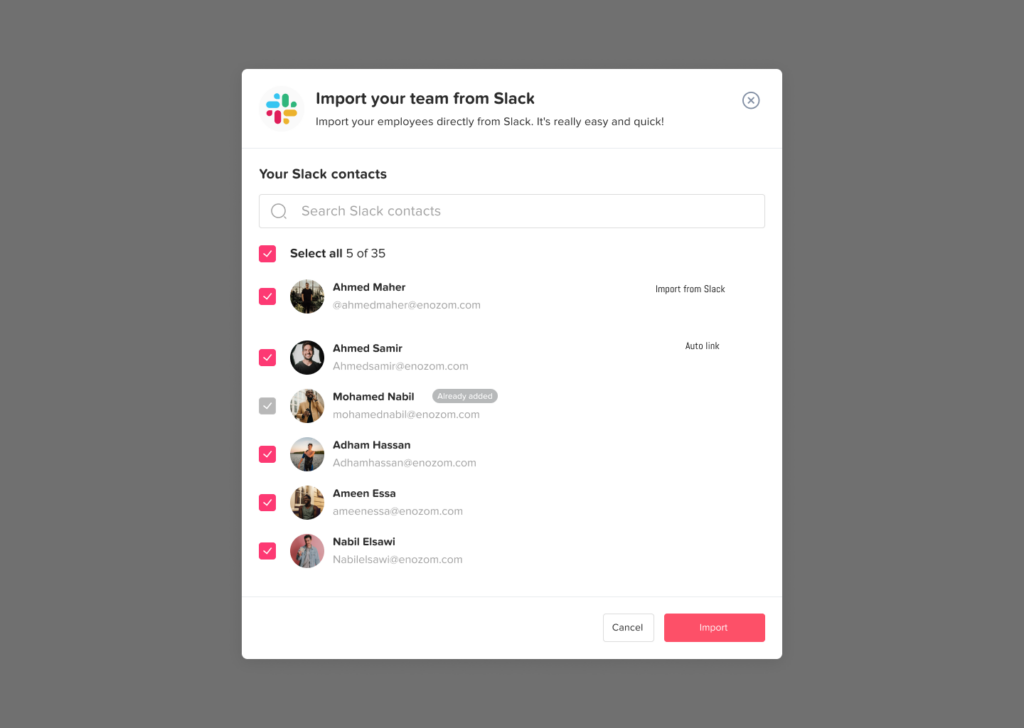
Firstly, you should start by importing employees who are already part of your Slack workspace but are not yet registered on your Day Off account. This ensures that all team members who use Slack are also accounted for in your Day Off system, creating a comprehensive and synchronized employee database.
The second approach actively links employees who have already been added to Slack using the same email addresses for their Day Off account. This vital process ensures a seamless connection between the two platforms and guarantees the inclusion of every employee in the Slack workspace. It also eliminates any oversight that might occur if an employee is added to one platform but not the other.
This thorough integration process is integral to maintaining an organized and efficient workflow, as it ensures that all team members are connected and accessible across both platforms, enhancing communication and coordination within the organization.
2. Send Daily Digest
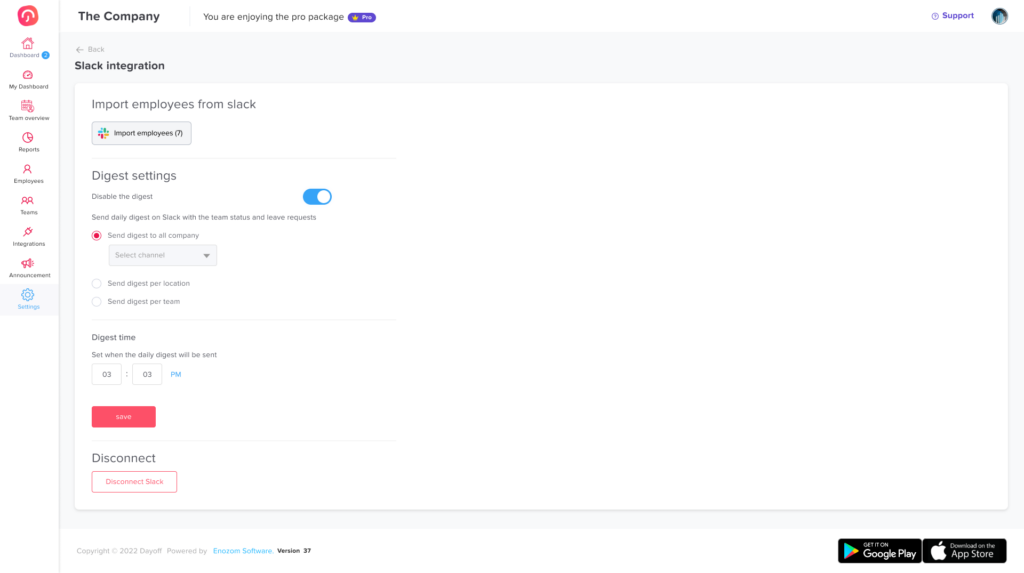
Following the initial setup, you will need to configure the daily digest settings to suit your specific requirements. This step is crucial as it enables the system to automatically send out daily notifications to your employees at a consistent time that you determine.
The content of these notifications is highly customizable and dependent on your selections. as for the channel you want the digest to be send to. Essentially, the purpose of these daily updates is to keep your employees well-informed about the availability of their team members each day.
Ensuring that everyone is aware of who is taking time off actively promotes a more organized and efficient work environment, where team availability and scheduling are managed with transparency. This proactive approach to communication helps in maintaining smooth operations and ensuring that all team members are on the same page regarding availability and time-off schedules.
3. Submit Request and Track Status
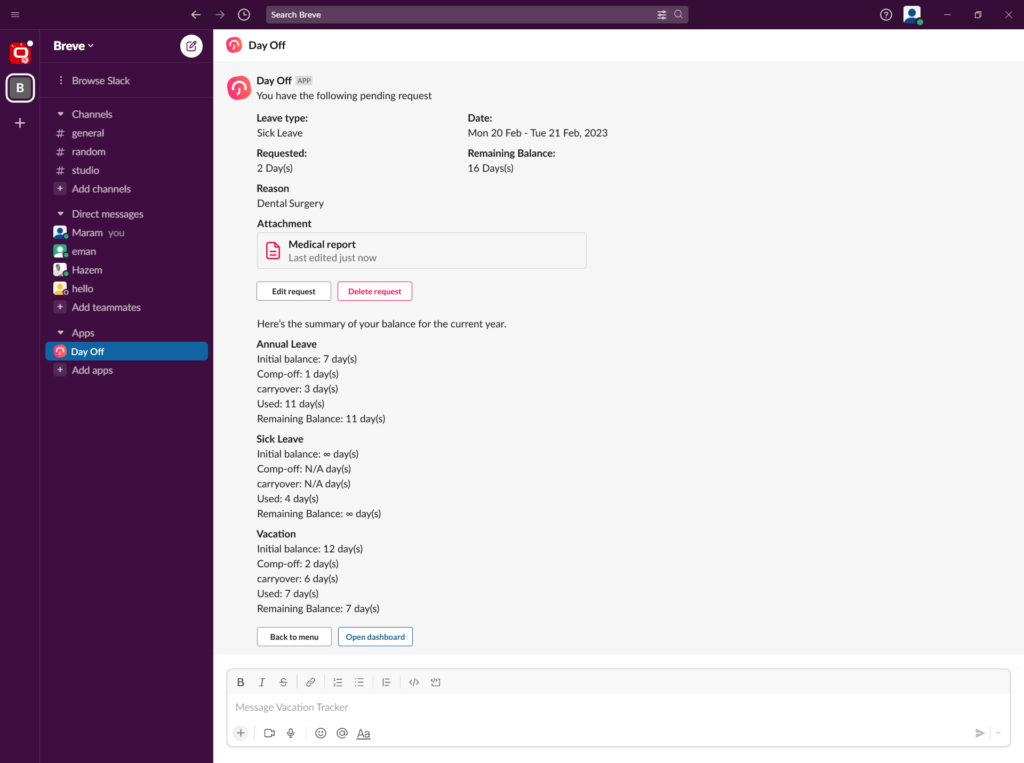
Integrating Slack into your day-off request process offers a streamlined and efficient way to manage leave without the need to use traditional forms. This feature allows you to easily submit a request for time off directly through Slack.
You have the flexibility to specify the type of leave you’re requesting and set the start and end dates for your time off. To enhance the accuracy and provide you with a comprehensive understanding of your leave balances, the integration includes a feature to request an overview of your leave states.
This overview presents a detailed description of your available leave balances for each type of leave you’re entitled to. Mirroring the functionality available on our main platform. Additionally, Slack integration includes the capability to track the status of your leave requests. Ensuring you’re always informed about the progress and approval of your time off.
3. Approve and Manage Requests
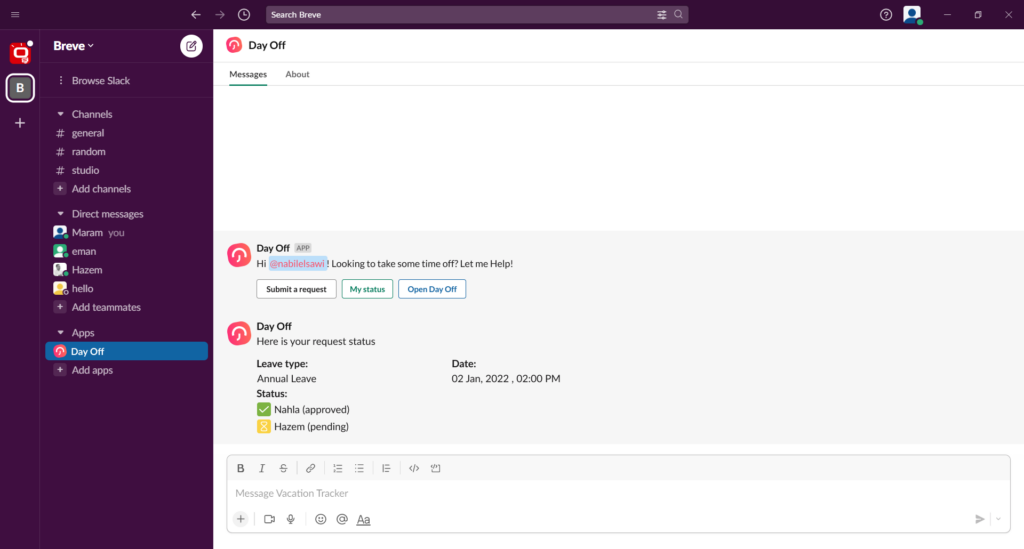
Similar to the process for Day Off requests. When an employee submits a leave request, the approver(s) will receive a notification on Slack containing comprehensive details about the request. The notification will include the employee’s name, specify the type of leave they are requesting (such as vacation or sick leave), including the start and end dates and total duration of the submitted request.
Additionally, the message will provide an overview of the employee’s remaining leave balances, offering the approver(s) crucial information to make an informed decision about whether to approve or reject the leave request. In situations where there are two approvers designated for these requests, both will be informed simultaneously that a leave request has been made.
They will be prompted to review and take necessary action on the request. This system ensures a streamlined and efficient process for managing leave requests. Keeping all relevant parties informed and involved in the decision-making process.
Conclusion
Slack integration with Day Off Vacation Tracking Software is essential for simplifying leave administration in a company. Through this interface, staff members may easily request and manage their vacation time via Slack. A platform they already use on a daily basis for communication. It streamlines the procedure, increasing its effectiveness and transparency. The ability of managers to easily assess and approve requests within the same platform ensures better coordination. Moreover, it improves visibility by enabling team members to promptly learn about their colleagues’ leave schedules. Which facilitates resource allocation and planning. By integrating leave management into regular work communications, this integration improves organization and productivity.
