Table of Contents
ToggleThe rise of remote work has necessitated the need for efficient work from home tracking software. These tools are essential for maintaining productivity, ensuring accountability, and fostering collaboration among remote teams. This guide will provide an in-depth look into what work from home tracking software is, its benefits, key features, implementation strategies, and best practices for use.
Using Day Off Vacation Tracker, you can efficiently track the Paid Time Off (PTO) of employees working from home by leveraging its user-friendly interface and robust features. The app allows employees to submit PTO requests, which managers can review and approve or deny directly within the platform. Additionally, the app provides a comprehensive calendar view, showing all approved leaves and ensuring no overlap might impact business operations. With automated notifications and detailed reporting, the Day Off app helps streamline the PTO management process, ensuring transparency and easy tracking of time off for remote teams.
What is Work from Home Tracking Software?
Work from home tracking software is a digital tool designed to monitor and manage the activities and productivity of employees working remotely. These tools can track various metrics, including time spent on tasks, applications used, websites visited, and project progress. The software often includes features for communication, task management, and reporting.
Key Features of Work from Home Tracking Software
- Time Tracking: Monitors the time employees spend on tasks and projects.
- Activity Monitoring: Tracks applications used and websites visited during work hours.
- Project Management: Tools for assigning tasks, setting deadlines, and tracking project progress.
- Reporting: Generates reports on productivity, time usage, and project completion.
- Screenshots and Screen Recording: Captures periodic screenshots or records screens to ensure work is being performed.
- Integrations: Ability to integrate with other tools such as project management software, communication platforms, and CRM systems.
- Employee Self-Service: Features allowing employees to log their own hours, request time off, and manage their tasks.
- Security: Ensures data privacy and security, complying with regulations such as GDPR.
Clockify is a versatile, free time tracking software designed to help remote teams, freelancers, and small to medium-sized businesses manage their time more effectively. It offers a comprehensive suite of features for tracking work hours, managing projects, and generating detailed reports, all while maintaining a user-friendly interface that is accessible across multiple platforms including web, desktop, and mobile.
Features:
Time Tracking & Timesheets: Clockify allows users to track their time with a simple start/stop timer or manually log hours into a timesheet. This flexibility ensures accurate time management across various tasks and projects.
Project Management: Users can create and manage projects, set deadlines, assign tasks to team members, and track progress. The project management tools include features for setting hourly rates, budget tracking, and forecasting project performance.
Reporting & Analytics: Clockify provides comprehensive reporting features that allow users to generate detailed summaries and visual charts of time spent on tasks, projects, and by team members. Reports can be customized and exported in multiple formats such as PDF, CSV, and Excel.
Integrations: The software integrates with over 80 different applications, including popular tools like QuickBooks, Trello, Asana, and Jira, ensuring seamless workflow integration and enhanced productivity.
Mobile and Offline Mode: Clockify supports time tracking via mobile apps for Android and iOS, and it offers offline tracking capabilities, ensuring users can log time even without an internet connection.
Additional Features: The platform includes idle detection, automatic reminders, Pomodoro timers for break notifications, and a kiosk mode for clocking in and out using a central device.
Pros:
- Free Plan: Clockify’s free plan is robust, offering unlimited users, projects, and tracking without cost, making it an ideal choice for budget-conscious teams .
- User-Friendly Interface: The intuitive design ensures that even new users can start tracking time with minimal learning curve.
- Comprehensive Reporting: Detailed and customizable reports provide valuable insights into productivity and time allocation.
- Wide Range of Integrations: Seamlessly connects with numerous other tools to enhance workflow efficiency.
Cons:
- Advanced Features Require Paid Plans: Some advanced functionalities, like GPS tracking and detailed project management tools, are locked behind paid tiers.
- Basic Project Management: While Clockify offers project management features, they may be too basic for larger organizations with complex project management needs.
Toggl Track is a versatile time tracking tool designed to help teams and individuals manage their time effectively. It offers a simple and intuitive interface, making it easy to track time spent on various tasks and projects. Toggl Track supports integration with over 100 different tools, including project management and communication platforms, allowing seamless workflow management.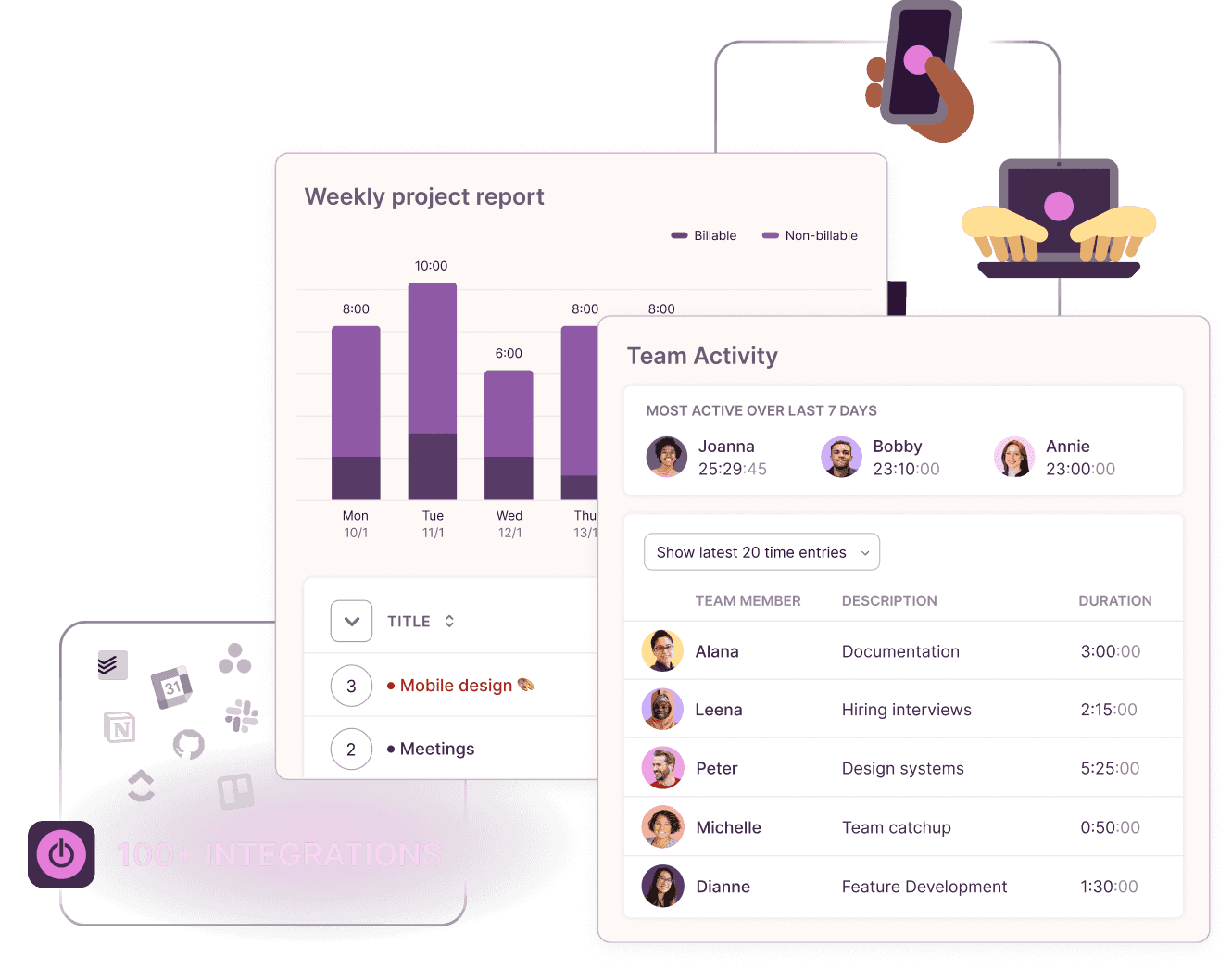
Features:
- Project Dashboard: Provides a visual representation of timelines, budgets, and progress, helping to identify potential issues early.
- Tasks and Sub-Projects: Allows detailed activity management below project level, enhancing workload distribution and reporting accuracy.
- Automated Tracking: Records browser and desktop activities, providing a timeline of work without manual input.
- Cross-Platform Availability: Accessible via web, desktop, and mobile apps, ensuring continuity of tracking across devices.
Pros:
- User-Friendly Interface: Toggl Track’s simple and intuitive interface ensures that users can start tracking their time quickly without a steep learning curve.
- Extensive Integrations: With over 100 integrations, Toggl Track can connect with a variety of tools such as project management software (e.g., Asana, Trello), communication platforms (e.g., Slack), and many others.
- Multi-Platform Support: The tool is available on various platforms, including web, desktop, and mobile. This flexibility allows users to track their time seamlessly across different devices.
- Offline Tracking Capabilities: Toggl Track allows users to track time even when offline. Once the connection is restored, the data syncs automatically.
Cons:
- Limited Advanced Features in the Free Plan: While the free version of Toggl Track is quite robust, offering many essential features, it lacks some of the more advanced functionalities found in the premium versions, such as deeper reporting and additional integrations.
- Basic Reporting Functionalities Compared to Competitors: Although Toggl Track provides basic reporting tools, some users may find them less comprehensive than those offered by competitors. For businesses that need detailed analytical reports, this might be a limitation
Hubstaff is a comprehensive time tracking software that provides detailed insights into employee activities. It includes features such as time tracking, productivity monitoring, and team management tools, making it ideal for managing remote teams.

Features:
- Activity Monitoring: Tracks applications and websites used during work hours, providing detailed reports on productivity.
- Screenshot Capture: Takes periodic screenshots to ensure employees are focused on their tasks.
- GPS Tracking: Useful for remote and field workers, tracking their location during work hours.
- Payroll Integration: Automates payroll processes by integrating with various payment platforms.
Pros:
- Detailed Activity and Productivity Tracking: Hubstaff provides extensive monitoring of applications and websites, allowing managers to get a clear picture of how time is being spent. This helps in identifying productivity bottlenecks and improving efficiency.
- Robust Reporting Capabilities: Offers detailed reports on productivity, time usage, and project progress, which can be customized according to business needs. These reports are essential for data-driven decision-making.
- Integration with Payroll Systems: Streamlines payroll processes by integrating directly with payment platforms like PayPal, simplifying the process of compensating employees based on tracked hours.
- GPS and Location Tracking: Particularly beneficial for businesses with field workers, this feature ensures that employees are where they need to be during working hours.
Cons:
- Privacy Concerns: The extensive monitoring capabilities, including screenshots and location tracking, might raise privacy issues among employees. This can potentially lead to discomfort or distrust.
- Higher Cost for Larger Teams: While Hubstaff offers a range of pricing plans, the cost can become significant for larger teams, especially when advanced features are required.
Time Doctor is designed to improve productivity and focus through robust time tracking and distraction management features. It provides detailed reports and analytics on time usage, helping businesses optimize their operations.
Features:
- Distraction Alerts: Sends notifications when users spend too much time on non-work-related activities.
- Detailed Reporting: Offers comprehensive productivity reports, including time spent on each task and application.
- Screenshot Monitoring: Captures screenshots at regular intervals to ensure employees stay on task.
- Integration Capabilities: Integrates with various project management, CRM, and accounting tools.
Pros:
- Effective Distraction Management: Time Doctor’s distraction alerts help employees stay focused on their tasks by notifying them when they spend too much time on non-work-related websites or applications.
- Detailed and Comprehensive Reporting: Provides in-depth reports on time usage and productivity, which are essential for evaluating employee performance and optimizing workflows.
- Wide Range of Integrations: Works with many popular project management and CRM tools, allowing seamless integration into existing workflows.
- Focus on Productivity Improvement: Designed to help teams and individuals improve their focus and productivity, making it a valuable tool for both small and large businesses.
Cons:
- Complex Setup Process: The initial setup of Time Doctor can be time-consuming and may require a learning curve for both managers and employees.
- User Experience: Some users find the interface less intuitive and harder to navigate compared to other time tracking tools.
RescueTime focuses on helping individuals and teams understand their work habits to improve productivity. It automatically tracks time spent on different applications and websites, providing insights into how time is used.
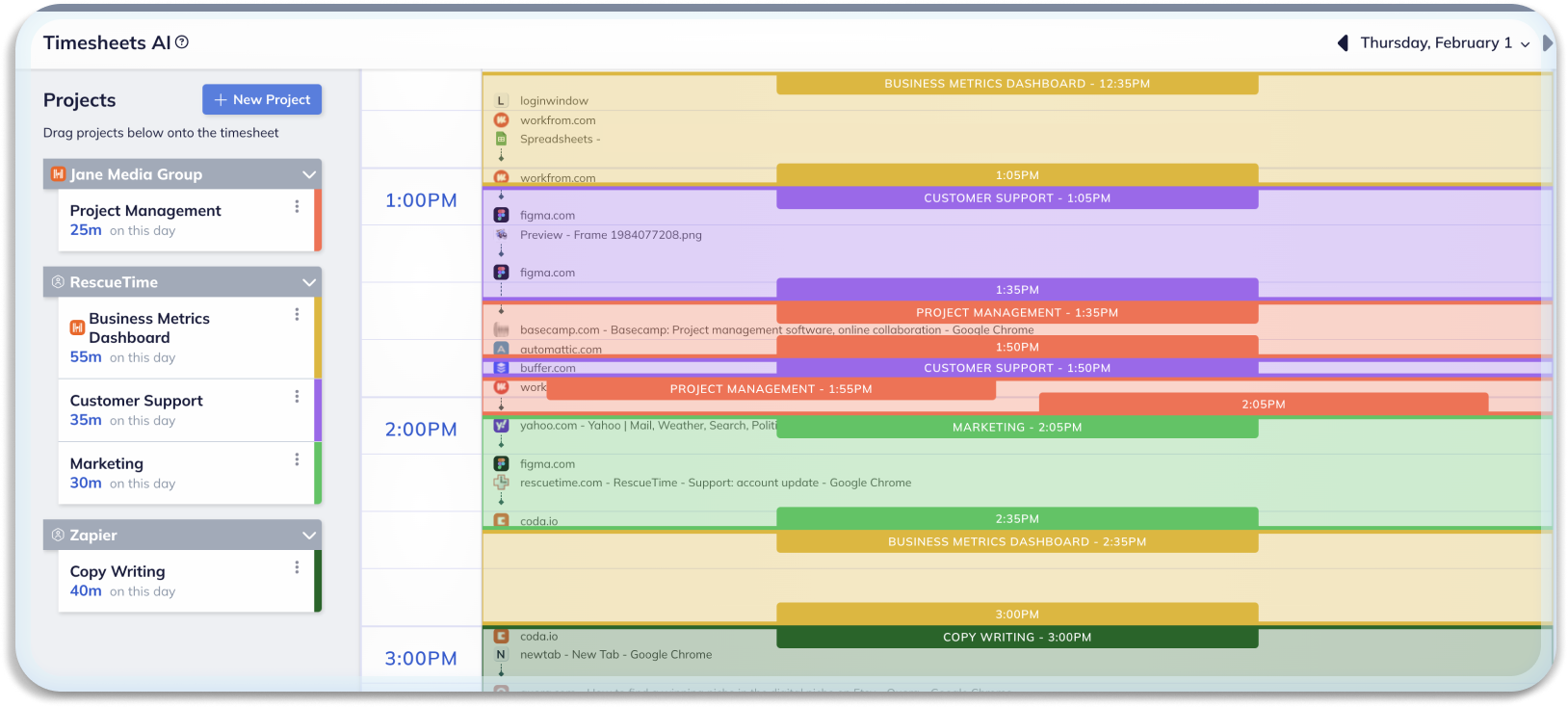
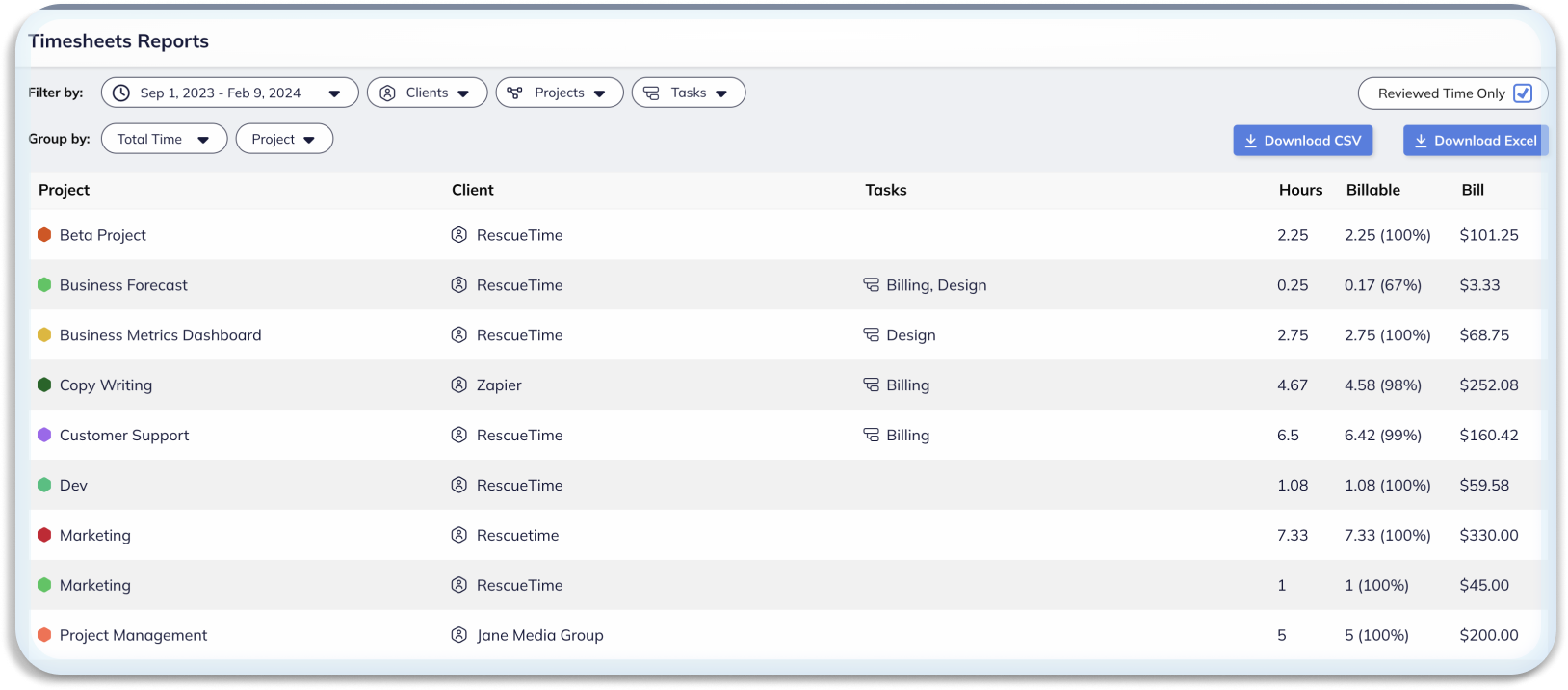
Features:
- Automatic Time Tracking: Runs in the background, tracking time spent on various activities without manual input.
- Productivity Reports: Offers detailed insights into time usage, helping users understand their habits and improve efficiency.
- Goal Setting: Allows users to set productivity goals and receive alerts when they are met or missed.
- Focus Sessions: Helps users block distracting websites to stay focused on their work.
Pros:
- Automated Time Tracking: RescueTime’s ability to automatically track time spent on applications and websites ensures accurate data collection without requiring manual input.
- In-Depth Productivity Insights: Provides detailed analysis of time usage, helping users identify inefficiencies and make data-driven improvements to their productivity.
- Goal Setting and Alerts: Users can set productivity goals and receive real-time alerts to help them stay on track and achieve their objectives.
- Focus Sessions: Helps users block distracting websites, allowing them to concentrate on their tasks and improve focus.
Cons:
- Limited Manual Entry Options: The focus on automatic tracking means that manual time entry options are limited, which can be a drawback for users who need to log time manually.
- Potential Privacy Concerns: The extensive monitoring capabilities might raise privacy concerns among users who are uncomfortable with detailed tracking of their online activities.
Monday.com is a powerful project management tool that includes time tracking features. It helps teams collaborate and manage their work effectively through customizable workflows and boards.

Features:
Project Management: Monday.com offers a comprehensive suite of tools for managing tasks, projects, and workflows. These tools allow users to create detailed project plans, assign tasks to team members, set deadlines, and track progress in real-time. The platform’s visual interface makes it easy to see the status of various tasks and projects at a glance.
Customizable Workflows: The platform provides highly customizable boards that can be tailored to fit the specific needs of different teams. Users can create custom columns, set up automation rules, and design workflows that match their unique processes.
Collaboration Tools: Monday.com includes a variety of features designed to facilitate team communication and collaboration. Team members can share files, leave comments on tasks, and receive real-time updates on project progress. The platform supports integration with popular communication tools like Slack and Microsoft Teams.
Time Tracking: Integrated time tracking features allow users to monitor the time spent on individual tasks and projects. This functionality helps teams track their productivity, manage workloads, and ensure that projects stay within budget.
Pros:
- Robust Project Management Capabilities: Offers a wide range of tools for managing tasks, projects, and workflows, making it suitable for complex project management needs.
- Highly Customizable Interface: Users can customize boards and workflows to suit their specific needs, enhancing flexibility and usability.
- Strong Collaboration Features: Provides tools for team communication, file sharing, and real-time updates, facilitating effective collaboration among team members.
- Visual and Easy-to-Use Dashboards: The visual interface makes it easy to understand project status and progress at a glance.
Cons:
- Steep Learning Curve: The extensive customization options and features can make the initial setup and learning process complex and time-consuming.
- Higher Pricing Tiers for Advanced Features: Some of the more advanced features and capabilities are only available in the higher-priced plans, which may not be suitable for all budgets.
Insightful is a comprehensive work-from-home tracking tool designed to monitor and manage remote employees effectively. It offers real-time insights into employee activities, productivity, and time usage, ensuring teams stay productive and engaged while working remotely.
Features:
- Time and Attendance: Tracks when employees clock in and out, take breaks, and their working hours, providing data for payroll and identifying attendance patterns.
- Real-Time Monitoring: Allows managers to view ongoing tasks and the usage of applications and websites in real-time, ensuring clarity on employee focus and productivity.
- Productivity Tracking: Categorizes apps and websites as productive, unproductive, or neutral, offering detailed productivity reports to help optimize workflows.
- Screenshots: Takes random and on-demand screenshots of employee screens to verify work and maintain accountability.
- Project and Task Management: Includes tools like Kanban boards for breaking down projects into tasks, assigning them, and tracking time spent, improving project estimates and profitability.
Pros:
- Comprehensive Monitoring: Provides detailed insights into employee activities and productivity.
- Real-Time Data: Allows immediate visibility into employee work and application usage.
- Project Management Tools: Facilitates effective project and task management with detailed time tracking.
Cons:
- Privacy Concerns: Extensive monitoring features like screenshots and real-time tracking might raise privacy issues among employees.
- Complex Setup: Initial setup and configuration can be time-consuming.
- Cost: May be expensive for smaller businesses, especially those requiring advanced features.
Intelogos is a comprehensive employee monitoring and workforce analytics platform designed to optimize productivity and performance. It provides real-time insights into employee activities, time tracking, and performance metrics using advanced AI and analytics. Intelogos aims to foster a balanced and efficient work environment by combining detailed data analysis with features that promote employee recognition and prevent burnout.
Features:
Time Tracking & Attendance: Intelogos simplifies time tracking by offering project-specific and team-specific tracking with detailed reports. This feature ensures accurate recording of work hours, clock-ins, clock-outs, and breaks, which helps in managing attendance and optimizing work schedules.
AI Performance Management: The platform uses AI to analyze employee performance data and provide actionable insights and suggestions. This helps managers identify areas for improvement and enhance overall team productivity.
Employee Recognition: Includes an automated award system based on performance and a peer-to-peer recognition feature. This helps in boosting employee morale and engagement by recognizing and rewarding their contributions.
Burnout Prevention: The software identifies potential stressors and provides recommendations to help prevent burnout. This feature is crucial for maintaining a healthy and productive work environment.
Time Off Management: offers a customizable time-off management system with an intuitive calendar and automatic approval features. This helps streamline the process of managing employee leave and ensures that all time-off requests are handled efficiently.
Advanced Analytics: The platform provides detailed workforce analytics that go beyond basic time tracking. It offers insights into productivity trends, performance patterns, and potential areas for improvement, helping businesses make data-driven decisions.
Pros:
- Comprehensive Analytics: Offers in-depth analytics that provide valuable insights into employee performance and productivity.
- User-Friendly Interface: Designed to be easy to use, with intuitive dashboards and reports that simplify the process of tracking and analyzing employee activities.
- AI-Driven Insights: Utilizes AI to offer performance management suggestions, enhancing the overall efficiency and effectiveness of teams.
- Employee Recognition: Includes features for recognizing and rewarding employees, which can improve morale and engagement.
- Privacy Focused: Designed with privacy in mind, avoiding intrusive monitoring methods like keystroke logging and screenshots, which helps maintain employee trust.
Cons:
- High Learning Curve: Some users may find the initial setup and onboarding process complex and time-consuming.
- Interface Refinement Needed: While comprehensive, the user interface could be further refined to enhance overall usability and intuitiveness.
- Cost: May be expensive for smaller businesses, particularly those that require advanced features and analytics
Conclusion
Work from home tracking software is a vital tool for managing remote teams effectively. By providing insights into productivity, facilitating communication, and ensuring accountability, these tools help organizations maintain high performance in a remote work environment. Successful implementation requires clear objectives, employee involvement, and ongoing evaluation. By following the best practices outlined in this guide, businesses can leverage tracking software to enhance their remote work strategy and achieve their goals.
Implementing work from home tracking software can transform the way your remote team operates, leading to increased productivity, better accountability, and a more structured approach to managing remote work.

.svg)