Table of Contents
ToggleEfficient time management is crucial for productivity and profitability. One of the most effective ways to ensure employees are accurately tracking their working hours is through clock-in clock-out apps. These apps streamline the process, reduce human error, and provide valuable insights into workforce management. As we step into 2024, the market is brimming with advanced options that cater to diverse business needs. Here’s a detailed look at the best clock-in clock-out apps for 2024.
1. Buddy Punch
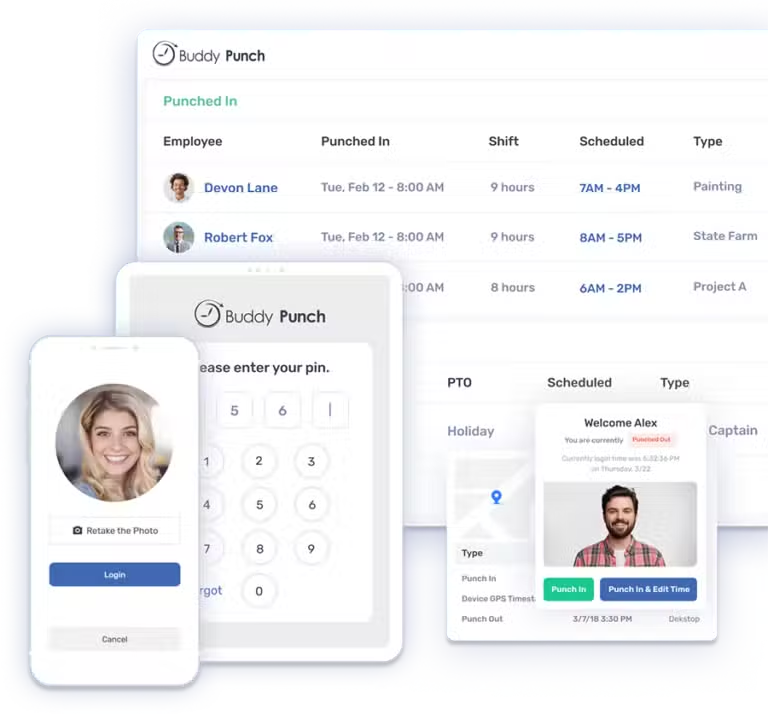
Buddy Punch is an intuitive and powerful employee time tracking and scheduling tool designed to simplify workforce management for businesses of all sizes. With its easy-to-use interface and robust functionality, Buddy Punch streamlines time tracking, attendance monitoring, and scheduling while reducing administrative burdens.
Key Features
- Time Tracking: Buddy Punch allows employees to clock in and out seamlessly using web, mobile, or tablet devices. It also offers options for manual time entry with managerial approval, ensuring accurate and efficient time tracking.
- Employee Scheduling: Create, edit, and manage employee schedules with ease. The drag-and-drop functionality allows for quick adjustments, and employees receive notifications of any changes in their schedules.
- Geolocation and IP Tracking: Monitor where your employees clock in with GPS and IP tracking, ensuring transparency and accountability for remote and in-office teams.
- Payroll Integration: Buddy Punch integrates with popular payroll systems such as QuickBooks, Gusto, ADP, and more, simplifying payroll processing and reducing the chance of errors.
- Reporting and Analytics: Generate detailed reports on hours worked, overtime, time-off usage, and more. These insights empower managers to make informed decisions and improve workforce efficiency.
- PTO and Leave Management: Easily manage paid time off, sick leave, and vacation requests through the system. Employees can request time off, and managers can approve or deny it, all within the platform.
- Mobile Accessibility: The Buddy Punch app, available on iOS and Android, ensures employees can track time and access schedules from anywhere, making it ideal for businesses with remote or field-based teams.
Pros
User-Friendly Interface: Designed with simplicity in mind, Buddy Punch makes it easy for employees and managers to navigate its features with minimal training.
Customizable Permissions: Tailor user roles and permissions to fit your organizational structure, ensuring that managers and team members only see relevant data.
Cloud-Based Solution: Access the platform from anywhere with an internet connection, making it a convenient choice for remote teams and businesses with multiple locations.
Notifications and Alerts: Stay updated with real-time notifications for time punches, schedule changes, or time-off requests.
2. Clockify
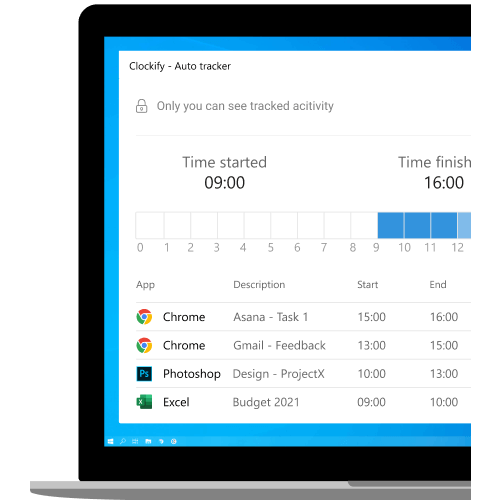
Clockify is a widely-used time tracking app that caters to businesses of all sizes, from freelancers to large enterprises. Known for its user-friendly interface and flexibility, Clockify allows teams to track work hours, monitor project progress, and generate detailed reports.
Key Features
- Unlimited Users and Projects: Clockify offers unlimited users and projects even in its free plan, making it highly accessible for growing businesses.
- Time Tracking: Employees can track time using a timer or manual entry, which is particularly useful for capturing billable hours accurately.
- Reports and Analytics: Detailed reports help managers analyze productivity, project timelines, and employee performance. Customizable reports can be generated to suit specific business needs.
- Integrations: Clockify integrates seamlessly with over 50 other apps, including Trello, Asana, Slack, Jira, and Google Calendar, enabling smooth workflow management across different platforms.
- Mobile App: Available on both iOS and Android, the mobile app ensures employees can clock in and out from anywhere.
Pros
- Free Tier Available: The free plan is feature-rich, offering functionalities that many competitors reserve for paid plans.
- Comprehensive Reporting: The ability to generate detailed, customizable reports helps businesses gain valuable insights into their operations.
- Easy-to-Use Interface: The intuitive design ensures that new users can get started quickly without extensive training.
Cons
- Limited Offline Functionality: The app requires an internet connection for most features, which can be a drawback in areas with poor connectivity.
- Advanced Features Require Paid Plan: While the free plan is robust, some advanced features like project templates and time audits are only available in the paid plans.
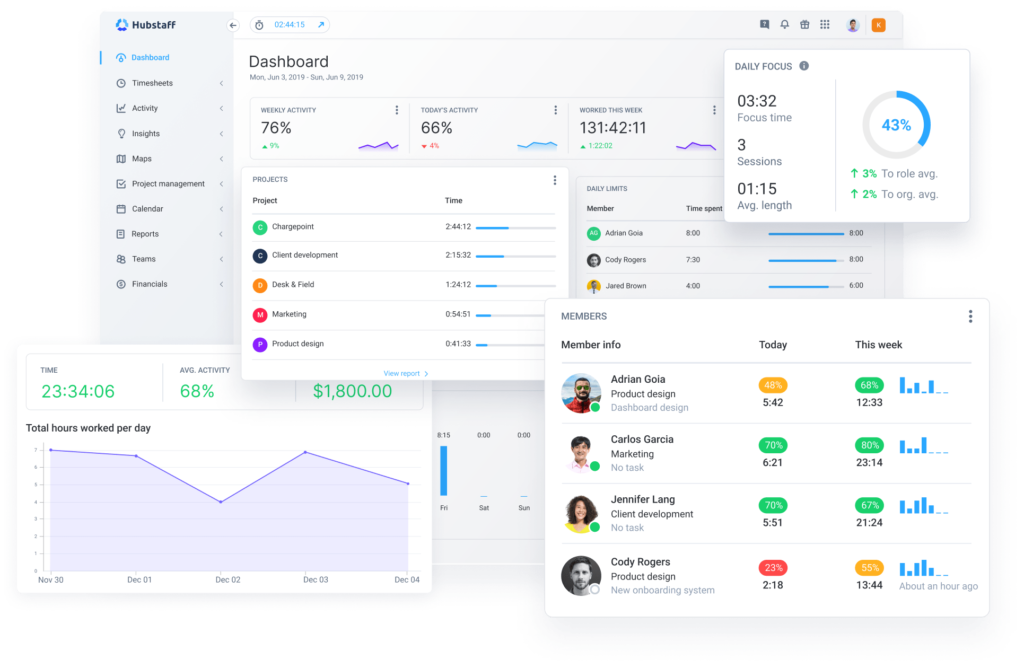
Hubstaff is a comprehensive time tracking and productivity monitoring tool that is ideal for remote teams. It offers a wide range of features, including automated time tracking, GPS tracking, productivity monitoring, and project management.
Key Features
- Automated Time Tracking: Hubstaff can automatically track time based on computer activity, reducing the need for manual entries. Employees can also start and stop the timer manually.
- Productivity Monitoring: The app captures screenshots and records activity levels (mouse movements and keystrokes) to provide insights into employee productivity. Managers can set up alerts for periods of inactivity.
- GPS and Geofencing: Hubstaff’s GPS tracking ensures employees are working from the correct locations, while geofencing allows automatic clock-ins and clock-outs when employees enter or leave designated areas.
- Payroll Integration: Hubstaff integrates with multiple payroll services, including PayPal, Payoneer, and Bitwage, to automate payroll processing based on tracked hours.
- Project Management: Managers can assign tasks, track progress, and manage budgets within the app. Hubstaff also integrates with project management tools like Trello, Asana, and Jira.
Pros
- Comprehensive Productivity Features: Hubstaff offers in-depth insights into how time is spent, helping managers identify areas for improvement.
- Strong GPS Tracking Capabilities: The GPS and geofencing features are ideal for managing remote or mobile workforces.
- Flexible Integration Options: The app integrates with numerous third-party tools, enhancing its functionality and adaptability to different workflows.
Cons
- May Be Perceived as Intrusive: Some employees may feel uncomfortable with the level of monitoring, particularly the screenshot feature.
- Higher Price Point for Advanced Features: While the basic plan is affordable, access to advanced features requires a higher-tier subscription.
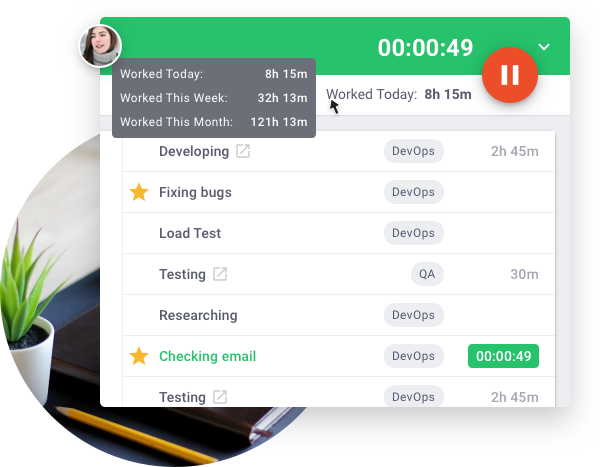
Time Doctor is a powerful tool designed to improve team productivity by providing detailed insights into how time is spent on various tasks and projects. It offers robust time tracking, productivity monitoring, and comprehensive reporting features.
Key Features
- Time Tracking: Employees can easily track time spent on tasks and projects using a manual timer or automatic tracking. The app also supports offline time tracking, which syncs when back online.
- Screenshots: Time Doctor takes regular screenshots of employees’ screens to ensure they are staying on task. This feature can be customized based on privacy settings.
- Website and App Usage: The app monitors which websites and applications are being used during work hours, providing insights into potential distractions.
- Payroll: Time Doctor includes payroll functionality, allowing automatic payroll calculations based on tracked hours and integration with popular payment platforms like PayPal and TransferWise.
- Project Management: Managers can assign tasks, track project progress, and set deadlines within the app.
Pros
- Detailed Productivity Insights: The app provides comprehensive data on how time is spent, helping managers identify inefficiencies and optimize workflows.
- Strong Focus on Accountability: Features like screenshots and activity monitoring ensure employees remain focused and productive.
- Integrations with Popular Tools: Time Doctor integrates with many popular project management and productivity tools, including Trello, Asana, Slack, and Jira.
Cons
- Can Be Invasive for Some Users: The level of monitoring may be perceived as intrusive by some employees, potentially affecting morale.
- Requires Continuous Internet Connection: Most features require an internet connection, which can be a limitation in areas with poor connectivity.
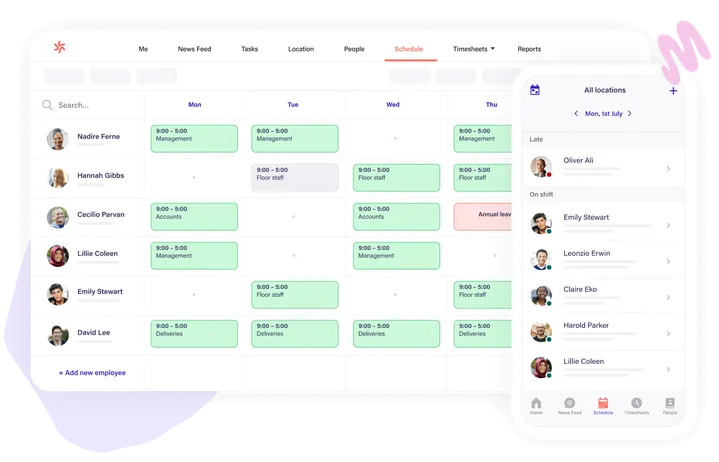
Deputy is a versatile workforce management tool that offers a comprehensive suite of features, including time tracking, employee scheduling, task management, and compliance tools. It is designed to simplify workforce management for businesses of all sizes.
Key Features
- Scheduling: Deputy makes it easy to create and manage employee schedules with a drag-and-drop interface. Employees can receive notifications about upcoming shifts and request shift swaps or time off through the app.
- Time and Attendance: Employees can clock in and out using their mobile devices or desktop, with options for GPS tracking and facial recognition to ensure accuracy.
- Task Management: Managers can assign tasks to employees, track their completion, and ensure accountability. The app also supports checklists and task templates.
- Compliance: Deputy helps businesses stay compliant with labor laws by automating break and overtime calculations and providing tools for managing leave and availability.
- Integration: Deputy integrates with a variety of payroll and HR systems, including ADP, Xero, and QuickBooks, to streamline administrative processes.
Pros
- All-in-One Workforce Management: Deputy combines scheduling, time tracking, and task management in a single platform, reducing the need for multiple tools.
- User-Friendly Interface: The app is easy to use, with a clean and intuitive design that requires minimal training.
- Strong Compliance Features: Automated compliance tools help businesses manage labor laws and reduce the risk of penalties.
Cons
- Higher Cost for Advanced Features: While the basic plan is affordable, access to advanced features like task management and compliance tools requires a higher-tier subscription.
- Occasional App Glitches Reported: Some users have reported occasional glitches and performance issues with the mobile app.
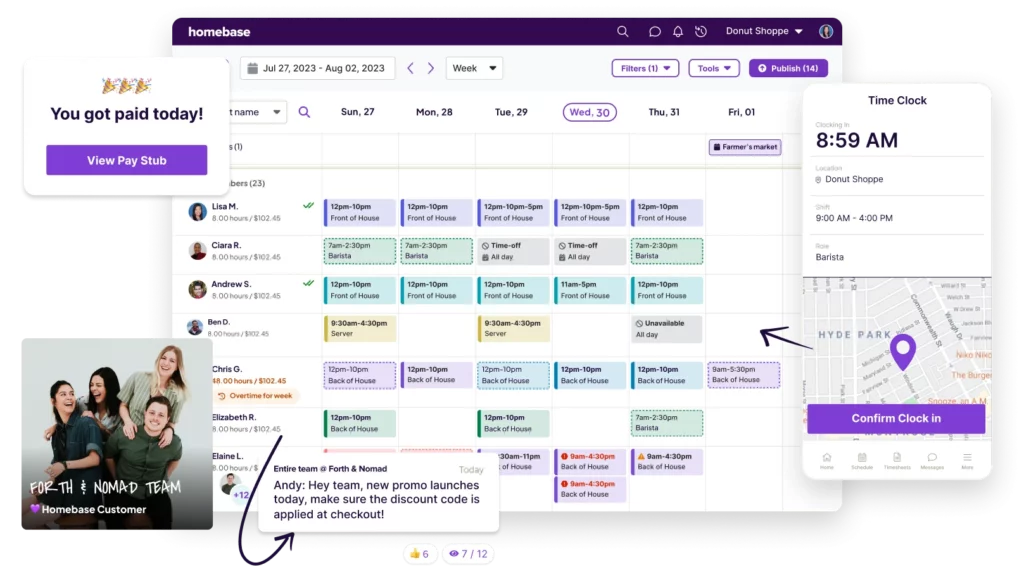
Homebase is a comprehensive workforce management solution tailored for small to medium-sized businesses. It offers an array of features, including employee scheduling, time tracking, team communication, and HR compliance.
Key Features
- Time Tracking: Homebase provides easy clock-in and clock-out options via mobile devices or desktop, with support for GPS tracking and offline mode.
- Scheduling: The app offers a drag-and-drop scheduling interface, conflict detection, and shift reminders, making it easy to manage employee schedules.
- Team Communication: Built-in messaging features allow teams to communicate efficiently, share updates, and collaborate on tasks.
- HR and Compliance: Homebase helps manage labor compliance by automating break and overtime calculations, maintaining employee records, and providing tools for onboarding and document storage.
- Integration: Homebase integrates with various payroll and point-of-sale systems, including QuickBooks, Square, and ADP, to streamline administrative tasks and ensure accurate payroll processing.
Pros
- Comprehensive Solution for Small Businesses: Homebase offers a wide range of features tailored to the needs of small to medium-sized businesses, making it a one-stop solution.
- User-Friendly Interface: The app’s intuitive design and ease of use reduce the time required for training and onboarding.
- Robust Team Communication Tools: Built-in messaging and collaboration tools improve team communication and coordination.
Cons
- Limited Advanced Features: Some advanced features, like extensive reporting and compliance tools, may require higher-tier subscriptions.
- Performance Issues: Users have occasionally reported performance issues and bugs, particularly with the mobile app.
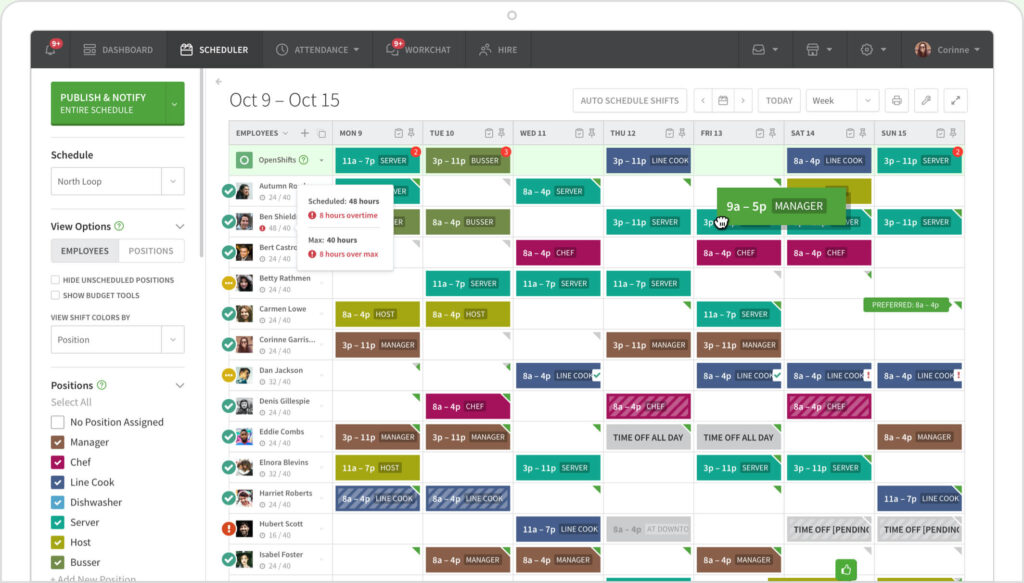
When I Work is a popular time tracking and scheduling app designed to simplify workforce management. It caters to businesses of all sizes and offers a user-friendly interface and a robust set of features.
Key Features
- Time Tracking: Employees can clock in and out using mobile devices, web browsers, or time clock terminals. The app also supports GPS tracking for remote employees.
- Scheduling: Managers can create, edit, and publish schedules easily, and employees can view their shifts, request time off, and swap shifts through the app.
- Team Messaging: Built-in messaging features enable teams to communicate efficiently, reducing the need for separate communication tools.
- Payroll Integration: When I Work integrates with popular payroll systems like ADP, QuickBooks, and Gusto, ensuring accurate payroll processing based on tracked hours.
- Task Management: Managers can assign tasks, set deadlines, and track progress within the app, helping to ensure accountability and productivity.
Pros
- Easy to Use: The intuitive design makes it easy for both managers and employees to navigate and use the app effectively.
- Comprehensive Scheduling Tools: Advanced scheduling features, including shift reminders and conflict detection, help optimize workforce management.
- Strong Integration Capabilities: The app integrates seamlessly with various payroll and HR systems, enhancing its utility and ease of use.
Cons
- Limited Offline Functionality: The app requires an internet connection for most features, which can be a drawback in areas with poor connectivity.
- Higher Cost for Premium Features: Access to some advanced features, like task management and detailed reporting, may require a premium subscription.
Summary of Best Clock-In Clock-Out Apps for 2024
1. Clockify
- Best For: Growing businesses looking for a free plan with unlimited users and projects.
- Pros: Free tier, comprehensive reporting, easy-to-use interface.
- Cons: Limited offline functionality, advanced features require a paid plan.
2. TSheets by QuickBooks
- Best For: Businesses needing strong QuickBooks integration and GPS tracking.
- Pros: Real-time tracking, excellent QuickBooks integration, intuitive mobile app.
- Cons: Can be expensive for small teams, learning curve for new users.
3. Hubstaff
- Best For: Remote teams needing comprehensive productivity monitoring.
- Pros: In-depth productivity features, strong GPS tracking, flexible integration options.
- Cons: May be perceived as intrusive, higher price point for advanced features.
4. Time Doctor
- Best For: Teams needing detailed productivity insights and accountability features.
- Pros: Detailed productivity insights, strong focus on accountability, popular tool integrations.
- Cons: Can be invasive, requires continuous internet connection.
5. Deputy
- Best For: Businesses looking for an all-in-one workforce management solution.
- Pros: Comprehensive management tools, user-friendly interface, strong compliance features.
- Cons: Higher cost for advanced features, occasional app glitches.
6. Homebase
- Best For: Small to medium-sized businesses needing a comprehensive workforce management solution.
- Pros: Comprehensive solution, user-friendly, robust communication tools.
- Cons: Limited advanced features, and performance issues reported.
7. When I Work
- Best For: Businesses needing easy-to-use scheduling and time tracking tools.
- Pros: Easy to use, strong scheduling tools, excellent integration capabilities.
- Cons: Limited offline functionality, higher cost for premium features.
8. Connecteam
- Best For: Remote and deskless teams needing a mobile-first management solution.
- Pros: Mobile-first design, comprehensive management tools, affordable pricing.
- Cons: Limited desktop functionality, learning curve.
9. BambooHR
- Best For: Small to medium-sized businesses needing a robust HR and time tracking solution.
- Pros: Comprehensive HR solution, user-friendly interface, strong reporting capabilities.
- Cons: Higher price point, limited time tracking features.
By carefully assessing the features, pros, and cons of each app, you can select the most suitable one for your business needs. This will enhance your workforce management, improve productivity, and ensure accurate time tracking.
Frequently Asked Questions (FAQ)
Q: What should I consider when choosing a clock-in clock-out app?
A: When selecting a clock-in clock-out app, consider factors such as your business size, budget, the specific features you need (e.g., GPS tracking, scheduling, reporting), ease of use, integration with other tools you use, and whether the app supports offline functionality.
Q: Are these apps compliant with labor laws?
A: Many of these apps, such as Deputy and Homebase, include compliance tools that help businesses adhere to labor laws. These tools automate break and overtime calculations, manage employee records, and ensure accurate tracking of work hours.
Q: Can employees use these apps on their mobile devices?
A: Yes, most of these apps have mobile versions available on both iOS and Android platforms, allowing employees to clock in and out, view schedules, and communicate with their teams on the go.
Q: Do these apps offer support and training for new users?
A: Many of these apps provide extensive support resources, including tutorials, help centers, and customer support teams. Some, like Time Doctor and Hubstaff, might require a learning curve due to their extensive feature sets, but they offer resources to help users get up to speed.
Q: How do these apps handle data security?
A: These apps typically employ robust security measures to protect user data, including encryption, secure servers, and compliance with data protection regulations. It’s important to review each app’s privacy policy and security features to ensure they meet your business’s requirements.
Q: Can these apps be customized to fit specific business needs?
A: Yes, many of these apps offer customizable features and settings to fit specific business needs. For instance, Clockify and TSheets allow the customization of reports, while apps like Connecteam and BambooHR offer customizable onboarding and task management tools.
Q: How can I track employee hours accurately with these apps?
A: These apps provide various methods to track employee hours accurately, including manual time entry, automatic time tracking, GPS tracking, geofencing, and integration with payroll systems. Features like real-time tracking, detailed reports, and productivity monitoring help ensure accurate tracking and billing.
Q: Are there any additional costs besides the subscription fee?
A: While most costs are included in the subscription fee, some apps may charge extra for premium features, additional integrations, or advanced reporting. It’s important to review the pricing plans and understand what is included to avoid unexpected costs.
Q: Do these apps support multiple languages?
A: Many clock-in clock-out apps support multiple languages to cater to global teams. It’s advisable to check the app’s language options if you have a diverse workforce to ensure everyone can use the app comfortably.
