Table of Contents
ToggleManaging Paid Time Off (PTO) efficiently is crucial for both employers and employees. A PTO tracker is a specialized tool designed to monitor and manage employees’ time off, ensuring that everyone is aware of their available leave days, and that the company remains compliant with labor laws. With the rise of remote work, flexible schedules, and increasingly complex organizational structures, the need for an effective PTO tracker has never been more critical.
What is a PTO Tracker?
A PTO tracker is a digital tool or software that helps organizations track the amount of leave employees are entitled to, how much they have taken, and how much remains. It encompasses various types of leave, such as vacation days, sick leave, personal days, and even specific categories like parental leave or unpaid time off. By utilizing a PTO tracker, companies can move away from the outdated methods of manual tracking, such as spreadsheets or paper records, and instead adopt a system that ensures fairness, accuracy, and efficiency.
The primary function of a PTO tracker is to provide both employees and employers with real-time visibility into leave balances and requests. This visibility is crucial for preventing scheduling conflicts, ensuring that critical projects are staffed adequately, and that employees are taking the appropriate amount of time off to maintain their well-being.
Key Features of an Effective PTO Tracker
A well-designed PTO tracker should offer several key features to be truly effective:
User-Friendly Interface:
The tracker should be intuitive and easy to navigate for both employees and administrators. A simple, streamlined interface ensures that employees can quickly request time off, view their leave balances, and understand company policies without requiring extensive training or support.
Real-Time Updates:
An effective PTO tracker provides real-time updates on leave balances, approvals, and any changes in company policies. This ensures that both employees and managers are working with the most current information, reducing misunderstandings and ensuring that leave is managed effectively.
Customizable Leave Policies:
Organizations have varying leave policies based on their industry, location, and internal culture. A good PTO tracker allows companies to customize these policies, setting accrual rates, carryover rules, blackout dates, and more to align with their specific needs. This customization is essential for ensuring that the tracker meets the unique requirements of the organization.
Automated Approval Workflow:
The software should include an automated approval process that notifies managers of leave requests and allows them to approve or deny requests efficiently. This automation streamlines the process, reduces the administrative burden, and ensures that requests are handled in a timely manner, avoiding bottlenecks that can occur with manual systems.
Integration with Payroll Systems:
Integration with payroll systems is critical to ensure that leave taken is accurately reflected in payroll processing, avoiding any discrepancies that could lead to overpayment, underpayment, or disputes. A PTO tracker that integrates seamlessly with payroll systems also simplifies the process of managing leave accruals, payouts, and deductions.
Reporting and Analytics:
A PTO tracker should provide detailed reports and analytics, offering HR and management insights into leave patterns, potential staffing issues, and compliance with labor laws. These insights are invaluable for strategic workforce planning, allowing organizations to anticipate and mitigate the impact of leave on operations.
Mobile Accessibility:
With the increasing reliance on mobile devices in both professional and personal lives, a PTO tracker should be accessible via smartphones and tablets. Mobile accessibility ensures that employees can manage their time off no matter where they are, whether they are traveling, working remotely, or simply away from their desks.
Compliance Management:
Ensuring compliance with local, state, and federal labor laws is a significant concern for organizations. A robust PTO tracker includes features that help companies stay compliant by tracking leave according to legal requirements, maintaining accurate records, and generating reports that can be used for audits or legal purposes.
Employee Self-Service:
Empowering employees to manage their own leave requests, view balances, and check the status of approvals without needing to go through HR for every inquiry can significantly reduce administrative workload and increase employee satisfaction. A PTO tracker with strong self-service features can be a significant asset in this regard.
Scalability:
As companies grow and evolve, so too do their PTO tracking needs. A scalable PTO tracker can adapt to the changing size and structure of an organization, accommodating more users, additional locations, and complex leave policies without compromising performance or usability.
Why Every Company Needs a PTO Tracker
Improved Accuracy and Efficiency:
Manual tracking of PTO, often done through spreadsheets or paper records, is prone to human error. These errors can lead to disputes between employees and management, and potentially result in employees taking more or less time off than they are entitled to. A PTO tracker automates the process, reducing errors and ensuring that leave is tracked accurately, which improves overall operational efficiency.
Transparency and Fairness:
A PTO tracker ensures that all employees are aware of their leave balances and that the process of requesting and approving time off is transparent. This transparency fosters a sense of fairness and trust within the organization, as employees know that the system is impartial and that everyone is subject to the same rules.
Compliance with Labor Laws:
Labor laws regarding employee leave vary by region and can be complex. A PTO tracker helps ensure that the company remains compliant with these laws, avoiding potential legal issues. It does this by automating the tracking of accruals, ensuring that employees receive the correct amount of leave, and maintaining accurate records that can be used for audits or legal defense.
Better Workforce Planning:
With detailed reports and analytics, management can anticipate staffing needs and avoid scheduling conflicts, ensuring that the organization runs smoothly even when employees are on leave. This proactive approach to workforce planning helps prevent disruptions to critical projects and ensures that the company can maintain productivity even during peak vacation seasons.
Employee Satisfaction and Retention:
Employees appreciate a streamlined process for managing their time off. A PTO tracker makes it easy for them to plan their vacations, ensuring that their leave requests are handled promptly and fairly. This contributes to higher levels of job satisfaction, which can lead to improved employee retention. Happy employees are more likely to stay with the company, reducing turnover and the associated costs of recruiting and training new staff.
Cost Management:
Inefficient PTO management can lead to unexpected costs, such as paying out more leave than necessary or dealing with legal issues related to non-compliance. A PTO tracker helps manage these costs by ensuring accurate tracking, reducing the risk of overpayment, and providing the data needed to make informed decisions about staffing and leave policies.
Support for Remote and Distributed Teams:
As remote work becomes more common, managing PTO for a distributed workforce presents unique challenges. A cloud-based PTO tracker provides a centralized system that all employees, regardless of location, can access. This ensures that remote workers are fully integrated into the company’s leave management system, promoting equity and fairness across the entire workforce.
One standout solution in the realm of PTO tracking is the Day Off. This app offers a comprehensive set of features designed to meet the needs of modern workplaces, from small businesses to large enterprises.
Ease of Use
The Day Off Vacation Tracker is designed with a user-friendly interface that simplifies the process of requesting and approving time off. Employees can easily view their leave balances, request time off, and receive notifications about the status of their requests. The simplicity of the interface ensures that users can navigate the system with minimal training.
The app’s simplicity extends beyond just the interface; it also minimizes the learning curve typically associated with new software. Employees can be up and running with minimal training, reducing the need for extensive onboarding sessions and freeing up valuable time for other HR tasks. Additionally, the user experience is consistent across both desktop and mobile platforms, ensuring that employees can manage their leave efficiently, whether they are in the office or working remotely.
Customizable Policies
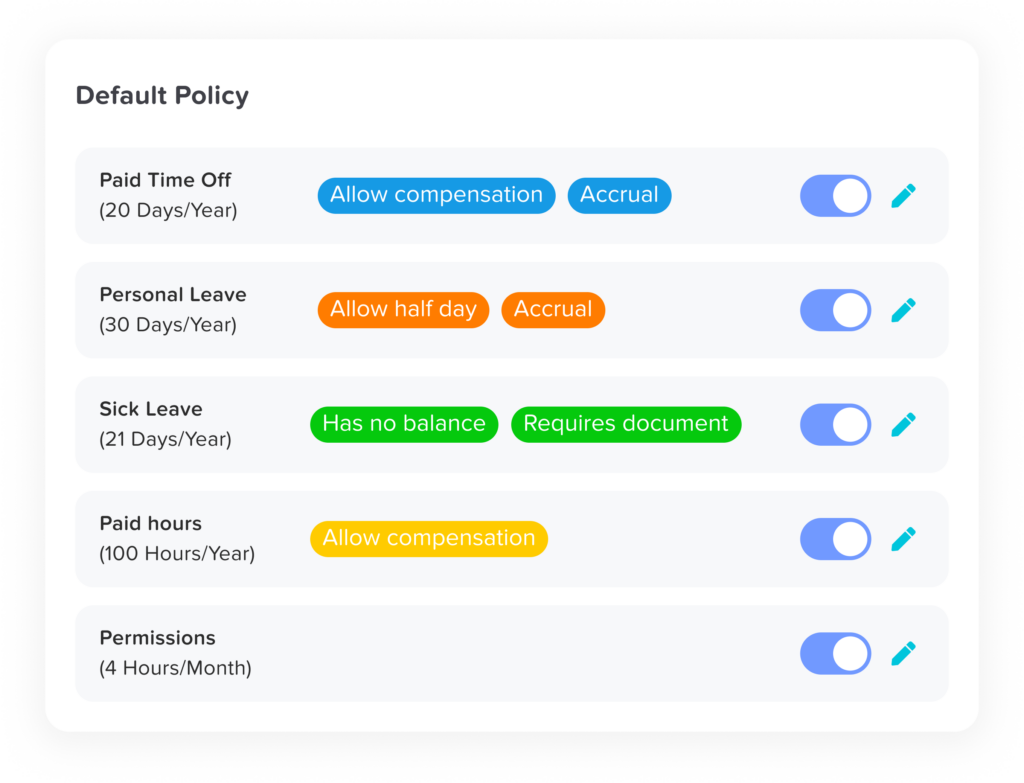
One of the standout features of Day Off Vacation Tracker is its ability to accommodate the unique leave policies of different organizations. Companies can fully customize the app to reflect their specific PTO policies, ensuring that it aligns perfectly with their operational needs and company culture. Whether a company needs to adjust accrual rates based on seniority, implement specific rules for different categories of leave (such as sick leave, vacation, or parental leave), or set rules around leave carryover from one year to the next, Day Off provides the flexibility to do so.
This customization capability is particularly beneficial for companies with complex or non-standard leave policies, such as those operating in multiple jurisdictions with varying labor laws. The app allows for the creation of different leave policies for different employee groups, departments, or regions, ensuring that all employees are managed according to the appropriate standards.
Real-Time Notifications
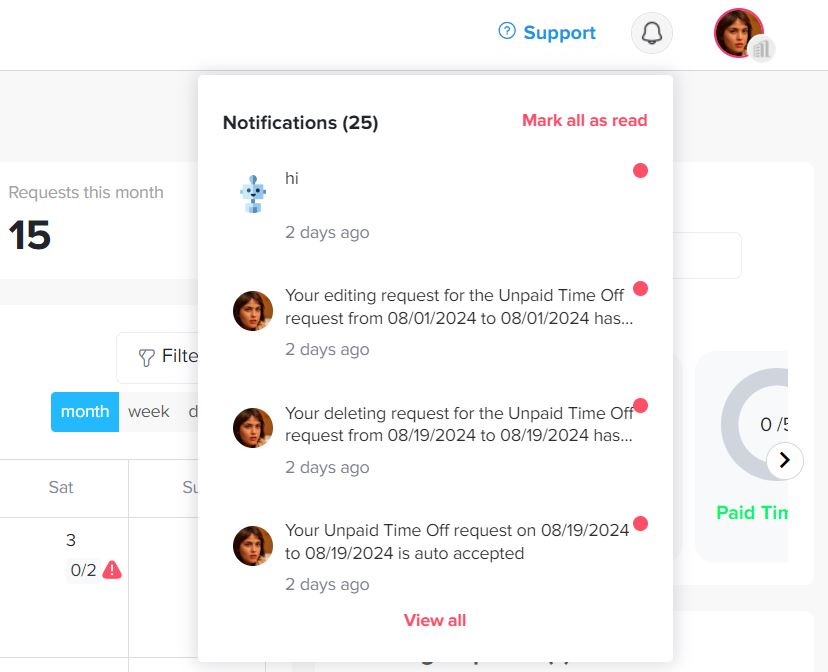
In any organization, communication about leave requests and approvals is crucial to maintaining smooth operations. Day Off PTO Tracker excels in this area by providing real-time notifications that keep both employees and managers informed about the status of leave requests. As soon as a request is submitted, managers receive an immediate notification, allowing them to review and act on the request without delay. Similarly, employees are instantly notified when their request is approved or denied, eliminating any uncertainty about their leave status.
Mobile-Friendly
The Day Off App is designed with the modern workforce in mind, which increasingly relies on mobile technology for day-to-day operations. Recognizing this trend, the app is fully accessible on both desktop and mobile devices, allowing employees to manage their time off from anywhere. This mobile-friendly design is particularly beneficial for remote workers, field employees, or those who travel frequently, as it provides them with the flexibility to handle leave requests without needing to access a desktop computer.
The app’s mobile version is not just a scaled-down version of the desktop interface; it is optimized for mobile use, ensuring that all functionalities are easily accessible and user-friendly on smaller screens. Employees can check their leave balances, submit requests, and receive notifications all from their smartphones or tablets, making leave management a seamless part of their daily routine.
Integration Capabilities
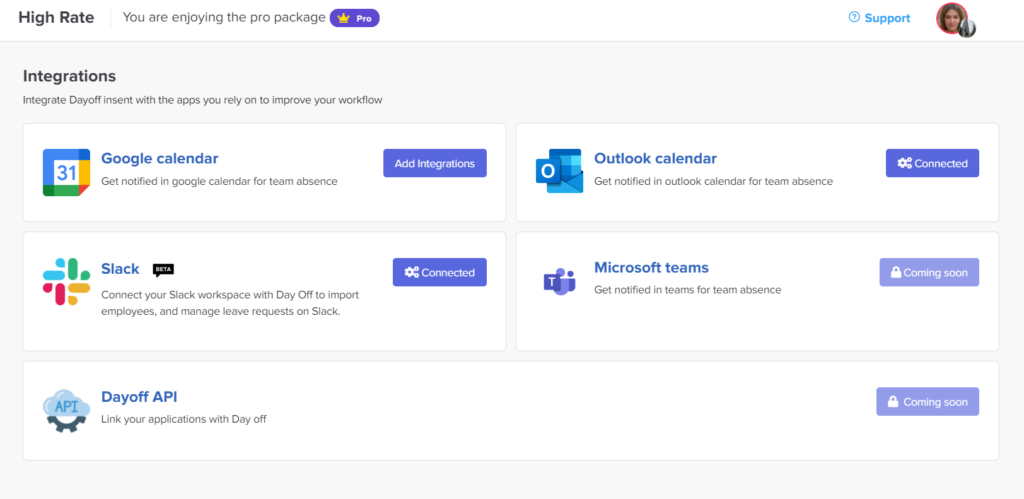
Seamless integration with key workplace tools is one of the core strengths of Day Off PTO Tracker. While it may not support direct integration with HR and payroll systems, the app excels in connecting with popular productivity and communication platforms such as Google Calendar, Outlook Calendar, Slack, and Microsoft Teams. By integrating with these tools, the app ensures that all leave data is automatically updated and accurately reflected in the company’s scheduling and communication channels.
For HR departments and managers, integration with these platforms means that there is no need to manually update calendars or notify teams about leave statuses. The Day Off handles the synchronization of leave requests and approvals with these calendars, ensuring that everyone is on the same page regarding who is available and when. This helps in maintaining consistency in scheduling and team coordination, which is crucial for project planning and day-to-day operations.
Approval Workflow
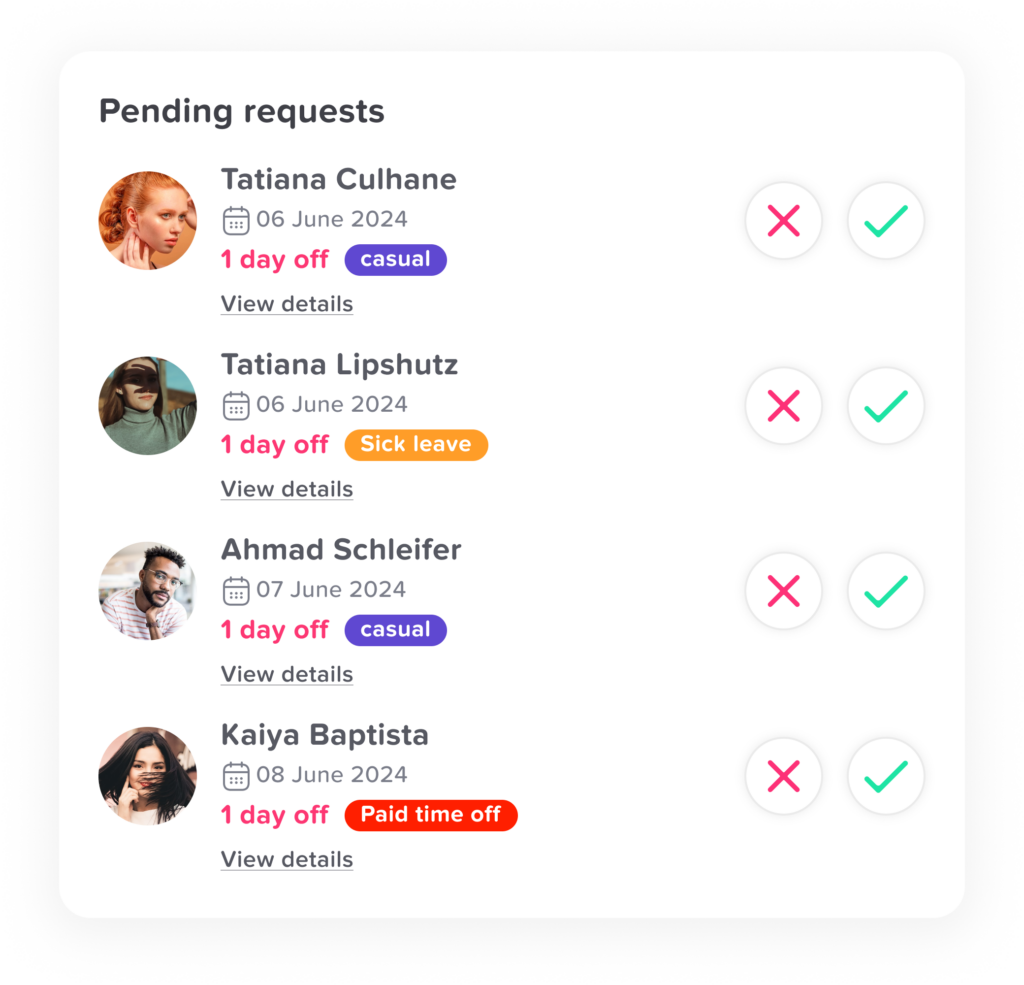
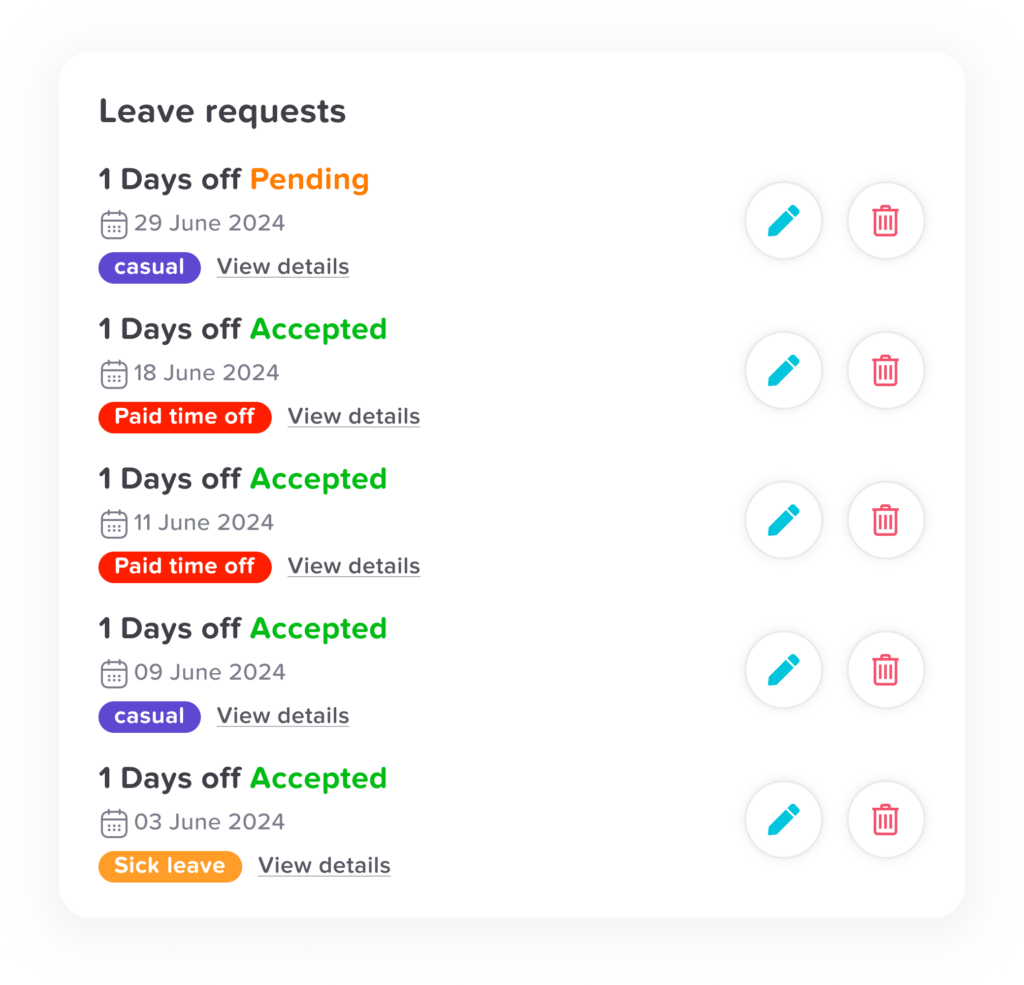
Day Off PTO Tracker includes an automated approval workflow that significantly streamlines the leave request and approval process. When an employee submits a leave request, the app automatically routes it to the appropriate manager or HR representative for approval. The system is configurable to ensure that the request follows the correct chain of command based on the organization’s structure and policies.
This automation reduces the administrative burden on managers and HR staff, who would otherwise need to manually track and process each request. The automated workflow ensures that requests are handled promptly and efficiently, reducing delays and minimizing the risk of overlooked requests.
Advanced Reporting
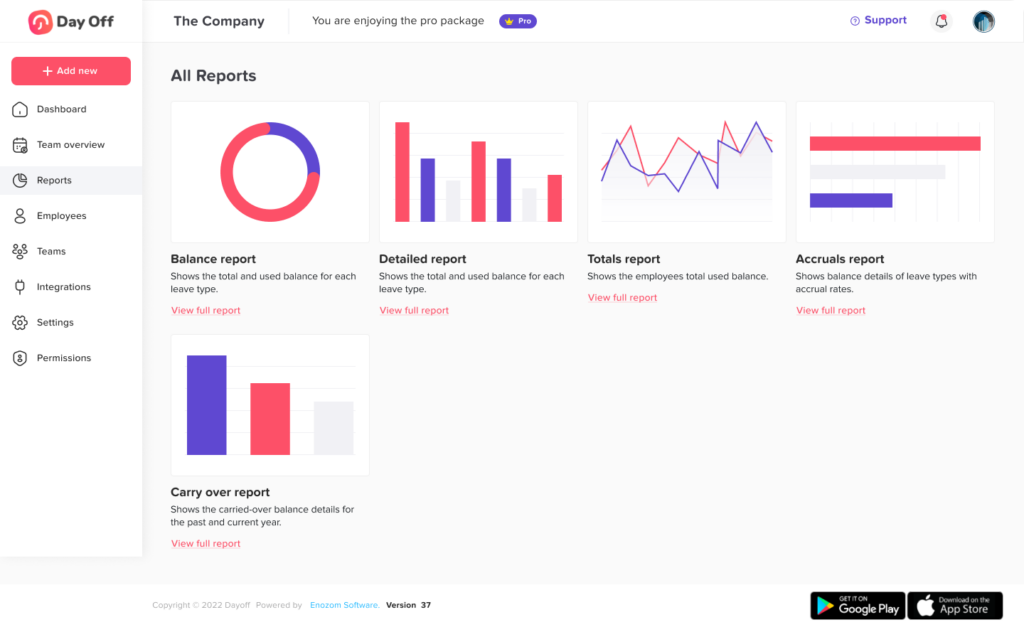
Each report type serves a specific purpose:
- Balance Reports provide an overview of each employee’s current leave balances, helping managers and employees keep track of available PTO.
- Detailed Leave Reports offer in-depth insights into individual leave events, including the type of leave taken, dates, and approvals, which are crucial for auditing and compliance.
- Total Usage Reports summarize the total amount of leave taken across the organization or within specific departments, allowing managers to monitor overall leave utilization.
- Accrual Reports track how PTO is earned over time, ensuring that leave accruals are calculated accurately according to company policy.
- Carryover Reports help manage the transition of unused leave from one period to the next, providing clarity on how much leave employees can carry over based on the organization’s policies.
These reporting tools are essential for maintaining a well-managed workforce. For example, HR managers can use balance and detailed reports to ensure that leave is being used fairly and following company policies. Total usage and accrual reports help identify patterns that might indicate potential issues such as employee burnout or inefficiencies in staffing. Meanwhile, carryover reports are vital for ensuring that the organization remains compliant with its leave policies and avoids conflicts related to PTO carryover.
FAQ: Understanding PTO Tracker
What is a PTO Tracker, and why is it important?
A PTO (Paid Time Off) tracker is a digital tool used to monitor and manage employee leave, such as vacation days, sick leave, personal days, and other types of time off. It is important because it ensures accurate tracking of leave, compliance with labor laws, and fairness in how time off is managed across an organization. A PTO tracker helps avoid errors associated with manual tracking and supports better workforce planning and employee satisfaction.
How does a PTO Tracker work?
A PTO tracker works by allowing employees to request time off through a centralized platform, where their leave balance is automatically updated based on their company’s PTO policies. Managers receive notifications of these requests and can approve or deny them. The system keeps a record of all leave taken, ensures real-time updates of balances, and can integrate with other tools like calendars and communication platforms.
Can a PTO tracker handle different types of leave?
Yes, most PTO trackers can handle various types of leave, including vacation days, sick leave, personal days, parental leave, and unpaid time off. They can be customized to reflect an organization’s specific leave policies and can manage different accrual rates, carryover policies, and blackout periods.
How does a PTO tracker help with compliance?
A PTO tracker helps ensure compliance by automatically tracking leave according to local, state, and federal labor laws. It maintains accurate records of leave taken, which can be crucial for audits or legal reviews. The system can also generate reports that demonstrate compliance with labor laws and company policies, protecting the organization from potential legal issues.
Is it necessary for a small business to have a PTO tracker?
While a small business might manage PTO manually, a PTO tracker can save time and reduce errors, even in smaller organizations. It helps ensure accuracy, fairness, and compliance with labor laws, which can be particularly beneficial as the business grows. Additionally, a PTO tracker can improve employee satisfaction by providing transparency and easy access to leave balances.
What are the key benefits of using a PTO tracker for remote teams?
For remote teams, a PTO tracker offers several benefits: it centralizes leave management, ensuring that all employees, regardless of location, have equal access to leave information. It provides real-time updates and notifications, reducing the chances of miscommunication. A cloud-based PTO tracker is accessible from anywhere, which is crucial for managing a distributed workforce effectively.
Can employees access their PTO tracker from mobile devices?
Yes, many PTO trackers, including the Day Off, are designed to be mobile-friendly. This allows employees to manage their time off, submit requests, and check leave balances from their smartphones or tablets, offering flexibility and convenience, especially for remote or on-the-go employees.
How customizable are PTO trackers?
PTO trackers are highly customizable to meet the specific needs of an organization. They can be configured to handle various accrual rates, carryover policies, different types of leave, and approval workflows. This customization ensures that the PTO tracker aligns perfectly with the company’s unique policies and operational requirements.
What should I consider when choosing a PTO tracker?
When choosing a PTO tracker, consider factors such as ease of use, customization options, integration capabilities with existing tools (e.g., calendars, HR systems), mobile accessibility, reporting features, and cost. It’s also important to evaluate whether the tool can scale with your organization’s growth and adapt to changing needs.
How does a PTO tracker improve employee satisfaction?
A PTO tracker improves employee satisfaction by making it easy to request time off, ensuring that leave requests are handled fairly and promptly. It provides transparency into leave balances and policies, reduces administrative friction, and helps employees feel confident that their leave entitlements are being managed accurately and equitably. This can lead to higher job satisfaction and retention.
Conclusion
In today’s dynamic work environment, managing Paid Time Off (PTO) effectively is vital for organizational efficiency and employee satisfaction. A PTO tracker, such as Day Off, offers a comprehensive solution that streamlines the process of tracking leave, ensures compliance with labor laws, and promotes transparency and fairness in the workplace. With features like real-time notifications, customizable policies, and advanced reporting, PTO trackers improve accuracy, reduce administrative burdens, enhance workforce planning, and support the growing trend of remote work.
