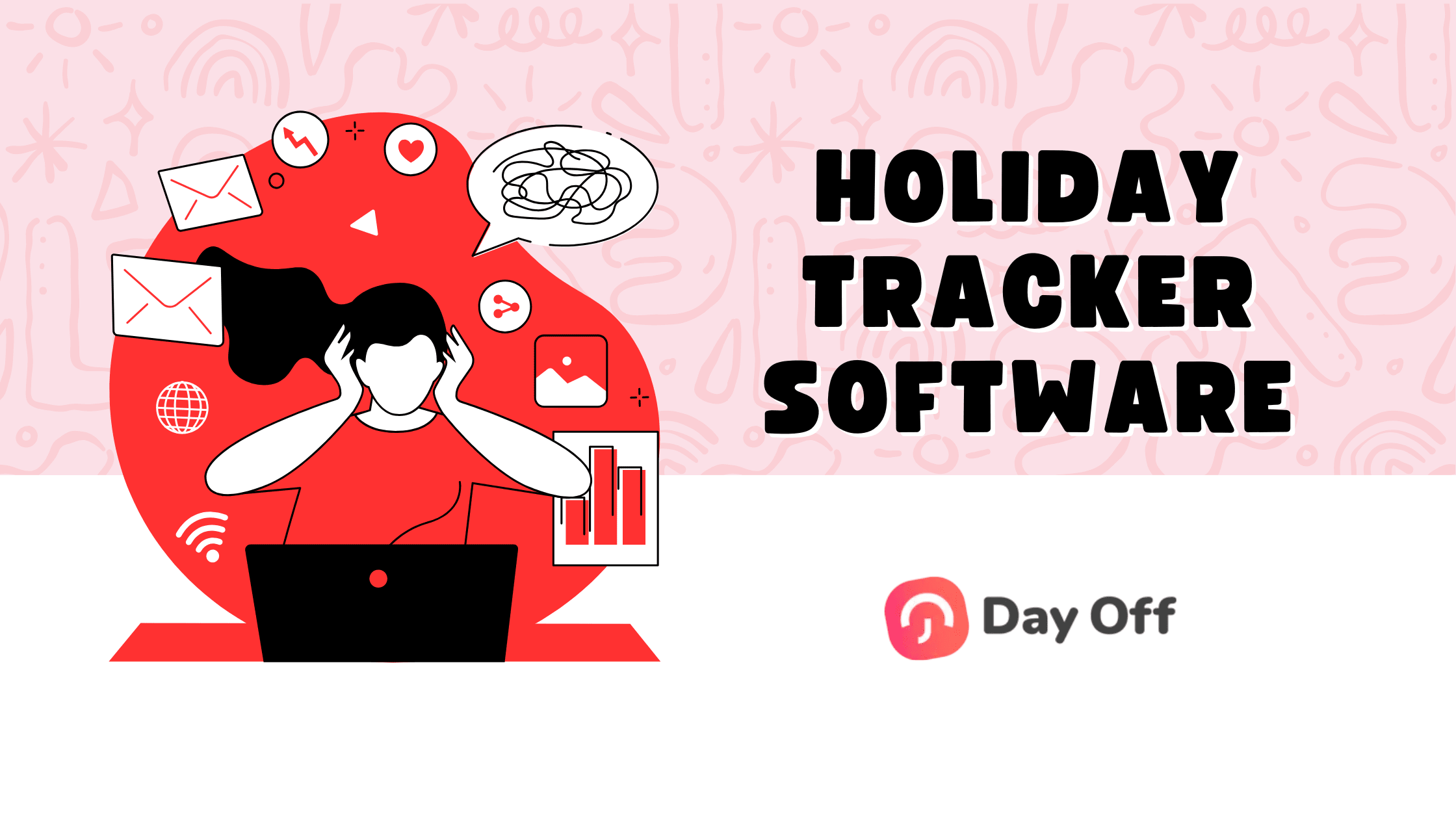Table of Contents
ToggleManaging employee leave effectively is essential for businesses of all sizes. Whether you’re a startup with a small team or a large enterprise with multiple departments, keeping track of vacations, sick days, and other absences is crucial to maintaining productivity. Traditional methods like spreadsheets and email requests can quickly become cumbersome and error-prone, especially as your organization grows. Enter holiday tracker software a streamlined solution designed to automate, simplify, and optimize the leave management process. In this comprehensive guide, we’ll explore what holiday tracker software is, how it can benefit your business, key features to look for, and some of the best options available today.
What is Holiday Tracker Software?
Holiday tracker software, also known as leave management software, is a digital solution that automates the process of managing employee leave requests, approvals, and tracking absences. Instead of relying on manual systems such as spreadsheets or paper forms, this software centralizes all leave-related data in one place, making it easier for HR departments and managers to stay organized.
The primary goal of holiday tracker software is to streamline leave management while minimizing administrative overhead. It provides an efficient way to manage a wide range of absences, including:
- Paid time off (PTO)
- Vacation days
- Sick leave
- Maternity and paternity leave
- Unpaid leave
- Public holidays
- Special leave (bereavement, jury duty, etc.)
This software ensures transparency, helps avoid scheduling conflicts, and improves overall productivity by ensuring teams have a clear view of employee availability.
Key Features of Holiday Tracker Software
When choosing holiday tracker software, look for tools that offer robust and flexible features to support your company’s needs. Here are some of the core functionalities that define an effective system:
Automated Leave Request & Approval Workflow
- Employees can submit time-off requests through a digital portal.
- Managers receive instant notifications and can approve or reject requests with a click.
- The system follows a predefined approval chain, ensuring the right people are informed.
Interactive Calendar View
- Centralized calendar displays all approved and pending leaves, color-coded by type.
- Syncs with existing calendars like Google Calendar, Microsoft Outlook, and Teams to keep everyone in the loop.
- Offers an at-a-glance view to identify potential staffing gaps or conflicts.
Custom Leave Policies & Compliance Management
- Supports the creation of various leave types, customized accrual policies, and carryover rules.
- Complies with regional labor laws and industry regulations, reducing compliance risks.
- Automatically updates for local public holidays based on your employees’ locations.
Self-Service Employee Portals
- Empower employees to check their leave balances, submit requests, and see team calendars.
- Reduces HR workload by allowing employees to manage their own leave information.
- Enhances transparency and communication within the organization.
Advanced Reporting & Analytics
- Generate detailed reports on leave trends, absenteeism rates, and individual time-off balances.
- Use analytics to forecast staffing needs, detect patterns, and optimize workforce planning.
- Helps HR departments make data-driven decisions to improve attendance policies.
Automated Notifications & Alerts
- Sends reminders to managers for pending approvals, upcoming leaves, or low leave balances.
- Alerts employees about leave status updates or changes in policies.
- Ensures timely communication to avoid last-minute scheduling conflicts.
Mobile Accessibility
- Many platforms offer mobile apps for employees and managers, enabling leave management on the go.
- Especially useful for remote, distributed, or hybrid teams who may not have constant access to desktops.
Day Off: A Simple Yet Powerful Holiday Tracker Solution
When it comes to managing employee leave efficiently and effortlessly, Day Off stands out as a highly intuitive and modern holiday tracker. Designed with simplicity and functionality in mind, Day Off is perfect for businesses looking to streamline leave management without getting bogged down by overly complex features. Whether you’re a small startup or a mid-sized business, Day Off provides an elegant solution for tracking time off, managing approvals, and ensuring that your team stays in sync.
Key Features of Day Off
Effortless Leave Requests and Approvals
- Employees can submit leave requests with just a few clicks via a user-friendly mobile app or web portal.
- Managers receive instant notifications for new requests and can approve or deny them in real time, ensuring quick responses.
- A streamlined workflow reduces administrative delays and keeps everyone informed.
Interactive Calendar and Team Visibility
- The software offers a shared calendar view, allowing managers and team members to see who is on leave at any given time.
- Helps prevent scheduling conflicts by providing a clear overview of team availability.
- Color-coded leave types make it easy to differentiate between vacation days, sick leave, and other absences.
Customizable Leave Policies
- Supports various leave types, including vacation days, sick leave, remote work, and more.
- Allows businesses to customize leave accrual policies and track balances based on their unique requirements.
- Ensures compliance with company-specific and regional labor laws, making it suitable for distributed teams.
Mobile-First Design for On-the-Go Access
- The Day Off app is optimized for mobile use, allowing employees and managers to handle leave requests and approvals from their phones.
- Ideal for remote or hybrid teams who need the flexibility to manage leave from anywhere.
Automated Notifications & Reminders
- Sends timely reminders to managers about pending approvals and notifies employees about changes to their requests.
- Automated alerts ensure no leave requests slip through the cracks, improving communication and transparency.
Reporting and Insights
- Provides basic reporting features to track leave trends and employee time-off patterns.
- Helps businesses identify absenteeism patterns and optimize workforce planning.
Why Choose Day Off for Your Business?
User-Friendly Experience
Day Off is designed with simplicity at its core, so everyone on your team, from tech enthusiasts to those less comfortable with software, can easily manage their leave. The intuitive dashboard makes requesting, approving, and tracking time off a smooth and stress-free process.
Quick Setup & Seamless Integration
Unlike traditional HR systems that require weeks of onboarding, Day Off gets you up and running in minutes. The platform integrates effortlessly with popular tools like Slack and Google Calendar, ensuring that leave schedules are always visible and your team stays aligned without disrupting their workflow.
Affordable Without Compromise
Day Off delivers all the essential features of modern leave management at a cost that fits your budget. Instead of paying for bulky, overcomplicated HR software, you get a streamlined, reliable solution that covers your needs while keeping expenses low, a smart investment for growing teams.
Ideal Use Cases for Day Off
- Small to Mid-Sized Businesses: Perfect for companies that need an efficient leave management system without the hassle of overly complicated software.
- Remote and Hybrid Teams: With its mobile-first design, Day Off is ideal for teams that work from multiple locations and need to manage leave requests on the go.
- Growing Startups: For startups looking to scale, Day Off offers an affordable, scalable solution that keeps your team organized as you grow.
Benefits of Implementing Holiday Tracker Software
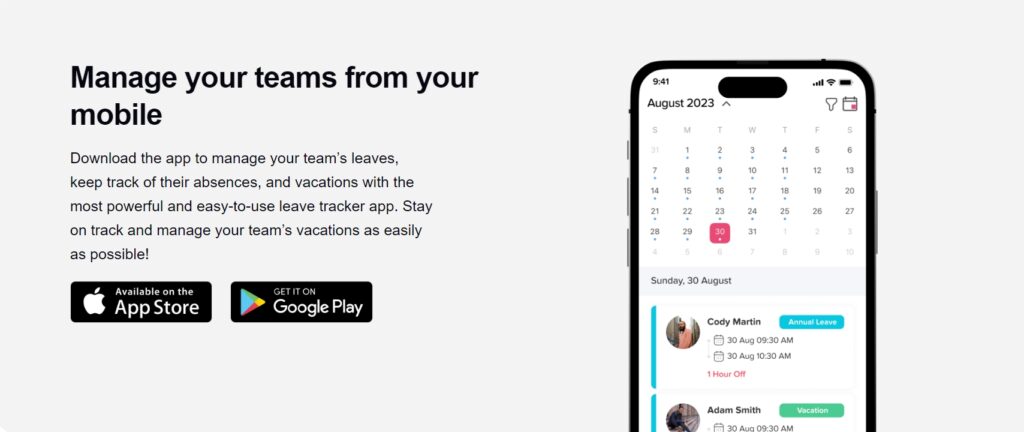
Investing in holiday tracker software brings numerous advantages that can positively impact your organization’s efficiency, productivity, and employee satisfaction. Let’s explore these benefits in detail:
Streamlined Processes and Reduced Administrative Workload
- Automating leave management eliminates the need for manual data entry and approval processes.
- Reduces the likelihood of human errors, missed approvals, or conflicting schedules.
- Frees up HR personnel to focus on more strategic initiatives.
Improved Transparency and Employee Experience
- Employees gain visibility into their leave balances, upcoming public holidays, and team schedules.
- Self-service features foster trust and empower employees to take ownership of their leave.
- A transparent system minimizes disputes over leave entitlements and approval delays.
Enhanced Workforce Planning and Productivity
- Managers have a clear, real-time overview of team availability, helping them allocate resources efficiently.
- Reduces the risk of overlapping leaves that could disrupt ongoing projects or client commitments.
- Enables better planning during peak seasons or high-demand periods.
Ensuring Compliance with Labor Laws
- Automatically adjusts to regional leave laws, public holidays, and employee entitlements.
- Helps avoid legal issues and compliance risks related to employee leave management.
- Provides an auditable trail of all leave-related actions, useful for legal and regulatory audits.
Cost Savings and Efficiency Gains
- By reducing absenteeism and optimizing staffing, companies can achieve significant cost savings.
- Accurate tracking prevents payroll errors, overpayments, and unauthorized leave usage.
- Analytics-driven insights can identify patterns of absenteeism and guide policy adjustments.
Top Holiday Tracker Software Solutions for 2024
Here are some of the best holiday tracker software solutions available, each offering unique features suited for various business sizes and needs:
BambooHR
- Comprehensive HR software with leave management, onboarding, and performance management tools.
- User-friendly interface with detailed reporting and self-service options for employees.
- Ideal for small to medium-sized businesses looking for a scalable solution.
Timetastic
- Simple, easy-to-use holiday tracker that focuses on ease of setup and affordability.
- Integrates with Slack, Microsoft Teams, and other communication platforms.
- Perfect for small businesses and startups seeking a no-frills, budget-friendly option.
Absence.io
- Modern solution offering drag-and-drop calendar views, mobile access, and flexible leave management.
- Provides comprehensive reporting for tracking absenteeism trends and managing resources.
- Best for companies with remote teams or those needing advanced reporting capabilities.
Kissflow HR Cloud
- An all-in-one HR platform with powerful leave management workflows and automation features.
- Highly customizable with support for unique leave policies and compliance needs.
- Ideal for medium to large enterprises with complex HR requirements.
Zoho People
- Part of the Zoho suite, offering a full range of HR functions including leave management, attendance tracking, and shift scheduling.
- Excellent for companies already using Zoho products due to seamless integration.
- Scalable for organizations of various sizes.
CharlieHR
- Tailored for startups and small businesses, offering quick setup and an intuitive interface.
- Includes additional HR tools like employee onboarding, document management, and performance reviews.
- A great option for growing businesses that want an affordable and straightforward HR solution.
Frequently Asked Questions (FAQs)
Can holiday tracker software be customized to fit my company’s leave policies?
Yes, most holiday tracker software is highly customizable, allowing you to set different leave types, accrual rates, carry-over rules, and approval workflows based on your company’s specific policies.
What are the benefits of using holiday tracker software for remote or hybrid teams?
These tools provide a centralized system for leave management, making it easy to track employee availability across different locations and time zones. This helps remote and hybrid teams stay organized and prevents scheduling conflicts.
How easy is it to set up holiday tracker software?
Most platforms are designed to be user-friendly, with intuitive interfaces and simple onboarding processes. Some even offer step-by-step guides and customer support to help you get set up quickly.
Can holiday tracker software handle different types of leave (e.g., sick leave, parental leave, unpaid leave)?
Yes, these tools usually support various leave categories beyond just vacation days. You can manage sick leave, parental leave, unpaid leave, and other custom leave types as per your organization’s requirements.
What kind of reports can I generate with holiday tracker software?
These tools typically offer reporting features that allow you to track leave balances, identify trends, and analyze employee leave usage. This can help HR teams make data-driven decisions and optimize workforce management.
How much does holiday tracker software cost?
Pricing varies depending on the provider and the features included. Many platforms offer tiered pricing plans, including free versions for small teams and more robust packages for larger organizations. Some also offer free trials to test the software before committing.
Will holiday tracker software work on mobile devices?
Yes, most holiday tracking tools are mobile-friendly, with dedicated apps or responsive web versions, allowing employees to request and manage leave on the go.
How does holiday tracker software handle employee notifications?
These systems often include automated notifications via email or integrations with platforms like Slack. This ensures managers and team members are instantly informed of leave requests, approvals, or changes.
What support options are available if I encounter issues?
Reputable software providers usually offer customer support via email, chat, or phone. Additionally, many platforms include resources like FAQs, video tutorials, and user guides to help troubleshoot common issues.
Can holiday tracker software help with payroll management?
Yes, some platforms offer integrations with payroll software to ensure accurate calculations of leave balances, overtime, and deductions, simplifying the payroll process.
What happens if an employee changes their leave request after approval?
Most systems allow for easy adjustments to leave requests. Managers can approve or decline changes, and the system updates calendars and leaves balances automatically to reflect the latest status.
Do holiday tracker tools include public holidays for different countries?
Yes, many tools come with pre-configured public holidays for various countries. You can also add custom holidays relevant to your company or specific locations.
Conclusion
If your business is looking for a straightforward yet effective tool to manage employee time-off requests, Day Off could be the perfect fit. Its clean, user-friendly interface, mobile accessibility, and essential features make it an excellent choice for businesses seeking a lightweight but powerful holiday tracker. By implementing Day Off, you can reduce the administrative burden on HR, improve leave transparency, and keep your team aligned, all without breaking the bank.