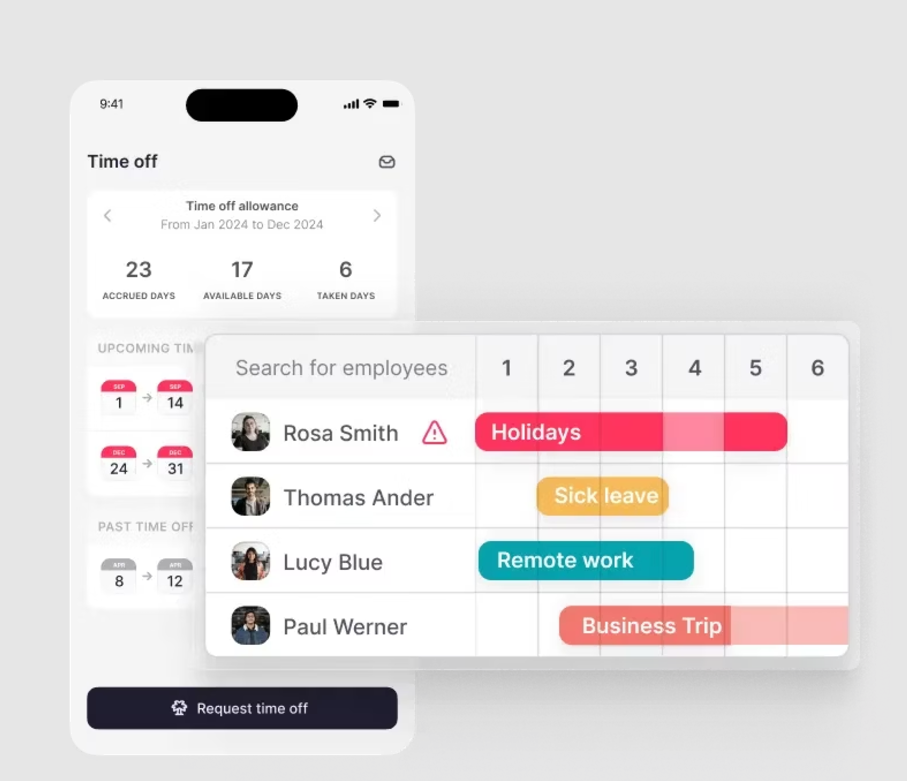Table of Contents
ToggleThe business landscape is evolving rapidly, and with 2025 on the horizon, companies must adapt to stay competitive. One of the most impactful changes in the workplace has been the rise of employee self-service app (ESS apps). These applications streamline HR processes, empower employees, and boost operational efficiency. In this article, we’ll explore why your business needs an employee self-service app in 2025 and the significant benefits it can bring.
What Is an Employee Self-Service App?
An employee self-service app is a digital tool that allows employees to access, manage, and update their work-related information without the need for HR or administrative assistance. Features commonly include viewing pay slips, requesting time off, updating personal information, tracking attendance, and accessing company policies all from a mobile or desktop device.
The Growing Need for ESS apps
1. Changing Workforce Expectations
Employees today expect the same level of convenience at work as they experience in their personal lives. From online banking to food delivery apps, people are accustomed to accessing services instantly and independently. This expectation has extended to the workplace, where employees want quick and easy access to their HR-related needs, such as viewing payslips, applying for leave, or updating personal information. ESS apps meet this demand by providing a user-friendly platform that empowers employees to take control of their administrative tasks.
2. The Rise of Remote and Hybrid Work
The shift to remote and hybrid work has significantly altered how businesses operate. Traditional HR practices that require in-person interactions are no longer viable for many organizations. ESS apps bridge this gap by enabling remote employees to stay connected with HR services, no matter where they are located. Features such as remote attendance tracking, online leave applications, and instant access to company policies make ESS apps invaluable for businesses with distributed teams.
3. Focus on Employee Experience
Employee experience has become a top priority for organizations aiming to attract and retain talent. A positive work experience goes beyond perks and benefits—it involves removing unnecessary hurdles and frustrations from employees’ day-to-day activities. ESS apps simplify processes, reduce waiting times, and allow employees to handle their tasks independently, leading to increased satisfaction and engagement. When employees feel valued and supported, it reflects positively on their performance and loyalty to the company.
4. Reducing Administrative Burden
HR departments often spend a significant amount of time managing repetitive tasks, such as processing leave requests, updating employee records, and answering payroll-related queries. This administrative burden can limit HR’s ability to focus on strategic initiatives. Employee Self-Service App automate these routine tasks, allowing HR teams to allocate their time and resources more effectively. Additionally, automation reduces the likelihood of errors, ensuring data accuracy and compliance.
5. Demand for Real-Time Access to Information
In today’s fast-paced world, waiting for information is no longer acceptable. Employees need real-time access to their work-related data, whether it’s checking their remaining leave balance, downloading a payslip, or reviewing their benefits. ESS apps provide a centralized platform where employees can access this information instantly. This not only saves time but also fosters a sense of transparency and trust within the organization.
6. Cost Efficiency for Businesses
Investing in an ESS app may seem like a significant upfront cost, but it yields substantial long-term savings. By automating HR processes and reducing the need for manual intervention, businesses can lower administrative costs and minimize errors that could result in financial penalties or operational inefficiencies. Moreover, ESS apps reduce paper usage, supporting sustainable business practices.
7. Ensuring Compliance with Legal and Data Security Requirements
Compliance with labor laws and data security regulations is a critical concern for organizations. ESS apps often come equipped with features that ensure businesses remain compliant with local and international regulations. For instance, these apps can track mandatory leave entitlements, generate audit trails, and safeguard sensitive employee information with advanced encryption and access controls. This level of compliance is vital in maintaining trust and avoiding legal complications.
8. Improved Communication and Collaboration
ESS apps serve as a central hub for communication between employees and HR. Notifications for upcoming deadlines, updates on company policies, or reminders about benefits enrollment can be delivered directly through the app. This ensures that employees are always informed and reduces the reliance on email or physical notices. Moreover, features like feedback submission or grievance reporting enable two-way communication, fostering a collaborative workplace culture.
9. Adapting to Future Workforce Trends
As businesses continue to embrace digital transformation, the role of technology in managing HR processes will only grow. ESS apps are at the forefront of this shift, preparing organizations for future workforce trends. From integrating AI-driven analytics to personalizing employee experiences, these apps are evolving to meet the dynamic needs of modern businesses.
Key Benefits of an Employee Self-Service App
1. Empowering Employees with Independence
ESS apps allow employees to manage their own HR-related tasks, such as:
- Viewing payslips
- Requesting time off
- Updating personal details
- Accessing company policies
By providing employees with direct control over these processes, ESS apps eliminate the need to depend on HR personnel for routine tasks, fostering autonomy and satisfaction.
2. Streamlining HR Processes
HR teams often deal with repetitive, time-consuming tasks that can be automated using an ESS app. By streamlining processes like leave management, attendance tracking, and payroll queries, ESS apps free up HR staff to focus on strategic initiatives, such as talent development and employee engagement.
3. Enhancing Productivity
When employees can complete HR-related tasks on their own, they spend less time navigating bureaucratic hurdles. Similarly, HR teams save time by avoiding redundant administrative work. This increase in efficiency leads to higher productivity across the organization.
4. 24/7 Accessibility
ESS apps provide round-the-clock access to essential information. Whether employees need to check their leave balances, view benefits, or update emergency contacts, they can do so at any time, from anywhere. This is especially useful for businesses with remote workers or global teams operating across multiple time zones.
5. Improved Accuracy and Reduced Errors
Manual data entry and communication through intermediaries are prone to errors. ESS apps eliminate this risk by allowing employees to directly input and update their information. This improves the accuracy of employee records, payroll calculations, and compliance data.
6. Cost Savings
By automating routine HR tasks, ESS apps help reduce administrative costs. The reduction in paperwork, coupled with the ability to address employee inquiries instantly, leads to significant savings over time. Additionally, less reliance on physical resources supports sustainability efforts.
7. Boosting Employee Engagement
When employees feel empowered to handle their own HR matters, they experience a greater sense of involvement and trust in the organization. Features like performance review tools, feedback mechanisms, and transparent access to company policies further enhance engagement and morale.
8. Facilitating Remote and Hybrid Work
The shift toward remote and hybrid work models has made ESS apps indispensable. They ensure that employees working outside the office can stay connected to the company’s HR systems, access necessary tools, and remain informed about updates, fostering inclusivity and productivity.
9. Seamless Communication
ESS apps often include built-in communication tools, such as:
- Notifications for policy updates or changes
- Alerts for deadlines or upcoming events
- Announcements from HR or leadership
These features ensure that employees are always informed, reducing reliance on email and improving internal communication.
10. Compliance and Security
In an era of stringent labor laws and data protection regulations, ESS apps offer robust compliance features. They:
- Track leave entitlements and working hours to comply with labor laws
- Maintain audit trails for transparency
- Provide secure access controls to safeguard sensitive employee information
This ensures both legal compliance and trust in how data is handled.
11. Customizable Features for Organizational Needs
Most ESS apps allow businesses to customize features based on their unique requirements. Whether it’s adding specific workflows, integrating with payroll software, or creating custom reports, these apps adapt to the needs of the organization.
12. Real-Time Reporting and Insights
Many ESS apps offer real-time reporting features, allowing HR teams to track trends in absenteeism, leave utilization, and other metrics. These insights help in making data-driven decisions to improve workforce management.
Essential Features to Look for in an ESS apps
1. User-Friendly Interface
A seamless and intuitive interface is critical for employee adoption. Features like simple navigation, clean design, and clear instructions make it easy for users to access and complete tasks without frustration. The app should be accessible to tech-savvy employees and those less familiar with digital tools.
2. Mobile Accessibility
In today’s mobile-first world, employees expect to perform tasks on the go. A robust ESS app must have a mobile-friendly interface or a dedicated mobile app that provides full functionality. This is especially important for remote workers, field employees, or those with irregular schedules.
3. Self-Service for HR Tasks
The primary purpose of an ESS app is to automate routine HR tasks. Look for features that allow employees to:
- Submit leave requests
- Check leave balances
- Update personal information (e.g., email, phone number)
- View and enroll in benefits programs
4. Leave and Vacation Management
A comprehensive leave management system is essential for tracking employee absences. Employees should be able to:
- Apply for leave
- Check leave approval statuses
- View remaining leave balances
- Track company holidays and blackout dates
Managers should also have the ability to review, approve, or deny leave requests through the app.
5. Notifications and Alerts
The app should include real-time notifications for important updates, such as:
- Leave request approvals or rejections
- Upcoming deadlines (e.g., benefits enrollment)
- Company announcements
- Policy changes
Push notifications and email alerts ensure employees are always informed.
6. Performance Management Tools
Including tools for performance reviews and goal tracking adds value to an ESS app. These tools allow employees to:
- Review performance feedback
- Set and track individual goals
- Access training or development resources
Managers can use these features to provide consistent feedback and monitor employee progress.
7. Built-In Communication Features
An effective Employee Self-Service App facilitates communication between employees, managers, and HR. Features such as chat support, feedback submission, and grievance reporting ensure that employees can voice concerns and receive prompt assistance.
8. Customizable Workflows
Every organization has unique processes. The ESS app should allow for customization of workflows, such as approval hierarchies for leave requests or performance review schedules. This flexibility ensures the app aligns with your organization’s specific needs.
9. Secure Access and Data Privacy
Security is non-negotiable. The app must have robust measures to protect sensitive employee data, including:
- Encrypted data transmission and storage
- Role-based access controls
- Multi-factor authentication
- Compliance with GDPR, HIPAA, or other relevant regulations
Employees should feel confident that their personal information is secure.
10. Analytics and Reporting
The app should provide HR teams with powerful analytics and reporting capabilities. These features allow managers to track key metrics, such as:
- Absenteeism rates
- Payroll expenses
- Employee turnover
- Benefit enrollment trends
Real-time insights can help organizations make data-driven decisions.
11. Multi-Language and Localization Support
For companies with diverse or global teams, multi-language support and localization features are essential. These ensure that employees from different regions can use the app in their preferred language and time zone.
12. Training and Onboarding Tools
Onboarding new hires is a critical HR process. The ESS app should include features to:
- Share onboarding checklists
- Provide access to training materials
- Track progress through the onboarding process
This ensures new employees have a smooth transition into the organization.
13. Feedback Mechanisms
To continuously improve the app and overall HR processes, the ESS app should have built-in feedback mechanisms. Employees can provide insights about their experience, which can guide updates and improvements.
Implementing an ESS apps in 2025
1. Understand Your Business Needs
Before choosing an ESS app, identify your organization’s specific needs and challenges. Consider:
- The current inefficiencies in your HR processes
- Employee pain points (e.g., slow leave approvals)
- The features you need, such as leave management, or performance tracking
- Integration requirements with existing systems like Google calendar, or Outlook calendar.
Clearly defining your goals will help you select an app that aligns with your organization’s requirements.
2. Choose the Right ESS App
There are many ESS apps available in the market, each offering unique features. When selecting the right app:
- Evaluate features like mobile accessibility, leave management, and data security.
- Opt for an app that supports customization to cater to your organization’s unique workflows.
- Ensure the app can integrate seamlessly with your existing Calendars.
- Check for user-friendliness to ensure high adoption rates among employees.
Popular ESS apps like Day Off App provide robust features suitable for businesses of all sizes.
3. Secure Buy-In from Stakeholders
Implementation success depends on support from key stakeholders, including:
- HR Teams: Highlight how the app will reduce their administrative workload.
- IT Departments: Emphasize the technical benefits and ease of integration.
- Management: Showcase cost savings, increased productivity, and improved employee satisfaction.
- Employees: Explain how the app will empower them with greater autonomy and access.
Conduct presentations, share potential ROI data, and address any concerns to gain their approval.
4. Plan the Implementation Process
Create a detailed implementation plan, including:
- Timeline: Define phases for app setup, testing, and launch.
- Budget: Allocate funds for app procurement, training, and support.
- Roles and Responsibilities: Assign tasks to HR, IT, and other involved teams.
- Data Migration: Plan for transferring employee data securely from existing systems to the new app.
A clear plan ensures a smooth transition and minimizes disruptions to business operations.
5. Customize the App to Fit Your Needs
Most ESS apps allow for customization to align with your company’s workflows and branding. For example:
- Tailor leave types (e.g., sick leave, vacation, or maternity leave) to your policies.
- Add company-specific forms and templates for onboarding or performance reviews.
- Customize the app interface with your company’s logo and branding for a cohesive experience.
6. Integrate the App with Existing Calendars
To maximize efficiency, integrate the ESS app with your current calendars, such as:
- Google Calendar, Outlook Calendar.
- Communication platforms like Slack or Microsoft Teams for notifications
Integration eliminates redundant data entry and ensures a unified ecosystem.
7. Test the App Thoroughly
Before launching the ESS app, conduct rigorous testing to identify and fix issues. Key testing steps include:
- Running test scenarios for leave requests, and document uploads.
- Ensuring that employee data is accurately migrated and secure.
- Checking compatibility across devices (desktop, mobile, tablet).
- Testing the app under real-world conditions with a pilot group of employees.
Address feedback from testing to improve the app before the full rollout.
8. Train Employees and Managers
Employee adoption is critical for the success of an ESS app. Conduct training sessions to:
- Demonstrate the app’s features and benefits.
- Provide step-by-step guides or tutorials for common tasks.
- Train managers on how to use the app for approvals, performance tracking, and reporting.
Make resources like FAQs and support contacts available for ongoing assistance.
9. Launch the App and Promote Adoption
Launch the app organization-wide with a clear communication strategy:
- Announce the launch via email, intranet, or company meetings.
- Highlight the app’s benefits, such as improved efficiency and convenience.
- Encourage employees to download the app and start using its features.
Offer incentives, such as a reward for early adopters or usage milestones, to boost participation.
10. Monitor and Optimize Performance
Post-launch, monitor the app’s performance and gather feedback from employees and managers. Focus on:
- Usage rates and adoption metrics
- Any recurring issues or challenges
- Requests for additional features or customizations
Work with your ESS app provider to address concerns and roll out updates or enhancements as needed.
11. Ensure Ongoing Support
Even after implementation, ongoing support is crucial to ensure the app remains effective. Provide:
- A dedicated support team for troubleshooting
- Regular updates to keep the app secure and feature-rich
- Training for new employees to ensure continued usage
Your ESS app provider should also offer technical support and maintenance.
The Future of HR: Employee Self-Service App
As we approach 2025, the importance of technology in enhancing workplace efficiency cannot be overstated. Employee self-service apps are no longer optional—they are a cornerstone of modern HR management. By empowering employees, reducing administrative burdens, and improving overall productivity, ESS apps provide a competitive edge in today’s fast-paced business environment.
Investing in an employee self-service app now will position your business for success in the years to come. With the right app in place, you’ll create a more engaged workforce, streamline HR operations, and stay ahead in a competitive market.
Conclusion
Employee self-service app are revolutionizing HR by automating processes, enhancing employee engagement, and enabling data-driven decision-making. As businesses continue to adapt to changing workplace dynamics, these apps will play an increasingly vital role in shaping the future of HR. Investing in an ESS app today is not just about keeping up with technology; it’s about building a modern, efficient, and employee-focused organization for the years to come.