Table of Contents
ToggleManaging employee leave is one of the most essential, yet complex, tasks for any HR department. Without proper tools, tracking leave balances, processing requests, and ensuring compliance with company policies can quickly become overwhelming. Free HR leave management software offers a solution to streamline these processes without adding to the company’s expenses.
This guide dives into the importance, benefits, and key features of free HR leave management tools, and provides a detailed review of the top 5 free software options.
What Is HR Leave Management Software?
HR leave management software automates the entire employee leave process, from submitting requests to tracking balances and generating reports. By eliminating manual processes, this software helps HR departments ensure accuracy and compliance while reducing the administrative burden.
For small businesses, free HR leave management software is an excellent starting point to maintain professionalism without incurring additional costs.
Why Free HR Leave Management Software Is Important
Free HR leave management tools are designed to simplify the otherwise cumbersome process of leave tracking and approval, ensuring smooth operations and boosting employee satisfaction. They also help companies allocate resources effectively and prevent productivity dips caused by unplanned absences.
Key areas where free software makes an impact include:
1. Automation of Leave Requests and Approvals
Manual leave tracking often involves spreadsheets or physical forms, which can be tedious and error-prone. With HR leave management software, employees can submit requests online, and managers can approve or reject them instantly. This ensures faster turnaround times and eliminates paperwork.
For example, Day Off allows employees to submit leave requests with just a few clicks. Managers can review the request, check leave balances, and approve it—all from a single dashboard. This streamlined process improves efficiency across the board.
2. Centralized Leave Tracking and Record Management
Maintaining accurate leave records is critical for compliance and internal reporting. Free HR leave management tools provide a centralized system where leave histories, balances, and usage trends are tracked in real time.
This feature is especially helpful for growing businesses that need visibility into employee attendance without creating complex manual reports. For instance, Day Off provides a detailed leave summary for each employee, helping managers stay informed about overall team availability.
3. Policy Compliance and Flexibility
Many free tools allow you to customize leave policies based on your company’s requirements. They ensure compliance with labor laws, such as regulations around sick leave, paid time off (PTO), and maternity leave, which can vary by location.
For example, in Day Off, you can configure leave policies for different departments or employee tiers. The software ensures that requests align with these policies automatically, reducing the risk of errors or disputes.
4. Employee Self-Service Portals
Free HR leave management tools often come with self-service portals where employees can:
- Check their available leave balances.
- View their leave history.
- Submit and track requests.
This empowers employees to take ownership of their leave management without relying on HR for every query. For instance, Day Off allows employees to log in and access all relevant information about their leave entitlements.
5. Real-Time Reporting and Insights
Accurate reporting is essential for identifying trends in employee attendance and planning resource allocation. Many free tools provide real-time dashboards and downloadable reports, making it easier for managers to spot patterns, such as frequent absences or peak vacation periods.
For instance, Day Off generates automatic leave reports that HR teams can use to improve workforce planning and ensure adequate staffing during critical periods.
Key Features of Free HR Leave Management Software
1. Leave Requests and Approvals
This feature allows employees to submit leave requests digitally through a user-friendly interface, reducing the need for manual processes like emails or paperwork. Managers can review requests, check leave balances, and approve or reject them instantly, streamlining the workflow. The system also sends automatic notifications to keep both employees and managers informed.
2. Customizable Leave Policies
Free HR leave management tools should support the creation of custom leave policies tailored to your organization’s needs. You can define leave types such as sick leave, vacation leave, or unpaid leave, and set eligibility criteria for each. This ensures that the software aligns with your internal policies and supports fair application.
3. Centralized Recordkeeping
A centralized database for tracking employee leave balances, histories, and trends is essential for accurate record management. This feature consolidates all leave data in one place, making it easy for HR teams to access and update records. It also minimizes the risk of data loss or duplication, ensuring consistency.
4. Policy Compliance
The software should include built-in mechanisms to support compliance with local labor laws and regulations. This helps ensure that leave policies meet legal requirements, such as mandatory sick leave or vacation entitlements. Customizable settings also allow businesses to implement company-specific rules while adhering to legal standards.
5. Holiday Calendars
Preloaded holiday schedules specific to regions or industries save time and reduce manual errors. The software should also allow customization to add company-specific holidays or unique schedules. This ensures leave requests are accurately calculated around holidays and prevents conflicts.
6. Reporting and Analytics
HR tools with reporting features generate detailed insights into leave trends, such as frequent absences or peak vacation periods. These reports help HR managers analyze data for better resource allocation and workforce planning. Automated analytics reduce the workload and provide actionable insights in real-time.
7. Integrations
The ability to integrate with existing HR or payroll systems ensures smooth operations across platforms. For instance, syncing leave data with payroll systems ensures accurate payment calculations. Integration also reduces duplication of data entry, saving time and increasing overall efficiency.
8. Mobile Access
User-friendly mobile apps enable employees and managers to manage leave requests on the go, improving accessibility and convenience. Employees can check leave balances, submit requests, and receive updates directly on their smartphones. Managers can approve or reject requests from anywhere, ensuring continuity of operations.
Top 5 Free HR Leave Management Software

Day Off is a top-tier leave management solution for small and medium-sized businesses. Known for its simplicity and user-friendly design, the tool focuses on making leave management seamless for both employees and managers. It automates time-off requests and offers powerful self-service features, enabling efficient leave tracking and approvals with minimal effort.
Key Features:
- Leave Request Automation: Employees can submit leave requests effortlessly, and managers can approve or reject them instantly. The tool also sends notifications for transparency.
- Customizable Policies: Businesses can tailor leave policies based on roles, departments, or seniority levels, ensuring compliance with internal HR guidelines.
- Holiday Calendars: Public holidays can be preloaded or customized for each region, helping organizations avoid scheduling conflicts.
- Employee Self-Service: Employees can log in to check leave balances, view their leave history, and manage requests without involving HR teams.
- Mobile Access: A dedicated mobile app keeps employees and managers connected, allowing leave requests and approvals on the go.
- Reports and Insights: Provides detailed analytics on leave trends, making workforce planning more effective.
Ideal For:
Small and medium-sized businesses seeking a free, reliable, and easy-to-use leave management system with mobile functionality and automation.

LeaveBoard is another excellent free HR leave management software designed specifically for small to medium-sized businesses. Its intuitive interface and focus on automation simplify leave tracking and management, helping teams stay organized.
Key Features:
- Leave Tracking and Approvals: Employees can submit leave requests, while managers can approve or deny them with just a few clicks.
- Real-Time Balance Updates: Employees always have access to up-to-date information about their leave balances, reducing HR inquiries.
- Integration with HR Tools: LeaveBoard integrates easily with existing HR systems to create a seamless workflow.
- Automated Leave Reports: Generate detailed reports that provide insights into employee leave trends and team availability.
Ideal For:
Small teams and startups that need a lightweight, intuitive solution to manage leave requests and track employee absences.
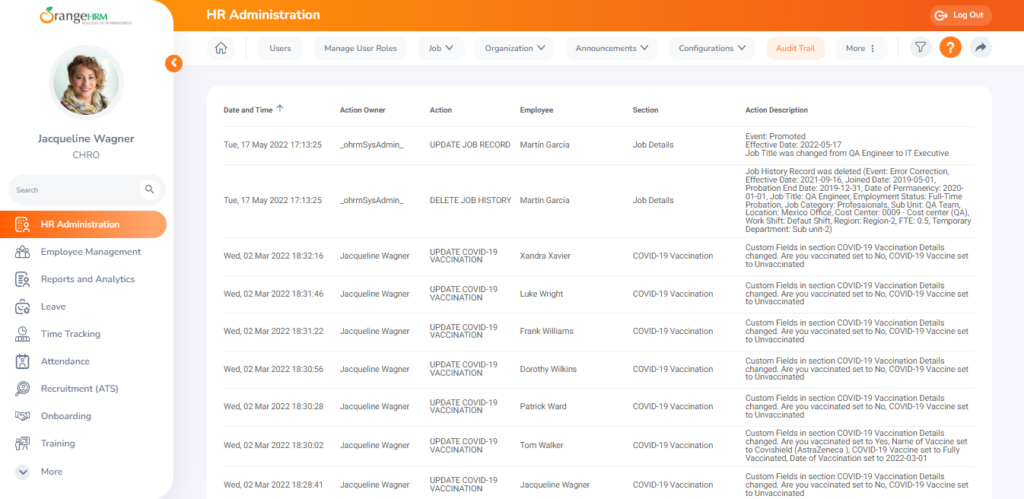
OrangeHRM is a powerful, open-source HR software that includes a robust leave management module in its free Community Edition. While it requires technical expertise to install and maintain, it’s highly customizable and perfect for organizations with unique needs.
Key Features:
- Leave Policy Customization: Allows businesses to configure leave policies to suit their requirements, including custom leave types and accrual rules.
- Detailed Leave Reports: Offers extensive reporting features to track leave utilization, trends, and compliance.
- Integration with Payroll and Attendance Systems: Sync leave data with payroll to ensure accurate calculations for paid time off.
Ideal For:
Organizations with IT resources capable of handling the installation and customization of open-source software. Ideal for teams that require complete flexibility.

Zoho People is a great choice for small businesses, offering a free plan that supports up to 5 employees. While the free version has limited features compared to its paid tiers, it provides all the essentials for leave management and integrates seamlessly with other Zoho apps.
Key Features:
- Leave Tracking and Balance Updates: Employees can view and manage their leave balances and submit time-off requests easily.
- Integration with Zoho Suite: Syncs with other Zoho applications like CRM and payroll for a more unified HR experience.
- Employee Self-Service Portal: Employees can manage their own leave information, minimizing HR intervention.
Ideal For:
Small startups or businesses already using other Zoho tools that need an affordable and integrated leave management solution.
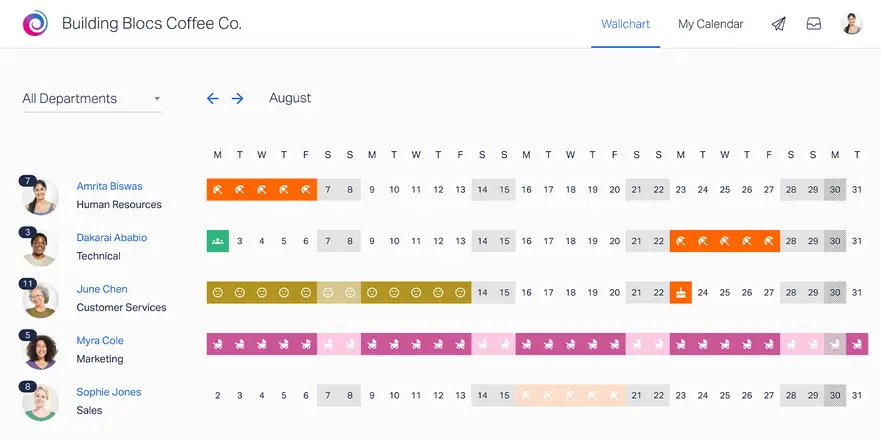
Timetastic is a modern, cloud-based leave management software designed to help small and medium-sized businesses streamline their time-off tracking processes. With its clean and intuitive interface, Timetastic focuses on simplicity while still offering a range of essential features to make leave management hassle-free.
Key Features:
- Calendar Integration: Timetastic syncs with popular calendar apps like Google Calendar, Outlook, and iCal, providing a clear view of employee availability.
- Leave Requests and Approvals: Employees can submit time-off requests digitally, and managers can review and approve them instantly from the web or mobile app.
- Automatic Notifications: The system sends automated email and app notifications to keep everyone updated on leave status and team schedules.
- Team Leave Wall Chart: A shared wall chart displays the leave schedules of all team members, making it easier for managers to plan resources effectively.
- Mobile Access: A user-friendly mobile app allows employees and managers to manage leave on the go.
Ideal For:
Small and medium-sized businesses looking for a simple, visually appealing, and highly functional leave management solution with strong calendar integration.
Timetastic is perfect for teams that rely heavily on shared calendars for scheduling and want a tool that seamlessly integrates leave management into their daily workflows.
How to Choose the Right Free HR Leave Management Software
Choosing the right free HR leave management software is crucial for efficiently managing your organization’s leave processes while minimizing administrative overhead. Here’s a detailed guide to help you make the best choice:
1. Understand Your Business Size and Needs
The first step is to assess the size of your workforce and the complexity of your leave management requirements. Small businesses may benefit from simpler tools, while larger organizations need scalable solutions capable of handling a higher volume of users and intricate leave policies. Choose software that can accommodate your growth and adapt to your evolving needs.
2. Evaluate Customization Capabilities
Every organization has unique leave policies and workflows. The software you choose should allow you to customize leave types (e.g., sick leave, vacation, maternity leave), approval workflows, and accrual rules. Flexibility in tailoring the system ensures compliance with your internal policies and any relevant labor laws, providing a seamless experience for both HR and employees.
3. Prioritize Ease of Use
Adoption is often a challenge with new software. Look for an intuitive, user-friendly interface that makes it easy for employees to submit leave requests and for managers to approve them. A clean, simple design reduces training time and increases user satisfaction, ensuring smooth integration into daily operations.
4. Assess Reporting and Analytics Features
The best leave management tools go beyond simple tracking by offering robust reporting and analytics. Insights into leave patterns, absenteeism, and trends can help HR managers make informed staffing decisions, identify potential issues, and improve workforce planning. Ensure the software provides clear, actionable reports that align with your business goals.
5. Check Integration Options
For maximum efficiency, the leave management software should integrate seamlessly with your existing HR, payroll, and time-tracking systems. This prevents data silos and ensures that leave information is automatically updated across platforms, reducing manual errors and administrative effort.
6. Verify Mobile Accessibility
In today’s fast-paced work environment, mobile access is a must. Employees should be able to submit and track leave requests, and managers should be able to approve or decline them on the go. A mobile-friendly or app-based system improves accessibility and responsiveness.
7. Explore Scalability and Long-Term Viability
Even if the software is free, it’s important to evaluate its scalability and support options. Ensure that the vendor provides regular updates, security patches, and customer support to address potential issues. A scalable solution allows you to upgrade to paid plans with advanced features as your organization grows.
8. Seek Peer Reviews and Recommendations
Research feedback from other users in similar industries or businesses of your size. Peer reviews provide valuable insights into the software’s performance, reliability, and any limitations that may not be immediately obvious.
9. Test the Software
Finally, take advantage of free trials or demo versions to test the software with your team. This hands-on experience can reveal potential challenges and help you determine whether the tool meets your specific requirements.
By carefully considering these factors, you can select free HR leave management software that not only streamlines your leave management processes but also supports your organization’s broader HR goals.
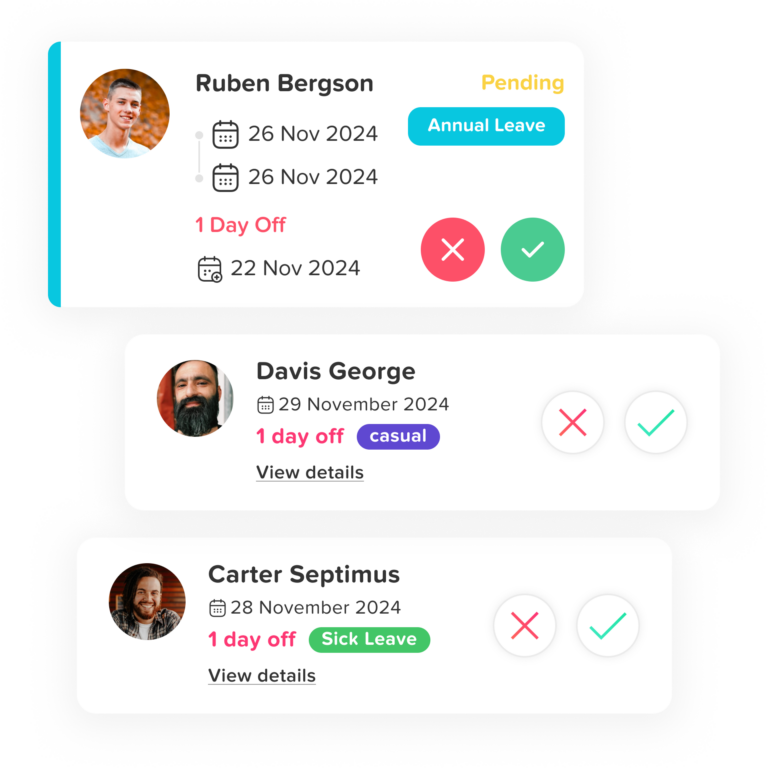
Conclusion
Free HR leave management software is a practical solution for small to medium-sized businesses looking to streamline leave tracking and approvals without incurring extra costs. Among the top contenders, Day Off Leave Tracker stands out for its simplicity, automation, and mobile functionality, making it the ideal choice for businesses seeking an easy-to-use tool.
Whether you prefer the flexibility of open-source platforms like OrangeHRM and Jorani or the intuitive interfaces of tools like LeaveBoard and Zoho People, these solutions provide all the features you need to manage employee leave efficiently. By adopting the right software, your business can reduce administrative burdens, improve compliance, and enhance the overall employee experience.
