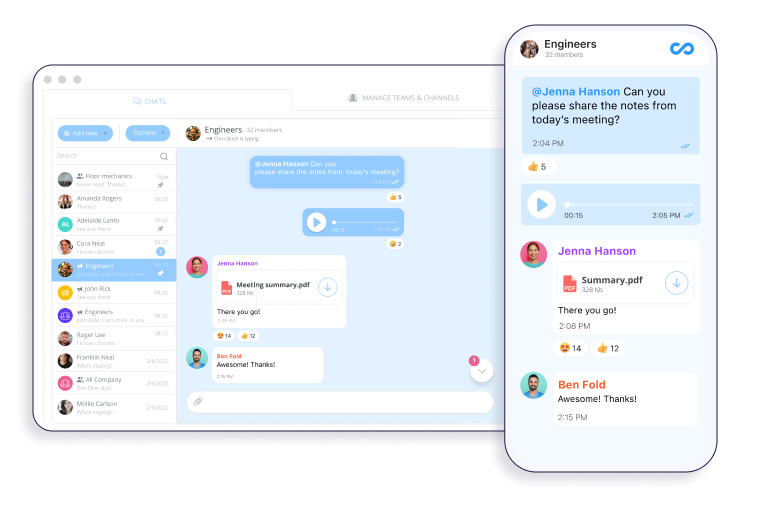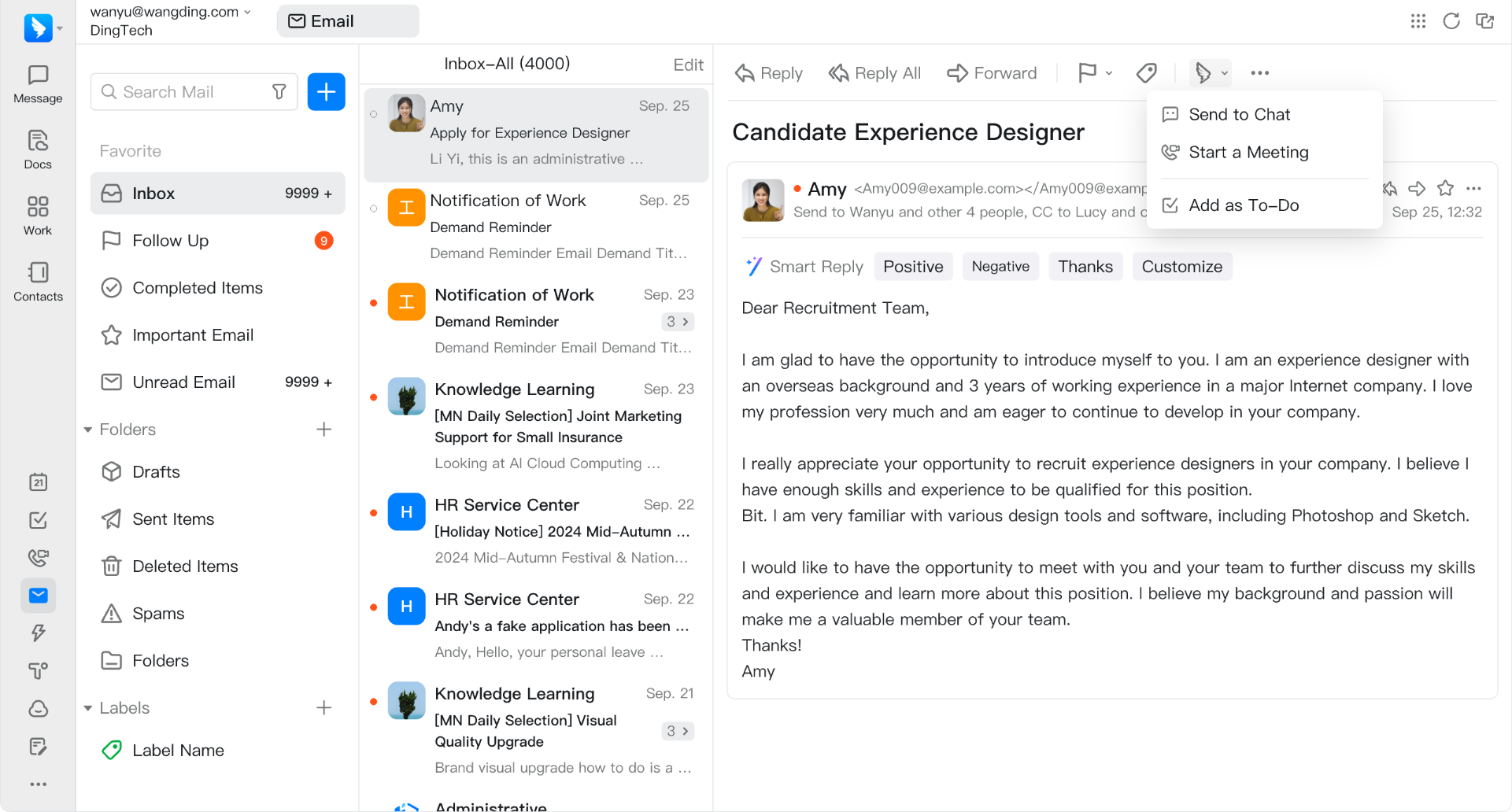Table of Contents
ToggleEffective communication is the backbone of any successful organization. With the increasing shift towards remote work, hybrid models, and global teams, maintaining clear, consistent, and effective communication has become a pressing challenge for businesses. Employee communication apps have emerged as powerful tools to bridge these gaps, fostering collaboration, boosting productivity, and ensuring that everyone in an organization stays informed and engaged. Here’s a detailed exploration of the benefits and key features of employee communication apps, along with how they transform workplace interactions.
Streamlined Communication Across Teams
One of the primary benefits of an employee communication app is its ability to streamline communication across diverse teams. In large organizations, employees often work in different departments, time zones, or even countries. This can lead to miscommunication or delays in relaying important information.
- How It Works: These apps centralize communication by offering dedicated channels for different teams or projects. Instead of relying on scattered emails, which can easily get lost in crowded inboxes, team members can have focused discussions in organized channels.
- Detailed Benefit: Imagine a marketing team working on a campaign with input from the design and sales teams. With an app, they can create a dedicated channel where all updates, feedback, and resources are shared. This ensures that everyone is on the same page and reduces the need for endless back-and-forth emails.
Improved Employee Engagement
Engaged employees are more productive and committed to their work. Communication apps foster a sense of belonging and inclusion, which is essential for engagement.
- How It Works: Apps often feature tools like polls, surveys, and feedback mechanisms to involve employees in decision-making processes. Recognizing employees through announcements or shoutouts is another way these platforms help.
- Detailed Benefit: For instance, a company can use the app to celebrate milestones, such as an employee’s work anniversary or the completion of a major project. These small gestures make employees feel valued and appreciated, leading to higher morale and job satisfaction. Additionally, regular pulse surveys via the app can gauge employee sentiment and provide actionable insights to leadership.
Seamless Integration with Other Tools
Modern workplaces rely on a suite of tools for project management, file sharing, and customer relationship management (CRM). Employee communication apps often integrate seamlessly with these tools, creating a cohesive digital workspace.
- How It Works: Integrations with platforms like Slack, Microsoft Teams, or Trello allow employees to access project updates, share documents, and track tasks without switching between multiple applications.
- Detailed Benefit: For example, an HR manager can integrate a communication app with their HR software to send automated reminders about training sessions or upcoming deadlines. Similarly, team members can attach files directly from cloud storage services like Google Drive, eliminating the need for repetitive downloads and uploads.
Facilitating Remote Work
The rise of remote work has highlighted the need for effective communication tools. Employee communication apps cater to the unique challenges of remote teams by enabling real-time and asynchronous communication.
- How It Works: Features such as instant messaging, video conferencing, and status updates help remote employees stay connected. Notifications ensure that no one misses important updates, regardless of time zone differences.
- Detailed Benefit: A remote worker in Australia can share updates on their progress at the end of their day, which will be available for their US-based colleagues to review when they start their day. This seamless handoff minimizes delays and keeps projects on track. Video conferencing capabilities also make virtual meetings more accessible, helping remote teams build rapport.
Centralized Information Hub
Employee communication apps often act as a one-stop-shop for all company-related information. Whether it’s HR policies, training materials, or company announcements, employees can access everything they need in one place.
- How It Works: Apps typically include features like searchable archives, document repositories, and pinned posts for easy access to important information.
- Detailed Benefit: For instance, if a new employee needs to review the company’s code of conduct or find onboarding materials, they can quickly locate these documents through the app. This reduces the dependency on HR or team leads for basic information, saving time for everyone involved.
Enhanced Collaboration on Projects
Collaboration is critical for project success. Communication apps offer tools to facilitate teamwork, such as shared calendars, group chats, and collaborative editing.
- How It Works: Team members can work together in real time or asynchronously, depending on their schedules. Notifications and alerts ensure that collaborators stay updated on changes.
- Detailed Benefit: Imagine a product development team working on a tight deadline. Through the app, designers, developers, and marketers can share progress updates, provide feedback, and troubleshoot issues in real time. This reduces the likelihood of errors or misunderstandings and keeps the project moving forward smoothly.
Strengthened Internal Branding
Employee communication apps can also serve as a platform for reinforcing company culture and values. By sharing regular updates, stories, and achievements, organizations can create a strong sense of identity.
- How It Works: Companies can use these apps to broadcast mission statements, share success stories, or highlight community involvement.
- Detailed Benefit: For example, a sustainability-focused company can share updates on its green initiatives or spotlight employees who have contributed to environmental causes. This strengthens employees’ connection to the organization’s mission, fostering pride and loyalty.
Improved Crisis Management
In times of crisis, such as natural disasters, cyberattacks, or global pandemics, quick and clear communication is essential. Employee communication apps can serve as an emergency communication tool.
- How It Works: Through features like mass notifications, leadership can instantly disseminate critical updates to all employees. Apps can also provide a platform for employees to ask questions or report issues.
- Detailed Benefit: During the COVID-19 pandemic, many companies used communication apps to update employees on health protocols, remote work policies, and resources for mental health support. These timely updates helped organizations maintain stability and support their workforce during challenging times.
Cost-Effectiveness and Scalability
Investing in an employee communication app is often more cost-effective than traditional methods, such as physical newsletters or face-to-face meetings, especially for growing organizations.
- How It Works: Apps are typically subscription-based and offer scalable pricing models that accommodate companies of all sizes. They also eliminate the need for frequent printing, postage, or travel costs.
- Detailed Benefit: A small startup can start with a basic plan that supports a small team and upgrade as they grow. Large enterprises, on the other hand, can customize their plans to include advanced features like analytics and AI-driven insights.
Top 5 Employees Communication Apps
Connecteam is an all-in-one employee app designed for deskless workers, offering features like team communication, employee scheduling, time tracking, task management, and employee engagement. Its mobile-first approach ensures seamless connectivity for field-based employees.
Pros:
- Mobile-First Design: Tailored for deskless workers, making it ideal for industries like retail, logistics, and construction.
- All-in-One Platform: Combines communication, task management, scheduling, and time tracking, reducing the need for multiple apps.
- Easy Onboarding: User-friendly interface ensures quick adoption among non-tech-savvy employees.
- Customizable Features: Allows businesses to tailor features according to their needs, such as setting up training modules or feedback surveys.
Cons:
- Limited Free Tier: Most advanced features are locked behind the premium plans, which might not suit smaller businesses.
- Internet Dependency: Requires consistent internet connectivity, which can be a challenge for remote or field workers in low-signal areas.
Slack provides persistent chat rooms organized by topic, private groups, and direct messaging functionalities. It integrates with numerous third-party services, including Google Drive and Trello, and supports custom chatbots, enhancing team collaboration and workflow automation.
Pros:
- Seamless Integration: Connects with over 2,400 third-party tools, including Google Workspace, Trello, and Asana, to streamline workflows.
- Advanced Search: Enables users to find past conversations, files, or links quickly, making it great for referencing historical data.
- Customizable Channels: Allows teams to create dedicated channels for specific topics, projects, or departments.
- Extensive App Support: Offers desktop, web, and mobile apps for on-the-go communication.
Cons:
- Overwhelming Notifications: Without careful management, users can be bombarded with messages from multiple channels, leading to distractions.
- Pricing for Larger Teams: Costs increase significantly as team size grows, especially when additional integrations are needed.
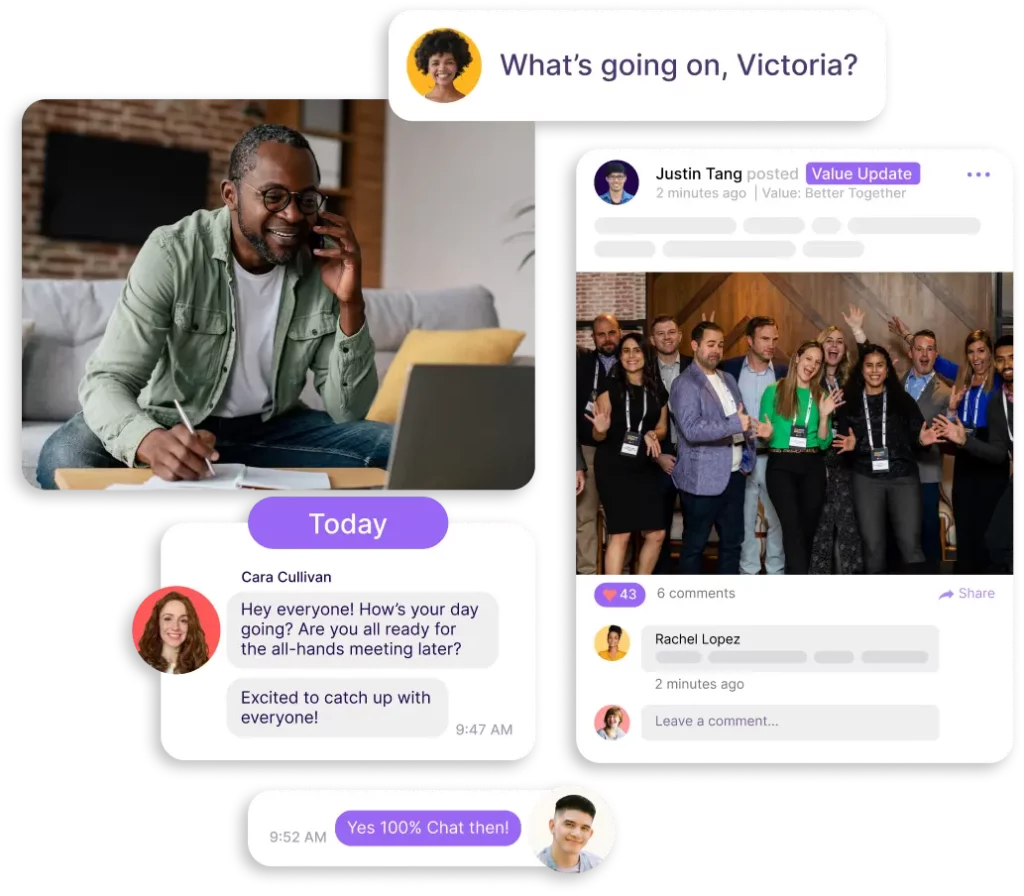
Workvivo is a comprehensive employee communication platform that enhances engagement, collaboration, and community within organizations. It integrates social media features like activity feeds and shout-outs, fostering a connected company culture.
Pros:
- Employee Engagement Focus: Blends internal communication with features like shout-outs, kudos, and activity feeds to boost morale and recognition.
- Social Media-Like Experience: Familiar interface makes it easy to use and encourages employee participation.
- Customizable Branding: Allows organizations to customize the app to reflect their brand identity, fostering a sense of belonging.
- Comprehensive Analytics: Provides insights into employee engagement and communication effectiveness.
Cons:
- Learning Curve for Non-Tech-Savvy Users: Social-media-like features may not appeal to less tech-savvy employees or older demographics.
- Cost: Pricing can be on the higher side, especially for small to mid-sized businesses with tight budgets.
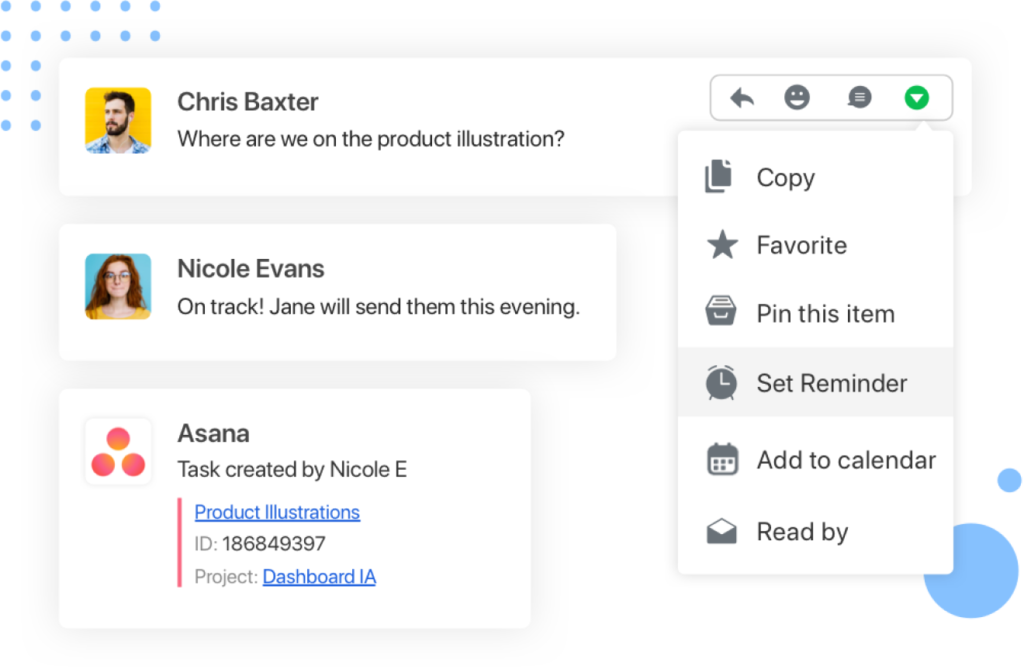
Flock is a messaging service that comes pre-installed with business apps such as polls, shared to-dos, and reminders. It provides a platform for developers to build apps, bots, and custom integrations, facilitating seamless team communication and collaboration.
Pros:
- Built-in Productivity Tools: Includes features like shared to-dos, polls, and reminders, eliminating the need for additional apps.
- Developer-Friendly: Supports the creation of custom integrations, bots, and apps to cater to unique business needs.
- Affordable: Offers competitive pricing compared to other communication apps, making it a cost-effective option.
- Multi-Platform Support: Available on desktop, mobile, and web, ensuring accessibility for all users.
Cons:
- Limited Scalability: May not be as robust as larger platforms like Slack for enterprises with complex communication needs.
- Occasional Performance Issues: Some users report lag and connectivity problems, particularly during high-volume usage.
Developed by Alibaba Group, DingTalk is an enterprise communication and collaboration platform offering messaging, voice and video calls, and SmartWork OA for managing internal workflows. It’s designed to optimize corporate communication, especially for businesses with a significant presence in China.
Pros:
- Comprehensive Workflow Management: Offers features like attendance tracking, task management, and online approval workflows.
- Scalable for Large Teams: Handles communication and collaboration effectively for teams of all sizes.
- Video Conferencing: Supports high-quality voice and video calls, ideal for remote meetings.
- Secure: Developed by Alibaba, it emphasizes strong security features to protect corporate data.
Cons:
- Complex Interface: Some users find the interface cluttered and challenging to navigate.
- Limited Appeal Outside Asia: While popular in China and other parts of Asia, it lacks widespread adoption in Western markets.
- Language Barriers: Limited language options may pose a challenge for multinational teams.
Choosing the Right App Based on Your Organization’s Needs
For Deskless Workers: Connecteam
Deskless workers, such as delivery drivers, retail staff, or construction crews, often lack access to traditional communication tools like desktops. Connecteam caters to this workforce with features that are accessible via mobile devices.
Perfect for industries like: Retail, hospitality, logistics, healthcare, and construction.
- Mobile-Centric: Works seamlessly on smartphones, ensuring connectivity for field-based or on-the-go employees.
- Task Management: Allows managers to assign tasks, monitor progress, and provide updates in real time.
- Compliance Tools: Includes features like digital forms and checklists, helping industries with strict regulatory requirements.
- Multi-Functionality: Combines scheduling, time tracking, and communication in one app.
For Integration-Heavy Workflows: Slack
Slack is ideal for organizations that rely on multiple tools to streamline their workflows. Its extensive integration capabilities make it a hub for team communication and productivity.
Perfect for industries like: Tech companies, startups, marketing agencies, and any business with complex workflows.
- App Ecosystem: Integrates with tools like Google Drive, Trello, Jira, and Salesforce, allowing teams to work from a single platform.
- Custom Workflows: Supports automation and bots that can handle routine tasks like scheduling meetings or sending reminders.
- Searchable Archives: Advanced search functionality ensures no information gets lost, even in a sea of messages.
- Cross-Team Collaboration: Channels enable targeted communication for projects, departments, or company-wide announcements.
To Boost Engagement: Workvivo
Employee engagement is critical for organizations that value strong company culture and high morale. Workvivo stands out by integrating communication with social and recognition features.
Perfect for industries like: Media, education, creative industries, and companies with a strong focus on internal culture.
- Engagement Features: Allows employees to give and receive shout-outs, post updates, and celebrate milestones, fostering a sense of community.
- Cultural Alignment: Organizations can use the platform to share company values, goals, and news, keeping employees aligned and motivated.
- Employee-Centric: Features like feedback surveys and polls ensure employees feel heard and valued.
- Analytics: Tracks engagement metrics, providing actionable insights to HR and leadership teams.
For Budget-Conscious Teams: Flock
Small businesses and startups often operate with limited budgets and require cost-effective solutions. Flock offers robust communication tools without the high price tag of competitors.
Perfect for industries like: Small businesses, startups, and non-profits.
- Affordable Plans: Provides powerful features at a fraction of the cost compared to apps like Slack.
- Productivity Tools: Built-in to-do lists, reminders, and polls help teams stay organized without needing additional software.
- Ease of Use: A simple interface ensures quick adoption, even for teams with limited tech expertise.
- Flexible Integrations: While not as extensive as Slack, it supports key integrations like Google Workspace and Trello.
For Asia-Focused Businesses: DingTalk
DingTalk is tailored for businesses operating in Asia, especially China, where local compliance, language support, and market understanding are crucial.
Perfect for industries like: Manufacturing, education, and large enterprises with operations in Asia.
- Regional Relevance: Developed by Alibaba, it aligns well with the needs of Asian markets, including local language support.
- Workflow Automation: Includes features like attendance tracking, leave applications, and approval workflows, streamlining internal processes.
- Video and Voice Calls: High-quality conferencing capabilities make it a reliable tool for remote communication.
- Cost-Effective: Offers powerful features for free or at low cost, making it attractive for businesses in cost-sensitive markets.
Frequently Asked Questions (FAQ) About Employee Communication Apps
How secure are employee communication apps?
Most leading communication apps use robust security measures such as end-to-end encryption, multi-factor authentication, and compliance with industry standards like GDPR and HIPAA. However, it’s important to review each app’s security features and policies to ensure they meet your organization’s requirements.
Can employee communication apps support multilingual teams?
Many apps offer multilingual support or allow users to customize language settings, making it easier for global teams to communicate effectively. If you have a diverse workforce, check for language options before choosing an app.
Are these apps suitable for highly regulated industries?
Yes, some employee communication apps include compliance tools and audit trails specifically designed for industries like healthcare, finance, and manufacturing. Look for features such as data retention policies, user permissions, and secure file sharing.
How do employee communication apps handle data privacy?
Reputable apps have clear data privacy policies and give organizations control over user data. They often allow administrators to manage data access and retention, ensuring compliance with privacy laws.
Can these apps be used on both desktop and mobile devices?
Almost all modern communication apps provide cross-platform support, including desktop (Windows, Mac), web browsers, and mobile apps (iOS, Android). This ensures employees can stay connected regardless of their device.
What kind of customer support is typically available?
Most platforms offer various support options, including live chat, email support, extensive knowledge bases, and community forums. Premium plans often include dedicated account managers or 24/7 support.
Can these apps integrate with existing HR or project management tools?
Yes, integration capabilities vary, but many communication apps support seamless connections with popular HR, CRM, project management, and calendar tools to create unified workflows.
How scalable are employee communication apps?
Employee communication apps are designed to scale with your organization, supporting everything from small teams to thousands of users. Pricing plans and features often adjust based on team size and requirements.
Are there options for offline access or low-connectivity environments?
Some apps offer limited offline functionality, such as reading messages or drafting replies that sync once connectivity is restored. For remote or field teams, mobile-first apps often perform better under spotty internet conditions.
How do these apps support employee well-being?
Beyond communication, many apps incorporate features to promote well-being, such as mental health resources, social recognition, and tools for feedback and engagement surveys.
Conclusion
Employee communication apps are no longer a luxury but a necessity in today’s fast-paced and increasingly digital work environment. By streamlining communication, enhancing engagement, and promoting collaboration, these tools empower organizations to operate more efficiently and effectively. Whether you’re managing a small team or overseeing a global workforce, adopting an employee communication app can significantly improve the way your organization communicates and collaborates.