Table of Contents
ToggleManaging employee leave efficiently is essential for businesses of all sizes. An effective leave tracker app helps HR teams, managers, and employees streamline the process, ensuring compliance with labor laws while reducing manual errors and administrative overhead.
With so many options available, choosing the best leave tracker app can be overwhelming. This guide will provide a detailed roadmap on what to consider, the must-have features, and how to select the right solution for your business.
Day Off
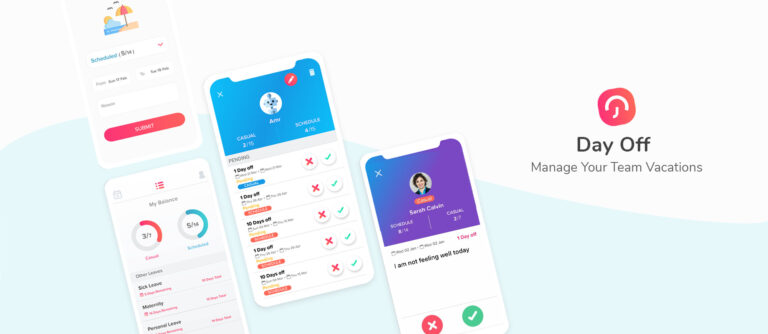
What is a Leave Tracker App?
A leave tracker app is a software solution designed to automate and simplify leave management for businesses. It helps HR teams and managers track vacation days, sick leave, and other time-off requests while ensuring accurate leave balances and compliance with labor laws.
Instead of relying on spreadsheets or paper-based methods, a leave tracker app provides a centralized, automated platform where employees can request leave, managers can approve or deny it, and HR can monitor trends efficiently.
Why Your Business Needs a Leave Tracker App
1. Reduces Administrative Burden
Without a leave tracker, HR teams spend countless hours managing leave requests manually, leading to errors and inefficiencies. A leave tracker app automates the process, reducing manual work.
2. Eliminates Errors & Miscalculations
Paper-based or spreadsheet-based leave tracking is prone to miscalculations and accidental approvals of overlapping leave requests. An automated leave tracker accurately calculates leave balances and prevents conflicts.
3. Ensures Compliance with Labor Laws
Different countries and industries have unique paid time off (PTO) laws. A leave tracker app ensures compliance by automatically applying legal requirements related to:
Paid & unpaid leave policies
Accrual rules
Carryover limits
FMLA (Family and Medical Leave Act) or country-specific regulations
4. Improves Workforce Planning
A leave tracker app gives HR and managers a real-time view of employee availability, preventing understaffing issues and ensuring business continuity.
5. Enhances Employee Satisfaction
Employees appreciate transparency and self-service options. A leave tracker app allows employees to check their leave balances, submit requests, and get approvals without delays.
Key Features to Look for in a Leave Tracker App
1. User-Friendly Dashboard
A clear and intuitive interface makes it easy for employees to request leave and for HR to approve or deny requests. The dashboard should display:
Upcoming time-off schedules
Ausstehende Anfragen
Leave balances
2. Customizable Leave Policies
Every business has unique leave policies. The app should support:
- Different leave types (vacation, sick leave, parental leave, bereavement leave, etc.)
- Custom accrual rules (monthly, yearly, prorated)
- Leave carryover settings
- Paid vs. unpaid leave options
3. Automated Leave Requests & Approvals
Employees should be able to submit leave requests online, while managers receive instant notifications to approve or decline them.
4. Calendar Integration
A good leave tracker app integrates with:
Google Kalender
Microsoft Outlook Calendar
Apple Calendar
Company-wide shared calendars
This ensures all team members are aware of planned absences.
5. Self-Service Portal for Employees
Employees should be able to:
- View remaining leave balance
- Request time off without emailing HR
- Track pending and approved leaves
6. Real-Time Leave Balance Calculation
The app should automatically update leave balances based on:
Used leave
Approved upcoming leave
Accrual policies
7. HR & Payroll Integration
A leave tracker app should integrate with HR and payroll systems to:
Ensure accurate salary deductions for unpaid leave
Automate PTO payouts
Sync leave records with payroll processing
8. Mobile App Availability
A leave tracker with iOS and Android apps allows employees to apply for leave on the go, making the process even more convenient.
9. Reports & Analytics
HR teams should be able to generate reports on:
Leave trends & absenteeism rates
Employees with frequent sick leaves
Departmental leave statistics
Compliance with labor laws
10. Multi-Level Approvals & Workflow Customization
Larger companies may require multi-level approval processes for leave requests. A good leave tracker allows customization such as:
Direct manager approval first, then HR review
Automatic approval for certain leave types (e.g., bereavement leave)
Delegation of approvals when managers are away
How to Choose the Best Leave Tracker App for Your Business
Step 1: Define Your Business Requirements
Consider factors like:
Number of employees
Remote work policies
Industry-specific leave rules
Integration needs (HR, payroll, calendar, etc.)
Step 2: Compare Pricing Plans
Many leave tracker apps offer free trials or freemium plans with limited features. Consider:
- One-time purchase vs. subscription-based pricing
- Cost per employee vs. flat pricing model
Step 3: Read User Reviews & Ratings
Look at independent review sites like:
G2
Capterra
Trustpilot
This helps identify pros, cons, and real user experiences.
Step 4: Test with a Free Trial
Before committing, use a free trial to test the app’s usability and compatibility with your workflow.
Step 5: Check Customer Support & Security
24/7 support availability
Live chat, email, and phone support
Data security & compliance (GDPR, SOC 2, etc.)
Top Leave Tracker Apps to Consider in 2025
1. Day Off (Best for Small & Medium Businesses)
Day Off is an intuitive PTO tracker designed to make leave management simple and stress-free. Its user-friendly interface allows startups to track employee vacations, sick days, and other absences effortlessly. Day Off is perfect for startups looking for a no-fuss solution that’s easy to implement and doesn’t require extensive training.
Key Features:
Simple and clean interface for easy navigation
Customizable leave policies to fit startup needs
Automatic leave balance calculations
Team calendar view for quick overview of absences
Mobile-friendly for on-the-go access
Notifications and reminders for upcoming leaves
Exportable reports for payroll processing
Why It’s Great for Startups:
Startups often operate with limited HR resources, and Day Off’s simplicity means less time spent managing leave and more time focused on growth. It’s affordable, easy to use, and scales well as the team expands. The app also supports multiple teams and locations, making it ideal for startups with remote or distributed teams.
2. BambooHR (Best for Comprehensive HR Features)
Full HR suite with leave tracking
Payroll integration
Customizable reports
3. Calamari (Best for Remote Teams)
Mobile app with geo-tracking
Facial recognition-based attendance
Leave tracking + time tracking
4. LeaveBoard (Best for Analytics & Reporting)
Advanced reporting tools
Automated leave balance updates
HR workflow automation
5. Timetastic (Best for Small Teams)
Simple, clean UI
Budget-friendly pricing
Calendar integration
Conclusion
A leave tracker app is essential for businesses looking to streamline leave management, reduce errors, and improve employee satisfaction.
To choose the right app, focus on:
Features that match your business needs
Ease of use & employee self-service options
Integration with calendars, and HR systems
Pricing that fits your budget
With the right leave tracker app, your company can manage PTO seamlessly while ensuring compliance with labor laws.
