Table of Contents
ToggleWhen selecting the best text-to-speech (TTS) voice for HR communications and employee engagement, it’s essential to choose a voice that aligns with your company’s culture and enhances the employee experience. A clear, natural, and professional-sounding voice can make automated announcements, training materials, and HR notifications more engaging and easier to understand. Whether it’s for onboarding new hires, delivering company updates, or providing self-service HR assistance, a well-chosen TTS voice ensures that employees feel valued and informed. Factors such as tone, accent, language, personality, age, gender, and emotional expressiveness should be considered to create an inclusive and effective communication experience. With advancements in AI and video editing software, businesses can now create a unique and consistent voice using text-to-speech technology.
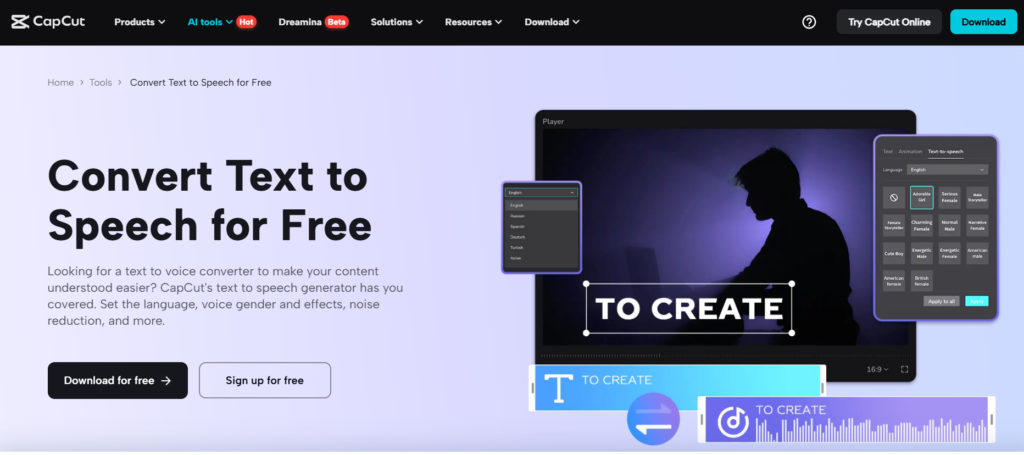
How Can HR Managers Benefit from Text-to-Speech Technology?
HR managers can benefit from text-to-speech (TTS) tools in various ways to enhance communication, improve accessibility, and streamline processes. Here are some key applications:
- Employee Training & Onboarding: TTS can convert training materials, policy documents, and onboarding guides into audio, making it easier for employees to learn on the go or accommodate different learning preferences.
- HR Announcements & Notifications: Automated voice messages can be used for important HR updates, event reminders, and policy changes, ensuring employees receive critical information clearly and engagingly.
- Accessibility & Inclusivity: TTS tools help organizations create a more inclusive workplace by providing audio versions of text-based content for employees with visual impairments or those who prefer auditory learning.
- Automated HR Chatbots & Self-Service Assistance: TTS-enabled virtual assistants can answer common HR-related queries, such as leave policies, payroll information, and benefits enrollment, reducing the workload on HR teams.
- Employee Engagement & Well-Being Initiatives: HR can use TTS tools to deliver wellness tips, motivational messages, and mental health resources in an interactive and engaging way.
- Multilingual Support: Global companies can use TTS to provide HR communications in multiple languages, ensuring that all employees receive consistent and understandable information regardless of their native language.
- Survey & Feedback Collection: TTS can be used to read out employee surveys and feedback requests, increasing participation rates by making the process more accessible and convenient.
Factors to Consider When Selecting a Text-to-Speech Voice
Tone & Personality
The voice you choose should reflect your brand’s identity. A corporate brand may require a professional and authoritative voice, while a lifestyle brand might opt for something friendly and conversational. Tones can range from warm and inviting to serious and formal. A tech brand may benefit from a futuristic and innovative voice, whereas an entertainment brand might need something energetic and engaging.
Voice Gender & Age
Selecting between a male, female, or neutral voice depends on the brand’s target audience and industry. For instance, a female voice often conveys warmth and approachability, while a male voice can project authority and confidence. Some brands may opt for a neutral voice, ensuring inclusivity and versatility across different demographics. Age also matters; younger voices can sound energetic, while mature voices exude experience and reliability.
Language & Accent
If your brand has a global reach, choosing a voice that aligns with your audience’s native language is essential. Accents also influence perception—some brands use regional accents to connect better with local audiences. For instance, a British accent might convey sophistication, while an American accent could feel more casual and direct.
Customization & AI Adjustments
Advanced AI-powered text to speech allows you to adjust pitch, speed, and emotional tone. This customization ensures your brand sounds unique and engaging. You can modify the voice to match different content types—calm and steady for instructional videos, energetic for promotional material, or empathetic for customer support messages.
How to Convert Text to Speech? – Step by Step
Step 1: Install CapCut Desktop and Import Your Files
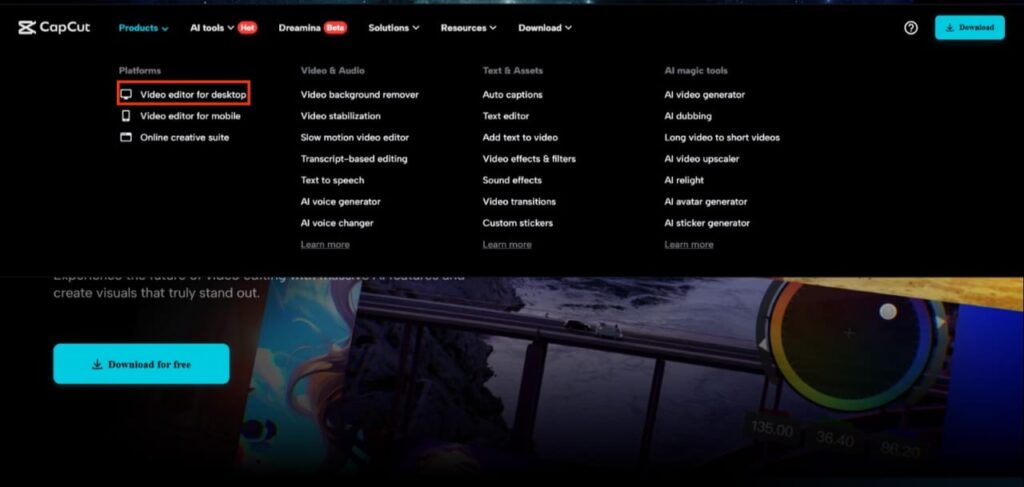
To begin, download CapCut’s “Video Editor for Desktop” from the official website. Once installed, log in and create a new project. Click the “Import” button to upload your video file or manually enter text for conversion. This step lays the foundation for seamless text integration. The software supports multiple file formats, making it easy to integrate different types of media.
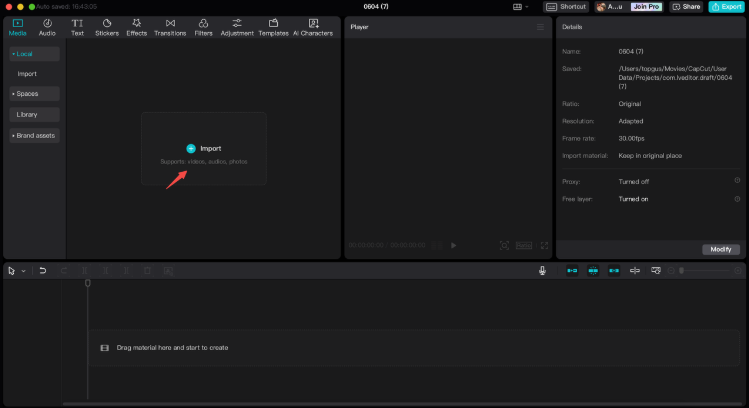
Step 2: Convert text to speech
You can click “Text” and select the “Text to speech” option. CapCut PC provides various AI voice options, including Cute Boy, Confident Male, and more. Adjust pitch, speed, and tone to suit your brand’s style. You can preview different settings before finalizing. Enhance your video further with animations, captions, and transitions for a professional touch. You can also use an AI caption generator to create subtitles.
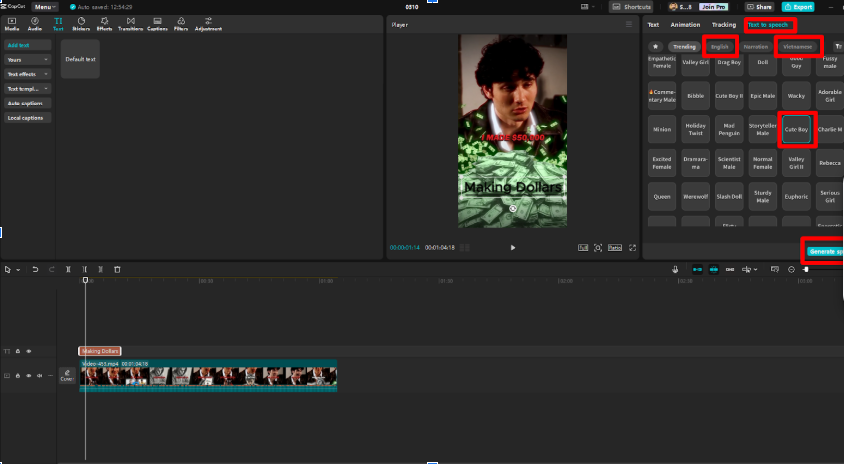
Step 3: Export and Share Your Final Video
After perfecting the voice and effects, click on the Export tab in the top right corner and select export settings such as resolution and format (MP4, WAV, etc.). Before uploading to platforms like TikTok or YouTube, ensure that all content complies with copyright regulations. This final step ensures your brand voice reaches your audience effectively.
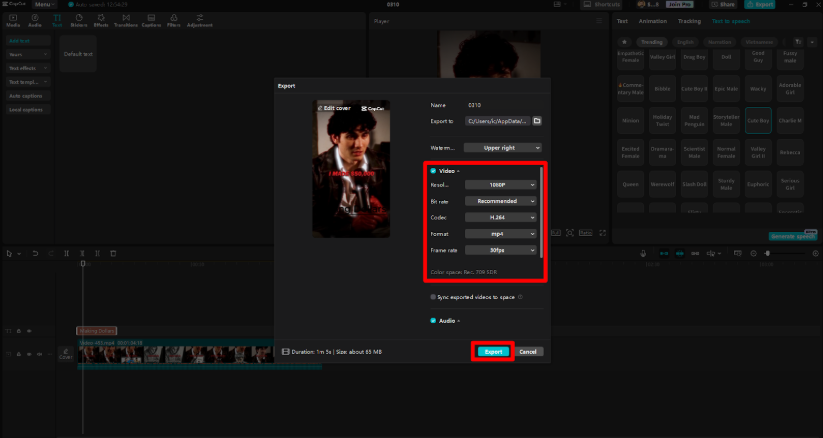
Conclusion
Selecting the best text-to-speech voice requires attention to tone, language, and customization. A well-chosen voice enhances communication, builds trust, and improves audience engagement. Experimenting with different voice options helps find the perfect fit for different business needs. As AI-powered text-to-speech continues to evolve, brands can access even more realistic and expressive voices. By integrating this technology effectively, businesses can create compelling audio experiences that leave a lasting impact on their audience.
