Table of Contents
ToggleManaging employee time off effectively is vital for organizational success. For small and mid-sized teams—especially those with limited HR resources—a free leave management system can be a game-changer. These systems help streamline time-off requests, ensure compliance, and improve team transparency without the cost of traditional HR software.
If you’re looking to save time and money while still managing employee leave with professionalism, here are five of the best free leave management systems that are worth exploring in 2025.
Day Off stands out as a powerful and intuitive free leave management system built to support companies of all sizes—from fast-growing startups to large-scale organizations. With its modern interface and mobile-first design, it brings the entire leave management process into one seamless experience.
Why It’s Your Top Pick
- Free Plan: Day Off offers a truly free plan designed for small teams of up to 10 users, giving you access to advanced, enterprise-grade features without spending a dime—ideal for startups or growing businesses on a budget.
- Customizable Leave Policies: Easily create and manage leave policies that reflect your company’s values and needs, whether it’s PTO, sick days, maternity/paternity leave, or special time off. The flexibility ensures every type of leave is accounted for.
- Real-Time Leave Tracking: Keep everyone on the same page with up-to-the-minute tracking of leave balances, usage history, and remaining days. Employees can plan better, and managers can approve faster with complete transparency.
- Smooth Integrations: Day Off integrates effortlessly with the tools your team already uses, including Google Calendar, Outlook, Slack, and Microsoft Teams. This keeps everyone informed and eliminates scheduling conflicts or missed updates.
- Mobile-Friendly Management: Whether you’re in the office or halfway across the globe, Day Off’s highly rated mobile app lets you submit, review, and approve leave requests from your phone—ensuring business runs smoothly from anywhere.
- Automated Workflows: Automate the tedious parts of leave management with built-in workflows for approvals, notifications, and reminders. Say goodbye to clunky spreadsheets and manual tracking—Day Off keeps everything running seamlessly.
Why Choose Day Off Vacation Tracker
While many “free” leave management tools come with hidden limitations or stripped-down features, Day Off delivers a sleek and scalable solution with a professional-grade feature set. The free plan may be limited to 10 users, but it offers everything a small team needs to manage leave with clarity, efficiency, and ease—making it an unbeatable choice for modern businesses.
Jibble is a powerful all-in-one solution that combines time tracking with leave management. It’s perfect for businesses that want to track employee productivity, monitor clock-ins, and manage time-off seamlessly from a single platform.

Top Features:
- Built-In Time Tracking: Jibble allows you to log work hours with precision, monitor employee productivity, and automatically sync attendance with leave records. This integration helps ensure accurate payroll and comprehensive performance insights.
- Leave Customization: Tailor leave policies to fit your organization’s needs, including PTO, sick leave, unpaid leave, and custom time-off types. This flexibility makes it easy to align with your internal HR policies.
- Multi-Tier Approvals: Streamline the approval process by setting up multiple levels of authorization for leave requests, ensuring each request is reviewed and approved by the appropriate team members.
- Platform Versatility: Whether you’re in the office or on the go, Jibble works smoothly across desktop, mobile apps, and web browsers—giving teams easy access and full control at all times.
Best Use Case:
Jibble is perfect for businesses that want a unified tool for both time tracking and leave management. Its dual functionality makes it especially useful for teams aiming to boost accountability while keeping time-off processes simple and efficient.
OfficeTimer is a fully free, web-based leave management solution built for businesses that value flexibility and customization. It’s ideal for teams that want to manage time-off without constraints, offering powerful features typically found in paid tools—all without the cost.
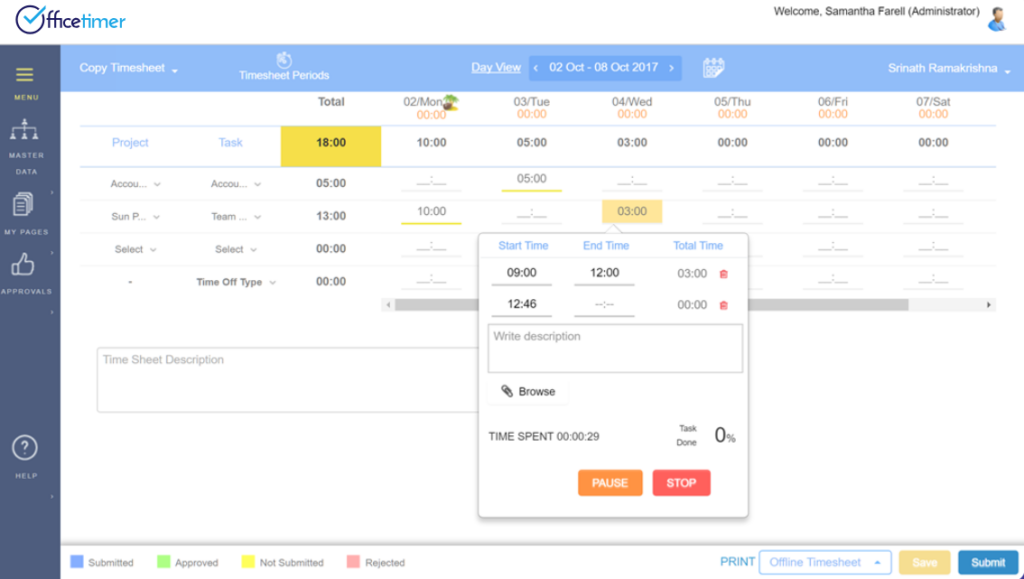
Key Highlights:
- Unlimited Leave Types: Create and manage an unlimited number of leave categories to fit your company’s unique policies, from standard PTO to custom time-off types.
- Holiday Calendars: Set up localized or department-specific holiday schedules, ensuring leave policies align with regional observances or team needs.
- Automatic Leave Accruals: Easily configure how leave is accrued—monthly, annually, or based on tenure—and automate expiration rules for streamlined tracking.
- Self-Service Portal: Empower employees to request leave, check balances, and view history on their own, reducing administrative overhead.
Ideal For:
Organizations that need a flexible, fully-featured leave tracker at zero cost. OfficeTimer stands out for its deep customization options without requiring a paid upgrade.
Connecteam is a comprehensive HR platform designed specifically for deskless and mobile-first teams. It combines leave management with powerful communication, scheduling, and HR tools—all accessible from a single, intuitive mobile app. While the free plan is limited to 10 users, it delivers an impressive range of features ideal for small, on-the-go teams.
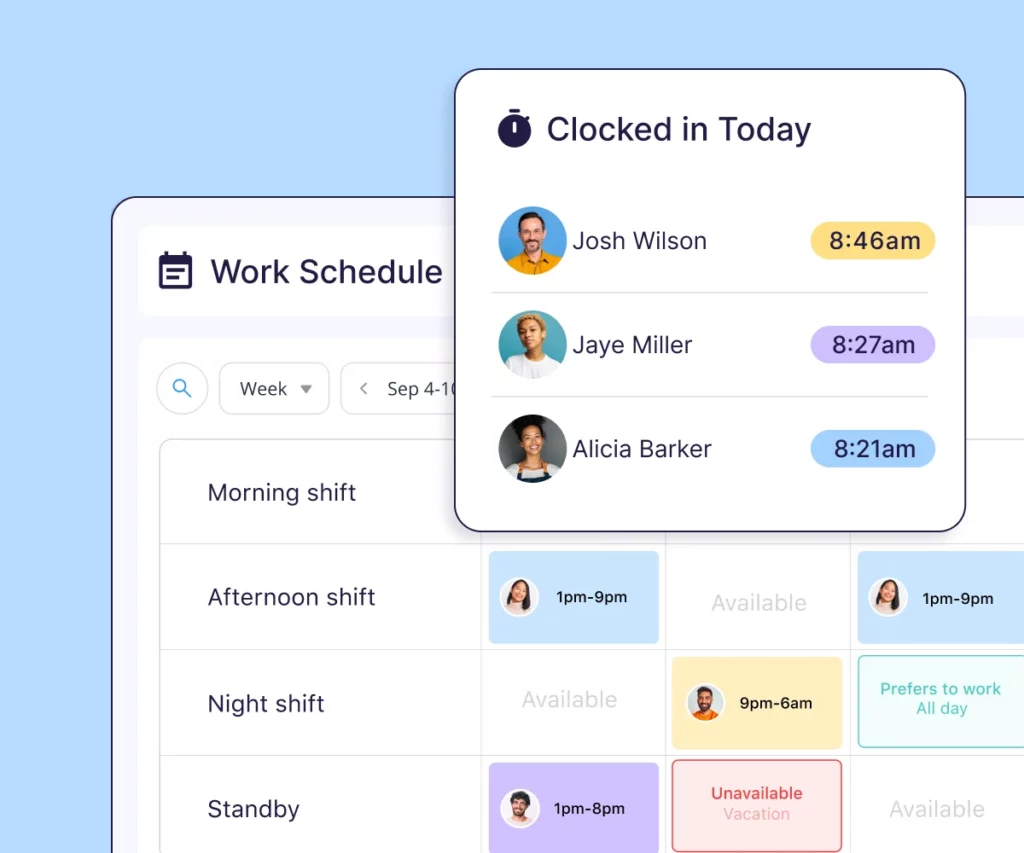
Core Benefits:
- Mobile Time-Off Requests: Employees can easily submit, track, and manage their leave requests directly from their smartphones, making it perfect for teams on the move.
- Built-In Communication Tools: Keep everyone connected with integrated chat, announcements, and real-time scheduling—no need for separate apps.
- Onboarding & HR Modules: Go beyond leave tracking with tools for document management, employee training, onboarding checklists, and task assignments.
Best Fit:
Connecteam is especially suited for field service providers, hospitality businesses, and other mobile-first organizations with up to 10 employees. Its all-in-one approach ensures smooth HR operations for teams working outside traditional office settings.
Clockify is a powerful time tracking tool that also includes a built-in leave management system, making it a great fit for teams that already prioritize productivity tracking. It combines timesheets, project management, and PTO tracking into one streamlined platform, helping businesses stay organized and efficient.
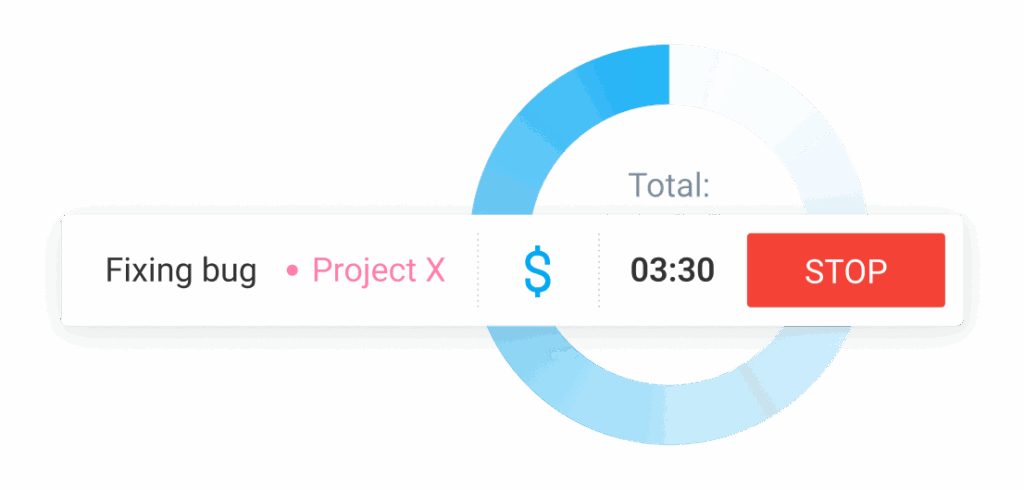
Key Features:
- PTO and Leave Management: Create custom leave policies, track accruals, and monitor usage all within the same platform—keeping everything centralized.
- Leave Requests & History: A clean and intuitive interface lets employees request time off, view their leave history, and get approvals with ease.
- Project Integration: Integrate leave data with project timelines to ensure resource planning and workload distribution stay balanced.
- Device Flexibility: Access Clockify from desktop, mobile apps, or web browsers—so your team can manage time and leave from anywhere.
When to use:
Ideal for tech, creative, and consulting teams that already rely on Clockify for time tracking and want a simple, built-in leave management system without needing a separate tool.
Comparison Table
| Tool | Free Plan Features | User Limit | Best For |
|---|---|---|---|
| Day Off | PTO tracking, integrations, mobile-first UI | 10 Users | All-sized teams needing a scalable solution |
| Jibble | Time tracking, customizable leave rules | Unlimited | Companies needing dual time + leave management |
| OfficeTimer | Unlimited leave types, accrual rules | Unlimited | Businesses requiring flexible leave setup |
| Connecteam | Mobile-first HR suite with leave requests | 10 users | Remote/frontline teams with fewer users |
| Clockify | PTO tracking, integrated time logging | Unlimited | Time-focused teams needing lightweight PTO tool |
Frequently Asked Questions (FAQ)
1. What is a free leave management system?
A free leave management system is software that allows businesses to manage employee time off, including paid time off (PTO), sick leave, holidays, and other absences, without any subscription cost. These systems help automate leave tracking, streamline approvals, and maintain accurate records—saving time and reducing errors typically associated with manual tracking.
2. Is a free leave management system reliable for medium or large businesses?
Yes, many modern free leave management systems, like Day Off, are designed to scale with your business. They offer robust features such as custom leave policies, approval workflows, real-time dashboards, and integration with popular HR and productivity tools, making them suitable even for medium and large enterprises.
3. How does a free leave management system improve PTO tracking?
A free PTO tracker within a leave management system ensures accurate calculations of earned, used, and remaining leave. It removes the need for spreadsheets, allows real-time updates, and enables both employees and HR managers to stay informed on PTO balances through automated dashboards and notifications.
4. Can a free leave management system integrate with existing HR software?
Many free leave tools, especially more advanced platforms like Day Off, offer integrations with other HR software solutions, calendars (e.g., Google Calendar, Outlook), and collaboration tools (like Slack and Microsoft Teams). This enhances workflow efficiency and ensures seamless data sharing across platforms.
5. What limitations should I expect from a free leave management system?
Some free HR software may come with user limits, reduced customer support, or limited reporting capabilities. However, leading tools like Jibble, and Clockify offer generous free tiers with key features like unlimited users, customizable leave types, and mobile access. It’s important to assess what features are essential for your business before committing.
6. Is it secure to use a free leave management system for storing employee data?
Yes, most reputable free HR tools prioritize data privacy and comply with major security standards such as GDPR. Always check the software’s privacy policy and user reviews to ensure your employee data is safe and encrypted.
7. Can employees access their own leave records with a free leave management system?
Absolutely. One of the key benefits of modern employee time-off management systems is the inclusion of self-service portals or mobile apps. These features allow employees to check balances, submit leave requests, and view approval statuses without having to contact HR directly.
8. What’s the difference between a vacation tracker and a leave management system?
A vacation tracker typically focuses only on tracking vacation days or PTO, while a full leave management system covers various types of absences, including sick days, unpaid leave, holidays, and custom leave types. It also often includes approval workflows, policy management, and analytics.
9. How easy is it to switch from spreadsheets to a free leave management system?
Transitioning is usually straightforward. Many tools offer import options or onboarding support to help migrate data from Excel or Google Sheets. Systems like Day Off are built for easy adoption, featuring intuitive dashboards and setup wizards that simplify the migration process.
Final Thoughts
Choosing the right free leave management system can drastically improve your team’s efficiency and accuracy when handling PTO, sick days, holidays, and more. Among all the tools listed, Day Off stands out as the most balanced, intuitive, and scalable option—making it ideal not just for small teams but for any organization ready to streamline their time-off process.
Whether you need advanced policy controls, real-time tracking, or seamless integrations, a modern free leave management system like Day Off gives you the power of premium HR software—without the cost.
