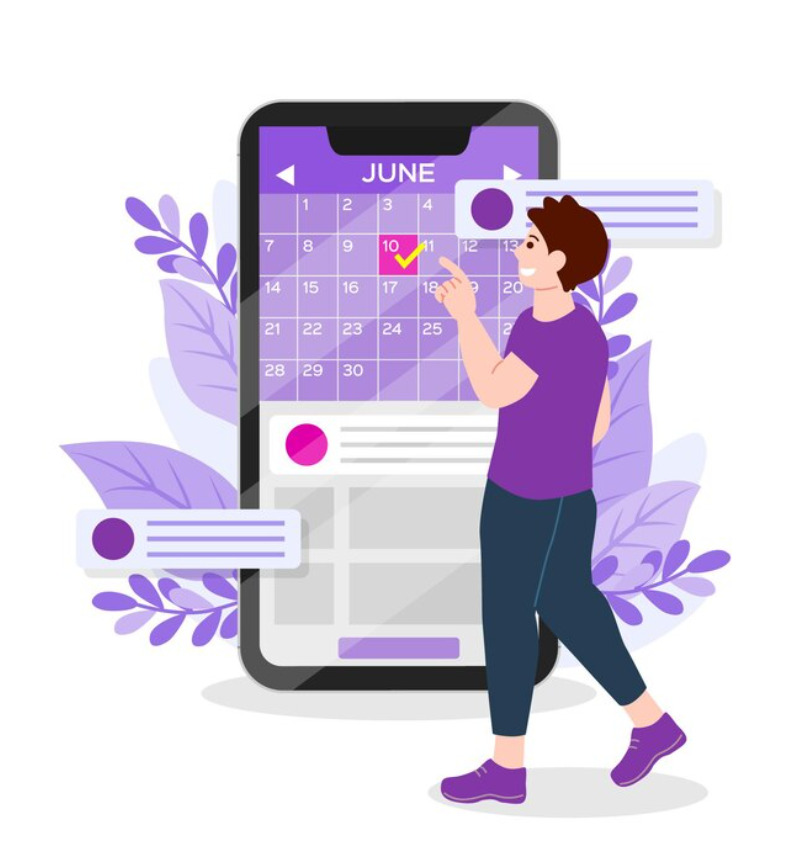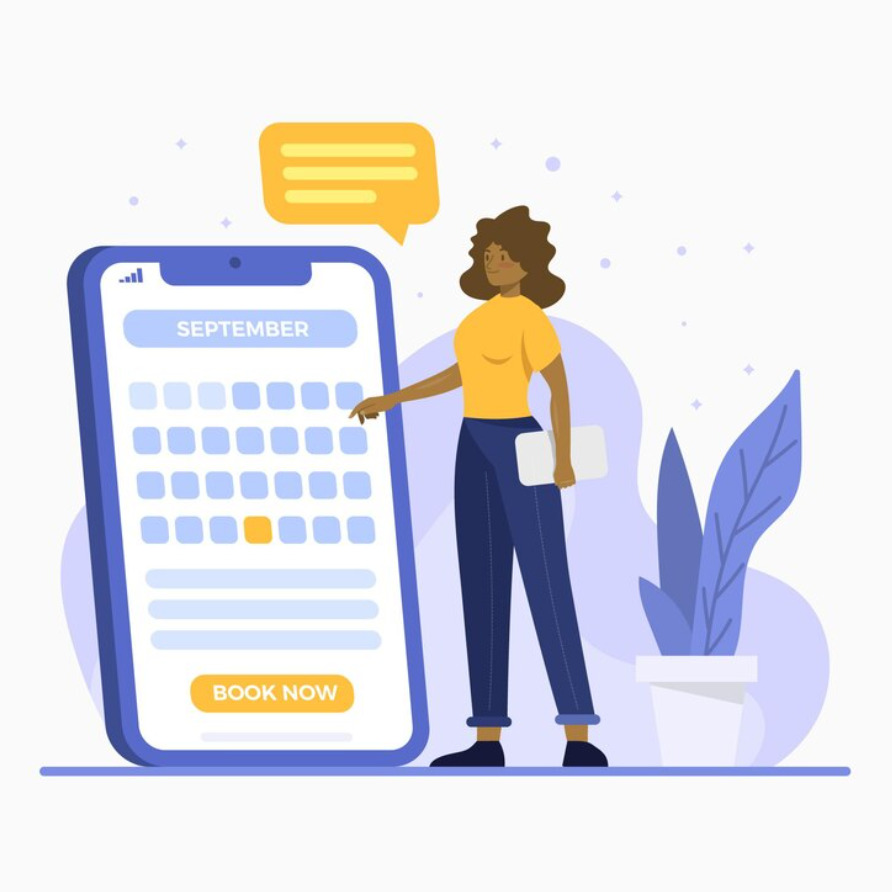Track Paid Time Off (PTO) and days off is a pivotal aspect of HR management, essential for balancing operational needs with employee welfare. Effective management of PTO and days off not only boosts employee morale but also ensures business efficiency and compliance with legal standards.
Understanding and Developing PTO and Day Off Politiken
Crafting Clear Policies for PTO and Days Off
- Types of Time Off: Differentiate between PTO and other days off, such as public holidays and personal leave.
- Policy Customization: Tailor policies to align with your organizational culture, operational demands, and legal mandates.
Rules for Accrual and Utilization of PTO and Days Off
- Accrual Systems: Establish how PTO and days off accrue, considering factors like employee grade and duration of service.
- Usage Guidelines: Define how and when employees can utilize their PTO and days off, factoring in peak business periods.
Choosing a System for Tracking PTO and Days Off
Analyzing Different Tracking Systems
- Manual vs. Automated Systems: Evaluate the pros and cons, especially in relation to tracking both PTO and other days off.
- Vendor Evaluation: Assess different providers based on their ability to manage PTO and day-off requests efficiently.
Essential Features for Effective Tracking
- Accessibility: Ensure employees can access their PTO and day-off balances easily, preferably through mobile platforms.
- Real-Time Data: The system should offer up-to-date information on PTO and day-off balances.
- Employee Self-Service: Enable employees to manage their PTO and day-off requests autonomously.
- Compliance Monitoring: The system should assist in adhering to labor laws related to PTO and days off.
Implementing a PTO and Day Off Tracking System
Steps for Effective Implementation
- Engaging Stakeholders: Involve relevant stakeholders in the decision-making process for the PTO and day-off tracking system.
- Pilot Testing: Test the system on a small scale to identify potential issues in tracking PTO and days off.
- Feedback Loop: Create a system for receiving and integrating feedback to improve the tracking process.
Managing PTO and Day Off Requests
- Addressing Conflicting Requests: Develop equitable methods for handling simultaneous PTO and day-off requests.
- Unused Time Off: Establish clear guidelines for managing unused PTO and days off.
Legal Compliance and Best Practices for PTO and Days Off
Adhering to Legal Standards
- Understanding Legal Obligations: Stay informed about the laws governing PTO and days off, like FMLA and state-specific regulations.
- Record-Keeping: Maintain precise records for both PTO and days off to ensure compliance and facilitate audits.
Best Practices in Managing PTO and Days Off
- Promoting a Healthy Work-Life Balance: Encourage the use of PTO and days off for personal well-being.
- Planning Ahead: Anticipate and plan for employee absences during popular times for PTO and days off.
- Regular Policy Updates: Continuously review and update policies on PTO and days off to reflect any legal or operational changes.
Conclusion
Efficient Track Paid Time Off and management of PTO and days off are crucial for fostering a supportive and productive work environment. By implementing a robust system and following best practices, organizations can ensure that their employees are well-rested and motivated, while also meeting business objectives and complying with legal requirements. The aim is to create a harmonious balance where employees feel valued and business needs are seamlessly met.