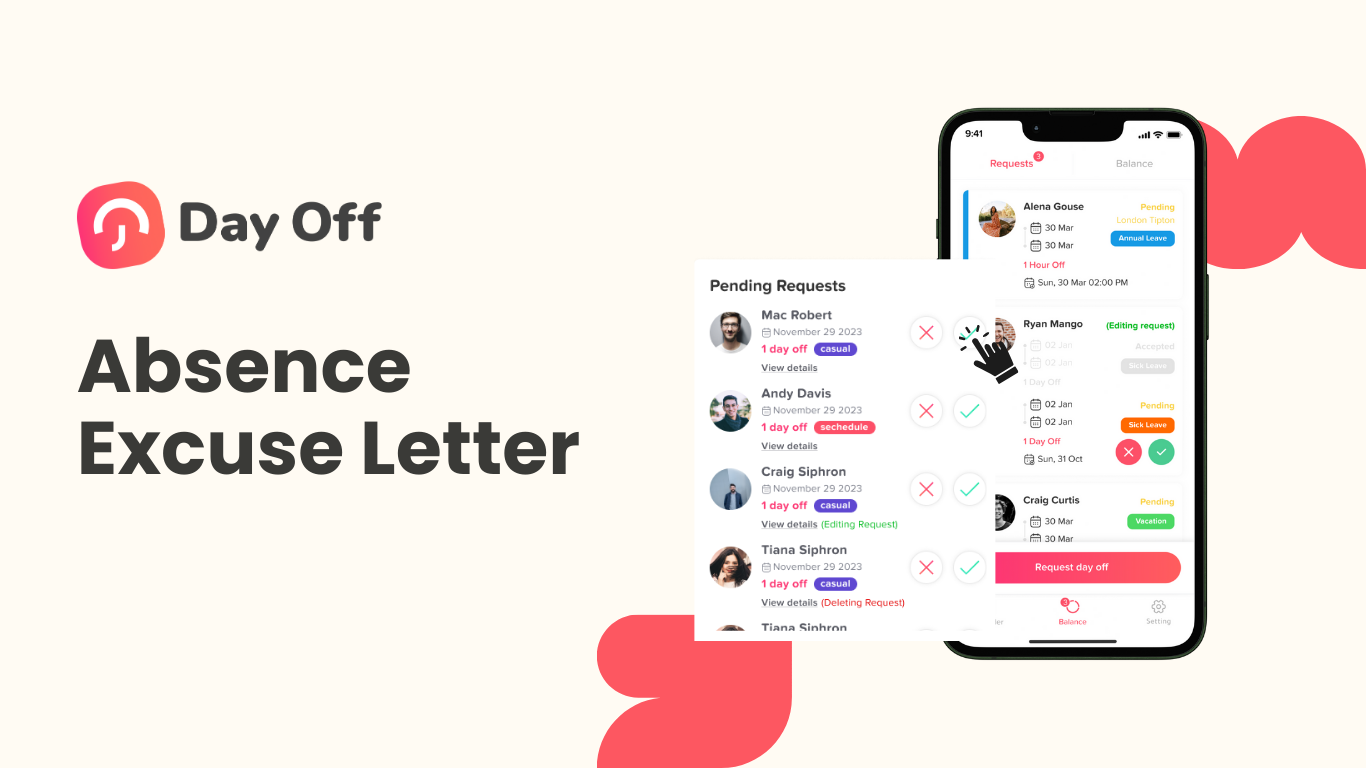Fehlzeiten sind manchmal unvermeidbar, sei es aufgrund von Krankheit, persönlichen Notfällen oder anderen unerwarteten Situationen. In solchen Fällen ist es wichtig, professionell mit Ihrem Arbeitgeber zu kommunizieren, indem Sie ein Entschuldigungsschreiben verfassen. Dies zeigt nicht nur Ihre Verantwortungsbereitschaft, sondern stellt auch sicher, dass Ihre Abwesenheit ordnungsgemäß erfasst wird. Für diejenigen, die Hilfe benötigen, gibt es Websites, die Dokumente für Sie verfassen und sich mit Dokumenten aller Art auskennen, selbst mit den kompliziertesten.
In diesem umfassenden Leitfaden erfahren Sie, wie Sie ein professionelles Entschuldigungsschreiben verfassen, welche wichtigen Elemente darin enthalten sein sollten, und wir stellen Ihnen 10 Beispiele aus der Praxis für verschiedene Situationen vor, die Ihnen den Einstieg erleichtern. Egal, ob Sie sich krankschreiben lassen, einen familiären Notfall bewältigen oder mit unerwarteten Umständen fertig werden müssen – wir haben die passende Lösung für Sie.
Was sollte in einem Entschuldigungsschreiben für die Arbeit enthalten sein?
Das Verfassen eines wirkungsvollen Entschuldigungsschreibens muss nicht schwierig sein. Halten Sie sich an diese einfache Struktur:
- Datum: Geben Sie das aktuelle Datum oben im Brief an, um zu verdeutlichen, wann er geschrieben wurde.
- Angaben zum Empfänger: Geben Sie den Namen und die Position Ihres Vorgesetzten oder Personalverantwortlichen deutlich an.
- Betreffzeile: Verwenden Sie eine klare und prägnante Betreffzeile, z. B. „Abwesenheitsmitteilung“, um den Zweck zu verdeutlichen.
- Anrede: Beginnen Sie mit einer formellen Anrede wie „Sehr geehrter Herr [Name des Vorgesetzten]”, um den Empfänger respektvoll anzusprechen.
- Grund für die Abwesenheit: Erläutern Sie kurz und professionell den Grund, warum Sie nicht zur Arbeit erscheinen können.
- Daten der Abwesenheit: Geben Sie die genauen Daten oder Zeiten Ihrer Abwesenheit an, um Verwirrung zu vermeiden.
- Vorkehrungen für die Vertretung: Erwähnen Sie alle Maßnahmen, die Sie getroffen haben, um sicherzustellen, dass Ihre Aufgaben während Ihrer Abwesenheit erledigt werden.
- Kontaktinformationen: Geben Sie Ihre Telefonnummer oder E-Mail-Adresse für notwendige Mitteilungen während Ihrer Abwesenheit an.
- Begleitdokumente: Bieten Sie an, zusätzliche Unterlagen wie z. B. ein ärztliches Attest vorzulegen, falls erforderlich.
- Abschluss: Danken Sie Ihrem Arbeitgeber für sein Verständnis und verwenden Sie eine formelle Grußformel wie „Mit freundlichen Grüßen“ oder „Beste Grüße“.
Beispiele für Arbeitsausfälle und Entschuldigungsschreiben für verschiedene Situationen
Beispiel: Entschuldigungsschreiben wegen Krankheit
Betreff: Unerwartete Krankmeldung
Sehr geehrte(r) [Name des Vorgesetzten],
ich möchte Ihnen mitteilen, dass ich aufgrund einer plötzlichen Erkrankung heute, am [Datum], nicht zur Arbeit kommen kann. Ich war beim Arzt und befolge dessen Empfehlungen für meine Genesung. Ich werde Sie über meinen Gesundheitszustand und meinen voraussichtlichen Rückkehrtermin auf dem Laufenden halten.
Vielen Dank für Ihr Verständnis.
Mit freundlichen Grüßen,
[Ihr Name]
Betreff: Abwesenheit aufgrund von Krankheit
Sehr geehrte(r) Herr/Frau [Nachname des Vorgesetzten],
leider muss ich Ihnen mitteilen, dass ich aufgrund einer plötzlichen Erkrankung am [Datum] nicht zur Arbeit erscheinen konnte. Leider benötigte ich dringend ärztliche Hilfe, wodurch ich meine Aufgaben für diesen Tag nicht erfüllen konnte. Bitte betrachten Sie dieses Schreiben als formelle Benachrichtigung über meine Abwesenheit.
Ich werde mich bemühen, alle versäumten Arbeiten nachzuholen und werde sicherstellen, dass alle meine Aufgaben bis zum [Rückkehrdatum] erledigt sind. Ich entschuldige mich für etwaige Unannehmlichkeiten und danke Ihnen für Ihr Verständnis.
Sollten Sie weitere Informationen benötigen, können Sie sich gerne an mich wenden. Vielen Dank für Ihre Rücksichtnahme in dieser Zeit.
Mit freundlichen Grüßen,
[Ihr Name]
Beispiel: Entschuldigungsschreiben wegen eines familiären Notfalls
Betreff: Abwesenheit aufgrund eines familiären Notfalls
Sehr geehrte(r) [Name des Vorgesetzten],
ich muss mich dringend um einen familiären Notfall kümmern und kann daher heute, am [Datum], nicht zur Arbeit erscheinen. Ich werde mein Bestes tun, um so schnell wie möglich zurückzukehren und sicherzustellen, dass meine laufenden Projekte so wenig wie möglich beeinträchtigt werden.
Vielen Dank für Ihre Unterstützung in dieser schwierigen Zeit.
Mit freundlichen Grüßen,
[Ihr Name]
Betreff: Benachrichtigung über unerwartete Abwesenheit
Sehr geehrte(r) Herr/Frau [Nachname des Vorgesetzten],
ich möchte Ihnen mitteilen, dass ich aufgrund unvorhergesehener familiärer Probleme – [konkretes Problem, z. B. „Rohrbruch zu Hause“, „Autopanne“ oder „Problem mit der Babysitterin“] – am [Datum] unerwartet von der Arbeit ferngeblieben bin.
Ich entschuldige mich aufrichtig dafür, dass ich Sie nicht im Voraus informieren konnte, und für etwaige Beeinträchtigungen, die dies für den Arbeitsablauf unseres Teams verursacht haben könnte. Ich unternehme alle notwendigen Schritte, um sicherzustellen, dass dies nicht wieder vorkommt, und um die Auswirkungen auf unsere Projekte so gering wie möglich zu halten.
Vielen Dank für Ihr Verständnis und Ihre Unterstützung in dieser schwierigen Zeit.
Mit freundlichen Grüßen,
[Ihr Name]
[Ihre Abteilung]
Beispiel: Entschuldigungsschreiben wegen Autopanne
Betreff: Autopanne – Ich kann nicht zur Arbeit kommen
Sehr geehrte(r) [Name des Vorgesetzten],
ich habe heute Morgen eine unerwartete Autopanne und kann nicht wie geplant zur Arbeit kommen. Ich kümmere mich gerade um die Reparatur und werde Sie über die Situation auf dem Laufenden halten. Ich entschuldige mich für die Unannehmlichkeiten und werde mein Bestes tun, um die Auswirkungen auf den Zeitplan unseres Teams so gering wie möglich zu halten.
Vielen Dank für Ihr Verständnis.
Mit freundlichen Grüßen,
[Ihr Name]
Beispiel: Entschuldigungsschreiben für einen Tag der psychischen Gesundheit
Betreff: Antrag auf einen Tag für die psychische Gesundheit
Sehr geehrte(r) [Name des Vorgesetzten],
ich möchte Ihnen mitteilen, dass ich aus persönlichen gesundheitlichen Gründen einen Tag frei nehmen muss, insbesondere um mich um mein psychisches Wohlbefinden zu kümmern. Ich plane, morgen, am [Datum], wieder zur Arbeit zurückzukehren, erholt und voll einsatzfähig, um zu unseren Zielen beizutragen.
Ich danke Ihnen für Ihre Unterstützung und Ihr Verständnis.
Mit freundlichen Grüßen,
[Ihr Name]
Beispiel: Geschworenendienst
Betreff: Benachrichtigung über Abwesenheit aufgrund von Geschworenendienst
Sehr geehrte(r) [Name des Vorgesetzten],
ich wurde zum Geschworenendienst einberufen und muss diesen vom [Startdatum] bis zum [Enddatum] wahrnehmen. Ich habe eine Kopie der Einberufung für Ihre Unterlagen beigefügt. Bitte lassen Sie mich wissen, wenn Sie während meiner Abwesenheit weitere Informationen oder Vorkehrungen benötigen.
Vielen Dank für Ihr Verständnis.
Mit freundlichen Grüßen,
[Ihr Name]
Beispiel: Trauerfall-Entschuldigungsschreiben
Betreff: Antrag auf Trauerurlaub
Sehr geehrte(r) [Name des Vorgesetzten],
mit großer Trauer muss ich Ihnen mitteilen, dass mein(e) [Verwandtschaftsverhältnis] verstorben ist und ich Trauerurlaub nehmen muss, um an der Beerdigung und den Familienfeiern teilzunehmen. Ich werde vom [Beginn] bis zum [Ende] nicht zur Arbeit erscheinen können.
Ich danke Ihnen für Ihre Unterstützung und Ihr Verständnis in dieser schwierigen Zeit.
Mit freundlichen Grüßen,
[Ihr Name]
Beispiel: Fragen zur Kinderbetreuung
Betreff: Kinderbetreuung führt zu Arbeitsausfall
Sehr geehrte(r) [Name des Vorgesetzten],
ich möchte Ihnen mitteilen, dass ich aufgrund eines kurzfristigen Problems mit meiner Kinderbetreuung heute, am [Datum], nicht zur Arbeit erscheinen kann. Ich bemühe mich, dieses Problem so schnell wie möglich zu lösen, und werde Sie über den aktuellen Stand auf dem Laufenden halten.
Ich entschuldige mich für die Unannehmlichkeiten und danke Ihnen für Ihr Verständnis.
Vielen Dank,
[Ihr Name]
Beispiel: Wetterbedingte Abwesenheit
Betreff: Wetterbedingte Abwesenheit am [Datum der Abwesenheit]
Sehr geehrte(r) [Name des Vorgesetzten],
ich möchte Sie darüber informieren, dass ich aufgrund der extremen Wetterbedingungen, insbesondere [konkrete Wetterbedingungen, z. B. starker Schneefall, Überschwemmungen usw.], am [Datum] nicht sicher zur Arbeit kommen konnte. Die örtlichen Behörden haben von allen nicht unbedingt notwendigen Reisen abgeraten, und der öffentliche Nahverkehr war erheblich beeinträchtigt.
Um die Kontinuität meiner Arbeit zu gewährleisten, habe ich mein Homeoffice eingerichtet und bin bereit, alle meine aktuellen Projekte aus der Ferne zu erledigen. Ich bin während der gesamten Arbeitszeit per E-Mail und Telefon erreichbar, um bei dringenden Angelegenheiten zu helfen.
Ich bedauere die dadurch entstandenen Unannehmlichkeiten und danke Ihnen für Ihr Verständnis für diese außergewöhnlichen Umstände. Bitte lassen Sie mich wissen, wenn Sie weitere Informationen benötigen oder ich weitere Maßnahmen ergreifen soll.
Vielen Dank für Ihre Rücksichtnahme.
Mit freundlichen Grüßen,
[Ihr Name]
Beispiel: Unerwartete Reise
Betreff: Benachrichtigung über eine unerwartete Reise am [Datum der Abwesenheit]
Sehr geehrte(r) [Name des Vorgesetzten],
ich möchte Sie darüber informieren, dass ich aufgrund einer unvorhergesehenen persönlichen Angelegenheit, die meine sofortige Aufmerksamkeit erfordert, kurzfristig verreisen muss. Daher werde ich am [Datum] nicht zur Arbeit erscheinen können. Ich entschuldige mich für die kurzfristige Benachrichtigung und die Unannehmlichkeiten, die dies für unser Team und die laufenden Projekte mit sich bringen kann.
Ich habe [Name des Kollegen] gebeten, während meiner Abwesenheit meine Aufgaben zu übernehmen, und ihn über alle wichtigen Aspekte informiert, um eine reibungslose Fortsetzung der Arbeit zu gewährleisten. Außerdem bin ich per E-Mail und Telefon erreichbar, um bei dringenden Angelegenheiten zu helfen oder bei Bedarf Ratschläge zu geben.
Vielen Dank für Ihr Verständnis. Ich beabsichtige, bis zum [voraussichtliches Rückkehrdatum] wieder an meinen Arbeitsplatz zurückzukehren, und werde Sie über etwaige Änderungen meiner Verfügbarkeit auf dem Laufenden halten.
Mit freundlichen Grüßen,
[Ihr Name]
Beispiel: Arzttermin
Betreff: Abwesenheit aufgrund eines Arzttermins am [Datum]
Sehr geehrte(r) [Name des Vorgesetzten],
ich möchte Sie darüber informieren, dass ich einen Arzttermin habe, der nicht außerhalb der Arbeitszeiten vereinbart werden kann. Daher werde ich am [Datum] für einen Teil des Tages von der Arbeit fernbleiben müssen. Ich gehe davon aus, dass ich von [Uhrzeit] bis [Uhrzeit] abwesend sein werde.
Außerdem habe ich meine wichtigsten Aufgaben während meiner Abwesenheit an [Name des Kollegen] delegiert und dafür gesorgt, dass alle dringenden Aufgaben vor meiner Abreise erledigt werden. Ich werde mich nach meiner Rückkehr um alle versäumten Arbeiten kümmern und bin per Telefon und E-Mail erreichbar, falls dringende Angelegenheiten meine Aufmerksamkeit erfordern.
Vielen Dank für Ihr Verständnis und Ihre Unterstützung. Bitte lassen Sie mich wissen, wenn ich noch etwas tun kann, um einen reibungslosen Arbeitsablauf während meiner Abwesenheit zu gewährleisten.
Mit freundlichen Grüßen,
[Ihr Name]
Tipps zum Verfassen eines Entschuldigungsschreibens für die Abwesenheit vom Arbeitsplatz
Das Verfassen eines wirkungsvollen Entschuldigungsschreibens für die Abwesenheit vom Arbeitsplatz erfordert Fingerspitzengefühl, Professionalität und Klarheit. Hier sind einige wichtige Tipps, die Ihnen dabei helfen, eine angemessene E-Mail zu verfassen, die Professionalität ausstrahlt und gleichzeitig Ihre Situation vermittelt:
Seien Sie schnell:
Es ist wichtig, Ihren Arbeitgeber zu benachrichtigen, sobald Sie feststellen, dass Sie nicht zur Arbeit erscheinen können. Wenn möglich, senden Sie die E-Mail vor Beginn Ihres Arbeitstages oder so schnell wie möglich.
Bleiben Sie professionell:
Verwenden Sie ein professionelles E-Mail-Format. Beginnen Sie mit einer formellen Anrede, verwenden Sie eine klare Betreffzeile wie „Abwesenheitsmitteilung” und schließen Sie mit einer professionellen Grußformel.
Fassen Sie sich kurz, aber informativ:
Ihre E-Mail sollte zwar kurz sein, aber alle notwendigen Details zu Ihrer Abwesenheit enthalten. Geben Sie das Datum oder die Daten an, an denen Sie abwesend waren oder sein werden, und erklären Sie kurz den Grund, ohne zu sehr ins Detail zu gehen.
Wahren Sie Ihre Privatsphäre:
Seien Sie diskret mit persönlichen Informationen. Wenn Sie krank sind, reicht es aus, zu sagen, dass Sie sich unwohl fühlen, ohne auf Einzelheiten Ihrer Erkrankung einzugehen, es sei denn, diese sind für Ihre Arbeit oder eine längere Abwesenheit relevant.
Geben Sie Sicherheit:
Wenn Sie Vorkehrungen getroffen haben, um Ihre Aufgaben während Ihrer Abwesenheit zu übernehmen, erwähnen Sie dies. Teilen Sie Ihrem Arbeitgeber mit, dass Sie sich mit Kollegen abgestimmt haben, um Ihre Arbeit zu erledigen, oder dass Sie nach Ihrer Rückkehr umgehend alles nachholen werden.
Bereitschaft zur Unterstützung bekunden:
Zeigen Sie Ihre Bereitschaft, weiterhin engagiert zu bleiben, indem Sie erklären, dass Sie für Unterstützung oder die Beantwortung von Fragen aus der Ferne zur Verfügung stehen, sofern dies möglich ist. Damit demonstrieren Sie Ihr Engagement und Ihre Verantwortung.
Bei Bedarf Begleitdokumente beifügen:
Wenn Ihr Unternehmen für Krankschreibungen oder andere Arten von Abwesenheiten ein ärztliches Attest oder andere Unterlagen verlangt, erwähnen Sie, dass Sie solche Dokumente beigefügt haben oder nach Ihrer Rückkehr vorlegen werden.
Urlaubsantrag (falls zutreffend):
Wenn Sie den Urlaub noch nicht genommen haben und Ihren Vorgesetzten im Voraus informieren, geben Sie deutlich an, dass Sie Urlaub beantragen, und nennen Sie die Daten.
Danken Sie dem Empfänger:
Zeigen Sie sich dankbar für sein Verständnis und seine Unterstützung. Dies trägt dazu bei, ein gutes Verhältnis zu Ihrem Arbeitgeber und Ihren Kollegen aufrechtzuerhalten.
Überprüfen Sie die E-Mail vor dem Versenden:
Überprüfen Sie Ihre E-Mail auf Rechtschreib- und Grammatikfehler und stellen Sie sicher, dass der Tonfall für ein professionelles Umfeld angemessen ist.
FAQ-Bereich: Häufig gestellte Fragen zu Entschuldigungsschreiben für Fehlzeiten am Arbeitsplatz
Kann ich eine Entschuldigung per E-Mail oder SMS statt per formellem Brief schicken?
Ja, eine E-Mail ist an den meisten Arbeitsplätzen völlig akzeptabel, da sie eine zeitnahe Kommunikation ermöglicht. Achten Sie jedoch darauf, dass der Ton professionell bleibt und alle notwendigen Details enthalten sind, wie Sie es auch in einem formellen Brief tun würden. SMS sind zwar in dringenden Fällen praktisch, aber weniger formell und sollten zu Dokumentationszwecken durch eine E-Mail oder eine schriftliche Mitteilung ergänzt werden.
Muss ich in dem Schreiben einen Grund für meine Abwesenheit angeben?
Es ist zwar professionell, einen kurzen Grund anzugeben, aber Sie müssen keine übermäßig persönlichen Details preisgeben. Sie können beispielsweise einfach angeben, dass Sie sich unwohl gefühlt haben oder sich um eine persönliche Angelegenheit kümmern mussten, ohne ins Detail zu gehen, es sei denn, Ihre Unternehmensrichtlinien verlangen genauere Angaben.
Was ist, wenn ich meinen Arbeitgeber nicht im Voraus benachrichtigen kann?
Wenn Sie aufgrund eines Notfalls Ihren Arbeitgeber nicht im Voraus benachrichtigen können, informieren Sie ihn so schnell wie möglich. Fügen Sie Ihrem Entschuldigungsschreiben eine Entschuldigung bei und erklären Sie, warum eine vorherige Benachrichtigung nicht möglich war. Dies zeugt trotz der Umstände von Verantwortungsbewusstsein und Professionalität.
Ist es notwendig, Belege wie ein ärztliches Attest beizufügen?
Das hängt von den Richtlinien Ihres Unternehmens ab. Einige Arbeitgeber verlangen möglicherweise Belege für krankheitsbedingte Fehlzeiten, Geschworenendienst oder Trauerurlaub. Wenn Sie sich nicht sicher sind, erwähnen Sie in Ihrem Schreiben, dass Belege auf Anfrage erhältlich sind, oder fügen Sie diese proaktiv bei, wenn dies üblich ist.
Wie lange kann ich warten, bevor ich die Entschuldigung nach meiner Abwesenheit vom Arbeitsplatz schicke?
Am besten schicken Sie Ihre Entschuldigung innerhalb von ein bis zwei Tagen nach Ihrer Abwesenheit oder so schnell wie möglich. Eine zeitnahe Kommunikation hilft, das Vertrauen aufrechtzuerhalten, und ermöglicht es Ihrem Arbeitgeber, seine Pläne entsprechend anzupassen.
Kann ich dieselbe Entschuldigungsvorlage für verschiedene Gründe verwenden?
Ja, Sie können dieselbe allgemeine Struktur verwenden, aber den Inhalt an den konkreten Grund für Ihre Abwesenheit anpassen. Vermeiden Sie allgemeine Formulierungen, die Ihre Entschuldigung unaufrichtig erscheinen lassen könnten.
Was ist, wenn ich meine Abwesenheit unerwartet verlängern muss?
Wenn Ihre Abwesenheit verlängert werden muss, benachrichtigen Sie Ihren Arbeitgeber unverzüglich und senden Sie eine aktualisierte Entschuldigung, in der Sie die neuen Umstände erläutern. Geben Sie ein voraussichtliches Rückkehrdatum und alle zusätzlichen Vorkehrungen an, die Sie getroffen haben, um Ihre Aufgaben zu erfüllen.
Wie gehe ich mit mehreren Abwesenheiten innerhalb kurzer Zeit um?
Häufige Abwesenheiten können Bedenken hervorrufen. Seien Sie in Ihren Entschuldigungsschreiben transparent, erklären Sie kurz die Gründe und versichern Sie Ihrem Arbeitgeber, dass Sie Ihre Aufgaben erfüllen werden. Wenn nötig, sprechen Sie mit Ihrem Vorgesetzten, um die Situation direkt anzusprechen.
Was passiert, wenn mein Arbeitgeber meine Entschuldigung oder meinen Urlaubsantrag ablehnt?
Wenn Ihr Arbeitgeber Ihren Antrag ablehnt, überprüfen Sie die Urlaubsrichtlinien des Unternehmens und besprechen Sie die Angelegenheit mit Ihrem Vorgesetzten oder der Personalabteilung. Wenn die Abwesenheit bereits eingetreten ist, konzentrieren Sie sich darauf, sich zu entschuldigen, die verlorene Zeit nachzuholen und Ihre Zuverlässigkeit für die Zukunft unter Beweis zu stellen.
Gibt es gesetzliche Schutzbestimmungen für bestimmte Arten von Abwesenheiten?
Ja, bestimmte Abwesenheiten, beispielsweise aus medizinischen Gründen (die gegebenenfalls unter das Familien- und Krankenurlaubsgesetz fallen) oder aufgrund von Geschworenendienst, sind gesetzlich geschützt. Informieren Sie sich über Ihre lokalen Arbeitsgesetze und Unternehmensrichtlinien, um Ihre Rechte und Pflichten zu verstehen.
Conclusion
Das Verfassen eines professionellen Entschuldigungsschreibens für eine Abwesenheit vom Arbeitsplatz ist nicht nur eine Formalität, sondern ein wichtiger Aspekt der Kommunikation am Arbeitsplatz, der Ihre Verantwortungsbereitschaft und Ihren Respekt für Ihre Rolle und Ihr Team widerspiegelt. Unabhängig davon, ob die Abwesenheit auf Krankheit, Notfälle oder persönliche Angelegenheiten zurückzuführen ist, trägt ein gut formuliertes Schreiben dazu bei, Klarheit zu schaffen, Vertrauen zu bewahren und Ihr Engagement für eine schnelle und verantwortungsbewusste Rückkehr zu demonstrieren. Mit den in diesem Artikel aufgeführten Beispielen und Richtlinien sind Sie nun in der Lage, verschiedene Abwesenheitsszenarien professionell und selbstbewusst zu bewältigen. Eine klare und höfliche Kommunikation trägt wesentlich dazu bei, ein gesundes und respektvolles Arbeitsumfeld zu fördern.