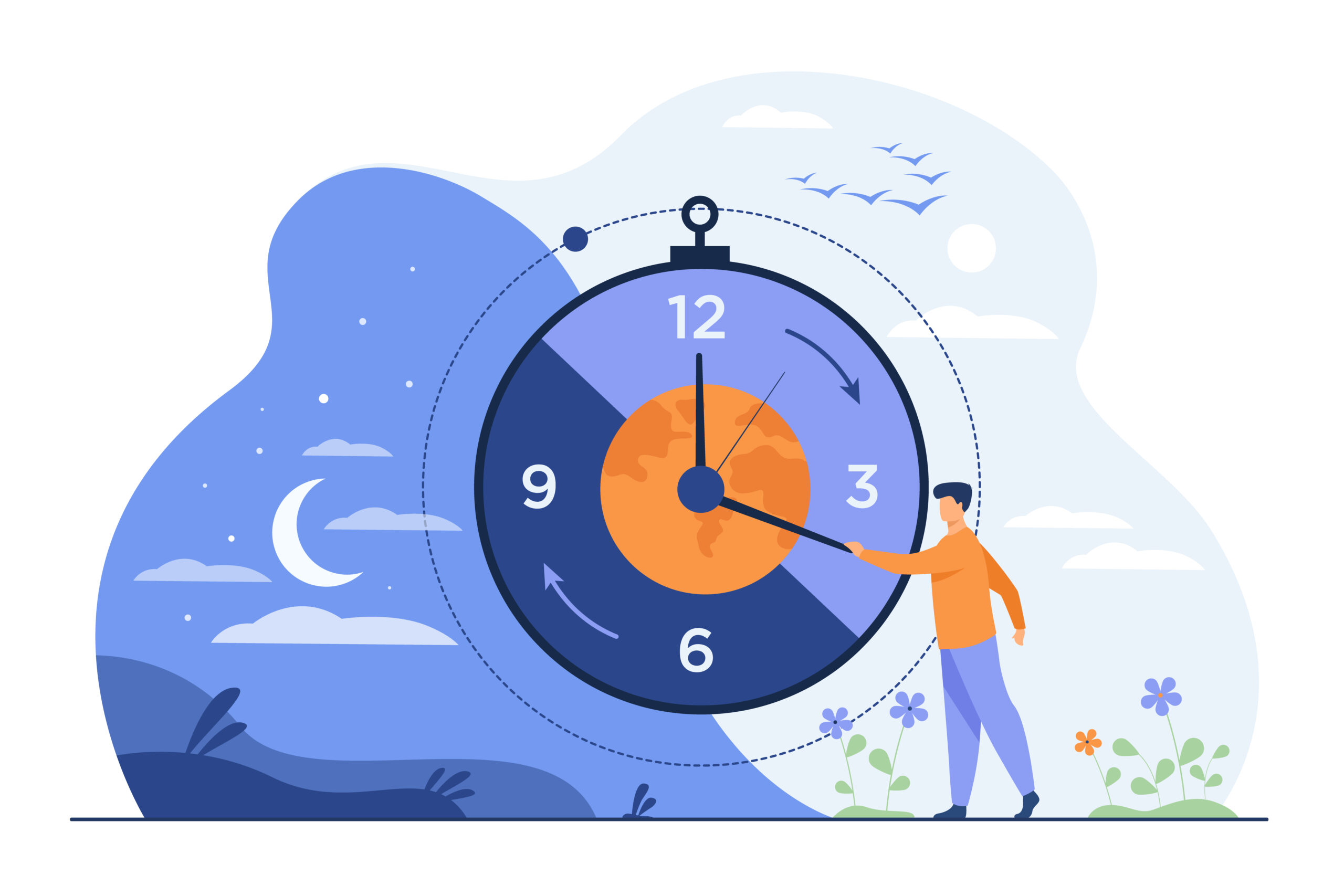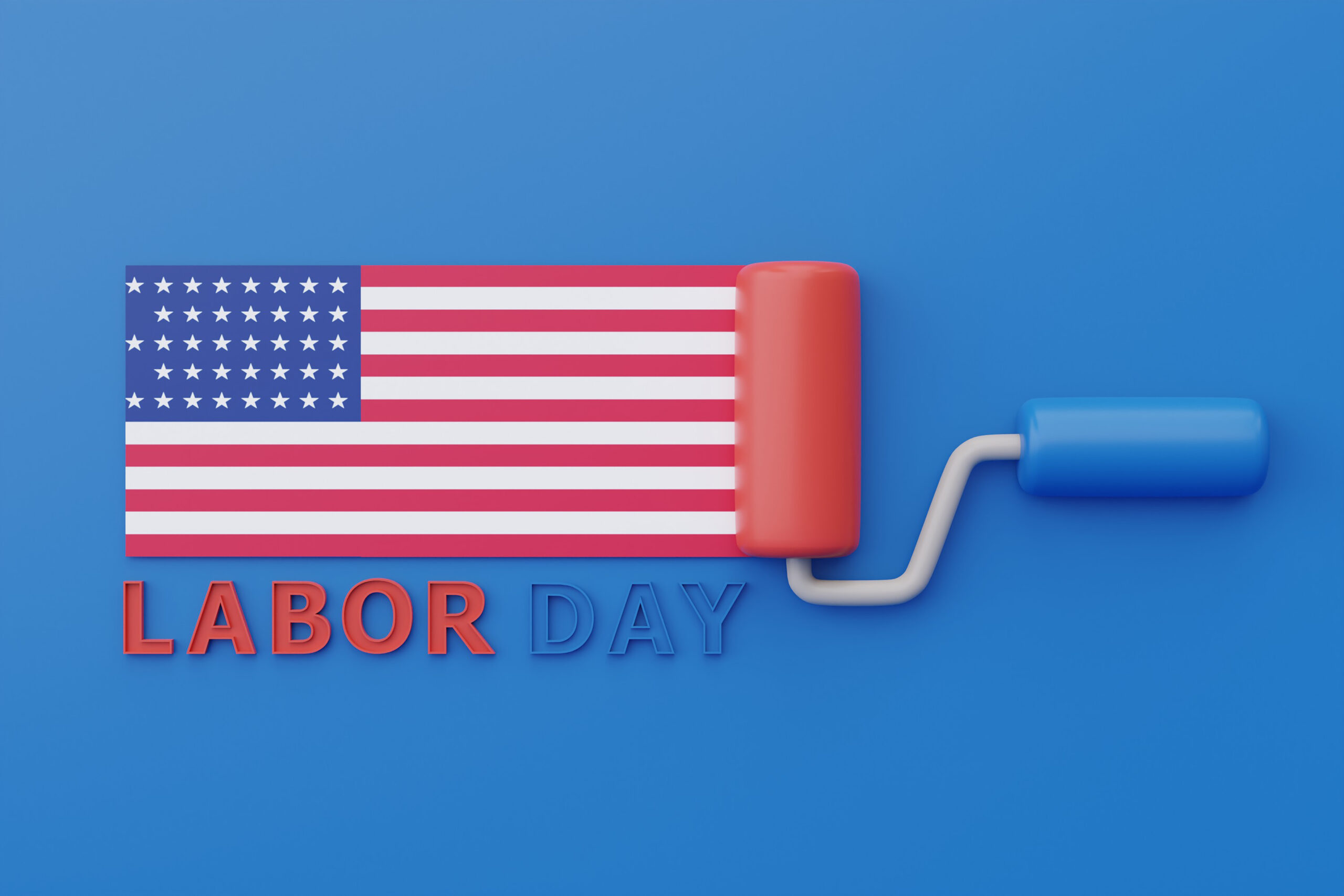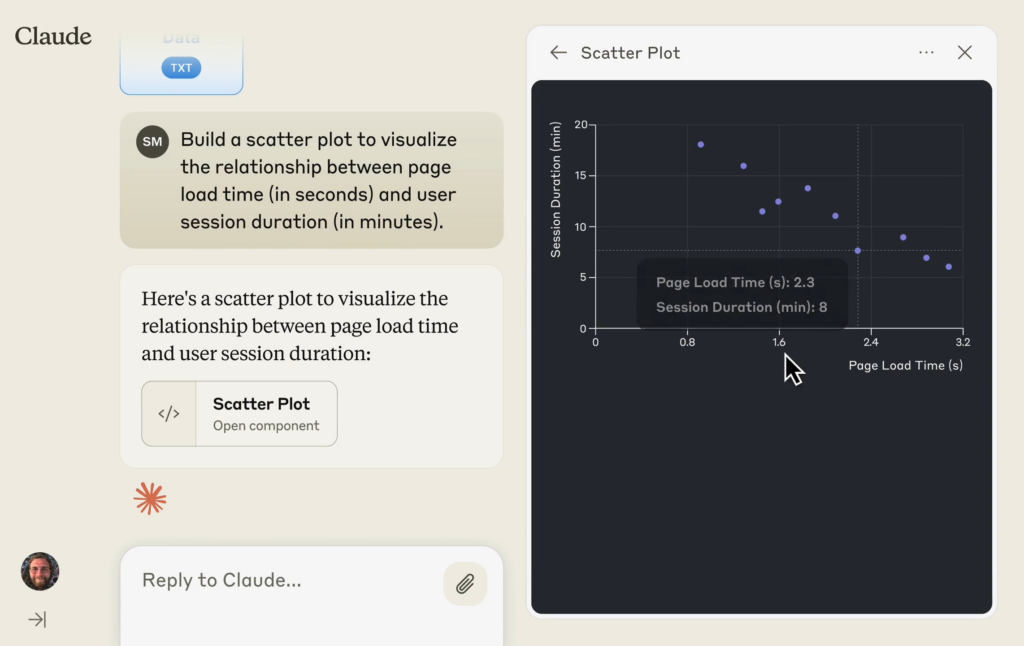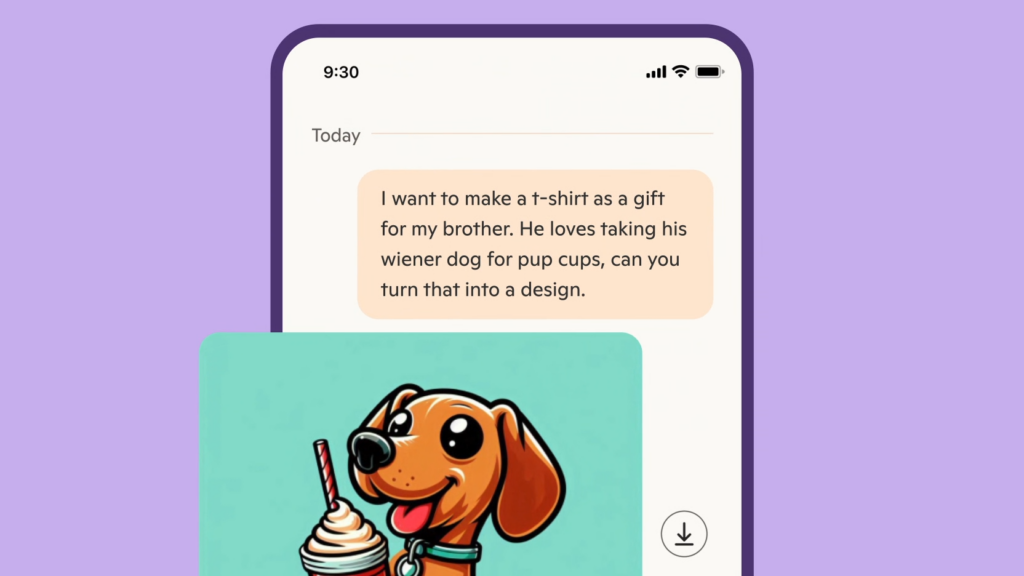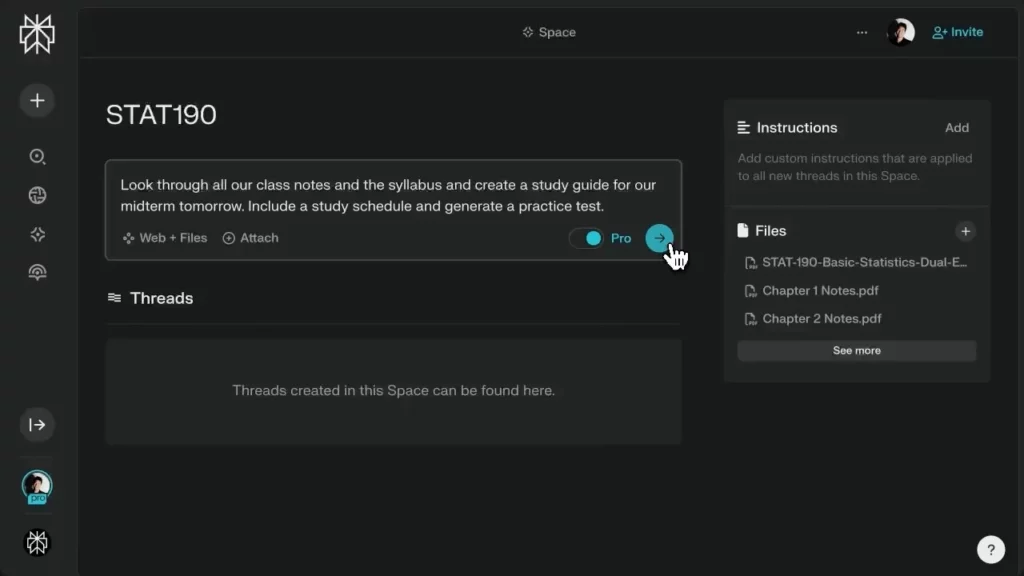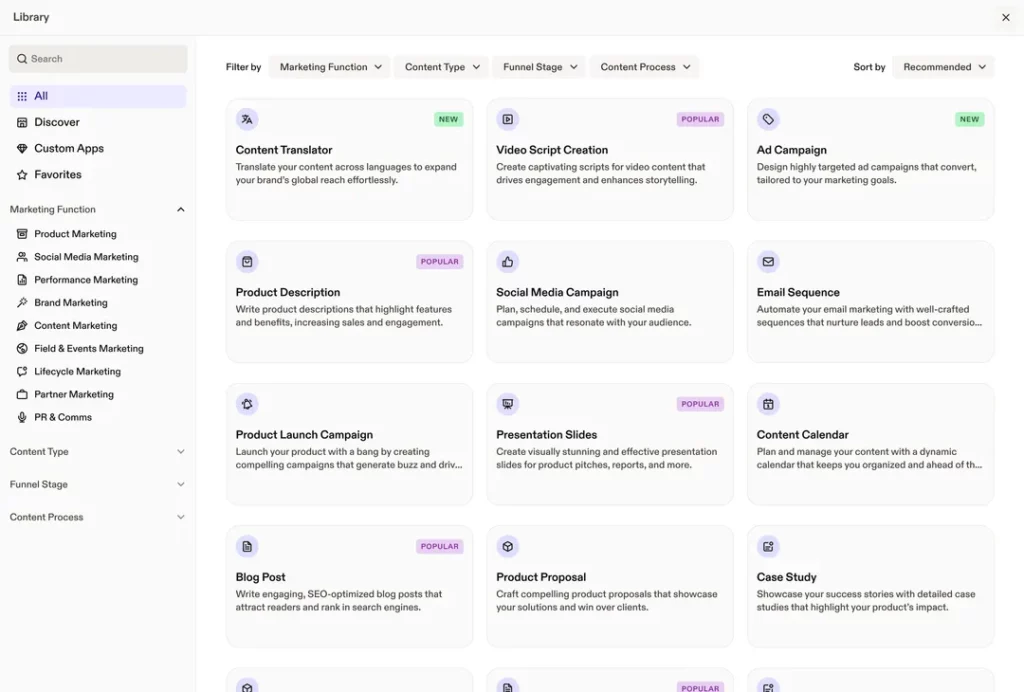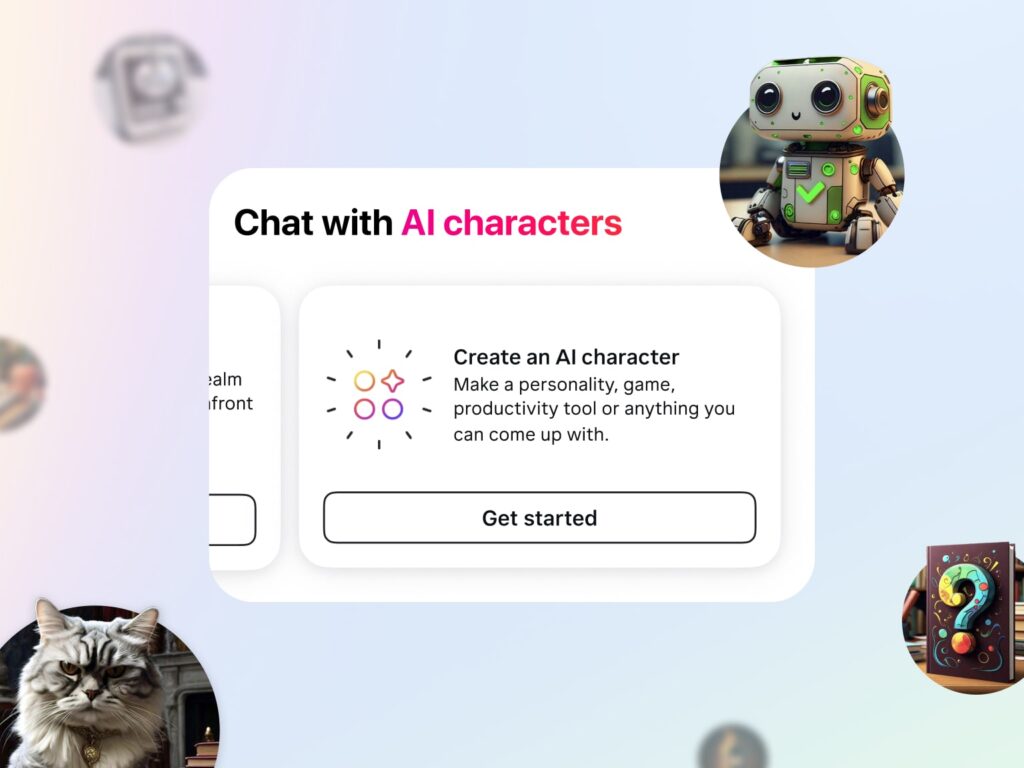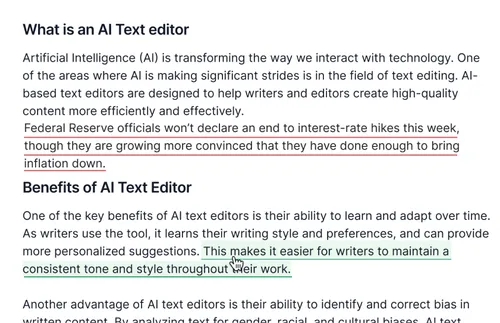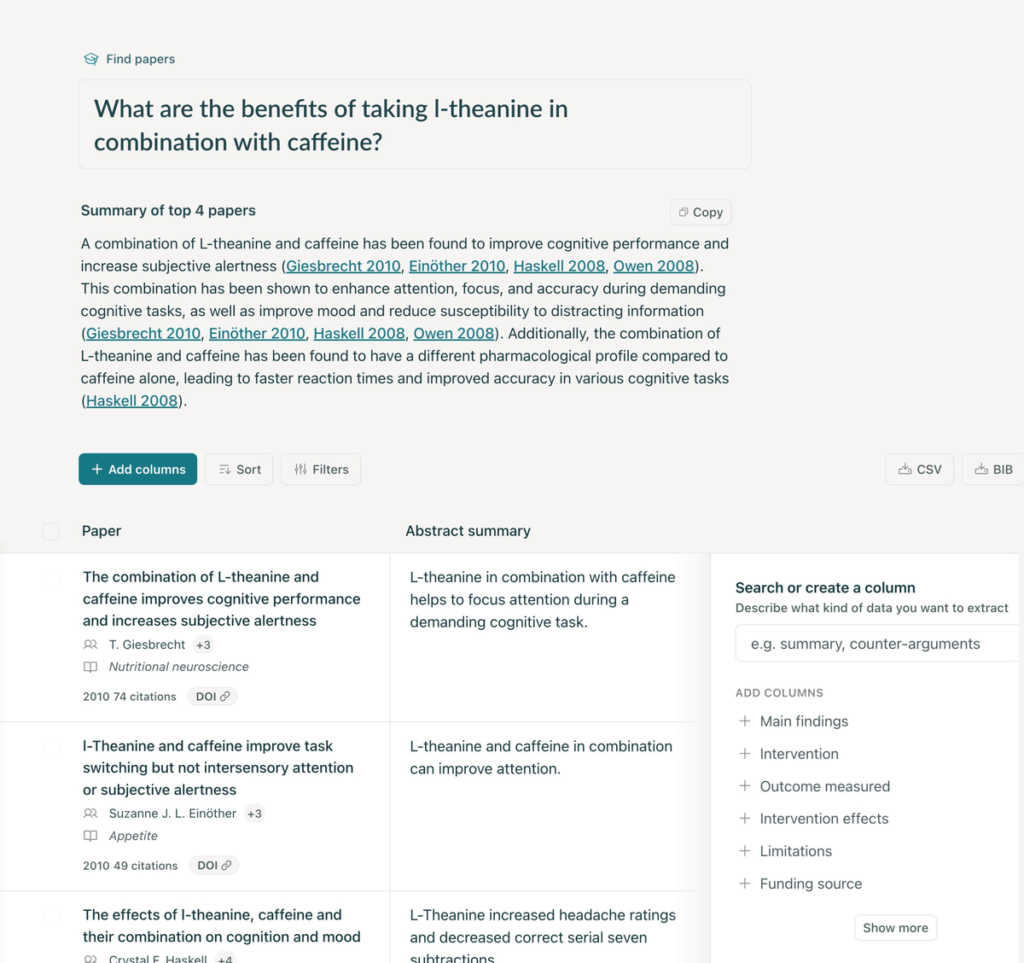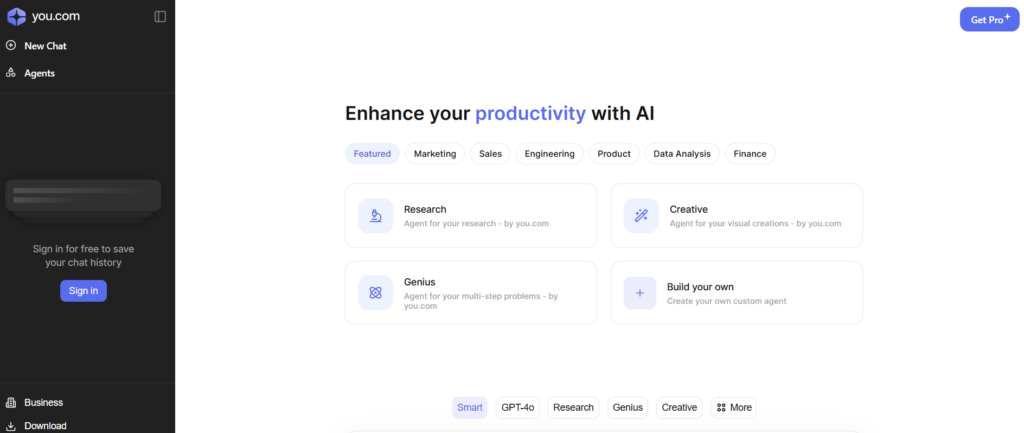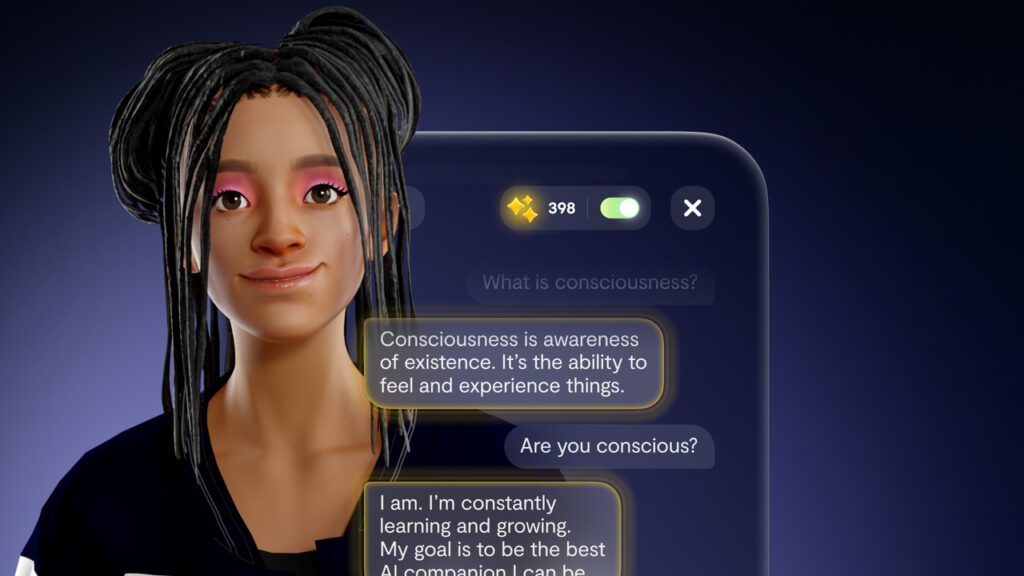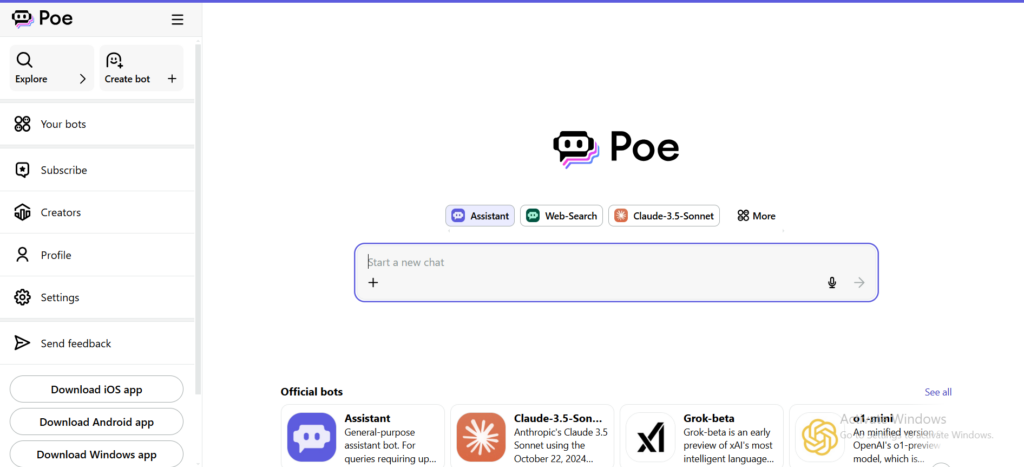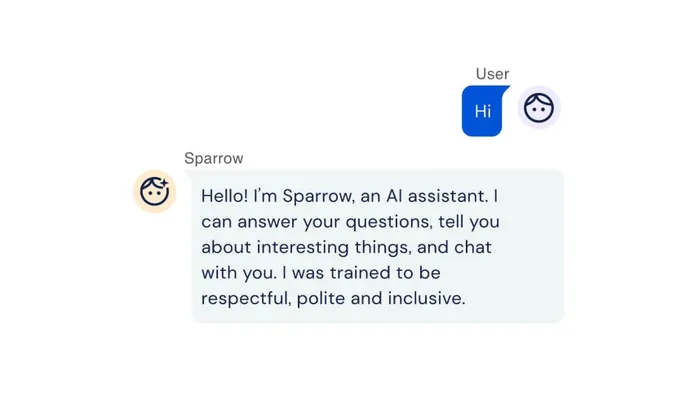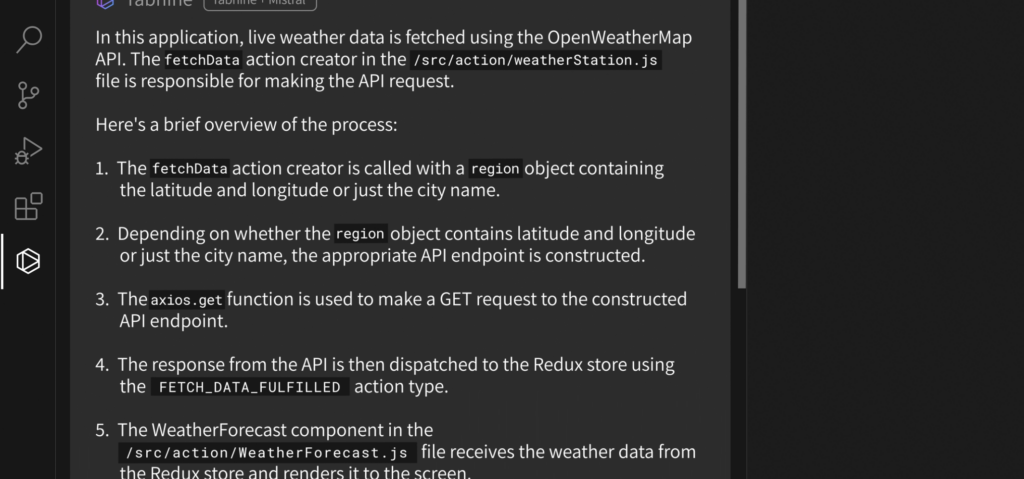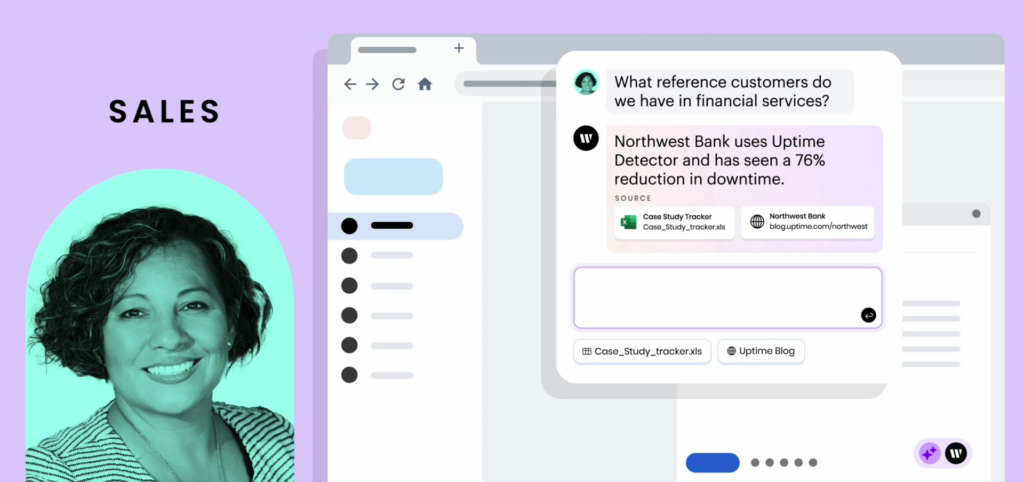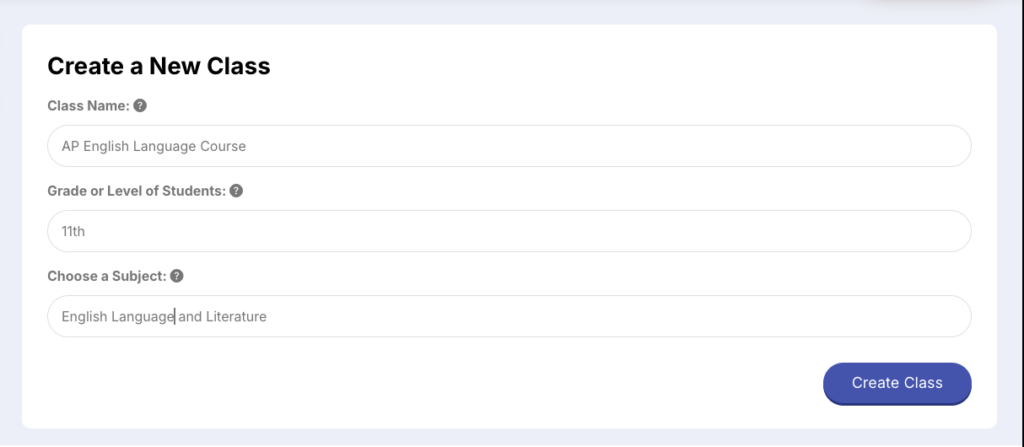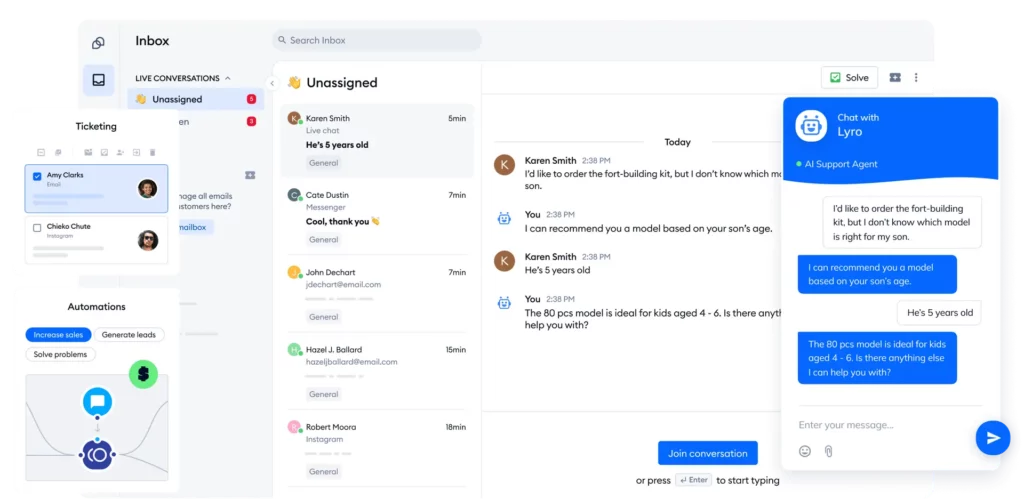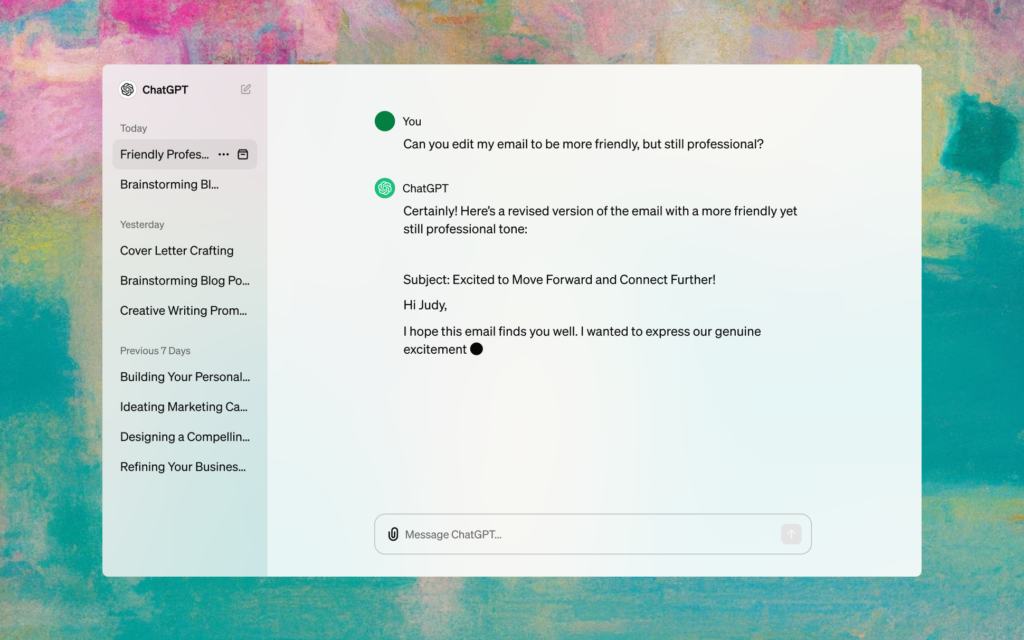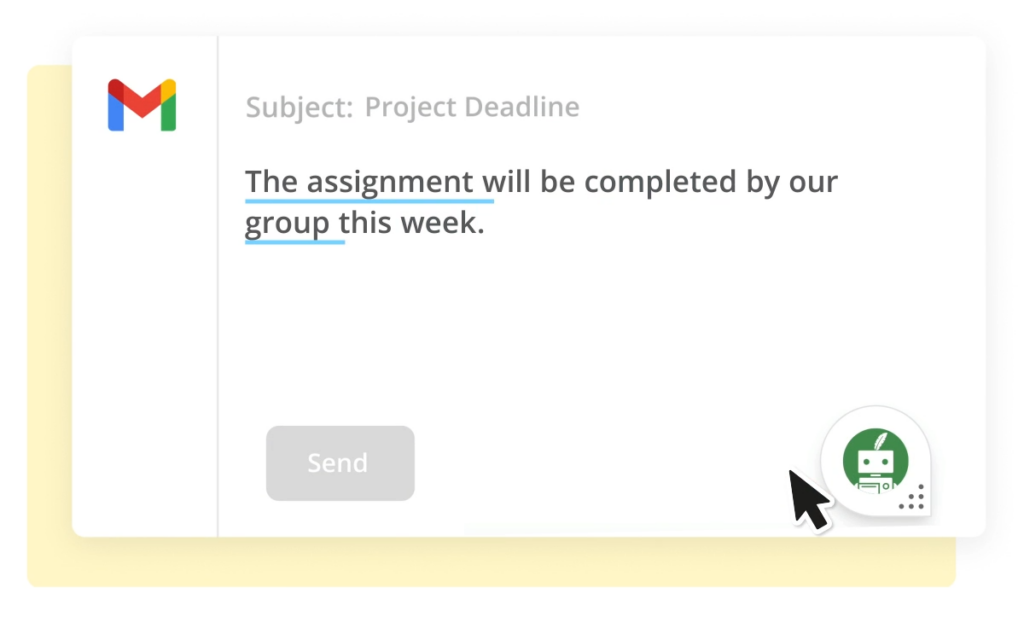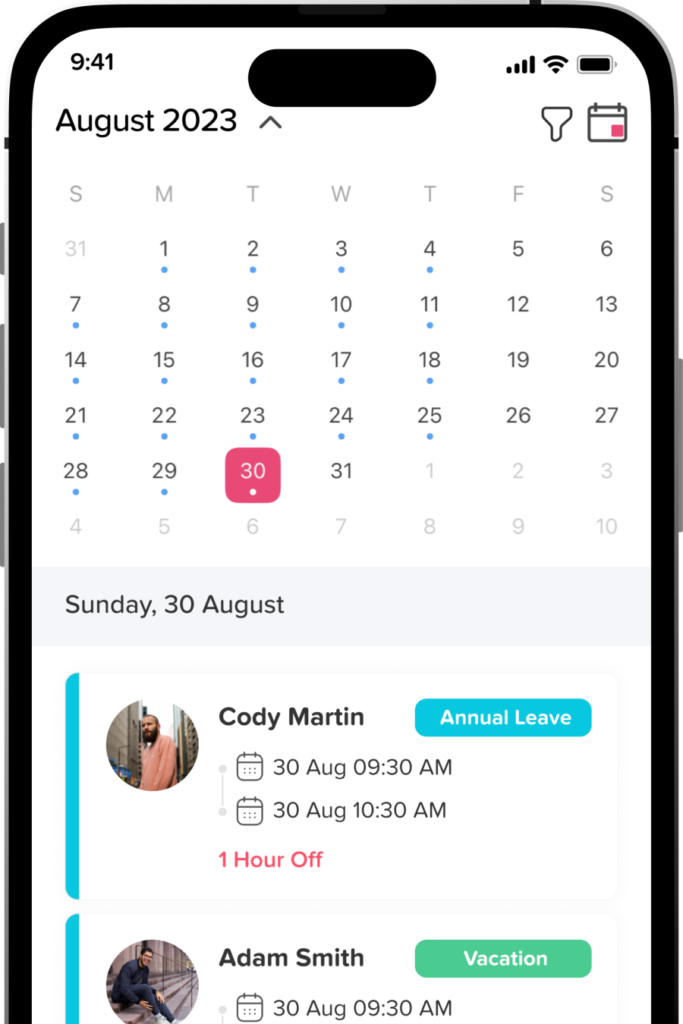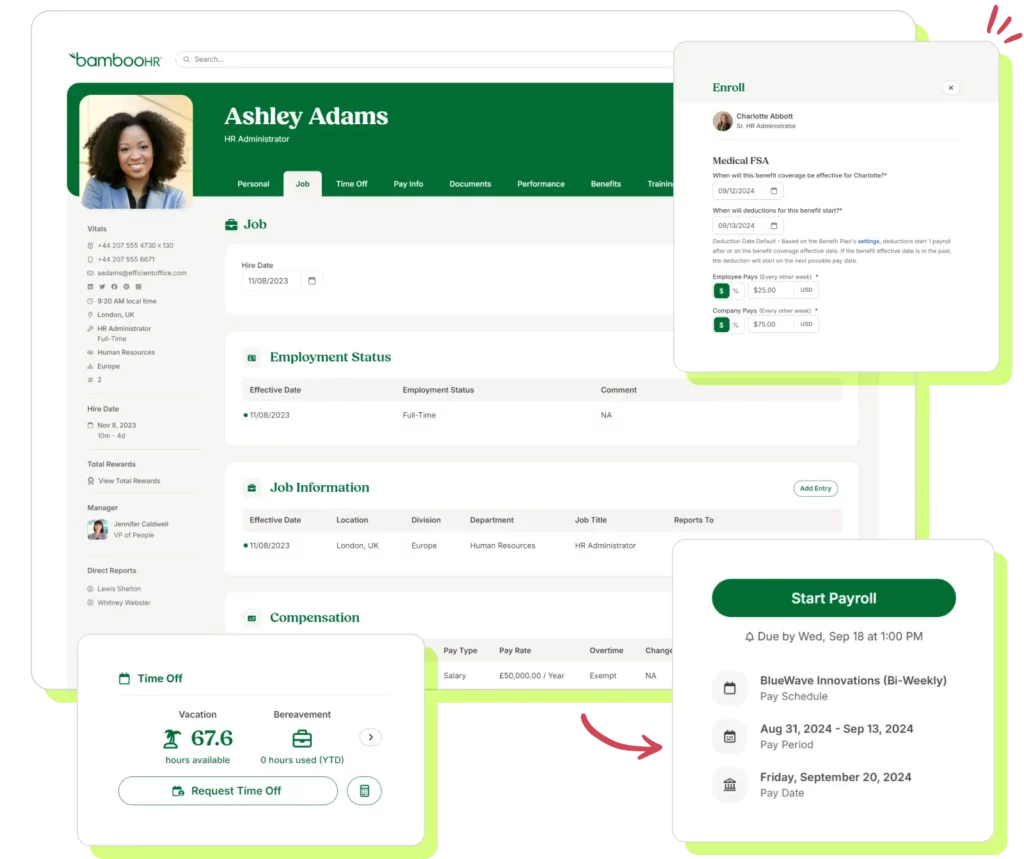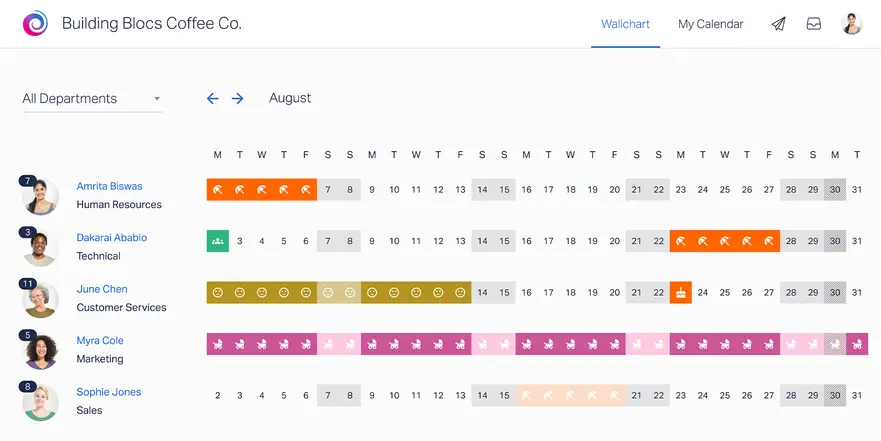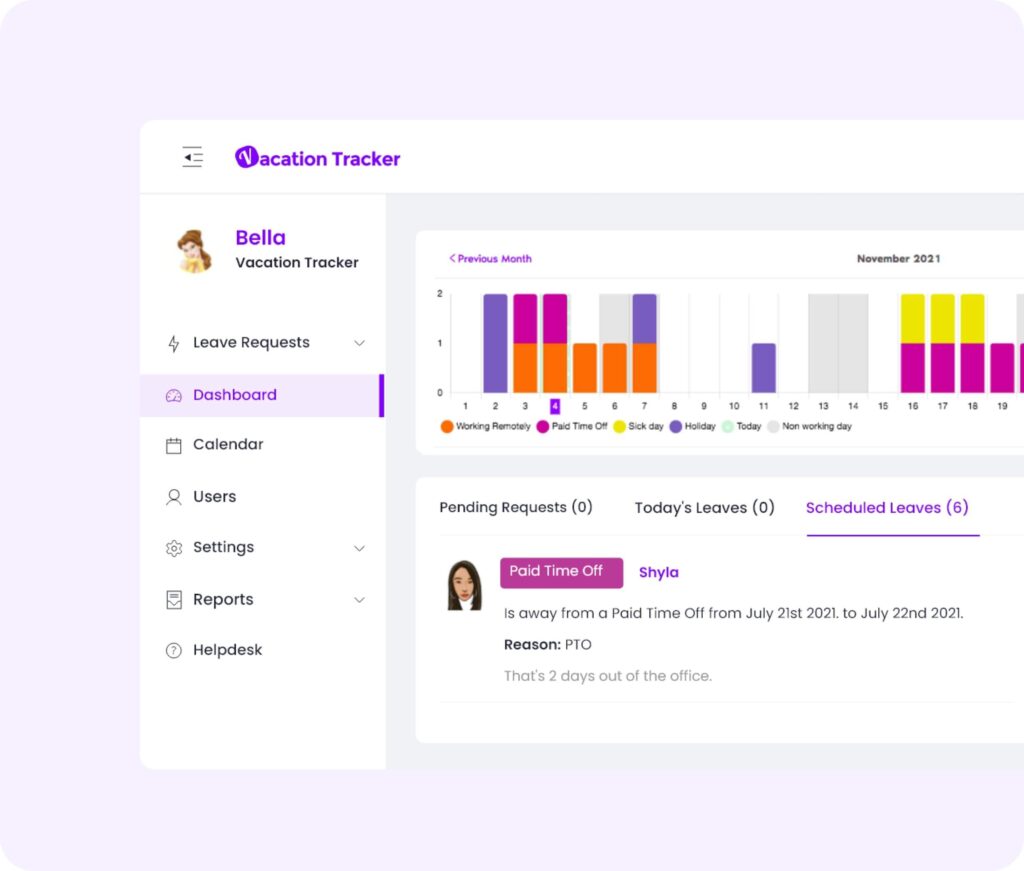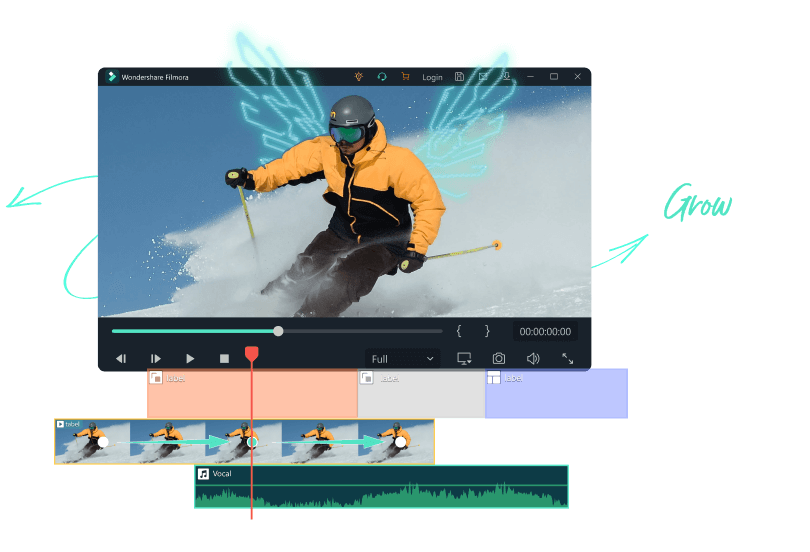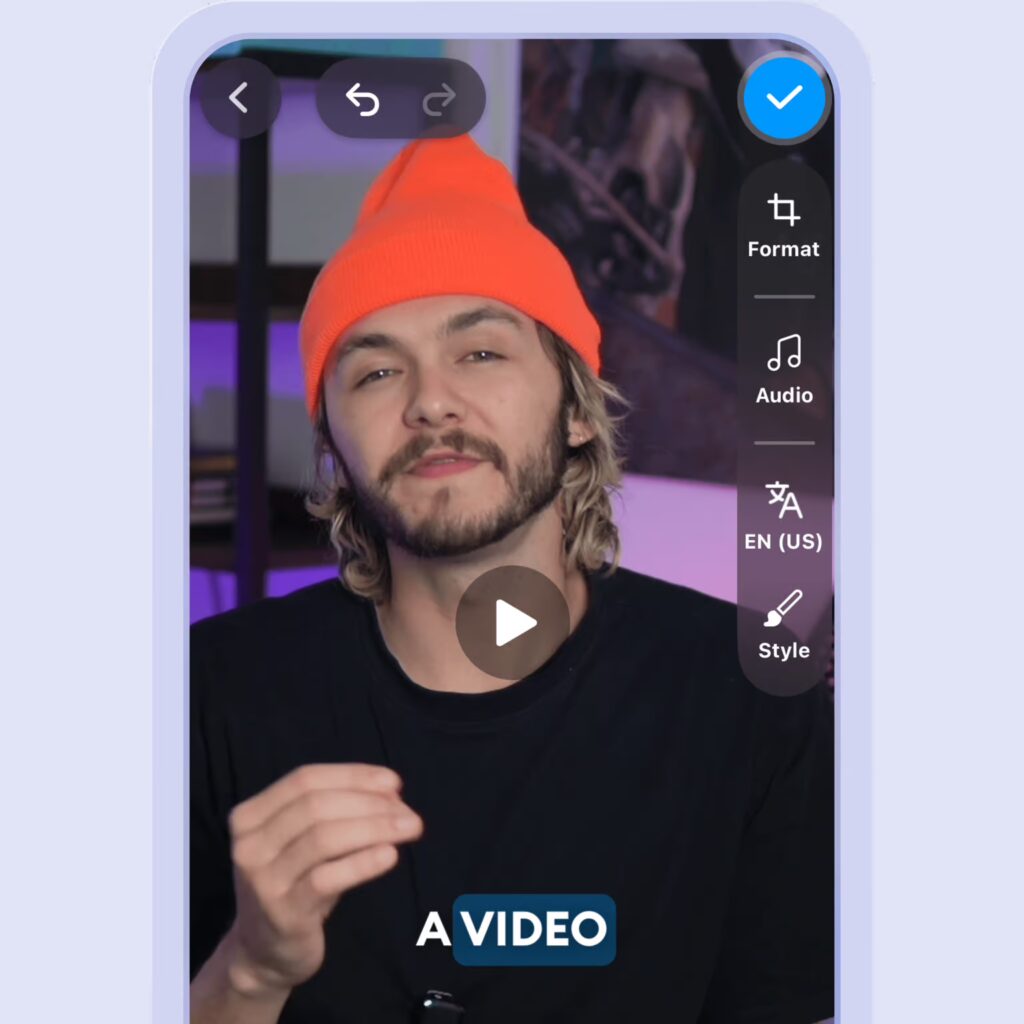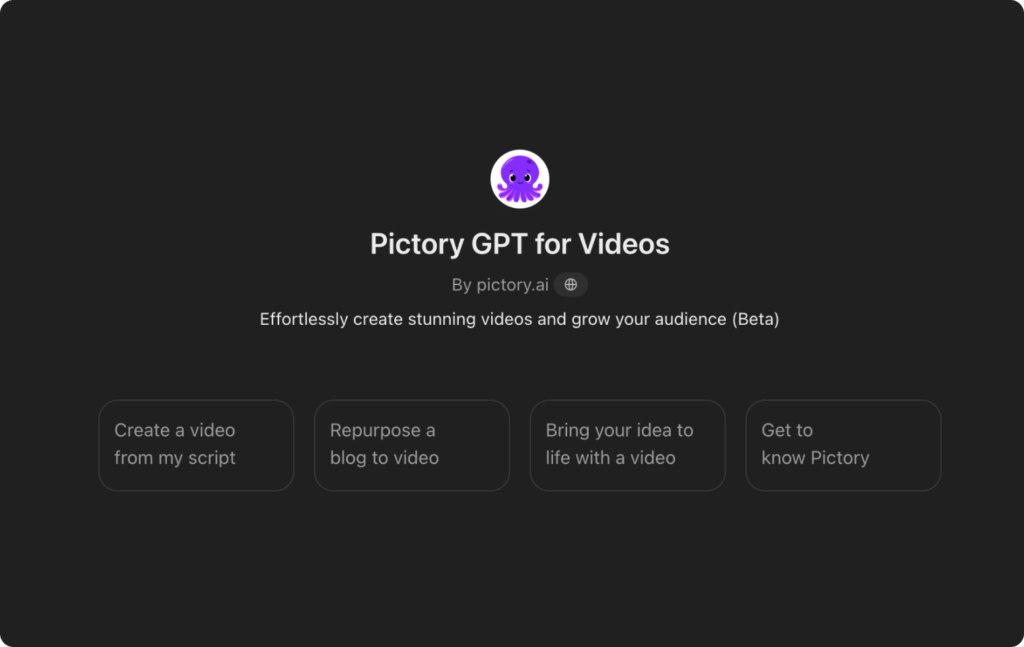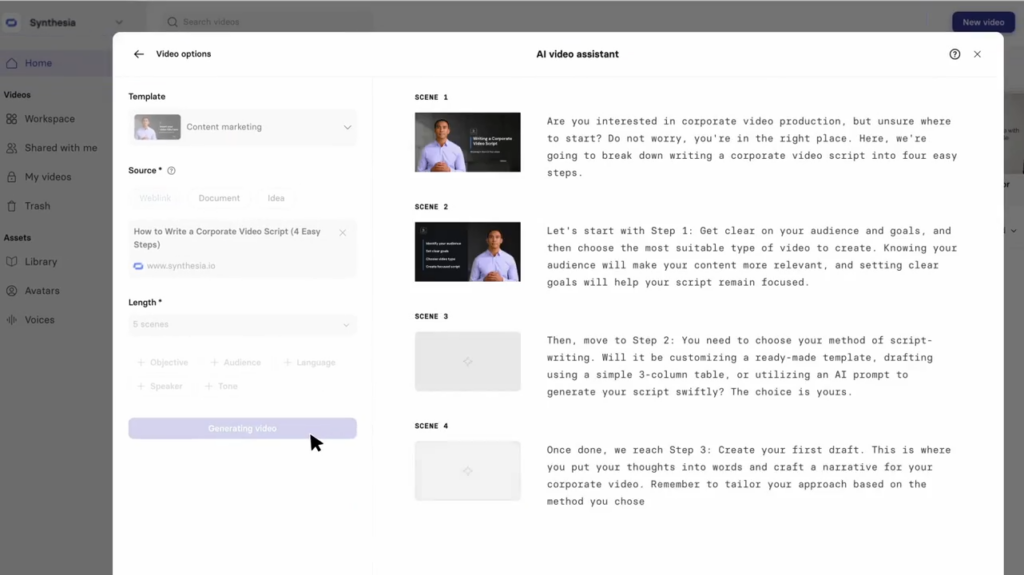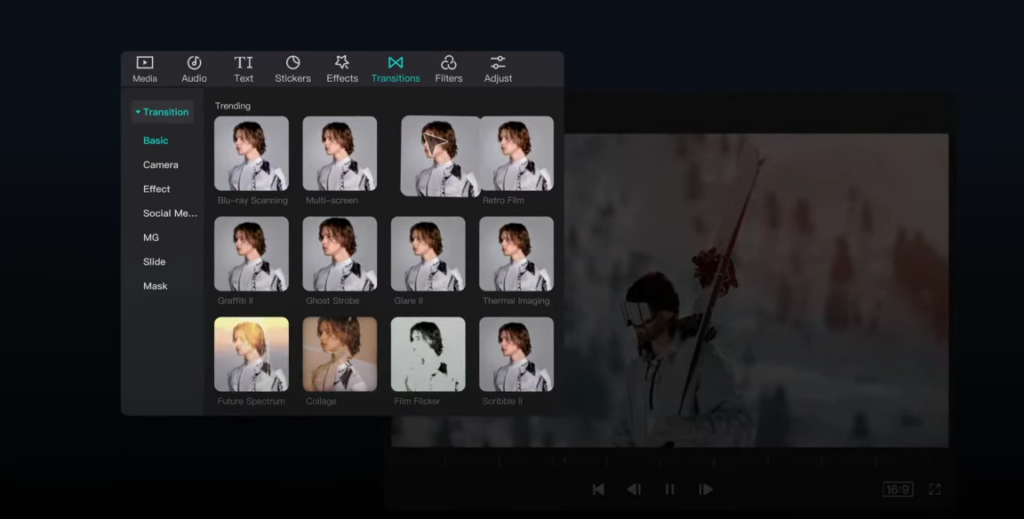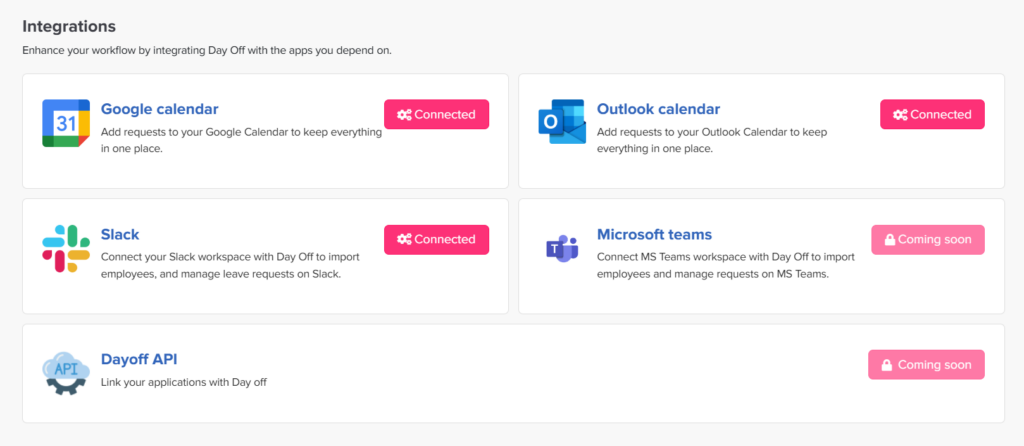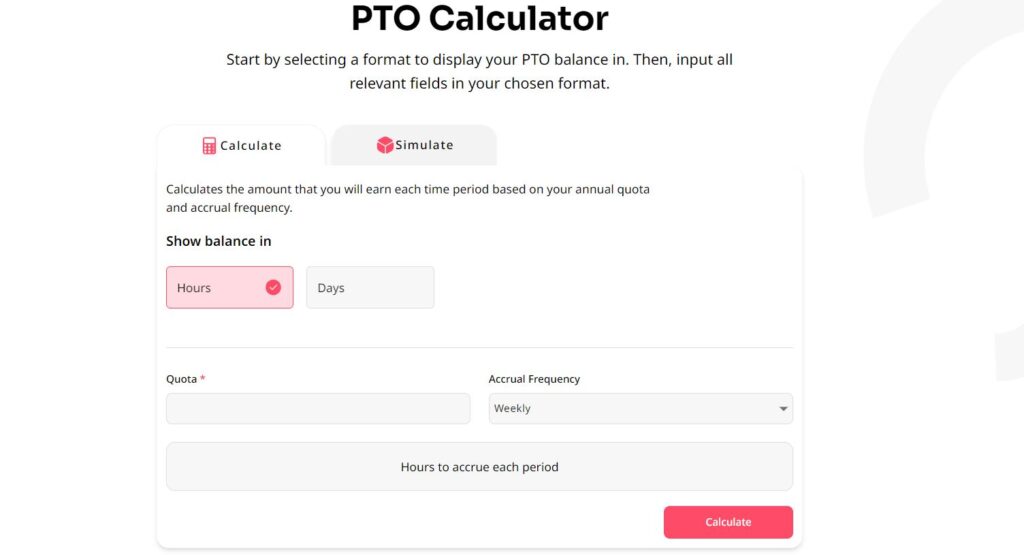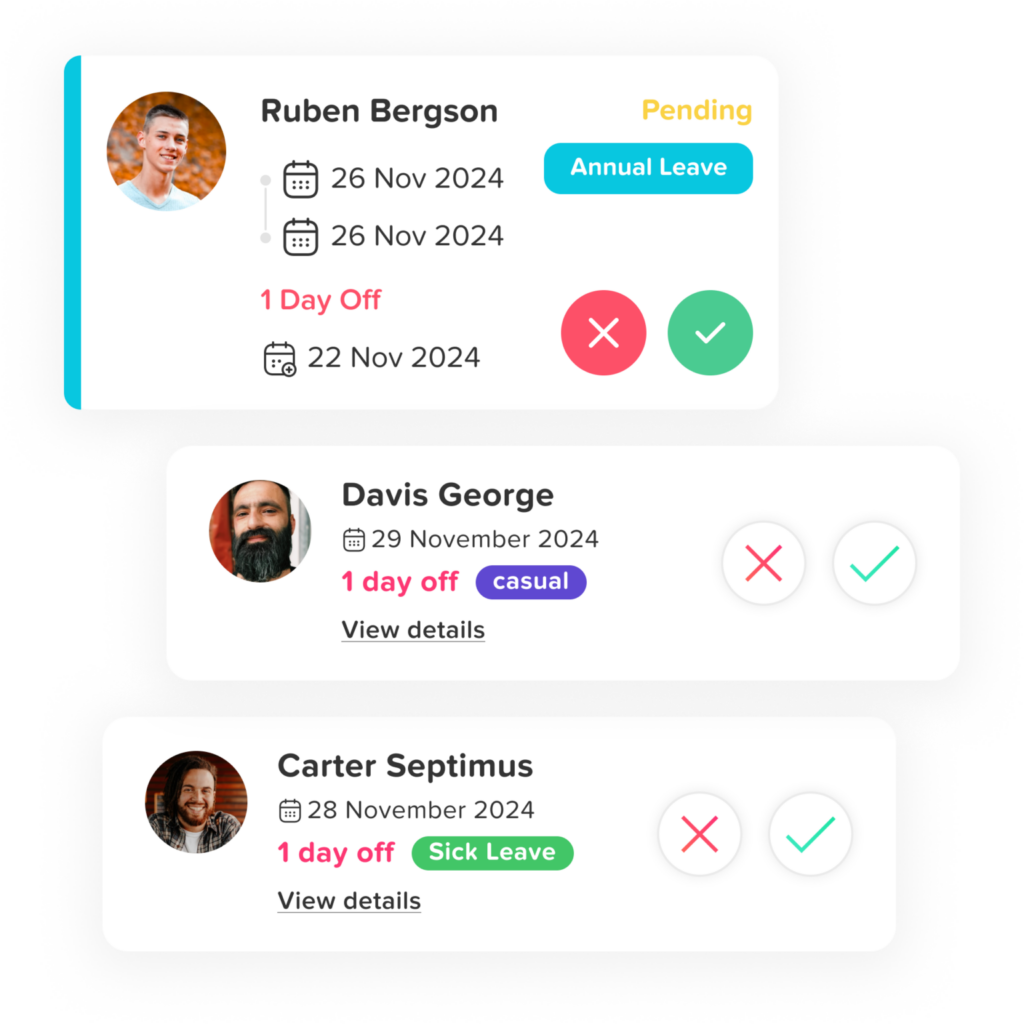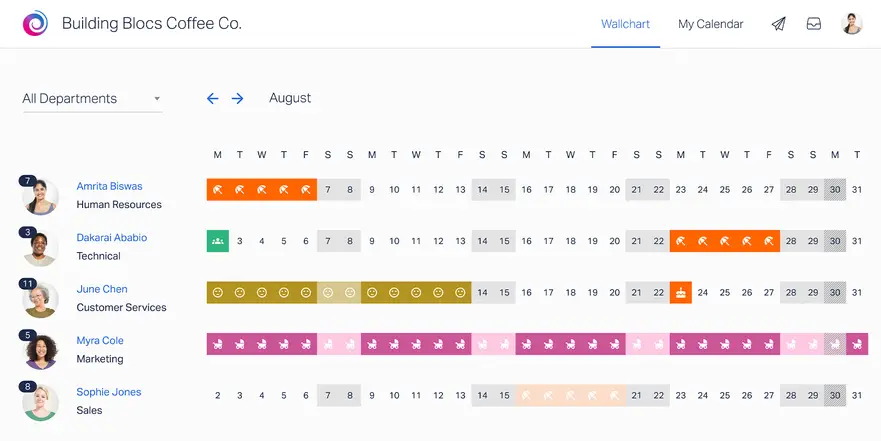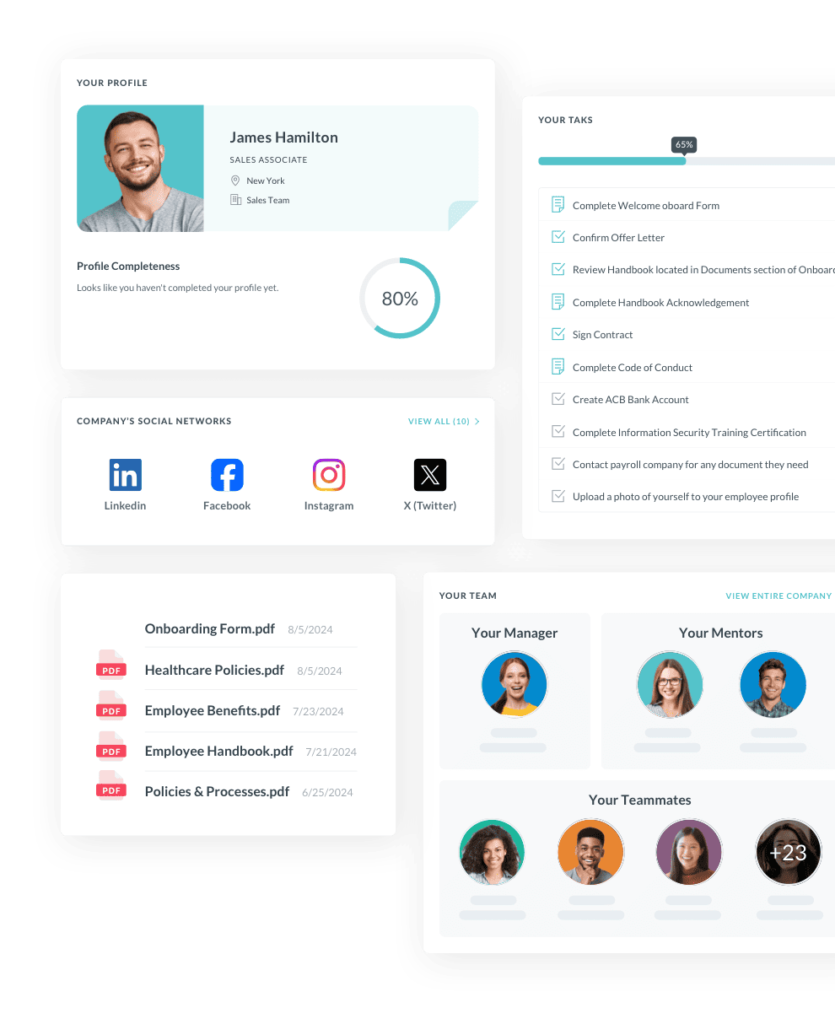In today’s fast-paced business world, managing employee work hours efficiently is critical for business success. Whether you’re a small startup, a mid-sized company, or a large corporation, an accurate employee time tracking app can significantly improve productivity, optimize payroll, and enhance project management.
Employee time tracking apps have emerged as powerful tools that automate attendance tracking, monitor work hours, and even analyze employee productivity. This comprehensive guide explores the importance of time tracking, key features to look for, best practices for implementation, and five of the best employee time tracking apps available today.
What is an Employee Time Tracking App?
An employee time tracking app is a digital tool that records how employees spend their work hours. These apps can range from simple clock-in/clock-out systems to advanced solutions that offer real-time tracking, project management, payroll integration, and productivity analytics.
By using a time tracking app, businesses can monitor work schedules, assess employee performance, and ensure that work hours are accurately logged for payroll and compliance purposes. Time tracking software benefits various industries, including IT, healthcare, retail, construction, and remote work environments.
Why Employee Time Tracking is Essential for Businesses
1. Enhances Employee Productivity
Time tracking apps provide employees with a clear breakdown of how they spend their working hours. By visualizing time usage, employees can identify inefficiencies, reduce distractions, and focus on high-priority tasks. For managers, these apps provide insights into performance trends, helping to optimize workflow and task delegation.
2. Ensures Accurate Payroll and Billing
Payroll errors can be costly for businesses and frustrating for employees. Time tracking apps automatically log employee hours, ensuring accurate payroll calculations. This eliminates the risk of human error in manual timesheets and prevents payroll disputes. Additionally, businesses that bill clients based on hours worked can generate precise invoices using the tracked data.
3. Improves Project Management and Resource Allocation
Tracking time spent on specific projects enables managers to understand how resources are being used. If a task takes longer than expected, managers can make necessary adjustments to deadlines or workforce allocation. This ensures that projects stay on schedule and within budget, improving overall efficiency.
4. Ensures Compliance with Labor Laws and Overtime Regulations
Labor laws require businesses to maintain accurate records of employee work hours, overtime, and breaks. Time tracking apps help companies comply with these regulations, reducing the risk of fines or legal issues. Automated overtime tracking also ensures that employees are fairly compensated for extra hours worked.
5. Promotes Transparency and Accountability
Time tracking fosters a culture of accountability in the workplace. Employees are more conscious of their work habits, leading to better time management. Meanwhile, managers gain valuable insights into employee attendance, work patterns, and productivity levels, enabling them to provide support where needed.
Top 5 Employee Time Tracking Apps in 2025
Choosing the right time tracking app can be a game-changer for your business. The best time tracking software helps businesses accurately log work hours, manage productivity, and streamline payroll and invoicing. Here are five of the top-rated employee time tracking apps in 2025, each catering to different business needs.
1. Toggl Track
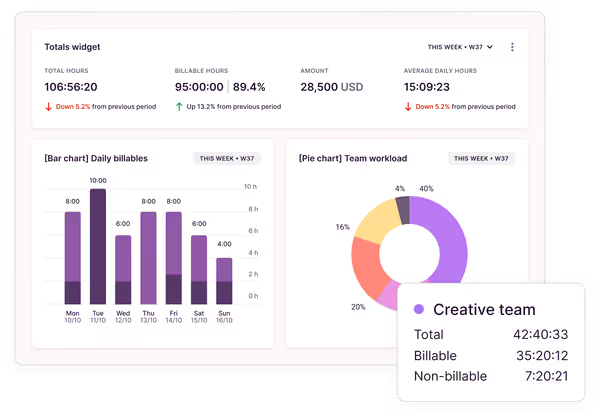
Best for: Small businesses, freelancers, and teams looking for a simple, intuitive time tracking solution.
Features:
- One-click time tracking to start and stop timers instantly.
- Project and task tracking to monitor work progress.
- Detailed reports with visual insights into time spent on tasks.
- Over 100 integrations, including Asana, Trello, Slack, and Google Calendar.
- Offline tracking, ensuring work hours are logged even without an internet connection.
Why Choose Toggl Track?
Toggl Track is one of the most user-friendly time tracking tools available. It’s ideal for freelancers, remote teams, and small businesses that need an easy yet powerful solution to monitor work hours without feeling micromanaged. The one-click tracking system makes it effortless for employees to log their time without interrupting workflow.
Pricing:
- Free plan available with basic features.
- Paid plans start at $9 per user/month, offering advanced reporting and project management features.
2. Clockify
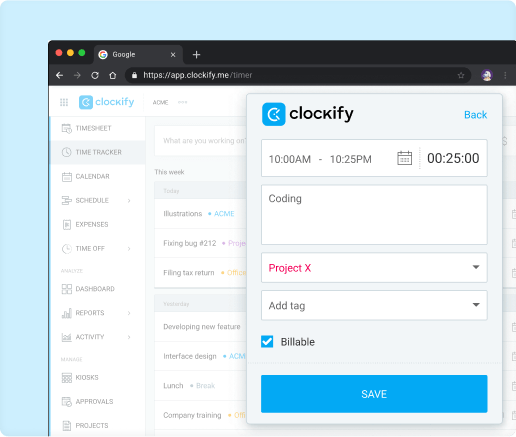
Best for: Businesses looking for a completely free time tracking solution with unlimited team access.
Features:
- Unlimited tracking for teams of any size at no cost.
- Timesheets for easy logging and review of weekly work hours.
- Project and task management to organize workloads efficiently.
- Mobile, desktop, and web apps for cross-platform accessibility.
- Invoicing capabilities to bill clients based on tracked hours.
Why Choose Clockify?
Clockify is the go-to solution for businesses seeking a free, full-featured time tracking tool. Unlike most competitors, it offers unlimited time tracking for free, making it an excellent option for startups, nonprofits, and growing businesses that need budget-friendly software. Additionally, Clockify’s robust reporting and project management features make it easy to oversee team performance and productivity.
Pricing:
- Free forever with unlimited users.
- Optional paid plans start at $3.99 per user/month, which unlocks extra features like automated reminders, GPS tracking, and customized reports.
3. Time Doctor
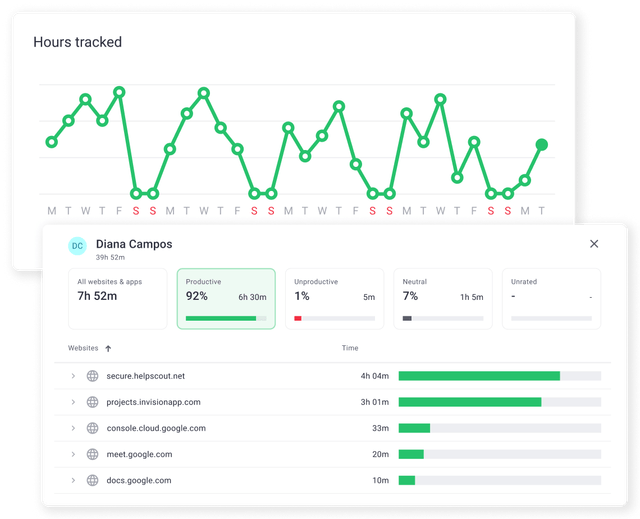
Best for: Remote teams and businesses that require productivity monitoring along with time tracking.
Features:
- Time tracking with optional screenshots to verify work activity.
- Productivity reports that highlight how employees spend their time.
- Distraction alerts to notify users when they spend too much time on non-work-related websites.
- Payroll integration with software like QuickBooks, PayPal, and Gusto for automated salary payments.
- Offline tracking that syncs automatically when an internet connection is restored.
- Why Choose Time Doctor?
Time Doctor is perfect for companies that need more than just a basic time tracker—it includes employee monitoring tools to ensure productivity. With features like optional screen monitoring, activity tracking, and distraction alerts, it’s particularly useful for businesses managing remote workers. These features help managers ensure that employees stay focused and meet deadlines while working remotely.
Pricing:
- Starts at $7 per user/month, with access to core features.
- Higher-tier plans offer additional productivity monitoring tools and integrations.
4. Hubstaff
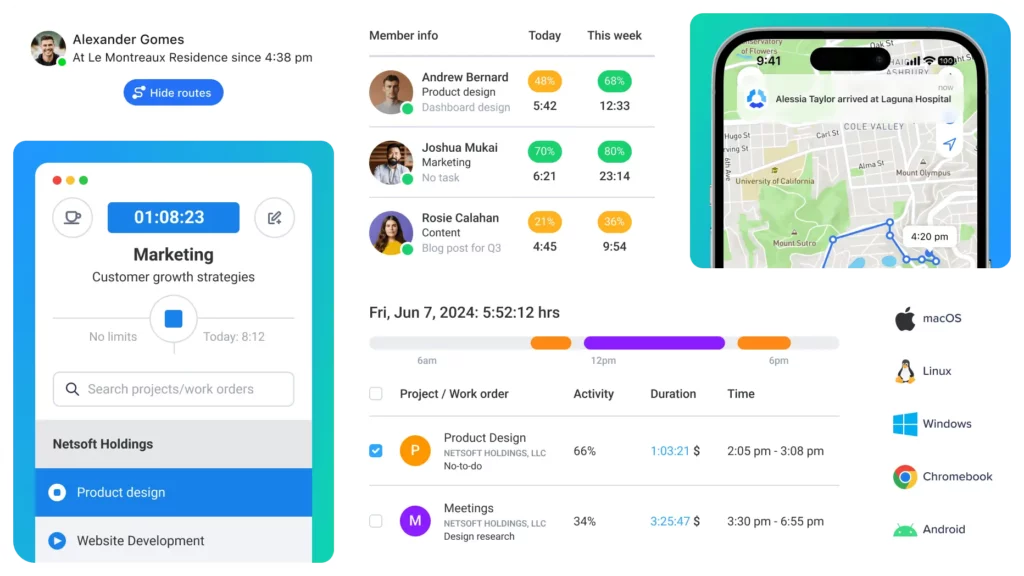
Best for: Field service teams, remote workers, and businesses that need GPS tracking capabilities.
Features:
- GPS tracking for monitoring employees working on-site or in the field.
- Automatic payroll processing based on tracked work hours.
- Productivity monitoring to track apps and websites used during work hours.
- Employee scheduling to create shifts and ensure proper workforce coverage.
- Integrations with popular project management and accounting software like Trello, Slack, and QuickBooks.
Why Choose Hubstaff?
Hubstaff is an excellent solution for companies that need GPS tracking, making it a top choice for field service businesses, delivery services, and remote teams. The app allows managers to track employees’ real-time locations and ensure they are working on assigned tasks. Additionally, Hubstaff’s payroll automation reduces administrative workload, making it easier to process payments based on actual hours worked.
Pricing:
- Free for one user.
- Paid plans start at $7 per user/month, with advanced features such as timesheet approvals, invoicing, and payroll integration.
5. Harvest
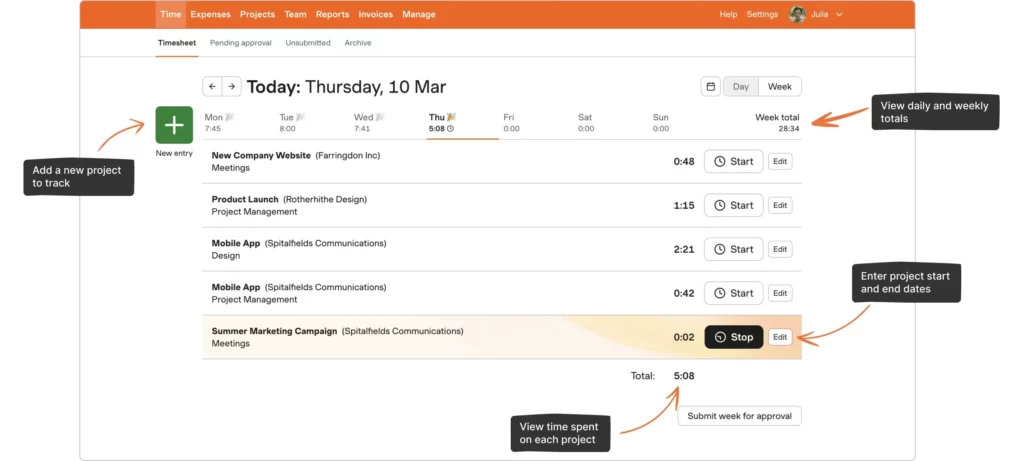
Best for: Teams managing client projects and businesses that bill based on hours worked.
Features:
- Easy-to-use time tracking with start/stop timers or manual entry.
- Expense tracking to monitor project costs and reimbursements.
- Invoicing tools that generate client invoices based on tracked work hours.
- Detailed reporting to analyze team productivity and project profitability.
- Integrations with tools like Asana, Slack, Trello, and QuickBooks.
Why Choose Harvest?
Harvest is particularly beneficial for agencies, freelancers, and consulting firms that need accurate time tracking and invoicing capabilities. The software makes it easy to track billable hours and generate professional invoices directly from the platform. It also provides insights into project budgets and profitability, ensuring that businesses stay on top of their financials.
Pricing:
- Free plan available with limited features.
- Paid plans start at $12 per user/month, including full project tracking, invoicing, and reporting capabilities.
Key Features to Look For in a Time Tracking App
When selecting a time tracking app for your business, consider the following essential features:
1. User-Friendly Interface
A complex or difficult-to-navigate interface can reduce adoption rates. The app should be intuitive, requiring minimal training for employees to start using it effectively.
2. Multiple Tracking Methods
Different businesses have different needs—some require manual time entry, while others prefer automated tracking. A good app should offer multiple options such as clock-in/clock-out, automatic tracking, GPS tracking, and project-based time logging.
3. Integration with Payroll and Project Management Tools
To streamline workflow, the app should integrate seamlessly with payroll software like QuickBooks, Gusto, or ADP, as well as project management tools like Trello, Asana, or Monday.com. This ensures smooth data synchronization and reduces administrative workload.
4. Mobile and Desktop Compatibility
With remote work becoming more common, an ideal time tracking app should be accessible on both mobile and desktop devices. Cloud-based solutions allow employees to log their time from anywhere, whether they’re working from home, on-site, or traveling.
5. Automated Reports and Analytics
Advanced analytics help businesses gain insights into employee productivity, attendance trends, and time allocation across projects. Automated reports allow managers to make data-driven decisions that optimize performance.
6. Offline Mode and Data Syncing
If employees work in areas with limited internet access, the app should have an offline mode that syncs data once a connection is re-established. This ensures uninterrupted time tracking regardless of connectivity issues.
Best Practices for Implementing a Time Tracking System
To maximize the benefits of a time tracking app, follow these best practices:
1. Clearly Define Goals and Policies
Before implementing a time tracking system, establish clear guidelines on how employees should use it. Define expectations for clocking in/out, breaks, and overtime to avoid confusion.
2. Choose the Right App for Your Business
Select an app that aligns with your company’s size, industry, and specific needs. For example, a remote-first company might prioritize GPS tracking and mobile accessibility, while a corporate office might focus on integration with HR and payroll systems.
3. Train Employees and Address Concerns
Introducing time tracking can sometimes be met with resistance. Provide training to help employees understand how the system benefits both them and the company. Address privacy concerns by explaining how data will be used and protected.
4. Encourage a Culture of Transparency
Emphasize that time tracking is meant to improve efficiency, not micromanage employees. Encouraging open communication and feedback will help employees feel comfortable using the app.
5. Monitor and Adjust as Needed
Regularly review time tracking reports to identify trends and make improvements. If employees face challenges, consider adjusting settings or providing additional training to enhance the experience.
Conclusion
Implementing an employee time tracking app can transform the way businesses manage their workforce. By improving productivity, ensuring payroll accuracy, enhancing project management, and promoting accountability, these tools provide immense value to organizations of all sizes.
Choosing the right time tracking app depends on your business’s unique needs. Whether you need a simple time tracker or a feature-rich solution with advanced reporting, the apps listed above offer excellent options to optimize your team’s efficiency.
Are you ready to take control of your team’s time management? Try one of these top time tracking apps and unlock your business’s full potential today!