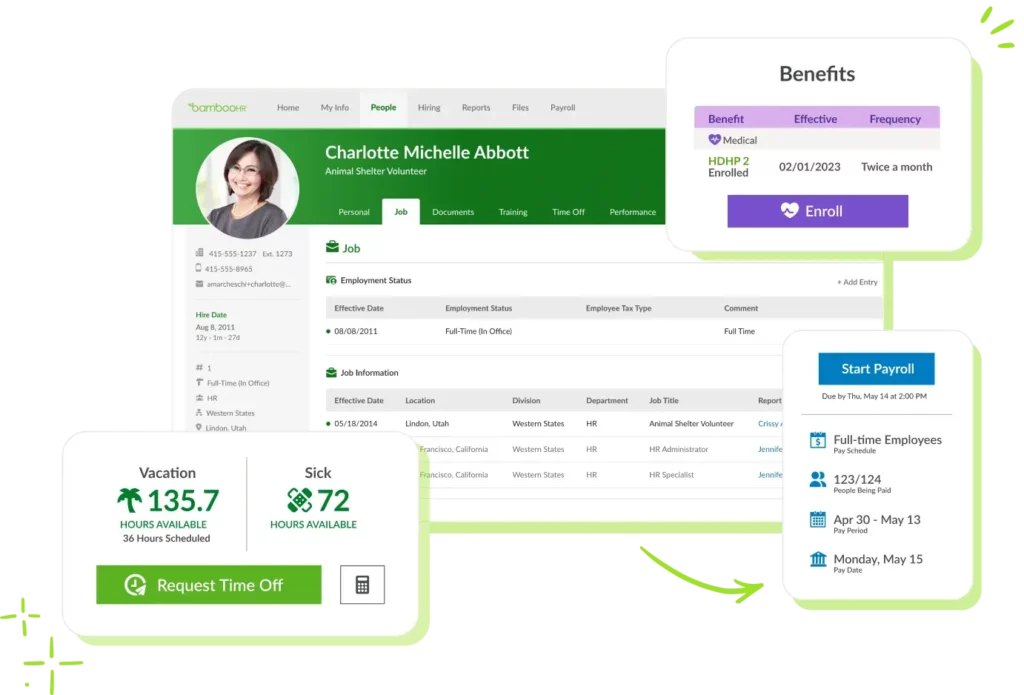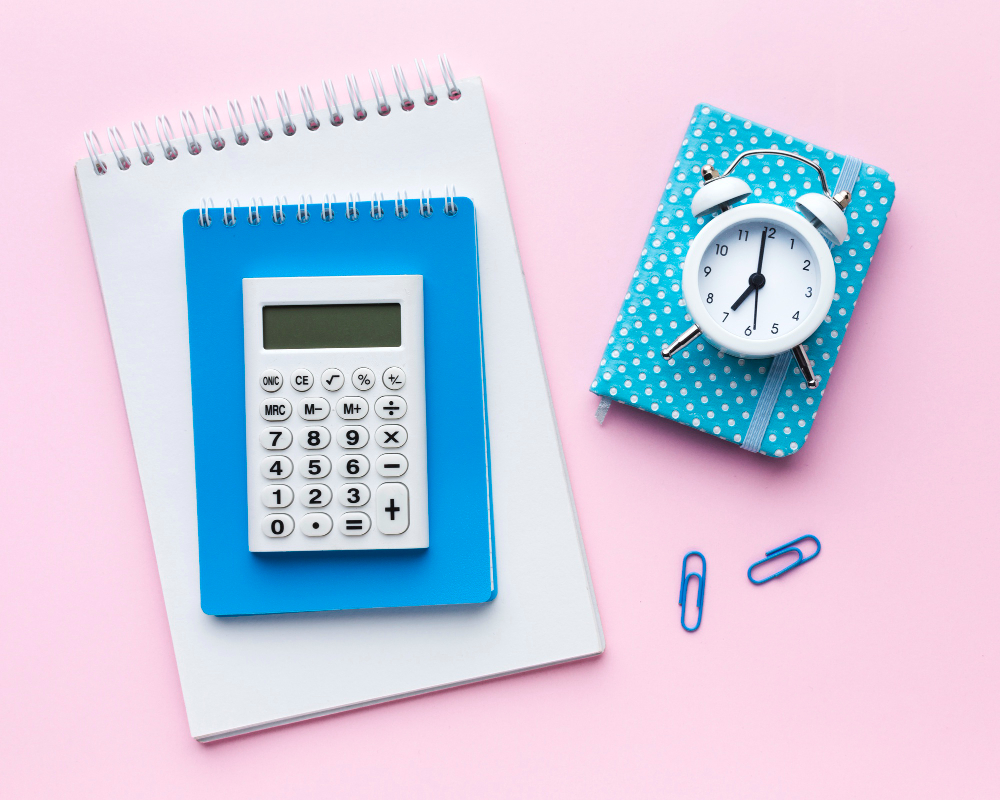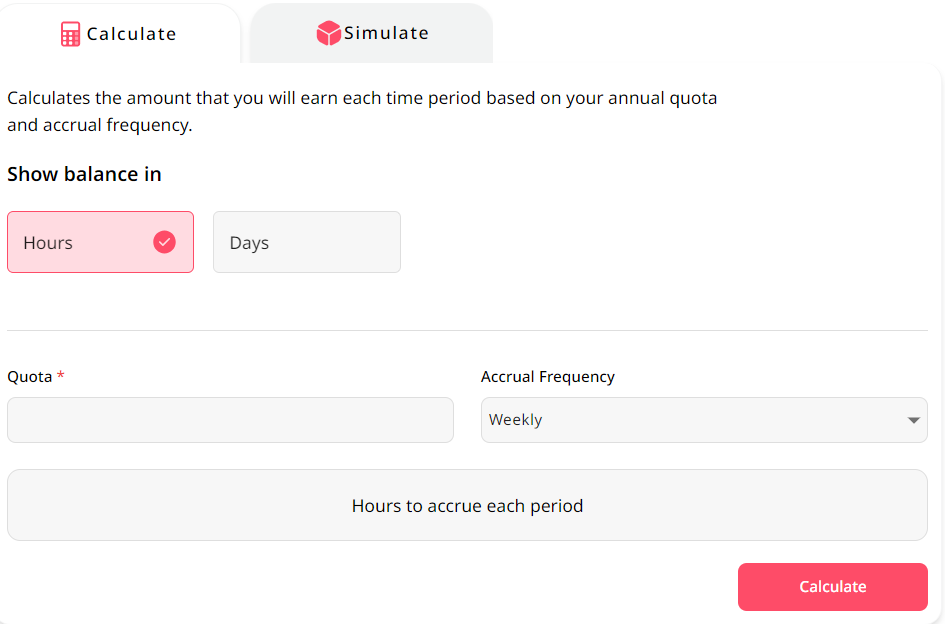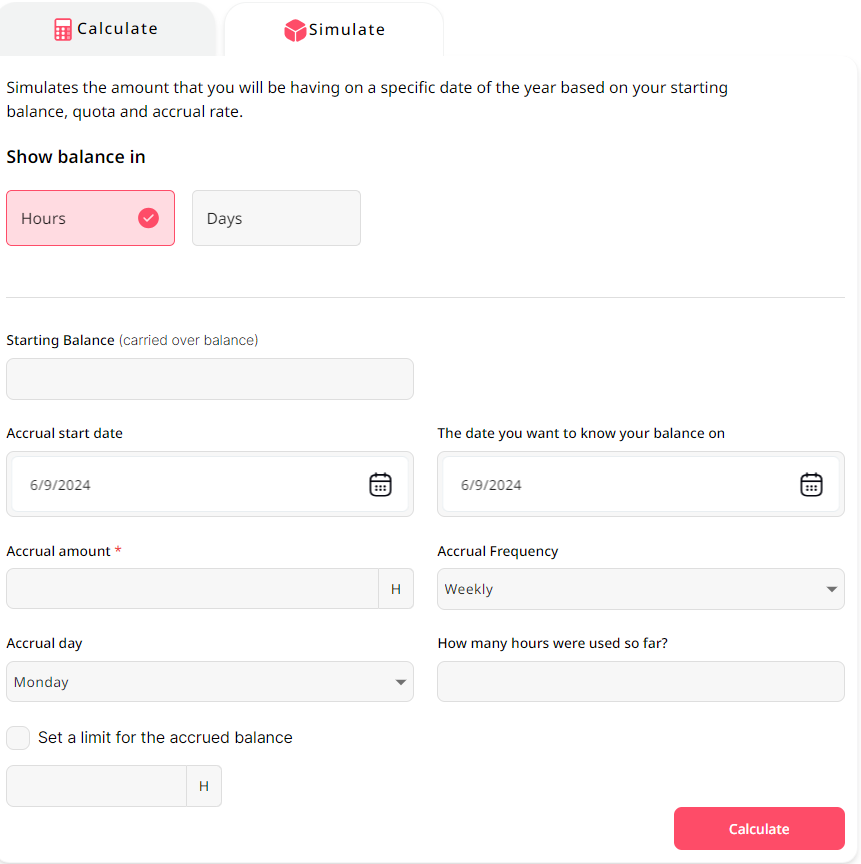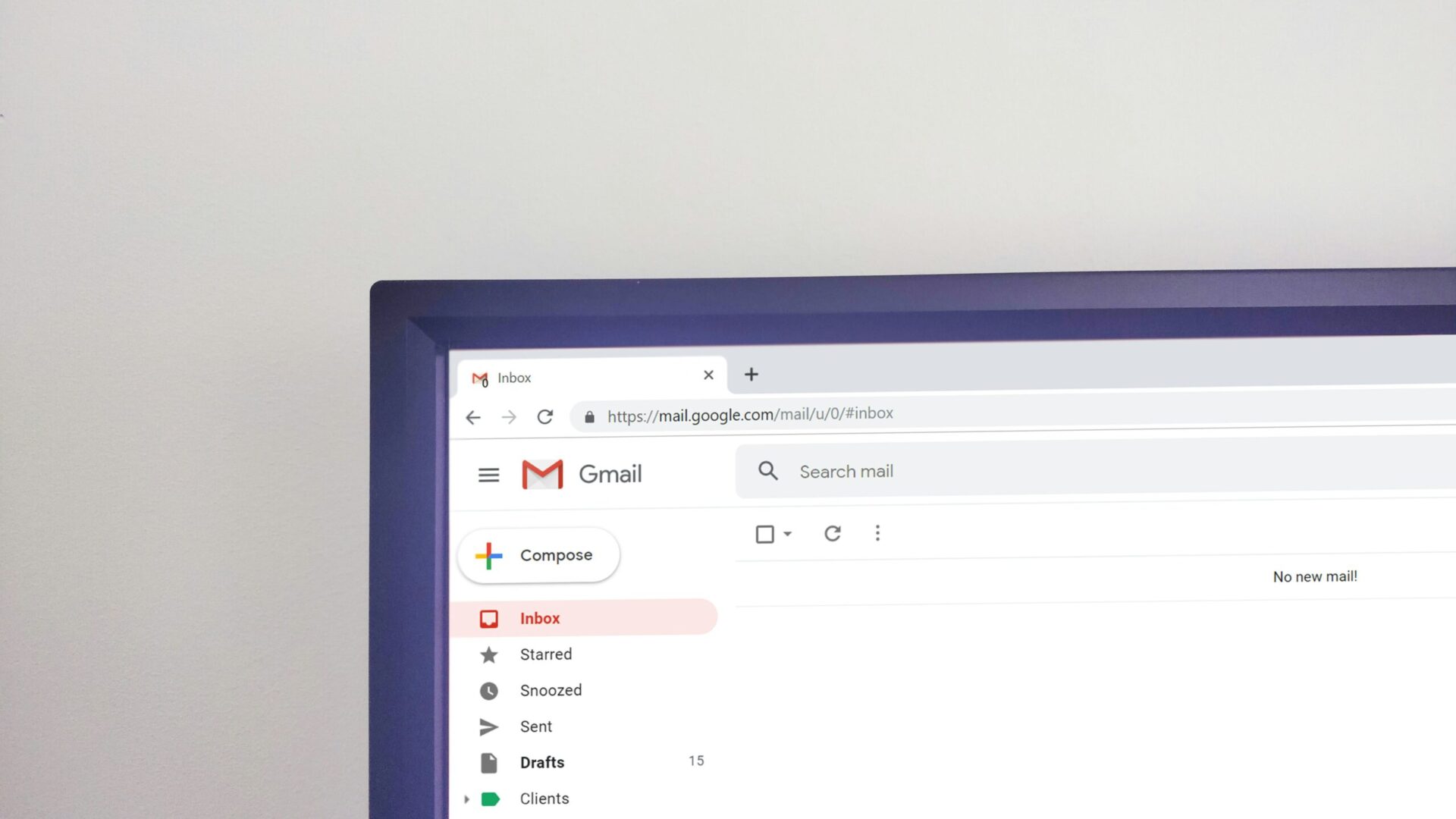Managing employee time and attendance effectively is crucial for maintaining productivity and profitability in any organization. Inaccurate or inefficient time tracking can lead to payroll errors, decreased employee morale, and compliance issues. With the evolving dynamics of the modern workplace, including the rise of remote work and flexible schedules, the demand for sophisticated time-tracking solutions has never been higher. Traditional methods, such as manual timekeeping or simple punch clocks, are increasingly inadequate in addressing the complexities of today’s work environment. Advanced time and attendance software not only automates the tracking process but also integrates seamlessly with other HR and payroll systems, or time-off tracking providing a comprehensive solution for managing a diverse workforce. These tools offer features like real-time tracking, mobile access, and detailed analytics, enabling managers to make informed decisions and optimize resource allocation. They also help ensure compliance with labor laws and regulations, reducing the risk of costly penalties and disputes.

Kronos Workforce Ready is a comprehensive cloud-based solution that seamlessly integrates time and attendance, HR, and payroll functionalities. It offers real-time analytics, mobile access, and customizable dashboards. With features like automated scheduling, leave management, and compliance tools, it’s perfect for businesses seeking to streamline operations and enhance workforce productivity. The software’s scalability makes it ideal for companies of all sizes, from small businesses to large enterprises.
2. ADP Time and Attendance
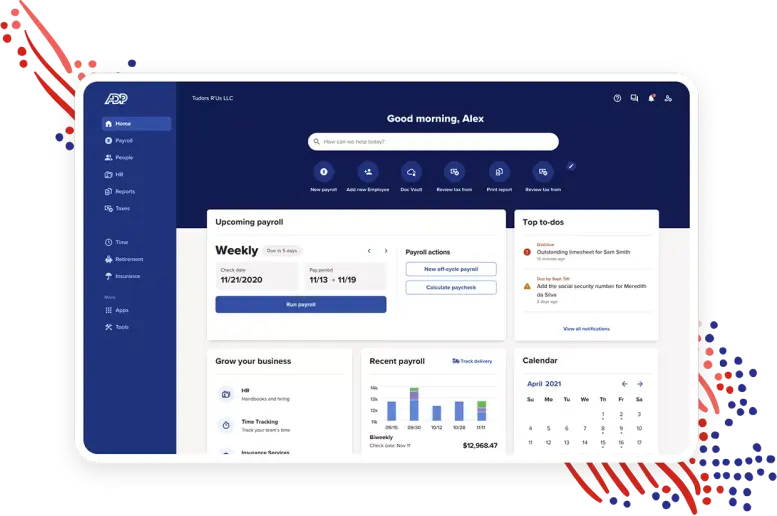
ADP’s time and attendance solution integrates smoothly with its payroll services, creating a seamless workflow for HR departments. Features include biometric time clocks, mobile punching, and detailed reporting. ADP’s robust analytics help managers track labor costs and productivity trends, while its compliance management tools ensure adherence to labor laws. The software’s intuitive interface and extensive support options make it a reliable choice for businesses aiming to optimize their time-tracking processes.
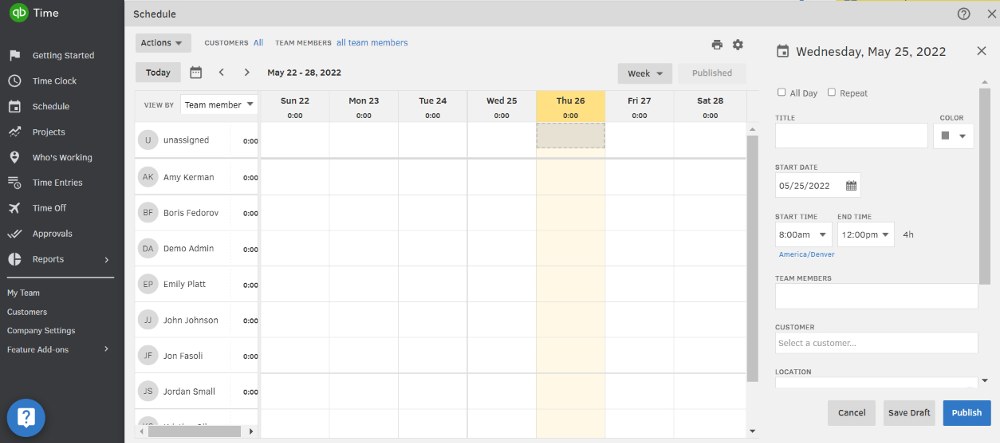
TSheets is renowned for its ease of use and robust integration with QuickBooks. It includes GPS tracking, job costing, and scheduling features, making it ideal for businesses that require precise labor tracking and reporting. Employees can clock in and out via mobile devices, which is perfect for remote or field-based workers. TSheets also offers real-time project tracking and detailed reporting, helping businesses keep projects on time and within budget.
BambooHR combines HR management with time tracking, offering a holistic approach to workforce management. Its user-friendly interface and extensive reporting capabilities make it a favorite among small to mid-sized businesses. BambooHR’s time tracking features include clock-in/out, overtime calculations, and detailed attendance reports. Additionally, its integrated HR functionalities cover employee onboarding, performance management, and benefits administration, providing a comprehensive HR solution.
5. AttendanceBot
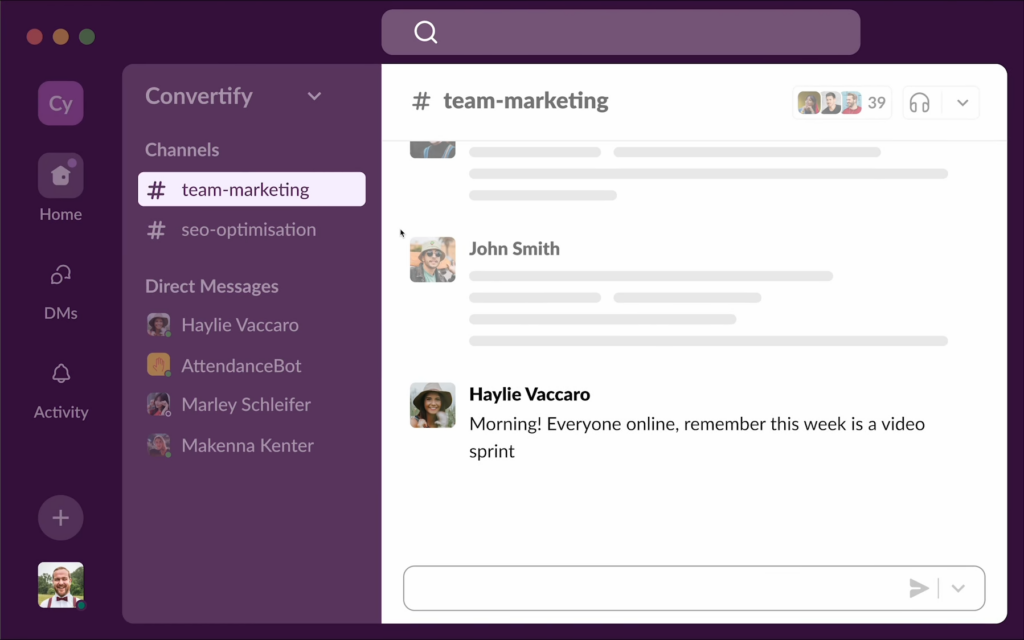
AttendanceBot is a comprehensive time and attendance management solution that integrates with Slack and Microsoft Teams, allowing employees and managers to track work hours, log time on projects, and manage leave requests seamlessly. It automates timesheets, provides overtime alerts, and simplifies shift scheduling with templates and sign-ups. The platform also supports hybrid work environments, enabling workspace reservations and hot desking. With built-in project tracking, AttendanceBot helps organizations monitor productivity and optimize resource allocation, making workforce management more efficient and hassle-free
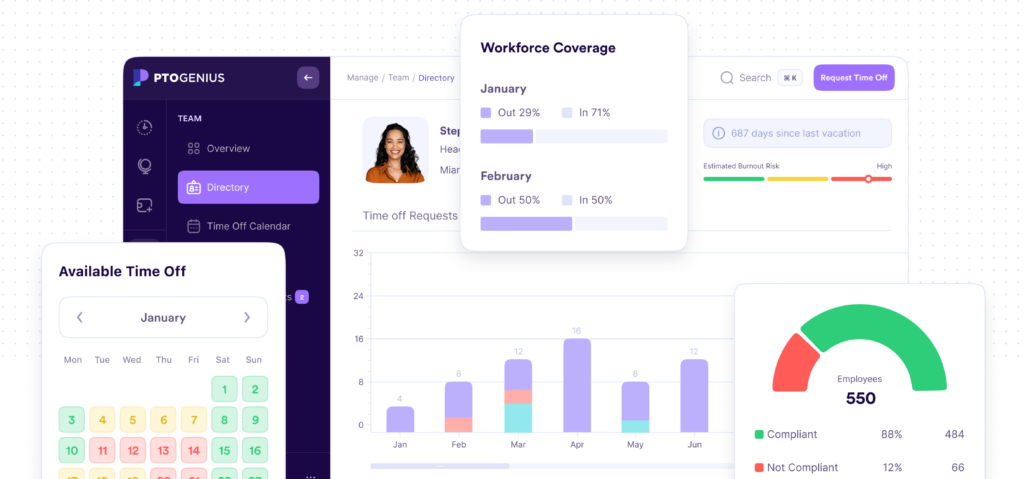
PTO Genius is an innovative time and attendance software that focuses on optimizing paid time off (PTO) and overall workforce productivity. This tool is designed to help businesses manage leave requests, track employee attendance, and analyze PTO patterns to enhance workforce planning.
7. Clockify
Clockify is a free time tracking tool perfect for freelancers and small businesses. It offers unlimited tracking, project management features, and integrations with various productivity apps, providing a cost-effective solution for managing time. Clockify’s intuitive interface allows users to log hours easily, while its reporting features offer insights into time spent on tasks and projects. The software also supports team collaboration, making it easy for managers to oversee multiple projects.
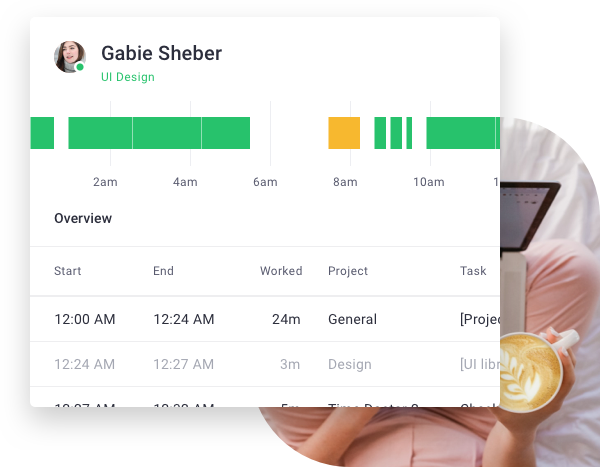
Time Doctor focuses on enhancing productivity with detailed insights into employee activities. Features include screenshot monitoring, website tracking, and time usage reports, making it ideal for remote teams. The software helps managers identify productivity bottlenecks and improve workflow efficiency. Time Doctor’s real-time activity tracking and comprehensive reporting tools provide transparency and accountability, ensuring that employees stay focused and productive.
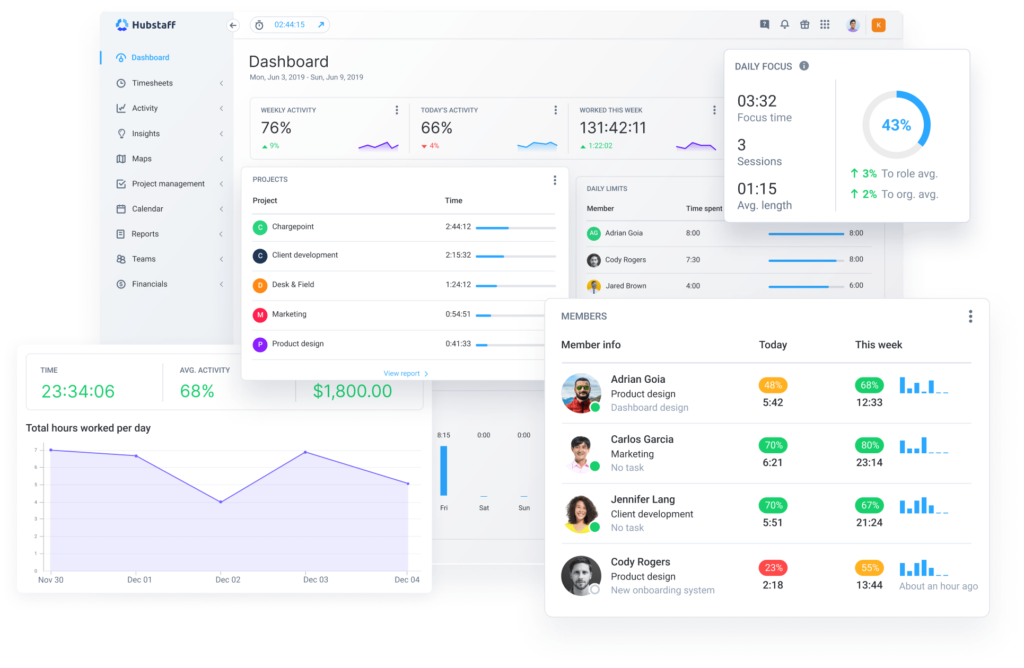
Hubstaff is a powerful tool offering GPS tracking, productivity monitoring, and payroll integrations. It’s especially useful for businesses with remote or field-based employees, providing real-time visibility into workforce activities. Hubstaff’s features include automatic time tracking, project management, and detailed reporting. The software’s GPS tracking capabilities allow managers to monitor employee locations and ensure that time is being spent efficiently on-site.
10. Paychex Flex
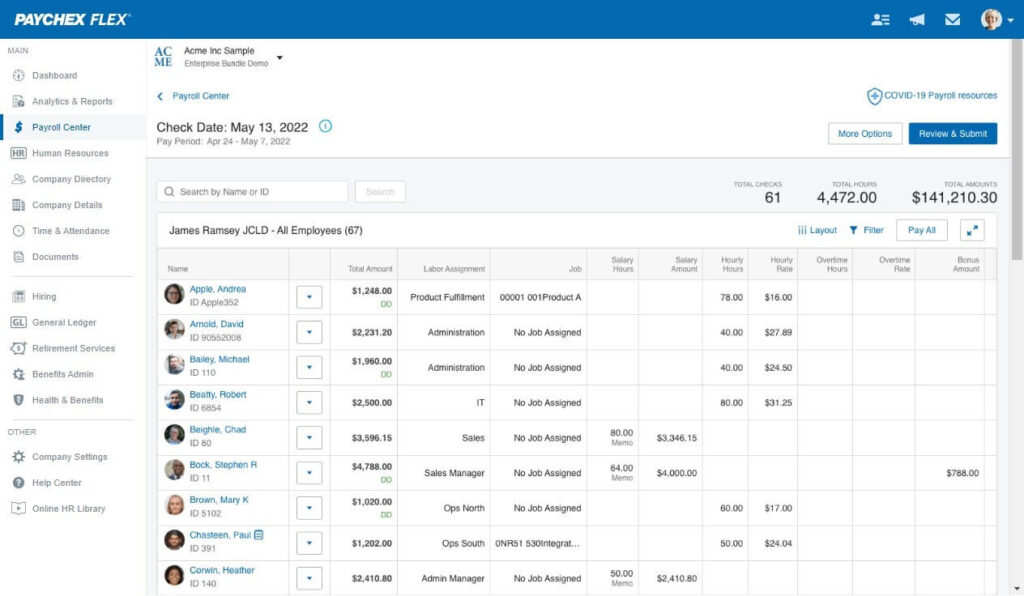
Paychex Flex offers a comprehensive suite of HR solutions, including time and attendance tracking. Its flexible platform integrates with payroll and benefits administration, making it a one-stop-shop for employee management. Paychex Flex’s time tracking features include biometric clocking, mobile access, and automated attendance reporting. The software also offers robust compliance management tools, helping businesses adhere to labor laws and regulations.
11. Zenefits
Zenefits simplifies time and attendance tracking with its integrated HR platform. Features like automatic overtime calculations, break tracking, and seamless payroll integration make compliance and payroll processing straightforward. Zenefits’ user-friendly interface and mobile app allow employees to manage their own time and attendance, reducing administrative burdens. Additionally, the software’s comprehensive HR functionalities cover employee benefits, onboarding, and performance management.
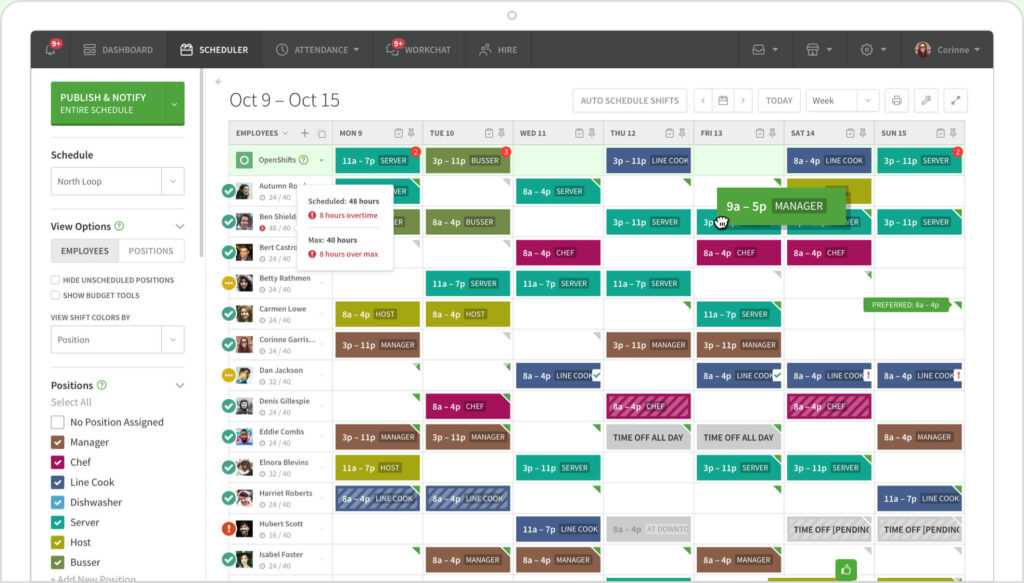
When I Work is a user-friendly scheduling and time tracking software. Its intuitive interface allows managers to create schedules, approve timesheets, and communicate with employees efficiently, making it ideal for shift-based businesses. The software supports automated scheduling, shift swapping, and time-off requests, streamlining workforce management. When I Work’s mobile app ensures that employees can access their schedules and clock in/out from anywhere.
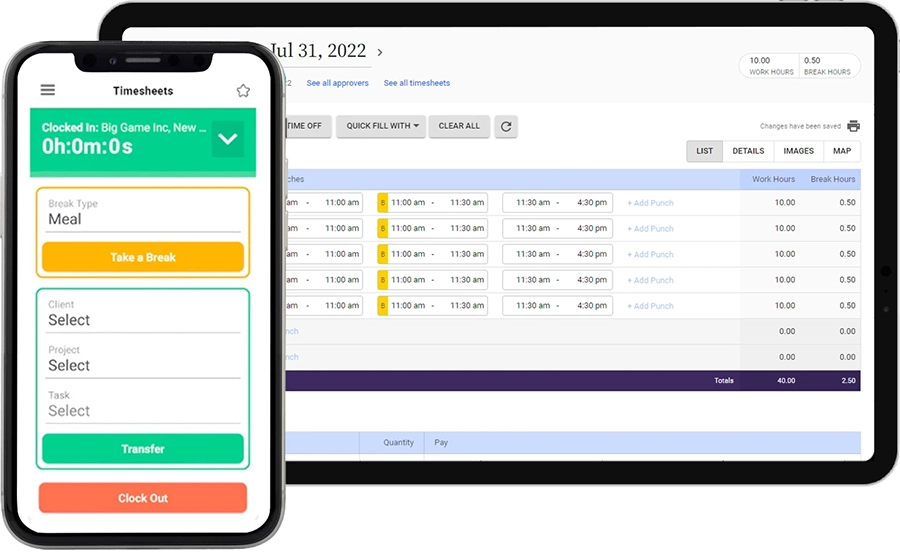
Replicon offers a robust solution with advanced features like AI-powered analytics, compliance management, and project tracking. Its scalability makes it suitable for enterprises with complex workforce needs. Replicon’s time-tracking features include automated timesheets, mobile access, and detailed reporting. The software’s AI-driven analytics provide insights into labor costs and productivity, helping businesses optimize their workforce management strategies.
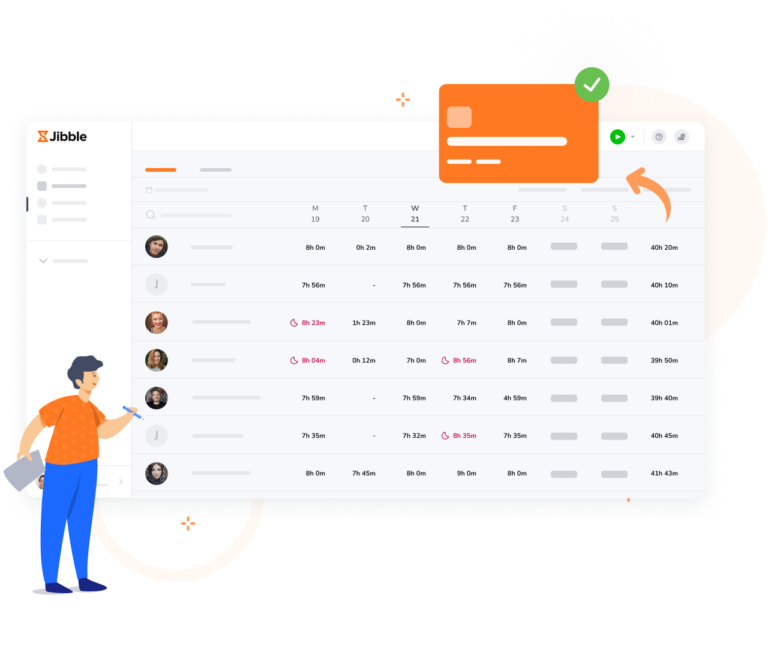
Jibble is a free tool that offers facial recognition, GPS tracking, and timesheet management. Its mobile app allows employees to clock in and out from anywhere, enhancing flexibility for remote work. Jibble’s features include automated attendance reports, overtime calculations, and integration with popular project management tools. The software’s facial recognition capabilities ensure accurate time tracking, reducing the risk of time theft.
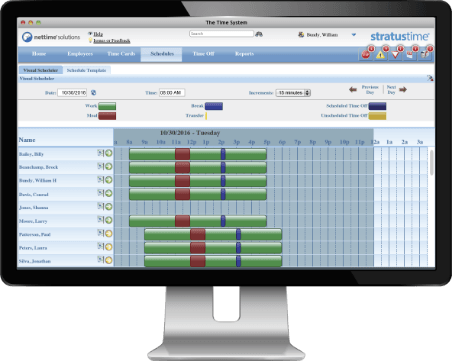
Stratustime by Nettime Solutions is a cloud-based system that integrates with payroll and HR systems. It features biometric clocking, mobile access, and compliance management, ensuring accurate time tracking. Stratustime’s advanced scheduling and reporting tools help managers optimize workforce deployment and reduce labor costs. The software’s compliance management features ensure adherence to labor laws and regulations, reducing the risk of legal issues.
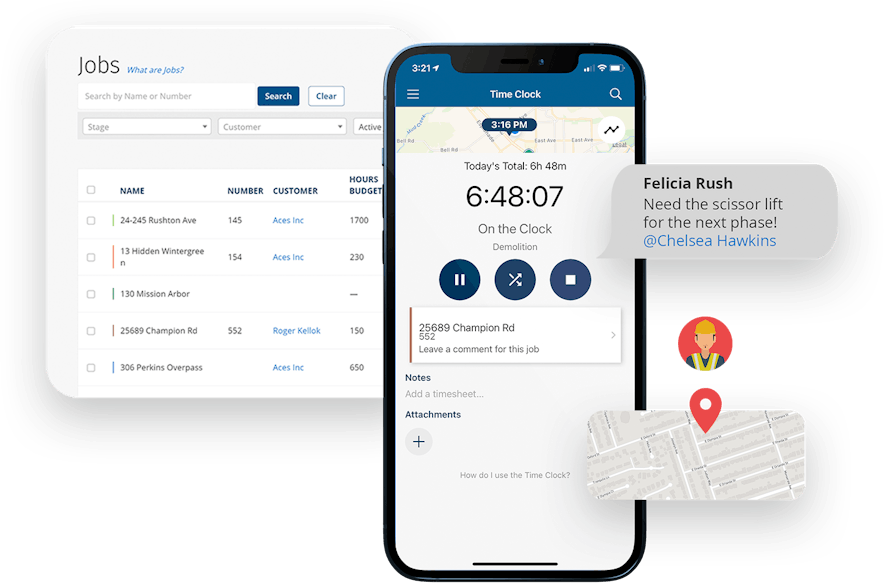
Designed for construction and field service businesses, ClockShark offers GPS tracking, job costing, and scheduling features. It provides detailed insights into labor costs and project timelines. ClockShark’s mobile app allows employees to clock in/out from job sites, while its GPS tracking capabilities provide real-time visibility into workforce activities. The software’s job costing features help businesses manage project budgets and ensure profitability.
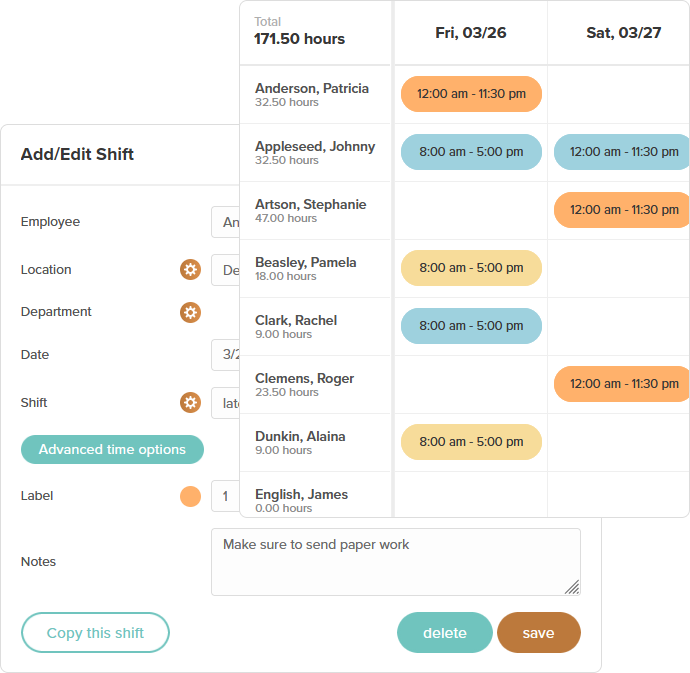
OnTheClock is a straightforward yet effective tool for small businesses. It offers GPS tracking, overtime calculations, and customizable reports, helping businesses manage time efficiently. OnTheClock’s user-friendly interface allows employees to clock in/out via web, mobile, or biometric devices. The software’s reporting features provide insights into attendance and labor costs, helping managers make informed decisions.
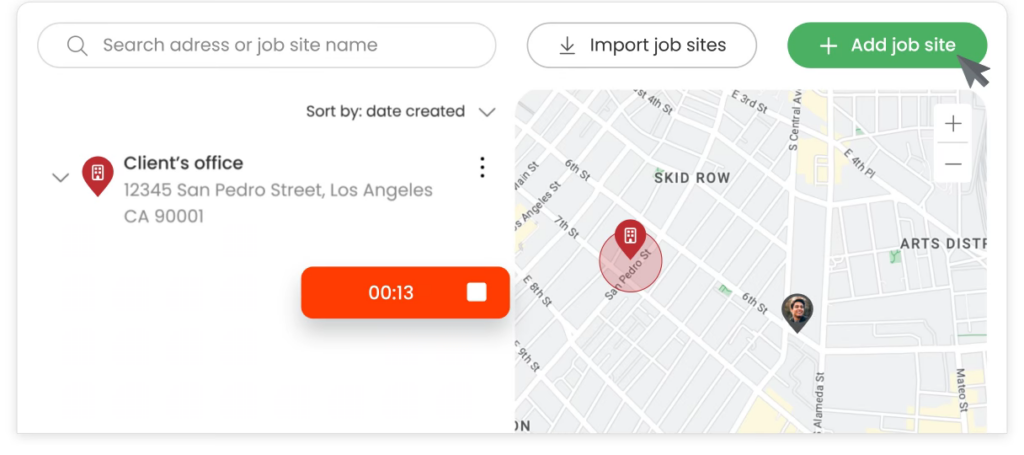
TimeCamp is versatile software that includes automatic time tracking, invoicing, and productivity monitoring. Its integration with numerous project management tools makes it a great choice for agencies and freelancers. TimeCamp’s features include timesheet management, project tracking, and detailed reporting. The software’s invoicing capabilities allow businesses to bill clients accurately based on tracked hours, improving revenue management.
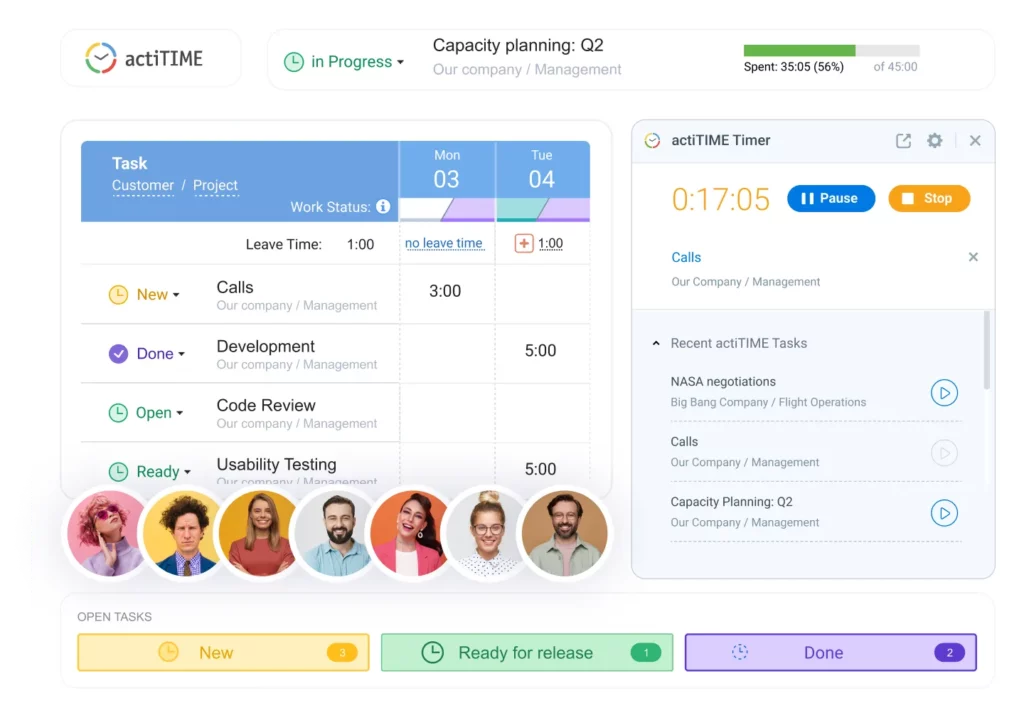
actiTIME provides flexible time tracking and project management features. It offers time logging, leave management, and detailed reporting, suitable for businesses needing comprehensive time management solutions. actiTIME’s features include automated timesheets, task management, and integration with popular project management tools. The software’s detailed reporting capabilities provide insights into project progress and labor costs, helping businesses stay on track.
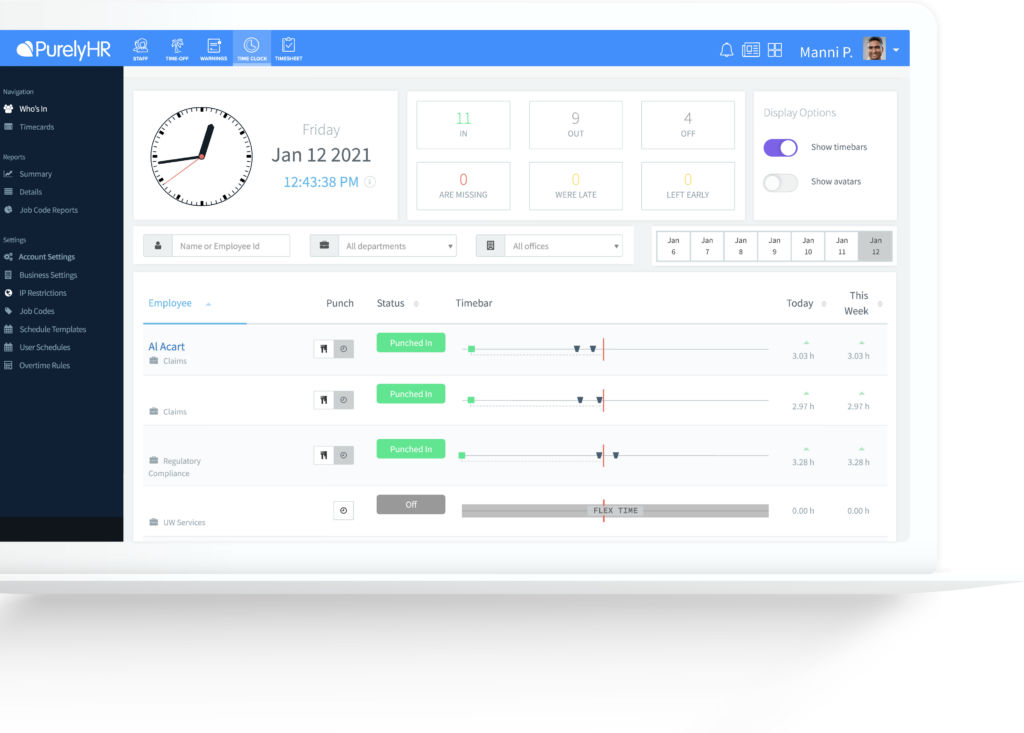
PurelyHR combines time tracking with leave management and HR functionalities. Its user-friendly interface and extensive reporting capabilities make it ideal for small to mid-sized businesses. PurelyHR’s features include clock-in/out, overtime calculations, and detailed attendance reports. The software’s leave management tools allow employees to request time off, while managers can approve or deny requests and track leave balances.
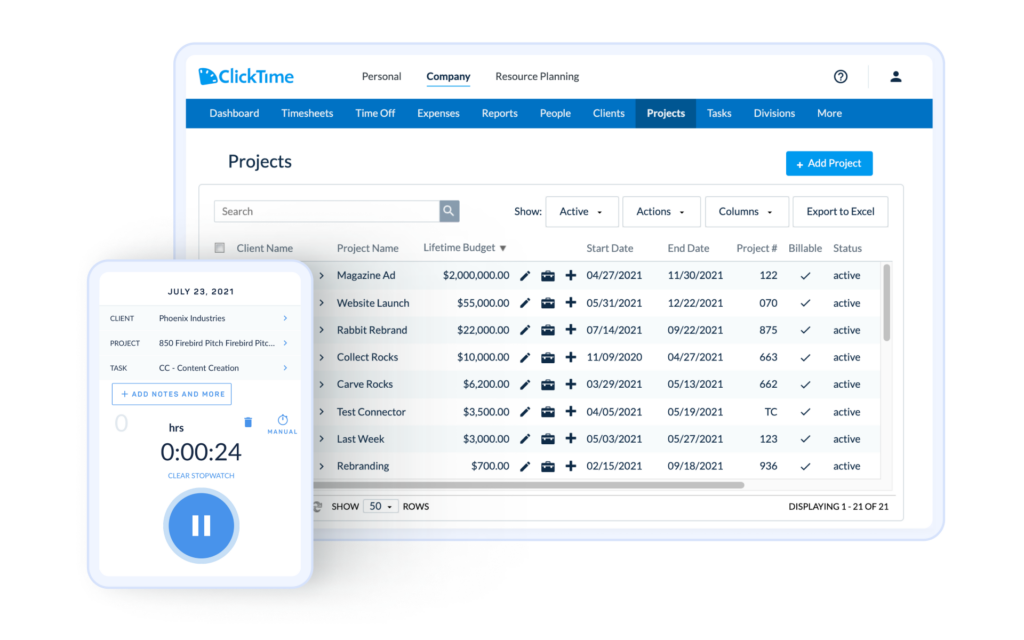
ClickTime offers powerful time tracking and resource planning tools. Features include project budgeting, expense tracking, and detailed analytics, perfect for businesses needing to manage projects and labor costs effectively. ClickTime’s time tracking features include automated timesheets, mobile access, and integration with popular project management tools. The software’s detailed analytics provide insights into project profitability and labor costs, helping businesses optimize resource allocation.
The Importance of Using Time and Attendance Software in Your Company
1. Accuracy in Time Tracking
Manual time tracking methods are prone to errors, whether due to human mistakes or intentional time theft. Time and attendance software automates the process, ensuring precise tracking of employee hours. This accuracy helps prevent overpayment or underpayment, safeguarding your company’s financial health.
2. Improved Productivity
Automated systems streamline the process of clocking in and out, reducing the time employees spend on administrative tasks. Features such as automated scheduling and real-time tracking enable managers to allocate resources more effectively and reduce downtime, boosting overall productivity.
3. Enhanced Compliance
Labor laws and regulations can be complex and vary by location. Time and attendance software helps ensure compliance by automatically calculating overtime, tracking breaks, and maintaining accurate records. This reduces the risk of legal issues and potential fines.
4. Cost Savings
Accurate time tracking and payroll integration can lead to significant cost savings. By minimizing errors and reducing the time spent on manual data entry, businesses can lower administrative costs. Additionally, insights gained from analytics can help identify areas for cost reduction.
5. Better Workforce Management
Time and attendance software provides managers with detailed insights into employee work patterns. This data can be used to optimize scheduling, improve project timelines, and identify high-performing employees. Better workforce management leads to a more motivated and productive team.
6. Flexibility and Remote Work Management
With the rise of remote work, managing a distributed workforce can be challenging. Time and attendance software with mobile access allows employees to clock in and out from anywhere, ensuring accurate time tracking regardless of location. This flexibility is crucial for maintaining productivity and accountability in remote work settings.
7. Employee Satisfaction
Transparent and fair time tracking fosters a positive work environment. Employees appreciate the accuracy and fairness of automated systems, which can lead to increased job satisfaction and reduced turnover. Features such as self-service portals allow employees to view their schedules, request time off, and track their hours, enhancing their overall experience.
8. Detailed Reporting and Analytics
Advanced reporting and analytics capabilities provide valuable insights into labor costs, attendance patterns, and productivity trends. These insights help businesses make data-driven decisions, improve operational efficiency, and plan for future workforce needs.
9. Integration with Other Systems
Modern time and attendance software can integrate seamlessly with payroll, HR, and project management systems. This integration ensures that data flows smoothly across different platforms, reducing the risk of errors and streamlining overall business operations.
10. Scalability
As your business grows, so do your workforce management needs. Time and attendance software is scalable, allowing you to easily add new employees and expand functionalities as required. This scalability ensures that the software continues to meet your needs as your company evolves.
Conclusion
Selecting the right time and attendance software can transform your business operations, ensuring accurate time tracking, compliance, and enhanced productivity. The solutions listed above cater to various business sizes and industries, providing a range of features from basic time tracking to comprehensive HR management. Assess your specific requirements and choose a tool that aligns with your business goals to optimize workforce management in 2024.
By leveraging these advanced time and attendance software solutions, businesses can achieve greater efficiency, reduce administrative burdens, and foster a productive work environment.