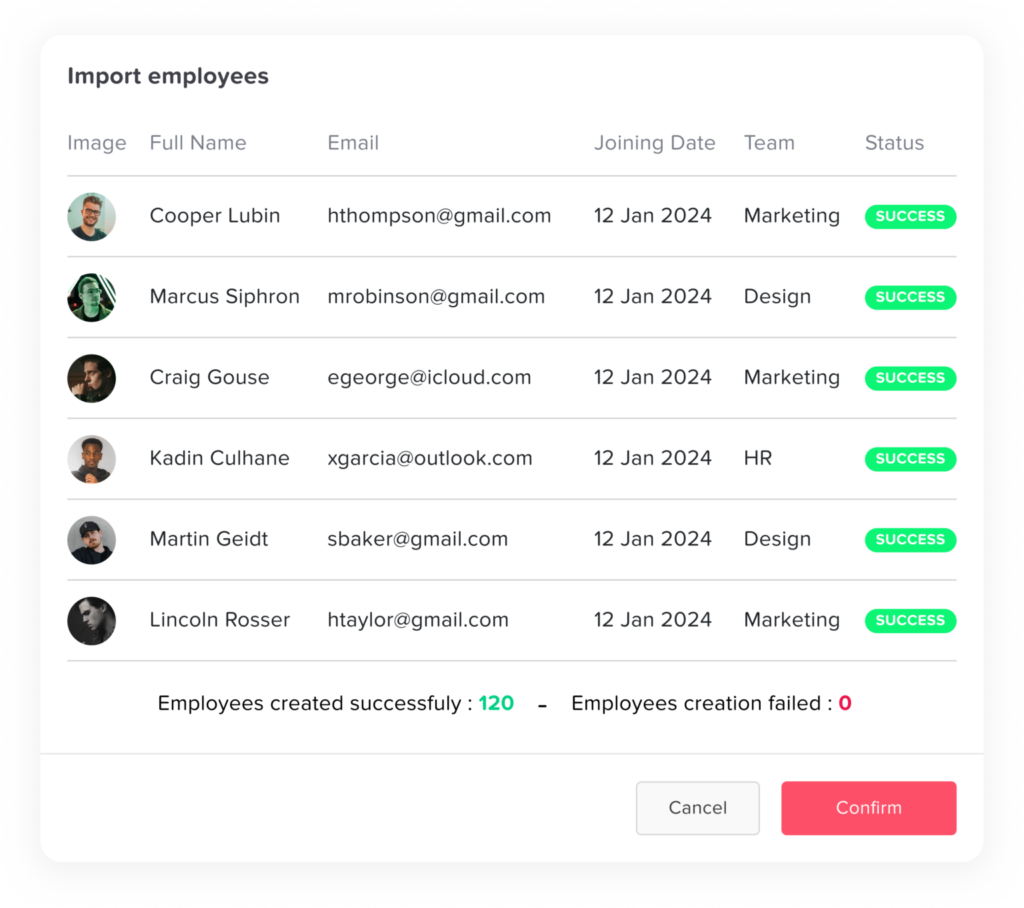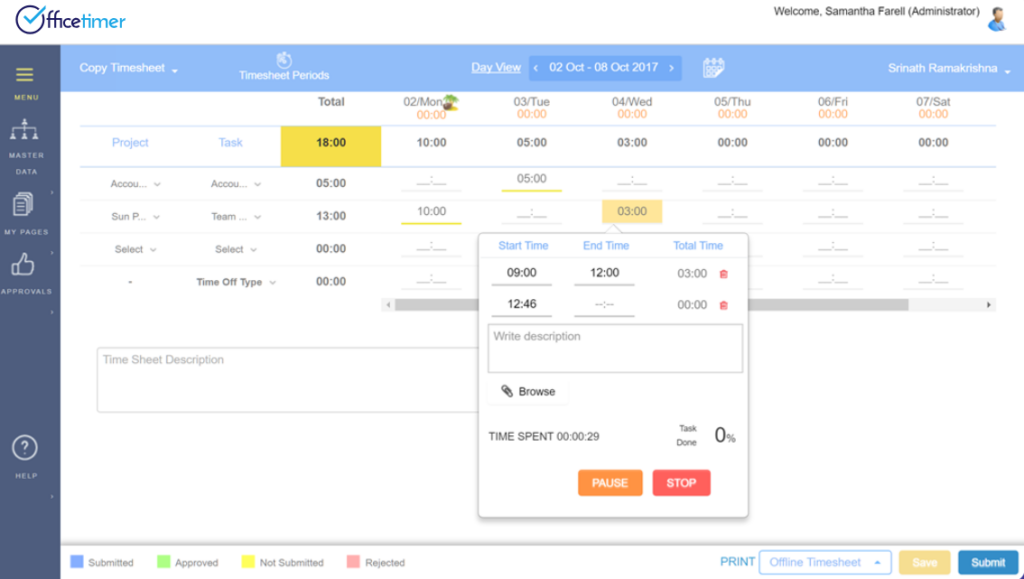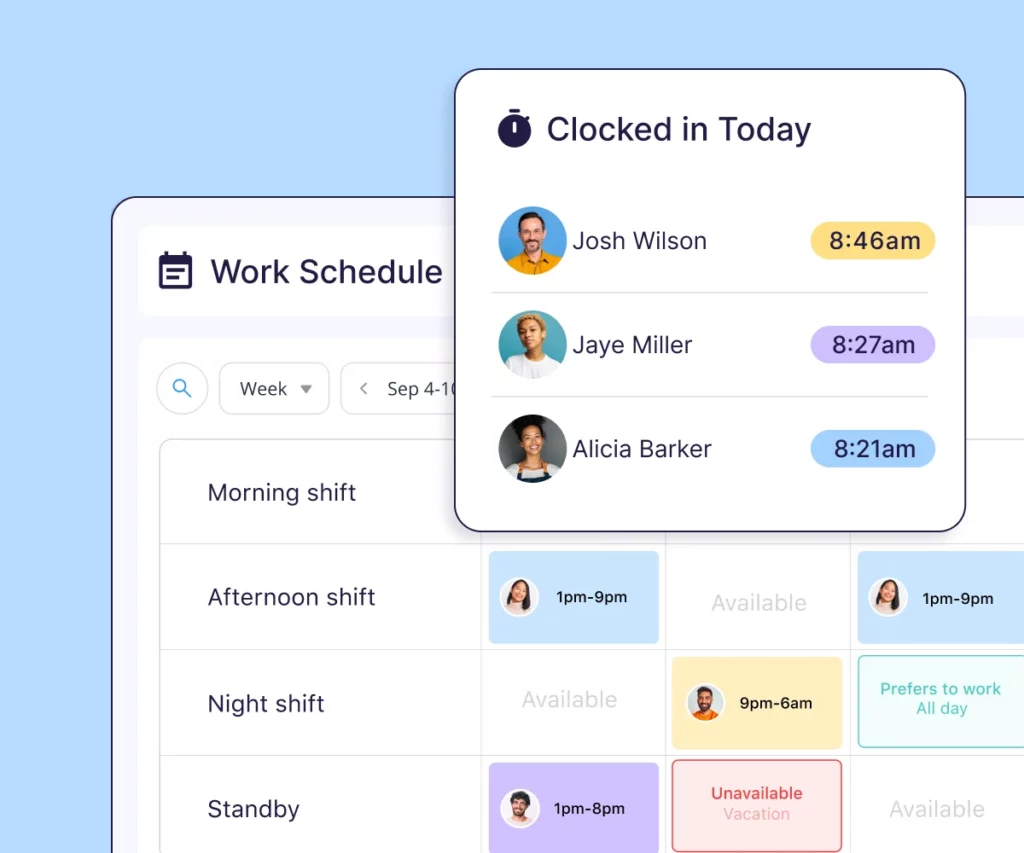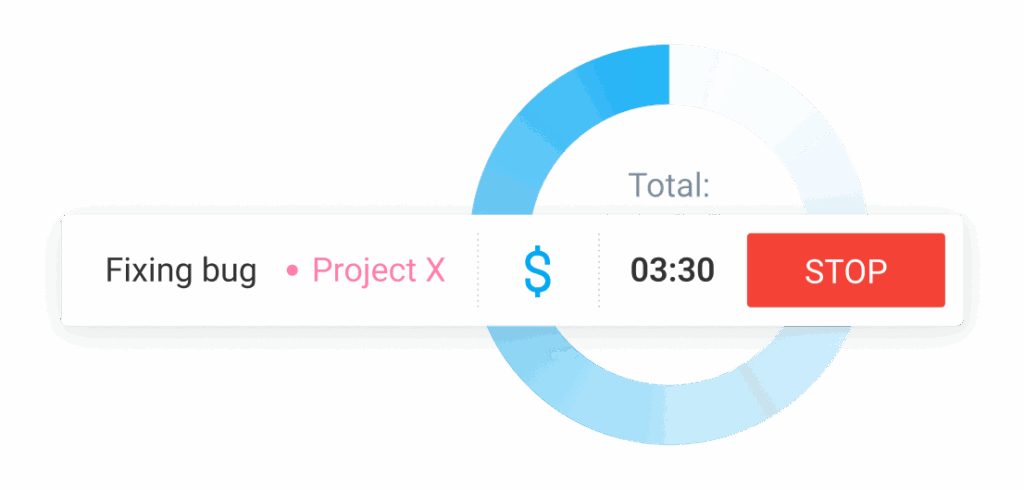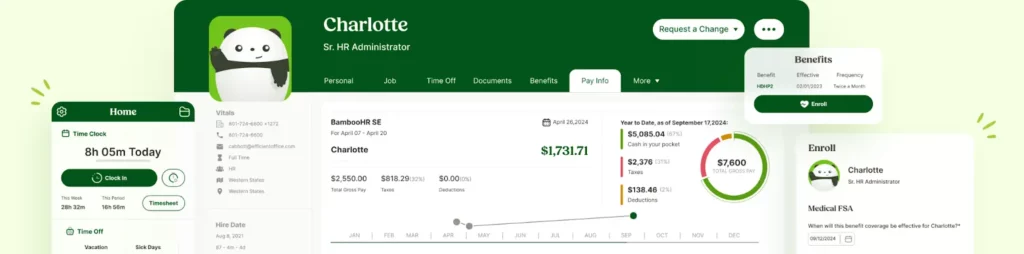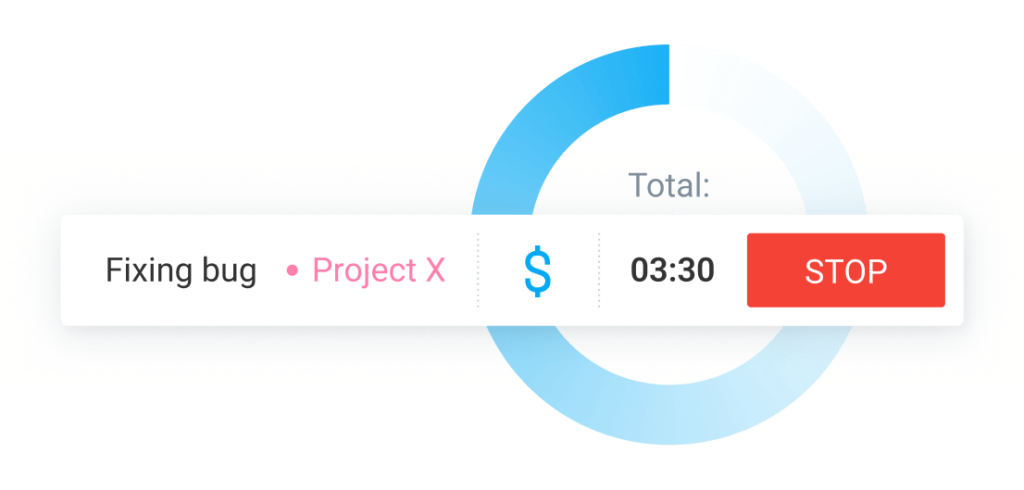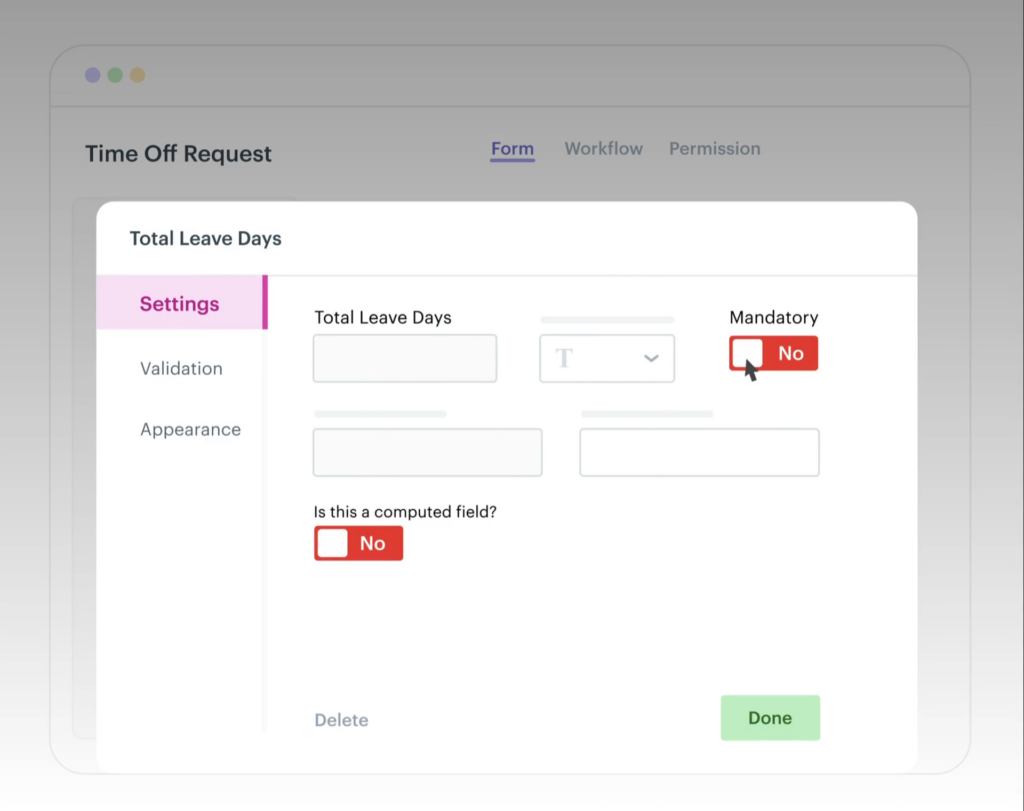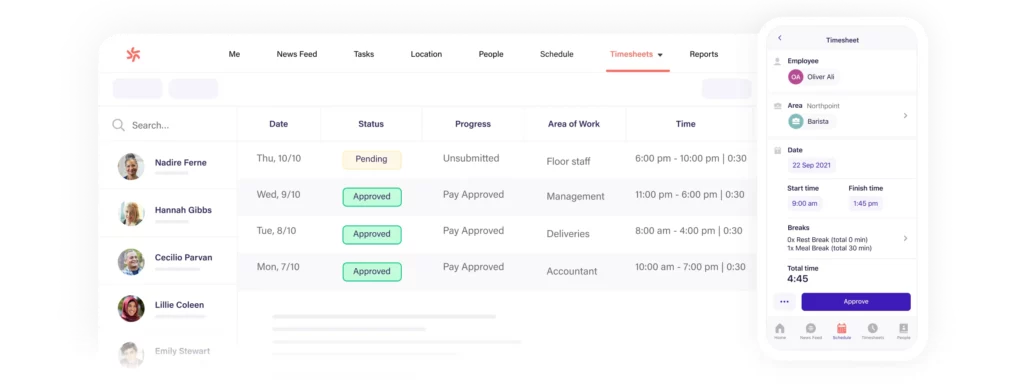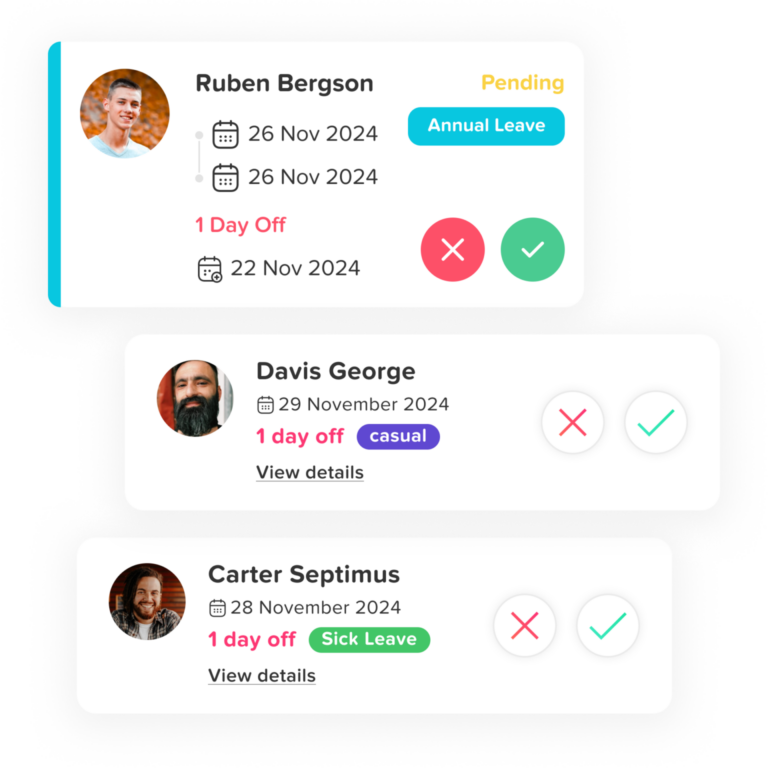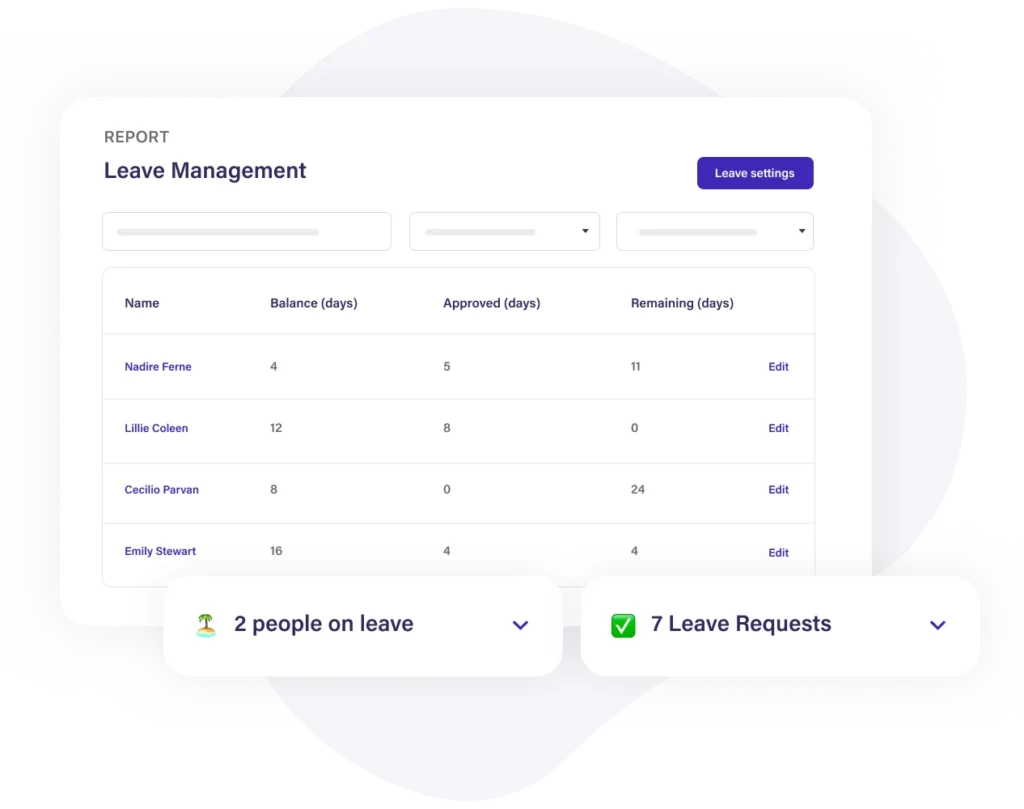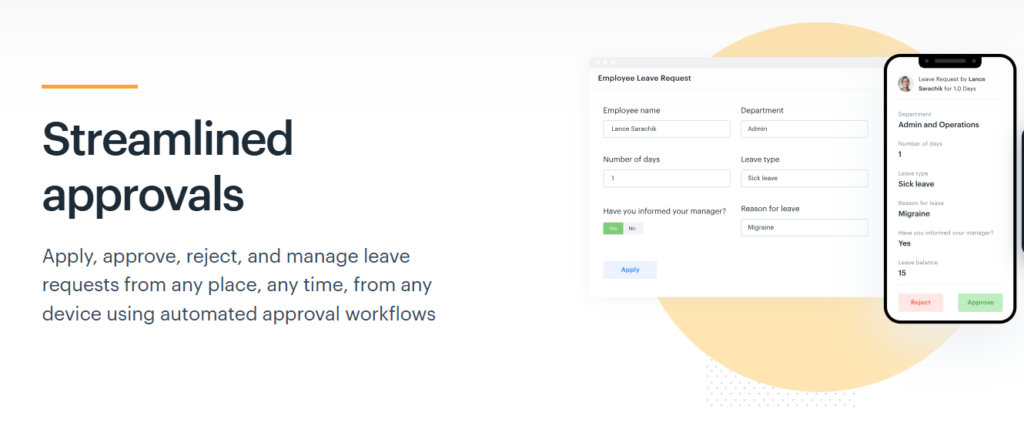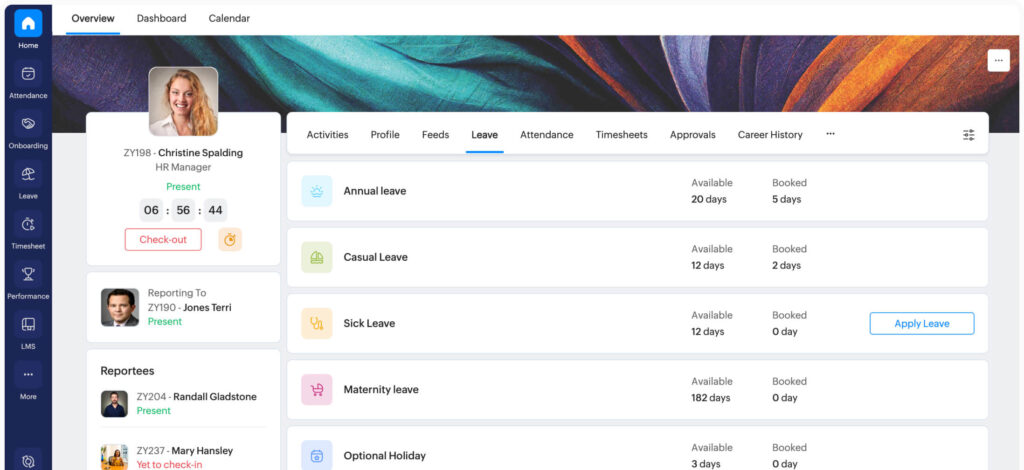Managing employee time off can quickly become one of the most complex administrative challenges for companies of all sizes. Between tracking sick days, vacation time, personal leave, and compliance with regional labor laws, HR teams often find themselves buried in paperwork or juggling inconsistent spreadsheets. That’s where Time Off Cloud steps in—offering a centralized, cloud-based solution that aims to simplify and modernize time-off management for both employees and employers.
In this in-depth guide, we’ll explore what Time Off Cloud is, its core features, benefits, ideal use cases, and how it compares to popular alternatives like Day Off.
What is Time Off Cloud?
Time Off Cloud is an online leave management system that digitizes and automates the process of handling paid time off (PTO), vacation days, sick leave, and other types of employee absences. By moving this traditionally manual process into the cloud, Time Off Cloud offers real-time tracking, approval workflows, policy enforcement, and insightful reporting.
The platform is designed to serve businesses of various sizes and industries—from small businesses that are just starting to organize their HR processes, to large enterprises looking for scalable solutions that integrate with existing systems.
Key Features of Time Off Cloud
Time Off Cloud streamlines employee leave management with intuitive tools designed for efficiency. Explore its powerful features that simplify tracking, approvals, and compliance.
1. Leave Request and Approval Workflow
One of the foundational features of Time Off Cloud is its intuitive leave request and approval process. Employees can easily log into the system to submit a time-off request, specifying dates, types of leave, and any relevant notes. This replaces the outdated method of email chains or verbal requests, which can be miscommunicated or forgotten.
Managers are immediately notified when a request is submitted and can approve, decline, or request additional information—all within the same interface. The platform ensures that requests don’t fall through the cracks, reduces the chances of overlapping absences, and keeps everyone informed through automated notifications and reminders.
This real-time, end-to-end workflow saves time, prevents confusion, and adds a layer of professionalism and structure to your HR operations.
2. Accrual and Balances Automation
Tracking leave balances manually—especially with varying accrual rates, rollover policies, and caps—is not only tedious but also error-prone. Time Off Cloud automates this process by allowing administrators to set up rules that govern how leave is accrued over time. These rules can include monthly, bi-weekly, or annual accruals, carry-over limits, anniversary-based increases, and more.
Once set, the system calculates and updates each employee’s balance in real-time based on the policy. This not only provides transparency for employees, who can view their updated balances anytime, but also reduces administrative overhead for HR teams and eliminates common miscalculations that can lead to payroll issues or employee dissatisfaction.
3. Calendar Integration
Understanding when team members are on leave is crucial for project planning, resource management, and internal communication. Time Off Cloud features a team calendar view where all approved and pending leaves are displayed. This visual overview helps managers avoid approving overlapping leaves in critical departments and allows employees to plan their vacations more responsibly.
Additionally, Time Off Cloud integrates with popular calendar systems like Google Kalender, Outlook, and Apple Calendar, ensuring that leave schedules are reflected in everyone’s daily planning tools. This synchronization minimizes confusion, improves collaboration, and ensures that no one is caught off-guard by unanticipated absences.
4. Mobile Access
In today’s hybrid and remote-first workplaces, flexibility is key. Although Time Off Cloud is primarily a browser-based application, it’s built with mobile responsiveness in mind. Employees and managers can access the platform from smartphones or tablets without needing a dedicated app.
This ensures that time-off management remains accessible even on the go. Employees can submit leave requests while traveling, and managers can review and approve them from their phone, making the process faster and more convenient. However, it’s worth noting that while mobile access is possible, it’s not as optimized as platforms with fully featured native mobile apps—like Day Off.
5. Audit Trails and Reporting
Compliance and accountability are non-negotiable in HR. Time Off Cloud keeps detailed logs of every action taken on the platform, from requests and approvals to changes in policy settings. These audit trails ensure that all decisions can be traced back to their source, which is particularly important during internal reviews or legal audits.
The platform also provides comprehensive reporting tools that allow HR teams to analyze time-off trends, usage rates by department, absenteeism spikes, and more. These insights can be used to identify potential burnout risks, evaluate team productivity, and forecast staffing needs more accurately.
6. Custom Leave Types
Every company has its own unique set of leave types beyond the standard vacation and sick days—such as parental leave, bereavement leave, study leave, or volunteer days. Time Off Cloud supports full customization of leave types, allowing administrators to define rules for each one.
You can set different approval flows, eligibility conditions, or accrual methods depending on the leave type. This flexibility makes it easier to align your leave management system with company culture, employee benefits, and local labor laws.
7. Role-Based Access Control
Security and privacy are built into the design of Time Off Cloud. Through role-based access control, different users can be assigned different permissions based on their role in the organization. For example, a regular employee can only view their own leave data and submit requests, while managers can view team calendars and approve requests. HR and administrators can configure policies and access organization-wide reports.
This structured access model ensures that sensitive data is protected, and employees only see the information they are authorized to view, helping the company maintain data privacy compliance.
Day Off App: Smart, Simple Leave Management for Modern Teams
Managing employee time off is crucial for team productivity, employee satisfaction, and organizational efficiency. But too often, HR teams rely on clunky spreadsheets, scattered emails, or complex systems that frustrate users. Enter Day Off—a sleek, user-friendly leave management app designed for modern teams that value simplicity, speed, and flexibility.
Whether you’re a startup, a growing business, or a distributed team, Day Off makes it easy to track vacation, PTO, sick days, and all types of leave—right from your phone or browser.
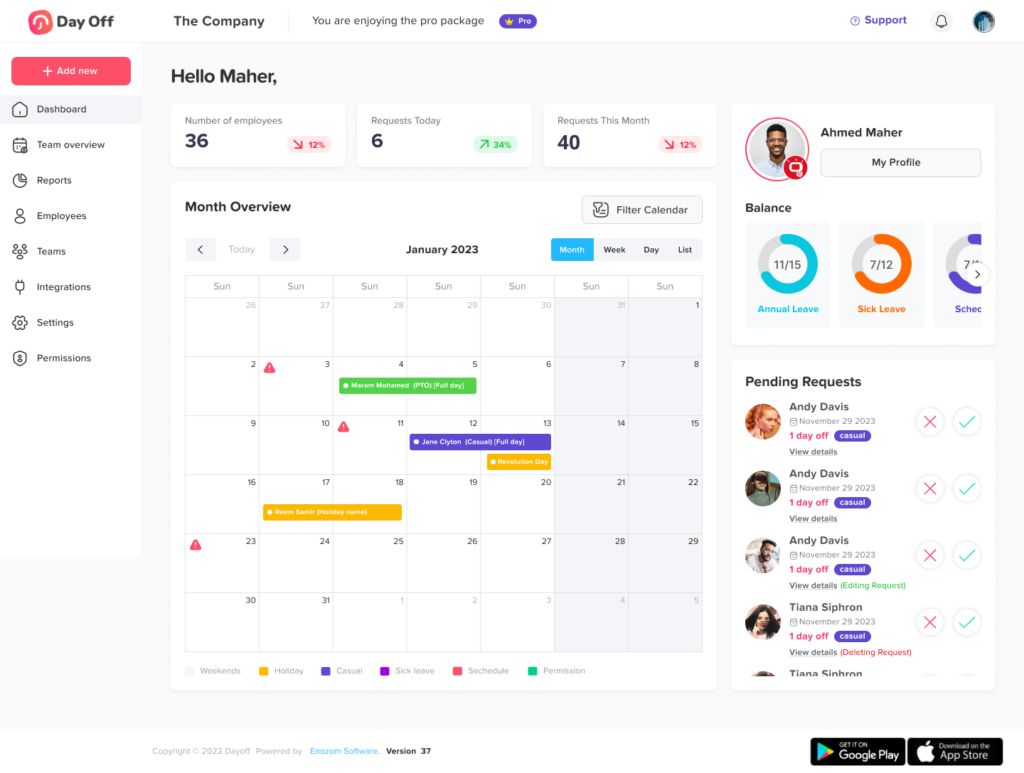
Day Off is a SaaS (Software as a Service) application built specifically for leave and vacation tracking. Available on iOS, Android, and the web, it offers teams an intuitive way to request, approve, and manage time off with just a few taps.
1. Beautiful, Native Mobile Apps (iOS & Android)
Unlike many leave management tools that treat mobile access as an afterthought, Day Off is designed mobile-first. Its native apps for iOS and Android are responsive, intuitive, and lightweight—perfect for employees who prefer to manage their PTO on the go.
From submitting leave requests to checking balances or viewing the team calendar, everything is optimized for a smooth mobile experience.
Great for distributed, remote, and hybrid teams
Push notifications for approvals, rejections, and policy changes
Sync across all platforms—what you do on mobile updates instantly on the web
2. Team Calendar View
Planning is easier when everyone can see who’s off and when. Day Off includes a shared calendar that gives team members visibility into upcoming leaves. This reduces scheduling conflicts and keeps teams aligned.
Managers can quickly assess team availability, while employees can coordinate time off more effectively by seeing who else will be away during a given period.
3. Custom Leave Types
Every organization has its own policies and types of leave. With Day Off, you’re not limited to just “vacation” or “sick leave.” You can create custom leave types like:
Parental Leave
Remote Work Days
Mental Health Days
National Holidays
Volunteer Time Off
Study Leave
Each leave type can have its own color, rules, and approval flow, offering a personalized experience that aligns with your culture and policies.
4. Quick Leave Requests and Approvals
Employees can request time off in seconds—just choose the date(s), select the leave type, and submit. Managers receive real-time notifications and can approve or reject requests directly from the app or email.
This streamlined approval workflow reduces friction, keeps processes transparent, and eliminates the email ping-pong often associated with time-off requests.
5. Flexible Leave Policies
Day Off supports different policy types to match your company’s structure:
Annual leave allocation (e.g., 15 days per year)
Accrual-based policies (e.g., 1.25 days/month)
Carry-over rules (e.g., up to 5 unused days per year)
Unlimited leave setups for modern workplaces
Admins can assign different policies to different teams or individuals, offering flexibility for growing and diverse organizations.
6. Real-Time Balance Tracking
No more confusion about how much time off you have left. Day Off provides real-time, always-accurate balance tracking for each employee based on your policy settings.
Employees can view how many vacation days or sick days they’ve used, how many are left, and whether any are pending approval.
7. Multi-Team and Role Management
Whether you’re a small startup or managing multiple teams in a large organization, Day Off makes it easy to:
Set up different teams and departments
Assign team leaders or admins
Control who can approve leave
Ensure everyone only sees what they need to see
This role-based access ensures both flexibility and privacy within your organization.
8. Public Holidays and Time Zones
Day Off supports multiple locations and national holidays. You can set region-specific public holidays, which are automatically shown on the team calendar. This is particularly useful for companies operating across countries and time zones.
Managers can also see which employees are off due to local holidays, reducing the chances of miscommunication or over-scheduling.
9. Simple Onboarding and Setup
Unlike legacy HR tools that require days of setup and training, Day Off is built for plug-and-play deployment. You can create an account, invite your team, set up your leave policy, and be fully operational in minutes—not days.
You don’t need an IT department or a consultant. Everything is self-serve, with friendly support available when needed.
10. Web Access and Dashboard
While Day Off shines on mobile, it also offers a full-featured web dashboard for managers and HR teams. From here, you can:
Configure policies
Manage leave requests
Generate reports
View analytics and trends
Export data as needed
This dual-platform availability (mobile + web) ensures everyone has access in the way that suits them best.
Benefits of Using Time Off Cloud
1. Operational Efficiency
Automating time-off management reduces the need for back-and-forth emails, manual tracking in Excel, and administrative follow-ups. This leads to faster approval cycles, fewer errors, and more time for HR to focus on strategic initiatives like employee engagement and development.
2. Stronger Compliance
Time Off Cloud helps ensure that your organization adheres to internal HR policies and external regulations. Whether it’s compliance with FMLA in the U.S. or statutory leave laws in Europe, the platform supports customizable rule enforcement to keep you on the right side of legal obligations.
3. Improved Transparency
Giving employees real-time visibility into their balances, request history, and policy rules removes ambiguity and builds trust. Employees feel more empowered, and misunderstandings about how much leave is available are virtually eliminated.
4. Better Resource Planning
With clear visibility into who’s off and when, managers can plan work allocation more effectively, prevent project delays, and maintain adequate coverage during peak times.
5. Scalable Growth
As your organization grows, so do the complexities of managing time off. Time Off Cloud’s infrastructure is built to scale with your needs, whether you have 10 or 10,000 employees, making it a long-term solution for fast-growing businesses.
❓ Frequently Asked Questions (FAQ)
1. Can Day Off handle multiple office locations and international teams?
Yes.
Day Off is built with global teams in mind. You can:
Assign specific public holidays to different office locations or regions.
Manage teams across different time zones.
Ensure local holiday observances are automatically displayed in the team calendar.
This makes Day Off perfect for remote-first companies, distributed startups, or businesses with international branches.
2. Is my team’s data secure on Day Off?
Absolutely.
Day Off uses modern cloud infrastructure with:
Encrypted data storage
Secure login and authentication
Role-based access control to ensure sensitive information is only visible to the right users
Your data privacy and security are a top priority.
3. What happens if a manager is unavailable to approve leave requests?
You can set up backup approvers or assign multiple admins within a team. This ensures:
No leave request gets stuck
Approvals continue even if someone is away
Admins can adjust these settings easily within the dashboard.
4. Can employees cancel or edit a leave request after it’s submitted?
Yes.
Employees can edit or cancel requests before they’re approved.
Once approved, any change or cancellation needs approval from a manager or admin.
This protects schedule integrity while allowing flexibility when plans change.
5. How does Day Off handle notifications?
Day Off uses real-time push notifications (via mobile) and email alerts for:
New leave requests
Approvals or rejections
Policy updates or balance changes
Everyone stays in the loop—no need to chase status updates.
6. Is there a free version of Day Off?
Yes.
Day Off offers a free plan for small teams. It includes:
Full mobile and web access
Core leave tracking features
Team calendar and balance visibility
As your team grows, you can upgrade to access advanced features like reporting, analytics, and more custom policy options.
7. Can we set different leave policies for different teams?
Definitely.
Day Off supports:
Team-specific or individual leave policies
Varying accrual rates, leave types, and carry-over rules
Tailored policies for different departments or employment types
It’s flexible enough to match your company’s structure and policies.
8. Can we block time-off requests during critical business periods?
Admins can mark specific dates as restricted, so employees are unable to request leave during important events, holidays, or peak work seasons. This ensures proper coverage during high-demand periods.
9. What kind of reports does Day Off offer?
Day Off provides easy-to-use, exportable reports with insights such as:
Leave usage trends
Remaining balances by employee
Upcoming absences
Team availability summaries
These reports help you plan, track, and stay organized without extra effort.
Conclusion
Managing time off shouldn’t be a burden—for your HR team, your managers, or your employees. Day Off offers a refreshingly simple, mobile-first approach to leave management that combines the power of intuitive design with the flexibility modern teams need. Whether you’re tracking vacation, PTO, sick days, or custom leave types, Day Off makes the entire process faster, clearer, and more efficient.
With features like native mobile apps, real-time balances, team calendars, and flexible leave policies, it’s the perfect solution for startups, small businesses, and growing teams who want to ditch the spreadsheets and streamline time-off tracking with ease. Day Off is more than just an app—it’s a smarter way to take time off, manage teams, and stay in sync, wherever you are.