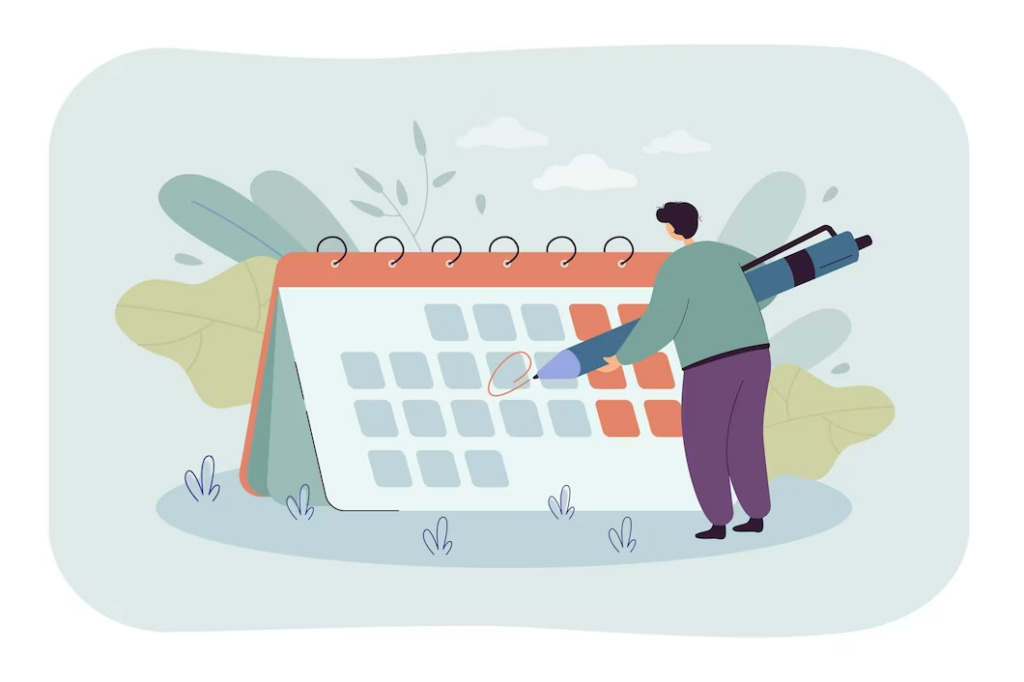Crossboarding refers, in the context of organizations, to the strategic practice of moving employees between various positions, divisions, or locations within the business. It entails giving staff members the chance to take on varied responsibilities, develop new abilities and skills, and participate in a range of business processes, crossboarding is an innovative method that has gained popularity in recent years. It focuses on shifting employees between multiple positions, divisions, or locations within a company. also, it contributes to a deeper understanding of business and the development of a workforce that is not just brilliant but also adaptive and diversified.
Embracing a Collaborative Work Culture
Crossboarding is not just about learning new skills—it’s also about teamwork. When employees try different jobs, they bring new ideas and ways of thinking. This helps with solving problems and come up with creative ideas. Working together becomes easier when everyone understands how different parts of the company work, which has a great impact on boosting organization productivity.
Creating a Diverse Workforce
In an era where specialization is vital, crossboarding offers employees a chance to diversify their skillsets. But what makes an employee qualified to make such a move? Qualifications for crossboarding are based on a combination of factors, including:
a. Skills and Expertise:
Employees should possess a fundamental skill set relevant to the new role. While they might not have all the specific skills required, a strong foundation in areas such as communication, problem-solving, and teamwork is essential.
b. Willingness to Learn:
An eagerness to learn and adapt is crucial. Employees willing to invest time and effort into acquiring new skills and knowledge demonstrate the motivation needed to succeed in a different role.
c. Cultural Fit:
Understanding and aligning with the company’s values, culture, and mission is vital. Employees who believe in what the company stands for will find it easier to work in different parts of it.
d. Past Performance:
A track record of high performance in current or previous roles is indicative of an employee’s ability to excel. Consistent achievement suggests adaptability, a trait invaluable in crossboarding experiences.
Improve Employee Engagement and Satisfaction
Encouraging employees to explore different roles within the company can significantly enhance job satisfaction and overall engagement. When employees feel valued and supported in their career development, they are more likely to remain loyal to the organization. Crossboarding provides opportunities for personal and professional growth, leading to higher job satisfaction and a more motivated workforce.
Growing Strong Leaders
Crossboarding also plays a crucial role in leadership development. Exposing high-potential employees to various aspects of the business equips them with an understanding of organizational operations. This exposure strength their decision-making abilities, strategic thinking, and leadership skills, preparing them for future leadership roles within the company. By investing in the development of our employees, we ensure a capable leader who can guide the company toward continued success.
Being Ready for Everything
In an ever-changing business landscape, adaptability is important. Companies that embrace crossboarding create a resilient business model by nurturing a workforce capable of adjusting to market fluctuations and emerging trends. By having employees with diverse skillsets and a deep understanding of the organization, the organization is better prepared to navigate challenges and capitalize on new opportunities.
The Effect of Crossboarding
Deloitte’s “2018 Global Human Capital Trends” report is one example. While it does not focus solely on crossboarding, it does emphasize the value of employee mobility and learning in the workplace. The research emphasizes the importance of organizations establishing a culture of continuous learning and skill development by providing opportunities for people to grow and progress within the organization. This type of mobility is closely tied to the concept of crossboarding, which occurs when individuals move across positions and departments.
Furthermore, several management consulting firms and HR organizations offer case studies on specific companies that have implemented crossboarding programmes. These case studies frequently provide insights into how crossboarding has benefited these organizations.
1.General Electric (GE): GE has been a pioneer in implementing crossboarding within its organization. The company has a long history of rotating high-potential employees across different divisions and functions, allowing them to gain diverse experiences. GE’s approach to crossboarding has been cited as a best practice in talent management.
2. Cisco Systems: Cisco is another notable example of a company that embraces crossboarding. Cisco has a program called the Cisco Leadership Experience Rotation Program (LERP) that allows employees to rotate through different roles and functions within the company. This program aims to develop a pool of versatile leaders who understand various aspects of the business.
How Can PTO Apps Help with Crossboarding?
PTO (Paid Time Off) apps can play a significant role in facilitating crossboarding processes within organizations. These apps streamline various aspects of employee management, making the crossboarding experience smoother and more efficient one of the pioneering PTO apps is ‘Day Off‘
Conclusion
Crossboarding isn’t just a human resources idea; it’s a smart investment in our company’s future. By working together, learning different skills, staying happy at work, growing strong leaders, and being ready for anything, crossboarding helps us build a team that’s not only skilled but also flexible, creative, and motivated. As we keep supporting this practice, we’re confident our company will thrive no matter what challenges come our way.