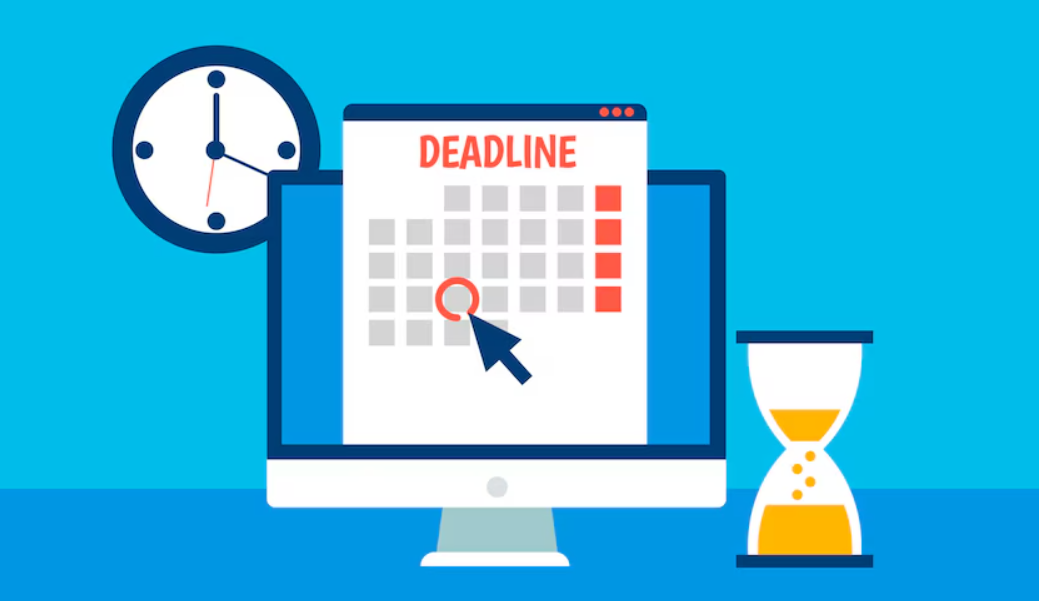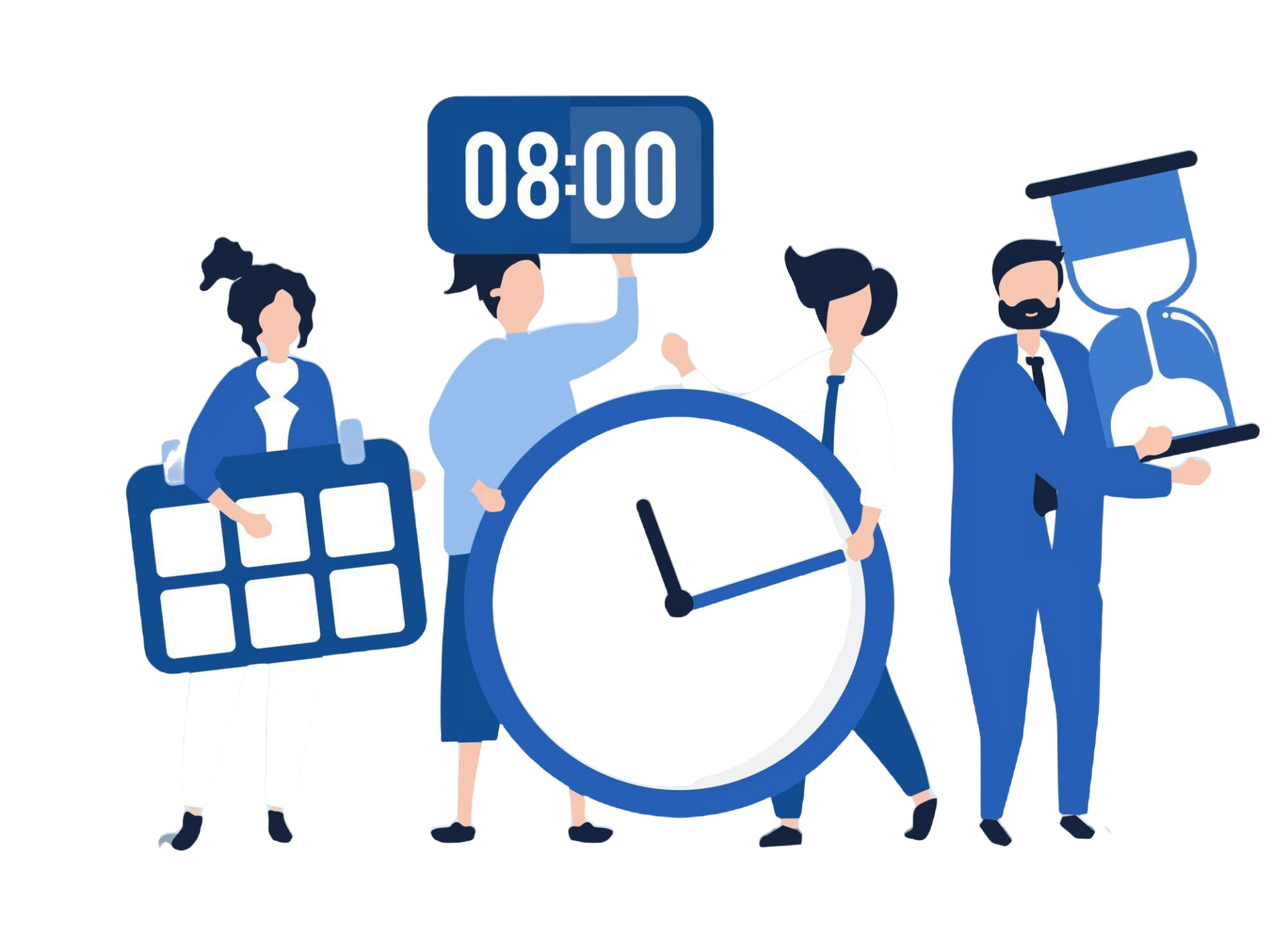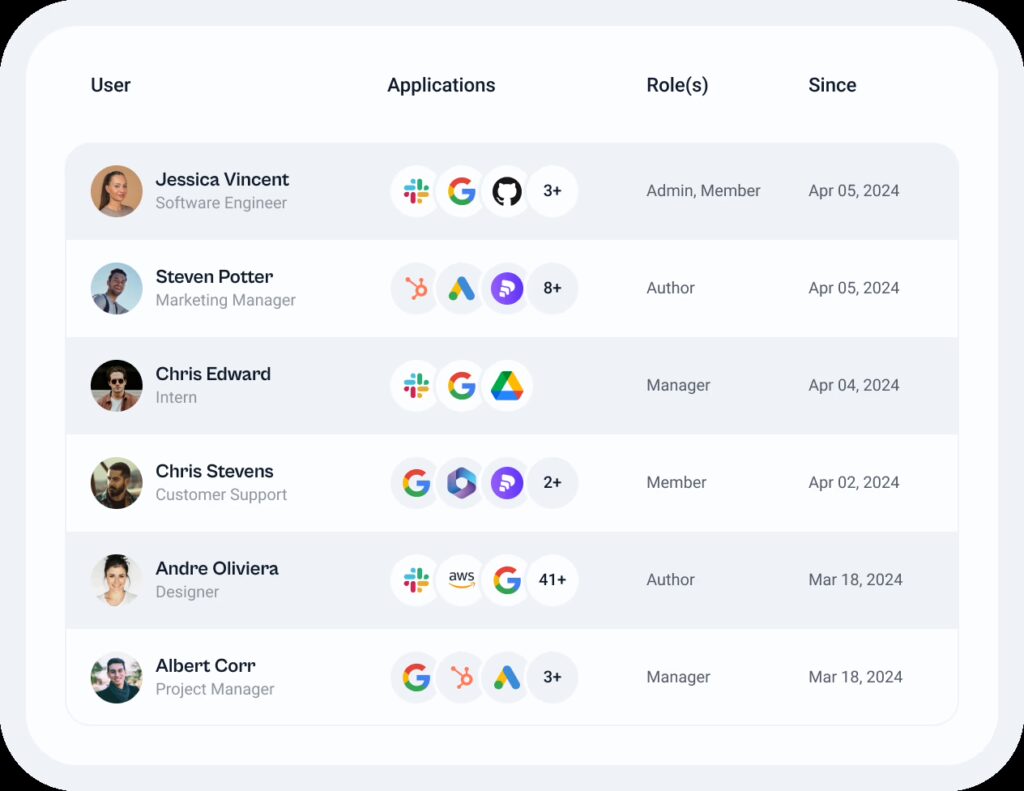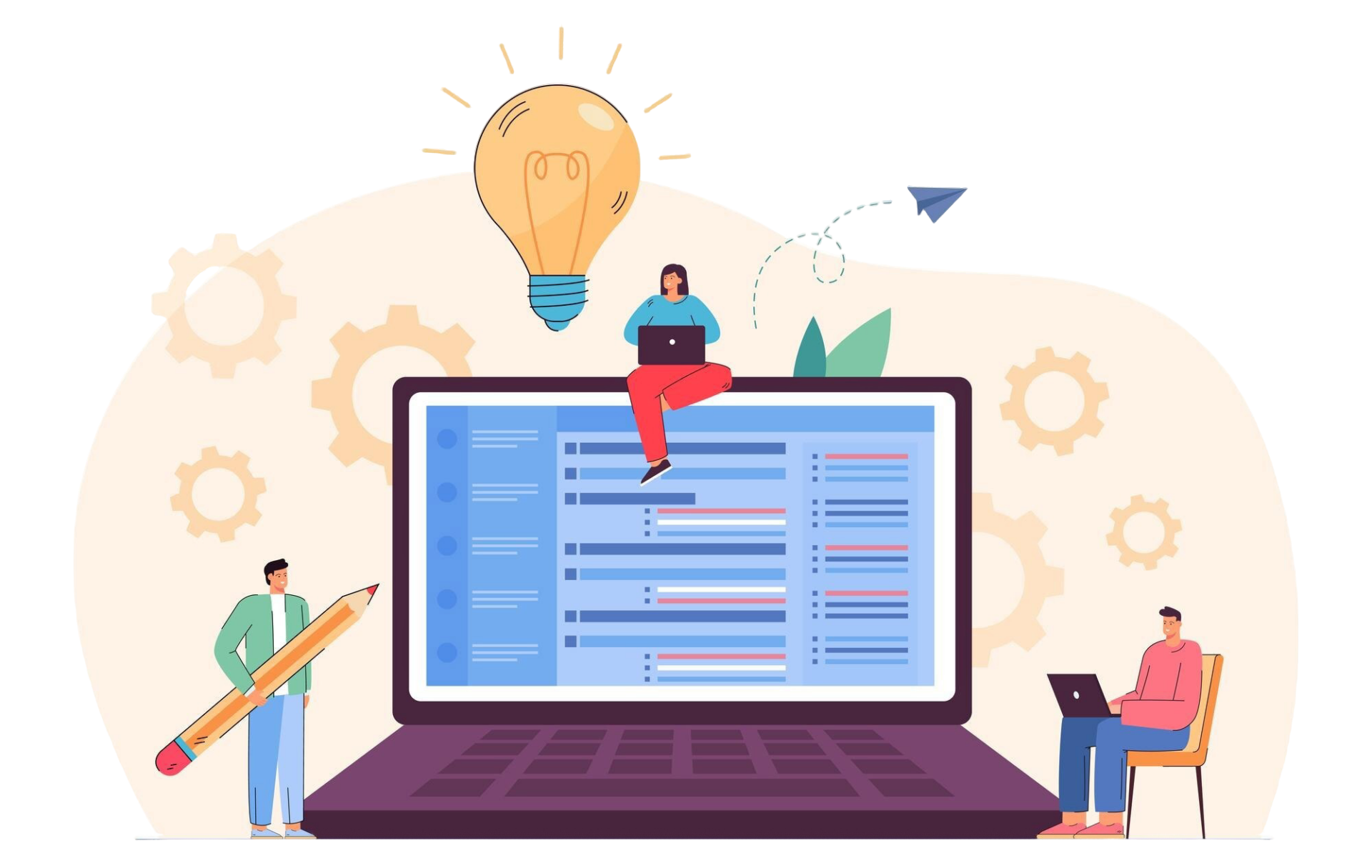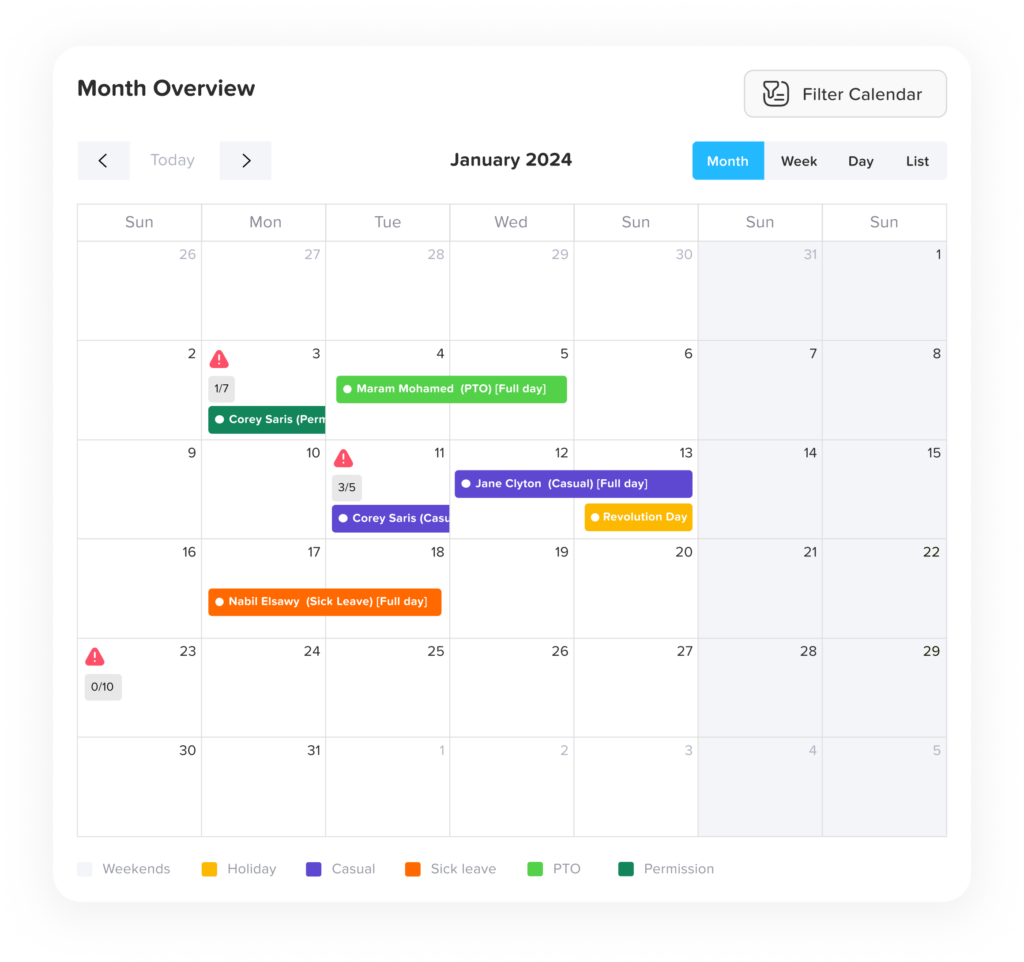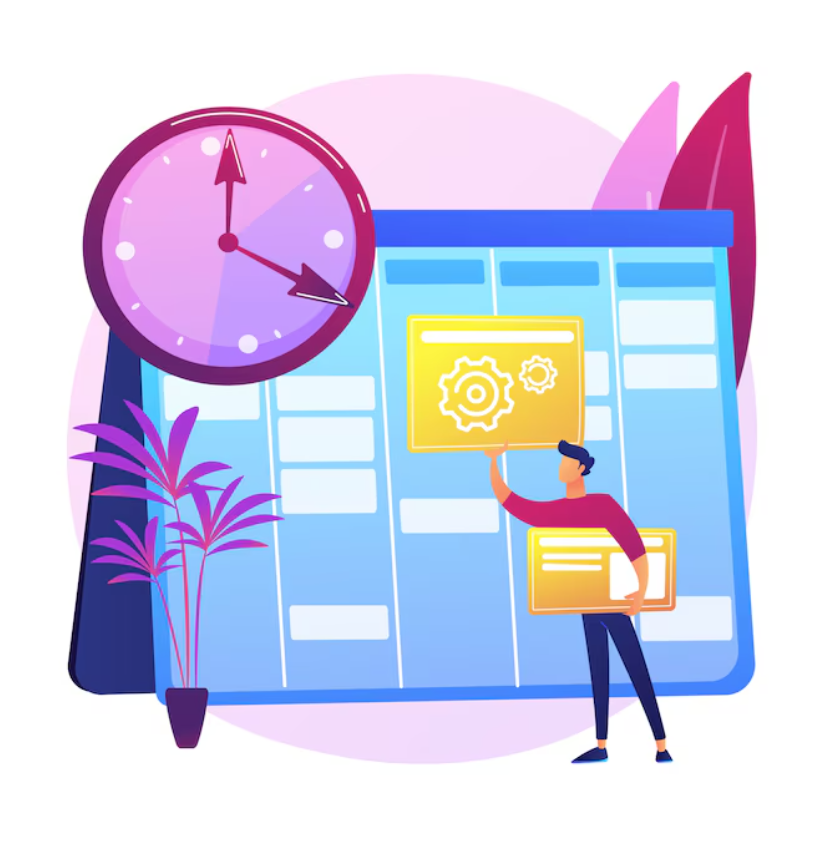Managing employee vacations effectively has always been a cornerstone of maintaining productivity and ensuring workplace harmony. In 2025, as businesses continue to adapt to evolving workforce dynamics, the tools and strategies used for employee vacation tracker are undergoing a transformation. From leveraging advanced technologies like AI to offering personalized and mobile-first solutions, the emphasis is on creating seamless and efficient systems that benefit both employers and employees. These innovations aim to reduce administrative burdens, improve compliance with labor laws, and foster a healthier work-life balance. As employee vacation trackers become more sophisticated, companies are finding new ways to streamline operations while prioritizing employee satisfaction.
Day Off
The #1 Leave Tracker for your team’s PTO, vacations and absences, Day Off will help you to Manage PTO and absences in one place. In seconds you will set up your leave policies, approval workflow and enjoy a unique experience.
The “Day Off” app concept revolves around providing users a platform to manage their personal, sick, and vacation days more effectively. features aimed at both individual employees and organizations.
- Employees can track their balances up to date information about their available time off.
- You can add unlimited numbers of employees.
- Supports various leave types (e.g., annual, sick, maternity/paternity leave) and Supports Days and Hours balance, you can add unlimited numbers of leave types and leave policies.
- You can Customize week starting day settings according to your company’s operational days.
- Setting up public holidays specific to your country or region, by importing holidays from Google.
- The app can integrate with ( Slack, Google Kalender, Outlook Calendar and Teams)
- Supports Accruals & Carry overs.
1. AI-Driven Vacation Management
One of the most significant trends of 2025 is the integration of artificial intelligence (AI) into employee vacation trackers. AI algorithms can analyze historical data to predict peak vacation times, helping businesses proactively plan for workforce gaps. Additionally, AI-powered systems can provide personalized recommendations for optimal vacation schedules based on team dynamics and workload forecasts.
Key Benefits:
Reduced scheduling conflicts.
Improved resource allocation.
Enhanced employee satisfaction through better planning.
2. Mobile-First Solutions
With remote work and hybrid work environments becoming the norm, mobile-first vacation tracking solutions are in high demand. Employees want the ability to request, approve, and track their vacations from their smartphones. Modern apps offer intuitive user interfaces, push notifications for approvals, and real-time calendar integration.
Example Features:
Instant leave requests and approvals via mobile apps.
Integration with personal and professional calendars.
Location-independent access for global teams.
3. Integration with Calendars
In 2025, Employee Vacation Tracker are becoming increasingly integrated with personal and professional calendars to provide a seamless experience. This feature ensures that leave schedules are automatically updated, avoiding conflicts and enhancing team visibility. Employees and managers alike can view vacation schedules alongside other commitments, fostering better planning and communication.
Why It Matters:
Automatic updates to shared calendars.
Improved visibility for team scheduling.
Easy synchronization with tools like Google Calendar and Outlook.
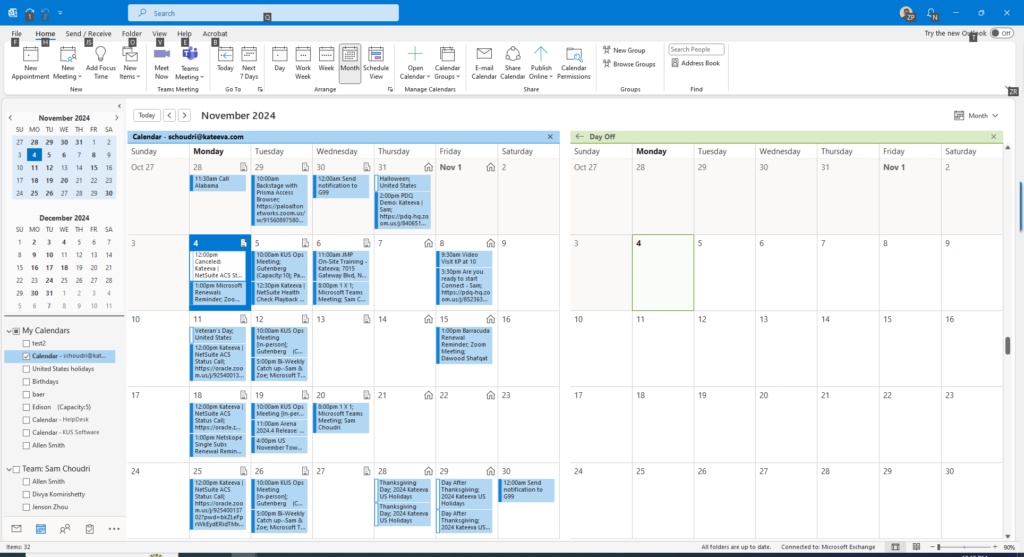
4. Self-Service Portals for Employees
Modern Employee Vacation Tracker emphasize empowering employees through self-service portals. These portals allow employees to view their available leave balance, submit requests, and track approvals without relying on HR departments. They also provide detailed reports on past leave usage and upcoming vacations.
Advantages:
Saves HR time and effort.
Increases transparency and accountability.
Encourages employees to take ownership of their time off.
5. Customizable Leave Policies
In 2025, businesses are prioritizing flexibility to cater to diverse workforces. Vacation trackers now allow companies to customize leave policies based on job roles, locations, and employment types. From unlimited PTO policies to accrual-based systems, the tools are versatile enough to adapt to various organizational needs.
Features:
Configurable leave types (e.g., sick leave, PTO, maternity leave).
Policy compliance checks during leave requests.
Automated carryover rules for unused leave.
6. Data-Driven Insights
Vacation trackers are evolving into analytics tools that provide actionable insights. Employers can use data visualizations to understand leave trends, identify potential burnout risks, and improve workforce planning.
Examples of Insights:
Seasonal patterns in leave requests.
Correlation between leave and employee performance.
Benchmarks for leave utilization across departments.
7. Focus on Employee Well-Being
Employee well-being is a major focus in 2025, and vacation trackers play a role in promoting a healthy work-life balance. Advanced tools include features that encourage employees to take regular breaks and avoid leave hoarding. Some even integrate with mental health resources, providing prompts for self-care during extended leave periods.
Key Features:
Notifications for unused leave reminders.
Mental health and wellness resources integration.
Gamification elements to encourage time off.
8. Compliance with Global Labor Laws
With the rise of multinational teams, vacation trackers in 2025 prioritize compliance with diverse labor laws. They automatically adjust leave policies to align with country-specific regulations, ensuring that businesses avoid legal pitfalls.
Compliance Features:
Country-specific holiday calendars.
Automatic policy updates based on legal changes.
Audit trails for regulatory reporting.
9. Cloud-Based Solutions
Cloud technology remains a dominant trend, enabling businesses to access vacation trackers from anywhere with an internet connection. Cloud-based systems ensure data security, scalability, and ease of updates.
Benefits:
Real-time access to leave data across locations.
Regular updates without downtime.
Cost-effective scalability for growing businesses.
10. Eco-Friendly Vacation Policies
Sustainability is influencing HR practices in 2025, including vacation management. Some companies are linking vacation policies to eco-friendly initiatives, such as offering additional leave days for employees who engage in volunteer work or choose low-carbon travel options.
Examples:
Incentives for sustainable travel plans.
Leave programs for environmental volunteering.
Carbon offset integration in travel-related leave.
Conclusion
The trends in employee vacation tracking for 2025 highlight a shift towards smarter, more integrated, and employee-centric solutions. Businesses that embrace these advancements can expect improved operational efficiency, better employee satisfaction, and a healthier workplace culture. Whether it’s through AI, mobile-first solutions, or a focus on well-being, vacation trackers are becoming indispensable tools for modern organizations.