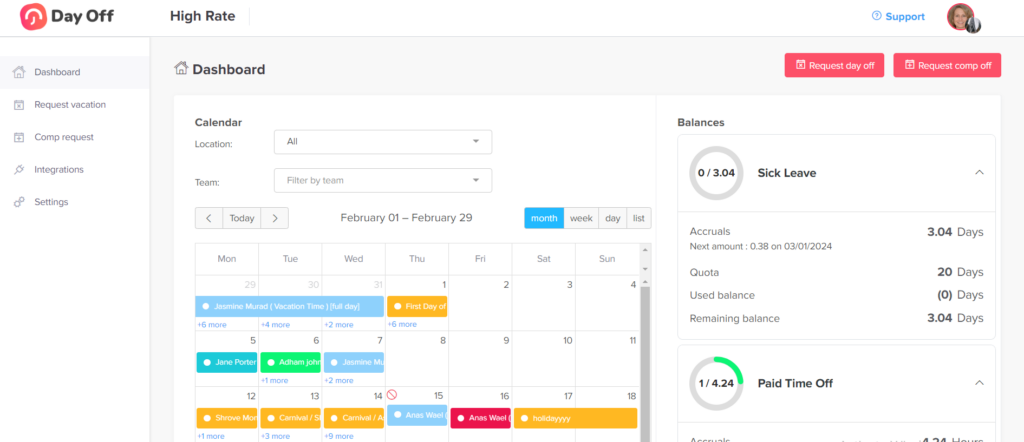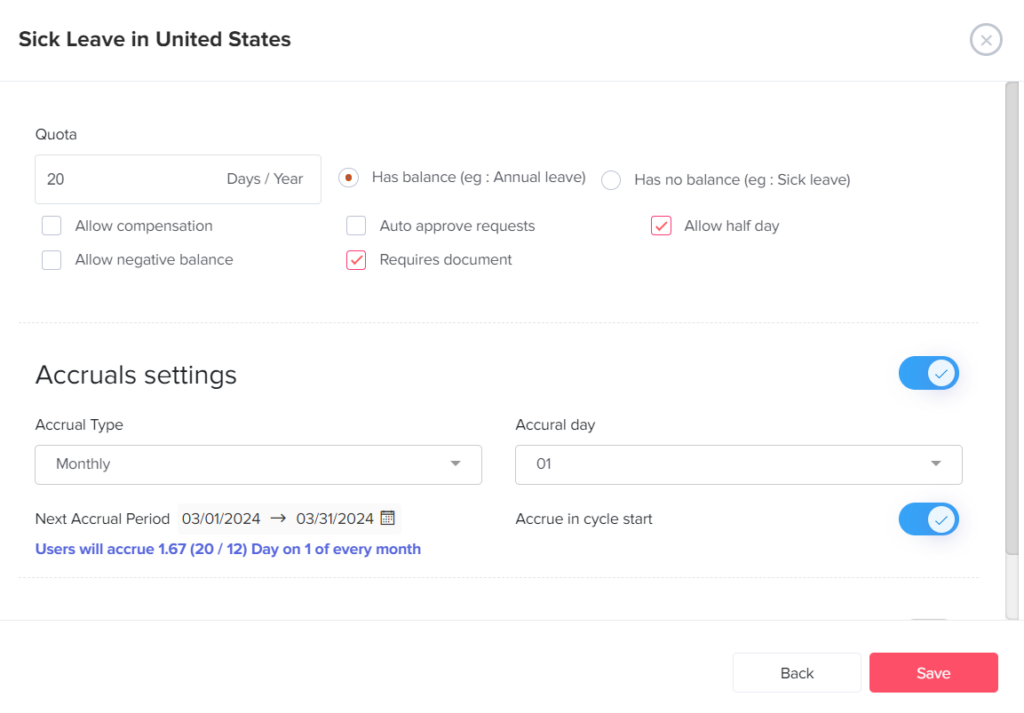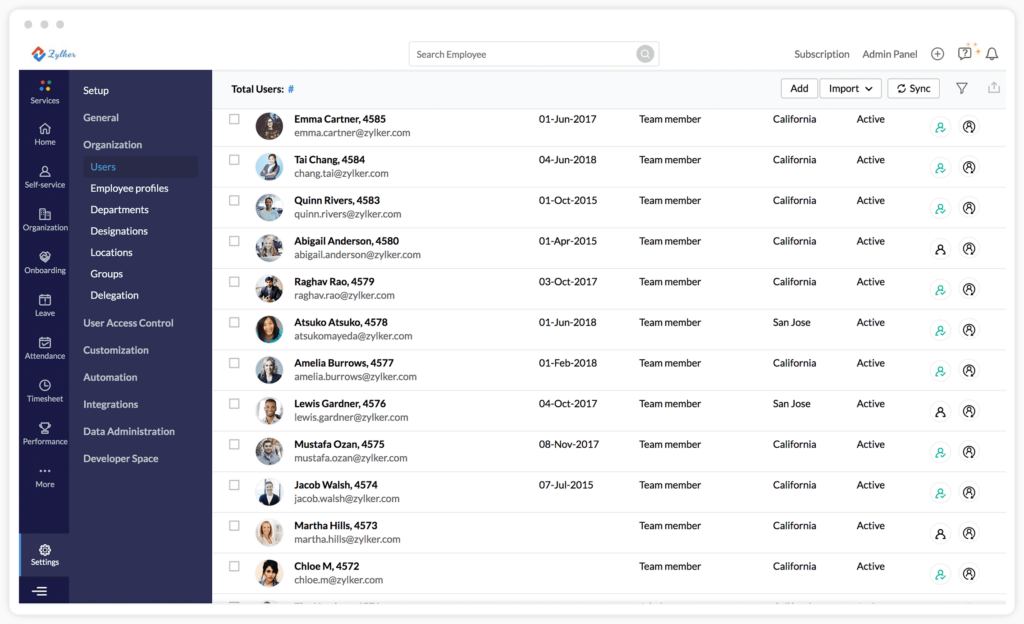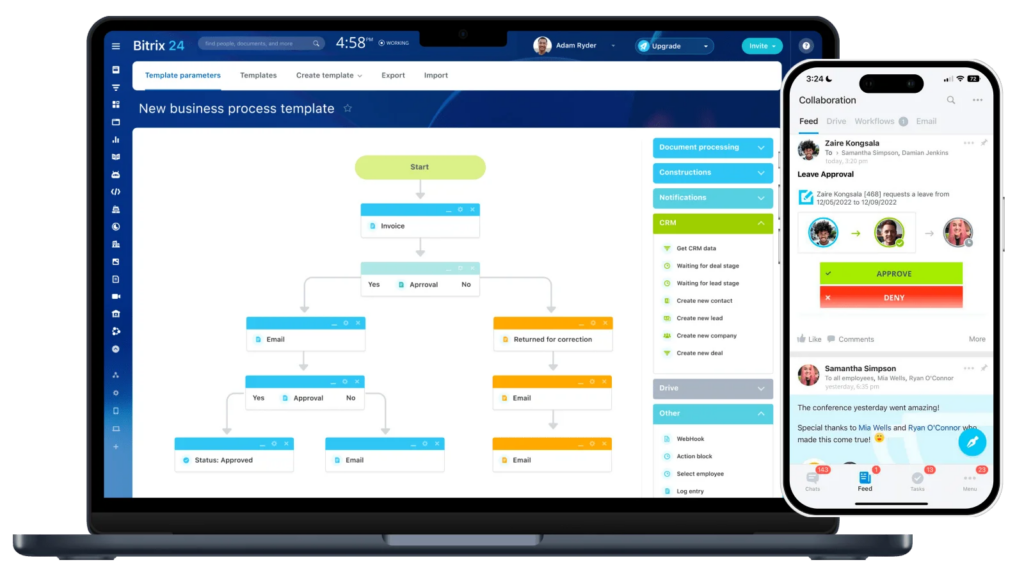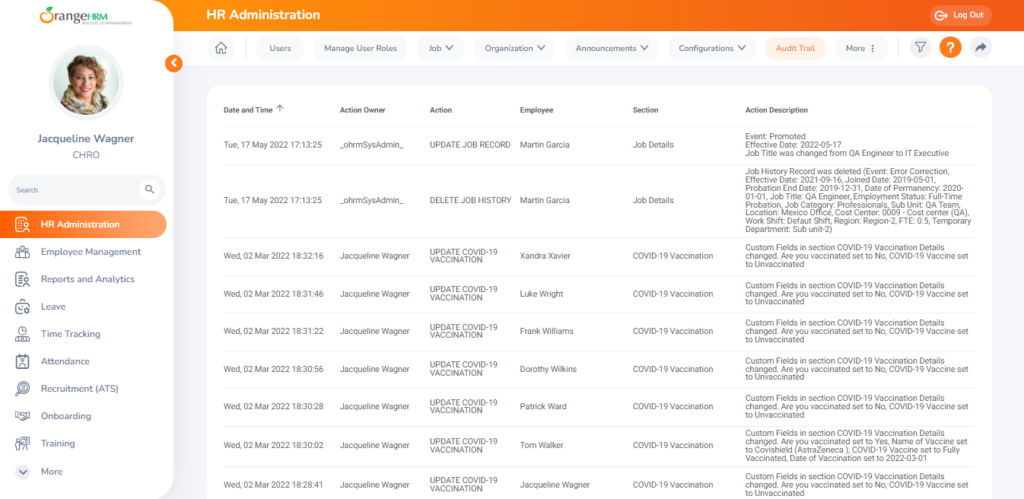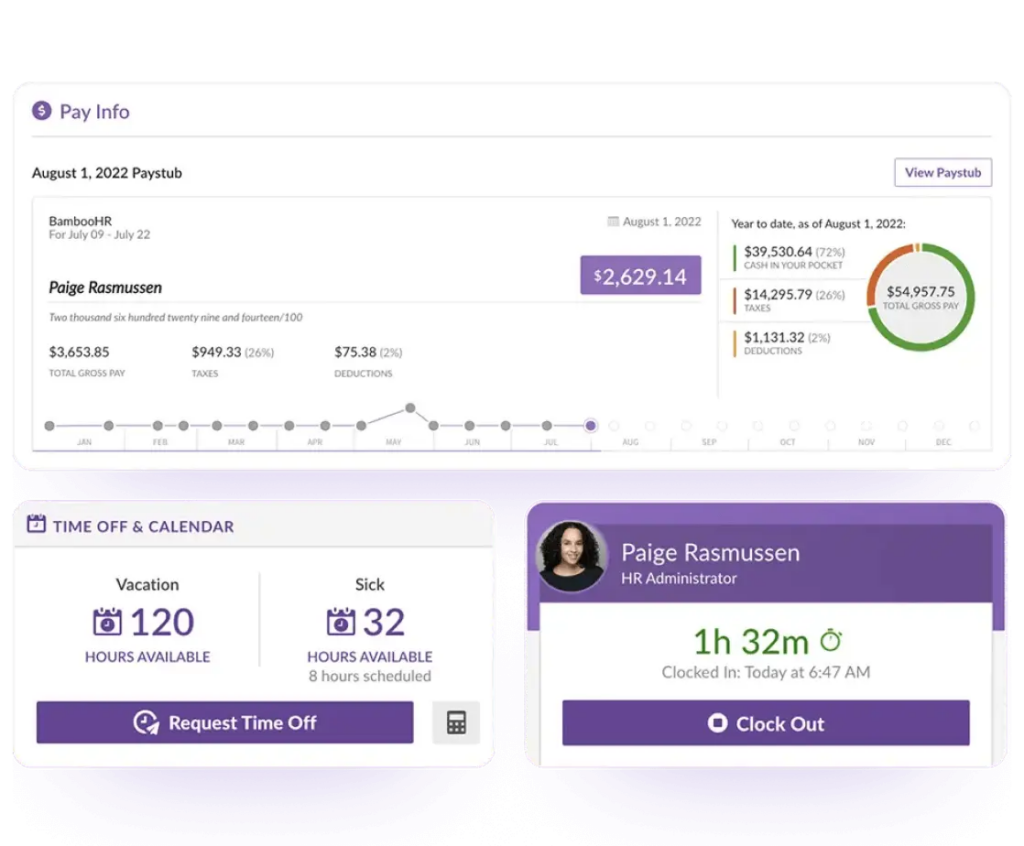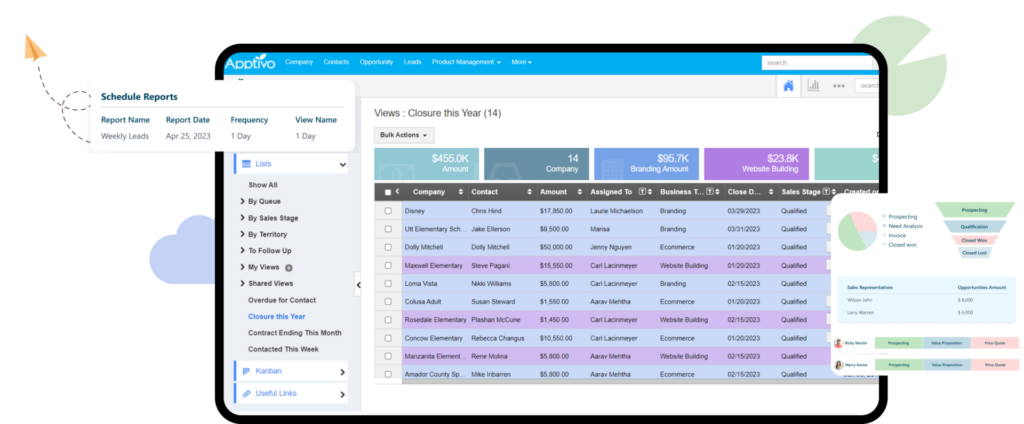In the complex landscape of human resources management, understanding and complying with federal employment laws are paramount. These laws are designed to ensure fair treatment, safety, and equality for employees in the workplace. As an employer, it is your responsibility to navigate these regulations diligently, not only to avoid legal pitfalls but also to foster a productive, respectful, and inclusive work environment. This article provides a comprehensive overview of key federal employment laws, explaining your obligations and offering practical examples to guide you through compliance.
Fair Labor Standards Act (FLSA)
One of the most prominent Federal Employment Laws is The Fair Labor Standards Act establishes minimum wage, overtime pay eligibility, recordkeeping, and child labor standards affecting full-time and part-time workers in the private sector and in federal, state, and local governments.
Your Obligations
- Minimum Wage: Ensure you pay employees at least the federal minimum wage, currently set at $7.25 per hour.
- Overtime: Employees covered by the FLSA must receive overtime pay for hours worked over 40 in a workweek at a rate not less than time and one-half their regular rates of pay.
- Recordkeeping: Maintain accurate employment records for each non-exempt worker.
- Child Labor: Comply with federal regulations on the employment of minors, including restrictions on hours and hazardous work.
Example
If you operate a retail business, ensure that part-time employees under 18 are not scheduled for hazardous duties and that their work hours do not conflict with curfew laws. Pay overtime at 1.5 times the regular rate to full-time employees working over 40 hours per week.
Title VII of the Civil Rights Act of 1964
Title VII prohibits employment discrimination based on race, color, religion, sex, and national origin.
Your Obligations
- Implement policies and procedures that prevent discrimination in hiring, promotion, termination, and compensation.
- Provide training to managers and staff on recognizing and preventing workplace discrimination.
- Handle complaints of discrimination promptly and effectively, with a clear process for investigation and resolution.
Example
When hiring, ensure that job postings are neutral, specifying qualifications without indicating a preference for a particular gender, race, or religion. Provide diversity and inclusion training to all employees, emphasizing the importance of a respectful workplace.
Americans with Disabilities Act (ADA)
The ADA prohibits discrimination against individuals with disabilities in all areas of public life, including jobs, schools, transportation, and all public and private places that are open to the general public.
Your Obligations
- Ensure your workplace is accessible to individuals with disabilities.
- Provide reasonable accommodations to employees with disabilities, unless doing so would cause undue hardship.
- Avoid discrimination in hiring, promotion, and all other aspects of employment based on disability.
Example
Modify the work environment to accommodate an employee who uses a wheelchair, such as by installing a ramp or modifying a workspace. Consider flexible working hours or telecommuting options for employees with chronic illnesses.
Family and Medical Leave Act (FMLA)
The FMLA entitles eligible employees of covered employers to take unpaid, job-protected leave for specified family and medical reasons with continuation of group health insurance coverage under the same terms and conditions as if the employee had not taken leave.
Your Obligations
- Provide up to 12 weeks of unpaid leave to eligible employees for the birth and care of a newborn child, adoption, personal or family illness, or family military leave.
- Maintain health benefits during leave as if employees continued to work.
- Restore the employee to the same job or an equivalent job upon return from leave.
Example
If employee requests leave for the birth of a child, ensure that their position is held for them for 12 weeks, and continue their health insurance coverage. Upon their return, they should be reinstated to their original job or an equivalent position.
Equal Pay Act of 1963
The Equal Pay Act is one of Federal Employment Laws which requires that men and women in the same workplace be given equal pay for equal work. The jobs need not be identical, but they must be substantially equal.
Your Obligations
- Conduct regular pay audits to ensure compliance with equal pay for equal work standards.
- Eliminate wage disparities between male and female employees who perform substantially similar work, in terms of skill, effort, and responsibility.
Example
Review job roles and pay rates within your company to identify any disparities. If a female project manager and a male project manager are performing the same role with similar responsibilities, ensure their compensation is equal unless differences can be justified by factors other than gender, such as tenure or performance.
Occupational Safety and Health Act (OSHA)
The Occupational Safety and Health Act aims to ensure employer responsibility to provide a safe and healthful workplace. OSHA sets and enforces protective workplace safety and health standards. Employers must also comply with the General Duty Clause of the OSH Act, which requires them to keep their workplace free of serious recognized hazards.
Your Obligations
- Regularly inspect workplaces for compliance with OSHA standards and hazard prevention controls.
- Provide safety training to employees in a language and vocabulary they can understand.
- Keep records of work-related injuries and illnesses.
Example
In a manufacturing plant, you must implement safety measures such as providing personal protective equipment (PPE), conducting regular machinery checks, and offering training sessions on safety protocols. If an accident occurs, it should be documented and reported according to OSHA guidelines.
Immigration Reform and Control Act (IRCA)
The Immigration Reform and Control Act prohibits employers from hiring and retaining employees who do not legally have the right to work in the United States. It requires employers to verify the identity and employment authorization of all employees hired.
Your Obligations
- Complete an I-9 form for every employee hired after November 6, 1986.
- Retain I-9 forms for inspection for a certain period after an employee is hired or terminates.
- Refrain from discriminating against individuals on the basis of national origin or citizenship status.
Example
Ensure your HR department has a robust system for I-9 compliance, including timely completion, accurate storage, and routine audits of I-9 forms. Implement a non-discriminatory hiring process that treats all candidates equally, regardless of their nationality or citizenship status.
Genetic Information Nondiscrimination Act (GINA)
The Genetic Information Nondiscrimination Act prohibits discrimination in employment and health insurance based on genetic information. GINA prevents employers from requesting, requiring, or using genetic information in making employment decisions.
Your Obligations
- Avoid collecting genetic information, including family medical history, during the hiring process or any employment-related assessments.
- Ensure any genetic information inadvertently received is kept confidential and in a separate medical file.
Example
During the hiring process, refrain from asking about an applicant’s family medical history or requiring genetic testing. If genetic information is inadvertently disclosed during a wellness program, it must not influence any employment decisions and should be stored securely.
Age Discrimination in Employment Act (ADEA)
The Age Discrimination in Employment Act protects employees and job applicants who are 40 years of age or older from discrimination based on age in hiring, promotion, discharge, compensation, or terms, conditions, or privileges of employment.
Your Obligations
- Implement hiring and employment practices that do not favor younger employees over older ones, unless age is a bona fide occupational qualification.
- Avoid specifying age preferences in job notices or advertisements.
- Provide equal opportunities for training and advancement to all employees, regardless of age.
Example
When advertising for job positions, do not indicate age preferences such as “seeking young professionals” or “recent college graduates.” Ensure that your performance review and promotion processes are based on merit, not age, to foster an inclusive workplace environment.
Investing in Employee Development and Well-being
Compliance with employment laws often requires investments in training, safety, health, and development programs. These investments, while initially driven by legal obligations, can significantly contribute to employee satisfaction and retention.
Your Obligations
- Provide ongoing training and professional development opportunities that allow employees to grow their skills and advance in their careers.
- Implement health and wellness programs that support employees’ physical and mental well-being, including offering mental health days off.
- Foster a supportive and inclusive work environment that recognizes and accommodates individual needs and differences.
Example
Offer a mix of in-house training sessions, online learning opportunities, and tuition reimbursement for external courses that align with employees’ career paths. Launch a wellness program that includes mental health days off, fitness challenges, and access to counseling services.
Conclusion: Compliance as a Cornerstone of Organizational Excellence
Exploring Federal Employment Laws and viewing compliance not just as a set of legal requirements but as a foundation for building a more ethical, inclusive, and competitive organization can transform how you approach HR management. By embedding compliance into the DNA of your company culture, you not only safeguard against legal risks but also create a workplace where employees feel valued, respected, and motivated to contribute their best. In this way, compliance becomes a strategic asset, driving both organizational integrity and business success.