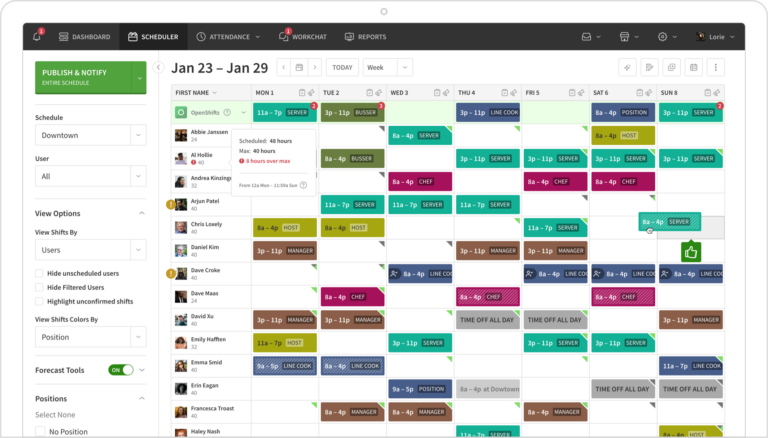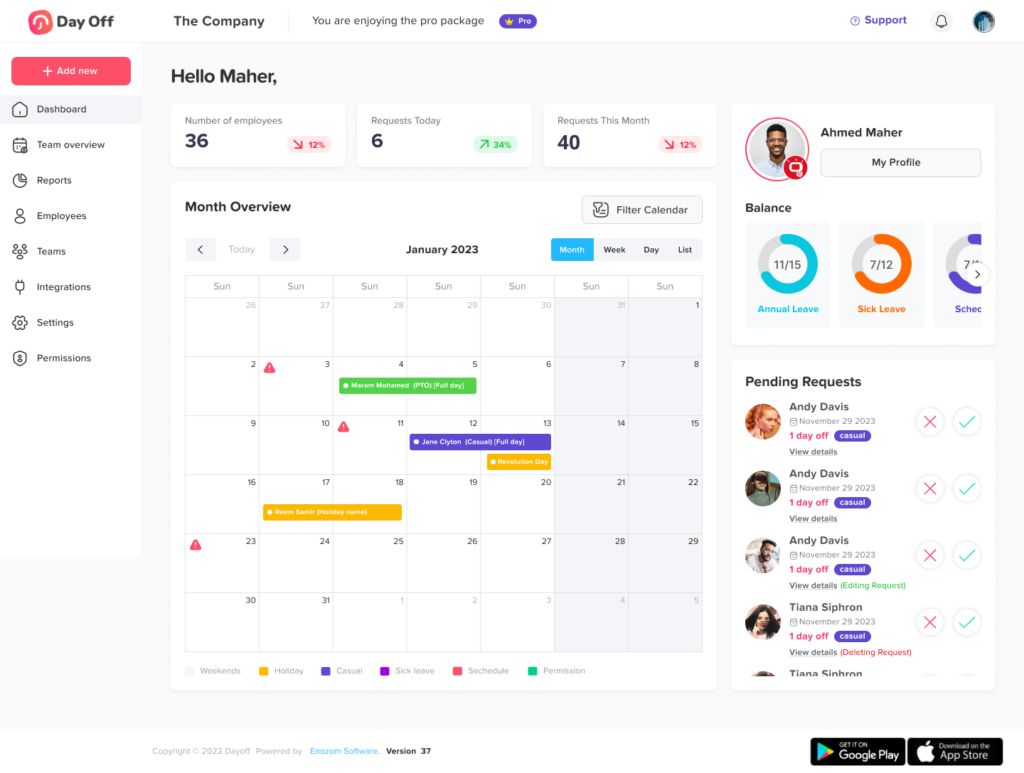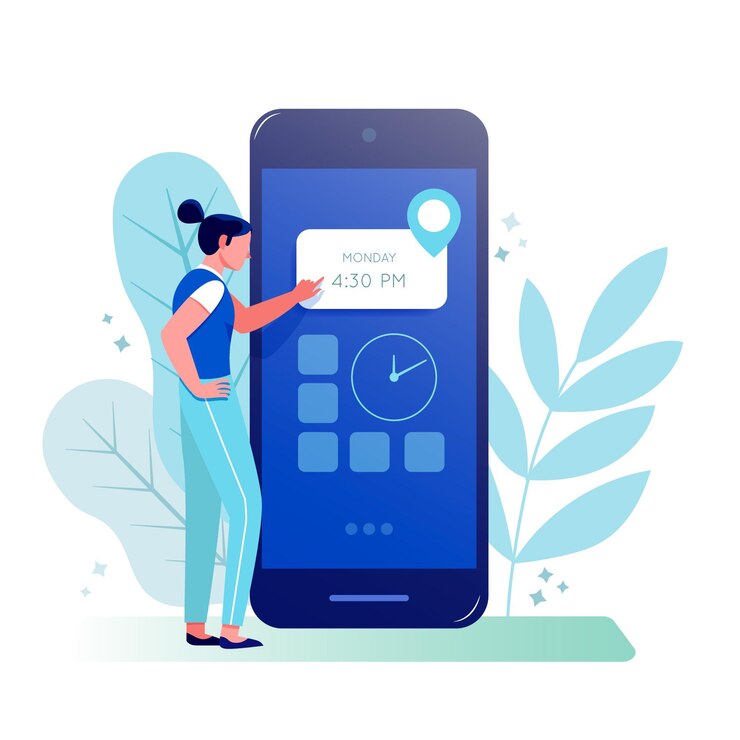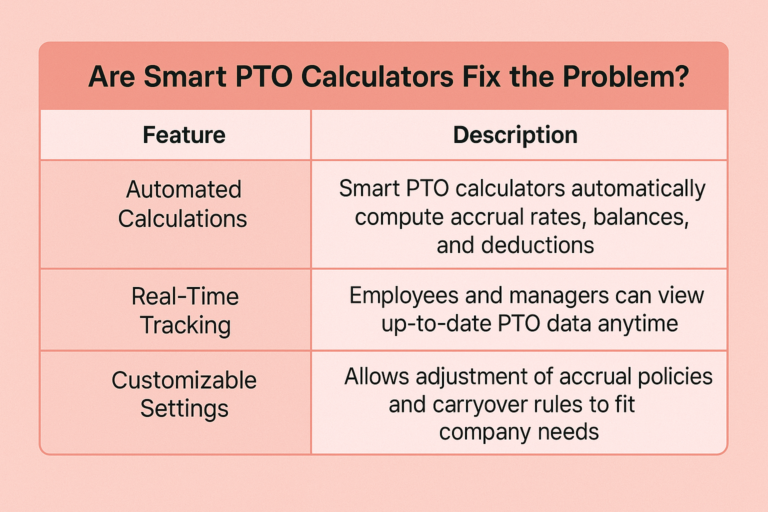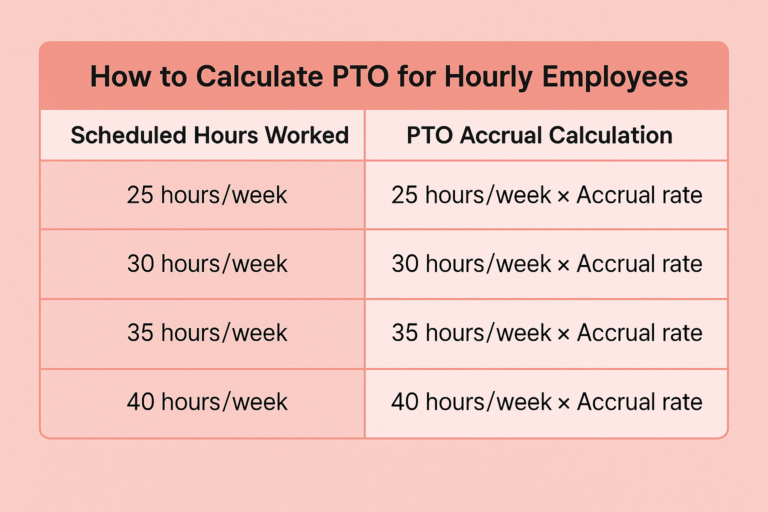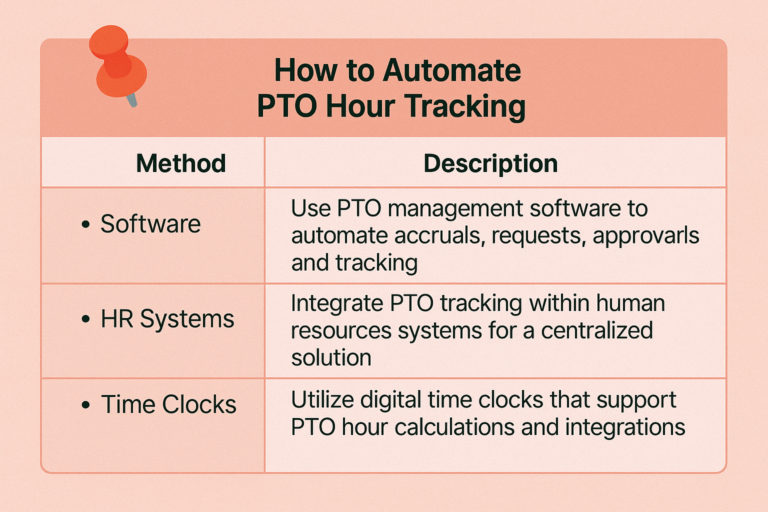If you’re an employee, employer, or HR professional planning for the year ahead, one of the most important questions to ask is: How Many Work Days will there be in 2025? From scheduling vacations and project deadlines to managing team workloads and payroll budgets, understanding the number of workdays after accounting for weekends and holidays is essential. This comprehensive guide outlines the working days in 2025, includes federal and state holidays, and shares useful tips to help you maximize your time off without sacrificing productivity.
What is a Workday?
A workday is typically defined as any weekday (Monday through Friday) that does not fall on a weekend or public holiday. In the United States, most organizations follow a five-day workweek, with standard business hours running from 9 a.m. to 5 p.m. Workdays are the foundation of modern scheduling systems in corporate, government, and educational sectors. However, workdays can vary depending on industry and region. For example, healthcare, emergency services, and retail might operate on weekends or holidays, meaning their workday definition is more fluid. In general, though, when calculating annual productivity, planning time off, or tracking employee attendance, Monday to Friday minus holidays is the standard.
How Many Work Days in 2025?
The calendar year 2025 includes 365 total days, as it is not a leap year. To find How Many Work Days, we need to subtract weekends and federal holidays.
Total calendar days: 365
Weekends: 104 days (52 Saturdays and 52 Sundays)
Federal holidays (that fall on weekdays): 11 days
So, the number of standard workdays in 2025 can be calculated as:
📅 365 days – 104 weekends – 11 federal holidays = 250 workdays
This means that 2025 has 250 potential working days for most U.S. employees. Keep in mind, however, that this number might vary slightly for individuals based on industry-specific schedules, shift work, or company-specific holiday policies. Also, if a holiday falls on a weekend, it may be observed on the nearest weekday, which can shift the effective workdays accordingly.
How Many Federal Holidays Are There in 2025?
There are 11 official federal holidays in the United States, observed nationwide. These holidays are recognized by the federal government and are typically non-working days for public institutions such as schools, banks, and government offices. Many private employers also provide paid time off on these dates.
Here is the list of U.S. federal holidays for 2025:
New Year’s Day – Wednesday, January 1
Celebrated as the start of the new calendar year, this day is typically marked by rest, festivities, and nationwide closures.Martin Luther King Jr. Day – Monday, January 20
A day to honor civil rights leader Martin Luther King Jr., this holiday also reflects on themes of equality and justice.Presidents’ Day – Monday, February 17
Originally established to honor George Washington’s birthday, it now celebrates all U.S. presidents and is often associated with government closures and sales events.Memorial Day – Monday, May 26
Observed in honor of military personnel who died while serving, this day also marks the unofficial beginning of summer.Juneteenth National Independence Day – Thursday, June 19
Juneteenth commemorates the emancipation of enslaved African Americans, and became a federal holiday in 2021.Independence Day – Friday, July 4
Also known as the Fourth of July, this holiday celebrates American independence with fireworks, parades, and nationwide events.Labor Day – Monday, September 1
This holiday honors the contributions of workers and the labor movement, often seen as the unofficial end of summer.Columbus Day – Monday, October 13
Recognized in many states, this holiday commemorates Christopher Columbus’s landing in the Americas, though it is controversial and not observed in every state.Veterans Day – Tuesday, November 11
A day to honor military veterans who served in the U.S. Armed Forces.Thanksgiving Day – Thursday, November 27
A national holiday for giving thanks, traditionally spent with family, food, and celebration.Christmas Day – Thursday, December 25
Celebrated to honor the birth of Jesus Christ, this widely recognized holiday often includes gift-giving and festive events.
Holidays in 2025
In addition to federal holidays, there are many other observances that may not be mandated by law but are still widely celebrated. Some employers voluntarily provide time off for these holidays or offer them as half-days or optional leave days.
Here are a few notable non-federal holidays in 2025:
Valentine’s Day – Friday, February 14: While not a day off, it’s commonly celebrated in workplaces with themed events or early departures.
Good Friday – Friday, April 18: Observed in many Christian communities; some employers provide optional or religious leave.
Halloween – Friday, October 31: Though not a formal holiday, many workplaces allow themed dress-ups or early closures.
Black Friday – Friday, November 28: The day after Thanksgiving, often given off as a paid holiday or used as a vacation day.
Christmas Eve – Wednesday, December 24: Commonly observed with half-days or full-day closures, especially in private companies.
These informal holidays affect workplace productivity and scheduling, especially when they create long weekends or holiday clusters.
State Holidays in the U.S. 2025
Apart from the federal holidays, individual U.S. states recognize their own official holidays, which typically apply to state employees and sometimes public schools or institutions. Private employers may choose to follow or ignore them depending on their location and industry.
Some notable state holidays in 2025 include:
Cesar Chavez Day – March 31 (California): Honors the labor leader and civil rights activist.
Patriots’ Day – April 21 (Massachusetts & Maine): Commemorates the battles of Lexington and Concord, the first battles of the American Revolution.
Emancipation Day – April 16 (Washington, D.C.): Marks the abolition of slavery in the District of Columbia in 1862.
Pioneer Day – July 24 (Utah): Celebrates the arrival of Mormon pioneers in Salt Lake Valley.
Nevada Day – October 31 (Nevada): Marks Nevada’s admission into the Union in 1864.
These holidays may affect government services in those states and could be observed by regionally-based businesses.
How Many Work Days Off Are There in 2025?
While the official workdays are 250, the actual number of days off an employee gets in 2025 will depend on their company’s policies and benefits.
Here’s a breakdown of typical time off:
Federal holidays: 11
Vacation days: Most employees receive between 10 to 20 days annually, depending on tenure and company policies.
Sick leave: Commonly 5 to 10 days, depending on state laws and company structure.
Personal or floating holidays: Some employers offer 1–3 personal days or floating holidays.
So in total, many full-time employees can expect 30 to 40 paid days off throughout the year, which is approximately 6 to 8 full workweeks.
Tips For Planning Your 2025 Work Schedule
Efficient time-off planning can enhance productivity, reduce burnout, and improve work-life balance. Here are some strategies to make the most of your workdays and vacation in 2025:
Use long weekends for extended breaks
Combine a federal holiday (like Memorial Day or Labor Day) with a vacation day or two to create longer breaks without using much of your paid time off.Plan around major projects and deadlines
Coordinate your leave with your team and leadership to avoid absences during critical work periods, ensuring smooth operations.Start early with vacation requests
High-demand periods like summer, Thanksgiving, and Christmas get booked quickly. Submitting requests early increases your chances of approval.Make use of lesser-known holidays
State holidays or company-wide closures provide a good opportunity for staycations or personal projects.Use a leave management tool like Day Off
Digital tools can help track leave balances, prevent overlaps, and make time-off requests easier for employees and HR teams alike.Review your PTO accrual policy
Understand how your paid time off accumulates—monthly, quarterly, or annually—and plan accordingly to use it before expiration.
Use Day Off Leave Tracker
Simplify your team’s time-off planning with Day Off a user-friendly leave tracker designed for businesses of all sizes. It helps you avoid conflicts, stay organized, and keep track of every vacation or PTO request with minimal effort.
Key features of Day Off:
Real-time leave balance tracking
Customizable leave types and policies
Automated approval workflows
Clear team calendar to avoid overlap
Mobile and desktop access for convenience
Using a tool like Day Off makes managing 2025 schedules easier and more efficient for everyone.
FAQs
Q: How many workweeks are there in 2025?
A: There are 52 full weeks in 2025. With 250 workdays, that equates to roughly 50 full workweeks, with holidays and weekends accounting for the rest.
Q: What if a holiday falls on a weekend?
A: If a federal holiday falls on a Saturday, it’s typically observed on the preceding Friday. If it falls on a Sunday, it’s observed on the following Monday.
Q: How can I check state-specific holidays?
A: Each state government publishes an official calendar of state holidays, usually available on their department of labor or administrative websites.
Q: Do part-time workers get holidays off?
A: It depends on employer policy. Some part-time employees are eligible for pro-rated holiday pay or time off.
Q: What’s the best way to avoid burnout with limited days off?
A: Strategically plan breaks throughout the year, even short ones. Utilize long weekends, avoid skipping vacations, and maintain balance through flexible scheduling if possible.