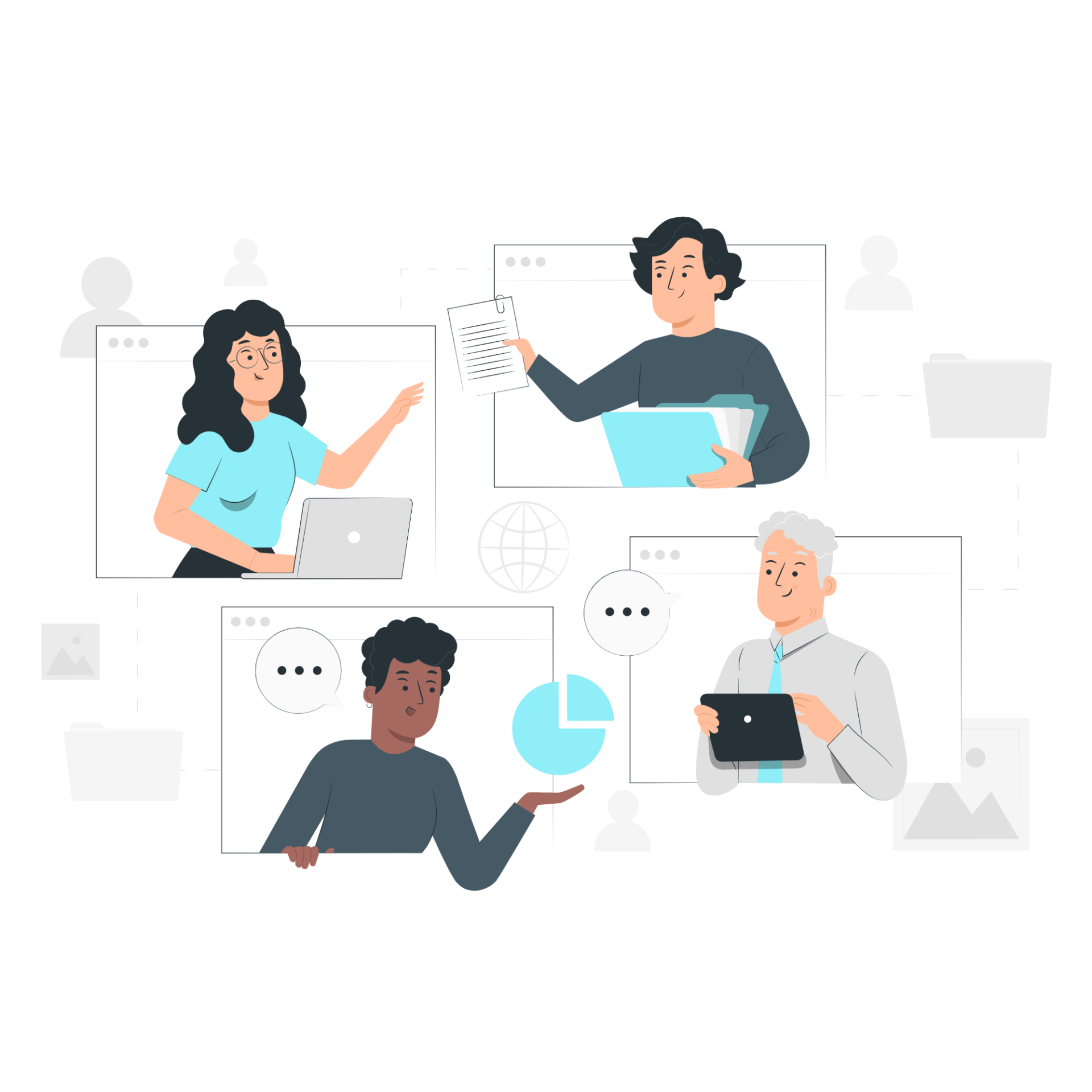People who work in remote teams are those who telecommute. They use digital tools to get their job done. Remote teams are becoming increasingly common for organizations, once digital work applications, tools, and ecosystems arrived.
Getting remote employees overboard can be a challenge, but as a leader, it’s your job to have systems in place that facilitate better communication, streamline work processes, maintain accountability, enhance engagement, and foster company culture.
To get the most out of your remote team, use tools that facilitate collaboration. Collaboration tools take the form of instant messaging, live chats, video calls, file sharing, and collaboration software such as Slack or Microsoft teams.
9 most useful collaboration tips for remote teams
Because there are challenges to be encountered in any remote work environment, managers can take relatively simple steps to help their employees adjust. These are as follows:
1- Schedule fewer meetings
When we don’t all work together in the same office, we make more use of our internal messaging service to keep in touch. This helps us develop friendships and good working relationships, so it makes us more productive. Scheduling more meetings is not a good idea for the collaboration of remote teams. More virtual meetings kill the productivity of the team.
2- Clear and effective communication
It’s important to communicate with your team on a regular basis. You should check in with them on a daily basis and you should also review their work and responsibilities regularly. If you and your remote coworkers know how to communicate effectively, you can overcome any communication challenges that may come up.
Here are the four important tips for communication:
- Choose the best communication tools
- Clearly define team schedules
- Be crystal clear when communicating
- Use different channels to communicate
3- Break the ice
To make group members feel comfortable, start every meeting with a short icebreaker game and you will see how your team gets to know one another better. Practice small talk. Even if you’ve been working together for some time, ask your teammate what she did last weekend. Soon you’ll learn more about each other and what you have in common.
4- Build transparency that fosters trust
Shifting to a remote work environment requires trust and transparency between team members. As a team manager, you need to understand what your remote employees are working on and how they feel about the work they’re doing. As a team manager, you need to keep in touch with the team members for updates or issues. Remote team members obviously can’t rely on non-verbal cues that happen in face-to-face communication, but they can use methods such as emojis to help gauge each other’s mood and status.
5- Take advantage of technology
This is one of the most important factors in remote team collaboration. These days, most organizations are using digital tools to communicate, which can make teamwork and collaboration easier. Tools like Zoom, Google Hangouts, Microsoft Teams, etc., can help you support excellent workplace relationships.
Key functions that are needed in these tools:
- Chat
- Task scheduling/ Gantt chart
- Task allocation
- Results dashboard
- Daily check-ins
6- Help the organization access data
Collaborating remotely becomes a challenge because you’re spread out geographically, which makes it difficult to keep everyone informed about changes in the project.
To sure this doesn’t happen, the information should flow freely through the organization. This can be done as:
- Store data online at a location where it’s accessible to all
- Provide access to relevant files and folders
- Share schedules amongst employees so they can catch up timely.
7- Give feedback
It can be awkward and unsatisfying to give your peers feedback in a public chat, but without feedback, they won’t have the motivation they need to improve. It’s important to talk honestly with your teammates about work issues and get feedback from one another. We have daily team video calls to discuss our work life and share small victories.
To improve remote team collaboration, establish mutual trust among the team members. Sharing honest feedback with your teammates increases efficiency and collaboration.
8- Establish online etiquette
If your team works in different parts of the country or the world, be mindful of the time zones. Ask the team to get the best clock app to avoid calling colleagues at inappropriate times. Even if your team members are just down the street, it’s important to establish etiquette for notifying channels and pinging people. Don’t assume, or require an immediate response. Following etiquette, while working online are important because it keeps the work environment positive.
9- Aim for results, not for activity
Knowing what you want and allowing employees to create the plan that best achieves those goals is a great way to inspire creativity. It’s also impossible for managers to micro-manage their team when they aren’t in the same office as them.
Work output is the best way to measure progress. Time spent sitting behind a desk is irrelevant if your work product is satisfactory and the rate at which you’re completing tasks meets expectations. As you become more and more remote-friendly, it’s important to keep in mind that the time spent working is secondary to what you produce in that time.