Table of Contents
ToggleThe Work From Home (WFH) model has transitioned from a temporary solution to a permanent fixture in many industries. As this shift continues, companies and employees alike are seeking effective ways to maintain productivity, accountability, and work life balance. Enter work from home tracking apps, powerful tools designed to streamline remote work.
Day Off Vacation Tracker is very useful for work-from-home employees, making it easy to manage and track leave. It allows remote workers to request time off and see their vacation days clearly, helping to plan ahead and avoid conflicts. HR can use it to monitor leave balances and ensure policy compliance. This tool reduces administrative tasks and helping employees maintain a healthy work life balance.
Key Features of Work from Home Leave Tracking App
- Leave Requests: Allows employees to easily submit vacation requests for approval.
- Approval Workflow: Provides a seamless approval process for managers, including notifications and reminders.
- Leave Balances: Displays current leave balances and accruals, giving employees clear visibility of their available days off.
- Calendar Integration: Syncs with company calendars to avoid scheduling conflicts and ensure adequate staffing.
( Slack, Google Calendar, Outlook Calendar and Teams) - Reporting and Analytics: Generates detailed reports on leave usage and trends, aiding in workforce planning.
- Policy Compliance: Ensures all leave requests adhere to company policies and labor laws.
- Notifications: Sends automated reminders and updates about leave status and upcoming time off.
- Mobile Access: Provides a mobile friendly interface for submitting and managing leave requests on the go.
key benefits of using Tracking App to enhance your remote work experience.
1. Enhanced Productivity
One of the primary benefits of work-from-home tracking apps is the significant boost in productivity. These apps often come with features such as task timers, progress tracking, and daily activity logs, helping employees stay focused and organized. By visualizing their work patterns, employees can identify peak productivity periods and optimize their schedules accordingly.
2. Improved Accountability
Tracking apps foster a sense of accountability among remote workers. With transparent reporting systems and regular updates, employees are more likely to stay on task and meet deadlines. This accountability not only enhances individual performance but also builds trust within teams, as managers can easily monitor progress and address any issues promptly.
3. Accurate Time Management
Effective time management is crucial in a remote work environment. Tracking apps provide detailed insights into how time is spent on various tasks, allowing employees to allocate their hours more efficiently. Features like automated time tracking and break reminders ensure that workers maintain a healthy work rhythm, balancing productivity with necessary downtime.
4. Streamlined Communication
Many work-from-home tracking apps integrate with communication tools such as Slack, Microsoft Teams, and Zoom. This integration facilitates seamless collaboration and ensures that all team members are on the same page. Instant notifications and real time updates help prevent miscommunication and keep projects moving forward smoothly.
5. Better Work Life Balance
Remote work can blur the lines between professional and personal life. Tracking apps help employees establish clear boundaries by setting specific work hours and break times. This structure not only prevents burnout but also promotes a healthier work life balance, contributing to overall well being and job satisfaction.
6. Comprehensive Performance Insights
Tracking apps provide valuable data on employee performance, offering insights into productivity trends, task completion rates, and areas for improvement. Managers can use this data to provide targeted feedback, set realistic goals, and implement personalized development plans. Employees, in turn, can leverage these insights to enhance their skills and advance their careers.
7. Enhanced Security and Compliance
Many tracking apps come with built-in security features to protect sensitive data and ensure compliance with industry regulations. Features such as encrypted data storage, secure access controls, and audit logs help safeguard company information. This added layer of security is especially crucial for businesses handling confidential client data or operating in regulated industries.
8. Cost Efficiency
For companies, work-from-home tracking apps can lead to significant cost savings. By optimizing resource allocation and reducing time spent on manual tracking and reporting, businesses can lower operational expenses. Additionally, increased employee productivity and reduced absenteeism contribute to a more efficient and cost-effective workforce.
Examples For Work From Home Tracking Apps
1. Toggl Track
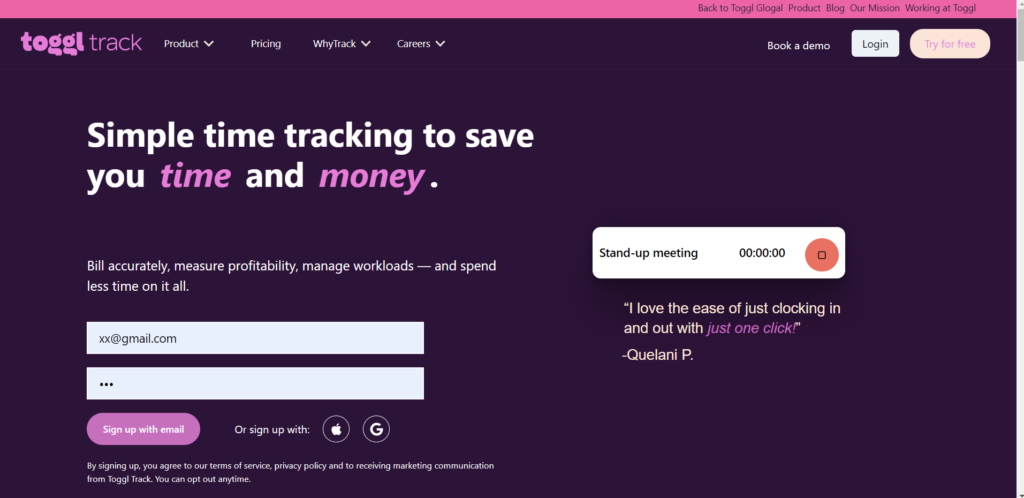
Features:
- Time Tracking: Simple and intuitive time tracking for projects and tasks.
- Reporting: Detailed reports on time usage, productivity, and project progress.
- Integrations: Seamlessly integrates with tools like Asana, Trello, Slack, and more.
- Team Management: Manage team workloads, track billable hours, and assign tasks.
- Mobile App: Available on iOS and Android for on-the-go time tracking.
2. Clockify
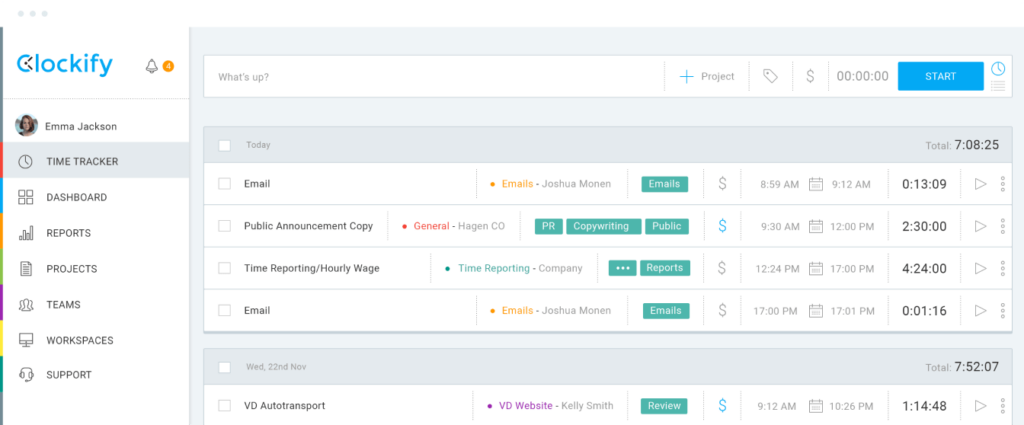
Features:
- Time Tracking: Easy-to-use time tracking for individuals and teams.
- Timesheet Management: Comprehensive timesheet management and approval system.
- Reports and Dashboards: Detailed analytics and visual reports on productivity and time usage.
- Project Management: Track project progress, allocate resources, and manage budgets.
- Integrations: Integrates with popular tools like Trello, Asana, Jira, and more.
3. RescueTime
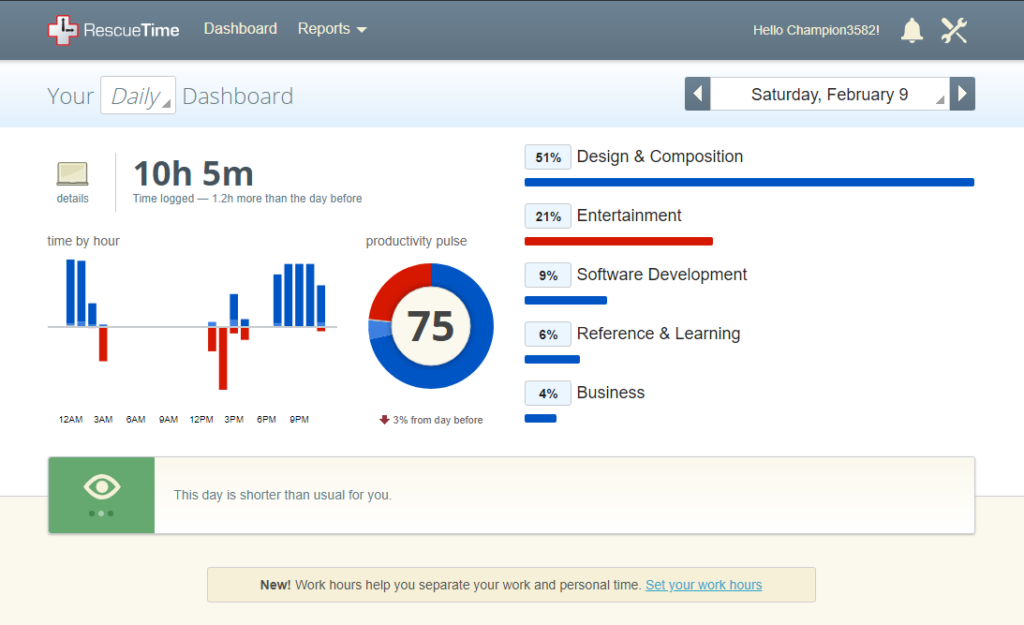
Features:
- Automatic Time Tracking: Monitors and categorizes time spent on applications and websites.
- Productivity Reports: Provides insights into productivity patterns and habits.
- Goal Setting: Allows users to set daily goals for focused work and track progress.
- Distraction Blocking: Features to block distracting websites and apps during focused work periods.
- Weekly Reports: Summarizes weekly activities and provides recommendations for improvement.
Conclusion
The benefits of work-from-home tracking apps extend far beyond mere monitoring. They are powerful tools that enhance productivity, foster accountability, and promote a healthy work life balance. By leveraging these apps, both employees and employers can navigate the challenges of remote work more effectively, ensuring a harmonious and productive work-from-home experience.
As remote work continues to evolve, embracing these technological advancements will be key to maintaining a competitive edge and ensuring long-term success. Whether you’re an employee looking to improve your workflow or a manager aiming to optimize team performance, a work-from-home tracking app could be the solution you need.
