Table of Contents
ToggleEmployee scheduling apps have become indispensable tools for businesses of all sizes, revolutionizing the way work schedules are created, managed, and communicated. These powerful tools help streamline operations, improve efficiency, and boost productivity by automating complex scheduling tasks, reducing manual errors, and facilitating seamless communication between managers and employees. As we step into 2024, several employee scheduling apps stand out for their innovative features, user-friendly interfaces, and robust support systems. This article delves into the best employee scheduling apps of 2024, providing detailed insights into their features and functionalities.
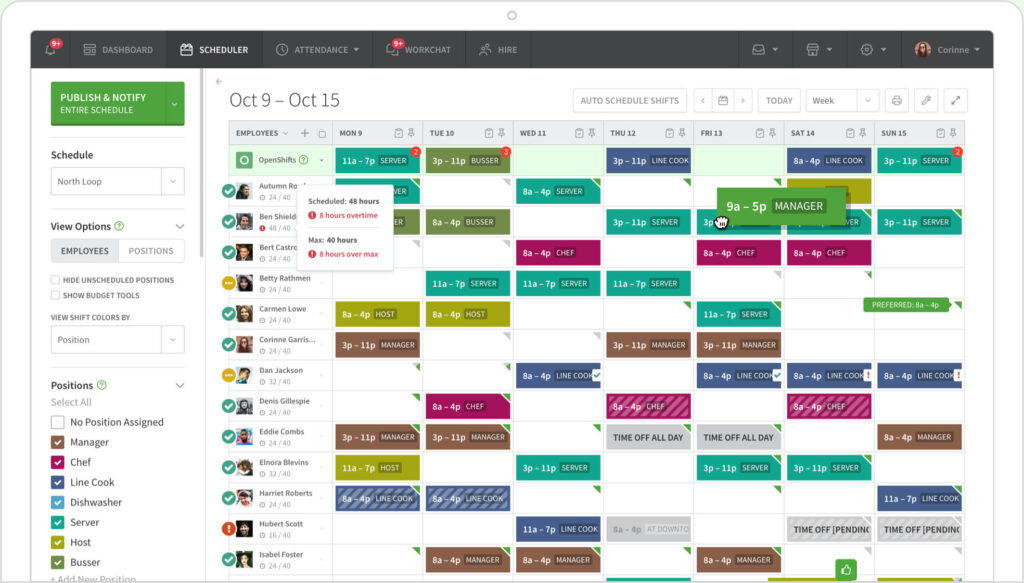
When I Work continues to be a top choice for employee scheduling in 2024, known for its intuitive design and comprehensive feature set. This app allows managers to create and share schedules quickly, manage shift swaps, and communicate with employees in real-time.
- Easy Scheduling: The drag-and-drop functionality makes schedule creation straightforward, enabling managers to allocate shifts efficiently.
- Shift Swapping: Employees can swap shifts with manager approval, reducing the administrative burden and enhancing flexibility.
- Real-Time Notifications: Instant alerts for schedule changes, shift reminders, and messages keep everyone informed and on the same page.
- Labor Cost Management: This feature helps monitor labor costs against budget, ensuring financial control and efficiency.
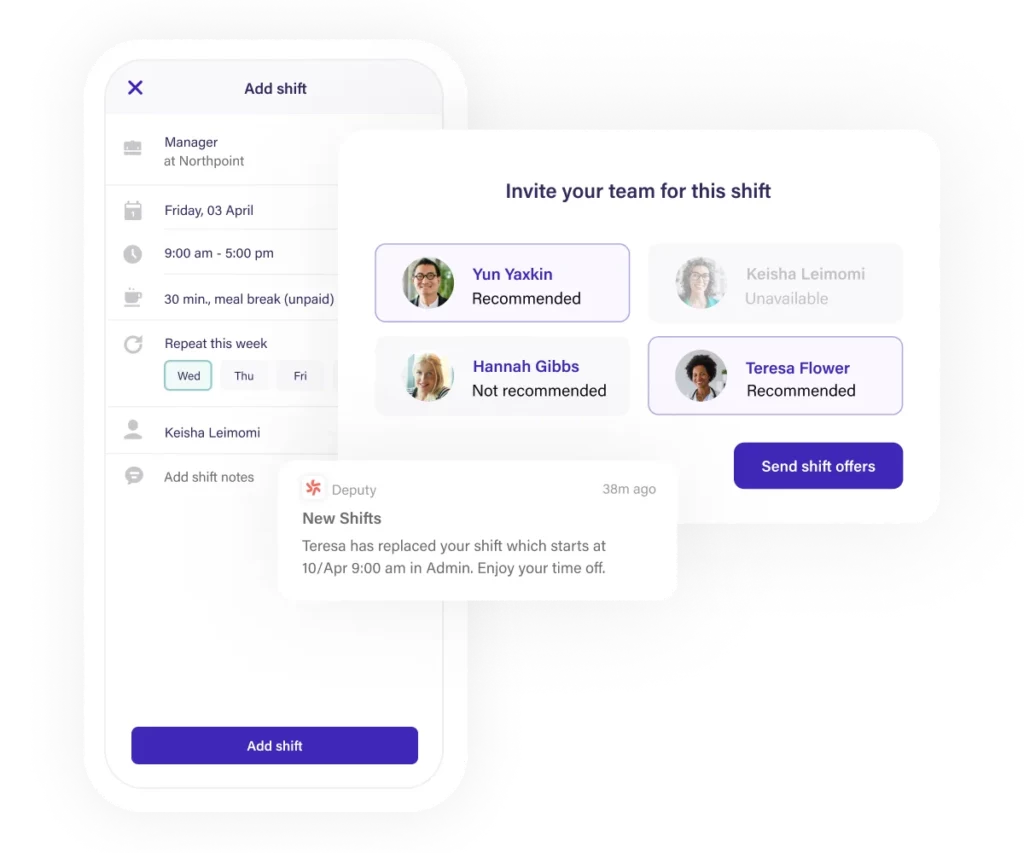
Deputy stands out for its robust integration capabilities and AI-driven scheduling. It’s designed to save time for managers and improve overall workplace productivity.
- Auto-Scheduling: Uses AI to create optimal schedules based on employee availability, skills, and compliance requirements, reducing manual errors.
- Time & Attendance: Employees can clock in and out via the app, with geolocation verification ensuring accuracy.
- Integration: Seamlessly integrates with payroll, POS, and HR systems, streamlining administrative processes.
- Task Management: Assign tasks and track their completion within the same platform, improving operational efficiency.
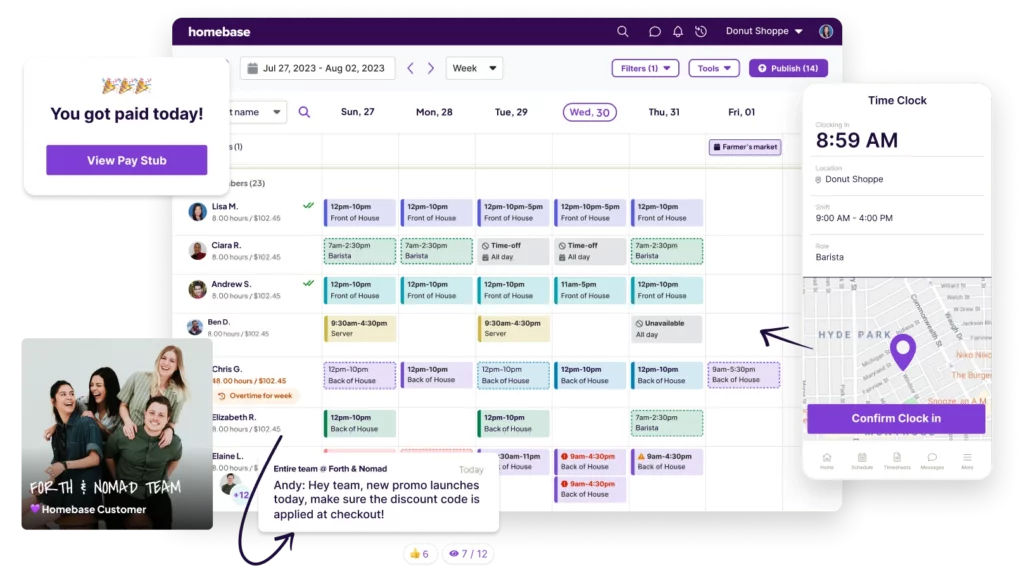
Homebase is a favorite among small to medium-sized businesses, offering a free tier with substantial capabilities. It focuses on simplifying scheduling and team communication.
- Free Tier: The robust free option includes scheduling, time tracking, and team messaging, making it accessible for small teams.
- Hiring & Onboarding: Tools for posting jobs, tracking applicants, and onboarding new hires streamline the hiring process.
- Labor Cost Forecasting: Predicts labor costs to help manage budgets effectively and avoid overspending.
- Compliance: Ensures compliance with labor laws and regulations, minimizing legal risks.
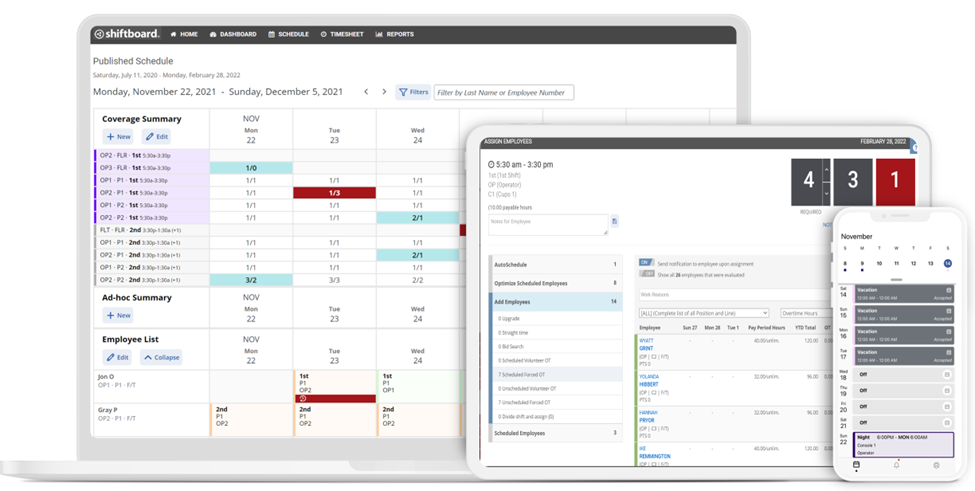
Shiftboard is designed for industries with complex scheduling needs, such as healthcare, manufacturing, and public safety. It offers advanced scheduling capabilities and workforce management tools.
- Advanced Scheduling: Handles complex scheduling scenarios, including rotating shifts and on-call assignments, catering to diverse industry needs.
- Compliance Management: Ensures schedules comply with labor laws and industry regulations, safeguarding against potential legal issues.
- Real-Time Workforce Analytics: Provides insights into workforce efficiency and labor costs, aiding in strategic decision-making.
- Employee Self-Service: Employees can view schedules, request time off, and swap shifts, promoting autonomy and satisfaction.
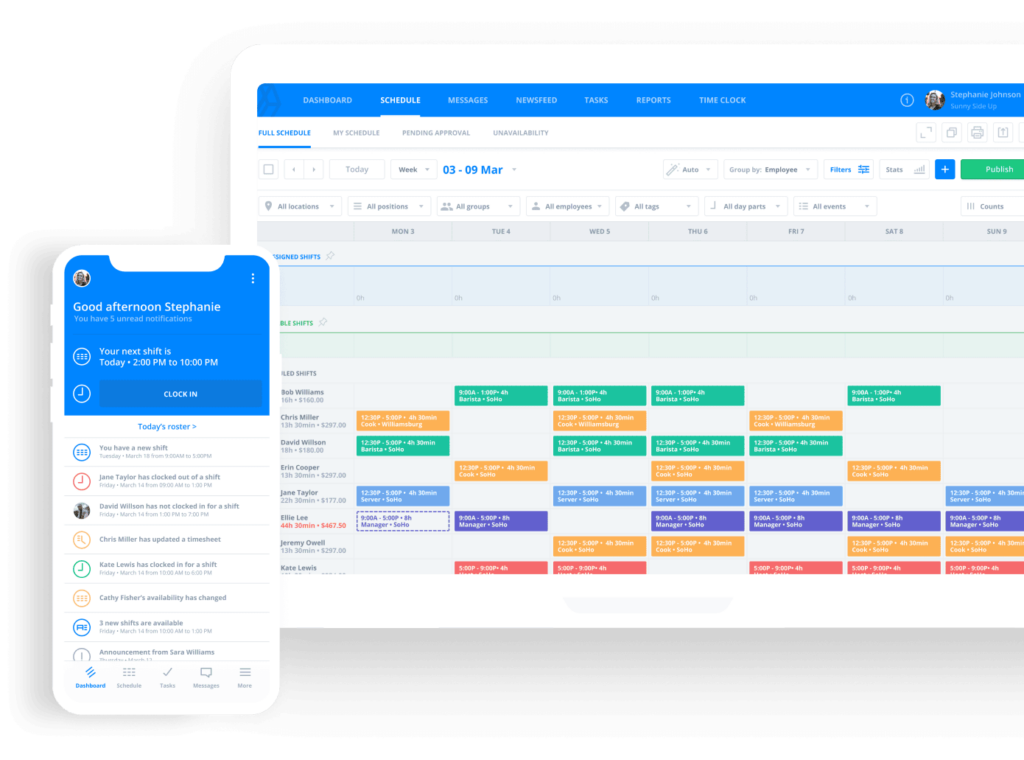
Sling is praised for its affordability and comprehensive scheduling and communication features. It’s ideal for businesses looking for a cost-effective solution without sacrificing functionality.
- Affordable Plans: Offers a free version with essential features and affordable premium plans, making it accessible to various business sizes.
- Team Messaging: Built-in messaging allows for seamless communication with employees individually or in groups.
- Shift Alarms: Alerts for upcoming shifts and late arrivals help ensure everyone is punctual and informed.
- Task Management: Assign and manage tasks to ensure all duties are covered, enhancing operational efficiency.
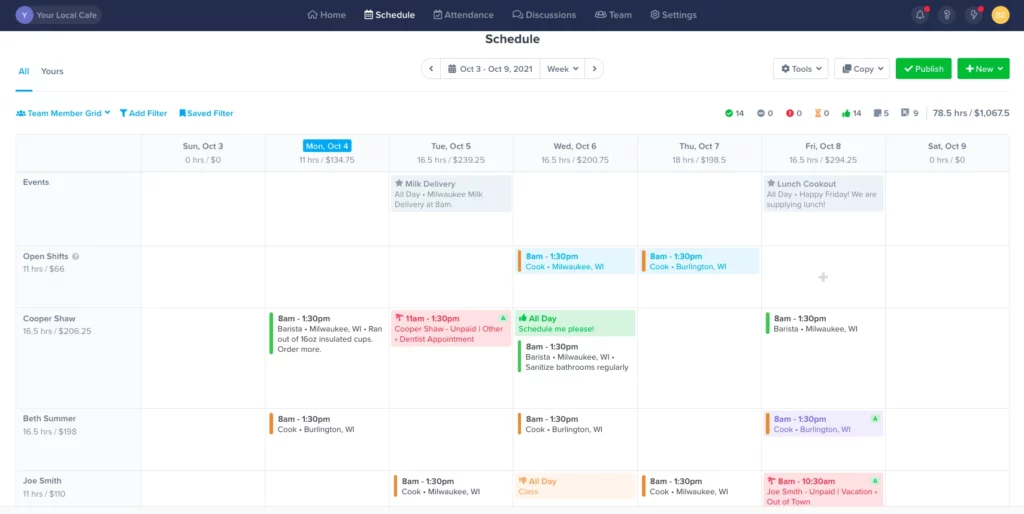
ZoomShift specializes in simplifying scheduling for hourly employees, making it a great choice for retail, hospitality, and other shift-based industries.
- Shift Scheduling: Easy-to-use tools for creating and managing shifts, reducing the time spent on manual scheduling.
- Payroll Integration: Syncs with payroll systems to streamline wage calculations and ensure accuracy.
- Mobile Access: Full-featured mobile app for both managers and employees, facilitating on-the-go schedule management.
- Availability Management: Employees can set their availability, reducing scheduling conflicts and improving satisfaction.
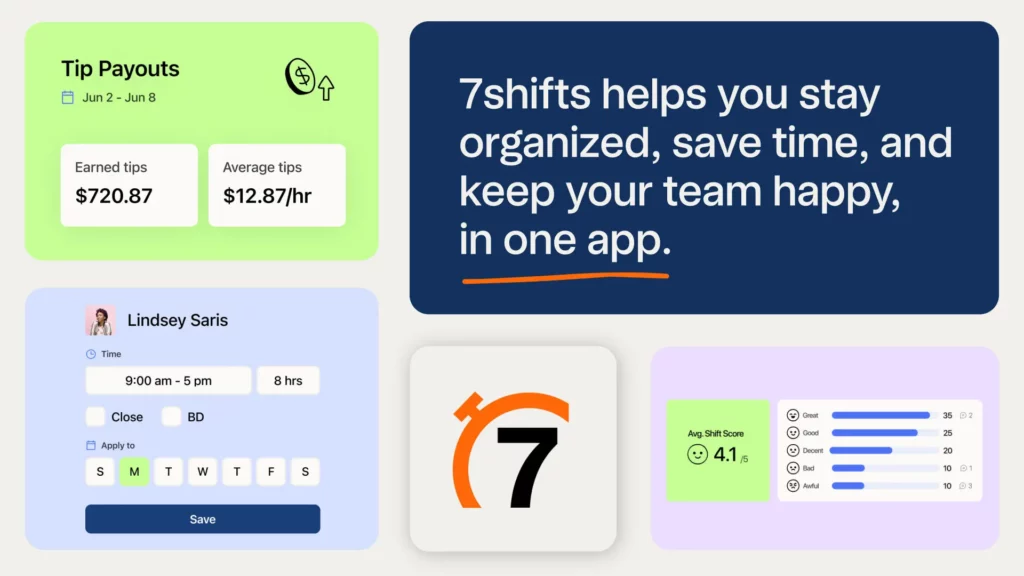
7shifts is tailored specifically for the restaurant industry, offering tools to handle the unique challenges of restaurant scheduling.
- Restaurant-Specific Tools: Customizable to meet the specific needs of restaurants, enhancing operational efficiency.
- Labor Compliance: Ensures schedules comply with local labor laws, minimizing legal risks.
- Shift Feedback: Collects feedback from employees after shifts to improve scheduling practices and employee satisfaction.
- Engagement Tools: Helps engage and retain employees through recognition and rewards, fostering a positive work environment.
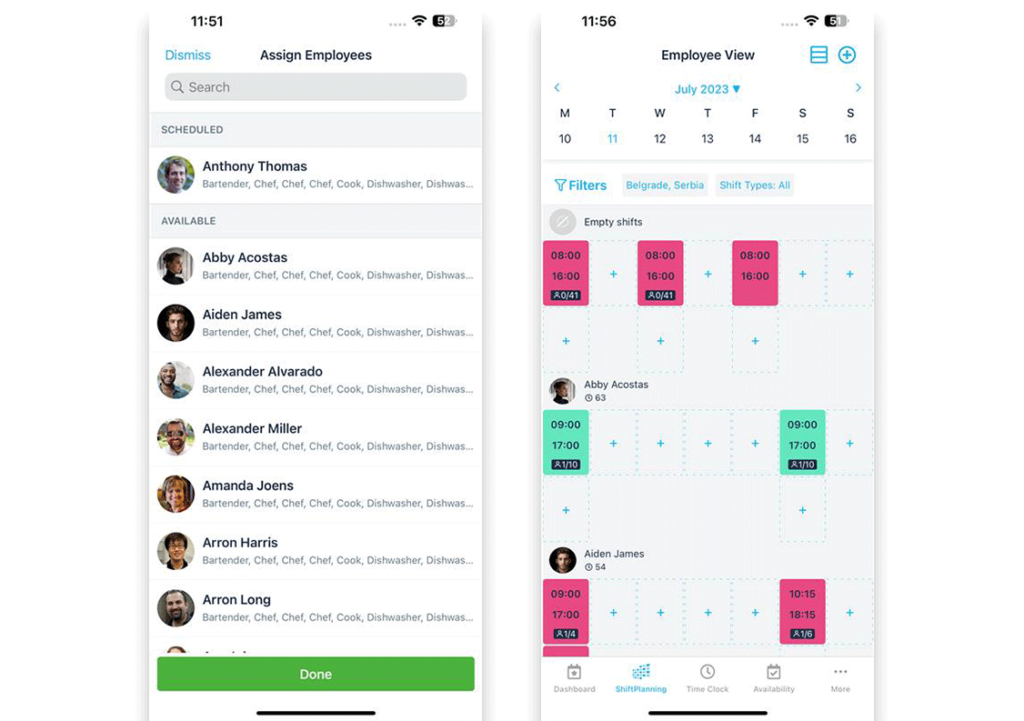
Humanity is known for its powerful scheduling features and user-friendly interface. It’s suitable for a wide range of industries and business sizes.
- Flexible Scheduling: Offers various scheduling views (daily, weekly, monthly) to suit different management styles.
- Real-Time Availability: Allows employees to update their availability, ensuring accurate and conflict-free schedules.
- Automated Notifications: Sends out reminders and updates via email or SMS to keep everyone informed.
- Integration: Connects seamlessly with payroll, HR, and POS systems, simplifying administrative tasks.
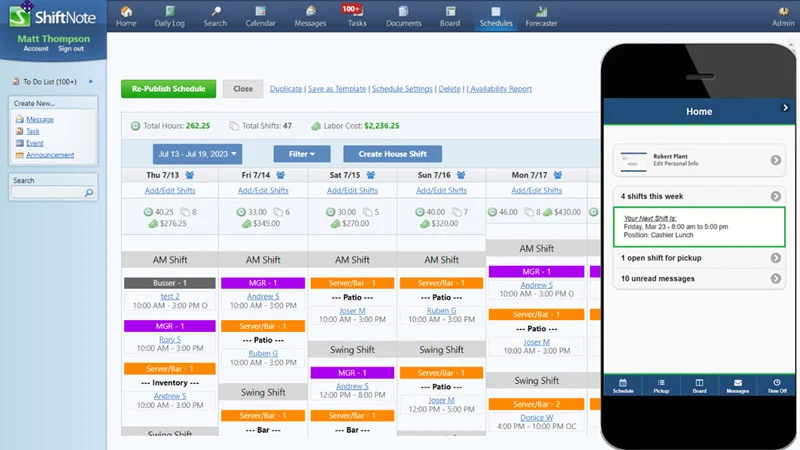
ShiftNote is designed to streamline communication and scheduling in hospitality and retail industries. Its focus on simplicity and efficiency makes it a popular choice.
- Digital Logbook: Provides a centralized place for managers to leave notes and updates, ensuring clear communication.
- Schedule Templates: Saves time by allowing managers to create and reuse schedule templates.
- Employee Availability: Employees can update their availability online, making it easier to schedule around personal commitments.
- Task Management: Assigns tasks and tracks their progress, ensuring all duties are completed efficiently.
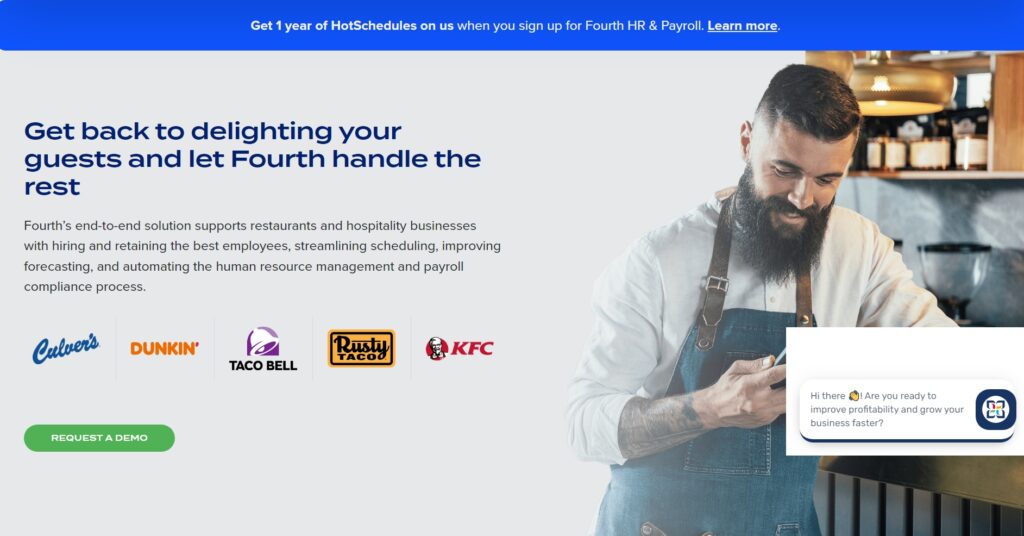
HotSchedules is widely used in the hospitality and retail sectors, offering robust scheduling and labor management tools.
- Intuitive Interface: User-friendly design makes it easy for managers to create and manage schedules.
- Labor Forecasting: Predicts labor needs based on sales forecasts, helping to optimize staffing levels.
- Mobile App: Full-featured mobile app allows employees to view schedules, request time off, and swap shifts on the go.
- Compliance Tools: Ensures schedules comply with labor laws, reducing the risk of legal issues.
The Importance of Using Employee Scheduling Software
Employee scheduling software has become a crucial tool for modern businesses. These systems offer a range of benefits that streamline operations, enhance productivity, and improve overall workforce management. Here’s a detailed look at the importance of using employee scheduling software:
1. Efficiency and Time Savings
Automation of Scheduling Tasks: Employee scheduling software automates the process of creating and managing schedules. This significantly reduces the time managers spend on these tasks, allowing them to focus on other critical areas of business.
Easy Adjustments: Making changes to the schedule is quick and easy with drag-and-drop features, reducing the hassle associated with manual adjustments.
2. Improved Accuracy and Reduced Errors
Minimized Scheduling Conflicts: The software helps prevent scheduling conflicts by considering employee availability and automatically flagging overlapping shifts.
Accurate Time Tracking: Integrated time and attendance features ensure that hours worked are accurately recorded, minimizing discrepancies in payroll.
3. Enhanced Communication
Real-Time Notifications: Employees receive instant notifications about their schedules, shift changes, and important updates, reducing the risk of miscommunication.
Centralized Messaging: Built-in messaging tools facilitate seamless communication between managers and employees, ensuring everyone is on the same page.
4. Increased Employee Satisfaction
Self-Service Options: Employees can view their schedules, request time off, and swap shifts through the app, giving them greater control and flexibility.
Reduced Conflicts: By allowing employees to set their availability and manage their shifts, scheduling software reduces conflicts and boosts morale.
5. Cost Management
Labor Cost Control: The software provides insights into labor costs, helping businesses stay within budget and optimize staffing levels.
Overtime Management: It tracks overtime and ensures compliance with labor laws, preventing unnecessary labor expenses.
6. Compliance and Record Keeping
Labor Law Compliance: Scheduling software helps ensure that schedules comply with local, state, and federal labor laws, reducing the risk of legal issues.
Audit Trails: Detailed records of schedules, time-off requests, and shift changes provide an audit trail useful for compliance and dispute resolution.
7. Scalability
Adaptable to Business Growth: Whether a business is small or large, employee scheduling software can scale to meet its needs, handling an increasing number of employees and complex scheduling requirements.
8. Data-Driven Decisions
Workforce Analytics: Advanced scheduling systems offer analytics and reporting features that provide insights into workforce productivity, attendance patterns, and labor costs.
Informed Planning: These insights help managers make data-driven decisions to optimize scheduling, improve efficiency, and plan for future staffing needs.
9. Integration with Other Systems
Seamless Integration: Many employee scheduling apps integrate with payroll, HR, and POS systems, streamlining administrative tasks and ensuring data consistency across platforms.
Reduced Administrative Work: Integration reduces the need for manual data entry and minimizes administrative workload, leading to greater overall efficiency.
10. Flexibility and Mobility
Mobile Access: Most scheduling apps offer mobile versions that allow managers and employees to access schedules and make changes on the go, enhancing flexibility and responsiveness.
Remote Management: Managers can manage schedules and communicate with employees from anywhere, which is especially valuable for businesses with remote or distributed teams.
Conclusion
Incorporating employee scheduling software into business operations is not just a trend but a necessity in today’s fast-paced and competitive environment. These tools offer numerous benefits, from improving efficiency and accuracy to enhancing employee satisfaction and compliance. By leveraging the capabilities of scheduling software, businesses can streamline their operations, reduce costs, and foster a more productive and engaged workforce.
