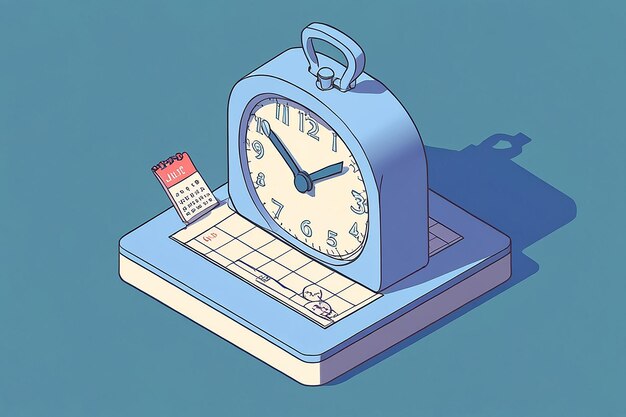Table of Contents
ToggleManaging employee holidays and time off can be one of the most challenging tasks for HR departments and managers, especially in organizations with a large workforce. Keeping track of individual leave balances, ensuring coverage during peak vacation periods, and maintaining legal compliance can become overwhelming when handled manually or through outdated systems. Holiday tracking software offers a powerful solution to streamline this process, ensuring that holiday requests, approvals, and calculations are handled accurately and efficiently.
In this article, we’ll explore what holiday tracking software is, its key features, benefits, and how to choose the right one for your organization.
What is Holiday Tracking Software?
Holiday tracking software (sometimes referred to as time-off management software or leave management software) is a digital tool designed to automate the process of managing employee vacations, holidays, sick leave, and other types of absences. This software helps HR teams, managers, and employees keep track of their time off in real time, streamlining the entire leave request and approval process. It eliminates the need for manual spreadsheets, email requests, and paper forms, providing a centralized system for tracking and reporting employee leave.
Key Features of Holiday Tracking Software
When evaluating holiday tracking software, there are several essential features that distinguish a robust platform from a basic solution. The following are some of the key features to look for:
1. Leave Request and Approval Workflow
One of the core functions of holiday tracking software is the automated leave request and approval process. Employees can log into the system, view their available leave balances, and submit time-off requests directly. Once a request is submitted, the system notifies the relevant manager or HR personnel for approval. The workflow ensures that requests are handled efficiently, with approval or rejection notifications sent back to the employee.
2. Customizable Leave Types
Organizations often have different types of leave policies, including vacation days, sick leave, public holidays, parental leave, and unpaid time off. A good holiday tracking software allows for full customization of leave types, ensuring that the system reflects the company’s specific policies and legal obligations. You should be able to set specific rules for accrual rates, carryover limits, and blackout periods for each leave type.
3. Real-Time Leave Balances
For both employees and managers, having real-time access to leave balances is critical. Employees need to know how many vacation days they have left, while managers need visibility into their team’s availability. Most holiday tracking software provides up-to-date balances, showing the leave taken, upcoming time off, and remaining days for the year.
4. Integration with Payroll Systems
To simplify the payroll process, many holiday tracking software solutions integrate with your organization’s existing payroll system. This ensures that employees are compensated correctly during their time off and that any unpaid leave is deducted appropriately. Automated integration reduces the chances of errors and eliminates the need for manual data entry.
5. Reporting and Analytics
One of the major advantages of using holiday tracking software is its reporting and analytics capabilities. HR teams can generate detailed reports on employee attendance, absenteeism trends, and overall leave patterns. This data can be used to identify workforce planning needs, ensure compliance with labor laws, and create more efficient scheduling during busy or understaffed periods.
6. Holiday Calendar Management
The software can maintain a holiday calendar that automatically accounts for public holidays based on the organization’s location. Some systems allow you to customize these calendars according to company-specific holidays or events, providing clarity on non-working days for everyone in the organization.
7. Mobile Access
In today’s mobile-driven world, having mobile access is becoming a standard feature. Many holiday tracking solutions come with mobile apps that allow employees to check their leave balances, submit time-off requests, and view their colleagues’ schedules while on the go. This makes it easier for remote or field-based employees to stay connected.
8. Self-Service Portals
Self-service functionality gives employees control over their own leave management. They can log in to their accounts, view available leave, submit requests, and see the status of their requests without needing to contact HR. This greatly reduces the administrative burden on HR teams while improving transparency.
9. Notifications and Alerts
Automated notifications and alerts ensure that no time-off request is missed or forgotten. Managers receive notifications when an employee submits a request, and employees get notified when their request is approved or rejected. The system can also alert users about important deadlines, such as approaching holiday carryover dates.
10. Compliance with Labor Laws
Ensuring compliance with labor laws related to employee leave is crucial, especially for companies with global workforces. Holiday tracking software can help businesses adhere to local, state, or national regulations on minimum leave entitlements, carryover policies, and parental leave requirements, thus reducing the risk of legal issues.
Benefits of Holiday Tracking Software
The adoption of holiday tracking software offers a range of benefits for businesses of all sizes. These advantages go beyond simple automation, providing long-term efficiency and insights into workforce management.
1. Improved Accuracy and Efficiency
Automating the leave management process reduces the likelihood of human errors that commonly occur in manual tracking. Errors such as incorrect leave balances, forgotten requests, or misfiled paperwork can lead to costly mistakes or dissatisfied employees. Holiday tracking software ensures that all data is accurately tracked and updated in real time.
2. Time Savings for HR and Managers
Manually processing leave requests, updating balances, and communicating with employees can be a time-consuming task for HR departments. With automated holiday tracking software, HR and managers save time that can be redirected towards more strategic work. The software streamlines workflows and eliminates back-and-forth emails or in-person meetings related to time-off management.
3. Better Workforce Planning
With clear visibility into leave schedules, managers can plan staffing more effectively. For example, they can ensure there’s adequate coverage during busy periods or avoid approving too many overlapping vacations that might impact operations. This leads to improved productivity and helps prevent understaffing issues.
4. Enhanced Employee Satisfaction
A transparent, easy-to-use system for requesting leave can improve employee satisfaction. Employees feel empowered when they can easily manage their own time-off requests and are kept informed about their leave balances. This transparency helps build trust and reduces potential conflicts between employees and management.
5. Scalability
Whether your business is a small startup or a large multinational, holiday tracking software can scale with your organization. Many systems allow you to add or remove users as needed and can support complex policies across different regions, making it a versatile solution for businesses of all sizes.
6. Reduced Administrative Costs
By eliminating manual processes, businesses can significantly reduce administrative overheads. Automated systems reduce paperwork, filing errors, and the need for HR personnel to handle every detail of leave management, allowing the HR team to focus on higher-value activities.
How to Choose the Right Holiday Tracking Software
With so many options available, selecting the right holiday tracking software for your business can be a daunting task. Here are some factors to consider when making your choice:
1. Business Size and Needs
First, consider the size of your organization and your specific leave management needs. Smaller companies may not require the same complexity as larger businesses with multiple departments and locations. Choose a solution that fits your current needs but is also scalable for future growth.
2. Ease of Use
The software should be intuitive and easy to use for both employees and administrators. A complex system might discourage employees from using it properly, defeating its purpose. Opt for a solution with a clean interface, straightforward navigation, and minimal training requirements.
3. Customization
Every company has different policies and requirements for leave management. Ensure that the software allows you to customize leave types, accrual rules, blackout periods, and reporting features to match your specific organizational policies.
4. Integration Capabilities
If your business already uses other HR, payroll, or time-tracking systems, make sure that the holiday tracking software can integrate seamlessly with them. This will eliminate data silos and ensure a smooth flow of information between systems.
5. Support and Security
Choose a provider that offers reliable customer support and has strong security measures in place. Since the software will handle sensitive employee data, it’s important that the system complies with data protection laws such as GDPR and ensures the safe storage of information.
6. Cost
Consider the pricing model of the software. Some solutions charge a flat rate, while others may use a per-user or subscription-based pricing model. Ensure that the cost aligns with your budget and the expected return on investment from using the software.
Frequently Asked Questions (FAQ) about Holiday Tracking Software
While the article covers the key features, benefits, and considerations for choosing holiday tracking software, there are still some questions that often arise when businesses and HR departments explore these systems. Below is a list of additional frequently asked questions and their answers:
1. How does holiday tracking software handle different time zones?
If your business operates across multiple locations and time zones, many holiday tracking software solutions provide timezone support. The system automatically adjusts leave requests and balances based on the employee’s local time zone, ensuring that leave days are accurate and in sync with regional calendars. This is especially important for global companies to avoid scheduling conflicts or miscommunication.
2. Can holiday tracking software handle part-time employees and contractors?
Yes, most holiday tracking software is highly flexible and allows organizations to create custom leave policies for different types of employees, including part-time workers and contractors. These employees often have different accrual rules and holiday entitlements, which the software can manage by creating specific rules for each employee classification.
3. Is it possible to sync holiday tracking software with employee calendars (e.g., Google Calendar or Outlook)?
Yes, many holiday tracking systems offer calendar synchronization capabilities. When an employee’s leave request is approved, it can automatically update shared calendars like Google Calendar, Microsoft Outlook, or other scheduling tools. This integration ensures that both employees and managers can see updated schedules in real-time without manually adding time off to their calendars.
4. How does the software handle last-minute leave requests or emergencies?
Most holiday tracking software includes a real-time notification system that allows managers to quickly process last-minute or emergency leave requests. Employees can submit these requests directly through the platform, and managers are alerted immediately for fast approval or rejection. The system can also flag urgent requests to ensure they are addressed promptly.
5. Can holiday tracking software be used to track other forms of absences, like medical leave or maternity leave?
Yes, holiday tracking software is often used to manage a wide variety of absences, including:
- Sick leave
- Maternity or paternity leave
- Bereavement leave
- Unpaid leave You can customize leave categories and set specific rules around how each type of leave is handled, including documentation requirements and approval workflows.
6. What happens if employees exceed their holiday allowance?
When employees exceed their allotted vacation or leave allowance, the software will typically flag the request for manager review. Some systems can automatically decline such requests, while others allow managers to override and approve additional leave, depending on company policy. The system will log any extra leave taken, ensuring transparency and accurate record-keeping.
7. Can the software track carryover leave from one year to the next?
Yes, many holiday tracking solutions allow companies to set carryover policies for unused vacation days. You can customize how many days employees are allowed to carry over from one year to the next, and whether there are expiration dates for using those carried-over days. The software automatically adjusts leave balances based on these policies at the start of the new year.
8. How does holiday tracking software support remote or hybrid workforces?
Holiday tracking software is cloud-based and can be accessed from anywhere, making it ideal for remote and hybrid workforces. Employees working remotely can submit and manage their leave through mobile apps or web browsers, and managers can approve requests regardless of their location. This ensures smooth communication and coordination, even in distributed teams.
9. What happens if an employee works on a public holiday?
If an employee is required to work on a public holiday, many holiday tracking systems can account for this by offering compensatory time off. The system logs the worked holiday and adds additional leave days to the employee’s balance, which they can use at a later date. This ensures that employees are fairly compensated for working on holidays, in line with company policy or labor laws.
10. How secure is holiday tracking software?
Security is a critical concern for any system handling sensitive employee data. Most reputable holiday tracking software providers implement strong security measures like encryption, multi-factor authentication, and regular security audits to ensure data protection. Look for software that complies with global data protection standards, such as GDPR, to ensure the privacy of employee information.
11. Can I generate custom leave reports for audits or legal purposes?
Yes, most holiday tracking software includes customizable reporting tools that allow HR departments to generate detailed reports on leave history, trends, and balances. These reports can be tailored for audits, compliance checks, or legal purposes, ensuring you have full visibility into employee absences and compliance with labor laws.
12. How does the software handle overlapping leave requests within a team?
When multiple employees from the same department or team request leave for overlapping dates, the software can flag these overlaps for manager review. Managers are notified about potential conflicts so they can make informed decisions based on staffing needs, workload, and business priorities. Some systems even offer suggestions to help distribute leave more evenly across the team.
13. What support is available if I have technical issues with the software?
Most holiday tracking software providers offer customer support through various channels, including email, phone, and live chat. Some vendors provide dedicated account managers, while others offer extensive knowledge bases, video tutorials, and community forums. Be sure to evaluate the level of customer support offered by each provider when selecting a system for your organization.
14. Can the software handle regional differences in public holidays?
Yes, holiday tracking software often comes with pre-loaded public holiday calendars for different countries and regions. This feature is especially useful for companies with global operations, allowing you to apply the correct public holidays based on the employee’s location. You can also manually add or modify holidays specific to your organization or country.
15. Is there a trial period to test the software before committing?
Many holiday tracking software providers offer free trials or demo versions to allow businesses to test the system before making a commitment. This is a great opportunity to evaluate the platform’s features, ease of use, and overall fit for your organization’s needs. It’s always recommended to take advantage of this trial period to ensure the software meets your expectations.
Conclusion
Holiday tracking software is an essential tool for modern businesses looking to streamline time-off management and improve overall efficiency. The right software will not only automate leave requests and approvals but also provide detailed reporting, ensure compliance, and support global or distributed teams