Table of Contents
ToggleManaging employee leave efficiently is crucial for maintaining productivity while ensuring employees get the time off they deserve. Vacation tracking software is an indispensable tool that automates the management of employee absences, reducing administrative burdens and ensuring accurate record-keeping. One such tool that stands out for its robust features and user-friendly interface is the Day Off Vacation Tracker Software.
Why Use a Vacation Tracker?
Vacation tracking systems streamline what could otherwise be a cumbersome process. In many organizations, especially larger ones, tracking leave manually or via spreadsheets can lead to errors, inconsistencies, and confusion. A dedicated vacation tracker simplifies the process by automating the submission of leave requests, routing them through the appropriate approval chains, and ensuring all absences are accounted for.
Additionally, vacation tracker software provides visibility into employee leave balances, reduces scheduling conflicts, and helps employers maintain compliance with labor laws, particularly regarding paid time off (PTO). This benefits HR departments and improves the employee experience, as they can easily monitor their remaining leave days and request time off without unnecessary delays.
What is the Day Off Vaction Tracker?
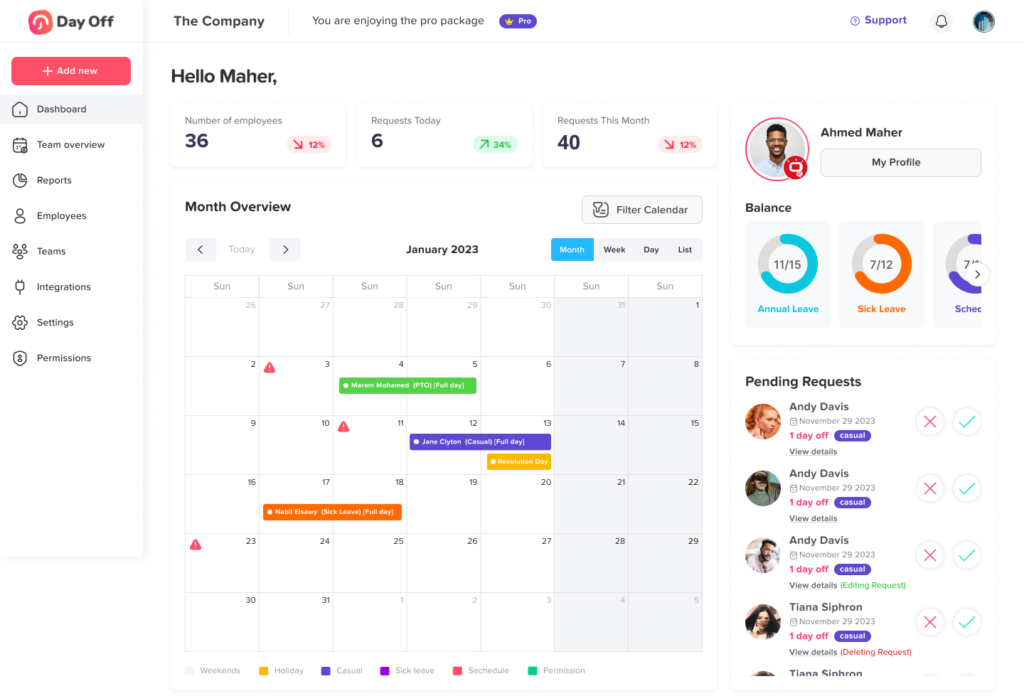
Day Off is a free, highly-rated vacation tracker software designed to handle a range of leave management tasks for teams and companies of all sizes. The app allows employers to track employee absences, manage PTO, and ensure a seamless approval process. Trusted by numerous major companies like McDonald’s, Vodafone, and Chevrolet, Day Off has proven to be a valuable asset for modern businesses looking to optimize their leave management processes
Core Features of Day Off
The Day Off app provides comprehensive features that make it a versatile solution for businesses across various industries. Here’s a detailed look at what it offers:
Leave and PTO Tracking
At the core of the Day Off Vacation Tracker software is its powerful leave and PTO tracking system. The app allows employers to manage different types of leave, including vacation days, sick leave, and personal days. Employees can view their leave balances at any time, ensuring transparency and preventing any confusion regarding how many days they have left
For HR teams, Day Off’s tracking system offers a holistic view of the entire company’s leave schedule. This helps managers ensure that departments are not understaffed during critical business periods, which could impact productivity.
Approval Workflow
The approval process is a crucial aspect of managing employee leave, and the Day Off app streamlines this through its customizable workflow system. Managers can configure multiple approval levels, ensuring that requests pass through the appropriate channels before being finalized. Notifications are sent to both employees and managers throughout the process, ensuring everyone stays informed of the request’s status
Reports and Analytics
One of the key benefits of using a vacation tracker like Day Off is the ability to generate detailed reports on employee leave. These reports provide insights into leave balances, accrual rates, and patterns of absence within the organization. Managers can quickly generate balance reports, carryover summaries, and detailed usage reports, giving them a full picture of employee attendance
Multiple Policies and Locations
For businesses operating in multiple locations or with diverse teams, Day Off offers support for multiple leave policies and customizable rules for different regions. For example, companies can set up unique holiday calendars, working days, and leave policies based on local labor laws or internal agreements. This flexibility makes Day Off a suitable solution for companies with global operations
Mobile Access and Integration
One of the standout features of Day Off is its mobile app, which enables employees and managers to manage leave requests from anywhere. This is particularly beneficial for companies with remote or mobile employees who need to request time off on the go.
Additionally, Day Off integrates seamlessly with popular workplace tools like Google Calendar, Slack, Microsoft Teams, and Outlook, allowing teams to sync their leave schedules and keep everyone informed.
Simplifying Employee Self-Service
A significant advantage of the Day Off app is its focus on employee self-service. Employees can log into the platform or mobile app to view their remaining leave days, request time off, and check the status of their submissions. This autonomy reduces the workload on HR and enhances employee satisfaction by providing a user-friendly way to manage their time off
Multi-Team and Multi-Approver Support
For larger organizations with complex approval processes, Day Off provides support for multiple teams and multiple approvers per employee. This feature allows companies to create sub-teams with specific policies and assign multiple approvers, ensuring that the workflow remains efficient even for large groups
Data Security
Data security is always a concern when it comes to managing employee records. Day Off ensures that sensitive employee data is protected with advanced encryption. ensuring robust data protection and daily backups
Free vs. Pro Versions
Day Off offers both a free and Pro version of its app. The free version includes essential features such as unlimited employees, single approvers, a basic approval workflow, and calendar views. This makes it an excellent option for smaller businesses or teams looking for a cost-effective solution.
For larger organizations or those with more complex needs, the Pro version offers additional functionality for just $2 per employee per month. This includes features like multiple approvers, advanced reports, accrual management, and integrations with third-party tools like Slack and Microsoft Teams
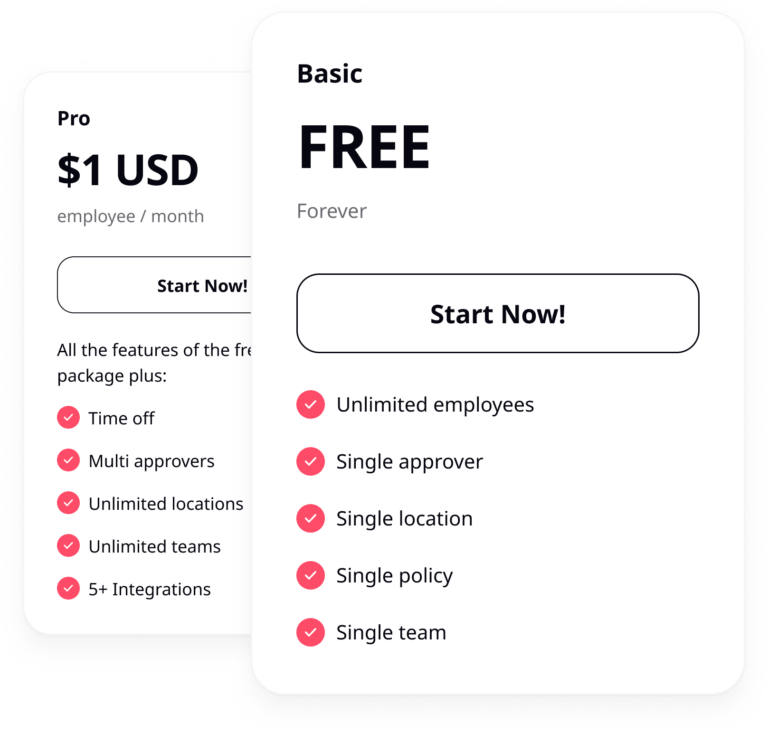
FAQ Section for the Day Off Vacation Tracker
Is the Day Off app available on both iOS and Android?
Yes. Day Off is fully available on both iOS and Android devices, ensuring accessibility for all employees regardless of the device they use. Team members can easily download the app from the Apple App Store or Google Play Store, log in, and immediately start managing their time off. This makes it convenient for employees to submit requests and for managers to approve them anytime, anywhere.
Can I customize leave types in the Day Off app?
Yes. Day Off provides complete flexibility when it comes to defining leave categories. Administrators can create custom leave types such as vacation, sick leave, personal days, unpaid leave, or any other category that reflects company policy. This customization ensures that the app adapts to your organization’s unique needs rather than forcing your team to fit into a rigid system.
Does Day Off support multi-location companies?
Yes. Day Off is built with multi-location businesses in mind. The platform allows you to set unique working days, holidays, and leave rules for each location or branch, which is especially valuable for companies operating across different regions or countries. This makes managing a global or distributed workforce much simpler, while ensuring fairness and compliance across locations.
Can Day Off integrate with other tools?
Yes. Day Off integrates seamlessly with widely used workplace tools like Google Calendar, Outlook, Slack, and Microsoft Teams. These integrations ensure that approved leave requests automatically appear in team calendars and communication channels. This not only reduces scheduling errors but also keeps managers and employees aligned without extra manual effort.
How secure is the data stored in Day Off?
Day Off takes data security seriously. All information is protected with advanced encryption, both when transmitted and when stored. The platform is hosted on SOC 2 and SOC 3–certified servers, which meet strict international standards for data security. In addition, daily backups are performed to prevent data loss, giving both employers and employees peace of mind that sensitive information is always safe.
Can employees carry over unused leave days?
Yes. Day Off supports flexible carryover policies, allowing businesses to decide how unused leave is handled. You can permit employees to roll over all unused days, set a maximum carryover limit, or even define expiration dates for carried-over leave. This flexibility makes it easier to comply with local labor laws while also giving employees clarity and fairness in how their benefits are managed.
What if I need more than the features in the free version?
If your organization requires more advanced features, you can easily upgrade to the Pro plan, which costs just $2 per employee per month. The Pro version includes enhanced tools such as multi-approver workflows, management of multiple teams, detailed reporting, and deep integrations with external platforms. This upgrade is designed to support growing businesses and larger organizations that need more control and visibility.
Can I manage different teams and departments within Day Off?
Yes. Day Off makes it simple to organize employees into different teams or departments, each with its own policies, managers, and approval workflows. This feature ensures that even complex organizational structures are easy to manage. Whether your company has multiple branches, departments, or project-based teams, Day Off gives you the flexibility to keep everything running smoothly.
Is there a limit on the number of employees in the free version?
No. The free version of Day Off supports unlimited employees, making it accessible for businesses of all sizes. Whether you’re a small startup with a handful of employees or a large enterprise with hundreds of staff, you can use the free version without worrying about hidden limits. This makes Day Off a cost-effective and scalable solution as your workforce grows.
Conclusion
Vacation tracking is a vital component of modern workforce management. As businesses grow and teams become more distributed, tools like the Day Off Vacation Tracker provide a seamless solution to manage employee leave efficiently. With features like detailed reporting, multiple approval workflows, mobile access, and integrations with workplace tools, Day Off is well-suited for companies of any size. By reducing the administrative burden and improving transparency around time-off policies, vacation trackers like Day Off not only enhance productivity but also improve employee satisfaction by making leave management easy and accessible.
Whether you’re running a small business or managing a large, global workforce, adopting a vacation tracker software like Day Off can simplify your HR processes, reduce errors, and ensure your employees can easily request the time off they need


