Table of Contents
ToggleMaintaining a balance between work and personal life is crucial for the well-being and productivity of employees. One aspect of employee benefits that plays a significant role in this balance is the vacation policy, specifically the “use it or lose it” policy. This policy dictates that employees must use their allocated vacation time within a certain period or forfeit it. This article delves into the implications of the “use it or lose it” policy, exploring its benefits, drawbacks, and best practices for both employers and employees.
What is the “Use It or Lose It” Policy?
The “use it or lose it” policy is a type of vacation policy used by some employers that require employees to use their allotted paid time off (PTO) within a given timeframe, usually the fiscal year, or lose the ability to use that time off altogether. This policy is intended to encourage employees to take regular breaks from work without allowing vacation days to accumulate excessively.
Benefits of the “Use It or Lose It” Policy
- Promotes Work-Life Balance: By encouraging employees to take time off, the policy can help prevent burnout and stress, promoting a healthier work-life balance.
- Increases Productivity: Well-rested employees are often more productive and engaged. Regular vacations can lead to improved mental health and job performance.
- Financial Management: For companies, this policy helps in financial reporting and budgeting. It prevents the accumulation of leave days that might otherwise represent a significant liability on the books.
Drawbacks of the “Use It or Lose It” Policy
- Pressure to Take Time Off: Sometimes, the policy may pressure employees to take time off at inconvenient times, potentially disrupting project timelines or team dynamics.
- Potential Wastage of Benefits: If employees fail to schedule their vacations within the designated time, they may lose their earned days, which could be seen as a loss of earned benefits.
- Employee Dissatisfaction: The rigidity of the policy might lead to dissatisfaction, especially if employees feel forced to take vacations during less optimal times of the year.
How Can Day Off Vacation Tracker Help You?
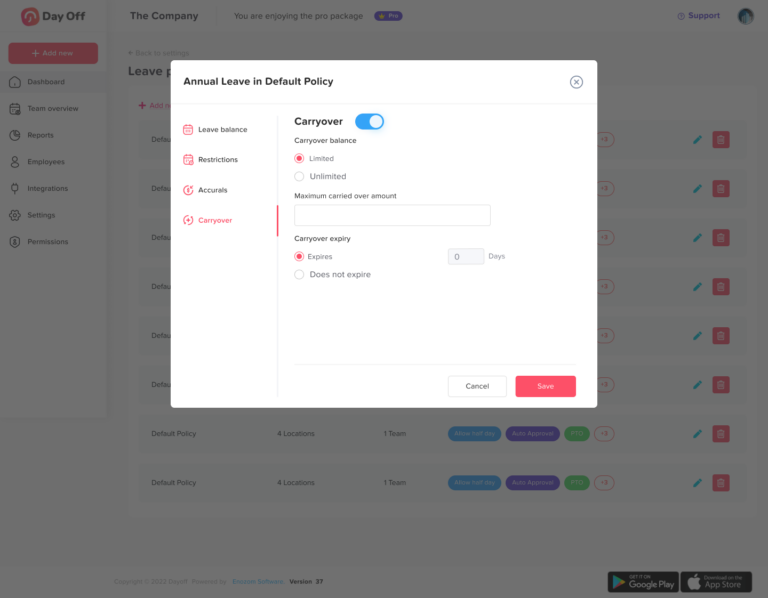
On Day Off, businesses have the flexibility to customize how they manage carryover vacation days for their employees, which can be a critical feature for maintaining both compliance with company policies and employee satisfaction. Here’s how the carryover option can be tailored according to the needs of the organization:
Activating the Carryover Option
Day Off allows you to activate the carryover option for vacation days, providing you with the ability to set it as limited or unlimited. This means you can choose whether there is a cap on the number of days an employee can carry over to the next period or if employees can carry over all their unused vacation days.
Setting Expiration Dates
One of the unique features of Day Off is the ability to assign expiration dates to the carried-over vacation days. This function is particularly useful for managing the balance between encouraging employees to take needed breaks and maintaining a productive workflow without accumulating excessive time off liabilities. You can set specific deadlines by which carried-over vacation days must be used, helping to prevent the indefinite accumulation of vacation time.
Access to Carryover Reports
To aid in the management of vacation policies, Day Off provides comprehensive reports detailing carryover data for all employees. These reports include information such as the amount of vacation time carried over by each employee, how much of the carried-over time has been used, and any remaining days that must be used before reaching their expiration date. This reporting tool is invaluable for HR departments to monitor leave balances, ensure policy adherence, and plan for staffing needs throughout the year.
Benefits of Customizable Carryover Options
Flexibility:
Organizations can set rules that align with their operational requirements and cultural values, whether they prefer to limit carryover to encourage more frequent use of vacation time or allow more flexibility to accommodate different employee needs.
Enhanced Planning:
Both management and employees benefit from being able to plan better for vacations. Employees have the flexibility to use their vacation days when it makes the most sense for them, while management can prepare for absences well in advance.
Increased Transparency and Trust:
By providing clear insights into vacation balances and policies through detailed reports, the Day Off platform helps build trust between employees and management, ensuring that all parties are informed and no misunderstandings occur regarding vacation entitlements.
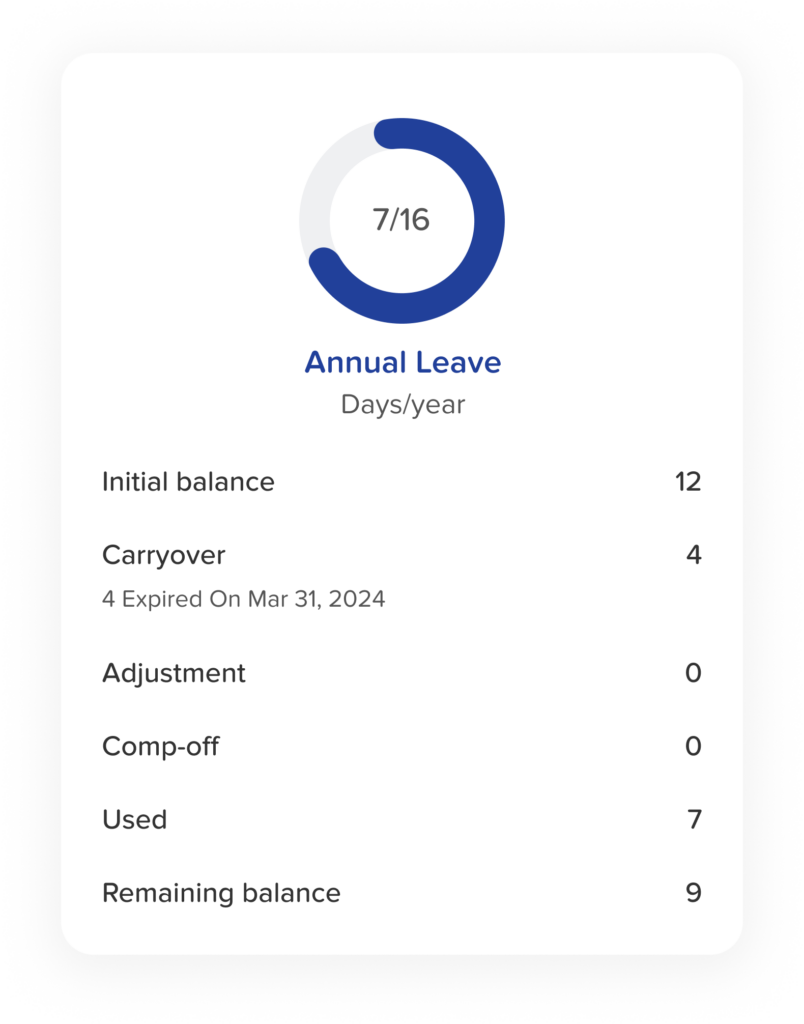
Best Practices for Employers Implementing a “Use It or Lose It” Policy
- Clear Communication: Employers should communicate the details of the policy during onboarding and through regular internal communications. Understanding the policy helps employees plan their time off better.
- Flexible Planning: Provide tools and resources to help employees plan their vacations throughout the year, possibly offering reminders as the expiration period approaches.
- Consider Carryovers: Allowing a limited carryover of vacation days can alleviate some pressure and dissatisfaction associated with the policy, giving employees a bit more flexibility
Best Practices for Employees Under a “Use It or Lose It” Policy
- Plan Early: Begin planning your vacations early in the year. This ensures that you use your vacation time during preferred periods without a last-minute rush.
- Stay Informed: Understand your company’s policy thoroughly, including any possibilities for exceptions or carryovers.
- Coordinate with Colleagues: To ensure smooth operations in your absence, coordinate with your team about your planned vacations.
Alternatives to “Use It or Lose It”
Some companies adopt flexible vacation models, most notably unlimited PTO, where time off isn’t capped so long as performance and coverage standards are met. Done well, this shifts the focus from hours to outcomes and signals trust. Yet it can also backfire if expectations are vague: employees may take less time off due to social pressure or approval ambiguity. To make unlimited PTO work, set clear approval criteria, publish coverage guidelines, and require a minimum annual break (e.g., at least 10 days off, with one uninterrupted week). Train managers to model time away and track usage to catch under-utilization early.
Another option is cash-out of unused days, which provides financial flexibility and can simplify year-end liabilities. The trade-off is that it may discourage rest and increase burnout. Sensible guardrails include capping cash-out amounts, allowing cash-out only after a minimum number of days are taken, and limiting it to specific windows (e.g., fiscal year-end). In regulated jurisdictions, confirm payout and record-keeping rules before implementation.
Frequently Asked Questions (FAQs)
Can the carryover policy be customized for different employee groups within the same company?
Yes. Day Off lets you tailor carryover rules to the realities of different groups so policy fits the work, not the other way around. You can define groups by department, location, employment level, tenure, or contract type and attach unique limits, expirations, and eligibility rules to each. For example, a retail floor team might carry over up to five days until March 31, while headquarters staff can carry ten days that expire 90 days after year-end. Policies can include effective-date changes, so you can pilot adjustments with one group, review the impact, then roll them out broadly without disrupting current balances.
How does the Day Off platform ensure compliance with local labor laws regarding vacation carryovers?
Compliance is addressed through configuration, controls, and auditability. Admins map policy settings to local requirements, things like whether days may be forfeited, must be paid out, or can never expire, so the system enforces the correct behavior automatically. Validation rules prevent non-compliant approvals, and every change to policy, balance, or request is recorded in an audit trail for inspection. Because laws evolve, we recommend partnering with your legal advisor to review configurations periodically; the platform makes updates straightforward without needing to rebuild your policy from scratch.
Can carryover data be exported for use in other systems or reports?
Absolutely. Carryover data can be exported to Excel/CSV or printed for audit packs, with the fields you’d expect: employee identifiers, group, opening balance, earned, used, carried forward, expiration dates, and any administrative adjustments with notes. Many teams schedule regular exports for finance provisioning, feed snapshots into BI tools for trend analysis, and archive month-end files to support compliance reviews. If you backfill or correct a balance, the next export reflects the recalculation and preserves the history, so downstream systems remain consistent.
What happens if an employee does not use their vacation days even after the carryover period expires?
When the configured expiration date passes, unused carried-over days are typically forfeited under a “use it or lose it” model. Day Off does not extend expiration automatically, which encourages proactive planning and fairness across the organization. That said, administrators can reinstate or extend balances in documented exceptional circumstances, such as long-term leave or critical business constraints, and the system records who made the change, when, and why. The most effective approach is prevention: send employees and managers clear reminders ahead of expiry and highlight available time-off windows on team calendars.
How frequently are carryover reports updated on the Day Off platform?
Reports update in real time. The instant a request is approved, cancelled, adjusted, or backdated, dashboards and balance views recalculate to reflect the new truth. If you correct a historical entry, Day Off recomputes the affected periods and keeps an audit log of the change for transparency. Time-zone awareness ensures global teams see accurate figures for their locale, and admins can lock reporting periods once finance has closed the books to avoid surprises.
Can managers and HR see the same carryover reports, or can access be restricted?
Access is governed by role-based permissions and organizational scope. HR can be granted full visibility across the company, while line managers have visibility only for their direct reports or designated cost centers. Sensitive details can be limited to authorized roles, and finance can be given read-only access for reconciliations. Every view or change is captured in the audit log. This balance, broad insight where it’s needed and privacy where it matters, protects employee data while giving leaders the information required to manage responsibly.
Conclusion
Implementing customizable carryover and leave features with the Day Off platform transforms time-off management from a manual chore into a strategic advantage. HR gains streamlined workflows, fewer errors, and stronger compliance and auditability across jurisdictions, while employees benefit from clear rules, self-service visibility, and timely reminders that make planning time away simple and fair. The result is a more predictable operation, higher engagement and retention, and a culture that genuinely supports work–life balance, one where people feel trusted, valued, and empowered to do their best work.
