Table of Contents
ToggleManaging employee absences effectively is crucial to maintaining productivity, ensuring fairness, and fostering a positive work culture. An Employee Leave Tracker is a tool or software solution designed to monitor, manage, and streamline the leave process. From handling vacation requests to managing sick days and tracking various types of leave, an employee leave tracker simplifies the complexities of leave management for both HR professionals and employees.
In this article, we will delve into what an employee leave tracker is, why it’s essential, the different types of leave it can manage, the benefits of using one, key features to look for in a good leave tracker, and how to implement it effectively.
What is an Employee Leave Tracker?
An employee leave tracker is a tool, often software-based, used to record and manage employees’ time off. This can include different types of leave like vacation days, sick leave, personal days, maternity/paternity leave, public holidays, unpaid leave, and more. The tracker is designed to provide a clear, real-time overview of who is available, who is on leave, and what types of leave have been used or are still available for each employee.
Employee leave trackers can range from simple spreadsheets to sophisticated software platforms that integrate with payroll, HR systems, and project management tools. These systems are invaluable for businesses of all sizes, helping HR departments efficiently manage leave requests, prevent scheduling conflicts, and ensure compliance with labor laws and company policies.
How Day Off Can Simplify Your Leave Management
Day Off is a powerful and intuitive employee leave tracker that aims to make leave management simple and effective for businesses of all sizes. This user-friendly app is designed to streamline the entire leave tracking process, providing an accessible and efficient solution for both HR managers and employees. With Day Off, companies can easily manage leave requests, approvals, and tracking, eliminating the common headaches associated with traditional leave management methods.
Key Features of Day Off and How They Can Help Your Business
Effortless Leave Requests and Approvals
Day Off provides a seamless platform for employees to submit leave requests, view their leave balances, and get instant feedback. The app allows managers to approve or decline requests with just a few clicks, reducing the time spent on paperwork or back-and-forth communication. This speeds up the approval process, creating a transparent and efficient workflow.
Real-Time Calendar Overview
One of the standout features of Day Off is its calendar view, which provides a clear snapshot of who is on leave and when. This makes workforce planning straightforward, allowing managers to anticipate staffing needs, avoid overlapping leaves, and ensure there are no gaps in coverage. The calendar is intuitive and can be customized to reflect company holidays, weekends, and other important dates.
Automated Leave Balances and Accruals
Tracking leave balances can be a challenging task, especially in larger organizations. Day Off automatically calculates leave accruals, updates leave balances, and keeps track of how much time off each employee has used or has left. This removes the guesswork and ensures accurate data, minimizing conflicts and discrepancies over available leave.
Customizable Leave Policies
Every organization has unique leave policies, and Day Off allows for full customization to match these needs. Whether it’s configuring annual leave, sick leave, or special types of time off, companies can easily tailor the app to align with internal policies and local labor laws. This flexibility ensures that all leave types are accurately tracked according to company standards.
Notifications and Reminders
Day Off keeps everyone informed with automated notifications and reminders. Managers receive alerts for pending leave requests, and employees are reminded of upcoming leaves and deadlines. This keeps all parties up-to-date and minimizes the chances of missed communications or forgotten approvals.
Mobile Access for Convenience
In today’s mobile-driven world, accessibility is key. Day Off offers a mobile app that allows employees and managers to manage leave requests, check leave balances, and view the company calendar from anywhere, anytime. This mobile access improves communication and ensures that leave management can happen on the go, increasing overall flexibility.
Data Insights and Reports
Day Off provides valuable insights into leave patterns, helping HR professionals and managers make data-driven decisions. The app generates reports on leave trends, employee absences, and leave utilization, offering a clear picture of how time off is being managed within the company. These insights can inform staffing strategies, identify potential issues with absenteeism, and aid in refining leave policies.
Benefits of Using Day Off
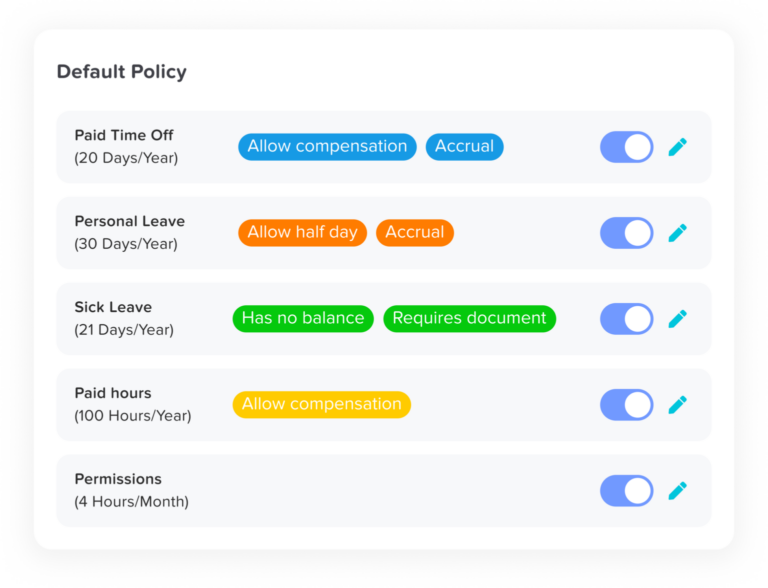
Enhanced Productivity: With streamlined leave management, HR teams can focus on strategic tasks rather than administrative duties. Managers can quickly assess workforce availability and make informed decisions.
Greater Transparency: Employees have full visibility into their leave balances, ensuring a transparent and fair leave policy. This helps build trust and improves morale.
Improved Compliance: By customizing the app to align with local labor laws and company policies, Day Off helps organizations stay compliant, reducing the risk of legal disputes.
Cost and Time Savings: Automating the leave process with Day Off eliminates paperwork, reduces manual errors, and saves both time and costs associated with traditional leave tracking methods.
Overall, Day Off is a comprehensive solution that simplifies leave management while fostering a more organized and productive work environment. Its user-friendly design, robust features, and ability to adapt to different business needs make it an excellent choice for companies looking to modernize their leave tracking systems.
Types of Leave Managed by an Employee Leave Tracker
A modern employee leave tracker doesn’t just log time off; it creates a structured, transparent, and fair system for managing every type of absence in the workplace. Here’s a detailed look at the most common leave types it can handle:
Vacation Leave
Paid vacation leave is one of the most valued employee benefits, allowing staff to rest, recharge, and spend time with family or pursue personal interests.
An effective leave tracker:
Monitors accrual rates (e.g., monthly or annually).
Displays how much vacation has been earned, used, and remains.
Prevents overscheduling by showing managers who is already on leave.
For example, if an employee is entitled to 20 days per year, the system will automatically deduct each approved vacation day and update the balance in real time.
Sick Leave
Sick leave covers absences due to illness, injury, or medical appointments.
A leave tracker helps:
Ensure employees do not exceed their allotted sick days.
Maintain confidentiality while still recording necessary details for compliance.
Track patterns to identify possible health or attendance issues.
This is especially valuable in organizations where sick leave is regulated by labor laws, ensuring both employee rights and company policies are respected.
Personal Leave
Personal leave is granted for important, non-medical personal matters such as moving house, attending a family event, or handling urgent personal business.
With a leave tracker, HR can:
Limit the number of personal days per year.
Prevent misuse by ensuring each request is logged and approved.
Provide visibility so employees can plan ahead without disrupting team schedules.
Maternity/Paternity Leave
Parental leave often involves extended absences, making accurate tracking essential for both compliance and planning.
A robust leave tracker:
Logs start and expected return-to-work dates.
Flags the leave to payroll and benefits teams so entitlements are processed correctly.
Allows managers to prepare for temporary coverage or project handovers.
For example, maternity leave in some countries can span several months, and the tracker ensures it’s fully documented according to local labor laws.
Public Holidays
Public holidays vary by country, state, or even city.
A leave tracker can:
Automatically pre-load official holidays based on the employee’s work location.
Adjust leave balances so public holidays don’t count against vacation days.
Keep calendars aligned across multiple locations in international companies.
Compensatory Leave (Comp Off)
Compensatory leave rewards employees with time off in lieu of extra hours worked, such as covering a weekend shift or working during a holiday.
A leave tracker ensures:
Every extra shift is logged and approved.
Comp time is credited accurately and used before expiry.
Reports show earned vs. used comp days for transparency.
Unpaid Leave
Unpaid leave may be requested when paid leave is exhausted or for special personal reasons such as extended travel or study.
With a leave tracker:
All unpaid leave is recorded to avoid payroll errors.
Managers can assess the impact on staffing before approving.
Compliance with labor laws is maintained, especially if there are limits on unpaid leave durations.
Why is an Employee Leave Tracker Essential?
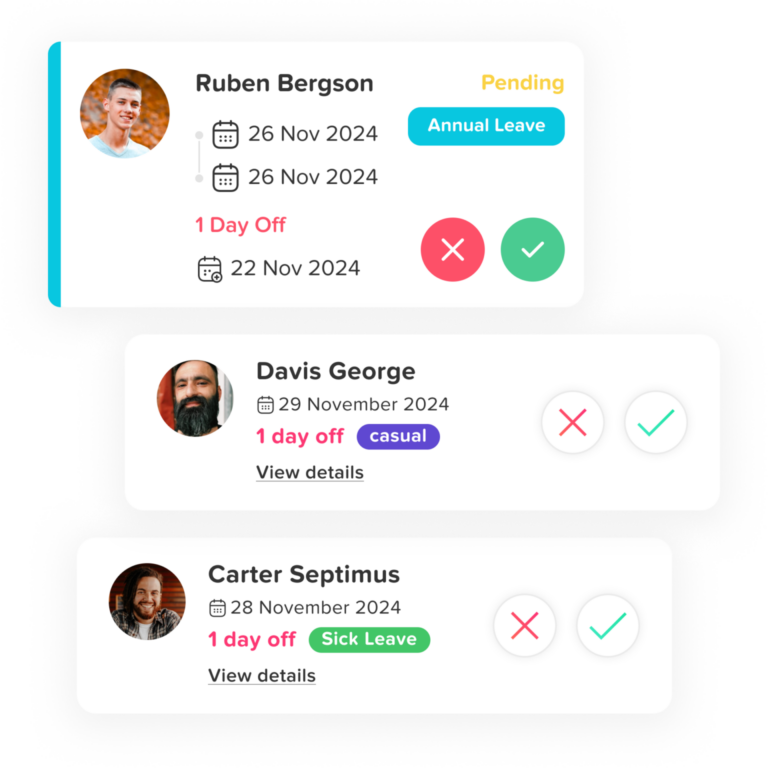
Improved Productivity
With clear visibility into upcoming absences, managers can plan workloads, distribute tasks fairly, and keep projects on schedule. This prevents last-minute disruptions and ensures smooth operations even during busy periods.
Legal Compliance
A leave tracker applies correct accrual rules, keeps accurate records, and ensures all leave decisions align with labor laws. This reduces the risk of penalties and gives HR confidence in meeting regulatory requirements.
Transparency and Fairness
Employees can check their leave balances in real time, and approvals follow consistent rules. This openness prevents misunderstandings and promotes equal treatment across the organization.
Better Workforce Planning
Leave data helps HR anticipate staffing needs, set blackout dates during peak demand, and ensure critical roles remain covered without overloading any one team.
Reduced Administrative Workload
Automating leave requests, approvals, and record-keeping replaces time-consuming paperwork and spreadsheets, freeing HR to focus on strategic initiatives.
Accurate Payroll Processing
When integrated with payroll, a leave tracker ensures correct salary adjustments for paid and unpaid leave, eliminating errors and building trust in company processes.
Key Features of an Effective Employee Leave Tracker
User-Friendly Interface
A strong leave tracker should have a clean, intuitive interface that anyone can navigate without training. Employees should be able to submit leave requests quickly, while managers can review and approve them in just a few clicks. This ease of use reduces time spent on administrative tasks and encourages adoption across the company.
Customizable Leave Policies
Since no two organizations have identical leave policies, flexibility is essential. A good system allows HR to configure leave types, accrual methods, carry-over rules, and special entitlements to match both internal policies and local labor laws. This ensures accurate tracking and fair application for all employees.
Integration with HR and Payroll
An effective leave tracker integrates seamlessly with existing HR and payroll software. This connection eliminates duplicate data entry, ensures that salary adjustments for paid and unpaid leave are calculated correctly, and keeps all workforce records in sync across systems.
Mobile Access
In today’s mobile-first world, the ability to manage leave requests on the go is a must. A mobile-friendly leave tracker allows employees and managers to submit, review, and approve requests from any device, anywhere. This speeds up the process and keeps communication flowing without delays.
Automated Notifications
Automated reminders for upcoming leaves, pending approvals, and year-end balance expirations keep everyone informed and reduce the risk of missed deadlines. Notifications help managers stay on top of approvals and ensure employees plan their time off in advance.
Accurate Leave Balances
Real-time balance tracking ensures employees always know exactly how much leave they’ve taken and what remains. This transparency prevents misunderstandings, builds trust, and helps staff plan their vacations or personal days more effectively.
Calendar Integration
Syncing with platforms like Google Calendar or Outlook makes leave schedules visible across the team. This visibility helps managers avoid conflicts, ensure adequate staffing, and plan projects around employee availability.
Reports and Analytics
Advanced reporting tools provide valuable insights into leave trends, absenteeism rates, and workforce availability. These analytics help HR spot patterns, address potential staffing issues early, and refine leave policies for better efficiency and fairness.
Choosing the Right Employee Leave Tracker for Your Business
When selecting an employee leave tracker, it’s essential to evaluate the unique needs of your organization. Consider the following factors:
- Company Size
Larger organizations may need a more robust system with advanced features like multi-location support, whereas smaller companies might opt for a simpler, more affordable solution. Budget
Determine a budget for leave management software. Some leave trackers are free or low-cost, while others, especially those offering more advanced features, come with a higher price tag.Scalability
Choose a leave tracker that can grow with your company. As your business expands, the tracker should accommodate more users and additional features.Ease of Implementation
Opt for a system that’s easy to implement with minimal disruption to daily operations. Look for solutions that offer comprehensive customer support, training, and resources.Integration Capabilities
A leave tracker should integrate seamlessly with your current HR, payroll, and time-tracking systems, making it easier to manage all HR-related activities from a central platform.User Reviews and Recommendations
Research what others in your industry are saying about specific leave trackers. Reviews and testimonials can provide insights into the software’s strengths and weaknesses.
Frequently Asked Questions (FAQ)
What is an employee leave tracker?
An employee leave tracker is a tool, either software-based or spreadsheet, that records and manages all types of employee time off, including vacation, sick leave, personal days, and more. It helps HR and managers keep accurate records and ensures fairness in leave allocation.
How can a leave tracker improve productivity?
By giving managers visibility into who is on leave and when, a leave tracker helps plan workloads more effectively, preventing last-minute staffing shortages and avoiding overburdening remaining team members.
Can a leave tracker handle different types of leave?
Yes. A good leave tracker can manage vacation days, sick leave, unpaid leave, public holidays, maternity/paternity leave, and even compensatory time off, all while applying the correct policies and accrual rules.
Is it possible to customize leave policies in the system?
Absolutely. Many modern leave trackers allow customization to match company-specific policies, local labor laws, and unique accrual or carry-over rules.
How does a leave tracker integrate with payroll?
When connected to payroll systems, leave trackers automatically update salary adjustments based on approved paid or unpaid leave, ensuring accurate and compliant payroll processing.
Can employees access their leave balances in real time?
Yes. Most digital leave trackers provide real-time balance updates, allowing employees to see how much leave they’ve taken and how much remains, helping them plan.
Does a leave tracker help with legal compliance?
Definitely. By maintaining accurate records and applying the correct leave entitlements, a leave tracker ensures companies meet labor law requirements and are prepared for audits.
How does mobile access improve leave management?
Mobile access lets employees request leave and managers approve it from anywhere. This speeds up the process, improves communication, and ensures nothing gets delayed due to location or timing.
Can a leave tracker reduce HR’s workload?
Yes. Automating leave requests, approvals, and record-keeping significantly reduces the time HR spends on administrative tasks, freeing them to focus on more strategic initiatives.
How do reports and analytics from a leave tracker benefit a company?
Reports and analytics reveal trends in absenteeism, highlight staffing gaps, and help HR refine policies to improve efficiency, reduce conflicts, and support better workforce planning.
Conclusion
An employee leave tracker is an indispensable tool for any business aiming to streamline leave management, increase productivity, and create a fair working environment. By automating the leave process, companies can save time, reduce errors, and make more data-driven decisions regarding their workforce. From simple spreadsheets to complex software solutions, there’s a leave tracker out there to fit every business’s needs.
Investing in the right employee leave tracker can transform how a company manages its workforce, leading to happier employees, more accurate data, and ultimately a more efficient organization. Take the time to evaluate your options, implement best practices, and keep your leave policies up to date for the best results.
