Table of Contents
ToggleManaging Paid Time Off (PTO) can be a complicated and time-consuming task, especially for growing businesses. Traditional tracking methods like spreadsheets or manual records often result in errors, inconsistencies, and missed deadlines. For organizations with limited budgets, free PTO tracking software can be a cost-effective solution that provides powerful tools to automate leave tracking, improve accuracy, and streamline administrative tasks. This article will explore some of the best free PTO tracking software options, how they work, key features to look for, and the benefits of implementing them in the workplace.
What Is PTO Tracking Software?
PTO tracking software is a tool that automates the process of tracking employees’ paid time off. This can include vacation days, sick leave, personal time, and other types of absences. The software helps businesses monitor and record leave requests, accrual balances, and overall PTO usage while maintaining compliance with company policies.
Whether through a standalone solution or part of a broader human resources (HR) software suite, these tools help ensure that organizations maintain accurate records and avoid potential scheduling conflicts.
Why Choose Free PTO Tracking Software?
Free PTO tracking software can be an excellent option for startups, small businesses, or any organization with a tight budget. While premium plans offer advanced features, many free versions include essential tools for tracking and managing employee time off. Here are some of the reasons to consider free PTO tracking software:
- Cost Savings: Using free PTO tracking software can save money, allowing smaller organizations to allocate their resources elsewhere.
- Ease of Use: Most free software options are designed with simplicity in mind, making them easy to adopt with minimal training.
- Error Reduction: Automated tracking reduces the chance of manual errors, which are common in spreadsheets or manual tracking.
- Employee Empowerment: Employees can often manage their PTO requests independently, reducing the administrative burden on HR teams.
Key Features to Look for in Free PTO Tracking Software
Before selecting a free PTO tracking tool, consider these essential features to ensure it meets your organization’s needs:
- Leave Request Management: A user-friendly interface for employees to request time off and for managers to approve or deny requests.
- Accrual Tracking: Automatic tracking of accruals to monitor how much PTO each employee has earned and used.
- Calendar Integration: Syncs with calendars (like Google or Outlook) to help teams visualize leave schedules and avoid overlaps.
- Reporting and Analytics: Basic reporting features to view PTO usage trends, employee leave patterns, and remaining balances.
- Mobile Accessibility: Access to the software on mobile devices so employees and managers can manage PTO on the go.
- Notifications: Alerts and reminders for managers and employees to approve, deny, or modify time-off requests.
Day Off Leave Tracker For Free
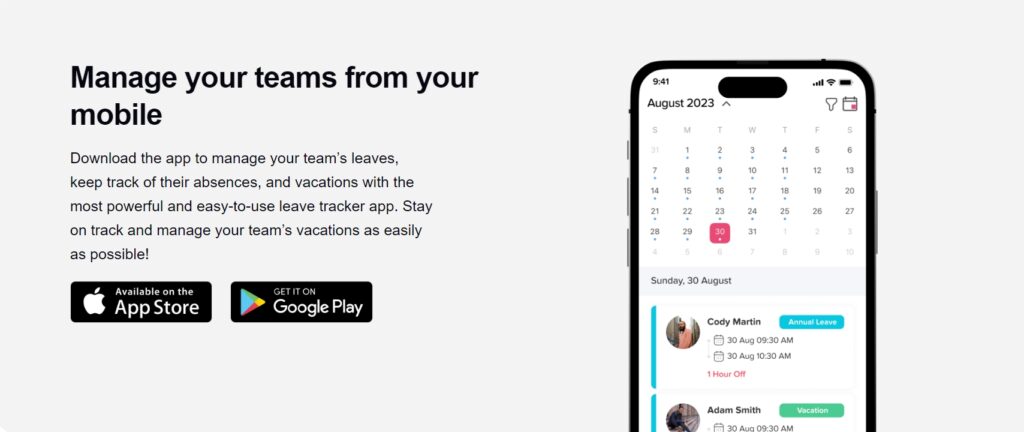
Day Off is comprehensive, free PTO tracking software that simplifies PTO tracking and leave management for businesses of all sizes. Here’s a detailed look at the site’s features, usage, and benefits, which help companies manage time-off requests efficiently and enhance team coordination.
Key Features of Day Off
Leave Type Customization:
Day Off allows administrators to customize leave types beyond standard categories like vacation, sick leave, or personal days. Companies can set up any specific PTO type, including bereavement leave, unpaid leave, or study leave, to meet their policies.
Approval Workflows:
The tool supports customizable approval workflows, letting organizations decide whether single or multi-level approvals are required for each leave request. This flexibility ensures that leave requests follow the proper chain of approval, reducing the chances of scheduling conflicts and improving accountability.
Team and Department Organization:
Day Off allows businesses to create sub-teams or departments with customized leave policies. Each department can have specific approval hierarchies and leave types, which is especially useful for larger organizations with varied needs across departments or teams.
Notifications and Alerts:
Automated notifications keep both employees and managers updated on leave requests, approvals, or denials. These alerts can be sent via email, reducing the need for follow-up and helping employees stay informed of their request status.
Reporting and Analytics:
The platform provides reporting features that offer insights into PTO usage patterns, including data on who takes the most time off, peak leave periods, and accumulated leave balances. These insights can help HR teams make data-driven scheduling decisions and plan for busy times.
Calendar Integration:
Day Off integrates with Google Calendar, and Outlook, enabling teams to see an overview of approved leaves alongside their regular work schedule. This helps managers anticipate coverage needs and minimizes the risk of overlapping leaves.
Mobile Accessibility:
With a mobile-optimized platform, Day Off can be accessed easily from smartphones, making it convenient for employees to submit leave requests and for managers to approve or deny requests on the go.
Data Security and Backups:
Day Off emphasizes data security with encryption and regular data backups. This ensures that sensitive leave data is protected and retrievable, giving peace of mind to both administrators and employees.
How to Use Day Off
Using Day Off is straightforward, requiring minimal setup to get started:
Account Setup:
Users can create an account on the Day Off platform for free. During setup, administrators can enter company details, define leave types, and establish leave policies specific to their organization.
Adding Employees:
Once the account is set up, administrators can add employees to the platform. Each employee receives access to their dashboard, where they can submit leave requests, view balances, and track their leave history.
Leave Requests and Approvals:
Employees can submit leave requests directly on Day Off. The request is sent to the designated manager(s) based on the defined approval workflow. Managers can approve, deny, or modify requests with just a few clicks.
Viewing and Tracking Leave Balances:
Both employees and managers can view up-to-date leave balances and request history. This transparency allows employees to manage their leave usage proactively and ensures managers have visibility over team availability.
Generating Reports:
HR teams and managers can use the reporting tools to generate leave reports, providing a clear view of time-off trends, seasonal PTO usage, and individual leave histories.
Calendar Syncing:
By integrating with Google Calendar and Outlook, Day Off displays approved leave requests on a shared calendar, making it easier for teams to stay informed about upcoming absences and to plan accordingly.
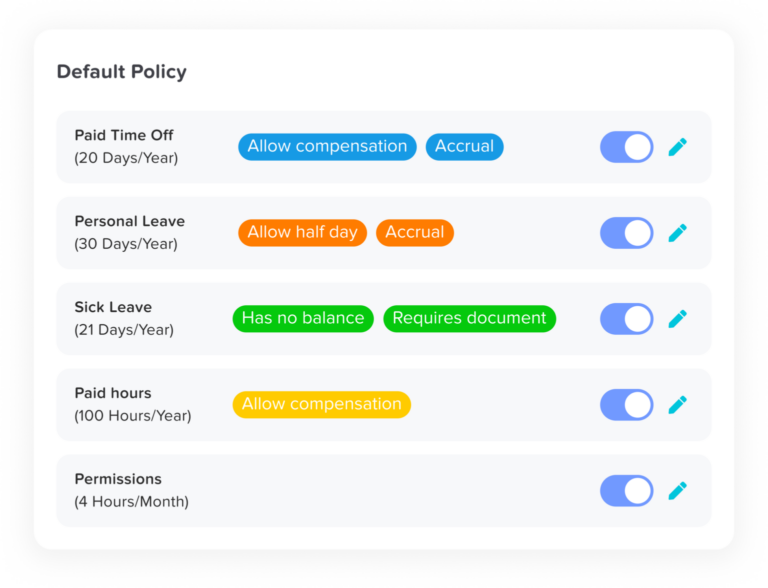
Benefits of Using Day Off
Cost Efficiency
Day Off is a free platform, making it accessible to startups, small businesses, and large organizations alike without budget constraints. The tool includes essential features for tracking PTO effectively, eliminating the need for expensive HR software.
Time Savings and Automation
Automating leave requests and approvals saves significant time for both employees and managers. This feature eliminates manual tracking, reduces administrative overhead, and provides real-time data on employee availability.
Improved Accuracy and Transparency
Day Off’s platform prevents common errors associated with manual tracking, such as duplicate entries, lost requests, or inaccurate balances. Real-time visibility into leave balances and approved requests helps employees plan their leave usage responsibly.
Enhanced Employee Satisfaction
By providing employees with a transparent, accessible way to manage their PTO, Day Off improves employee satisfaction. Employees can independently check leave balances, reducing dependency on HR for routine inquiries, which also frees HR teams to focus on more strategic tasks.
Better Planning and Resource Management
The reporting tools and calendar integration enable managers to see a clear overview of scheduled leaves, making it easier to allocate resources effectively. Managers can identify potential scheduling conflicts and adjust team coverage as needed, improving workflow continuity.
Flexibility for Remote and Hybrid Teams
Since Day Off is accessible from any internet-enabled device, it’s particularly well-suited to remote and hybrid teams. Mobile accessibility allows employees to manage their PTO requests on the go, while managers can respond without needing to be at their desks.
Data-Driven Insights
Day Off’s analytics provide valuable insights that HR teams can use to identify patterns, peak leave seasons, and trends in absenteeism. This data supports proactive planning, allowing HR teams to make adjustments to PTO policies, plan for additional staffing, or adjust leave accruals.
Frequently Asked Questions (FAQ)
Is Day Off really free to use?
Yes, Day Off offers a genuinely free plan with access to all essential features. You can manage leave requests, approvals, reporting, and calendar syncing without any cost, making it perfect for startups and small businesses with tight budgets.
Can I customize leave types to match my company’s policies?
Absolutely. Day Off gives you full control to define custom leave types beyond standard categories. Whether it’s bereavement, study leave, or unpaid time off, you can tailor the system to align with your internal HR policies.
How secure is my company’s data on Day Off?
Day Off takes data security seriously. All information is protected using encryption and stored with regular backups, ensuring that your organization’s data remains safe, private, and recoverable if needed.
Does Day Off support multiple departments or teams?
Yes, the platform is built to accommodate complex organizational structures. You can create separate departments or teams, each with its own leave policies and approval workflows, making it ideal for growing businesses with diverse operational needs.
How do employees request time off?
Employees can easily submit PTO requests through their personal dashboard. Once submitted, managers are automatically notified and can review, approve, or deny the request with just a few clicks.
Can Day Off sync with external calendars?
Yes, Day Off integrates smoothly with both Google Calendar and Outlook. Approved leaves are displayed directly in your team calendar, helping everyone stay aligned and avoid scheduling conflicts.
Is there a mobile app or a mobile-friendly version of Day Off?
While there isn’t a standalone app, Day Off is fully optimized for mobile browsers. Employees and managers can manage PTO tasks seamlessly from their smartphones or tablets anytime, anywhere.
What kind of reports can I generate?
The platform provides clear, useful reports on leave usage trends, individual time-off history, peak leave periods, and remaining balances. These insights help HR and management make informed planning decisions.
Can I set up multi-level approvals for leave requests?
Yes, Day Off supports both single and multi-step approval processes. This flexibility allows you to mirror your company’s internal approval chains and maintain control over PTO approvals.
Is Day Off suitable for remote or hybrid teams?
Definitely. Being cloud-based and mobile-accessible, Day Off is ideal for distributed teams. It ensures consistent PTO management and transparency, regardless of where your team members are located.
Conclusion
Day Off offers a robust solution for tracking PTO, making it especially beneficial for small to medium-sized businesses looking for an affordable, easy-to-use leave management tool. With features like customizable workflows, real-time notifications, and reporting, it provides everything a business needs to handle PTO without the cost and complexity of traditional HR software. By automating and simplifying the PTO process, Day Off empowers organizations to improve scheduling, reduce administrative burden, and foster a more transparent workplace culture.
