Table of Contents
ToggleEffectively managing paid time off (PTO) is more important than ever. With flexible work policies and a growing emphasis on employee wellness, organizations need a reliable, streamlined system to manage vacation requests, sick days, and other types of leave. PTO management software offers a solution by automating the process, reducing human error, and allowing businesses to track and approve time-off requests efficiently.
In this comprehensive guide, we’ll explore what PTO management software is, the key benefits it provides to both employees and employers, essential features to look for, and a comparison of some of the best PTO management software available. By the end, you’ll have a clear understanding of how to select and implement the right PTO software to meet your organization’s unique needs.
What is PTO Management Software?
PTO management software is a digital tool designed to simplify and automate the process of tracking employee paid time off. This software allows employees to submit requests for leave online, enables managers to review and approve these requests quickly, and keeps a centralized record of all PTO data. The software helps to ensure that companies stay compliant with labor laws and organizational policies while empowering employees to plan and take time off seamlessly.
Key Benefits of PTO Management Software
Streamlined PTO Requests and Approvals
PTO software typically includes an online portal where employees can submit leave requests. Managers receive real-time notifications of these requests and can approve or deny them with just a few clicks. This eliminates the need for long email chains or paperwork, making the process faster and more convenient for both parties.
Accurate and Automated Record-Keeping
Tracking PTO manually can result in miscalculations and data inaccuracies, especially when dealing with complex accruals and policies. PTO management software automatically calculates and tracks accrual balances, ensuring that records are up-to-date and error-free. Employees can also access their own PTO balances, fostering transparency.
Improved Compliance with Labor Laws
Labor laws regarding time off vary by location, making compliance a challenge for multi-state or international companies. PTO software can be configured to meet specific legal requirements, ensuring that the company stays compliant with regulations like the Family and Medical Leave Act (FMLA) in the United States or other local mandates.
Enhanced Employee Satisfaction and Transparency
Employees appreciate knowing that their PTO balances and accruals are being managed fairly. The software fosters trust and transparency by providing employees with easy access to their PTO records and request history, which can improve overall job satisfaction and retention.
Data-Driven Insights and Reporting
With built-in reporting and analytics, PTO software allows HR departments to gather insights into how often employees take leave, seasonal patterns in time-off requests, and staffing needs during peak vacation times. This data helps companies make informed decisions about workforce planning and policy adjustments.
Seamless Integration with Other HR Tools
Many PTO management tools integrate with other HR systems, such as payroll, scheduling, and attendance tracking. This integration reduces redundant data entry, ensures that payroll reflects time-off usage accurately, and streamlines the entire HR management process.
Day Off is a comprehensive PTO management software that provides an easy, centralized platform for tracking and managing employee time off. Its features are tailored for companies looking to streamline their leave policies, simplify the time-off request process, and maintain accurate records without extensive manual work. Here’s an in-depth look at the software’s features, benefits, and the importance it brings to workplace PTO management.
Key Features of Day Off
Leave Tracking and Customizable PTO Policies
Day Off allows businesses to establish custom leave policies for various employee categories. Companies can define policies for annual leave, sick days, personal days, holidays, and other types of leave, with the flexibility to apply unique rules based on factors like tenure or job role. This feature ensures that PTO tracking aligns with each organization’s specific requirements and ensures consistency across departments.
Automated Approval Workflows
The software includes an automated workflow for managing leave requests. When employees submit a PTO request, Day Off routes it to the appropriate manager for approval. Managers receive real-time notifications to review and act on requests promptly. This reduces wait times, keeps communication clear, and eliminates the need for lengthy email threads, making the process faster and more streamlined for everyone involved.
Mobile Accessibility
With a mobile-friendly interface, Day Off allows both employees and managers to access the system from any device. Employees can submit PTO requests or check their balances directly from their smartphones, and managers can review and approve requests on the go. This feature is particularly useful in remote or hybrid workplaces, where employees may not always be at a computer.
Calendar Integration
Day Off integrates with popular calendar applications like Google and Outlook Calendar, helping teams stay informed about employee availability. Approved time off is automatically added to shared calendars, so team members and managers can easily see who will be out and when. This feature is essential for planning workload distribution, avoiding scheduling conflicts, and maintaining team productivity.
Employee Self-Service Portal
Employees have access to a self-service portal where they can view their leave balances, check request statuses, and review their PTO history. This feature provides transparency, enabling employees to understand their time-off accruals and plan their leave with confidence. By allowing employees to access this information independently, HR teams can reduce repetitive inquiries and improve employee satisfaction.
Reporting and Analytics
Day Off includes built-in reporting tools that provide valuable insights into leave trends, such as how often employees are taking time off, peak leave seasons, and the impact of absences on team productivity. These analytics help HR and management make data-driven decisions, such as adjusting staffing during busy times or revising leave policies based on usage patterns.
Free and PRO Versions
Day Off offers both a free version and a PRO version, with the free version supporting unlimited employees, a notable feature that makes it accessible for small to medium-sized businesses. The PRO version includes advanced features for companies with more complex PTO needs, such as enhanced reporting and additional customization options.
Benefits of Day Off
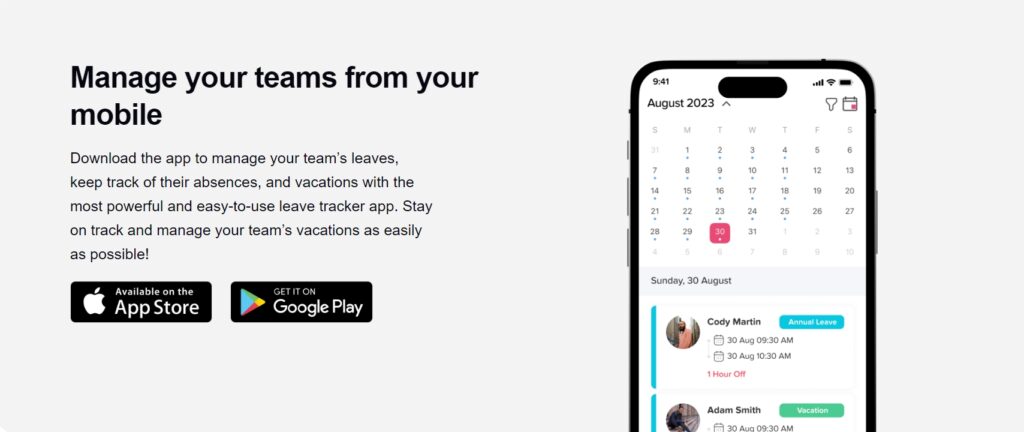
Streamlined PTO Process
By centralizing leave requests, approvals, and records, Day Off makes PTO management seamless and efficient. It eliminates the need for manual tracking in spreadsheets, reducing the risk of errors and saving HR teams significant time.
Increased Transparency and Employee Satisfaction
The self-service portal empowers employees by giving them visibility into their leave balances and request history. This transparency fosters trust between employees and management, as employees can see that their time-off entitlements are being managed fairly and accurately.
Improved Compliance
For organizations with complex PTO policies or multi-state regulations, Day Off can help ensure compliance with labor laws. By automating accruals, balancing rules, and policy application, the software reduces the risk of legal issues arising from inaccurate leave tracking or incorrect payouts.
Enhanced Workforce Planning
With calendar integration and real-time visibility into time-off schedules, Day Off aids in workforce planning. Managers can see when team members are scheduled to be out and adjust work schedules or reassign tasks to maintain productivity. The reporting feature also enables HR to anticipate and address any potential staffing gaps during peak vacation times.
Flexibility for Growing Teams
Since Day Off supports unlimited employees in the free version, it’s particularly beneficial for growing companies that need to scale their PTO management without incurring extra costs. As the team grows, companies can upgrade to the PRO version for more advanced needs, making it a flexible solution that grows alongside the organization.
FAQ: Frequently Asked Questions about PTO Management Software
Can PTO management software handle different types of leave, such as unpaid leave or bereavement leave?
Yes, most PTO management software, including Day Off, allows for the customization of various leave types. Users can set policies for different types of leave, such as unpaid leave, bereavement leave, and personal leave, enabling employees and HR to track each category separately and ensure compliance with company policy.
How does PTO management software calculate leave accruals for new employees?
PTO software typically includes flexible settings that allow companies to set up accruals based on specific rules for new hires, such as prorating PTO based on the employee’s start date. This ensures that new employees earn PTO fairly, in line with their length of service, and according to the organization’s policy.
What kind of security measures does Day Off implement to protect employee data?
Day Off, like other reputable PTO management tools, adheres to data security standards to protect sensitive employee information. This typically includes data encryption, secure server hosting, and controlled access features that ensure only authorized users can view or modify PTO data.
Can PTO management software track time off for hourly employees versus salaried employees?
Yes, PTO management software can be configured to track time off differently for hourly and salaried employees. It may offer options to calculate leave based on hours worked or fixed accrual rates for salaried staff, ensuring policies are tailored to the company’s workforce structure.
Is there an option for employees to carry over unused PTO to the next year?
Most PTO software, including Day Off, supports carryover settings that allow companies to define rules for unused PTO. Organizations can choose to permit full or partial carryover, set expiration dates on unused days, or cap the maximum carryover amount, all of which can be configured within the system to align with company policy.
How does PTO management software handle different time zones for global teams?
Many PTO management tools, including Day Off, are designed with multi-time zone support, making them ideal for distributed teams. This feature ensures that all time-off requests and balances reflect the employee’s local time zone, reducing confusion and allowing for accurate tracking across regions.
Can managers see an overview of their team’s upcoming time-off schedule?
Yes, PTO software typically includes a manager dashboard where supervisors can view their team members’ upcoming time-off schedules. With Day Off, this feature is enhanced by calendar integration, allowing managers to anticipate scheduling needs and prevent conflicts by viewing everyone’s approved leave at a glance.
How does PTO management software handle PTO requests during peak vacation seasons?
PTO management software helps manage peak season requests by providing visibility into who has already scheduled leave, enabling managers to balance time-off approvals and avoid overbooking. Some tools like Day Off also allow companies to set “blockout dates” during critical periods, notifying employees of restricted time-off windows in advance.
Can employees access Day Off to submit requests outside of regular business hours?
Yes, because Day Off is accessible on mobile devices and via the web, employees can log in at any time, even outside of normal business hours. This flexibility allows employees to plan their time off and submit requests when it’s convenient for them, even if they’re away from their primary work location.
How does Day Off handle PTO tracking for companies with complex leave accrual policies?
Day Off is designed to support complex accrual policies, including various accrual rates based on employee seniority, hours worked, or specific policies tied to employment status. Companies can set detailed rules in the software to ensure that each employee accrues leave according to the company’s specific guidelines.
Can PTO management software help prevent employee burnout?
While PTO software doesn’t directly prevent burnout, it can support well-being by encouraging employees to take their allocated time off and ensuring that time-off balances are easy to view and access. By making it simpler to request and track leave, PTO software fosters a culture of taking breaks and can indirectly contribute to reducing burnout.
How does Day Off handle PTO policies across multiple locations with different legal requirements?
Day Off is customizable and supports multi-location PTO policy configurations, allowing businesses to set policies that meet the requirements of various legal jurisdictions. This ensures that PTO is tracked and applied according to the specific regulations in each location, helping multi-state or international companies stay compliant with local labor laws.
Conclusion
Effective PTO management is vital in today’s work environment, where employee well-being and flexibility are more important than ever. Day Off provides a seamless, efficient solution for managing time off, helping HR teams reduce administrative burden, increase compliance, and foster transparency. With features like customizable PTO policies, automated approvals, mobile accessibility, and reporting tools, Day Off is well-suited for businesses of all sizes seeking to improve their leave management processes.
Implementing a tool like Day Off not only supports workforce planning and compliance but also promotes a positive work culture where employees feel empowered to take necessary time off without hassle. By investing in PTO management software, organizations create a smoother, fairer, and more productive workflow for everyone involved.
