Table of Contents
ToggleOrganizations continuously explore new ways to streamline operations, enhance productivity, and boost employee satisfaction. One such powerful tool is the Employee Self Service app. This technology empowers employees to handle HR-related tasks independently, reducing administrative burdens on HR teams and fostering a more efficient, transparent, and engaged workforce.
In this detailed guide, we will explore what an Employee Self-Service app is, its essential features, the benefits for both employees and employers, how to implement one, and best practices for maximizing its potential. Additionally, we’ll highlight Day Off as an example of a modern ESS app that simplifies leave management.
What is an Employee Self-Service App?
An Employee Self-Service (ESS) app is a software solution, available as a web-based or mobile app, that allows employees to perform various HR-related tasks on their own. These tasks include updating personal information, viewing payslips, requesting time off, managing benefits, tracking attendance, and accessing company announcements. The goal of an ESS app is to streamline communication between employees and HR departments, reducing paperwork, emails, and manual processes.
By providing employees with direct access to HR-related information and self-service options, ESS apps not only enhance productivity but also improve employee satisfaction, transparency, and data accuracy.
Key Features of an Employee Self-Service App
A robust ESS app offers a comprehensive set of features to cover multiple aspects of the employee lifecycle. Here are some key capabilities:
Personal Information Management
Employees can easily update their personal data, like addresses, contact details, or bank account information, without needing to contact HR.
Platform Example: BambooHR
BambooHR offers an intuitive dashboard where employees can manage their personal information securely. Any changes are automatically synced, ensuring the HR team always has access to the latest data. This reduces manual entry errors and speeds up data processing.
Payroll and Compensation Management
Employees can access payslips, view salary breakdowns, and download tax-related documents directly from the app. This feature promotes transparency and reduces payroll queries.
Platform Example: Gusto
Gusto allows employees to review their payslips, track salary breakdowns, and download forms like W-2s and 1099s directly through a self-service portal. It’s an all-in-one platform that streamlines payroll while ensuring compliance with tax regulations.
Time and Attendance Tracking
An essential feature for organizations that need to monitor employee attendance, work hours, and compliance with labor regulations. Employees can log in/out, track hours, and view attendance history.
Platform Example: Kronos (UKG)
Kronos (now part of UKG) provides robust tools for time and attendance tracking. Employees can clock in and out using the mobile app, track their working hours, and even manage schedules. The system automatically calculates overtime and compliance, helping managers stay on top of workforce management.
Leave and Time-Off Management
Simplifies the process of requesting, approving, and tracking leave. Employees can check leave balances, request time off, and receive instant notifications of approval.
Platform Example: Day Off
Day Off specializes in leave management, allowing employees to request time off with just a few clicks. Managers receive notifications for approval, and the platform automatically updates the company calendar, reducing the need for manual tracking.
Benefits and Rewards Management
ESS apps help employees enroll in benefits programs, review healthcare plans, and manage perks like wellness programs and retirement contributions.
Platform Example: Zenefits
Zenefits simplifies benefits management by allowing employees to browse, compare, and enroll in benefits packages directly through the platform. It also manages open enrollment periods and tracks benefits usage, ensuring employees have the coverage they need.
Performance Management and Continuous Feedback
Enables continuous performance tracking, goal setting, and feedback exchanges between employees and managers. This helps align employee goals with organizational objectives.
Platform Example: 15Five
15Five focuses on continuous performance management with features like goal setting, weekly check-ins, and performance reviews. Employees can set objectives, track progress, and receive real-time feedback, fostering a culture of continuous improvement.
Company Announcements and Communication
Acts as a central hub for distributing company news, policy updates, and emergency alerts. This ensures employees stay informed and aligned with organizational changes.
Platform Example: Slack
While primarily a communication tool, Slack is widely used for internal announcements and updates. HR teams can broadcast company news, share policy updates, and send real-time alerts directly to employees’ devices.
Learning and Development
Many ESS platforms integrate with Learning Management Systems (LMS) to provide access to training resources, certifications, and online courses for skill enhancement.
Platform Example: Cornerstone OnDemand
Cornerstone OnDemand integrates learning and development into its ESS app, offering personalized training modules, certifications, and career development paths. Employees can access training content directly through the app, helping them grow their skills and advance their careers.
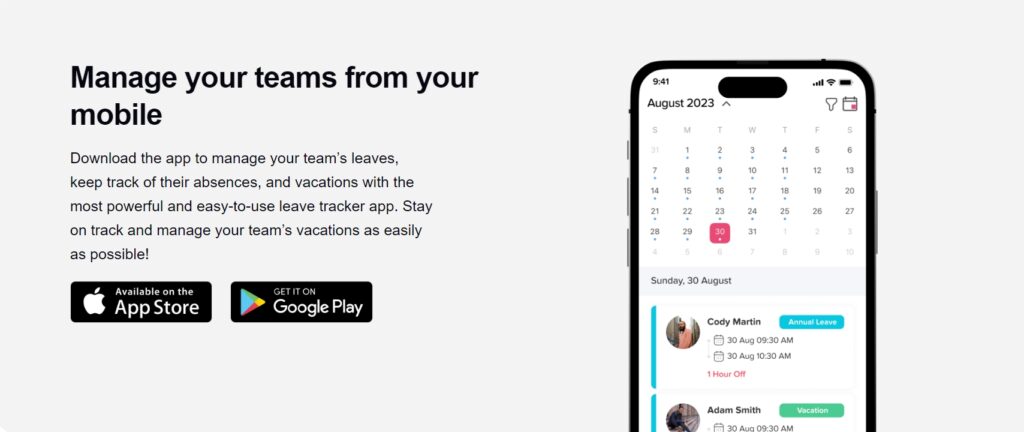
Benefits of Employee Self-Service Apps
For Employees:
- Greater Efficiency: Employees can handle tasks independently, minimizing delays and allowing them to focus on their core responsibilities.
- Empowerment and Autonomy: Having control over their data and schedules increases job satisfaction and motivation.
- Improved Communication: Real-time access to information keeps employees informed and engaged.
- 24/7 Accessibility: Whether working from home or traveling, employees can access the app anytime, from anywhere, using their smartphones or computers.
For Employers:
- Reduced Administrative Overhead: Automating routine HR tasks frees up HR teams to focus on strategic initiatives.
- Cost Savings: By digitizing manual processes, companies can reduce paperwork and operational expenses.
- Data Accuracy and Compliance: Self-service tools help minimize errors associated with manual data entry and ensure compliance with labor laws and regulations.
- Higher Employee Retention: By improving employee experience, organizations can boost satisfaction and reduce turnover rates.
Case Study: How Day Off Streamlines Leave Management and Empowers Organizations
Day Off stands out as an effective solution specifically designed to streamline leave management for organizations of all sizes. The platform focuses on simplifying the process of requesting, approving, and tracking time off, making it an invaluable tool for both employees and managers. Let’s dive deeper into how Day Off transforms the leave management process and drives efficiency across organizations.
Key Features and Benefits of Day Off
Intuitive Leave Request Process
- Simplified Requests: Employees can submit their leave requests with just a few clicks, eliminating the need for lengthy email threads or paper forms. This intuitive design speeds up the process, making it easier for employees to apply for time off without disrupting their workflow.
- Manager Approvals: Once a request is submitted, managers receive instant notifications. They can quickly review the details and approve or reject the request directly from the platform, streamlining the approval process.
Automated Notifications and Alerts
- Real-Time Notifications: Employees and managers receive automatic notifications for key updates, such as leave approvals, rejections, or upcoming time-offs. This ensures that everyone is on the same page, preventing last-minute surprises.
- Reminders for Managers: If a manager has pending leave requests, the app sends reminders to prompt quick decisions, ensuring that requests don’t get lost in the shuffle.
Centralized Leave Tracking and Transparency
- Clear Overview of Leave Balances: The platform provides a real-time dashboard where both employees and managers can easily see current leave balances, approved time off, and pending requests. This transparency helps avoid misunderstandings about remaining leave days.
- Comprehensive Reporting: Managers can access detailed reports on team leave patterns, helping them plan resources and avoid overlapping absences that might disrupt workflow.
Cloud-Based Accessibility for Remote and Hybrid Workforces
- Access from Anywhere: Being a cloud-based platform, Day Off allows employees to access it from any device—whether it’s a desktop, laptop, or smartphone. This feature is particularly beneficial for remote or hybrid teams, where employees may not always be in the office.
- Seamless Integration: The platform integrates smoothly with other tools and calendars, making it easy for employees to sync their approved time off with their personal schedules.
Best Practices for Maximizing the Value of an ESS App
Implementing an Employee Self-Service (ESS) app can bring substantial benefits to your organization, enhancing efficiency, reducing administrative overhead, and improving employee engagement. However, to fully realize these advantages, it’s crucial to follow best practices to ensure the app is used effectively. Here’s a deeper dive into how you can maximize the value of your ESS platform:
Prioritize User Experience (UX)
- Intuitive Interface: The ESS app should be user-friendly, with a clean design and easy navigation. Employees should be able to access essential features, like leave requests or payroll information, within just a few clicks. This reduces the learning curve and encourages frequent use.
- Mobile Optimization: Given the rise of remote work and flexible schedules, your ESS app must be fully optimized for mobile devices. This allows employees to access information and complete tasks on the go, ensuring higher adoption rates.
Ensure Robust Data Security
- Data Encryption: Protect sensitive employee information (such as personal details, payroll data, and benefits) using advanced encryption methods both in transit and at rest.
- Multi-Factor Authentication (MFA): Implement MFA to add an extra layer of security, ensuring that only authorized users can access the app.
- Compliance with Data Protection Regulations: Ensure your ESS platform complies with regulations like GDPR (General Data Protection Regulation) and CCPA (California Consumer Privacy Act). This helps protect against data breaches and costly compliance penalties.
Promote Adoption Across the Organization
- Internal Campaigns: Launch internal marketing campaigns to introduce the app and highlight its benefits. Use emails, posters, or even company meetings to demonstrate how the app simplifies tasks like leave requests, benefits management, or accessing payslips.
- Offer Incentives: To encourage employees to use the app, consider offering incentives like rewards for early adopters or gamifying the onboarding process.
- Onboarding Training: Provide training sessions, video tutorials, and user guides to help employees become familiar with the app. Make support readily available during the initial rollout phase.
Leverage Analytics for Continuous Improvement
- Monitor Usage Metrics: Track data such as login frequency, popular features, and task completion rates to understand how employees are using the app.
- Identify Trends: Use analytics to identify patterns, such as which departments are most engaged or what times of the year see the most leave requests. This data can help you make informed decisions about HR policies and resource allocation.
- Optimize Processes: Analyze feedback and usage data to identify bottlenecks or underutilized features. This can guide future updates to the app, making it more efficient and user-friendly.
Encourage Continuous Feedback from Employees
- Surveys and Polls: Regularly solicit feedback from employees through in-app surveys or polls to understand what’s working well and what needs improvement.
- Focus Groups: Consider running focus groups with representatives from different departments to gather more detailed insights on how the app is performing.
- Iterative Improvements: Use the feedback to roll out incremental updates to the app, enhancing features or fixing pain points as needed.
Frequently Asked Questions About Employee Self-Service Apps
What is the main purpose of an Employee Self-Service (ESS) app?
The primary goal of an ESS app is to empower employees to manage routine HR tasks on their own, such as updating personal details, requesting leave, and accessing payroll information. This reduces the administrative burden on HR teams while increasing efficiency, transparency, and employee satisfaction.
How does an ESS app benefit employees?
Employees gain autonomy and convenience by accessing HR services anytime, anywhere. They can request leave, view payslips, enroll in benefits, and track performance without waiting on HR. This independence enhances engagement and reduces frustration.
How does an ESS app benefit employers?
For employers, ESS apps cut down on repetitive administrative tasks, saving time and costs. They also ensure more accurate employee data, improve compliance with labor regulations, and foster a digital-first workplace culture that appeals to modern talent.
Can an ESS app handle leave and time-off management effectively?
Yes. Most ESS platforms, like Day Off, provide intuitive leave management features. Employees can check their leave balance, submit requests, and receive instant notifications on approvals, while managers benefit from centralized dashboards and automated reporting.
Is an ESS app secure for sensitive employee information?
Modern ESS apps prioritize security with encryption, multi-factor authentication, and compliance with data protection regulations like GDPR and CCPA. These measures safeguard personal and payroll data against unauthorized access.
Do employees need special training to use an ESS app?
Not usually. ESS apps are designed to be user-friendly, with clean interfaces and mobile-friendly access. While most employees can navigate them with ease, companies often provide quick onboarding sessions or tutorials to ensure smooth adoption.
Can an ESS app integrate with other workplace tools?
Yes. Many ESS apps integrate with platforms like Google Calendar, Outlook, Slack, and payroll systems. This ensures information is automatically synced across tools, keeping everyone aligned without manual updates.
How do ESS apps support remote and hybrid teams?
ESS apps are cloud-based, allowing employees to access them from any location or device. This makes them especially valuable for distributed teams, enabling seamless HR task management without physical office access.
What trends are shaping the future of ESS apps?
Future ESS apps will likely include AI-powered chatbots for instant HR support, predictive leave scheduling, personalized dashboards, voice-command functionality, and advanced analytics to track employee engagement and performance.
Why should my organization consider Day Off as an ESS solution?
Day Off specializes in simplifying leave management with an intuitive request and approval process, automated notifications, and real-time dashboards. It’s particularly suited for businesses looking to streamline PTO management while keeping costs low and efficiency high.
Conclusion
Employee Self-Service (ESS) apps have become essential tools for modern organizations aiming to streamline their HR processes, improve employee engagement, and reduce administrative burdens. By enabling employees to manage tasks such as updating personal information, accessing payroll details, requesting time off, and participating in performance management, these platforms empower a more productive and satisfied workforce.
Platforms like Day Off showcase how intuitive and efficient ESS solutions can transform leave management, while tools like Gusto, BambooHR, and 15Five address other critical HR needs. However, simply adopting an ESS app isn’t enough. To fully reap the benefits, organizations must prioritize user experience, ensure data security, promote platform adoption, leverage analytics, and continuously seek employee feedback.
