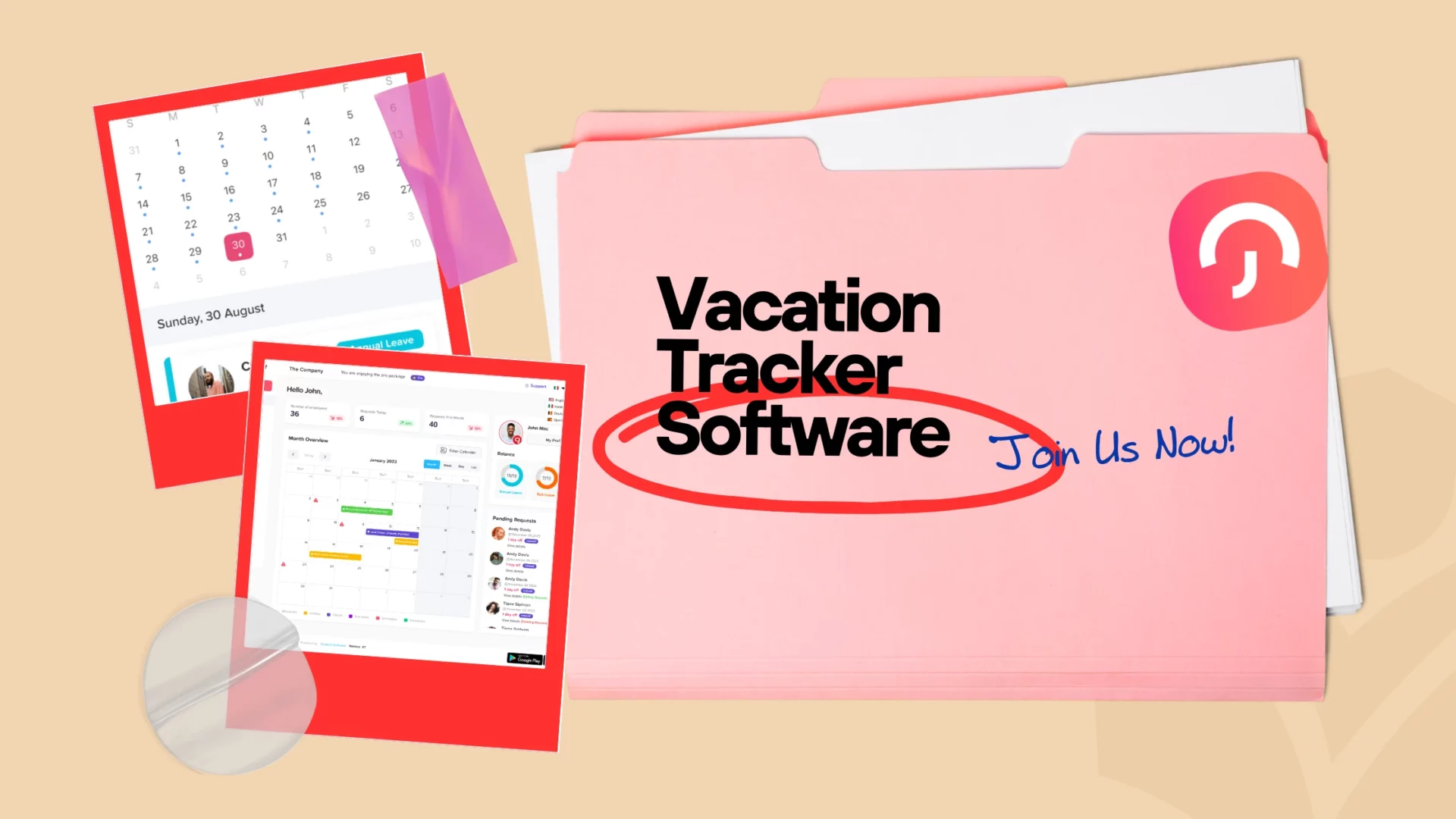Table of Contents
ToggleManaging employee time off efficiently is more than just an administrative task, it’s essential for productivity, compliance, and employee satisfaction. For small businesses, where every team member plays a critical role, tracking vacations and paid time off (PTO) manually can quickly become overwhelming. This is where vacation tracker software makes a significant impact.
Vacation tracker software provides a seamless, automated way to manage leave requests, monitor absences, and keep operations running smoothly. This guide explores why small businesses need a vacation tracker, what features to look for, and how to choose the right solution for your team in 2025.
What is Vacation Tracker Software?
Vacation tracker software is a digital solution designed to automate and simplify employee leave management. Instead of relying on spreadsheets or manual logs, businesses can use a centralized platform to:
Allow employees to request time off.
Enable managers to approve or reject requests instantly.
Track leave balances and accruals in real time.
Generate reports and insights for better workforce planning.
Integrate with payroll and calendar systems for full efficiency.
Most modern platforms also include mobile apps, automated reminders, and compliance features, making them indispensable for businesses of all sizes.
Why Small Businesses Need Vacation Tracker
For small businesses, every absence has a ripple effect. Manual tracking often leads to errors, miscommunication, or scheduling conflicts. Here’s why vacation tracker software is a smart investment:
Reduces Administrative Burden: Automates repetitive tasks, freeing HR and managers to focus on strategic work.
Improves Accuracy: Eliminates human errors common in spreadsheets, preventing disputes over leave balances.
Boosts Employee Satisfaction: Offers transparency and convenience, allowing staff to check balances and request time off effortlessly.
Ensures Compliance: Keeps your business aligned with labor laws and PTO policies, minimizing risk.
Supports Remote Teams: Cloud-based systems ensure accessibility for employees working from anywhere.
Key Features to Look for in Vacation Tracker
Leave Request and Approval Workflow
A reliable vacation tracker should make requesting and approving time off simple. Employees should be able to submit requests in just a few clicks, while managers should receive instant notifications and approve or decline requests quickly. This reduces back-and-forth communication and ensures no requests slip through the cracks.
Calendar Integration
Seamless integration with tools like Google Calendar, Outlook, or company scheduling platforms is essential. When approved time off is automatically synced to shared calendars, it becomes easier for managers to plan staffing needs and avoid scheduling conflicts. Employees also gain visibility into their leave alongside other work commitments.
Leave Balance Tracking
Employees and HR teams benefit from real-time updates of PTO and sick leave balances. Instead of emailing HR or relying on outdated spreadsheets, employees can log in anytime to check their remaining days off. This transparency builds trust and eliminates misunderstandings.
Reporting and Analytics
Modern vacation tracker software goes beyond tracking days off, it provides insights. Detailed reports can highlight absenteeism trends, underused leave policies, or potential staffing gaps. These analytics empower HR managers and business owners to make smarter workforce planning decisions.
Mobile Accessibility
With remote and hybrid work on the rise, mobile-friendly platforms are no longer optional. The best vacation trackers offer dedicated apps or responsive designs, allowing employees to request leave and managers to approve requests from anywhere. Mobile access keeps processes moving, even outside traditional office hours.
Customizable Leave Policies
Every small business operates differently. The right software should let you tailor leave policies to your unique needs, including accrual rates, rollover rules, and different leave types such as vacation, sick leave, parental leave, or even custom categories. Customization ensures the software works for your business, not the other way around.
Notifications and Reminders
Automated notifications keep everyone on the same page. Employees get updates when their leave is approved or nearing expiration, while managers receive reminders about pending requests. These alerts reduce miscommunication and ensure that no request goes unnoticed.
Benefits of Using Vacation Tracker Software for Small Businesses
Implementing vacation tracker software delivers both immediate and long-term benefits:
- Streamlined Leave Management: Faster approvals and fewer bottlenecks.
- Better Workforce Planning: Helps managers prevent understaffing during peak times.
- Increased Productivity: Reduces HR’s administrative load and allows teams to stay focused.
- Cost Savings: Minimizes payroll errors and administrative overhead.
- Data-Driven Decisions: Access to detailed analytics supports smarter hiring and scheduling choices.
How to Choose the Right Vacation Tracker for Your Business
Choosing vacation tracker software is a decision that can significantly impact both productivity and employee satisfaction. The right tool will streamline your leave management processes, while the wrong one could cause confusion and frustration. Here’s a deeper look at the steps you should follow:
Assess Your Needs
Start by evaluating your organization’s size, leave policies, and specific requirements. A business with 10 employees will have very different needs than one with 100. Consider whether you need features like multi-location support, payroll integration, or compliance tracking. Understanding your requirements upfront ensures you don’t pay for features you won’t use, or miss out on ones you need.
Set a Budget
Vacation tracker software comes in a wide price range. Some providers offer free or low-cost versions tailored for small teams, while others provide premium, enterprise-grade solutions. Set a clear budget and factor in both short-term costs and long-term scalability. Remember that while free options may be tempting, investing in a robust solution often saves money by reducing administrative errors and compliance risks.
Read Reviews and Compare Options
Research is crucial. Look for reviews on trusted platforms such as G2, Capterra, or Trustpilot to understand how other small businesses use the software. Pay close attention to comments about ease of use, customer support, and reliability. Comparing several options side-by-side allows you to see which platform best aligns with your business needs.
Test Free Trials
Almost all modern PTO tracker providers offer free trials or live demos. Take advantage of these opportunities to test the interface and features with your team. Encourage employees and managers to provide feedback during the trial, after all, they will be the ones using the tool daily. A short trial period can reveal whether the software truly fits your workflow.
Consider Scalability
Think about the future. As your business grows, you may need to manage more employees, implement complex leave policies, or expand to multiple locations. Choose a vacation tracker that can scale easily without requiring you to switch platforms down the line. Cloud-based solutions are typically the most adaptable for growing businesses.
Top Vacation Tracker Software for Small Businesses
With so many options available in 2025, finding the right PTO tracker can feel overwhelming. Below are some of the most popular and reliable solutions for small businesses:
Day Off
Day Off is a user-friendly PTO tracker designed specifically for small and mid-sized businesses. Its clean interface makes it easy for employees to request leave and managers to approve it instantly. With features like automated leave accruals, integration with calendar tools, and mobile access, Day Off is a great fit for companies that want a straightforward, cost-effective solution.
BambooHR
BambooHR offers an all-in-one HR solution with powerful leave management capabilities. It’s ideal for small businesses that want to handle more than just PTO tracking. With features like employee self-service, detailed analytics, and payroll integration, BambooHR helps businesses manage their workforce more holistically.
Zoho People
Zoho People is a flexible and affordable HR platform with robust leave management features. It supports customizable leave policies, integrates with payroll systems, and provides mobile access, making it perfect for small businesses looking for scalability at an affordable price.
TimeOffCloud
TimeOffCloud specializes in leave and absence management. It’s a cloud-based solution that simplifies PTO requests, sick leave, and holiday tracking. With its focus on ease of use and reporting, TimeOffCloud is an excellent choice for businesses that need reliable leave tracking without additional HR features.
Absence.io
Absence.io is a simple, intuitive platform designed for small teams. It offers leave balance tracking, reporting, and mobile-friendly features. Its lightweight design makes it easy for employees to use while providing HR teams with the tools they need to monitor absences effectively.
Tips for Implementing Vacation Tracker
Choosing the right vacation tracker is only the first step, successful implementation ensures you reap its full benefits. Here’s how to make the transition smooth and effective:
Train Your Team
Don’t assume employees will intuitively understand the new system. Schedule onboarding sessions to walk them through how to submit requests, check balances, and view company holidays. For managers, provide training on how to approve or deny requests, generate reports, and set up coverage plans. Clear training reduces confusion and encourages adoption.
Monitor and Adjust
Implementation doesn’t end after the rollout. Regularly review how the system is being used, gather feedback from employees, and monitor reports for patterns or issues. If you notice repeated bottlenecks or frequent questions from employees, it may be time to adjust either your policies or how you use the software.
Promote Transparency
Transparency is key to building trust. Make sure your leave policies are uploaded into the system so employees can easily reference them. Communicate clearly about how leave is accrued, how requests are handled, and what approval workflows look like. The more transparent your process, the more comfortable employees will feel using the system.
FAQ Section
What is the main benefit of vacation tracker software for small businesses?
The primary advantage is efficiency. Vacation tracker software automates leave requests, approvals, and balance updates, eliminating the need for manual tracking in spreadsheets. This reduces errors, saves time for managers and HR, and keeps both employees and employers informed with real-time updates. Ultimately, it helps small businesses stay organized and focused on growth instead of administrative tasks.
Can vacation tracker software integrate with payroll systems?
Yes, many vacation tracker platforms seamlessly integrate with payroll systems. This ensures that PTO payouts, deductions, and accruals are accurately reflected in payroll processing. By reducing the need for manual updates, integration minimizes errors, saves time, and ensures employees are compensated correctly for their time off.
Is vacation tracker software suitable for very small teams?
Absolutely. Even teams as small as 5–10 employees can benefit significantly from vacation tracker software. It reduces the risk of scheduling conflicts, prevents disputes over leave balances, and saves administrative time for managers or owners who may be wearing multiple hats. For small teams, the transparency and ease of use often result in higher employee satisfaction.
How does vacation tracker software help with compliance?
Vacation tracker software helps businesses remain compliant with local, state, and federal labor laws by automatically applying PTO policies and tracking accruals correctly. It ensures employees receive the time off they are legally entitled to, while also providing a clear audit trail for HR. This reduces the risk of disputes, fines, or penalties related to non-compliance.
Can remote employees use vacation tracker software?
Yes. Most modern PTO trackers are cloud-based and mobile-friendly, making them accessible from any location with an internet connection. Remote and hybrid employees can easily request time off, check their balances, and receive approval notifications without being physically present in the office. This is especially valuable for distributed teams spread across different regions or time zones.
What kind of reports can managers generate?
Managers can generate a wide variety of reports, including:
PTO usage reports to see how much leave employees are taking.
Absenteeism trends to identify patterns of unplanned leave.
Department-level summaries for better resource allocation.
Forecasting reports to plan coverage during peak vacation seasons.
These insights help managers make data-driven decisions that improve workforce planning and productivity.
Is vacation tracker software secure?
Yes. Reputable vacation tracker tools use advanced security measures to protect sensitive employee data. This includes data encryption, multi-factor authentication, role-based access controls, and compliance with privacy laws like GDPR and CCPA. Many providers also conduct regular security audits to prevent unauthorized access and data breaches.
How much does vacation tracker software cost?
Costs vary depending on the provider and features. Many offer free or low-cost plans for very small teams, while premium solutions typically charge $2–$10 per user per month. The price usually reflects the depth of features such as advanced reporting, integrations, or compliance tools. For small businesses, the time savings and reduced errors often outweigh the subscription cost.
How long does it take to implement a vacation tracker?
Implementation is generally quick and easy, especially with cloud-based solutions. For most small businesses, setup can take just a few hours to a couple of days, depending on the number of employees and the complexity of PTO policies. Providers typically offer onboarding assistance and customer support to ensure a smooth transition.
Can vacation tracker software grow with my business?
Yes. Most modern vacation tracker systems are built to scale with your company’s growth. You can add new employees, customize policies for multiple departments or locations, and unlock advanced features as needed. This makes PTO software a long-term solution that evolves with your business rather than needing replacement as you expand.
Conclusion
Vacation tracker software is a powerful tool that can transform the way small businesses manage employee time off. By automating leave requests, tracking absences, and generating insightful reports, it helps businesses save time, reduce errors, and maintain productivity. Whether you’re a small business owner or an HR professional, investing in the right vacation tracker software can make a significant difference in your operations.
Start exploring your options today, and discover how vacation tracker software can simplify your leave management process and enhance employee satisfaction.