Table of Contents
ToggleBusinesses are constantly searching for the best app for employees to enhance productivity and foster engagement. With hybrid and remote work models becoming the norm, organizations need efficient tools to empower their teams and streamline workflows. This article explores the top 10 apps for employees designed to boost productivity and engagement in 2025. These tools can help companies optimize task management, improve communication, and create a more engaged workforce.
Day Off: Streamlined Leave and PTO Management
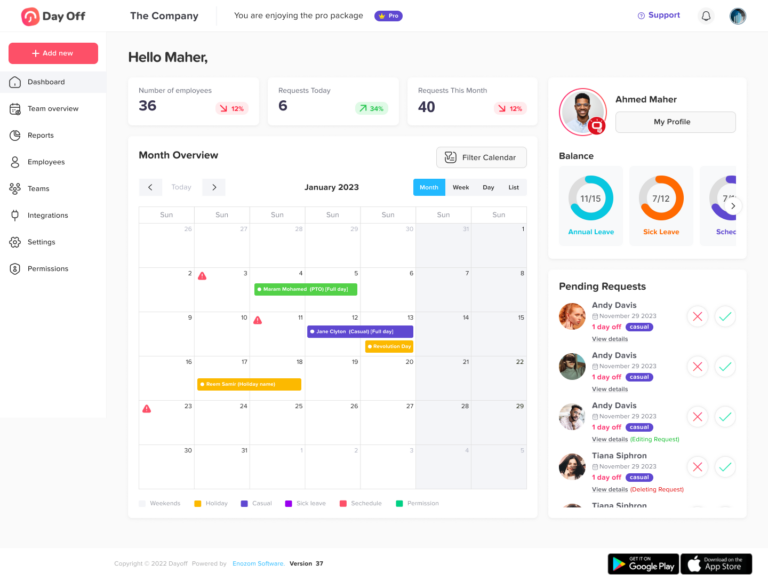
Managing paid time off (PTO) and leave requests can be a headache for HR departments. Day Off simplifies this process, making it easy App for Employees to request time off, track their leave balances, and stay informed about company holidays.
Key Features:
- Easy leave request submissions and approvals
- Automated leave accrual tracking
- Integration with calendar tools for visibility
- Notifications to remind managers of pending approvals
Why It’s Great for Employees: Day Off helps employees manage their time off efficiently, reducing stress and improving work-life balance. By making leave requests quick and transparent, it enhances employee satisfaction.
Slack: The All-in-One Communication Hub
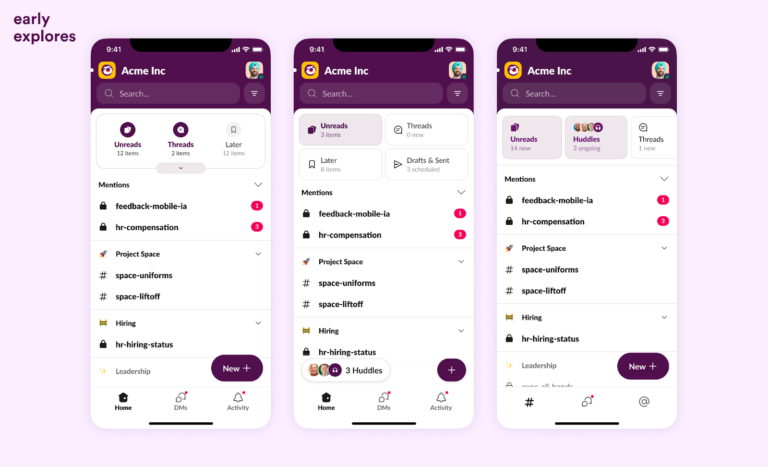
Slack is a popular communication App for Employees that has become an essential part of workplace collaboration. With features like channels, direct messaging, file sharing, and integrations with various productivity apps, Slack enables teams to stay connected and organized.
Key Features:
- Real-time messaging and video calls
- Integrations with apps like Google Drive, Trello, and Zoom
- Customizable notifications to minimize distractions
- Powerful search capabilities to find past conversations and files
Why It’s Great for Employees: Slack’s flexibility allows teams to collaborate seamlessly, whether they are working from the office or remotely. The ability to organize conversations by topic and the option to set statuses helps reduce communication overload.
Asana: Task Management Made Easy
Asana is a task and project management App for Employees that helps teams plan, organize, and track their work. Its intuitive interface makes it easy for employees to manage individual tasks and collaborate on team projects.
Key Features:
- Project timelines, calendars, and Kanban boards
- Task assignments, deadlines, and priorities
- Automated workflows and project templates
- Real-time project progress tracking and reporting
Why It’s Great for Employees: Asana empowers employees to stay on top of their to-do lists, set clear priorities, and collaborate effectively with their teams. It reduces the need for constant status update meetings, freeing up time for deep work.
Trello: Visual Task Boards for Effective Planning
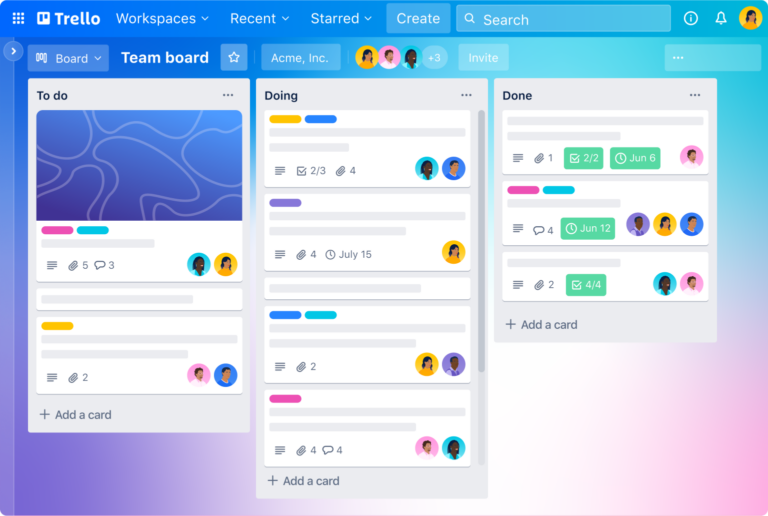
Trello uses visual boards to help teams organize their tasks. It’s particularly useful for teams who need a simple, flexible way to manage workflows. Trello’s boards, lists, and cards make it easy to visualize work and track progress.
Key Features:
- Drag-and-drop interface for task organization
- Checklists, labels, and due dates to prioritize tasks
- Integration with tools like Slack, Google Drive, and Asana
- Automation with Trello’s Butler tool for repetitive tasks
Why It’s Great for Employees: Trello’s visual nature makes it easy for employees to manage their workloads and stay organized. It’s perfect for teams that value flexibility and simplicity in project management.
Microsoft Teams: Robust Collaboration Platform
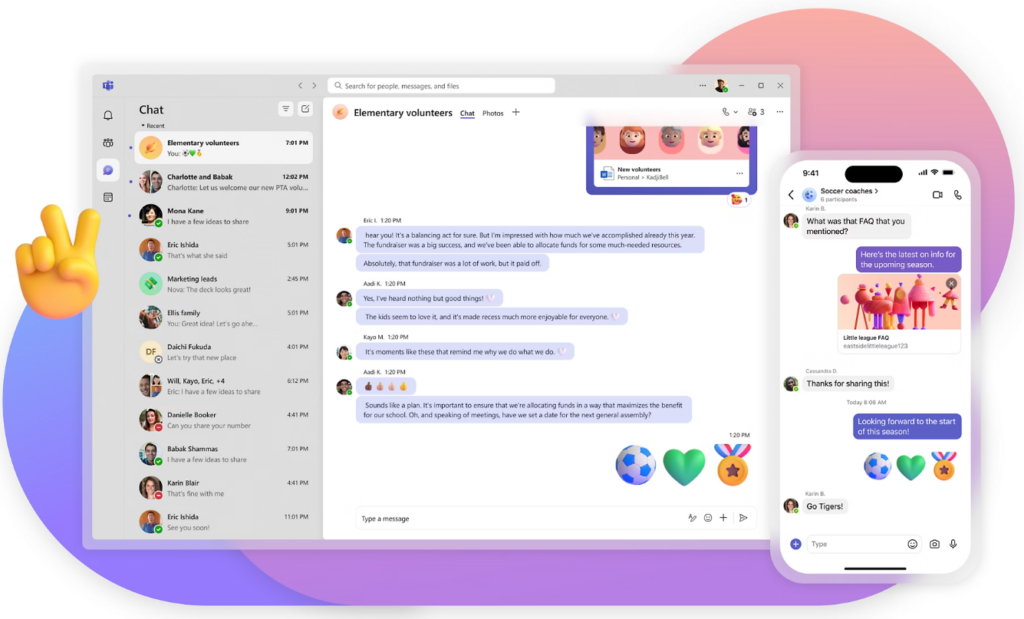
Microsoft Teams combines chat, video conferencing, and collaboration tools into one platform. It integrates seamlessly with the Microsoft Office suite, making it ideal for companies that already use Office products.
Key Features:
- Video meetings, file sharing, and group chat
- Seamless integration with Word, Excel, and OneDrive
- Breakout rooms and live event hosting
- Customizable channels and tabs for different projects
Why It’s Great for Employees: Teams provides a unified platform for communication and collaboration, reducing the need to switch between multiple tools. It helps employees stay productive and connected, especially in remote work environments.
Monday.com: A Flexible Work Operating System
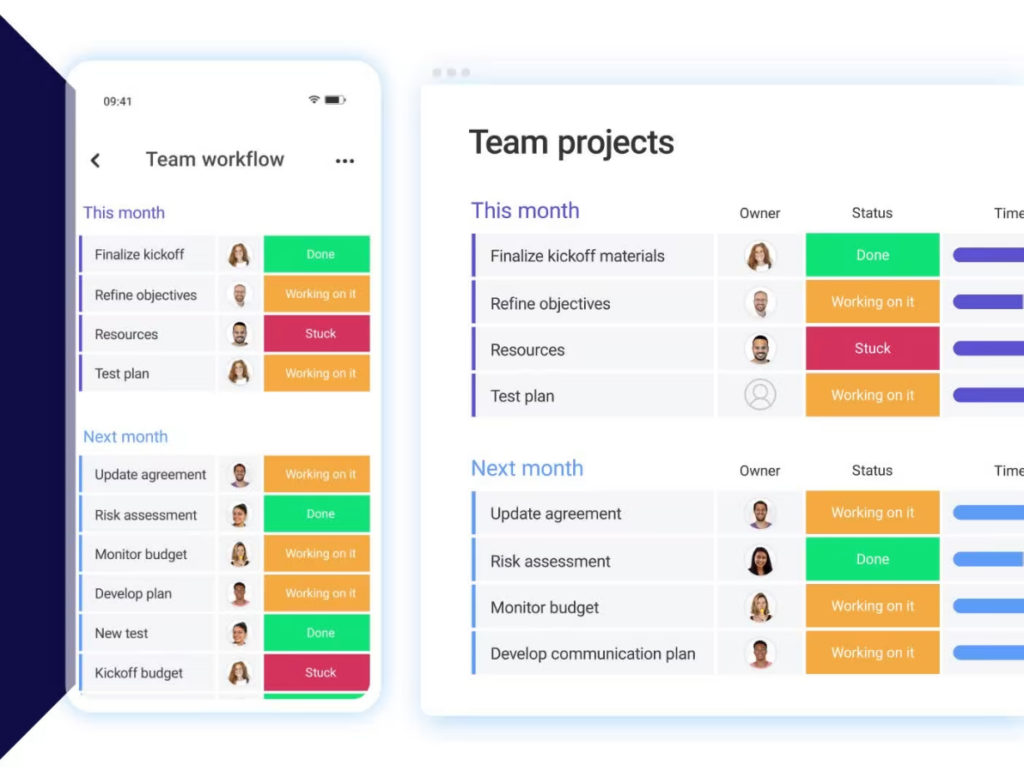
Monday.com is App for Employees all-in-one work operating system designed to manage projects, workflows, and collaboration. Its visual dashboards and customizable workflows make it easy for teams to streamline their processes.
Key Features:
- Customizable project boards and timelines
- Automations for repetitive tasks and approvals
- Visual dashboards for performance tracking
- Integrations with over 40 apps, including Slack and Zoom
Why It’s Great for Employees: With its flexibility and easy-to-use interface, Monday.com adapts to different team needs. Employees can create personalized boards to fit their workflow, reducing the time spent on administrative tasks.
Notion: The All-in-One Workspace
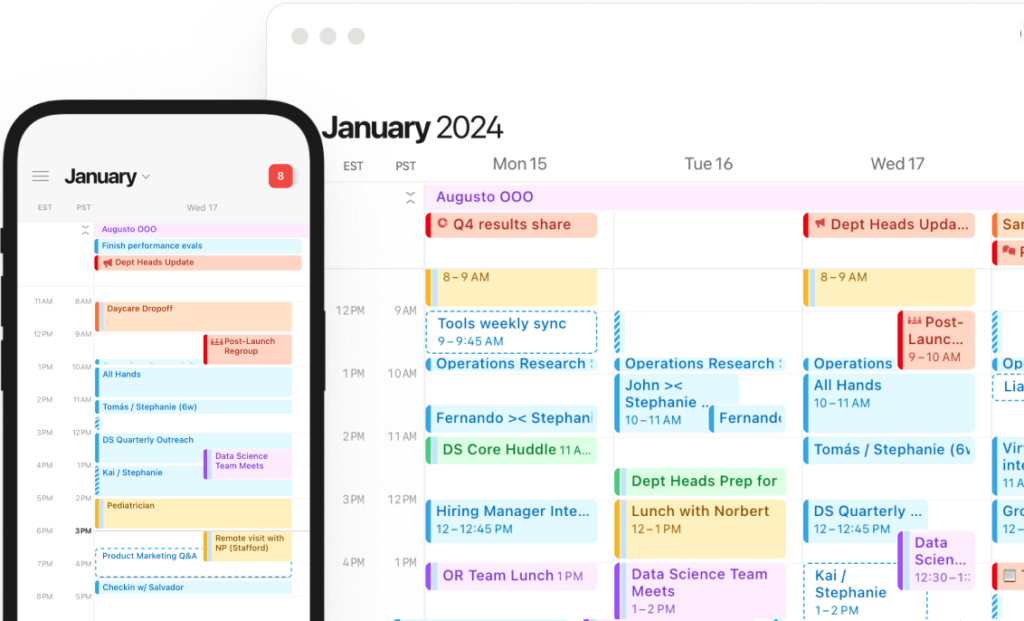
Notion combines notes, tasks, wikis, and databases into one powerful tool. It’s perfect for teams that want to centralize information, streamline collaboration, and boost productivity.
Key Features:
- Flexible workspace with templates for notes, projects, and databases
- Easy integration with tools like Slack and Google Drive
- Customizable pages and blocks for organizing content
- Collaboration features for sharing and editing documents
Why It’s Great for Employees: Notion’s versatility makes it a favorite among teams that want to minimize context-switching. It allows employees to create and manage content, tasks, and projects in one place, boosting efficiency.
Zoom: Video Conferencing and Webinars

Zoom remains one of the most popular tools for video conferencing, especially with the continued prevalence of remote work. Its reliable video and audio quality make it a go-to solution for meetings and webinars.
Key Features:
- HD video and audio for clear communication
- Screen sharing and breakout rooms for collaboration
- Virtual backgrounds and filters for personalization
- Integration with tools like Slack, Asana, and Microsoft Teams
Why It’s Great for Employees: Zoom enables teams to maintain face-to-face interactions, improving communication and engagement, even when working remotely. It helps employees stay connected and collaborate effectively.
Todoist: A Simple Yet Powerful To-Do List App

Todoist helps employees keep track of their personal and professional tasks. Its straightforward design and powerful organizational features make it a popular choice for individuals who need to stay on top of their to-do lists.
Key Features:
- Task prioritization, labels, and filters
- Recurring tasks and due dates for scheduling
- Integration with productivity tools like Slack and Google Calendar
- Gamification elements like productivity streaks
Why It’s Great for Employees: With Todoist, employees can manage their time more efficiently, reducing stress and enhancing focus. It’s an excellent tool for personal productivity and managing team tasks.
Basecamp: Comprehensive Project Management
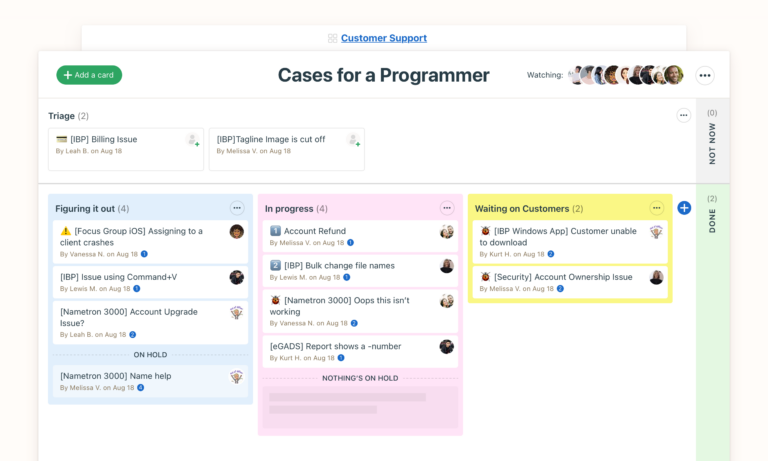
Basecamp is a project management and team collaboration tool that helps organizations manage tasks, discussions, and documents in one place. It’s especially popular among small businesses and startups.
Key Features:
- Message boards, to-do lists, and schedules for project planning
- Real-time chat for quick communication
- File storage and document sharing
- Project templates for repeatable processes
Why It’s Great for Employees: Basecamp helps reduce the chaos of managing multiple projects, keeping teams aligned and focused. Its simple interface and powerful features make it easy for employees to stay productive and engaged.
Frequently Asked Questions (FAQ)
What are the best apps for employees in 2025?
Some of the top apps for employees in 2025 include Day Off for leave management, Slack for communication, Asana and Trello for task management, Microsoft Teams for collaboration, Monday.com for workflow automation, Notion for centralized workspaces, Zoom for video conferencing, Todoist for personal productivity, and Basecamp for comprehensive project management.
Why are apps like Day Off important for employees?
Day Off simplifies PTO and leave management, giving employees transparency over their vacation days, balances, and holidays. It reduces manual HR processes and helps employees maintain a healthy work-life balance.
How do communication apps like Slack and Microsoft Teams boost productivity?
These tools centralize conversations, file sharing, and collaboration in one place. Instead of juggling emails and different platforms, employees can quickly connect, share updates, and stay aligned with their teams in real time.
Which apps are best for managing projects?
Asana, Trello, Monday.com, and Basecamp are excellent for managing projects. They offer visual boards, customizable workflows, and real-time tracking to help employees and managers stay organized and meet deadlines.
Are these apps suitable for remote and hybrid teams?
Yes. Most of these apps, such as Zoom, Slack, Teams, and Notion—are designed with remote and hybrid work in mind. They support mobile access, real-time collaboration, and integration with other tools, making them ideal for distributed teams.
How does Notion differ from other productivity apps?
Unlike traditional task managers, Notion combines notes, wikis, tasks, and databases into one platform. It allows employees to create highly customized workflows, reducing the need to switch between multiple tools.
Can small businesses benefit from these apps?
Absolutely. Apps like Day Off, Basecamp, and Todoist are particularly well-suited for small teams. They are affordable, easy to set up, and help businesses stay organized without needing a large HR or IT department.
Are these apps secure for handling company and employee data?
Yes. Most of the apps mentioned, such as Microsoft Teams, Slack, and Zoom, use enterprise-grade security features like encryption, multi-factor authentication, and compliance with data protection standards like GDPR and HIPAA.
Conclusion
The right apps can significantly boost employee productivity and engagement, leading to a happier, more efficient workforce. Whether you’re looking for tools to streamline communication, manage projects, or keep track of time off, the options above offer robust solutions to meet your business needs in 2025. By implementing the right mix of these apps, companies can enhance collaboration, reduce inefficiencies, and foster a culture of productivity.
