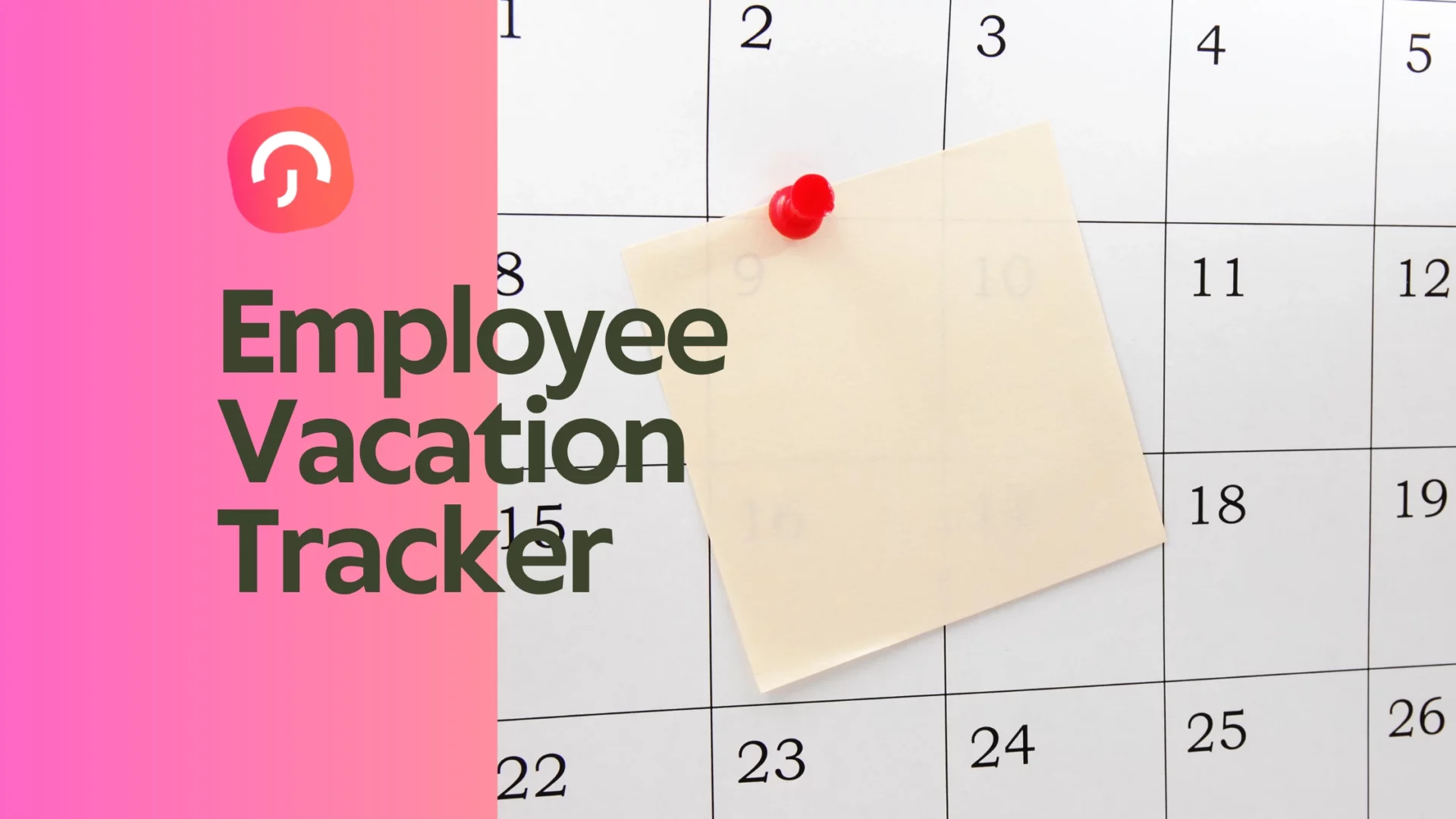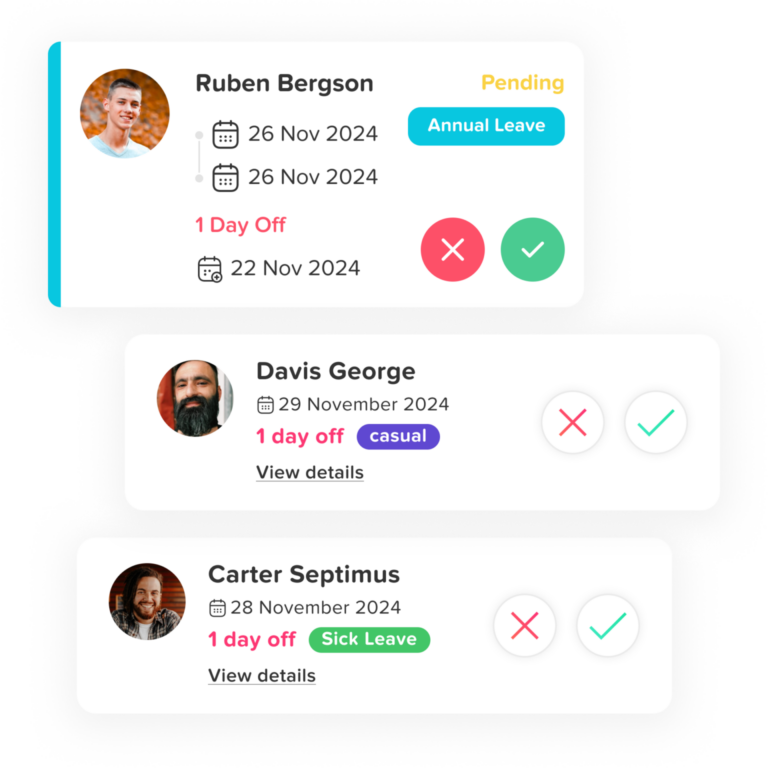Table of Contents
ToggleManaging employee vacation requests is more crucial than ever. Companies need a systematic and effective way to track employee time-off, ensuring both smooth operations and employee satisfaction. An Employee Vacation Tracker is a tool designed to help organizations efficiently manage vacation and leave requests, track time-off balances, and streamline approval processes.
This article explores the importance of an employee vacation tracker, the different types available, their features, and how organizations can implement and use them effectively.
What is an Employee Vacation Tracker?
An Employee Vacation Tracker is a digital or software tool that helps businesses monitor and manage employee time-off requests, including vacations, sick days, holidays, personal days, and other types of leave. It allows HR managers and supervisors to track employees’ leave balances, schedule time off, and ensure that there are no staffing shortages or compliance issues when employees are absent.
Beyond just tracking time off, an effective vacation tracker system also streamlines the approval process, helps with payroll calculations, and provides visibility into overall leave usage. The main goal of an employee vacation tracker is to automate manual processes, reduce human error, improve transparency, and ensure compliance with organizational policies.
Why Is an Employee Vacation Tracker Important?
Streamlining Time-Off Requests
Traditional vacation request methods often involve paper forms, emails, or spreadsheets, which can be disorganized and error-prone. An automated tracker simplifies the process, enabling employees to submit leave requests digitally, which can be easily reviewed and approved by managers.
Ensuring Fairness and Transparency
A vacation tracker ensures that all employees have access to the same leave policies and procedures. By providing real-time data on leave balances, employees can easily see how much vacation time they have left, eliminating confusion and potential conflicts. It also helps managers distribute time off fairly across teams to avoid scheduling issues.
Improving HR Efficiency
HR departments typically deal with a high volume of time-off requests, payroll calculations, and employee inquiries regarding leave balances. A tracker reduces manual work and provides HR professionals with the tools they need to handle these tasks more efficiently. This can free up time to focus on other core HR functions.
Reducing Overlaps and Scheduling Issues
One of the most significant challenges of manual vacation management is ensuring that too many employees do not request time off simultaneously, which can disrupt team productivity. Vacation tracking software allows managers to visualize leave requests, helping them make data-driven decisions when approving vacations.
Compliance and Legal Protection
Certain regions and industries have strict regulations regarding vacation time, sick days, and other employee leaves. An employee vacation tracker helps ensure compliance with legal requirements and company policies, preventing potential legal issues related to employee leave and ensuring workers receive the correct amount of time off.
Boosting Employee Satisfaction
When vacation requests are handled efficiently and transparently, it contributes to higher employee satisfaction. When employees have an easy way to submit, track, and manage their time off, they are more likely to feel valued and respected by the organization.
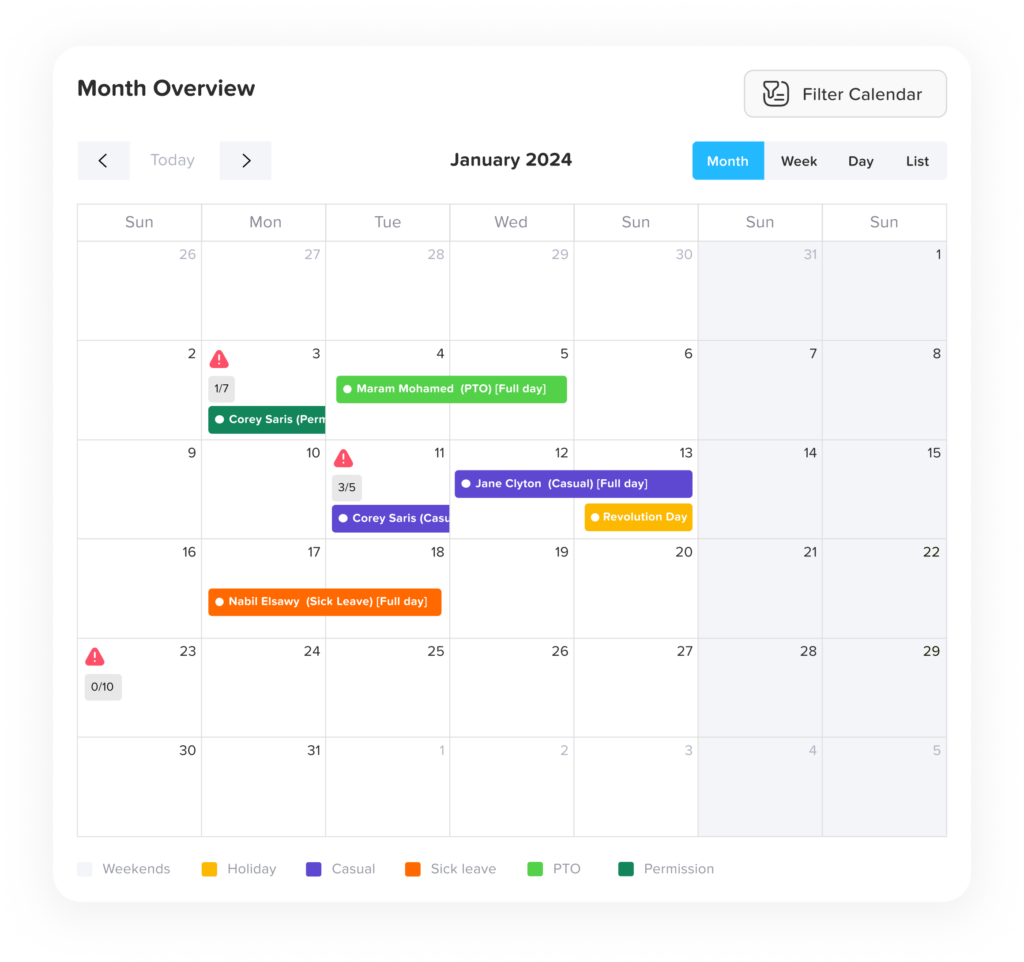
Day Off is an intuitive and user-friendly platform designed to streamline the process of tracking and managing employee time-off, including vacations, paid time off (PTO), sick leave, and other types of absences. It caters to businesses of all sizes, offering a simplified approach to leave management through an easy-to-navigate web application. Below is a detailed breakdown of the key features and benefits of Day Off.
Key Features of Day Off
Leave Request Management
The core functionality of Day Off revolves around leave request management. Employees can easily submit requests for time off directly through the platform, which streamlines the traditional manual processes. The system automatically tracks and updates leave balances for each employee, showing their available vacation days, sick leave, and other time-off types.
Managers receive real-time notifications when a leave request is submitted, making it easy for them to review and approve or reject time-off requests. This automated workflow reduces administrative overhead and ensures that no leave requests are overlooked.
Customizable Leave Policies
Day Off allows businesses to set up customized leave policies that align with company guidelines. You can define different types of leave (e.g., vacation, sick leave, personal days) and specify accrual rules, such as how much leave employees accrue per month, year, or pay period.
Customization extends to the approval workflow as well. Businesses can set permissions for managers, HR personnel, or supervisors to approve time off requests, ensuring that the right people are involved in decision-making.

Multiple Leave Types and Categories
One of the advantages of Day Off is its flexibility in categorizing leave types. Companies can create distinct categories for different types of leave (e.g., sick days, paid vacation, unpaid leave, public holidays), which helps manage the complexities of various absence types.
Employees can easily request time off for any of the leave categories defined by the company. The system tracks each type separately, ensuring that time-off balances are maintained for each leave type, making it easier for HR to manage employee absences.
Team and Sub-Team Management
For businesses that operate with multiple departments or teams, Day Off provides the ability to create sub-teams within the system. This feature is useful for large organizations where teams may have different vacation policies, schedules, or approval workflows. By segmenting employees into sub-teams, managers can review and approve time-off requests specific to their teams.
Additionally, the platform allows HR to have a holistic view of leave across the entire organization while giving team leaders a more granular view of their respective teams’ leave statuses.
Real-Time Calendar View
Day Off includes a visual calendar view that shows who is out on leave and when, across all teams. This helps managers and HR teams avoid scheduling conflicts and ensures that enough staff are available to maintain business operations.
The calendar can be filtered by different leave types, so managers can quickly see if anyone in their team is on vacation, on sick leave, or out for another reason. This feature helps with planning and minimizes operational disruptions caused by absenteeism.
Detailed Reports and Analytics
To help HR teams and managers gain insights into employee absences, Day Off offers detailed reporting and analytics features. Businesses can generate reports on various leave-related data, such as:
- Leave balances by employee or team
- Frequency of time-off requests
- Total days off taken within a specific period
- Accrual and Carryover reports
These reports help businesses identify patterns in employee leave, track attendance, and ensure compliance with company policies. The analytics can also help managers make informed decisions regarding staffing and workload distribution.
Mobile Access
Day Off provides a mobile-friendly interface that allows employees and managers to access the system from their smartphones or tablets. This is particularly useful for businesses with remote workers, mobile teams, or employees who are always on the go.
Employees can submit leave requests, check their leave balances, and view their approval statuses directly from their mobile devices. Managers can also approve or deny leave requests on the go, making the entire process more efficient and less reliant on desktop access.
Automatic Notifications and Reminders
The platform includes automatic notifications for both employees and managers. Employees are notified when their leave requests are approved or rejected, and managers are reminded of pending requests. This ensures that nothing is overlooked and the approval process moves smoothly.
Notifications are sent via email, and reminders can be customized based on specific company needs. This reduces the back-and-forth communication typically associated with leave requests.
Top 4 Alternative for Day Off
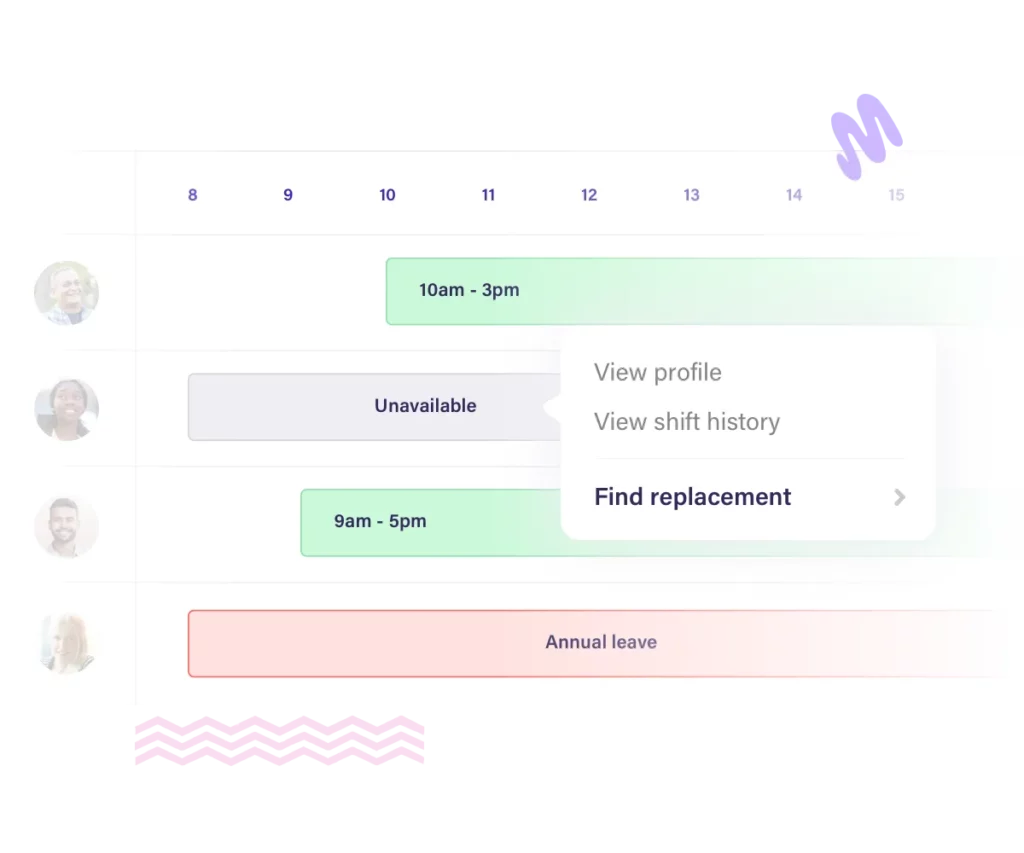
Deputy is an employee scheduling and workforce management platform that includes robust leave management features. It is designed for businesses that need to manage not only leave but also employee schedules, attendance, and shift planning. It’s particularly popular with companies in the retail, hospitality, and healthcare industries.
Key Features:
- Leave Requests & Approvals: Employees can request leave through the platform, and managers can approve or deny requests directly from their dashboard.
- Custom Leave Policies: Set up different leave types (sick leave, vacation, unpaid leave) with customized accrual rules.
- Real-Time Leave Balances: Automatically updates leave balances for each employee based on your policies and accrual settings.
- Scheduling Integration: Leave requests are integrated with the scheduling system to ensure there are no scheduling conflicts.
- Mobile App: Employees and managers can access the platform via mobile, making it easy to request leave, approve requests, and manage schedules from anywhere.
- Reports: Generate detailed reports to analyze employee leave patterns and optimize staffing.
Pros:
- Great for businesses that need both leave management and employee scheduling.
- Intuitive mobile app for managing leave requests on the go.
- Allows managers to see team availability in real-time, which is useful for shift-based businesses.
Cons:
- Not specifically focused on leave management, so more complex leave policies might require additional customization.
- Features like advanced reporting and scheduling are only available in higher-tier plans.

AbsenceSoft is a dedicated absence and leave management software solution aimed at simplifying the entire leave tracking process. It provides a comprehensive system for managing employee absences, PTO, sick leave, and other types of time off, and can be tailored to fit the needs of small businesses as well as large enterprises.
Key Features:
- Employee Self-Service Portal: Employees can request time off directly from the portal, and managers can approve or deny requests with just a click.
- Custom Leave Types: Companies can create a variety of leave types, such as vacation, sick leave, parental leave, and others.
- Accrual Tracking: Tracks leave accruals automatically based on company policies, such as PTO days earned per month or per year.
- Reports & Analytics: Generates leave reports to help track absenteeism trends, leave balances, and departmental absences.
- Mobile Access: Employees and managers can manage leave requests and approvals via mobile devices.
- Compliance Tracking: Helps ensure your leave policies comply with federal, state, and local regulations, such as FMLA and ADA.
Pros:
- Comprehensive absence management with powerful reporting and analytics tools.
- Focuses entirely on absence and leave tracking, with advanced features for compliance and accrual tracking.
- Scalable solution suitable for both small businesses and large organizations.
Cons:
- May be too feature-rich or complex for small businesses that only need basic leave tracking.
- Higher-tier plans with more advanced features can be relatively expensive.

Paycor HCM is an HR and payroll management platform that includes leave and time-off tracking as part of its broader suite of features. It’s designed for small to medium-sized businesses and offers easy-to-use tools for leave tracking, payroll, employee scheduling, and more.
Key Features:
- Leave and PTO Management: Allows employees to request vacation, sick leave, and other time off, which can be tracked through the system.
- Self-Service Portal: Employees can check their leave balances, submit requests, and review approval statuses from the platform’s self-service portal.
- Leave Balance Tracking: Automatically calculates and updates leave balances based on company policies, including accrual rates and carryover limits.
- Integration with Payroll: Seamlessly integrates with payroll to ensure time-off is reflected in employee paychecks.
- Mobile App: Employees and managers can manage leave requests, view schedules, and track time off via mobile devices.
- Reporting: Provides customizable reports on leave balances, trends, and attendance, which can be useful for HR and payroll processing.
Pros:
- Comprehensive HRMS with leave management integrated into payroll and other HR functions.
- Good for small to mid-sized businesses seeking a unified solution.
- Mobile access and self-service portal streamline the leave management process.
Cons:
- Can be more expensive for small companies, especially if only leave tracking is needed.
- Some features might require a full HR suite, which could be more complex than needed for businesses that only want to track leave.

HR Cloud offers a robust leave management module as part of its full suite of HR tools, including onboarding, employee engagement, and performance management. The leave management system is designed to help businesses automate leave tracking and simplify the approval process.
Key Features:
- Leave Requests and Approvals: Employees can easily request time off through the system, and managers can approve or deny requests with one click.
- Customizable Leave Types: Create unlimited leave types (vacation, sick days, personal days, etc.), and set specific accrual and usage rules.
- Leave Balances & Accruals: Tracks and updates leave balances automatically, based on customizable accrual policies.
- Mobile Access: Allows employees to submit leave requests and check leave balances from mobile devices.
- Reports & Dashboards: Provides real-time dashboards and detailed reports to monitor employee leave patterns, absenteeism, and team availability.
- Notifications: Automated notifications and reminders help ensure that employees and managers stay informed about leave approvals, balances, and upcoming absences.
Pros:
- Comprehensive HR suite with additional tools for employee engagement, performance management, and onboarding.
- Highly customizable leave policies and accrual rules.
- Mobile-friendly and user-friendly interface for both employees and managers.
Cons:
- The full suite can be complex for companies that only need basic leave management tools.
- Pricing may be more expensive for small businesses that only need leave tracking.
Frequently Asked Questions
What is the main purpose of an Employee Vacation Tracker?
An Employee Vacation Tracker is designed to automate and simplify the management of employee time-off requests. It helps HR teams and managers track leave balances, avoid scheduling conflicts, streamline approvals, and ensure compliance with company policies and labor laws.
Can an Employee Vacation Tracker handle different types of leave?
Yes. Modern vacation trackers support multiple leave categories, including vacation days, sick leave, personal time, maternity or paternity leave, and even unpaid leave. Each type can be customized with its own accrual rules and policies.
How does a vacation tracker improve HR efficiency?
By automating leave requests, approvals, and balance tracking, vacation trackers eliminate the need for spreadsheets and manual paperwork. This saves HR professionals hours of administrative work, reduces errors, and provides instant visibility into leave data.
Does a vacation tracker help prevent scheduling conflicts?
Absolutely. Most systems include a real-time calendar view that shows when employees are scheduled to be out. This helps managers avoid approving overlapping requests that could leave teams understaffed and disrupt productivity.
Can the Day Off app be used by businesses of all sizes?
Yes. Day Off is designed to scale with your organization. Whether you’re a small startup with just a few employees or a large enterprise with multiple departments, the platform can accommodate unlimited users and tailored leave policies.
How customizable are leave policies in Day Off?
Day Off allows businesses to create fully customized leave policies. You can set accrual rules based on pay periods, months, or years, define carryover limits, and establish approval workflows that fit your organizational structure.
Does Day Off support mobile access?
Yes. Day Off provides a mobile-friendly platform that allows both employees and managers to submit, approve, and track leave requests directly from their smartphones or tablets, making the process accessible from anywhere.
What kind of reports can I generate with Day Off?
The platform offers detailed reporting and analytics, including employee leave balances, frequency of requests, total time off taken, and accrual and carryover reports. These insights help HR teams identify patterns, ensure compliance, and plan staffing more effectively.
How does Day Off compare to other vacation tracker tools?
While alternatives like Deputy, AbsenceSoft, Paycor HCM, and HR Cloud offer robust features, Day Off stands out for its simplicity, intuitive design, and affordability. It supports unlimited free users, making it especially appealing to small and growing businesses, while still offering advanced features for larger organizations.
Conclusion
Day Off is an excellent solution for businesses looking for a simple, efficient, and cost-effective way to manage employee time off. The platform’s intuitive interface, customizable leave policies, and detailed reporting make it an attractive option for companies of all sizes. The fact that the free version supports unlimited users is a major draw for smaller businesses, while larger organizations can take advantage of the additional features offered by the Pro version.
Whether you’re a small startup or a growing enterprise, Day Off provides all the tools you need to manage employee leave effectively, improve workflow efficiency, and ensure fairness in time-off management. With features like mobile access, team management, and a visual calendar, Day Off is a comprehensive tool that makes time-off tracking simple and accessible.