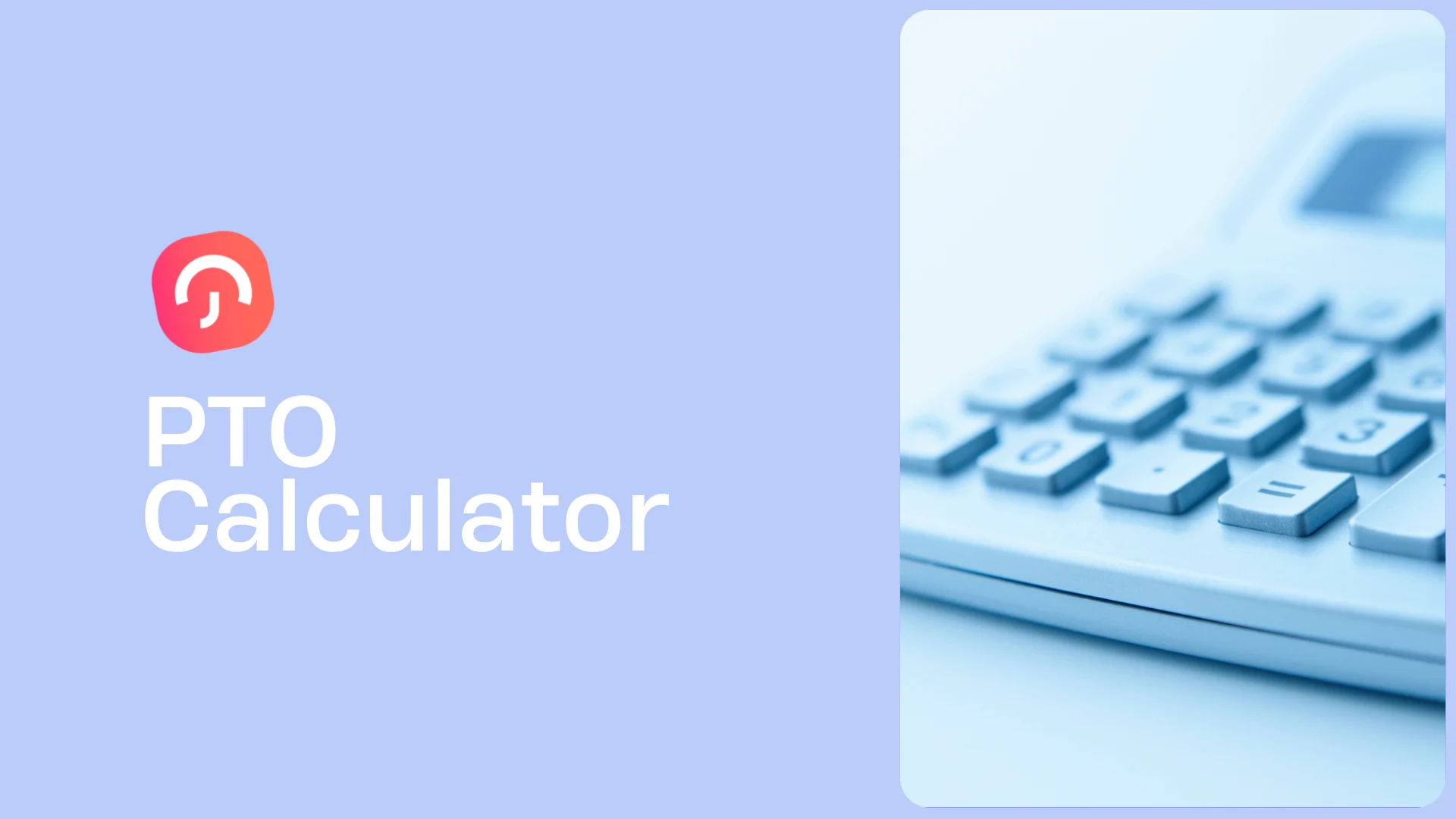Table of Contents
TogglePaid Time Off (PTO) policies are a cornerstone of modern workplace benefits, giving employees the flexibility to take time off for vacations, personal matters, or health needs while ensuring they continue to receive their salaries. However, managing PTO effectively can be a complex task, especially for businesses with varying accrual rates, policies, and employee roles. A PTO calculator is a tool designed to simplify this process. Whether you’re a business owner, HR manager, or an employee, understanding how PTO calculators work can help streamline leave management and improve transparency. In this article, we’ll dive into what a PTO calculator is, how it functions, and the key benefits of using one. We’ll also explore detailed steps to create a PTO calculator tailored to your business needs.
What Is a PTO Calculator?
A PTO calculator is a software or spreadsheet-based tool designed to track and calculate the paid time off (PTO) an employee has accrued over time. It simplifies the process for both employees and employers by providing an accurate record of available leave balances.
Key Features of a PTO Calculator:
- Accrual Tracking: Automatically calculates PTO earned based on hours worked, days worked, or custom metrics.
- Real-Time Updates: Instantly reflects changes when PTO is accrued or used.
- Customizable Policies: Adapts to various PTO policies, ensuring alignment with different roles or employee levels.
- Integration Capabilities: Integrates seamlessly with payroll systems, HR software, and time-tracking tools for efficient operations.
By automating PTO management, businesses can minimize errors, ensure policy compliance, and enhance employee satisfaction through increased transparency.
How a PTO Calculator Works
The functionality of a PTO calculator revolves around accrual methods, tracking usage, and generating reports. Let’s break these aspects down:
Accrual Methods
PTO calculators determine how employees earn their time off, and the setup can be tailored to match your company’s policies. Some organizations use hourly accrual, where employees earn PTO based on the hours they work, for example, one hour of PTO for every forty hours worked. This method works well for hourly or part-time staff because it reflects their actual work hours. Others prefer a per-pay-period accrual, giving employees a set amount of PTO each pay cycle, such as four hours every two weeks. This approach provides steady and predictable accrual, making it ideal for salaried employees. A third option is the annual lump sum, where the full allowance, say, one hundred twenty hours, is granted at the start of the year. While convenient for employees, this method requires careful monitoring to ensure balances last throughout the year.
Usage Tracking
Once PTO is accrued, tracking how and when it is used is just as important. A PTO calculator maintains a detailed record of leave requests and approvals, automatically deducting the time taken from each employee’s balance. This system benefits employees by giving them real-time access to their PTO balances, reducing the need to contact HR for updates. Employers benefit as well, since accurate tracking helps prevent overuse or misuse of PTO and ensures smooth payroll and scheduling operations.
Reporting and Analysis
In addition to accrual and usage tracking, PTO calculators provide valuable reporting and analysis. They generate detailed records showing how much PTO each employee has accrued, how much has been used, and what remains available. These tools also identify patterns in PTO usage, such as peak vacation seasons or common leave periods. Such insights are essential for effective resource planning, allowing managers to prepare for staffing shortages and maintain compliance with workplace regulations.
Day Off Leave Tracker
Day Off is a comprehensive leave management solution designed to streamline the process of tracking and managing employee time off, including vacations, sick leave, and other absences. It offers a range of features tailored to meet the needs of both managers and employees, enhancing efficiency and transparency within organizations.

Key Features of Day Off:
Employee Management
The system allows you to maintain detailed profiles for every employee, including their contact information, leave balances, and complete leave history. Administrators can also save time with bulk actions, such as updating leave policies or processing multiple time-off requests at once, making large-scale management more efficient.
Leave Policies
Leave policies are fully customizable to match your organization’s needs. You can define different types of leave, such as vacation, sick leave, or personal time, and assign them to specific policies. Accrual settings can be configured based on fiscal or anniversary years, with flexible options for weekly, biweekly, semimonthly, or monthly accruals. To ensure compliance, carryover rules can be set with clear limits and expiration dates, preventing confusion about unused leave.
Approval Workflow
The approval process is designed for both flexibility and accountability. Each employee can be assigned up to two approvers, ensuring a thorough review before leave is confirmed. Real-time notifications keep both employees and managers informed throughout the request and approval process, enabling prompt and transparent communication.
Calendar Integration
A built-in calendar provides an at-a-glance view of official holidays and approved leave requests, available in monthly, weekly, or list formats. To maintain operational efficiency during critical periods, blockout dates can also be defined, restricting or limiting leave requests when necessary.
Teams and Departments
The platform makes it easy to manage organizational structures. You can create multiple teams or departments, assign different leave policies to each, and designate approvers specific to their groups. This ensures that leave management is tailored to the needs of different parts of the organization.
International Support
For companies operating across multiple locations, the system supports local customization. Each office can define its own working days, weekends, and official holidays, accommodating regional requirements and ensuring smooth coordination across time zones.
Reporting and Analytics
Comprehensive reporting tools provide clear insights into leave usage. Balance reports show how much leave employees have accrued, used, and have remaining, while detailed reports track each leave request with type, duration, dates, and status. Additional reports on accruals and carryovers help ensure accurate tracking and prevent discrepancies.
Integrations
To streamline workflows, the platform integrates with popular tools. Approved time-off requests can be synced directly with Google Calendar or Outlook Calendar, keeping schedules aligned. It also connects with communication platforms like Slack and Microsoft Teams, allowing managers and employees to handle requests and track balances without leaving their messaging apps.
Employee Self-Service
Employees can take control of their leave management by submitting requests directly through the system, specifying the type of leave, dates, and reasons. They receive instant notifications on approvals or rejections and can check their balances and upcoming holidays at any time, promoting transparency and reducing dependency on HR.
Announcements
Important updates are easy to share with company-wide announcements delivered via email and the mobile app. This ensures all employees stay informed about organizational news, policy changes, or upcoming events.
Accessible via both web and mobile applications, the system offers flexibility for employees and managers alike. Its intuitive interface, combined with powerful features, makes it a valuable tool for organizations looking to simplify and optimize their leave management processes.
Why Your Business Needs a PTO Calculator
Using a PTO calculator can bring numerous advantages to your organization. Here’s why it’s a must-have tool:
Improved Accuracy
Manual PTO tracking is prone to errors, whether it’s miscalculating accruals or overlooking leave requests. A PTO calculator eliminates such risks by automating calculations based on pre-defined rules. This accuracy ensures employees receive their correct entitlements, fostering trust in your leave management system.
Time Savings
Manually managing PTO is time-consuming, especially for HR teams handling large workforces. A PTO calculator streamlines this process, reducing the administrative burden and allowing HR professionals to focus on more strategic tasks.
Policy Compliance
PTO policies often vary by state, country, or industry. A PTO calculator helps ensure compliance with these regulations by automating adherence to legal requirements, such as minimum accrual rates or carryover limits.
Enhanced Employee Experience
Employees value transparency, and a PTO calculator provides them with real-time access to their leave balances. This clarity reduces confusion and improves satisfaction, leading to a more engaged workforce.
Scalability
For growing businesses, scaling manual PTO tracking systems can be challenging. PTO calculators are designed to handle growth effortlessly, accommodating additional employees, updated policies, or complex accrual methods without extra effort.
Top 4 Alternatives to Day Off for Leave Management
Rippling: All-in-One Workforce Management
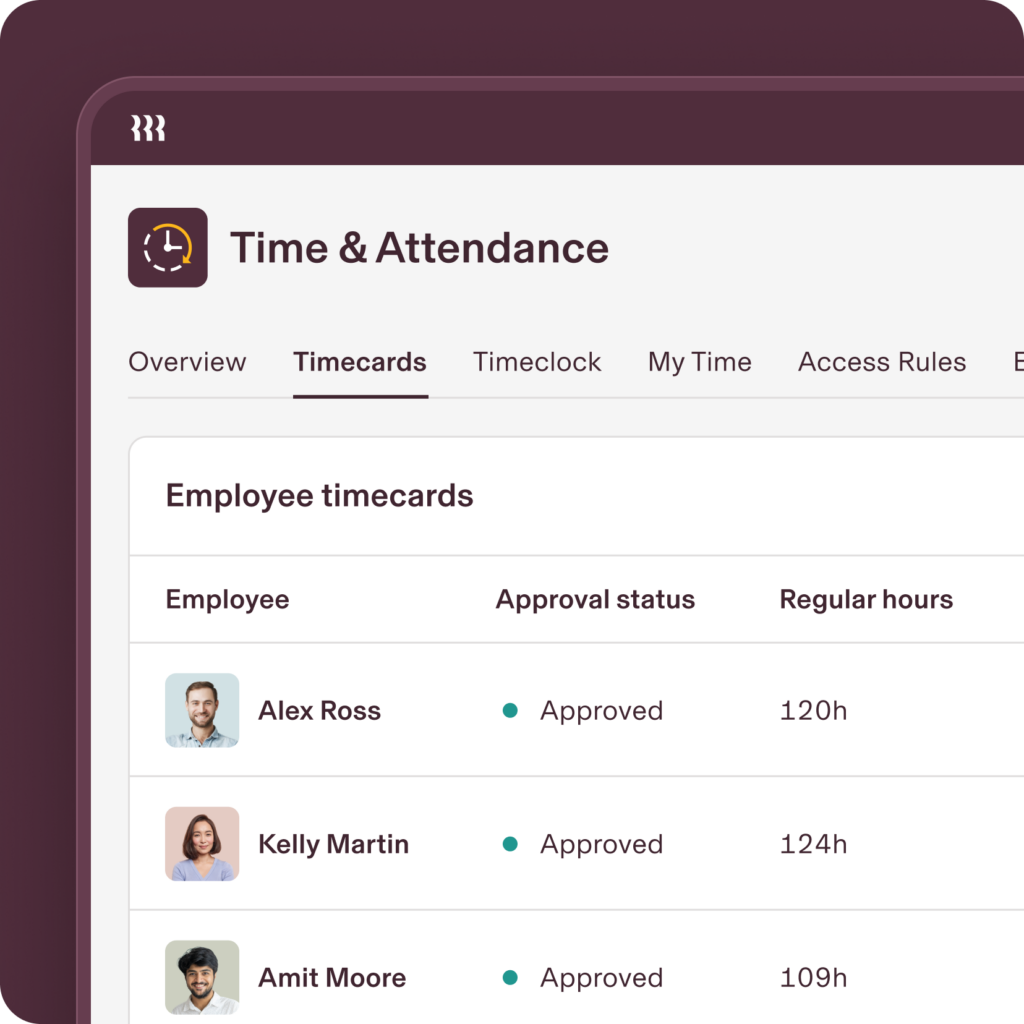
Rippling is a powerful platform that integrates HR, IT, and payroll functionalities, making it much more than just a leave management tool.
Features:
- Automated tracking of employee absences and leave balances.
- Policy compliance tailored to legal and organizational standards.
- Integration with payroll systems ensures leave is accounted for during salary processing.
Why Choose Rippling:
This platform is ideal for businesses looking for a single solution to manage various workforce operations efficiently while maintaining robust leave management capabilities.
HROne: Complete HRMS Solution
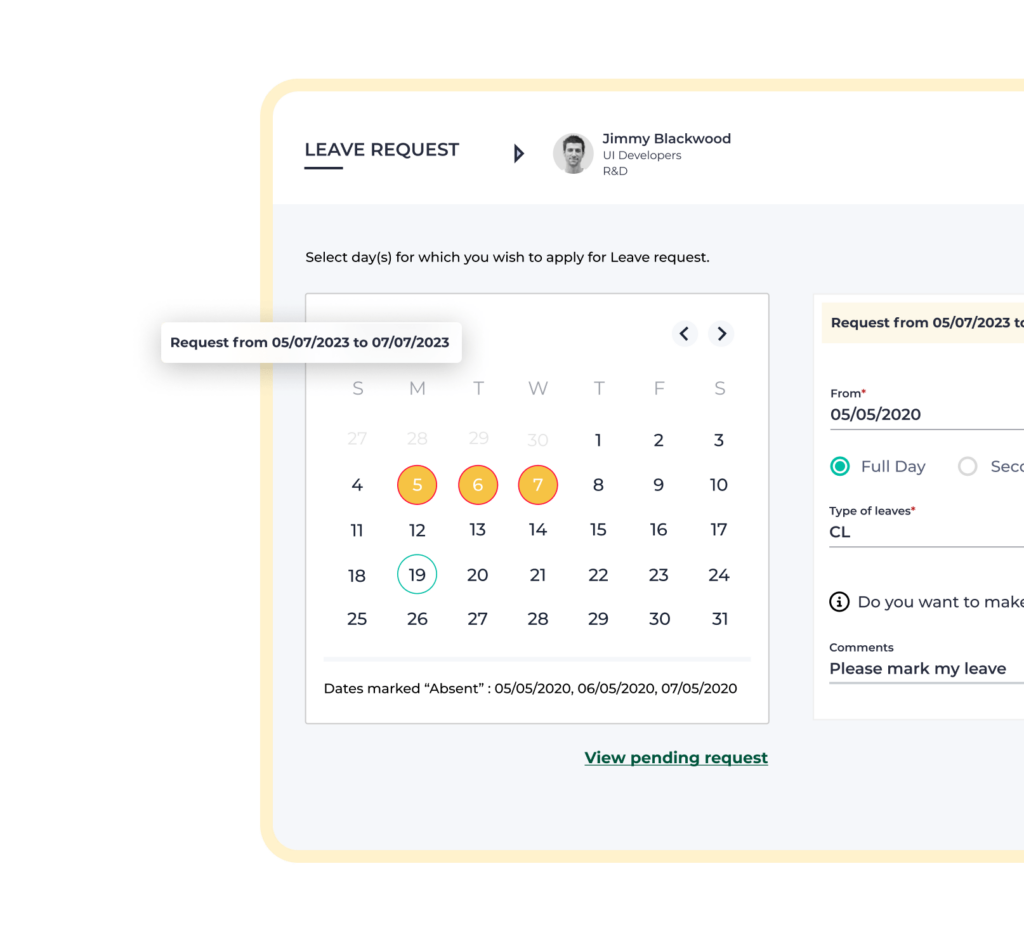
HROne provides an all-encompassing Human Resource Management System (HRMS), with a dedicated focus on leave and attendance management.
Features:
- Fully customizable leave policies to suit your company’s requirements.
- Streamlined workflows for requesting, approving, and tracking leave.
- Real-time visibility into leave balances, ensuring transparency for employees and HR teams.
Why Choose HROne:
If you’re looking to simplify your HR processes while empowering employees with self-service tools, HROne offers a complete package that enhances efficiency and employee satisfaction.
Hubstaff: Time Tracking with Leave Management
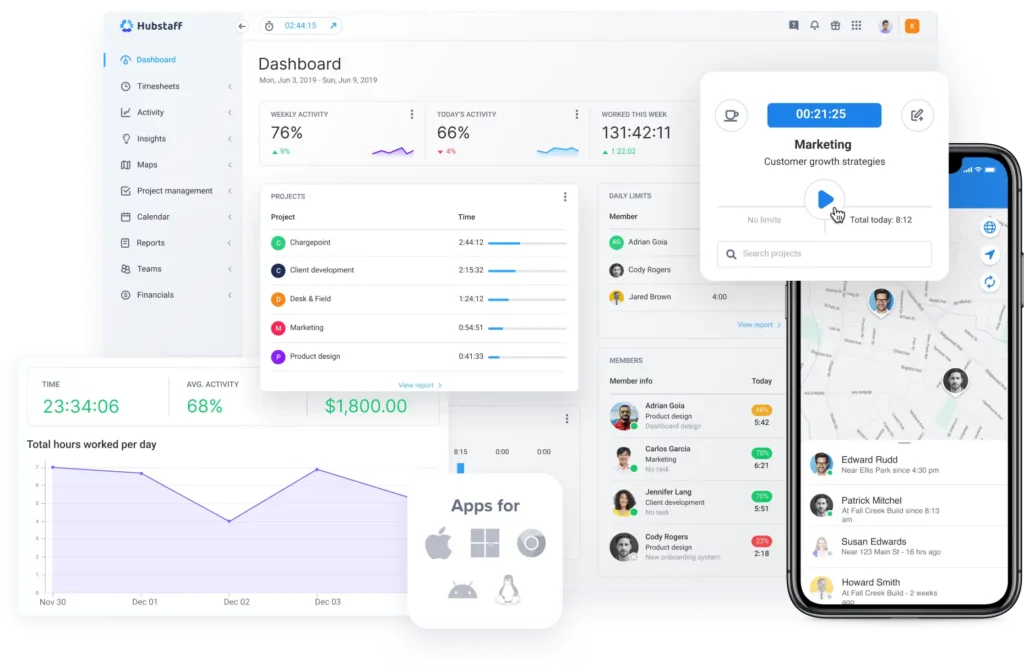
Hubstaff is a productivity-focused platform that seamlessly blends time tracking and leave management.
Features:
- Simple tools for submitting and approving time-off requests.
- Attendance tracking integrated with project management workflows.
- Detailed reporting for both time off and overall employee productivity.
Why Choose Hubstaff:
Hubstaff is perfect for teams that prioritize accountability and productivity, as it combines robust leave tracking with advanced time-tracking capabilities.
Keka: User-Friendly HR and Payroll Automation
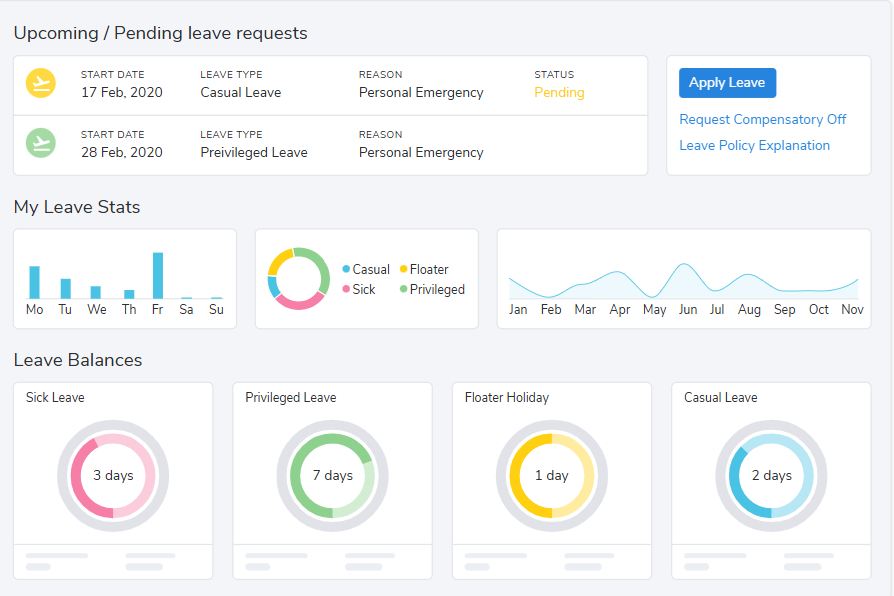
Keka stands out for its intuitive interface and focus on simplifying HR operations. Its leave management system is comprehensive and adaptable.
Features:
- Multi-policy support for creating diverse leave rules.
- Automated leave accruals and carryover handling.
- Transparent processes for applying, approving, and tracking leaves.
Why Choose Keka:
With its emphasis on user experience and seamless automation, Keka is a great option for organizations looking to streamline HR processes without sacrificing functionality or transparency.
FAQ: PTO Calculators
Can a PTO calculator handle unpaid time off?
Yes. Most PTO calculators can track unpaid time off in addition to paid leave. By creating a separate category for unpaid leave, you can maintain accurate records without impacting employees’ PTO balances.
How often should PTO balances be updated?
The best practice is to update PTO balances in real time, especially when the system integrates with payroll or time-tracking software. If updates are done manually, they should occur at least once per pay period to prevent discrepancies.
Can PTO calculators handle part-time employees?
Absolutely. PTO calculators can be configured to apply pro-rated accrual rates for part-time employees, ensuring they earn time off fairly and in line with company policies.
What happens if an employee takes more PTO than accrued?
Most PTO calculators can track negative balances when an employee takes time off in advance. This helps HR and managers decide whether to adjust future accruals or deduct the excess leave from final pay if the employee leaves the company.
How do PTO calculators handle holidays?
Holidays are generally excluded from PTO accrual calculations unless company policy specifies otherwise. Many calculators allow holidays to be entered separately, so they don’t reduce employees’ PTO balances.
Can employees view their PTO balances directly?
Yes. Modern PTO calculators often include employee self-service dashboards or portals where staff can view their current balances, accrual history, and approved leave requests instantly.
Are PTO calculators compliant with labor laws?
They can be, provided they are configured correctly. It’s essential to align accrual rules, carryover limits, and usage policies with local, state, and federal labor regulations to ensure full compliance.
Can PTO calculators integrate with remote work or flexible schedules?
Yes. Many systems can track PTO based on actual hours worked instead of a standard workweek, making them adaptable to remote work arrangements and flexible scheduling.
How do PTO calculators handle policy changes?
Most systems allow policy updates without affecting historical data. When policies change, new rules can be applied going forward, ensuring a smooth transition while preserving past records.
Is there a way to track PTO for contractors or freelancers?
While PTO is not typically provided to contractors or freelancers, calculators can be customized to track it if your business offers such benefits as part of an agreement.
Can a PTO calculator account for sabbaticals or extended leaves?
Yes. Separate categories can be created for sabbaticals or extended leaves, allowing these to be tracked independently of standard PTO balances.
Do PTO calculators support mobile access?
Many PTO calculators provide mobile apps or responsive web platforms, enabling employees and managers to submit, approve, or review leave requests anytime and anywhere.
How secure are PTO calculators?
Security is a top priority for modern PTO calculators. Most use encryption, role-based access controls, and secure integrations to safeguard sensitive employee data.
Conclusion
Effectively managing PTO is critical for both employee satisfaction and operational efficiency. A PTO calculator simplifies this task, providing accurate tracking, policy compliance, and real-time transparency for all stakeholders. Whether you choose a basic spreadsheet-based tool or an advanced software solution like Day Off, Rippling, or Keka, investing in a PTO calculator can save time, reduce errors, and enhance your workplace culture. With the steps and insights shared in this guide, you’re now equipped to choose or create a PTO calculator tailored to your business needs. Start optimizing your PTO management today to benefit both your team and your bottom line.