Table of Contents
ToggleAn Employee Time-Off Calculator is an invaluable tool for businesses and employees alike. It simplifies the complex task of tracking and managing paid time off (PTO), sick leave, vacation days, and other types of absences. In this guide, we will delve deeply into the workings, features, and benefits of these calculators. Additionally, we’ll explore how to choose the right one and integrate it into your business operations effectively.
What is an Employee Time Off Calculator?
An Employee Time-Off Calculator is a digital tool or software feature that helps organizations track the amount of leave an employee has earned, used, or has remaining. Whether implemented as part of a broader HR software suite or as a standalone tool, its primary purpose is to ensure accurate tracking and compliance with labor laws while providing transparency for both employees and employers.
Key Features of an Employee Time-Off Calculator
Customizable Leave Policies
Every organization has unique leave policies that may vary depending on factors such as the nature of the business, employee seniority, or contractual agreements. A robust time-off calculator allows customization to align with company-specific rules.
For example:
- Accrual-Based Systems: The calculator can factor in monthly or yearly accruals, where employees earn time off incrementally based on their tenure or hours worked.
- Carryover Rules: Some organizations allow unused leave to be carried forward to the next year, while others impose a “use-it-or-lose-it” policy.
- Capping Mechanisms: Employers can set caps on the maximum number of hours or days an employee can accumulate.
Customization ensures the tool adapts to the business needs and supports fair implementation.
Real-Time Calculations
A major benefit of these calculators is real-time tracking. Employees and managers can instantly access up-to-date information about:
- Leave balances.
- Pending time-off requests.
- Approved and denied leave histories.
This transparency reduces misunderstandings and helps employees plan their time off more effectively.
User-Friendly Interfaces
A good time off calculator is intuitive and easy to use. It should provide employees with straightforward dashboards that:
- Display their leave balance.
- Allow them to submit time-off requests.
- Show the approval status of requests.
For managers, the interface should include tools for reviewing requests, approving or denying leave, and analyzing leave patterns across the team.
Compliance with Labor Laws
Labor laws regarding time off vary by country, state, or region. A time-off calculator helps businesses stay compliant by:
- Automatically applying rules regarding sick leave, maternity/paternity leave, and public holidays.
- Ensuring employees receive their entitled benefits.
- Generating reports that demonstrate compliance in case of audits.
Managing employee leave efficiently is crucial for maintaining productivity and ensuring employee satisfaction. Day Off is a comprehensive leave management solution designed to streamline this process for businesses of all sizes. It offers a user-friendly platform that simplifies tracking and managing various types of employee absences, including vacations, paid time off (PTO), and sick leave.
Key Features of Day Off
Vacation Tracker
Day Off enables organizations to monitor employees’ balances across different leave types, such as vacation days, sick leave, and personal time off. This feature provides a clear overview of each employee’s available leave, ensuring transparency and facilitating better planning.
Customizable Leave Policies
The platform allows businesses to tailor leave policies to their specific requirements. Users can define various leave types, set accrual rates, and establish carryover rules, ensuring that the system aligns with company policies and complies with regional labor laws.
Approval Process
Day Off offers configurable approval workflows based on organizational hierarchy. Managers can approve or deny leave requests directly through the platform, streamlining the process and maintaining accurate records.
Notifications
The system sends real-time notifications to both employees and managers regarding leave requests, approvals, and announcements. This ensures timely communication and helps prevent scheduling conflicts.
Sub-Teams
Organizations can create sub-teams with distinct policies, balances, and working days. This feature is particularly beneficial for companies with diverse departments or multiple locations, allowing for tailored leave management across different groups.
Powerful Reports
Day Off provides comprehensive reporting tools that offer insights into employees’ leave patterns and balances. These reports assist HR managers in making informed decisions and identifying trends that may impact workforce planning.
Mobility
Available as a mobile app, Day Off allows users to manage leave requests anytime and anywhere. This mobility is advantageous for remote or hybrid teams, ensuring that leave management is accessible and convenient.
Integrations
The platform integrates with tools like Google Calendar, Outlook Calendar, Slack, and Microsoft Teams. These integrations ensure that approved time-off requests are synchronized with existing calendars and communication platforms, enhancing visibility and coordination.

Benefits of Using Day Off
Enhanced Efficiency
Day Off automates leave tracking and approvals, reducing HR’s administrative workload. This frees up time for strategic tasks like workforce planning and ensures faster responses to leave requests, minimizing disruptions to productivity.
Improved Accuracy
The platform eliminates manual errors in leave tracking, ensuring accurate calculations of balances and accruals. This improves data reliability and builds trust with employees while simplifying audits and reporting.
Increased Employee Satisfaction
By providing an easy-to-use, transparent system, Day Off empowers employees to check balances and submit requests effortlessly. This clarity enhances trust, reduces frustrations, and boosts morale.
Better Compliance
Day Off ensures compliance with labor laws and company policies by automatically applying rules to each leave request. It prevents policy breaches, flags inconsistencies, and keeps detailed records for audits.
Cost Savings
Automation reduces the time and resources spent on manual leave management, cutting administrative costs. Streamlined processes also improve operational efficiency, saving money for the organization.
Types of Leave Managed by Time-Off Calculators
Paid Time Off (PTO)
PTO covers vacation days, personal days, and other discretionary leave types. Calculators track accruals and balances in real-time, allowing employees to understand exactly how much PTO they have available. This ensures accurate usage and better planning for time off.
Sick Leave
Sick leave is often subject to strict legal or contractual requirements. Leave calculators help organizations comply with these regulations by precisely tracking entitlements and usage, ensuring employees get their rightful leave while preventing overuse.
Public Holidays
Most leave calculators automatically account for public holidays, ensuring these days are not mistakenly deducted from an employee’s PTO balance. This prevents confusion and maintains accurate leave records.
Unpaid Leave
For employees taking time off beyond their entitled balance, calculators log unpaid leave and adjust payroll accordingly. This ensures transparency and accuracy in salary deductions, reducing administrative errors.
Special Leave Categories
Special leave types such as bereavement, jury duty, or military leave can be customized within calculators. This allows organizations to handle unique leave scenarios effectively while maintaining consistent records and compliance.
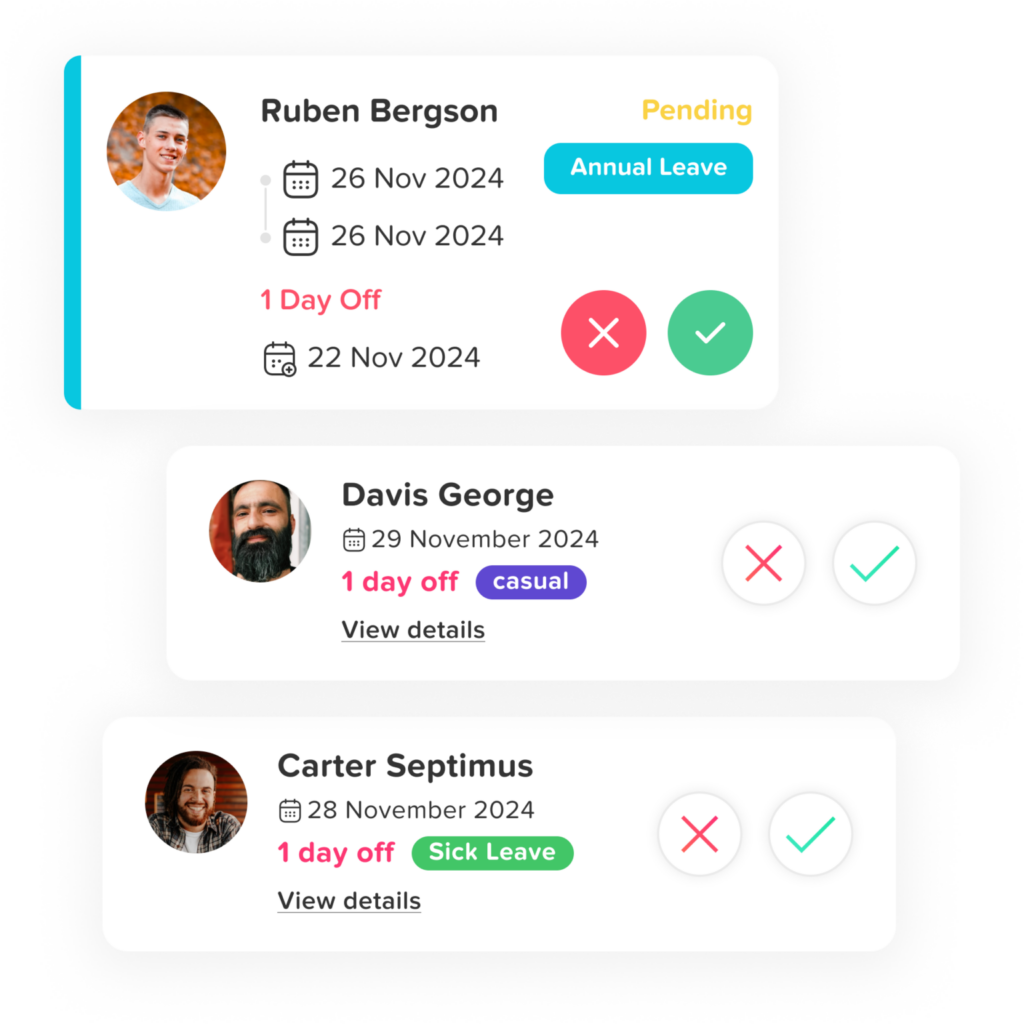
How to Choose the Right Time-Off Calculator
Scalability
Select a time-off calculator that can adapt as your business grows. As your team expands, you may need features like handling diverse leave policies, managing multiple locations, or tracking various employee classifications. A scalable solution ensures you won’t need frequent upgrades or replacements as your needs evolve.
Integration Capabilities
A good time-off calculator should integrate smoothly with your existing payroll and HR systems, enabling seamless data flow. This reduces manual data entry, prevents errors, and saves time by automating processes like payroll adjustments and compliance tracking.
Customizability
Every organization has unique leave policies and regulations. Ensure the calculator allows you to customize features like accrual methods, leave types, and approval workflows. This flexibility ensures the tool aligns with your company’s specific requirements and minimizes discrepancies.
User Experience
Both employees and managers will interact with the tool, so it should be intuitive and straightforward. Look for software with positive reviews regarding usability, a clean interface, and self-explanatory features. An easy-to-use calculator minimizes training needs and enhances overall efficiency.
Cost-Effectiveness
Consider the cost concerning your business size and needs. Advanced tools with comprehensive features may be worth the investment for larger organizations, while simpler, budget-friendly solutions may suit small businesses. Weigh the potential efficiency gains and compliance benefits against the upfront and ongoing costs.
Customer Support
Strong customer support is crucial for addressing technical issues or clarifying usage. Choose a provider with responsive and knowledgeable support, as this ensures that any challenges are quickly resolved, minimizing disruptions to your operations. Look for options like live chat, phone support, or detailed online resources.
Frequently Asked Questions About Employee Time-Off Calculators
Can an employee time-off calculator track half-days or hourly leave?
Yes. Many advanced calculators allow organizations to track leave not only in full days but also in half-days or even hourly increments. This flexibility ensures accurate tracking for part-time employees, flexible work schedules, or situations where employees only need a few hours off.
Is it possible to limit how far in advance employees can request time off?
Absolutely. Most time-off calculators allow administrators to set rules for how early or late employees can submit requests. For example, you can require requests to be made at least two weeks in advance or limit them to within the current calendar year.
How does a time-off calculator help reduce scheduling conflicts?
By providing managers with a centralized view of team schedules, a time-off calculator helps prevent overlapping absences. Some systems also include automated conflict alerts, ensuring adequate coverage and avoiding productivity dips during busy periods.
Can employees carry over unused leave automatically?
Yes. Many calculators are built to handle carryover rules, whether they allow full rollover, partial rollover, or a “use-it-or-lose-it” policy. These rules can be customized to fit company policy and ensure accurate tracking year after year.
Do time-off calculators work for remote or international teams?
Yes. Cloud-based calculators are ideal for remote and global teams. They can accommodate multiple time zones, regional holiday calendars, and country-specific leave laws, making them suitable for distributed workforces.
Can managers approve or deny leave requests from their phones?
Most modern time-off calculators offer mobile apps or responsive web platforms, allowing managers to approve or deny requests instantly. This speeds up the approval process and keeps employees informed without delays.
How secure is employee data in a time-off calculator?
Reputable providers use robust security measures such as encryption, role-based access controls, and compliance with regulations like GDPR or HIPAA. This ensures that sensitive employee data is protected against unauthorized access or breaches.
What happens if the company changes its PTO policy mid-year?
Time-off calculators can be updated with new rules, including accrual rates, carryover limits, or eligibility requirements. The system automatically recalculates balances according to the revised policy, ensuring fairness and compliance.
Can a time-off calculator integrate with performance management tools?
Yes. Many advanced HR suites combine leave tracking with performance management features, enabling organizations to monitor attendance trends alongside productivity and employee engagement metrics.
Conclusion
An Employee Time-Off Calculator is more than just a convenience; it’s a strategic asset for modern businesses. Automating leave management enhances accuracy, boosts employee satisfaction, and ensures compliance with labor laws. Whether you’re a small business or a large enterprise, investing in the right time-off calculator can save time, reduce costs, and foster a culture of transparency and fairness.
As businesses continue to prioritize employee well-being and operational efficiency, tools like these will become indispensable. Take the time to evaluate your options and implement a solution that meets your unique needs for long-term success.
