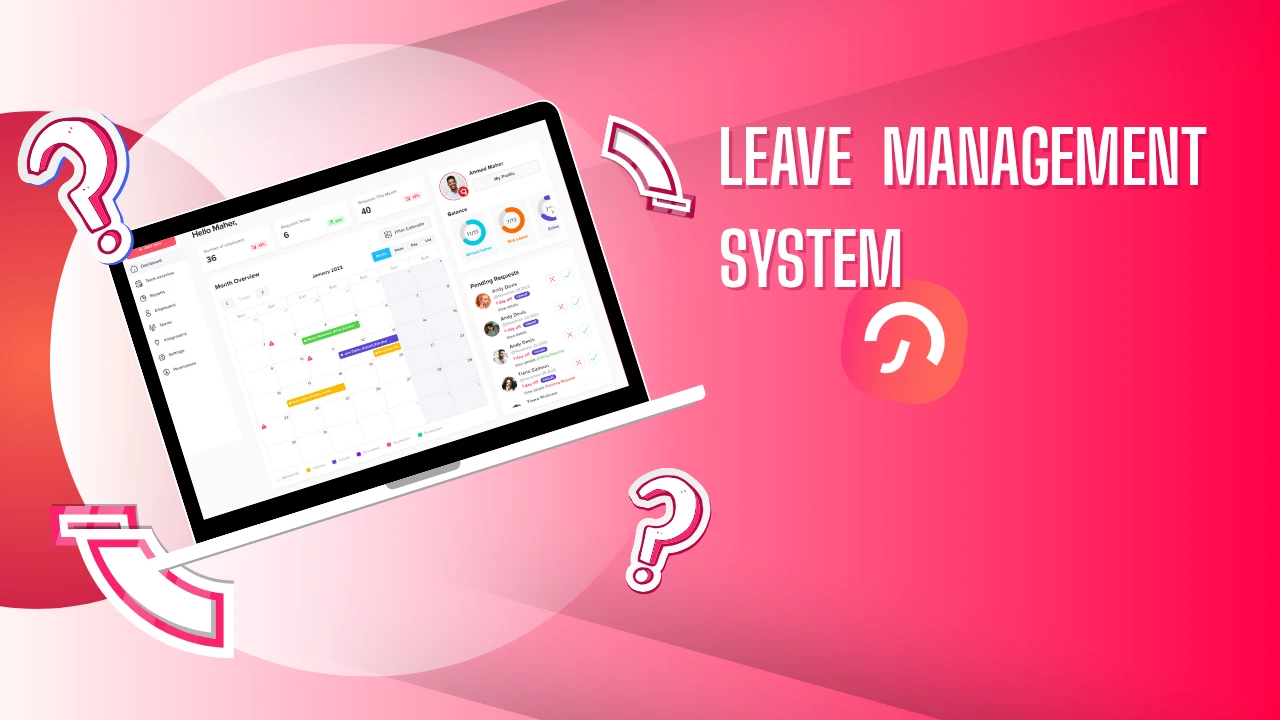Table of Contents
ToggleWhat is a Leave Management System?
A Leave Management System is a digital solution that handles the entire leave process, from submission to approval and tracking. Employees can submit their leave requests through an online platform, while managers review and decide based on the current team schedules. HR teams benefit from real time tracking and reporting, ensuring accurate records and seamless payroll integration. By automating these tasks, an LMS eliminates manual errors, reduces administrative overhead, and provides valuable insights into leave trends, helping organizations plan effectively.
A Leave Management System is a specialized tool designed to automate and simplify the process of managing employee leave requests, approvals, and record-keeping. It is essential for HR departments as it ensures adherence to company policies, supports workforce planning and enhances employee satisfaction by offering transparency and efficiency.
Core Features of a Leave Management System
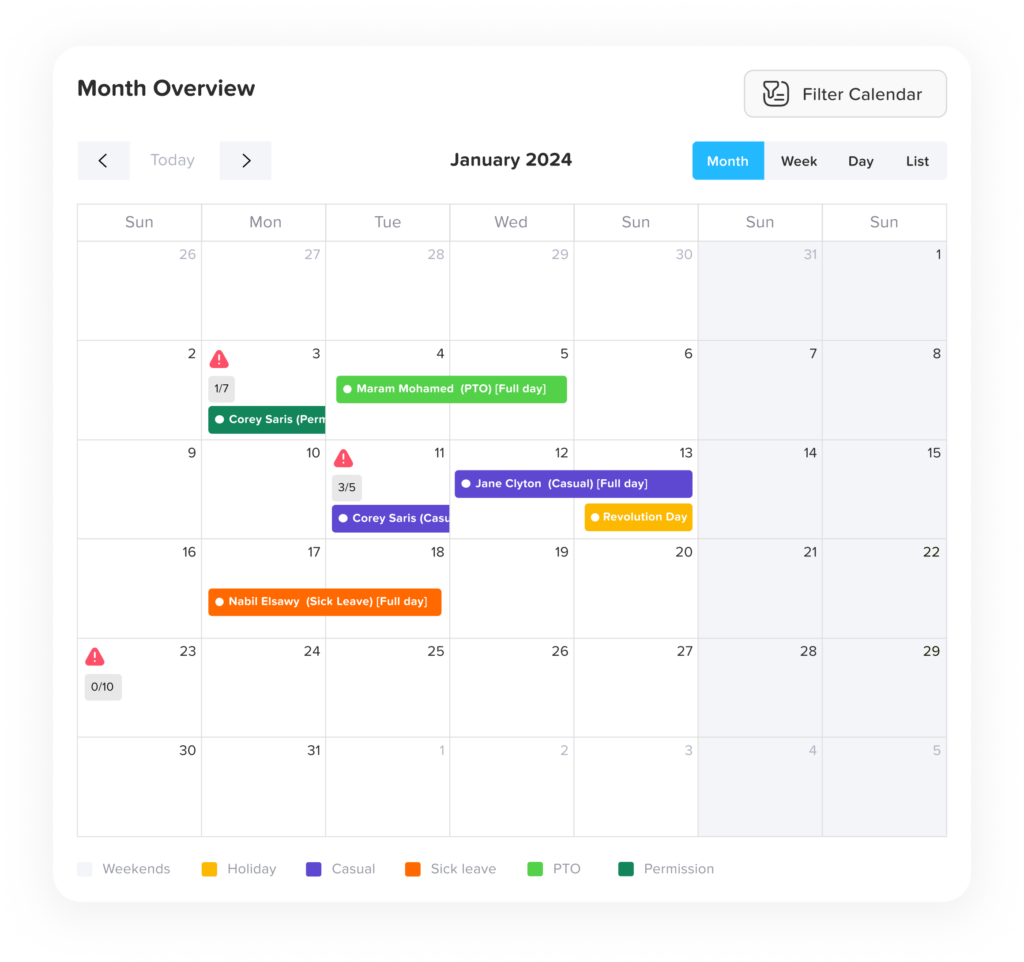
Employee Leave Portal
- This self-service platform empowers employees to submit leave requests directly without having to contact HR.
- It provides employees with access to key information such as their remaining leave balance, upcoming public holidays, and types of leave they are eligible for, including sick leave, annual leave, or special leave.
- Accessibility is a key advantage, with portals often available on both desktop and mobile applications, allowing employees to manage their leave anytime, anywhere.
Customizable Leave Policies
- Organizations can define specific rules for each leave type, such as annual leave, maternity leave, or compensatory time off.
- Policies can incorporate nuances like accrual rates (e.g., how much leave an employee earns each month), carry-forward limits, or the number of days employees can take consecutively.
- For new hires, the system can enforce probation period rules, ensuring they only become eligible for leave after a certain duration of employment.
Automated Approval Workflow
- Leave requests are instantly routed to the appropriate manager for review, ensuring quick responses.
- Managers have visibility into team schedules, making it easier to approve or decline requests based on workload and staffing needs.
- Automation reduces delays by sending reminders to managers for pending approvals.
Real-time Leave Balances
- Leave balances are updated automatically once a request is approved or rejected, reflecting the most accurate information for employees and managers.
- The integration with payroll ensures that paid and unpaid leaves are accounted for correctly, avoiding discrepancies during salary disbursement.
Calendar Integration
- LMS platforms sync leave data with shared calendars, such as Google Calendar or Outlook, to give a clear view of employee availability.
- Managers can easily check who is on leave at any given time, helping them plan workloads and prevent understaffing during critical periods.
Compliance Tracking
- Ensures that leave policies align with local labor laws, which vary by country or region.
- For example, the LMS can automatically track statutory requirements for maternity leave or minimum annual leave days and adjust policies as laws evolve.
Reporting and Analytics
- Detailed reports on leave usage and trends help HR teams identify patterns, such as frequent absenteeism or underutilized leave benefits.
- Analytics can also highlight potential issues, like employees consistently exceeding their leave limits, prompting a review of workloads or policies.
Notifications and Alerts
- Employees receive timely updates about their leave request status, whether approved or declined.
- Managers and HR teams get reminders about pending approvals, upcoming leaves, or expiring balances, ensuring proactive management.
Day Off: Streamlining Employee Time-Off Management
Day Off Leave Tracker is a modern solution designed to simplify and automate the process of managing employee leave and time-off requests. Whether for small teams or large organizations, the app ensures a seamless experience for employees, managers, and HR personnel. With its intuitive interface and robust features, the app provides an all-in-one platform for tracking, approving, and analyzing time-off activities.
Key Features of the Site Day Off
Employee Leave Portal:
A self-service platform where employees can submit leave requests, view their leave balances, and access information on company holidays and available leave types. Accessible via desktop or mobile apps for convenience.
Customizable Leave Policies:
Define rules for different types of leaves (e.g., annual leave, sick leave, maternity leave) and set conditions like accrual rates, carry-forward policies, and probation periods to align with company policies.
Automated Approval Workflow:
Configure approval processes based on your workflow and team hierarchy. Managers receive instant notifications when a leave request is submitted and can approve or reject requests with insights into team schedules for informed decisions.
Real-time Leave Balances:
Automatically updates available leave after approval or rejection, ensuring employees and managers have accurate, up-to-date information. Integrates with payroll to account for paid and unpaid leaves.
Calendar Integration:
Syncs leave data with shared company calendars, such as Google Calendar and Outlook Calendar, to display who is on leave, facilitating smooth workforce planning.
Compliance Tracking:
Ensures alignment with local labor laws and regulations by automatically updating policies to reflect changes in statutory requirements, helping organizations maintain compliance.
Reporting and Analytics:
Generates detailed reports on leave usage, trends, and patterns, enabling HR teams to identify potential issues like excessive absenteeism or leave policy misuse and make data-driven decisions.
Notifications and Alerts:
Sends notifications to employees regarding their leave request status and makes sure managers know about pending approvals, ensuring timely communication and action.
Sub Teams:
Allows the creation of sub-teams with different policies, balances, and working days, providing flexibility to accommodate various departments or groups within the organization.
Mobility:
Available as a mobile app, enabling users to send or manage leave requests anytime and anywhere, enhancing accessibility and convenience for both employees and managers.
Integrations:
Integrates with tools like Slack and Microsoft Teams, allowing users to manage employee requests, track balances, submit time-off requests, and receive daily updates on team availability within their preferred communication platforms.
Announcements:
Enables easy sharing of messages with the team. Employees receive notifications via the mobile app and email instantly, facilitating effective communication across the organization.
Day Off offers a free version that allows organizations to track their team’s vacations, leaves, and PTOs with a number of 10 employees. For access to advanced features, there is a PRO version available, providing enhanced capabilities to meet more complex organizational needs.
In summary, Day Off serves as a robust and user-friendly solution for managing employee leave and PTO. Its comprehensive features, integrations, and focus on security make it a valuable tool for organizations aiming to streamline their leave management processes.

Benefits of a Leave Management System
A leave management system streamlines the processes involved in handling employee time-off requests, making it easier for organizations to manage leave policies, approvals, and tracking. Here is a more detailed explanation of its benefits:
Streamlined Processes
Traditional methods of managing leave, like spreadsheets or paper forms, are time-consuming and prone to inefficiencies. A digital leave system automates these processes, allowing employees to submit requests online and managers to approve them instantly. It also automatically updates leave records, eliminating the need for manual tracking. This significantly reduces administrative burdens and saves time for HR teams and managers.
Improved Accuracy
Manual calculations for leave balances or payroll adjustments often lead to errors, which can result in conflicts between employees and management. An automated system calculates leave balances accurately in real-time, ensuring that payroll deductions, paid leave, and unpaid leave are correctly reflected. This transparency builds trust and eliminates unnecessary disputes.
Enhanced Employee Experience
A digital leave platform empowers employees by providing them with access to real-time information about their leave balances, company holidays, and the status of their requests. This self-service approach eliminates the need for employees to follow up with HR or managers, creating a smoother, more efficient experience. Employees feel valued when they can easily navigate and understand the system, improving overall satisfaction and engagement.
Better Workforce Planning
A clear view of employee schedules is essential for effective resource planning. Digital leave management systems provide managers with visibility into team availability, allowing them to allocate resources efficiently and prevent staffing shortages. This is especially important during peak periods, ensuring that work continues uninterrupted even when employees are on leave.
Regulatory Compliance
Labor laws governing leave entitlements, such as sick leave, annual leave, or parental leave, vary by region and must be strictly followed. Digital systems ensure compliance by incorporating these rules into the platform, automatically enforcing policies, and updating them to reflect changes in legislation. This helps organizations avoid legal disputes and demonstrates a commitment to fair treatment.
Types of Leaves Managed by a Leave Management System
Digital leave platforms are designed to handle a wide variety of leave types, making them suitable for diverse organizational needs. Common leave types include:
- Annual Leave: Allows employees to take personal time off for vacations or relaxation, often accrued monthly.
- Sick Leave: Grants employees time off to recover from illness or injury, often requiring documentation for extended absences.
- Maternity/Paternity Leave: Supports new parents with time off to care for their newborns, aligning with local labor laws.
- Bereavement Leave: Provides employees with time to grieve and manage affairs following the loss of a loved one.
- Compensatory Off (Comp-Off): Offered as time off in lieu of overtime or holiday work.
- Unpaid Leave: Accommodates employees who need extended time off but have exhausted their paid leave balance.
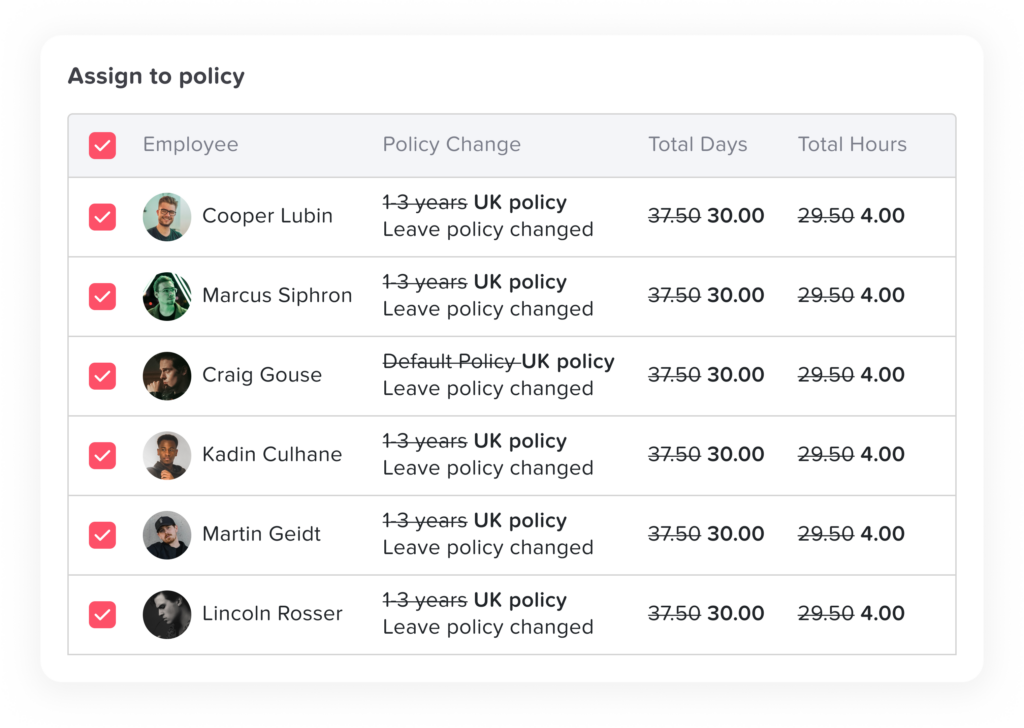
Challenges in Leave Management Without a Digital System
Organizations that rely on outdated methods for managing leave often encounter several challenges, including:
- Errors in Leave Balances: Manually updating balances increases the risk of discrepancies, leading to misunderstandings and dissatisfaction.
- Inefficient Approvals: Email-based or paper-based systems are slow and often result in delays or lost requests.
- Policy Misalignment: Without automated enforcement, leave policies may be inconsistently applied, creating confusion and potential bias.
- Employee Dissatisfaction: Delays and a lack of transparency in the process can lead to frustration among employees, impacting morale.
Best Practices for Implementing a Leave Management System
Define Clear Leave Policies: Document all leave policies clearly, and ensure they are easily accessible to employees. This eliminates confusion and promotes transparency.
Train Employees and Managers: Conduct training sessions to familiarize users with the system and its benefits. Highlight how the system simplifies processes for everyone.
Monitor and Optimize Usage: Regularly review usage data and reports to identify inefficiencies or trends. Make adjustments to policies or workflows as necessary to improve effectiveness.
Encourage Feedback: Gather input from employees and managers to improve the system’s usability and address any pain points. A feedback-driven approach ensures the system evolves to meet user needs.
Frequently Asked Questions (FAQ)
What is a Leave Management System?
A Leave Management System is a digital platform that automates the process of managing employee leave requests, approvals, and record-keeping. It provides transparency, reduces administrative tasks, and ensures accuracy in tracking leave balances and compliance with policies.
How does a Leave Management System benefit employees?
Employees can easily submit leave requests online, check their available leave balances in real time, and view company holidays. They also receive instant updates on the status of their requests, creating a smoother, more transparent experience.
Can the system be customized to fit my organization’s policies?
Yes. Most modern leave management systems allow full customization, including leave types (such as annual leave, sick leave, or parental leave), accrual rates, carry-forward rules, probation period restrictions, and region-specific holidays.
How does it help HR and managers?
The system automates approvals, updates leave balances instantly, and integrates with shared calendars for better workforce planning. Managers can easily see who is on leave, while HR teams gain access to accurate records and detailed reports, saving significant time and effort.
Is employee data secure in a Leave Management System?
Yes. Reputable systems use strong data encryption, role-based access controls, and compliance with data protection regulations to keep sensitive employee information safe and confidential.
Can it integrate with payroll and calendars?
Absolutely. Many systems integrate with payroll software to ensure paid and unpaid leaves are correctly reflected in salaries. They also sync with calendars like Google Calendar and Outlook to provide real-time visibility into employee availability.
Does it support remote and hybrid work environments?
Yes. Because most leave management systems are cloud-based, employees and managers can access them from anywhere via desktop or mobile apps. This makes it easy to manage leave for distributed or hybrid teams.
What types of leave can be managed?
These systems typically support annual leave, sick leave, maternity/paternity leave, bereavement leave, compensatory time off, and unpaid leave. They can also be customized to handle special leave types unique to your organization.
How does it ensure compliance with labor laws?
The system automatically applies local labor laws and updates policies to reflect changes, ensuring that leave entitlements such as statutory holidays, sick days, and parental leave are accurately tracked and enforced.
What size of organization can benefit from a Leave Management System?
A Leave Management System is beneficial for organizations of all sizes. Small businesses save time and reduce errors, while larger companies benefit from advanced features like sub-team management, detailed analytics, and policy customization.
Conclusion
A digital leave management system is a game-changer for organizations, offering streamlined processes, improved accuracy, and better employee experiences. By automating workflows, ensuring compliance, and providing actionable insights, these systems empower businesses to handle leave requests efficiently while supporting employee satisfaction and organizational productivity. Investing in a robust solution ensures not only operational efficiency but also a more engaged and motivated workforce.