Table of Contents
ToggleThe shift to remote work has transformed the modern workplace, reshaping how businesses operate and how employees engage with their roles. As this model becomes increasingly embedded in organizational culture, the demand for remote work tools and strategies to enhance productivity in virtual environments has surged. The continuous evolution of these tools reflects a shared commitment among employees and employers to thrive in a distributed work setting.
The Rise of Remote Work Tools
Time Management Software
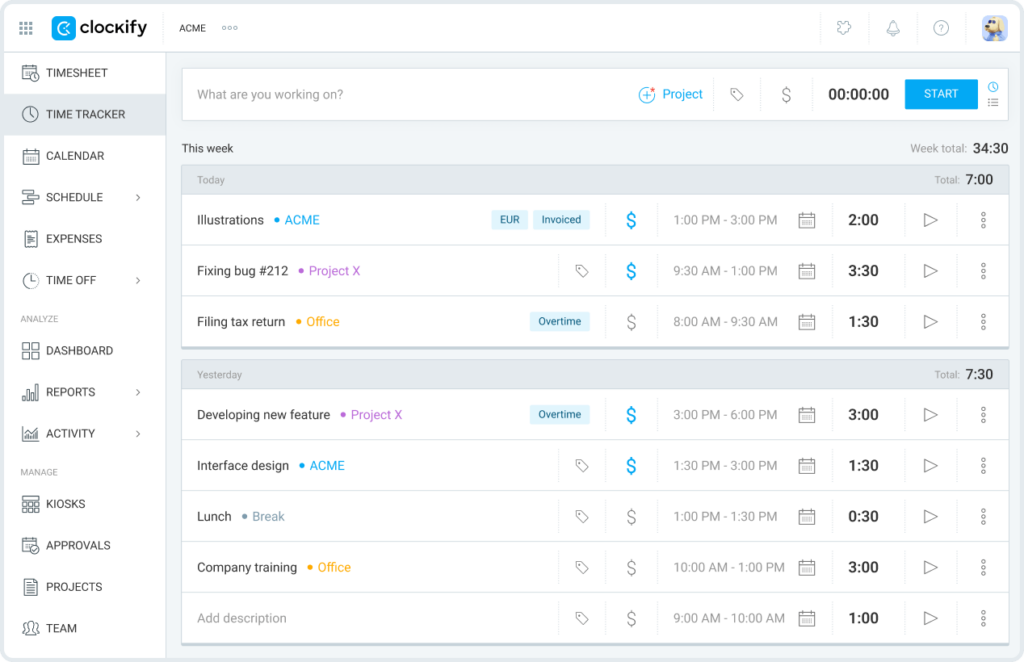

These remote work tools are designed to track how time is spent on tasks and projects, helping individuals and teams manage their schedules more effectively.
- Clockify: A free time tracker and timesheet app that lets users monitor how much time they spend on tasks, create detailed reports, and set project budgets. It’s ideal for freelancers, small teams, and businesses aiming to ensure accountability and productivity.
- Toggl: Another powerful time-tracking app that not only tracks time but also provides insights into work habits. Toggl allows users to identify inefficiencies, improve workflows, and allocate resources more effectively.
Why it matters: Time management software helps remote teams stay organized, particularly when working across different time zones. By providing visibility into work hours and outputs, it fosters transparency and ensures fair workload distribution.
Virtual Collaboration Spaces
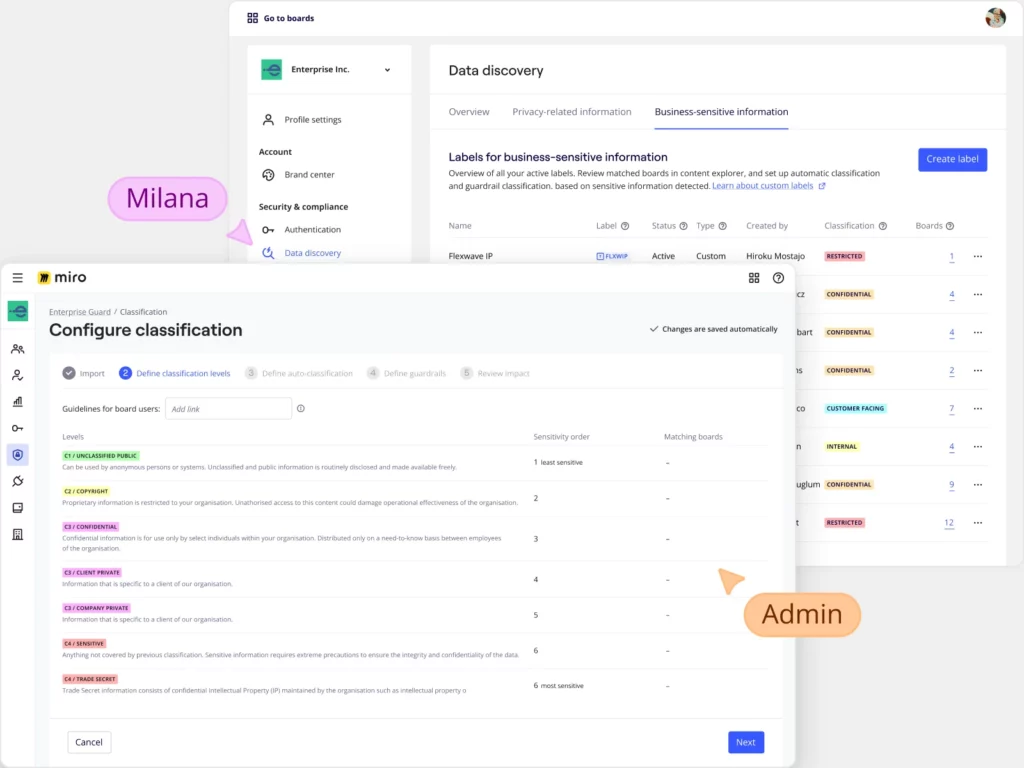
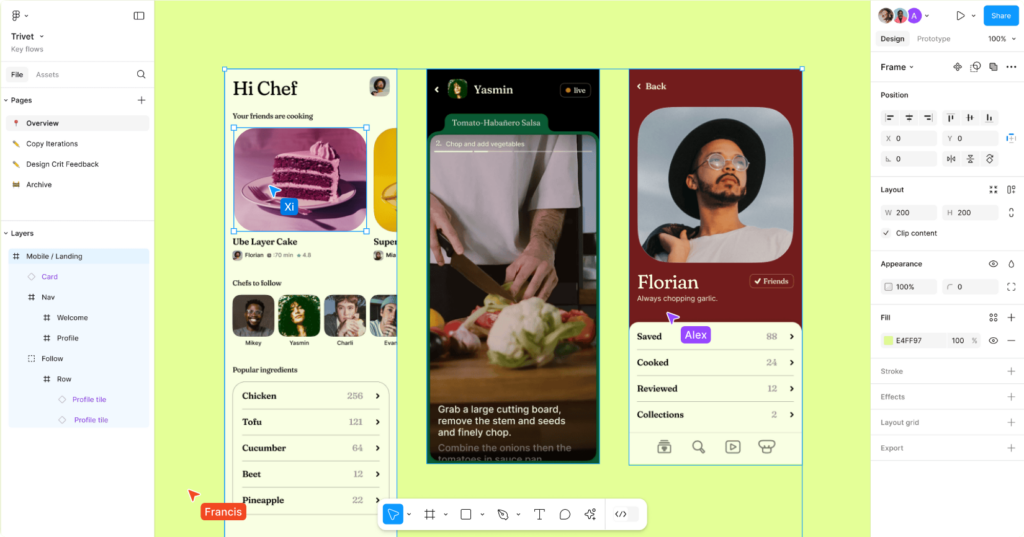
These platforms replicate in-person brainstorming and design sessions by creating interactive digital environments for teams to collaborate visually.
- Miro: A virtual whiteboard platform where teams can brainstorm ideas, map out workflows, and create mind maps. It’s highly intuitive and supports real-time collaboration, making it great for creative projects or planning sessions.
- Figma: A cloud-based design tool widely used by product and graphic designers. It allows multiple users to work simultaneously on a design project, providing live feedback and making collaboration seamless.
Why it matters: Virtual collaboration spaces help recreate the creative energy of in-person meetings. They’re especially useful for design, product development, and strategic planning, where visual elements are crucial.
Wellness and Engagement Solutions
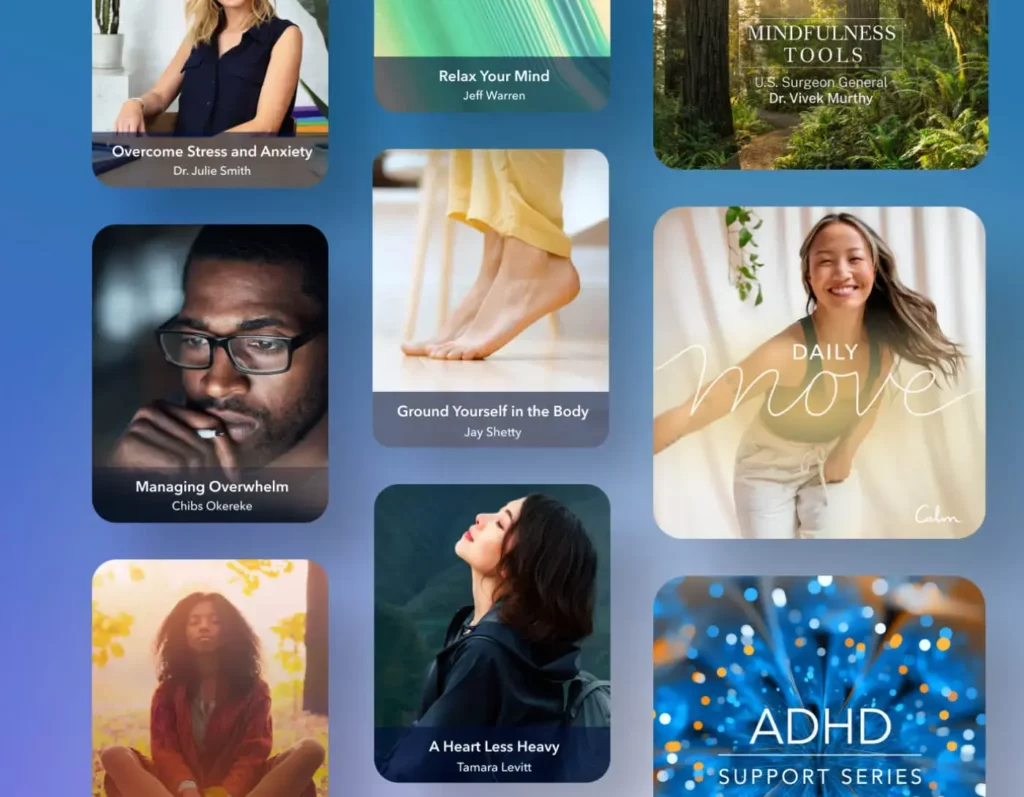
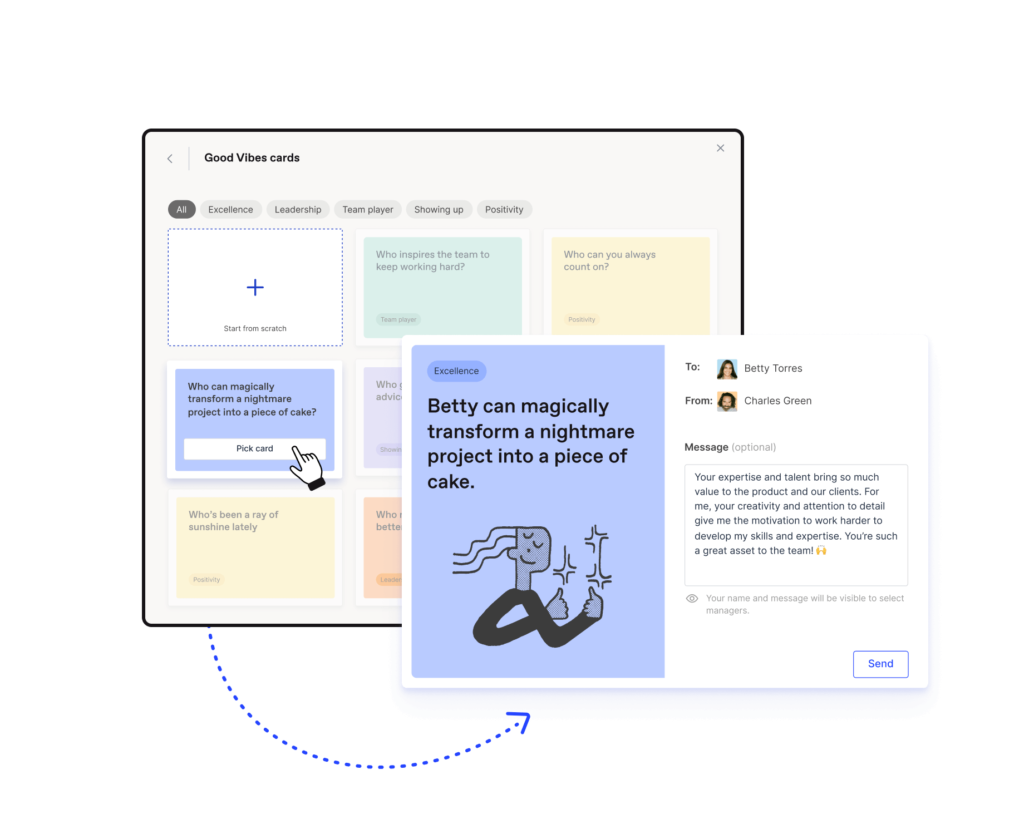
These platforms focus on maintaining employee morale, mental health, and overall well-being, which are critical for sustained productivity in remote settings.
- Calm: A wellness app that offers guided meditations, breathing exercises, and sleep aids. It’s particularly helpful for reducing stress and maintaining focus during long workdays.
- Officevibe: An employee engagement platform that collects anonymous feedback from team members, tracks engagement metrics, and offers actionable insights to managers. It also provides tools to improve team morale and build a positive remote work culture.
Why it matters: Working remotely can sometimes feel isolating, and burnout is a real concern. These tools ensure that employees feel valued and connected, helping companies retain talent and boost team cohesion.
Day Off: Seamless Workforce Management
In the remote work era, effective management of employee time-off requests is critical for maintaining productivity and team harmony. Among the many tools available, Day Off stands out as an essential solution for streamlining this process and promoting a healthier work-life balance. Here’s how Day Off Leave Tracker enhances remote work environments:
Simplified Time-Off Requests
With an intuitive and user-friendly interface, employees can easily submit leave requests, reducing administrative burdens for both managers and HR teams. The streamlined process ensures transparency and eliminates confusion surrounding approvals.
Integrated Team Calendars
Day Off syncs seamlessly with team schedules, enabling managers to identify potential overlaps in time-off. This ensures adequate coverage, which is especially vital for remote teams spread across different time zones.
Actionable Insights Through Analytics
Managers gain access to valuable data on employee absences, including trends and patterns. These insights help identify potential productivity risks, enabling proactive planning to address workload imbalances.
Supporting Work-Life Balance
Encouraging employees to take time off when needed is essential for mitigating burnout, a common issue in remote work settings. Day Off empowers organizations to prioritize employee well-being while maintaining operational efficiency.
By simplifying time-off management, Day Off enhances clarity, reduces conflicts, and promotes team cohesion, making it a must-have tool for remote work success.
Strategies for Remote Work Success
While technology plays a critical role in remote work environments, successful adaptation also requires thoughtful strategies prioritizing productivity and employee well-being. Here’s a deeper dive into key approaches:
Clear Communication Protocols
In remote teams, effective communication is the cornerstone of success. Miscommunication can lead to delays, errors, and frustration, so setting clear guidelines is essential.
- Response Times: Define expectations for how quickly team members should respond to messages and emails. This ensures alignment and prevents bottlenecks.
- Meeting Schedules: Establish consistent times for team meetings, taking into account different time zones. Keep meetings concise and focused to respect everyone’s time.
- Feedback Loops: Encourage regular feedback sessions, both formal and informal, to ensure projects stay on track and team members feel heard.
By establishing these norms, teams can reduce confusion, improve collaboration, and create a smoother workflow.
Focus on Outcomes, Not Hours
The traditional 9-to-5 model isn’t always effective in remote work environments, especially when teams span multiple time zones. A results-oriented approach shifts the focus from hours logged to deliverables completed.
- Empowering Flexibility: Employees can choose when and where they work, as long as they meet deadlines and achieve their goals.
- Tracking Deliverables: Use project management tools like Asana or Trello to monitor progress on tasks, ensuring accountability without micromanagement.
- Boosting Motivation: When employees are trusted to manage their schedules, they often feel more motivated and take greater ownership of their work.
This approach accommodates diverse working styles and fosters a culture of trust and autonomy.
Encouraging Work-Life Balance
Remote work can blur the lines between professional and personal life, leading to burnout if not managed properly. Employers need to take active steps to support employee well-being:
- Flexible Schedules: Allow team members to set their own hours, enabling them to balance work with personal commitments.
- Virtual Social Events: Organize activities like online games, coffee chats, or team-building exercises to foster camaraderie and combat isolation.
- Mental Health Support: Provide resources such as access to counseling, wellness apps like Calm, or guided meditation sessions to help employees manage stress.
Promoting work-life balance is essential for maintaining morale, productivity, and long-term engagement.
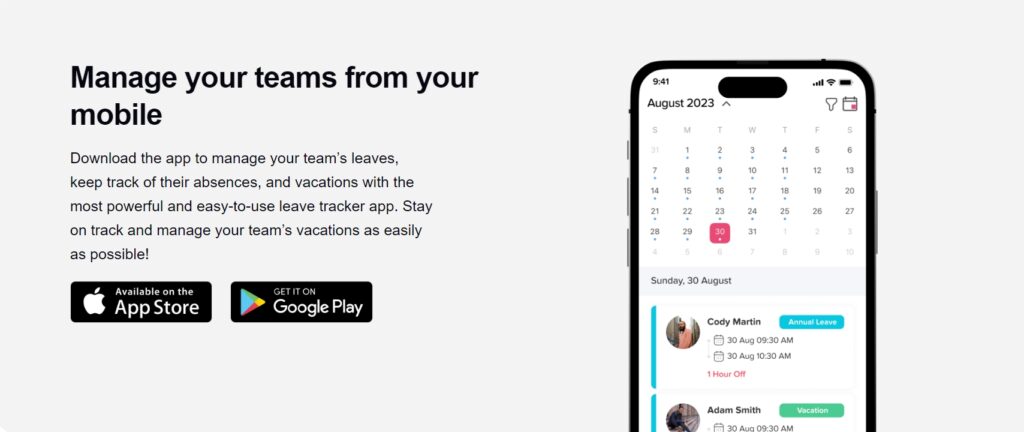
Frequently Asked Questions (FAQ)
What are the key benefits of using remote work tools for businesses?
Remote work tools provide numerous benefits, including enhanced collaboration, streamlined communication, improved task management, and increased employee satisfaction. They also help organizations maintain productivity and efficiency in a distributed work environment.
How do remote work tools ensure data security?
Many remote work tools prioritize data security by incorporating encryption, secure authentication methods, and regular updates to address vulnerabilities. Businesses should choose tools with strong security protocols and conduct regular audits to protect sensitive information.
Can remote work tools integrate with existing systems?
Yes, most modern remote work tools are designed to integrate seamlessly with other platforms like HR systems, project management software, and communication apps. For example, Day Off integrates with team calendars to provide a cohesive time-off management experience.
How do remote work tools help with team engagement?
Tools like Officevibe and Calm enhance team engagement by addressing employee morale, providing anonymous feedback options, and offering wellness resources. These features create a more inclusive and supportive remote work culture.
Are remote work tools suitable for hybrid teams?
Absolutely. Remote work tools cater to both fully remote and hybrid teams by enabling communication, collaboration, and resource management regardless of location. Tools like Miro and Figma are especially useful for hybrid teams working on creative projects.
How can employers measure the ROI of remote work tools?
Employers can measure the ROI by tracking productivity metrics, employee satisfaction surveys, and operational efficiency improvements. Tools with built-in analytics, like Toggl and Day Off, provide actionable insights that help assess their impact.
What role do remote work tools play in fostering a healthy work-life balance?
Remote work tools like Day Off and Calm enable employees to manage their schedules effectively, take necessary breaks, and prioritize mental health. These tools help employees maintain boundaries between work and personal life, reducing the risk of burnout.
Are there remote work tools tailored for specific industries?
Yes, many tools cater to specific industries. For instance, Figma is tailored for design professionals, while time-tracking apps like Toggl are popular in the freelance and consulting sectors. Businesses should choose tools that align with their specific needs.
How do remote work tools address the challenge of time zone differences?
Remote work tools often include features like shared calendars, asynchronous communication options, and flexible task assignment capabilities to help teams navigate time zone differences effectively.
What should small businesses consider when selecting remote work tools?
Small businesses should focus on tools that are user-friendly, cost-effective, and scalable. Free or freemium versions, such as those offered by Clockify and Toggl, can be a great starting point before investing in premium features.
Can remote work tools support onboarding for new employees?
Yes, tools like video conferencing platforms, virtual collaboration spaces, and HR management software are excellent for onboarding remote employees. They help facilitate training sessions, introduce company policies, and foster connections with team members.
How do remote work tools facilitate creative brainstorming?
Platforms like Miro and Figma provide virtual whiteboards, design tools, and real-time collaboration features that replicate the dynamics of in-person brainstorming sessions. These tools enable teams to co-create and iterate on ideas efficiently.
Frequently Asked Questions (FAQ) About Remote Work Tools
What are the key benefits of using remote work tools for businesses?
Remote work tools provide numerous benefits, including enhanced collaboration, streamlined communication, improved task management, and increased employee satisfaction. They also help organizations maintain productivity and efficiency in a distributed work environment.
How do remote work tools ensure data security?
Many remote work tools prioritize data security by incorporating encryption, secure authentication methods, and regular updates to address vulnerabilities. Businesses should choose tools with strong security protocols and conduct regular audits to protect sensitive information.
Can remote work tools integrate with existing systems?
Yes, most modern remote work tools are designed to integrate seamlessly with other platforms like HR systems, project management software, and communication apps. For example, Day Off integrates with team calendars to provide a cohesive time-off management experience.
How do remote work tools help with team engagement?
Tools like Officevibe and Calm enhance team engagement by addressing employee morale, providing anonymous feedback options, and offering wellness resources. These features create a more inclusive and supportive remote work culture.
Are remote work tools suitable for hybrid teams?
Absolutely. Remote work tools cater to both fully remote and hybrid teams by enabling communication, collaboration, and resource management regardless of location. Tools like Miro and Figma are especially useful for hybrid teams working on creative projects.
How can employers measure the ROI of remote work tools?
Employers can measure the ROI by tracking productivity metrics, employee satisfaction surveys, and operational efficiency improvements. Tools with built-in analytics, like Toggl and Day Off, provide actionable insights that help assess their impact.
What role do remote work tools play in fostering a healthy work-life balance?
Remote work tools like Day Off and Calm enable employees to manage their schedules effectively, take necessary breaks, and prioritize mental health. These tools help employees maintain boundaries between work and personal life, reducing the risk of burnout.
Are there remote work tools tailored for specific industries?
Yes, many tools cater to specific industries. For instance, Figma is tailored for design professionals, while time-tracking apps like Toggl are popular in the freelance and consulting sectors. Businesses should choose tools that align with their specific needs.
How do remote work tools address the challenge of time zone differences?
Remote work tools often include features like shared calendars, asynchronous communication options, and flexible task assignment capabilities to help teams navigate time zone differences effectively.
What should small businesses consider when selecting remote work tools?
Small businesses should focus on tools that are user-friendly, cost-effective, and scalable. Free or freemium versions, such as those offered by Clockify and Toggl, can be a great starting point before investing in premium features.
Can remote work tools support onboarding for new employees?
Yes, tools like video conferencing platforms, virtual collaboration spaces, and HR management software are excellent for onboarding remote employees. They help facilitate training sessions, introduce company policies, and foster connections with team members.
How do remote work tools facilitate creative brainstorming?
Platforms like Miro and Figma provide virtual whiteboards, design tools, and real-time collaboration features that replicate the dynamics of in-person brainstorming sessions. These tools enable teams to co-create and iterate on ideas efficiently.
Conclusion
As remote work evolves, leveraging the right remote work tools is essential for productivity and connection. From time management software to virtual collaboration spaces and wellness platforms, these tools help teams stay engaged and efficient. Solutions like Day Off enhance the experience by simplifying time-off management and promoting balance. By embracing these innovations, organizations can navigate remote work effectively, fostering resilience and adaptability. The future of work is here, promising greater productivity and fulfillment with the right tools in place.
