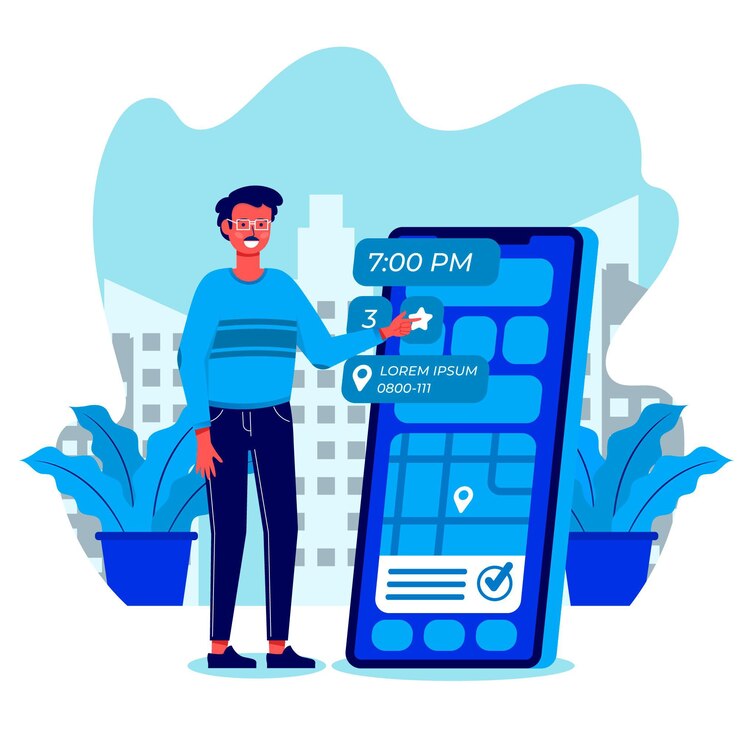Table of Contents
ToggleManaging employee time off has always been a critical yet challenging task for organizations. From ensuring compliance with company policies to maintaining productivity, tracking vacation days accurately is essential. Yet, for many HR teams, this process often involves manual spreadsheets, tedious calculations, and inevitable errors. As organizations grow and employee expectations evolve, the need for a more streamlined, efficient solution becomes evident. This is where a time off calculator comes into play a digital tool designed to revolutionize leave management. By automating time off tracking, businesses can not only save valuable time but also ensure fairness, transparency, and compliance with labor laws. Employees, too, benefit from having an easy-to-use system that provides them with instant access to their leave balances and simplifies the process of requesting time off.
Whether you’re managing a small team or a large workforce, a time off calculator can be the key to a smoother and more organized approach to vacation tracking.
Day Off
What is a Time Off Calculator?
A time off calculator is a digital tool designed to help businesses and employees track vacation days, sick leaves, and other forms of paid or unpaid time off. It automates calculations, eliminates manual errors, and provides transparency for all parties involved. By streamlining this process, it ensures better management of leave requests and balances.
Key aspects of a time off calculator include:
Automated Accrual Calculations: A time off calculator automatically calculates accrued time off based on the company’s policies, such as monthly accruals or annual allowances. This ensures that employees are awarded the correct amount of leave without manual intervention.
Real-Time Leave Tracking: The tool updates leave balances in real-time, reflecting approvals, denials, or changes. This feature ensures employees and managers always have up-to-date information at their fingertips.
Centralized Leave Management: A time off calculator acts as a centralized platform where all leave-related information is stored and managed. Employees can view their balances, managers can approve requests, and HR teams can oversee policies—all in one place.
Policy Enforcement: The tool ensures that leave policies are consistently applied across the organization. For example, it can enforce rules on maximum carryover days, blackout periods, or notice requirements.
Customizable Leave Types: Businesses can define various leave types, such as vacation, sick leave, bereavement leave, or parental leave, each with its own rules and tracking.
User-Friendly Interface: A well-designed time off calculator offers an intuitive interface that simplifies navigation for employees and administrators alike, making leave management straightforward and accessible.
Notifications and Alerts: Employees receive automated notifications for leave approvals, upcoming vacations, or policy changes. Managers are alerted to pending requests, ensuring timely decision-making.
Compliance Features: Many calculators incorporate compliance tools that help organizations adhere to local, state, and federal labor laws. This includes tracking mandatory sick leave or ensuring proper documentation for FMLA leave.
Scalable for All Business Sizes: Whether a company has 10 employees or 10,000, a time off calculator can scale to meet the needs of any size workforce. Advanced features like multi-location management make it especially valuable for larger organizations.
Accessible Anytime, Anywhere: With cloud-based solutions, employees and managers can access the time off calculator from any device, allowing for flexibility and convenience.
Key Features of a Time Off Calculator
Accurate Leave Balance Tracking: Time off calculators provide real-time updates on remaining leave balances, ensuring employees know exactly how many days they can take off. This feature also helps managers monitor team availability more effectively.
Customizable Policies: These tools allow HR teams to set up leave policies tailored to their organization’s needs, including accrual rates, carryover rules, and blackout dates. Whether your company operates in multiple locations with differing policies or adheres to a universal system, a time off calculator can adapt accordingly.
Self-Service Portal: Employees can independently request time off, check their leave balances, and view approvals, reducing the workload for HR teams. This empowerment not only enhances user experience but also fosters a culture of transparency.
Compliance Management: By keeping track of local, state, and federal leave laws, time off calculators help organizations stay compliant with regulations. Features such as automatic alerts for changes in labor laws or policy violations ensure businesses avoid costly legal disputes.
Team Calendar Views: Managers can access a consolidated view of their team’s leave schedules, enabling them to make informed decisions about approvals and plan for workload distribution effectively.
Advanced Reporting and Analytics: Detailed reports on leave trends, absenteeism rates, and leave utilization provide actionable insights. These analytics help businesses identify patterns and improve workforce planning.
Benefits of Using a Time Off Calculator
Improved Efficiency: Automating time off tracking saves HR departments countless hours otherwise spent on manual calculations. By reducing the administrative burden, HR teams can focus on strategic initiatives.
Reduced Errors: Manual tracking is prone to mistakes, such as miscalculating leave balances or overlooking policy rules. A time off calculator ensures accuracy by automating these processes and reducing human error.
Enhanced Transparency: Employees have access to their leave information, reducing confusion and fostering trust within the organization. Transparency in leave policies promotes a fair workplace environment.
Better Planning: Managers can view team calendars to approve or decline time off requests based on workload and availability, avoiding understaffing. This proactive planning ensures that critical projects remain unaffected during peak vacation seasons.
Legal Compliance: Time off calculators ensure adherence to labor laws, minimizing the risk of penalties or legal disputes. Automated alerts and compliance checks simplify staying updated with complex regulations.
Improved Employee Satisfaction: Employees appreciate the convenience of a user-friendly system that provides clear visibility into their leave balances and makes requesting time off hassle-free.
How to Choose the Right Time Off Calculator
When selecting a time off calculator, consider the following factors:
Ease of Use: The tool should be intuitive for both employees and HR staff. A complex system can lead to errors and frustration, defeating the purpose of automation.
Scalability: Ensure the calculator can accommodate your company’s growth and additional features if needed. For instance, multi-location businesses may require advanced customization.
Customization Options: Choose a calculator that allows you to tailor leave policies to fit your organization’s unique needs. Features like multiple accrual methods and flexible carryover rules are essential for diverse workforces.
Mobile Accessibility: A mobile-friendly platform ensures employees can access their leave information anytime, anywhere. This feature is especially beneficial for remote or hybrid teams.
Reporting and Analytics: Advanced reporting features can provide insights into leave trends, helping organizations make data-driven decisions. For example, identifying peak leave periods can assist in workforce planning.
Security: Ensure the tool has robust security measures in place to protect sensitive employee data. Compliance with data privacy regulations, such as GDPR, is a must.
Best Practices for Using a Time Off Calculator
Train Employees: Provide training sessions to familiarize employees with the tool’s features and functionality. A well-informed workforce is more likely to embrace the tool effectively.
Regular Updates: Keep leave policies updated in the system to ensure accurate tracking. Changes in company policies or labor laws should be reflected promptly.
Monitor Usage: Regularly review reports to identify patterns and address any issues, such as excessive absenteeism or unused leave. These insights can guide HR strategies and improve workforce management.
Encourage Transparency: Promote open communication about leave policies and balances to avoid misunderstandings. Clear guidelines on how leave is calculated and approved build employee trust.
Seek Feedback: Continuously improve the system based on employee and manager feedback. A responsive approach ensures that the tool evolves with the organization’s needs.
Conclusion
A time off calculator is an invaluable tool for simplifying vacation tracking, improving efficiency, and enhancing transparency within an organization. By automating leave management, businesses can reduce administrative burdens, ensure compliance, and provide employees with a seamless experience. As work environments become more dynamic, adopting such tools is not just a convenience but a necessity for staying competitive and fostering a positive workplace culture.
Embracing a time off calculator transforms leave management from a cumbersome task to an efficient process, empowering both employees and employers to focus on what truly matters—achieving organizational goals while maintaining work-life balance.