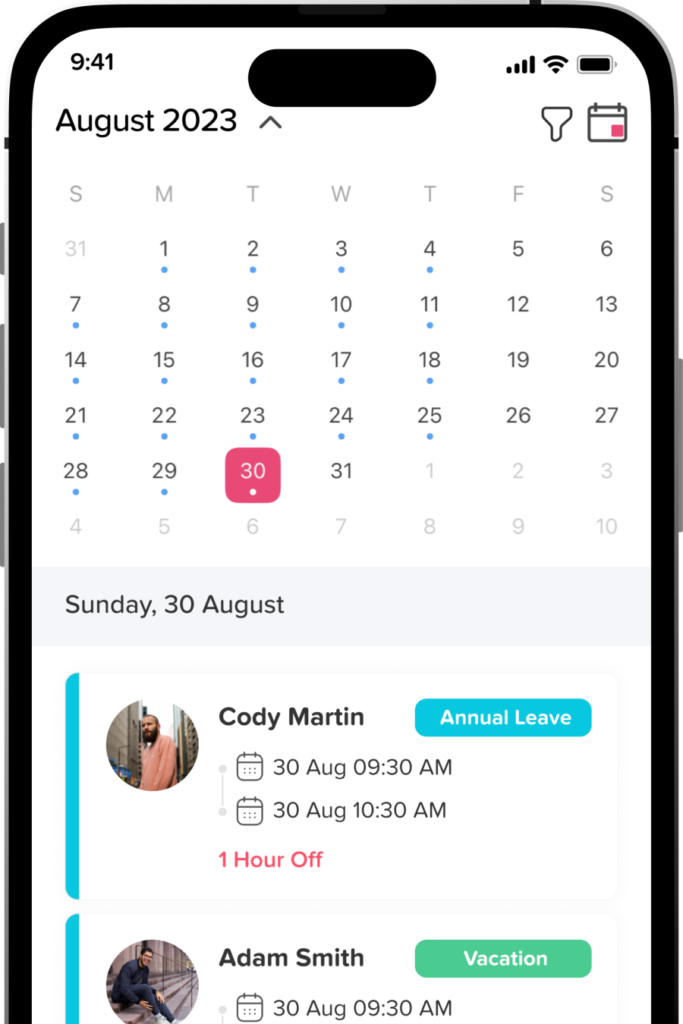Table of Contents
ToggleManaging employee vacations, paid time off (PTO), and absences is essential for maintaining productivity and ensuring smooth business operations. For small businesses, manually tracking leaves through spreadsheets or emails can be time-consuming and prone to errors. Thankfully, the vacation tracking tool automates the process, providing businesses with a more organized and transparent leave management system. These tools help business owners, HR managers, and employees seamlessly request, approve, and manage leave while ensuring compliance with company policies.
This article explores some of the best vacation tracking tool available, with an in-depth focus on Day Off, one of the most user-friendly and feature-rich options for small businesses.
1. Day Off – Best Overall for Small Businesses
Day Off Leave Tracker is a powerful, top vacation tracking tool, and intuitive vacation tracking software designed specifically for small businesses. It streamlines leave management by automating the process, making it easier for employees to request time off and for managers to approve or track absences.
Day Off stands out because of its simple setup, mobile accessibility, and robust reporting capabilities. Unlike many competitors, it offers a straightforward and hassle-free experience that doesn’t require extensive training.
Key Features of Day Off:
Easy-to-Use Vacation Tracker
Day Off provides a clear dashboard where HR managers can track all leave requests, including sick days, PTO, maternity leave, and other absences. Each employee has a personal leave balance, helping avoid confusion over remaining vacation days.
Customizable Approval Workflows
Businesses can configure the leave approval process according to their organizational structure. Whether it’s a single-step approval or a multi-level process involving department heads, Day Off allows for full customization.
Automatic Notifications and Alerts
The platform ensures smooth communication between employees and managers by sending instant notifications. Employees are notified when their leave requests are approved or denied, while managers receive alerts about new leave applications.
Sub-Teams and Departmental Customization
Small businesses often have different departments with varying leave policies. Day Off allows the creation of sub-teams with unique vacation policies, making it ideal for organizations with diverse requirements.
Comprehensive Reporting and Analytics
HR teams can generate detailed reports on leave usage, helping them make informed staffing decisions. These reports offer insights into employee attendance patterns, ensuring that businesses maintain optimal workforce levels.
Mobile-Friendly Access
Unlike some competitors that are limited to desktop use, Day Off provides a fully functional mobile app. Employees can request leave and managers can approve or track absences from anywhere.
Strong Security Measures
Day Off prioritizes data protection with end-to-end encryption, daily backups, and compliance with SOC 2 security standards. These measures ensure that employee leave data is safe and always available.
Affordable Pricing
Day Off is budget-friendly and offers free and paid plans, making it an excellent option for small businesses looking for an affordable but efficient solution.
Best for: Small businesses needing an easy-to-use, mobile-friendly, and highly customizable vacation tracking system.
Pricing: Free plan available, with affordable premium options.
Website: day-off.app
2. BambooHR – Best for HR Management with Leave Tracking
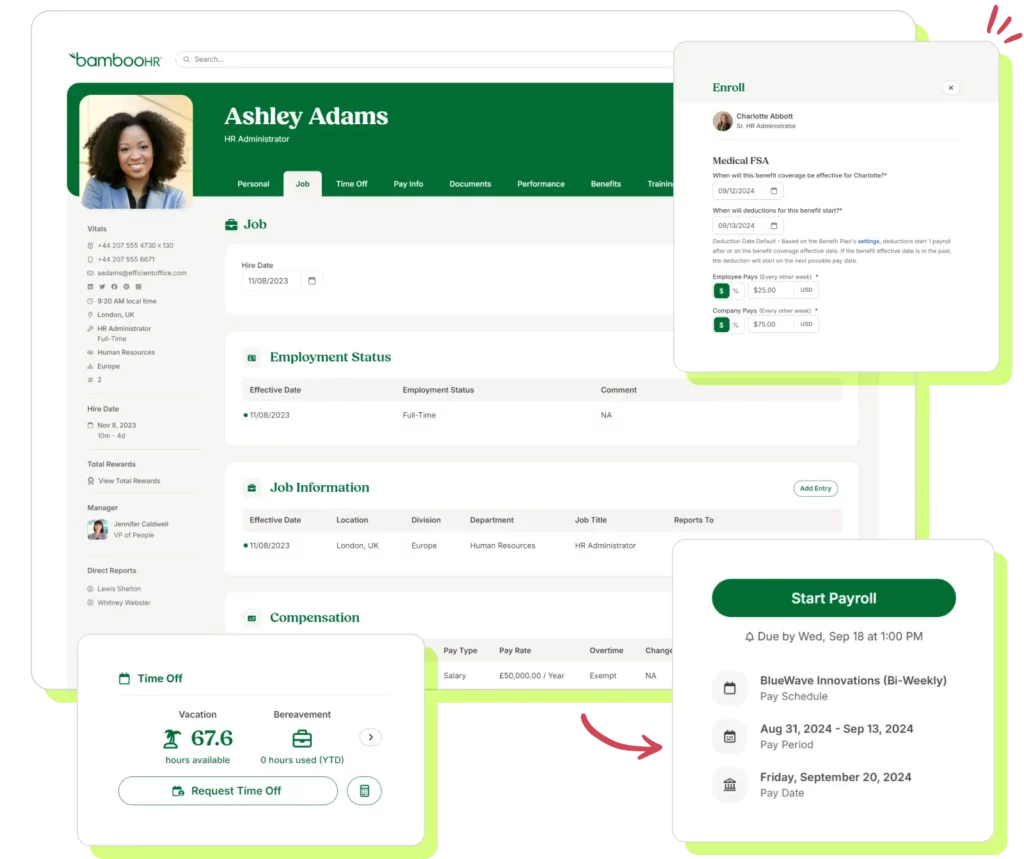
BambooHR is a full-service HRMS that includes vacation tracking alongside tools for payroll, performance management, and employee records. It’s an excellent choice for small businesses looking for a centralized system to manage HR tasks efficiently.
Key Features of BambooHR:
1. Employee Self-Service Leave Requests
Employees can request time off via the web or mobile app without needing paperwork or emails. They can also view their leave balances in real-time, reducing unnecessary HR inquiries.
2. Customizable Leave Policies
BambooHR lets businesses set PTO policies tailored to their needs, including custom accrual rates, carryover rules, and blackout dates to ensure fair and compliant leave management.
3. Integrated Company Calendar
Managers have access to a company-wide leave calendar, showing all approved absences. This visibility helps in scheduling work efficiently and avoiding understaffing.
4. Payroll and HR Integration
The software syncs with payroll systems, ensuring accurate leave deductions and updates to employee records. This reduces errors and simplifies payroll processing.
✅ Best for: Small businesses looking for a complete HRMS with built-in leave tracking.
✅ Pricing: Custom pricing based on business size and features.
✅ Website: bamboohr.com
3. Timetastic – Best for Small Teams and Startups
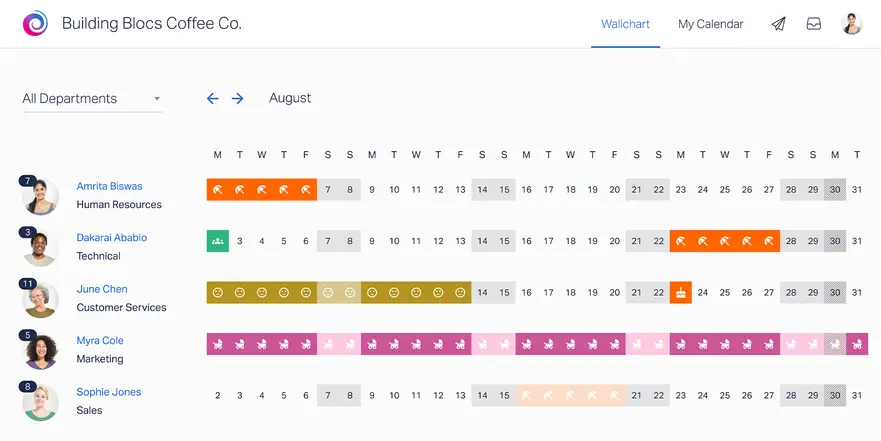
Timetastic is a simple and intuitive vacation tracker designed for small businesses and startups. It eliminates the need for spreadsheets by offering a digital, easy-to-use leave management system that keeps teams organized and up to date.
Key Features of Timetastic:
1. Digital Time-Off Requests
Employees can submit leave requests instantly via the web or mobile app, while managers can approve or decline them with just a few clicks. This reduces administrative work and speeds up the approval process.
2. Shared Leave Calendar
Timetastic provides a team-wide calendar displaying all scheduled absences, ensuring managers and team members can plan around vacations and avoid scheduling conflicts.
3. Public Holiday Integration
The software automatically syncs public holidays from over 3,000 global locations, ensuring that time-off calculations are accurate and aligned with regional labor laws.
4. Slack and Google Calendar Integration
Businesses using Slack or Google Calendar can integrate Timetastic to receive automatic notifications about employee absences, keeping the entire team informed.
✅ Best for: Small businesses and startups needing a simple, digital leave tracker.
✅ Pricing: Starts at $1.30 per user/month.
✅ Website: timetastic.co.uk
4. Vacation Tracker – Best for Teams Using Slack & Microsoft Teams
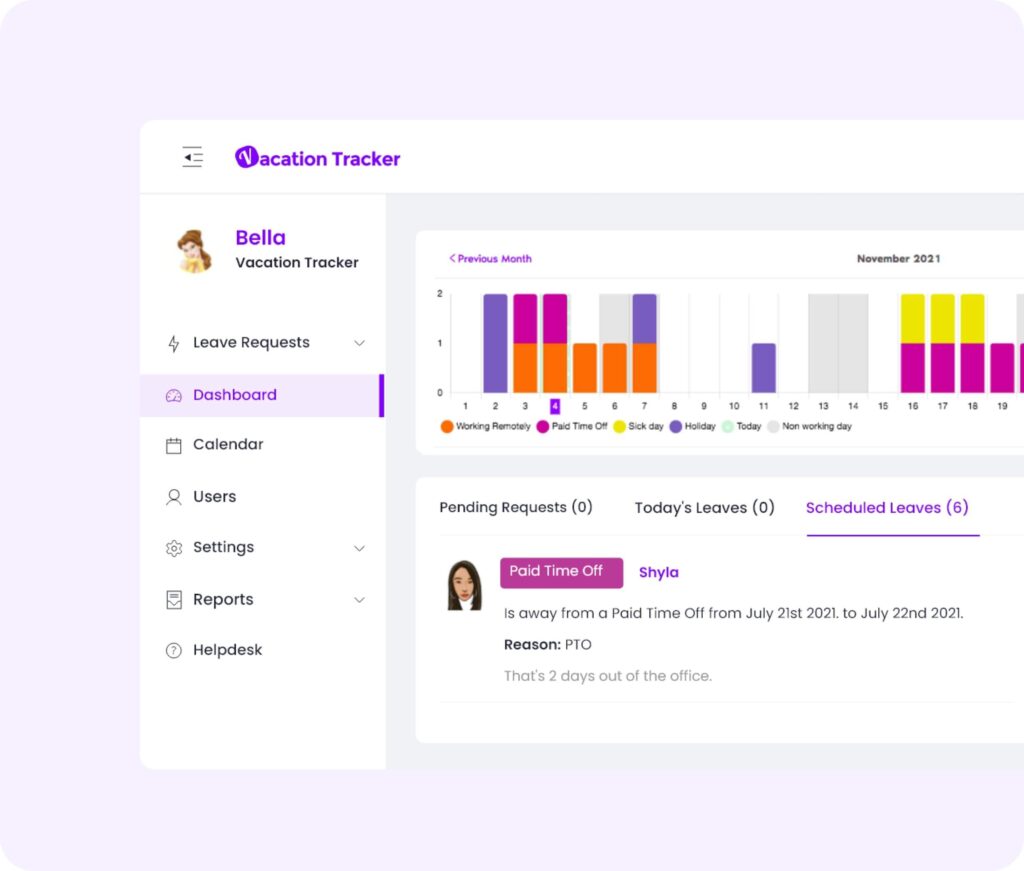
Vacation Tracker is a leave tracking tool designed for teams using Slack, Microsoft Teams, or Google Workspace. It integrates seamlessly with these platforms, making it an ideal solution for remote and distributed teams that rely on these communication tools.
Key Features of Vacation Tracker:
1. Direct Slack & Teams Integration
Employees can request time off directly within Slack or Microsoft Teams, eliminating the need for a separate leave management system. Managers can also approve or deny requests from the same platform.
2. Custom Leave Types & Policies
Businesses can create up to 25 different leave types, such as PTO, sick leave, unpaid leave, and remote work days. This flexibility helps companies customize leave tracking based on their policies.
3. Multi-Location Support
Ideal for remote teams, Vacation Tracker allows businesses to set up multiple locations with different time zones, working hours, and leave policies, ensuring accurate tracking across international teams.
4. Automated Leave Reminders
The system sends automatic reminders about upcoming leaves, helping teams plan workloads efficiently and reducing miscommunications.
✅ Best for: Remote teams using Slack or Microsoft Teams for collaboration.
✅ Pricing: Starts at $1 per user/month.
✅ Website: vacationtracker.io
5. LeaveBoard – Best Free Leave Management Software

LeaveBoard is a completely free leave tracking tool designed for startups and small businesses. Despite being free, it offers essential leave management features, making it a great choice for companies with tight budgets.
Key Features of LeaveBoard:
1. Employee Dashboard
HR teams and managers can access a real-time dashboard displaying all leave requests, making it easy to approve or track employee absences at a glance.
2. Time-Off Balances
LeaveBoard automatically calculates and updates leave balances, ensuring employees and managers always have an accurate view of remaining vacation days.
3. Reporting & Analytics
Managers can generate leave reports to analyze absence trends, helping them make informed staffing and HR decisions.
✅ Best for: Small businesses and startups looking for a free leave tracking solution.
✅ Pricing: Free forever.
✅ Website: leaveboard.com
(FAQ) About Vacation Tracking Tools for Small Businesses
1. Why do small businesses need vacation tracking software?
Small businesses often operate with lean teams, making it crucial to manage employee leave efficiently. Vacation tracking tool help businesses:
- Avoid scheduling conflicts.
- Ensure fair and transparent leave policies.
- Automate leave approvals and notifications.
- Maintain accurate PTO balances.
- Improve productivity by ensuring adequate staffing.
2. How do vacation tracking tools handle different types of leave?
Most software solutions allow businesses to customize leave types, including:
- Paid Time Off (PTO)
- Sick Leave
- Unpaid Leave
- Maternity/Paternity Leave
- Remote Work Days
- Compensatory Off (Comp Off)
- Bereavement Leave
Managers can set custom accrual policies, carryover limits, and approval processes for each leave type.
3. Can vacation tracking software integrate with payroll systems?
Yes, many vacation tracking tools integrate with payroll and HR systems to ensure accurate salary calculations based on leave data. Software like BambooHR and Day Off can automatically update payroll records when employees take paid or unpaid leave.
4. How do these tools prevent overlapping vacations in small teams?
Most platforms provide a shared leave calendar, allowing managers to see who is on leave before approving requests. Some tools, like Timetastic and Day Off, send alerts to managers if multiple employees request overlapping vacation days.
5. Can employees track their remaining leave balances?
Yes, most leave tracking software provides self-service portals where employees can check their remaining leave balance, submit leave requests, and view past absences. This reduces the need for HR inquiries and improves transparency.
6. How do vacation tracking apps handle remote teams in different time zones?
Tools like Vacation Tracker and LeaveBoard allow businesses to set up multiple locations with different time zones and working hours. This ensures that remote and global teams can track leave based on their local policies.
7. Are there free vacation tracking tools for small businesses?
Yes! LeaveBoard is a completely free leave management tool. Some software, like Day Off, also offer free plans with basic features, while others provide free trials before committing to a paid plan.
8. What kind of reporting features do these tools offer?
Most vacation tracking tools provide detailed reports on:
- Employee leave trends.
- PTO usage and accruals.
- Departmental leave statistics.
- Leave balances for all employees.
HR managers can use these reports to make data-driven staffing decisions and improve resource planning.
9. How secure is employee leave data in these tools?
Top vacation tracking software, like Day Off and BambooHR, prioritize data security with:
- End-to-end encryption for data transmission.
- SOC 2 compliance for secure storage.
- Regular backups to prevent data loss.
Businesses should always check the security policies of the software they choose.
10. Do vacation tracking tools integrate with communication apps like Slack or Microsoft Teams?
Yes! Some tools, like Vacation Tracker, allow employees to request leave directly within Slack or Microsoft Teams. This makes leave management more convenient for teams already using these platforms.
11. How difficult is it to set up and use vacation tracking software?
Most vacation tracking software is easy to set up and requires minimal training. Platforms like Day Off and Timetastic are designed for small businesses, offering intuitive dashboards and mobile-friendly access.
12. Can I customize leave approval workflows?
Yes, many tools allow businesses to set single-step or multi-level approval workflows. For example, Day Off enables organizations to assign leave approvals to direct managers, department heads, or HR admins.
13. Is there a mobile app available for tracking employee leave?
Yes, tools like Day Off, BambooHR, and Timetastic offer mobile apps that let employees request leave, check balances, and receive approval notifications on the go.
14. Can businesses enforce blackout dates for PTO?
Yes, certain platforms, such as BambooHR, allow businesses to set blackout dates where leave requests are restricted. This is useful during peak seasons or critical business operations.
15. Do these tools help with compliance and labor laws?
Yes, vacation tracking software helps businesses stay compliant with local labor laws and PTO regulations by keeping accurate leave records, ensuring legal PTO accruals, and generating reports for audits.
Conclusion
Choosing the right vacation tracking tool is crucial for small businesses to efficiently manage employee leave, maintain productivity, and ensure fair PTO policies. Manual tracking through spreadsheets can lead to errors, scheduling conflicts, and compliance issues, which is why automated solutions offer a more organized, transparent, and hassle-free approach.
Among the top options, Day Off stands out as the best all-around choice due to its easy-to-use interface, mobile accessibility, and customizable leave management features. For businesses needing a full HRMS solution, BambooHR is a great option, while Timetastic provides a simple and effective solution for startups. Vacation Tracker is ideal for Slack and Microsoft Teams users, and LeaveBoard is perfect for those looking for a free leave management tool.
By adopting the right vacation tracking tool, businesses can save time, improve efficiency, and create a more structured approach to employee leave management—ultimately leading to a more productive and satisfied workforce.