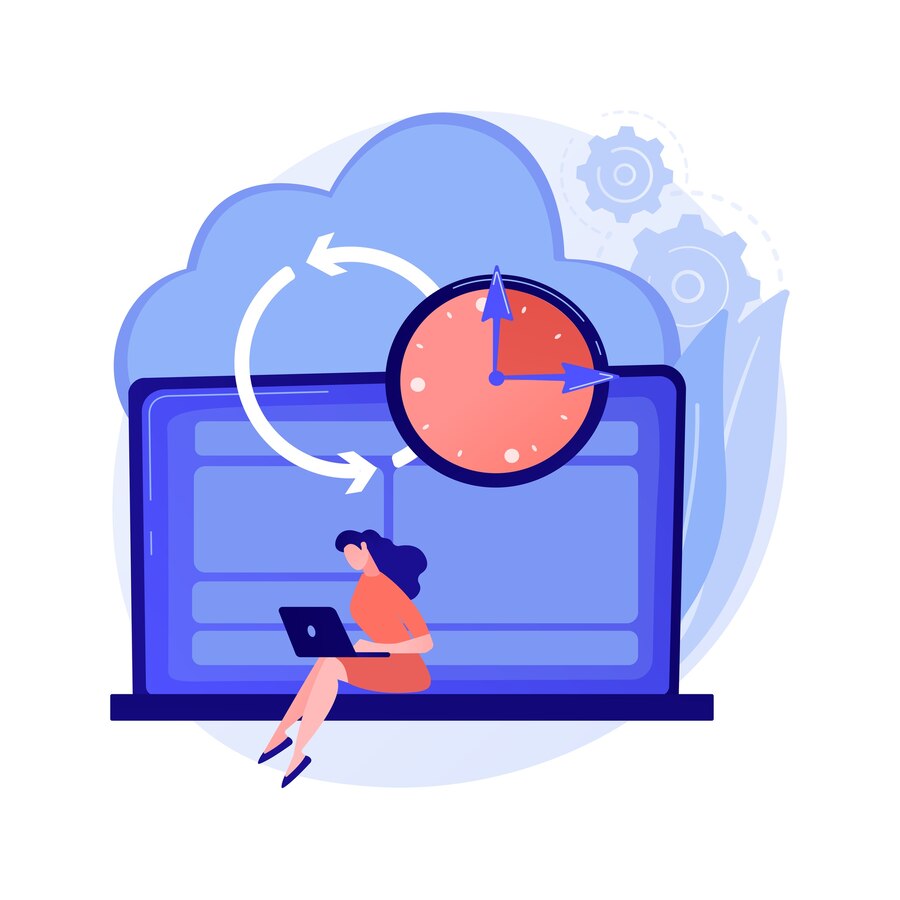Table of Contents
ToggleManaging time-off requests manually can be a headache for HR teams and managers. Emails, paper forms, and spreadsheets often lead to miscommunication, errors, and scheduling conflicts. Automating the process with a leave tracker can streamline leave management, improve accuracy, and boost overall employee satisfaction.
In this guide, we’ll explore everything you need to know about automating time-off requests using a leave tracker, including key features, implementation steps, and the benefits of automation.
Why Automate Time-Off Requests?
Automation in leave management helps businesses reduce administrative workload and ensures accurate record-keeping. Here are some of the main reasons why companies should automate their time-off request process:
1. Reducing HR Workload
HR teams spend a significant amount of time handling time-off requests manually. Automating the process saves valuable time by eliminating paperwork and email approvals.
2. Eliminating Errors and Miscommunication
Manual tracking methods are prone to errors such as miscalculations of leave balances, duplicate entries, or forgotten approvals. Automation ensures accuracy and prevents scheduling conflicts.
3. Improving Employee Experience
Employees can easily submit leave requests, check their balances, and receive approvals in real-time, leading to a smoother and more transparent process.
4. Enforcing Company Policies
A leave tracker ensures that all leave requests comply with company policies, such as blackout dates, required approvals, or leave quotas.
5. Enhancing Workforce Planning
Managers can view the team’s leave schedule in real time, ensuring that there are no understaffing issues or overlapping time-off periods.
Key Features of an Automated Leave Tracker
To effectively automate time-off requests, a leave tracker should have the following features:
1. Self-Service Employee Portal
A leave tracker should include a self-service portal where employees can:
✔ Submit leave requests easily.
✔ Check their remaining leave balance.
✔ View the company holiday schedule.
✔ Track their leave history.
This eliminates the need for HR to manually process each request.
2. Automated Approval Workflow
Instead of relying on emails and phone calls, an automated workflow ensures a smooth approval process. A well-designed leave tracker should:
✔ Route requests automatically to the right manager.
✔ Allow managers to approve or reject requests with a single click.
✔ Notify employees instantly about approval or rejection.
✔ Escalate requests if they remain unapproved for a certain period.
3. Real-Time Leave Balance Updates
Leave trackers automatically calculate and update leave balances. This means:
✔ Employees always know how much leave they have left.
✔ HR teams don’t have to manually adjust leave balances.
✔ Accrued, used, and remaining leave is always up to date.
4. Calendar Integration
A leave tracker should integrate with business calendars like Google Calendar, Outlook, or Microsoft Teams. This helps:
✔ Managers view employee leave schedules directly on their calendar.
✔ Teams avoid scheduling meetings when key employees are on leave.
✔ Employees plan their PTO more effectively.
5. Custom Leave Policies and Rules
Every company has different leave policies. A leave tracker should allow businesses to customize:
✔ Leave accrual rates (e.g., monthly, yearly).
✔ Rollover policies for unused leave.
✔ Blackout periods where leave is restricted.
✔ Different types of leave (vacation, sick leave, unpaid leave, etc.).
6. Notifications and Alerts
Automated notifications keep employees and managers informed about:
✔ Pending approvals.
✔ Approved or rejected leave requests.
✔ Upcoming absences within the team.
7. Mobile Accessibility
A mobile-friendly leave tracker allows employees to:
✔ Request leave on the go.
✔ Receive instant updates.
✔ Access their leave history anytime.
This feature is particularly useful for remote teams and companies with employees working from multiple locations.
8. Detailed Leave Reports & Analytics
A good leave tracker generates reports that help HR teams analyze leave trends. These reports can include:
✔ Total leave taken per employee.
✔ Leave trends across departments.
✔ Patterns of leave abuse.
✔ Forecasts to ensure proper workforce management.
How to Implement an Automated Leave Tracker
Step 1: Choose the Right Leave Tracker Software
Before automating time-off requests, businesses must select a leave tracker that aligns with their needs. Key factors to consider:
- Cloud-based vs. on-premise: Cloud-based solutions are more flexible and accessible from anywhere.
- Integration capabilities: Ensure it works with HR, payroll, and team collaboration tools.
- User experience: A simple and intuitive interface ensures employees and managers can use it with minimal training.
Step 2: Configure Leave Policies
Once a system is selected, HR teams should configure the following:
✔ Define leave types (vacation, sick leave, unpaid leave, etc.).
✔ Set up accrual and rollover rules.
✔ Establish approval workflows.
✔ Set leave limits per employee or department.
Step 3: Train Employees and Managers
A leave tracker is only effective if people use it correctly. HR should:
✔ Conduct training sessions for employees on how to submit requests.
✔ Train managers on how to review and approve requests.
✔ Provide clear documentation or FAQs.
Step 4: Monitor Usage and Optimize
Once the system is in place, HR should regularly:
✔ Review reports to identify trends.
✔ Adjust policies if necessary.
✔ Gather feedback from employees and managers for continuous improvement.
Benefits of Using an Automated Leave Tracker
✅ Increases Efficiency: Saves time by reducing manual paperwork.
✅ Improves Transparency: Employees always know their leave balances.
✅ Ensures Compliance: Automates policy enforcement to avoid disputes.
✅ Reduces Errors: Eliminates miscalculations and scheduling conflicts.
✅ Enhances Employee Satisfaction: Employees get quick approvals with minimal hassle.
✅ Supports Remote and Hybrid Teams: Employees can request leave from anywhere.
Choosing the Right Leave Tracker for Your Business
When selecting a leave tracker, businesses should look for:
✔ Scalability – Can it handle company growth?
✔ Customization – Does it support unique leave policies?
✔ Security – Is employee data protected?
✔ User Experience – Is it easy for employees and managers to use?
One great option is Day Off, a user-friendly leave tracker that helps businesses automate leave requests effortlessly. With an intuitive interface, automated workflows, and seamless integrations, Day Off makes PTO management simple and efficient.
Conclusion
Automating time-off requests with a leave tracker is essential for modern businesses. It saves time, improves accuracy, and enhances employee satisfaction. Whether you run a small business or a large enterprise, adopting an automated leave tracker helps streamline operations, eliminate manual errors, and ensure smooth workforce planning.
If your company is still managing PTO manually, now is the perfect time to switch to an automated leave tracker.