Table of Contents
ToggleIn the fast-paced modern workplace—whether remote, hybrid, or on-site—time has become one of the most valuable resources. For employees, freelancers, business owners, and managers alike, tracking work hours accurately and efficiently is essential for maximizing productivity, ensuring accurate billing, and managing work-life balance. This is where an Hours Tracker comes in as the ultimate productivity tool.
What is an Hours Tracker?
An Hours Tracker is a tool—digital or analog—that records the amount of time an individual spends on specific tasks, projects, or job roles. These trackers often come in the form of apps or software platforms with advanced features like:
Automatic time logging
Task categorization
Overtime calculations
Time-off management
Real-time dashboards
Invoicing integrations
Whether you’re a freelancer tracking billable hours, a manager monitoring team performance, or an HR specialist managing employee leaves, a good hours tracker streamlines operations and minimizes human error.
Why You Need an Hours Tracker
1. Increased Productivity
Hours Tracker increases awareness of how time is spent, helping identify productivity leaks. When employees or freelancers know their time is being tracked, they naturally become more focused and efficient.
Example: A designer might realize that client meetings are taking up 30% of their daytime that could be better optimized or billed accordingly.
2. Accurate Payroll and Billing
Manually calculating work hours can lead to errors in payroll or invoicing. Hours trackers eliminate guesswork by providing precise data on worked hours, breaks, and overtime.
Bonus: Integration with payroll software ensures seamless payment processing.
3. Time-Off Management
Many hours trackers include built-in features for vacation tracking, sick leave, public holidays, and PTO (Paid Time Off) management. Employees can request time off, and managers can approve or reject it within the system.
Benefits:
Fair and transparent time-off policies
Real-time visibility into remaining PTO balances
Avoid staffing shortages by visualizing leave schedules
4. Improved Project Management
Assign hours to specific projects, track deadlines, and monitor task progress. Managers can get a bird’s-eye view of team performance, project cost estimates, and potential delays.
5. Data-Driven Decisions
The reports and analytics from an hours tracker can reveal:
Which tasks are consuming the most time
Who is consistently overworked or underutilized
Which projects are exceeding budgeted hours
With this data, you can make informed decisions that improve efficiency and morale.
Managing employee leave—vacation days, sick time, personal time off, and national holidays—can quickly become a logistical nightmare, especially for growing teams or remote companies. That’s where Day Off comes in as a specialized app built to simplify and automate time-off management.
What is Day Off?
Day Off is a dedicated leave management app that helps teams and HR departments track, manage, and organize time off with clarity and ease. It’s designed with simplicity and user experience in mind, making it ideal for companies of all sizes.
From tracking PTO balances to approving requests and managing holiday calendars, Day Off centralizes it all—saving time for both employees and managers.
Key Features of Day Off
1. Simple and Intuitive Interface
Day Off shines with its clean and user-friendly design. Employees can easily:
Request vacation or sick leave
View their remaining balances
See upcoming holidays and their team’s planned time off
Managers get quick access to approve requests and ensure coverage—all from a single dashboard.
2. Customizable Leave Types
Every organization has its own rules—Day Off lets you customize:
Leave types (e.g., vacation, sick, maternity, WFH)
Accrual policies
Leave limits
Approval workflows
This flexibility ensures the platform can adapt to your HR policies instead of forcing you to change your workflow.
3. Real-Time PTO Tracking
No more spreadsheets or manual calculations. Day Off automatically tracks:
Used days
Remaining PTO
Pending requests
National holidays and weekends (based on location)
Employees stay informed, and HR doesn’t have to answer the same PTO balance questions over and over.
4. Multi-Platform Access (iOS, Android, Web)
With mobile apps and a web dashboard, users can manage time off from anywhere. Whether it’s a last-minute sick day or planning a vacation on the go, Day Off is always accessible.
5. Team Visibility & Calendar Integration
One of Day Off’s standout features is team transparency. Employees can see who’s out of office at a glance, helping teams plan better and avoid bottlenecks.
Bonus: It integrates with your Google Calendar or Outlook, so leave schedules show up where you already plan your day.
6. Approval Workflows
Managers receive instant notifications when someone submits a leave request and can approve or reject with a single click. You can even set up multi-level approval flows for larger organizations.
7. Public Holidays by Country
Day Off comes preloaded with public holidays by country and allows you to customize them. This is ideal for global teams operating across time zones and regions.
Who Is Day Off For?
Day Off is designed with flexibility in mind, making it the perfect solution for a wide range of teams and organizations:
Startups & Small Businesses
Get your entire leave management system up and running in minutes—no HR department required. Simple setup, powerful impact.Remote & Distributed Teams
Keep everyone aligned with real-time visibility into who’s off and when, across time zones and locations. Plan better, communicate less.HR Professionals
Eliminate manual tracking, streamline approvals, and reduce admin work. Day Off provides a centralized, error-free system for managing leave records.Team Leaders & Project Managers
Avoid last-minute surprises and resource gaps. Day Off helps you anticipate availability, coordinate workloads, and keep projects on track.
Benefits of Using Day Off
Choosing Day Off means more than just easier time-off tracking—it brings tangible improvements to your team’s productivity, transparency, and wellbeing:
🔹 Save Time
Automated tracking, real-time updates, and one-click approvals significantly reduce time spent on administrative tasks.
🔹 Improve Transparency
Employees can view their own PTO balances and team schedules anytime, eliminating confusion and fostering accountability.
🔹 Prevent Burnout
Ensure your team takes the breaks they need. With clear visibility into usage trends, managers can promote a healthier work-life balance.
🔹 Stay Organized
Say goodbye to spreadsheets. All leave requests, balances, and historical records are neatly organized in one place—perfect for audits, reporting, and compliance.
Why Day Off Stands Out
Unlike broader HR or project management platforms where time-off tracking is just an add-on, Day Off is purpose-built for one thing: making leave management effortless.
Here’s why it stands above the rest:
✅ Dedicated Leave Management
No clutter, no distractions—just clean, focused functionality designed specifically for managing time off.⚡ Fast & Easy Setup
Get started in minutes, with no technical know-how required. Ideal for fast-moving teams and startups.💸 Affordable & Scalable
Flexible pricing with generous free tiers makes Day Off accessible to teams of all sizes—grow without outgrowing your tools.✨ Beautiful, Intuitive Interface
A sleek and minimal design ensures your team actually enjoys using it, with no steep learning curve.
🔝 Top Hours Tracking Tools in 2025
1. Toggl Track
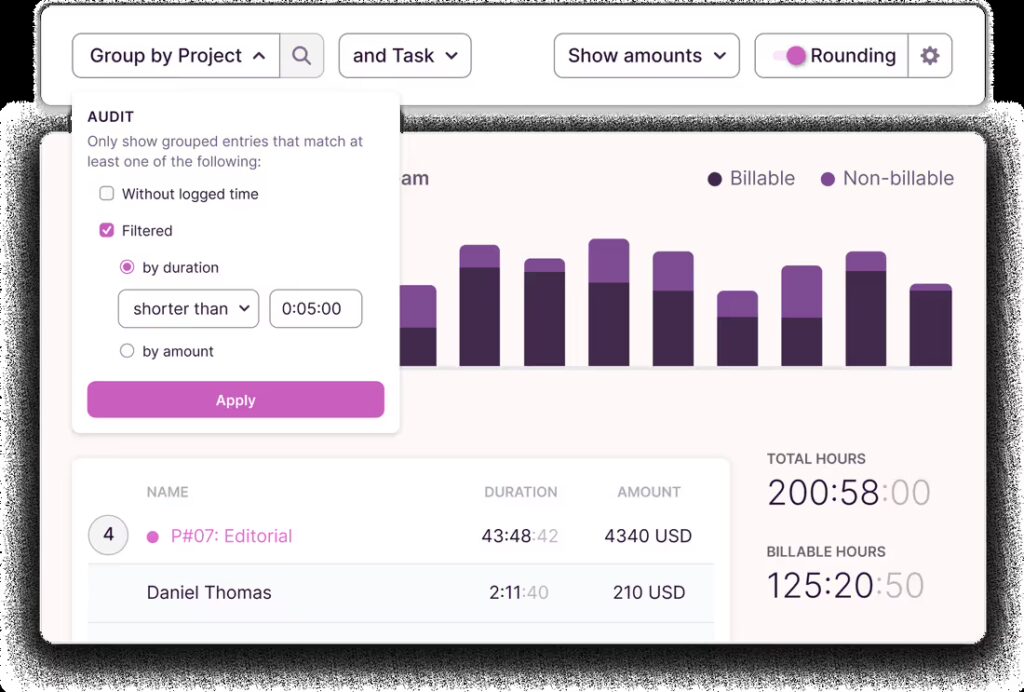
🔹 Best For: Freelancers, consultants, and small teams
🔹 Website: https://toggl.com/track
Overview:
Toggl Track is known for its simple, clean interface and lightning-fast setup. You can track time with just one click, categorize entries by client, project, or task, and generate beautiful reports. It supports manual and automatic time tracking across multiple platforms.
Key Features:
One-click timer
Tags and project categorization
Detailed reports & visual dashboards
Chrome & Firefox browser extensions
Integrations with Trello, Asana, Slack, and more
Pros:
Extremely user-friendly
Great mobile and desktop apps
Ideal for individuals or small teams
Limitations:
Limited team management features for larger organizations
Invoicing and budgeting tools are available only in premium tiers
2. Clockify
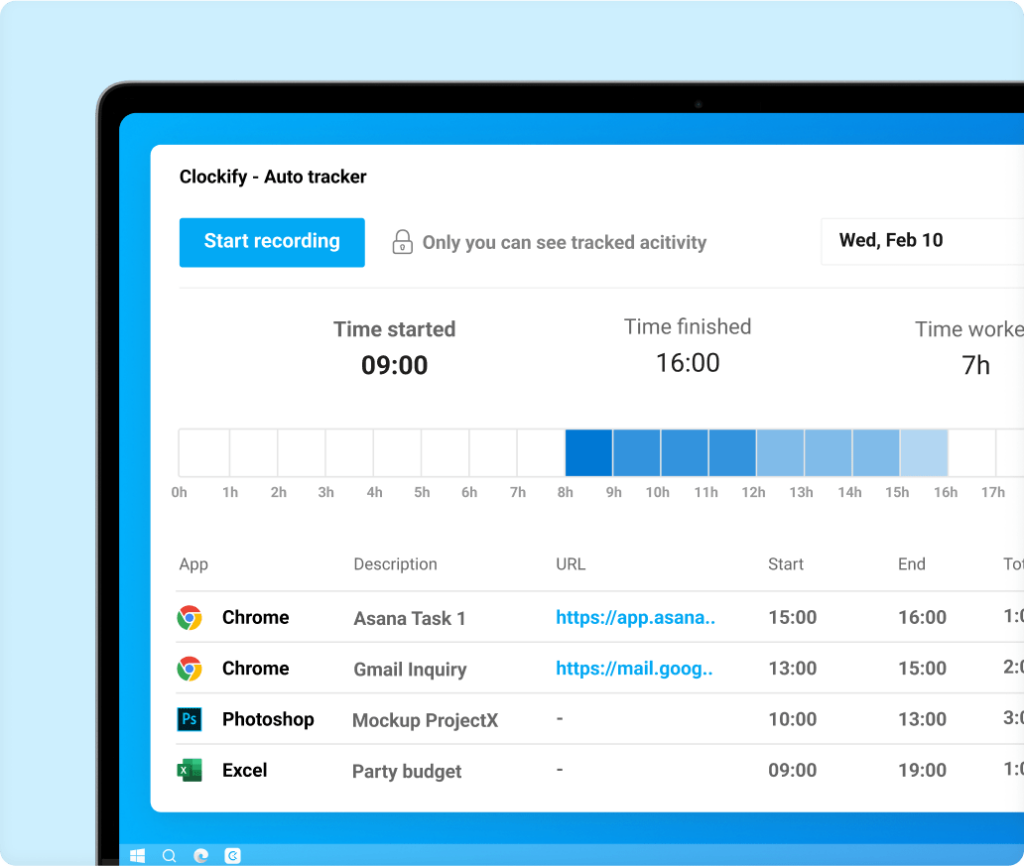
🔹 Best For: Free users, startups, growing teams
🔹 Website: https://clockify.me
Overview:
Clockify is one of the most popular free time tracking tools with powerful features available at no cost. It offers unlimited users, projects, and time tracking. Teams can track hours, generate timesheets, and manage attendance—all from a simple dashboard.
Key Features:
Unlimited time tracking (free forever)
Team timesheets and approval workflows
Reporting and project budgeting
Pomodoro timer and kiosk mode for shared devices
Integration with over 80+ tools
Pros:
Incredible value (free plan is very generous)
Easy to scale with your team
Good support for project and employee monitoring
Limitations:
Interface is more functional than sleek
Some advanced reports require a paid plan
3. Harvest
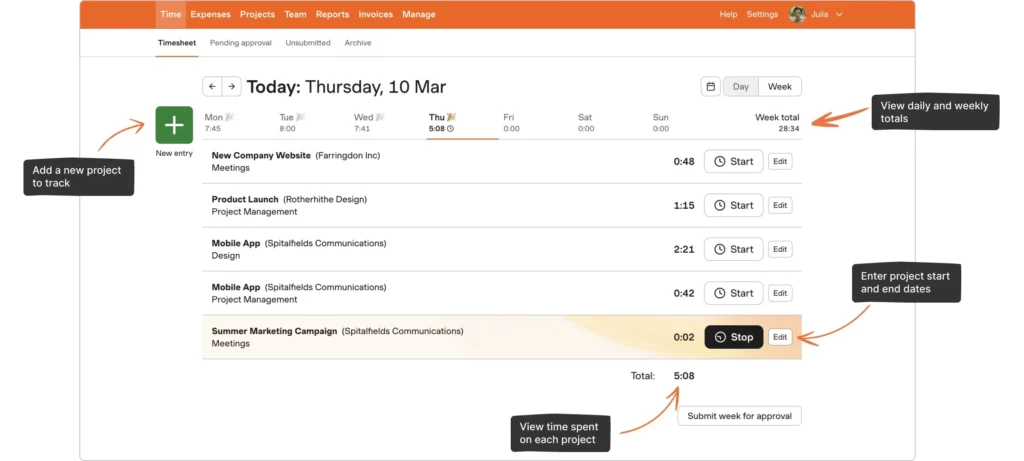
🔹 Best For: Agencies, consultants, and service-based businesses
🔹 Website: https://getharvest.com
Overview:
Harvest combines time tracking with invoicing, making it ideal for service providers who bill clients based on time. You can track hours, expenses, send invoices, and get paid—all from one platform. It also offers strong project budgeting features.
Key Features:
Time tracking linked to clients/projects
Built-in invoicing and expense tracking
Integrations with Stripe, QuickBooks, Xero, Trello, and Basecamp
Forecasting and team capacity planning
Pros:
All-in-one for tracking and billing
Professional invoice templates
Great for client-focused businesses
Limitations:
Limited features on the free plan
Pricing may be higher for solo freelancers
4. Timely by Memory
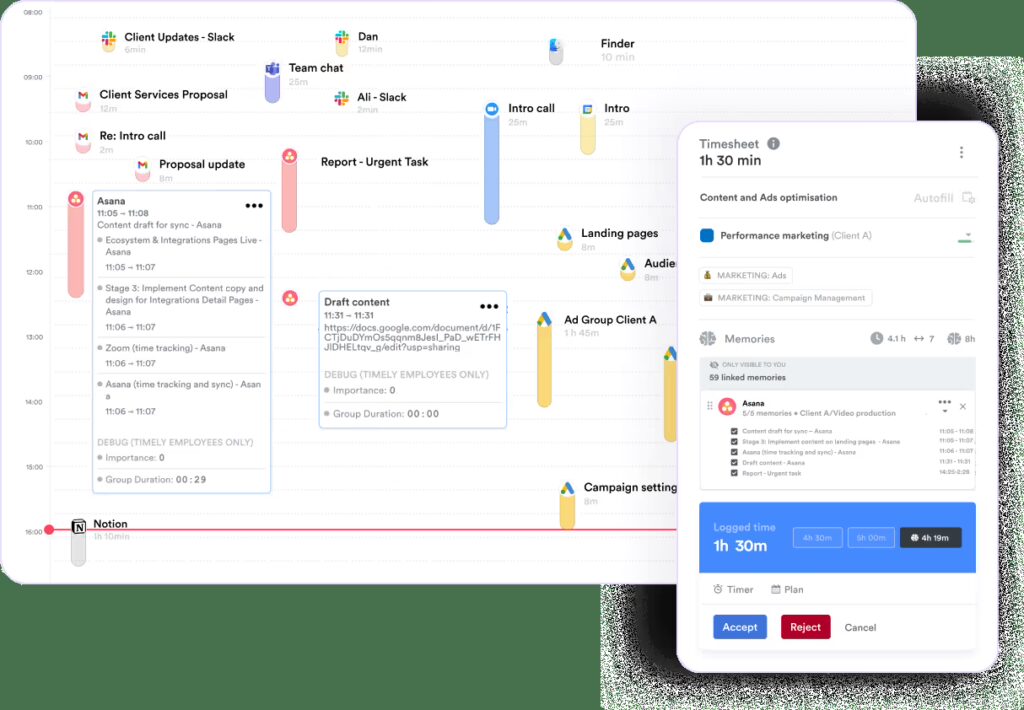
🔹 Best For: Automation lovers and digital professionals
🔹 Website: https://timelyapp.com
Overview:
Timely offers automatic time tracking powered by AI. Instead of manually starting and stopping timers, it runs quietly in the background, capturing all your activities and categorizing them into tasks. It’s privacy-first and designed for professionals who hate manual time logging.
Key Features:
AI-based automatic time tracking
Private activity logs
Visual project dashboards
Team planning and scheduling tools
Native integrations with tools like Zoom, Google Calendar, and Notion
Pros:
Set-it-and-forget-it time tracking
Ideal for creative professionals and developers
Strong focus on privacy and personal data
Limitations:
Premium pricing
May require a short learning curve to trust the automation
5. TimeCamp
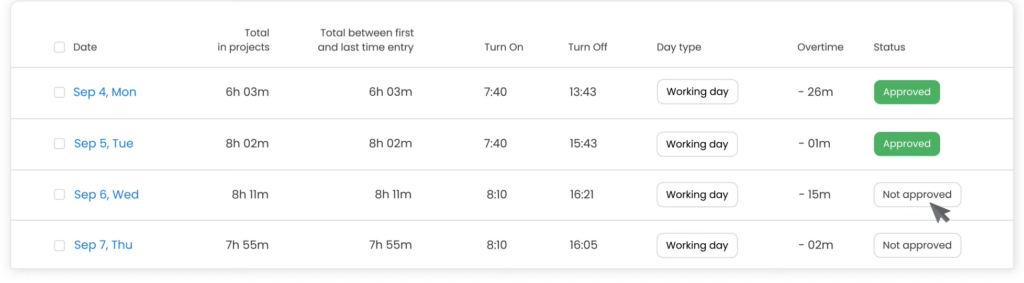
🔹 Best For: Remote teams, digital agencies, and enterprises
🔹 Website: https://www.timecamp.com
Overview:
TimeCamp is a robust time tracking platform with a focus on productivity analysis and detailed reporting. It’s especially helpful for teams working remotely or managing multiple projects, with features that allow monitoring of activity levels, website usage, and more.
Key Features:
Automatic and manual time tracking
Productivity and attendance monitoring
Billable vs non-billable hour tracking
Client billing, invoicing, and budgeting
Integrations with ClickUp, HubSpot, Microsoft Teams, and more
Pros:
Great for productivity insights and team accountability
Rich reporting tools for managers and HR
Affordable pricing plans with generous features
Limitations:
Interface can feel overwhelming at first
Some features (like invoicing) are better suited to larger teams
Conclusion
In today’s dynamic work environment, an hours tracker is more than just a productivity tool—it’s a strategic asset. Whether you’re a freelancer managing billable hours, a manager balancing team workloads, or an HR leader streamlining leave requests, the right tracker can unlock greater efficiency, accountability, and work-life balance.
Apps like Toggl Track, Clockify, Harvest, Timely, and TimeCamp each bring unique strengths to the table. And when it comes to specialized time-off management, platforms like Day Off ensure that no vacation, sick day, or PTO request gets lost in the shuffle.
By adopting a smart, easy-to-use hours tracker, you’re not just keeping time—you’re taking control of it.
