Table of Contents
ToggleManaging human resources in a small business environment comes with its own set of challenges. Limited budgets, lean teams, and the need to stay compliant without a dedicated HR department can stretch business owners thin. That’s where HR software for small business plays a transformative role.
By digitizing and streamlining core HR tasks, HR software enables small business owners and managers to focus less on admin work and more on growth, culture, and performance. This guide explores what HR software for small business is, why it’s essential, what features to look for, and which platforms are best suited to your needs.
What is HR Software?
HR software is a digital platform designed to manage and automate essential human resource functions. It helps businesses organize employee data, streamline payroll, handle benefits, track attendance, support recruitment, and ensure legal compliance. In essence, it acts as a virtual HR department—efficient, accurate, and always accessible.
When tailored for smaller operations, HR Software for Small Business becomes even more valuable. These systems are built to simplify tasks that are typically time-consuming, giving small teams the agility they need without requiring dedicated HR staff.
Why HR Software for Small Business Is Essential
Many small business owners assume HR software is designed for large corporations with hundreds of employees. But in reality, HR Software for Small Business provides even greater ROI by helping lean teams manage complex HR tasks with limited resources.
1. Save Time by Automating Routine Tasks
From tracking paid time off to generating payroll reports, automation saves hours each week. Rather than spending time on data entry and back-and-forth emails, small business owners and managers can focus on core operations and strategy.
2. Ensure Legal Compliance
Labor laws are complex, and keeping up with them can be overwhelming—especially without legal or HR expertise on staff. Many HR Software for Small Business platforms include built-in compliance tools, document storage, and alerts to keep you audit-ready and penalty-free.
3. Improve Employee Experience
Employees appreciate being able to check their leave balances, view payslips, and update personal info through a self-service portal. HR Software for Small Business makes this level of transparency and accessibility possible, improving morale and engagement.
4. Enhance Accuracy and Eliminate Errors
Manual systems increase the risk of mistakes—especially with payroll and time tracking. HR software calculates leave accruals, deductions, and other figures with precision, reducing costly errors and disputes.
5. Scales as You Grow
Starting with five employees? Expecting to reach 50 in the next two years? Most HR Software for Small Business solutions scale with you—adding more features or users as your business expands, without requiring major system overhauls.
Core Features of HR Software for Small Business
Not all software is created equal. To get the most from your investment, here are the most important features you should look for in any HR Software for Small Business, along with why each is essential:
1. Employee Data Management
A central, secure location for storing and accessing employee records, contracts, job titles, salary details, and more.
Why it matters: Without this, you’re left juggling folders, spreadsheets, and emails—none of which offer real-time updates or reliable backup. A good HR system acts as a digital filing cabinet that’s organized, searchable, and always available.
2. Time-Off and Absence Tracking
Monitor sick leave, vacation days, personal time, and more—all with automated requests, approvals, and tracking.
Why it matters: Mismanaged leave leads to payroll errors, team scheduling issues, and employee dissatisfaction. Effective HR Software for Small Business automates these tasks and gives everyone clarity.
3. Payroll and Compensation Management
From calculating wages and deductions to filing taxes and issuing payslips, this feature streamlines payroll processing.
Why it matters: Payroll is one of the most sensitive areas of business. A mistake here can have financial and legal consequences. With automation, accuracy improves and administrative work is reduced.
4. Recruitment and Applicant Tracking
Streamline your hiring process with tools for posting jobs, collecting applications, managing interviews, and onboarding.
Why it matters: The right HR Software for Small Business turns hiring into a structured, trackable process—helping you find and onboard talent faster without drowning in paperwork.
5. Performance and Feedback Tools
Set goals, conduct reviews, and provide feedback through structured workflows.
Why it matters: Regular performance management keeps employees aligned with company goals, boosts retention, and helps identify training needs before they become issues.
6. Employee Self-Service Portal
Give employees access to their own HR information—from leave balances to policy documents—without needing to email HR.
Why it matters: It cuts down on administrative requests and empowers employees to manage their own information, leading to a more engaged and efficient workforce.
7. Document Management and Compliance
Store, manage, and retrieve contracts, NDAs, certificates, and more in a secure, auditable system.
Why it matters: You need quick access to legally important documents, especially in the event of an audit or dispute. Good HR Software for Small Business makes this easy.
8. Reporting and Analytics
Generate reports on absenteeism, turnover, costs, and productivity trends.
Why it matters: Informed decision-making requires data. These insights help optimize staffing, plan for growth, and identify issues early.
Top HR Software for Small Business
Below are top-rated tools ideal for small businesses, starting with the Day Off app, which is designed for simplicity, speed, and effectiveness in leave tracking.

Best for: Easy and effective time-off management
Why we love it: Sleek design, instant setup, and focused functionality
Overview:
Day Off is a dedicated solution for managing employee time-off requests and approvals. It’s built with small teams in mind and offers an intuitive interface that’s easy to adopt from day one. Unlike complex HR platforms, it doesn’t overwhelm users with features they don’t need. Instead, it excels at doing one thing very well—making time-off management effortless.
Features:
Instant Leave Requests & Approvals – Employees request time off via the app, and managers approve with one tap.
Shared Absence Calendar – Visual calendar makes team availability clear at a glance, reducing conflicts and overstaffing.
Custom Leave Policies – Tailor leave rules to match your company policy, whether it’s PTO, sick leave, or flexible arrangements.
Real-Time Notifications – Stay updated with alerts when leave is requested or approved.
Self-Service for Employees – Staff can view their remaining leave, check upcoming holidays, and track approval history.
Multi-Platform Access – Available on iOS, Android, and web, with cloud syncing.
Analytics Dashboard – Admins get useful reports on usage, absenteeism trends, and upcoming planned leaves.
Why It’s Ideal for Small Businesses:
Simplicity First – Designed to be used without training or onboarding.
Affordable (Often Free) – Especially great for startups and teams with tight budgets.
Focused Functionality – Unlike bloated HR tools, it specializes in leave tracking—and nails it.
If you’re looking for HR Software for Small Business that solves your immediate pain point around absence management, Day Off app is a standout solution.
✅ 2. Gusto
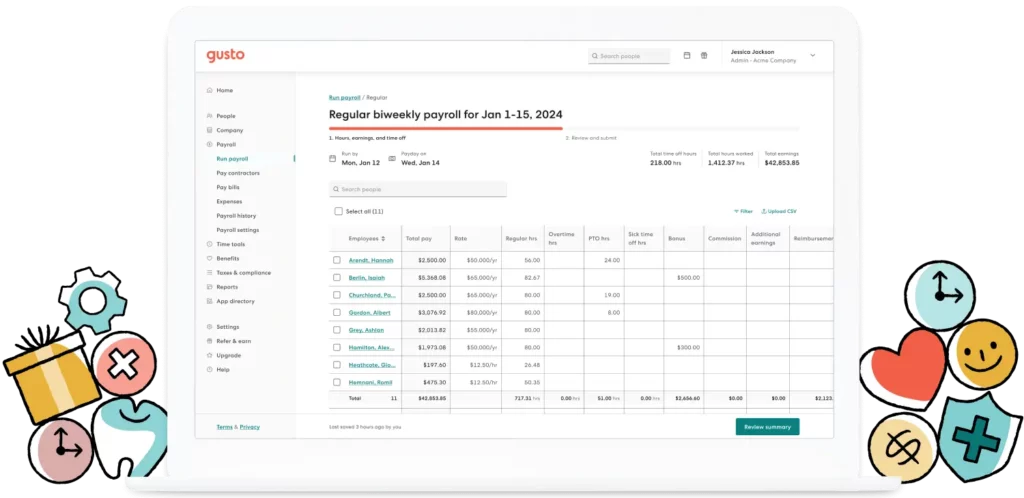
Best for: Payroll, taxes, and benefits management
Overview:
Gusto is a comprehensive, cloud-based HR Software for Small Business that focuses on making payroll and benefits easy, compliant, and stress-free. Designed with small U.S.-based teams in mind, Gusto automates nearly every aspect of payroll processing—from calculating wages and deductions to filing federal, state, and local taxes. It also enables direct deposits, generates digital pay stubs, and provides automatic tax form creation (such as W-2s and 1099s).
In addition to payroll, Gusto supports benefits administration, including health insurance, 401(k) plans, dental, vision, and commuter benefits. Employees can enroll and manage their benefits independently through a user-friendly self-service portal.
Why it’s great for small businesses:
Seamless automation of tax filing and payroll processing
Intuitive interface that’s easy to navigate for both employers and employees
Excellent customer support tailored for non-HR experts
Offers time tracking and PTO management features
Scales easily with add-ons for hiring, onboarding, and compliance
If you’re looking for a trusted and full-featured HR Software for Small Business that takes the complexity out of payroll and compliance, Gusto is one of the most reliable choices.
✅ 3. BambooHR
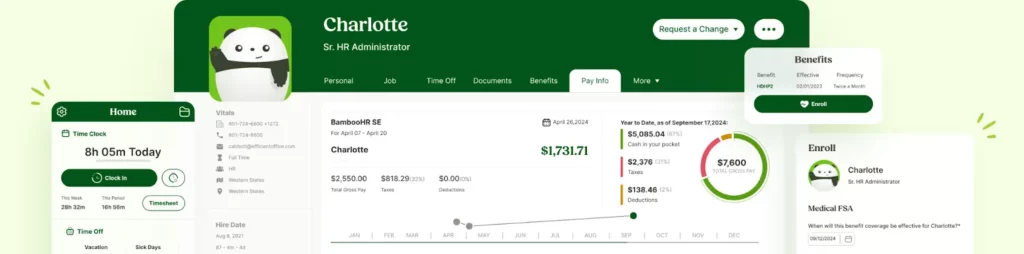
Best for: Comprehensive HR management and performance reviews
Overview:
BambooHR is one of the most recognized names in the HR tech space for small and medium-sized businesses. It offers a broad set of features aimed at helping businesses manage the entire employee lifecycle—from hiring and onboarding to performance tracking and offboarding. As an all-in-one HR Software for Small Business, it includes modules for employee records, applicant tracking, e-signatures, time-off management, and customized workflows.
What sets BambooHR apart is its user-friendly design and strong emphasis on performance management. You can set company-wide or individual goals, conduct structured performance reviews, and gather feedback in a consistent, trackable format. It also provides visual reports and dashboards to help you analyze employee data, turnover, and engagement levels.
Why it’s ideal for small businesses:
Robust feature set for companies looking to professionalize their HR functions
Seamless employee experience with onboarding tools and self-service access
Built-in e-signature and document storage for paperless HR
Scalable pricing plans as you add more features or employees
Integrates well with payroll providers, ATS platforms, and productivity tools
If you need HR Software for Small Business that handles more than just admin work—and want to build a people-first culture as you grow—BambooHR is an excellent fit.
✅ 4. Zoho People
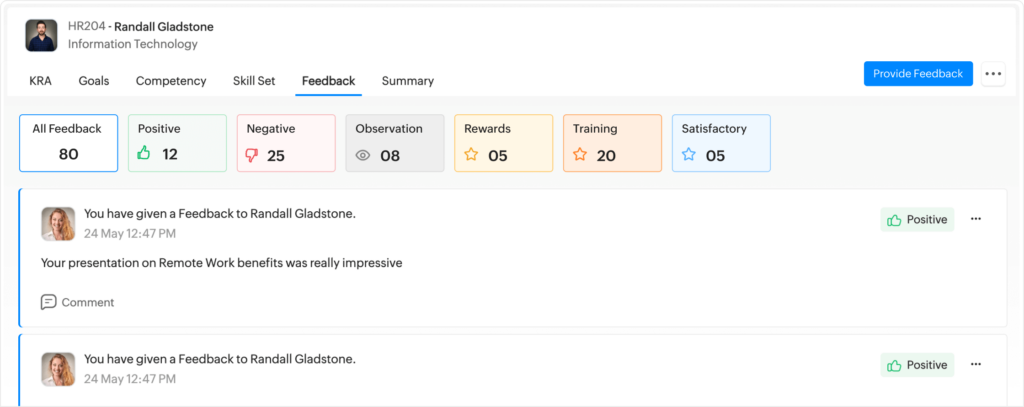
Best for: Modular HR features on a small business budget.
Overview:
Zoho People is a part of the Zoho ecosystem, known for offering flexible and affordable business tools. As an HR Software for Small Business, it shines for its modular approach—letting companies choose only the features they need. Whether you’re looking for basic employee record management or more advanced tools like performance appraisals, attendance tracking, or learning management, Zoho People lets you scale at your own pace.
It’s particularly strong in automation and customization. You can create workflows, approval processes, and custom forms that align perfectly with your company’s operations. The platform also supports remote work through features like location tracking, shift scheduling, and online timesheets.
Why it’s great for small businesses:
Extremely budget-friendly, with a free tier and scalable paid plans
Offers granular control over permissions, fields, and access rights
Integrates well with other Zoho apps (like Zoho Payroll, Zoho CRM, and Zoho Projects)
Perfect for businesses with unique or evolving HR processes
Available on desktop and mobile, with good usability for distributed teams
If you’re looking for HR Software for Small Business that can grow with you, adapt to your specific workflow, and fit into a tight budget, Zoho People is a highly flexible and value-packed option.
❓ FAQ – HR Software for Small Business
Q1: Is HR software secure enough to store sensitive employee data?
Yes, most modern HR Software for Small Business platforms use encryption, secure servers, and multi-factor authentication to ensure data security. These platforms also comply with industry standards like GDPR, HIPAA (where applicable), and SOC 2 to protect your employee records, payroll details, and legal documents from unauthorized access.
Q2: Can HR software help manage remote or hybrid teams?
Absolutely. Many HR Software for Small Business tools offer cloud-based access, mobile apps, and features like digital document signing, online onboarding, remote time tracking, and employee self-service portals—making them ideal for managing distributed or hybrid teams.
Q3: Do I need technical knowledge to set up HR software?
Not at all. Most HR Software for Small Business options are designed for non-technical users, with simple onboarding, intuitive dashboards, and plenty of tutorials. Many even offer white-glove setup support or live chat assistance during implementation.
Q4: How does HR software handle performance management?
Some platforms include performance review templates, goal-setting tools, 360-degree feedback, and employee engagement surveys. These features help managers track progress, offer constructive feedback, and align performance metrics with business goals.
Q5: Will HR software integrate with my existing tools (like QuickBooks or Slack)?
Yes. Integration is a key feature of most modern HR Software for Small Business platforms. Many offer pre-built integrations with accounting software (like QuickBooks, Xero), communication tools (Slack, Microsoft Teams), project management systems, and calendars, ensuring smoother workflows and fewer manual updates.
Q6: Is there HR software for very small teams (under 10 employees)?
Yes. In fact, platforms like Day Off app are designed specifically for micro-teams and startups. They offer simplified features at low or no cost, making it easy to manage basic HR functions without the overhead of complex enterprise systems.
Q7: How much should I expect to pay for HR software?
Prices vary widely based on features and team size. Entry-level solutions like Day Off app or Zoho People start with free or low-cost plans, while more robust platforms like Gusto or BambooHR typically charge $5–$12 per employee/month, plus base fees.
✅ Conclusion: The Right HR Software for Small Business Can Drive Growth
Whether you’re managing five employees or fifty, choosing the right HR Software for Small Business is a crucial step toward building an efficient, scalable, and legally compliant operation. From simplifying leave management with tools like Day Off to handling full payroll and benefits via Gusto, these platforms give you the power of a dedicated HR team—without the headcount.
Start with your most pressing need—like time-off tracking or payroll—and choose a solution that fits your current size and future plans. With the right tools, you’ll improve team communication, reduce admin workload, and create a smoother, more professional experience for everyone in your organization.
