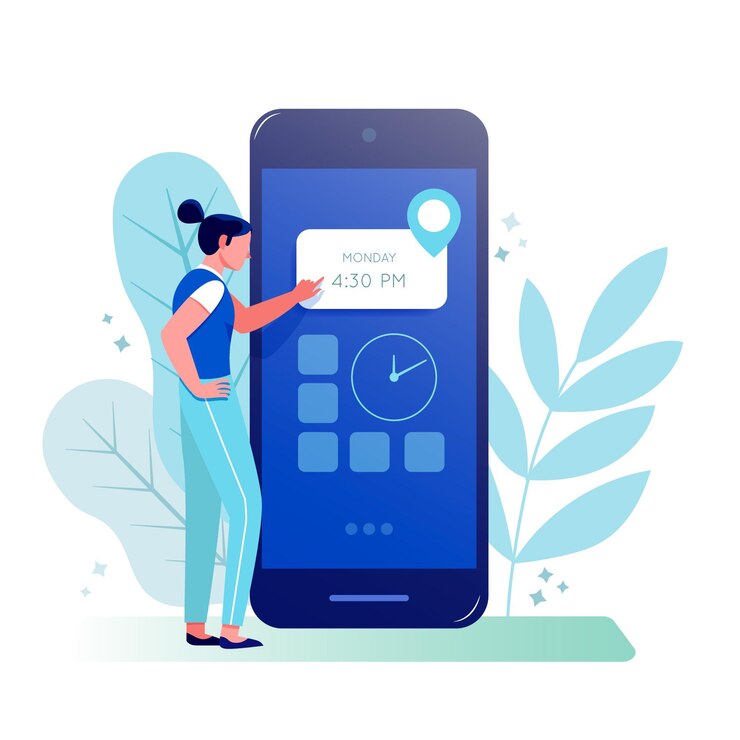Table of Contents
ToggleManaging employee time off is essential to maintaining productivity, ensuring compliance, and keeping employees satisfied. However, without a reliable system in place, tracking paid time off (PTO) can become messy especially for hourly employees, whose time and schedules often vary. That’s where a smart PTO calculator becomes indispensable. This tool helps businesses automatically track, calculate, and manage PTO in real time, removing the guesswork from leave tracking. By using a dedicated PTO calculator, you can eliminate confusion, ensure policy compliance, and give your employees more visibility and control over their earned time off.
In this article, we’ll explore what a smart PTO calculator is, why it’s essential, and how it can transform your HR operations particularly when managing the complexities of PTO for hourly workers.
What Is a PTO Calculator?
A PTO calculator is a tool that determines how much paid time off an employee has earned, used, or has remaining based on your organization’s time-off policies. While traditional calculators may require manual input or Excel formulas, smart PTO calculators are digital platforms that automate these calculations and integrate with your payroll and scheduling systems.
They take into account a variety of factors such as:
Accrual method (hourly, per paycheck, monthly, or annually)
Start date and tenure
Employment type (hourly, part-time, full-time)
Carryover limits and expiration rules
Applicable state or local labor laws
Smart calculators are invaluable for HR teams because they eliminate guesswork, reduce administrative overhead, and ensure accuracy across the board.
Why Time Off Confusion Happens
Confusion around PTO usually arises due to inconsistent or unclear processes. Let’s look at the most common causes:
Inconsistent Tracking Tools
Many companies still rely on outdated methods like spreadsheets, paper forms, or disconnected systems. This lack of centralization leads to discrepancies in data, delayed updates, and miscommunications that frustrate both HR and employees.
Poor Communication
Employees may not fully understand how their PTO accrues, when they can take it, or how to request it. Without clear guidelines or access to real-time information, they are left guessing leading to disputes and frustration.
Complex Policies
Companies often have different accrual rates for hourly versus salaried workers, or for employees with varying levels of tenure. Without automated enforcement, these policies can be misapplied, resulting in inconsistent or unfair PTO allocations.
No Real-Time Visibility
If employees need to ask HR for their current PTO balance, it causes unnecessary delays. Lack of instant visibility makes it hard for employees to plan personal time off or coordinate with their teams.
How a Smart PTO Calculator Fixes the Problem
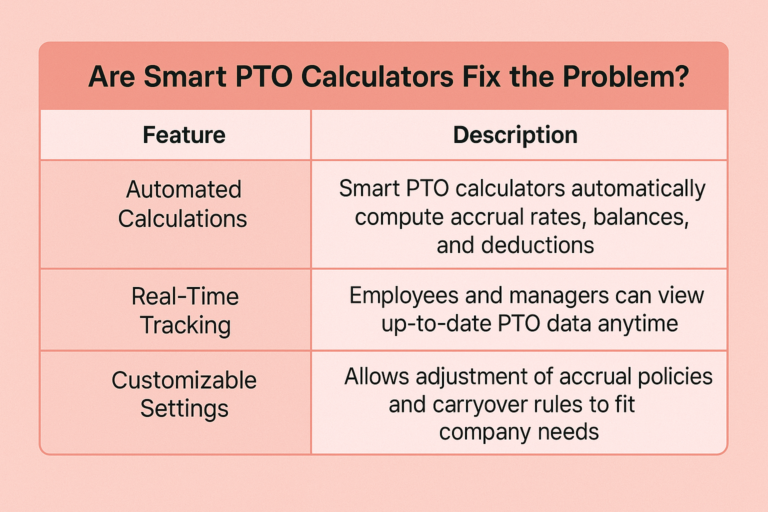
Here’s how a smart PTO calculator brings clarity and order to your time-off system:
✅ Automates Accruals
Instead of relying on HR staff to manually update PTO balances, a smart calculator tracks accruals in real time based on pre-set rules. Whether you offer time off as a lump sum annually or accrue it per pay period, the tool will handle it accurately and consistently without human input.
✅ Tracks All Leave Types
A smart calculator isn’t limited to vacation days — it can also track sick leave, personal time, mental health days, volunteer hours, and more. This comprehensive tracking helps companies understand time-off trends and ensures compliance with diverse leave policies.
✅ Offers Real-Time Balances
Employees and managers can log in to view up-to-date PTO information, including hours accrued, used, pending requests, and upcoming scheduled leave. This instant access promotes transparency and reduces HR’s workload.
✅ Enforces Company Policies
You can set carryover limits, waiting periods for new employees, maximum PTO caps, and more. The smart PTO calculator automatically applies these rules to each employee’s profile, ensuring fair and uniform treatment.
✅ Simplifies Compliance
State and local laws regarding sick leave and PTO are constantly changing. A smart PTO calculator helps businesses stay compliant by automating rule enforcement and generating reports that can be used during audits or legal reviews.
Are PTO Hours Mandatory for Hourly Employees?
Under federal law in the United States, employers are not required to provide paid time off to hourly employees. However, many states and cities have enacted laws that do mandate paid sick leave or safe leave for hourly workers.
For example:
California requires that employers offer at least 24 hours (or 3 days) of paid sick leave annually to most employees, including part-time and hourly workers.
New York State mandates that businesses with more than 5 employees provide up to 40 hours of paid sick leave per year, increasing to 56 hours for companies with 100+ workers.
Arizona, Massachusetts, Washington, and several other states have similar laws in place.
Even when not mandated, offering PTO to hourly employees is a valuable retention tool. It boosts morale, enhances employee loyalty, and helps companies stay competitive in a tight labor market.
How To Calculate PTO Hours for Hourly Employees
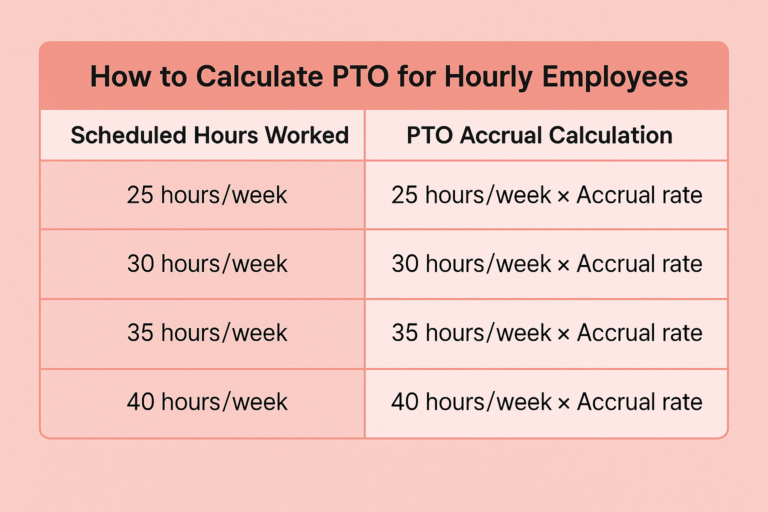
Calculating PTO for hourly workers is often based on how many hours they actually work. This makes it fair for part-time employees and ensures they accrue PTO proportionally.
Basic PTO Accrual Formula:
PTO Accrual Rate = Annual PTO Allotment / Total Annual Work Hours
Let’s say your company offers 80 hours of PTO per year and the standard full-time schedule is 2080 hours per year (40 hours/week × 52 weeks):
80 ÷ 2080 = 0.0385 hours of PTO earned per hour worked
If an hourly employee works 100 hours in a month:
100 × 0.0385 = 3.85 hours of PTO earned
Smart PTO calculators automate this based on real-time time tracking and eliminate the risk of manual miscalculations. You can also set different accrual rates based on tenure or employment type.
Handling Unused PTO for Hourly Employees
Unused PTO can become a source of legal and financial liability if not managed properly. Here’s how companies typically handle it:
Carryover Policies
Some companies allow employees to carry over unused PTO into the next year, often with a cap (e.g., 40 or 80 hours). A smart PTO calculator tracks and enforces these rules automatically, so employees and HR are always aware of limits.
Payout on Termination
In many states, earned PTO is considered a form of wages and must be paid out when an employee leaves the company. A PTO calculator ensures that final payouts are accurate and in line with local laws and company policy.
Use-It-or-Lose-It Rules
Certain jurisdictions allow companies to implement expiration rules for PTO if clearly stated in the policy. A smart system can notify employees when they’re at risk of losing time, encouraging timely usage.
PTO Banking or Donation Programs
Some companies allow employees to “bank” PTO for future use or donate it to colleagues in need. A smart calculator can support and manage these features transparently.
Best Practices for Managing PTO for Hourly Employees
Proper PTO management ensures fairness and avoids compliance risks. Here’s how to do it right:
✅ Establish Transparent Policies
Document how PTO is accrued, when it can be used, and what happens to unused hours. Make sure every employee receives this information during onboarding and has access to it later through a handbook or online portal.
✅ Choose the Right Tool
A smart PTO calculator that’s easy to use and integrates with your Calendar. Look for one that supports custom policies, state law compliance, and self-service.
✅ Encourage Self-Service
Let employees check their own balances and submit requests through a portal or app. This reduces pressure on HR and gives employees a greater sense of control over their time.
✅ Audit Regularly
Quarterly or annual audits help ensure PTO data is accurate, policies are being followed, and no abuse or mismanagement is occurring. Automated reports from your PTO calculator can make this fast and painless.
✅ Sync with Scheduling and Payroll
Integration is key. Your PTO tracking system should talk to your scheduling software and payroll provider, so that approved leave is reflected in rosters and paychecks correctly.
Common Challenges in PTO Management for Hourly Employees
Managing time off for hourly workers can be especially complex. Here are common obstacles:
Variable Work Hours
Unlike salaried employees, hourly staff may not have a fixed schedule. Their hours can fluctuate from week to week, making it harder to calculate accruals manually. Smart PTO tools track actual hours worked and adjust PTO accordingly.
Inconsistent Enforcement
If one manager enforces PTO policies differently than another, it can lead to resentment and potential legal challenges. Automation ensures uniform application across the organization.
Tracking Errors
Manual entry increases the chance of mistakes, especially in fast-paced environments. Misreporting leave can lead to overpayment, underpayment, or legal penalties.
Lack of Awareness
Employees who aren’t aware of their PTO balance may miss the chance to take time off, leading to burnout and decreased morale. Real-time visibility solves this problem.
How To Automate PTO Hour Tracking
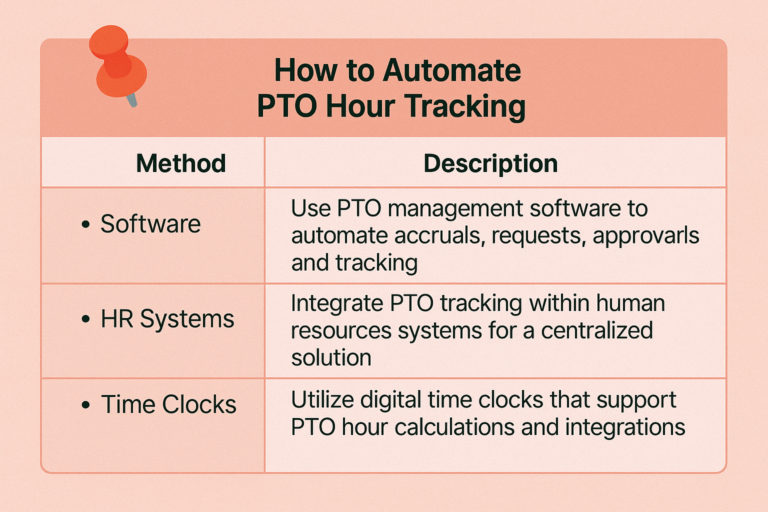
Automation reduces errors, improves efficiency, and ensures policy compliance. Here’s how to make it happen:
Select a Smart PTO Calculator
Choose a tool that fits your business size and industry. Look for cloud-based platforms with mobile apps, such as Day Off, Gusto, Zenefits, or BambooHR.Customize Your Policy Settings
Input your company’s time-off policies including accrual rules, maximums, carryover rules, waiting periods, and state-specific laws. The calculator will then apply these rules to each employee automatically.Enable Self-Service Features
Allow employees to view balances, request time off, and see team availability from their dashboard or mobile app. This improves autonomy and reduces HR inquiries.Set Up Notifications and Approvals
Automate the approval process with notifications for managers and alerts for employees when balances are low, caps are reached, or requests are approved or denied.Generate Reports and Insights
Use reporting features to analyze time-off trends, predict staffing shortages, and make data-informed decisions. This can also support compliance audits or legal reviews.
Conclusion
Time off should be a positive experience, not a logistical headache. By using a smart PTO calculator, businesses can eliminate the confusion, inefficiencies, and risks associated with manual PTO tracking especially for hourly workers.
With automation, clear policies, and real-time visibility, your organization will benefit from:
Happier, more engaged employees
Reduced HR workload
Improved compliance
Better planning and productivity
Don’t let outdated systems hold your team back invest in a smarter, simpler approach to PTO management today.