Table of Contents
ToggleManaging employee time off is more than just a matter of policy; it is a strategic component of workforce management. Whether it’s vacation days, sick leave, parental leave, or personal time off (PTO), effective employee time off tracking ensures operational continuity, enhances employee satisfaction, and supports legal compliance.
The Importance of Employee Time Off Tracking
Employee time off tracking is vital for several reasons. It ensures proper staffing levels, helping to maintain productivity and prevent workflow disruptions. Accurate tracking also supports compliance with labor laws and company policies, reducing the risk of legal issues.
1. Operational Efficiency:
Accurately employe time off allows organizations to forecast staffing needs and maintain productivity levels. When managers have a clear view of who is available and when, they can plan projects, shifts, and client interactions with confidence. This avoids last-minute scrambles to cover shifts, ensures that deadlines are met, and helps distribute workload more evenly across the team.
2. Employee Wellbeing:
Employees who are encouraged and supported in taking time off are more likely to feel valued and engaged. Time away from work is essential for recharging mentally and physically. When time off is well-tracked and fairly administered, it reduces stress and fosters a positive organizational culture. In turn, this leads to higher employee retention and improved overall morale.
3. Compliance and Legal Protection:
Different countries, states, and industries have specific legal requirements regarding employee leave. These can include minimum vacation days, mandatory sick leave, or provisions for parental leave. Proper tracking ensures that companies are compliant with all applicable laws and that they can provide accurate records in the event of an audit or legal dispute. This protects both the organization and its employees.
4. Data-Driven Decision Making:
By analyzing trends in leave usage, HR teams can uncover valuable insights. For example, if a department has unusually high levels of sick leave, it may indicate underlying health or workload issues. Alternatively, if employees are not using their vacation time, it could be a sign of burnout or cultural issues. These insights help inform policy changes, resource allocation, and wellness initiatives.
How Day Off Leave Tracker Can Help
Day Off is designed specifically to meet the modern demands of leave management for organizations of all sizes. By offering a mobile-first, intuitive platform, Day Off ensures that managing employee time off tracking is effortless for both employees and administrators.
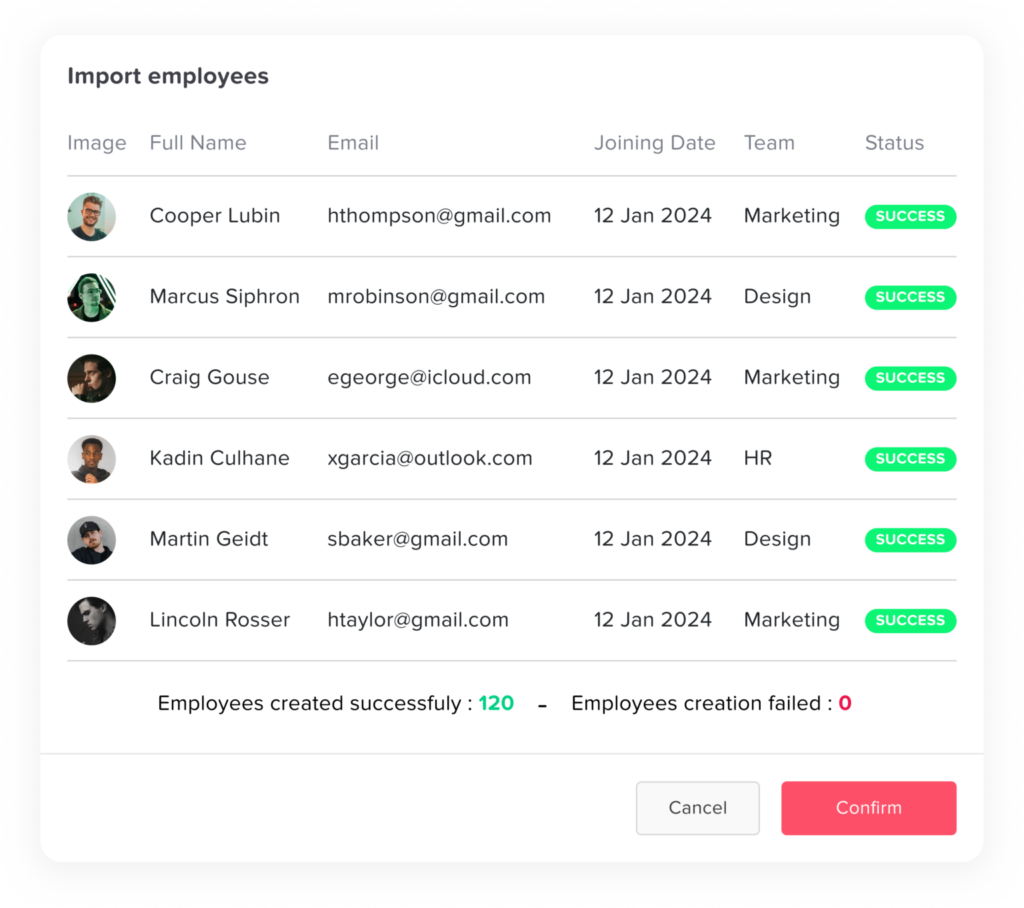
1. Seamless Experience Across Devices:
With full functionality on iOS, Android, and the web, employees and managers can submit, view, and manage leave requests from anywhere at any time.
2. Customizable Leave Types and Policies:
Create tailored policies to suit your company’s unique needs, whether you operate globally or locally. Configure vacation, sick leave, PTO, and more with custom rules and accruals.
3. Automated Workflows:
Streamline the approval process with customizable workflows, automatic notifications, and centralized communication. This minimizes delays and eliminates confusion.
4. Real-Time Team Calendars:
Visualize who’s off and when by using shared calendars that provide a clear, real-time view of team availability. These calendars help teams plan collaboratively, coordinate schedules more effectively, and avoid resource shortages. By making time-off information easily accessible, they enhance transparency and ensure smoother project execution without unexpected disruptions.
5. Smart Reporting and Insights:
Gain valuable insights with comprehensive dashboards and exportable reports that allow you to track employee time-off trends over time. These tools support internal and external audits, ensure compliance, and empower HR teams to make informed, data-driven decisions. With clear visualizations and detailed analytics, you can identify patterns, optimize resource allocation, and proactively address workforce needs.
6. User-Friendly Interface:
With an elegant, clutter-free design, Day Off is easy to adopt and enjoyable to use. It requires minimal training, reducing the onboarding time for your team.
By addressing every stage of the leave management lifecycle, Day Off empowers organizations to foster a culture of transparency, fairness, and efficiency. It’s more than just a tracking tool—it’s a strategic enabler for better workforce management.
Challenges in Time Off Management
Despite its importance, managing time off can be fraught with challenges. These may include inconsistent tracking methods, lack of visibility into team availability, and manual processes that are prone to errors. Miscommunication and unclear policies can lead to confusion, overlapping absences, and strained team dynamics.
1. Manual Processes:
Relying on spreadsheets or paper-based records is not only time-consuming but also increases the risk of errors. Miscalculations, lost requests, and approval delays can create frustration and distrust among employees.
2. Policy Complexity:
Organizations often have multiple types of leave, each with its own rules, accrual methods, and eligibility criteria. Without a clear and automated system, it becomes difficult for HR and managers to consistently enforce these policies, which can lead to misunderstandings and perceived unfairness.
3. Lack of Visibility:
When managers don’t have a real-time view of who is on leave and when, it becomes challenging to plan effectively. This can lead to scheduling conflicts, project delays, and overburdened staff.
4. Integration with Payroll and Scheduling:
If time off data is not integrated with payroll systems, it can result in employees being overpaid or underpaid. Similarly, scheduling systems that are not aware of time off requests may inadvertently assign shifts to unavailable employees, leading to further complications.
Best Practices for Time Off Tracking
1. Adopt a Centralized System:
Implementing a centralized digital solution like Day Off brings consistency and accuracy to the leave management process. It streamlines the submission, approval, and tracking of time off requests. With automation, HR teams save time and reduce administrative overhead, while employees enjoy a smoother and more transparent process.
2. Clear and Transparent Policies:
Every employee should have access to a clearly written time off policy. This includes details about how much leave they are entitled to, how leave accrues, how to submit a request, and any blackout dates or restrictions. Transparency builds trust and ensures that everyone is on the same page.
3. Automated Accruals:
Automating accruals based on tenure, role, or company-specific rules eliminates guesswork and human error. Employees can see their updated leave balances in real time, and HR doesn’t need to perform manual calculations or adjustments.
4. Real-Time Access:
Both employees and managers should have access to up-to-date information. Employees should be able to check their balances and request time off from any device. Managers should see team calendars and be notified of new requests promptly. This level of access fosters accountability and responsiveness.
5. Integrate with Other Systems:
A comprehensive leave management solution should work seamlessly with payroll, calendar, and scheduling tools. This integration ensures that leave data automatically updates in all relevant systems, preventing discrepancies and streamlining administrative processes.
6. Monitor and Report:
Regularly analyzing time off data helps identify trends and outliers. HR can track PTO usage rates, monitor absenteeism, and generate reports for leadership. These insights help refine policies, support workforce planning, and ensure that leave is being used effectively and fairly.
Frequently Asked Questions (FAQ)
1. What types of leave can be tracked with Day Off?
Day Off allows tracking of various leave types, including vacation, sick leave, parental leave, unpaid leave, bereavement, sabbatical, and any custom leave types your organization may need. You can set specific rules and accruals for each leave type.
2. Can employees request leave directly from their phones?
Yes, Day Off provides fully functional mobile apps for both iOS and Android. Employees can request leave, check their balances, and view team calendars directly from their smartphones.
3. How does Day Off handle leave approvals?
The platform includes a flexible approval workflow system. Admins can configure one or multiple approval steps, set up default approvers, and notify managers automatically when a new request is submitted.
4. Is Day Off suitable for remote or hybrid teams?
Absolutely. Day Off is built to support modern work environments, including remote and hybrid teams. With real-time access from anywhere, both employees and managers can manage time off seamlessly, regardless of location.
5. How secure is employee leave data in Day Off?
Security is a top priority. Day Off uses encrypted communication and secure data storage practices to protect user information. Access controls and role-based permissions ensure that sensitive information is only visible to authorized users.
6. Can Day Off be customized to match company policies?
Yes, organizations can fully customize Day Off to align with internal leave policies, including different accrual rates, carry-over rules, and holiday calendars. This flexibility ensures compliance with unique company requirements.
7. Does Day Off integrate with other HR or payroll systems?
Day Off supports integrations with popular HR and payroll tools to streamline data flow and ensure accurate payroll calculations. APIs are also available for custom integration needs.
8. What kind of support is available for new users?
Day Off offers onboarding assistance, help documentation, and responsive customer support to ensure a smooth transition. Training materials and tutorials are also available to help teams get up to speed quickly.
9. Can we generate reports from Day Off?
Yes, administrators can generate detailed reports on leave balances, usage trends, upcoming absences, and more. These reports are exportable for use in audits, reviews, or strategic planning.
10. Is Day Off affordable for small businesses?
Day Off offers flexible pricing plans that cater to organizations of all sizes, including startups and small businesses. The platform delivers high value at a reasonable cost, helping smaller teams professionalize their leave management without breaking the budget.
Conclusion
Efficient employee time off tracking is a cornerstone of modern workforce management. It fosters transparency, supports compliance, boosts morale, and ultimately contributes to organizational success. By embracing digital tools like Day Off, businesses can ensure they manage time off proactively and professionally, providing a better experience for both employees and managers alike.
