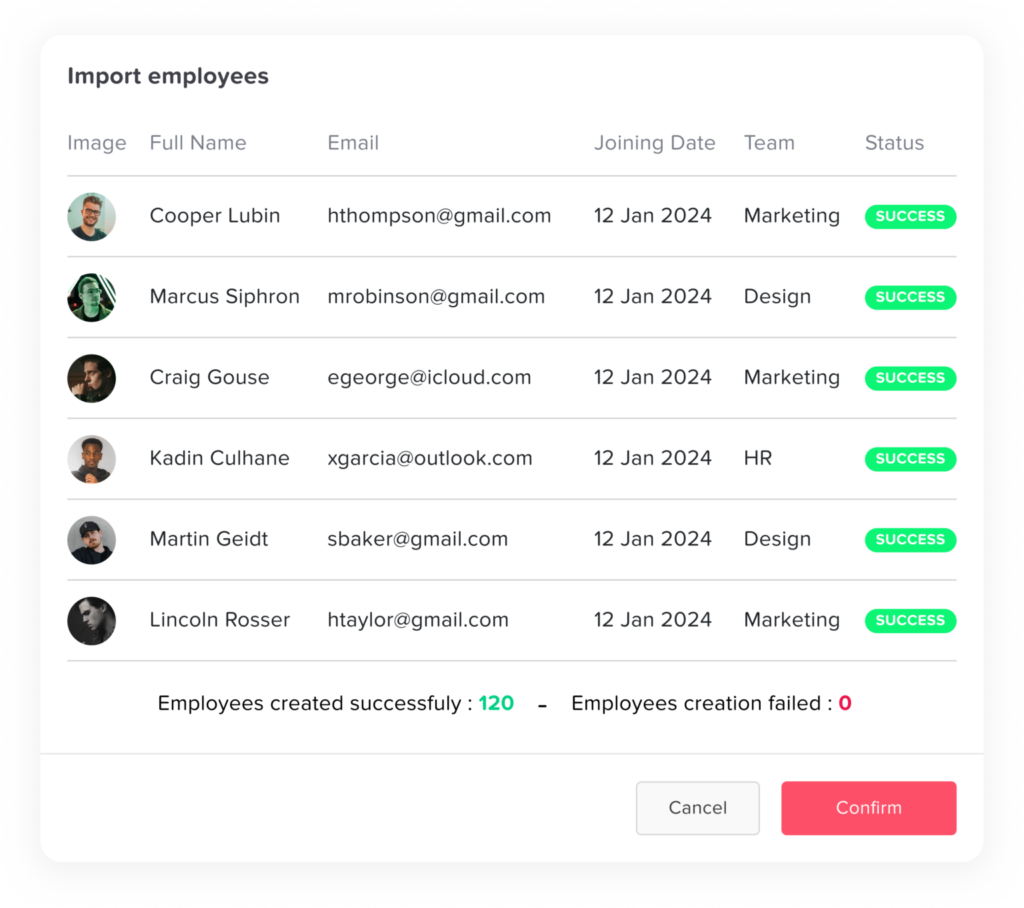Table of Contents
ToggleManaging employee leave efficiently has become critical for maintaining operational balance, team transparency, and employee satisfaction. Manual methods like spreadsheets and emails are no longer viable. Instead, smart companies are turning to tools like Day Off App, a comprehensive, cloud-based leave management solution.
Available on both desktop and mobile, and trusted by more than 100,000 businesses globally, Day Off App simplifies how you manage time off—from policy creation to real-time tracking and reporting.
1. Smart Leave Policy Management
One of Day Off App’s standout features is its flexibility in setting up and managing leave policies tailored to your business needs. You can define unlimited leave types such as vacation, sick days, remote work days, unpaid leave, and even custom types for your specific industry (e.g., “fieldwork” or “project-based leave”).
Each leave type comes with fully customizable rules:
Accrual configurations let you set how leave is earned—weekly, monthly, or annually.
Carryover policies allow you to manage what happens to unused leave—whether it resets, rolls over, or expires.
Probation period restrictions ensure new hires aren’t able to take certain leave types until they’ve completed an initial period.
This level of customization gives HR teams powerful control to enforce fair and consistent leave policies across diverse roles and departments.
2. Fully Customizable Approval Workflows
Approval workflows in Day Off App are designed for simplicity and scalability. You can assign one or more approvers to each employee based on their team, seniority, or department.
For example, junior staff might need approval from both their team leader and the HR department, while senior staff might only need a direct report’s sign-off. Once a leave request is submitted, notifications are instantly sent to all required approvers, allowing for timely decision-making.
The real-time approval status tracking ensures that no request goes unnoticed, and employees are never left in the dark. This eliminates bottlenecks in communication and fosters a more transparent work culture.
3. Real-Time Dashboards and Shared Calendars
Day Off App’s dashboard offers a clear visual overview of your organization’s leave schedule. Managers can see at a glance:
Who is currently on leave
Upcoming planned absences
Team availability across departments
The shared calendar view integrates seamlessly with Google Calendar, Microsoft Outlook, Microsoft Teams, and even Slack, allowing the entire team to stay synchronized. This feature is especially useful for team leads planning projects or trying to avoid overlapping absences during critical business periods.
Another unique tool is the “blockout dates” setting, where HR can restrict leave applications during important business events (e.g., fiscal year-end, product launches).
4. Mobile App for On-the-Go Access
In an age where work happens everywhere, the mobile capability of Day Off App becomes a game-changer. Available on iOS and Android, the mobile app allows employees to:
Submit leave requests anytime, anywhere
Check available leave balances instantly
Review request history and holiday schedules
Managers, on the other hand, can receive push notifications and approve requests on the move—perfect for executives and department heads with limited desk time.
The mobile app ensures that absence management stays responsive and agile, regardless of where your team is located.
5. Comprehensive Reporting and Analytics
Leave data is more than just numbers it tells a story about employee well-being, workload balance, and organizational efficiency. Day Off App delivers insightful reports, including:
Leave balance summaries for individuals and teams
Monthly or annual leave usage trends to identify patterns
Detailed reports per employee or department for audits and payroll
These reports are exportable in various formats (PDF, Excel, CSV), making them useful for compliance reporting or syncing with other HR tools. With Day Off App, data becomes a strategic asset, not just an administrative output.
6. Enterprise-Grade Security and Compliance
Given the sensitivity of employee data, Day Off App employs industry-best practices to ensure your information is protected:
End-to-end encryption secures data in transit and at rest.
Daily cloud backups guard against accidental loss.
Hosting is done in SOC 2 and SOC 3 certified data centers, ensuring compliance with global security and privacy standards, including GDPR.
Whether you’re a local business or a multinational, you can rely on the platform’s robust security infrastructure to protect both you and your team.
Real-World Benefits of Using Day Off App
Implementing Day Off isn’t just about automation—it’s about creating a smoother, more transparent workflow for everyone involved. From HR to employees, each role benefits in meaningful, measurable ways.
For HR Teams:
Day Off App brings all leave processes into one streamlined platform, replacing messy spreadsheets and email chains. HR can easily set policies, track accruals, and view reports, all while ensuring compliance and readiness for audits through automatic documentation of every request and approval.
For Managers:
Managers get real-time visibility into team availability, helping them avoid conflicts and plan projects with confidence. They can approve or reject requests quickly, review leave history, and make informed staffing decisions based on a clear calendar view.
For Employees:
Employees can check their leave balance, submit or cancel requests, and view public holidays—all in just a few clicks. The app gives them more control and clarity over their time off, reducing the need to ask HR for updates or approvals.
For Finance and Compliance:
Accurate leave tracking ensures payroll is correct and aligned with policy. Day Off App also maintains a reliable record of all leave activity, supporting audit trails and helping organizations meet regulatory and internal compliance standards.
Comparison: Day Off App vs. Manual Leave Management
| Feature | Manual Tracking (Spreadsheets, Email) | Day Off App |
|---|---|---|
| Centralized Request System | No | Yes |
| Real-Time PTO Balance Visibility | Requires HR follow-up | Instantly visible to employees |
| Leave Approvals and Notifications | Manual, prone to delays | Automated and real-time |
| Shared Team Calendar | Often missing or outdated | Synced with Google/Outlook/Slack |
| Custom Leave Types & Policies | Limited customization | Fully customizable |
| Mobile Access | Typically unavailable | iOS and Android apps available |
| Integration with Slack/Teams | Not supported | Built-in integrations |
| Reporting & Analytics | Requires manual compilation | Automated, exportable reports |
| Compliance & Audit-Readiness | Risk of errors and data gaps | Audit-friendly, secure data |
| Suitable for Remote/Hybrid Teams | Not efficient | Cloud-based, timezone support |
Common Challenges Without a Day Off App – And How Day Off Solves Them
Even small oversights in leave management can lead to major disruptions in team productivity and planning. Here’s a look at the most common challenges teams face without a dedicated tool—and how Day Off provides smart, practical solutions.
1. Overlapping Vacations
The Problem: In small and mid-sized teams, it’s easy to unknowingly approve overlapping time-off requests when there’s no shared visibility. This can lead to understaffing during critical periods, missed deadlines, and increased pressure on available employees.
The Solution with Day Off App:
Day Off App provides a shared team calendar and real-time dashboards, giving managers a clear view of all approved leaves. Before approving any new request, they can instantly see who else is off, helping prevent scheduling conflicts and keeping workflows uninterrupted.
2. Misplaced Communications
The Problem: When employees request time off via emails, chats, or casual mentions, those requests can easily get buried, forgotten, or miscommunicated—leading to untracked absences and avoidable disruptions.
The Solution with Day Off App:
Day Off App centralizes all leave requests in one place. Employees submit time off directly through the platform or its mobile app, and managers receive instant notifications. Every request is recorded, timestamped, and stored—ensuring no request gets lost or overlooked.
3. Planning Difficulties
The Problem: Without real-time access to time-off data, managers may plan product launches, deadlines, or client meetings without knowing who will be unavailable—leading to costly rescheduling and inefficiencies.
The Solution with Day Off App:
With Day Off App, managers can access a live, team-wide calendar integrated with tools like Google Calendar or Outlook. This allows for proactive planning around employee availability, ensuring better decision-making and timeline accuracy.
4. Decentralized Leave Records
The Problem: Spreadsheets, whiteboards, or one-off tracking methods often live with a single person and are prone to inconsistencies and errors. There’s no single source of truth, especially across departments or remote teams.
The Solution with Day Off App:
Day Off App provides a centralized, cloud-based record of all leave activity. HR, managers, and employees all access the same up-to-date data, ensuring alignment. Every leave entry is stored securely and can be retrieved instantly for audits or internal reviews.
5. Unclear PTO Balances and Policies
The Problem: When employees don’t know how many vacation days they have left or how leave is calculated, they constantly ask HR for updates. Manual tracking causes confusion, errors, and delays in approvals.
The Solution with Day Off App:
Day Off App tracks PTO balances in real time. Employees can log in and see their available leave, accrual history, and usage—all without needing to contact HR. Policies are fully customizable and visible to everyone, eliminating guesswork and promoting transparency.
❓ Frequently Asked Questions About Day Off App
Still have questions about how Day Off App fits into your team’s workflow? Here are answers to some of the most common and important questions.
1. Can Day Off App handle different time zones for global teams?
Yes, Day Off App supports multiple time zones, making it ideal for remote or internationally distributed teams. Each employee can operate in their own time zone, and the system ensures accurate leave tracking and calendar synchronization across all regions.
2. Does Day Off App support part-time employees or freelancers?
Absolutely. Day Off App allows you to configure leave entitlements based on employment type. You can create separate policies for full-time, part-time, and contract workers, ensuring fair and accurate leave tracking for all team members.
3. Is it possible to manage multiple teams or departments under one account?
Yes. You can manage multiple teams, departments, or even business units within a single Day Off App account. Admins can assign different policies, approvers, and reporting structures per team, ensuring tailored management across your organization.
4. Can I restrict who sees whose leave information?
Day Off App provides visibility controls, allowing admins to set permissions for who can view leave data. For example, you can make team calendars visible only to certain departments or restrict access to specific employee records based on roles.
5. Is there an option for bulk user upload or data import?
Yes, you can easily import your existing employee data, PTO balances, and leave records using Day Off App’s bulk upload feature via CSV or Excel files. This is especially useful when migrating from a legacy system or spreadsheet-based tracking.
6. What kind of support does Day Off App offer?
Day Off App offers email support, an extensive help center, and in-app assistance for all users. Pro and enterprise customers may also access priority support and onboarding guidance to ensure a smooth transition.
7. Can Day Off App handle region-specific public holidays?
Yes. You can configure regional or country-specific public holidays and assign them to different teams. This ensures accurate leave calculations based on local calendars, especially useful for global or multinational organizations.
8. Is it possible to automate leave accruals monthly or biweekly?
Yes. Day Off App includes flexible accrual settings, allowing you to automate leave balances based on time worked. Accruals can be set to calculate weekly, biweekly, semimonthly, monthly, or annually, depending on your policy.
9. Can Day Off integrate with Slack and Microsoft Teams?
Yes, Day Off offers seamless integrations with both Slack and Microsoft Teams, allowing users to submit leave requests, receive approval notifications, and get absence reminders directly within their daily communication tools. These integrations enhance workflow efficiency by keeping leave management within the platforms your team already uses.
Conclusion
Day Off App eliminates the chaos of spreadsheets, lost messages, and unclear policies by offering a centralized, automated solution for handling PTO. With powerful features like custom leave types, shared calendars, mobile access, and real-time tracking, it empowers HR teams, managers, and employees alike. Whether you’re a 5-person startup or a scaling business, implementing a tool like Day Off App will help you operate more efficiently, reduce scheduling errors, and support a healthier work-life balance across your team.