Table of Contents
ToggleManaging PTO manually—through spreadsheets, scattered emails, or chat threads—quickly turns chaotic as teams grow. That’s where a PTO tracking tool becomes essential: it automates accruals, streamlines approvals, centralizes leave requests, and syncs with team calendars to eliminate confusion and costly mistakes. Among the many options out there, Day Off stands out as a PTO tracking tool that combines simplicity, flexibility, and enterprise-grade features. Here’s why it outshines the rest.
What Is a PTO Tracking Tool?
A PTO (Paid Time Off) tracking tool is a digital solution designed to simplify and automate the management of employee leave—including vacation days, sick leave, personal days, and other time-off types. These tools streamline the entire process, from requesting and approving leave to tracking accruals and updating balances in real time.
By centralizing time-off management, a PTO tracker:
Ensures accuracy in leave balances and accruals, reducing manual errors.
Automates approval workflows, minimizing delays and miscommunication.
Improves visibility across teams with shared calendars that prevent scheduling conflicts.
Saves administrative time for HR teams and managers, allowing them to focus on higher-value tasks.
Whether you’re a small startup or a large enterprise, a dedicated PTO tracker enhances transparency, consistency, and efficiency in managing time off.
1. What Is Day Off & Who Is It For?
Day Off is a mobile-first leave and PTO tracker built for teams of all sizes—from lean startups to global enterprises like McDonald’s, Vodafone, and State Farm. Designed to be both simple and scalable, it handles everything from basic time-off requests to complex, multinational leave policies with ease.
Free for Small Teams (Up to 10 Users)
Day Off’s free plan is perfect for startups and small teams, supporting up to 10 employees with essential features like PTO requests, accrual tracking, carry-over, and a shared calendar. There are no time limits, and teams can start managing leave efficiently without upfront costs. When you’re ready to scale, the Pro plan offers unlimited users and additional tools.
Customizable Leave & Accrual Management
You can create multiple leave types—including vacation, sick, unpaid, maternity, and comp-off—and assign different rules to each. Accruals can be scheduled monthly, weekly, or based on work anniversaries. It also supports carry-over limits, expiry dates, negative balances, and blackout periods, making it flexible enough for diverse and global PTO policies.
Smart Approval Workflows
Approval flows can be tailored to match your organization’s structure. Assign direct managers or HR as approvers and enable either a one-step or two-step approval process (in the Pro plan). Notifications are automatically sent via email and mobile push to ensure fast response times and reduce back-and-forth.
Mobile Apps with Full Web Functionality
Whether you’re on your phone or desktop, Day Off provides a consistent and intuitive experience. Employees and managers can access real-time balances, submit or approve leave, and view team calendars using the iOS and Android apps—with the same capabilities available on the web platform.
Seamless Integrations
Day Off connects with Google Calendar, Outlook, Slack, and Microsoft Teams, allowing approved leave to automatically appear in shared calendars and communication tools. This prevents scheduling conflicts and ensures everyone is in sync without needing manual updates.
Real-Time Reports & Audit Logs
Managers and HR teams can view live dashboards, generate detailed accrual and absence reports, and export data in CSV or PDF formats for further analysis or payroll. A complete audit trail tracks all leave activity, helping with internal reviews and compliance needs.
What Users Say
“Easy to book/manage annual leave… notifications are great”
“Simple and easy to use…the app is a great addition (vs only having an online portal)”
“The greatest app ever, it has simplified the process of tracking employees balance of many different leave types”
2. Buddy Punch – Strong on Time Tracking, Weak on PTO Depth
Buddy Punch shines when it comes to time and attendance. It features GPS tracking, facial recognition, and overtime rules, making it ideal for industries where location and shift compliance matter. PTO tracking is included, but it’s not its main strength. While you can approve time off and sync it to timesheets, custom policy rules and accrual management are limited.
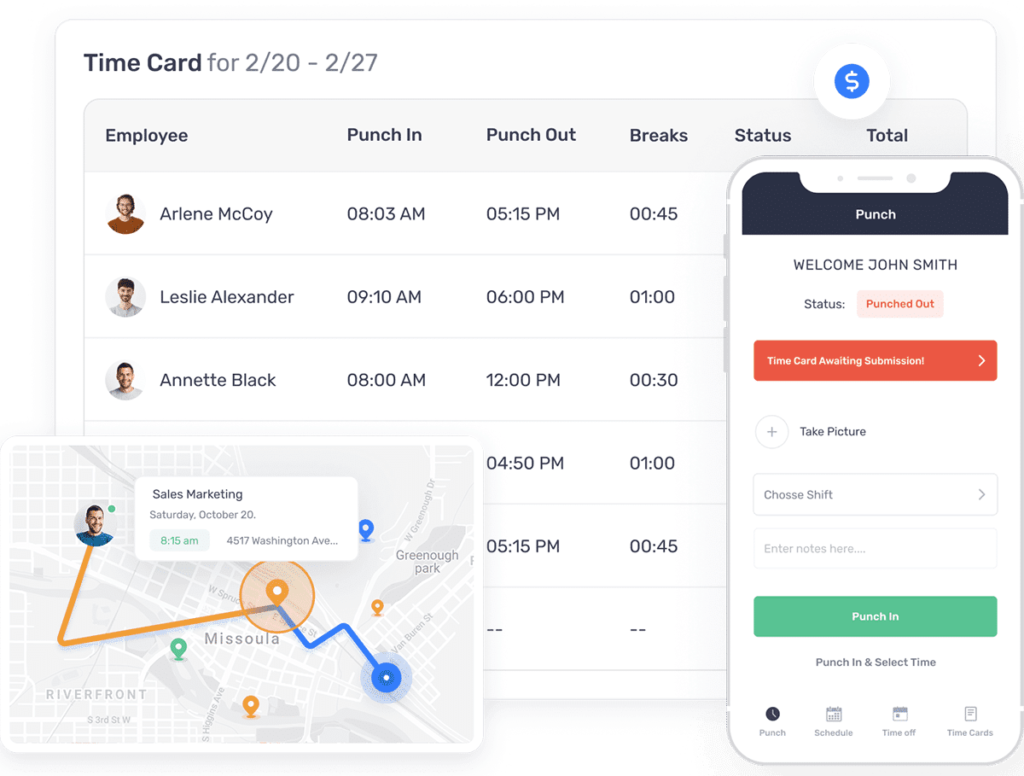
Users often complain about the mobile app being buggy, slow to load, and lacking offline capabilities. It’s more of a punch-clock system than a PTO-first tool.
Best for: Field teams needing strict time tracking with light PTO needs.
Pricing: $4–8/user + $19/month base fee
Weakness: PTO feels secondary; not ideal for teams with complex or varied leave policies.
3. Vacation Tracker – Great for Slack/Teams, but Lacks App & Depth
Vacation Tracker is highly specialized for teams using Slack or Microsoft Teams. Employees interact with a chatbot to request time off, check balances, or get holiday reminders. It’s fast and integrated—but has no standalone mobile app, and depends entirely on chat interfaces.
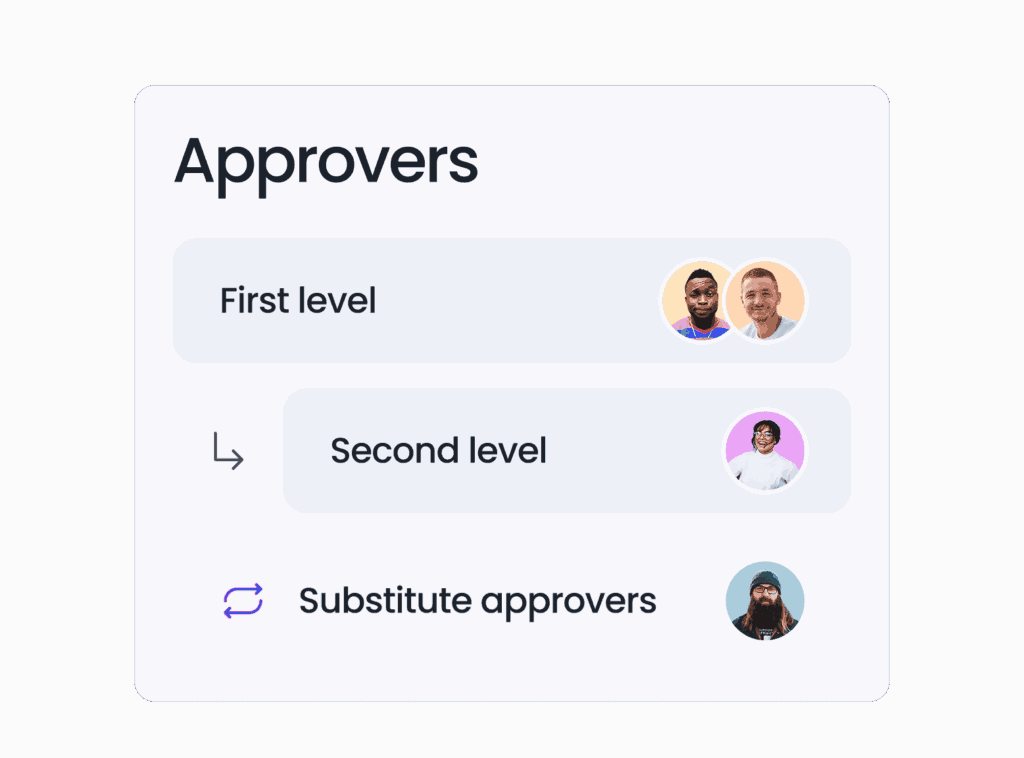
There’s also limited customization around accruals or reporting. You won’t find robust dashboards or audit logs here—it’s light and streamlined.
Best for: Remote teams already living in Slack/Teams who want quick, easy leave management.
Pricing: ~$1/user/month (min $25/month)
Weakness: No mobile app, light reporting, not suitable for policy-heavy teams.
4. BambooHR – Full HR Suite That Includes Basic PTO
BambooHR is a well-known all-in-one HR platform, offering everything from onboarding and performance reviews to payroll and benefits. PTO is one of its many features—it works well enough for standard policies but lacks the customization and ease of use you’d expect from a dedicated tool.
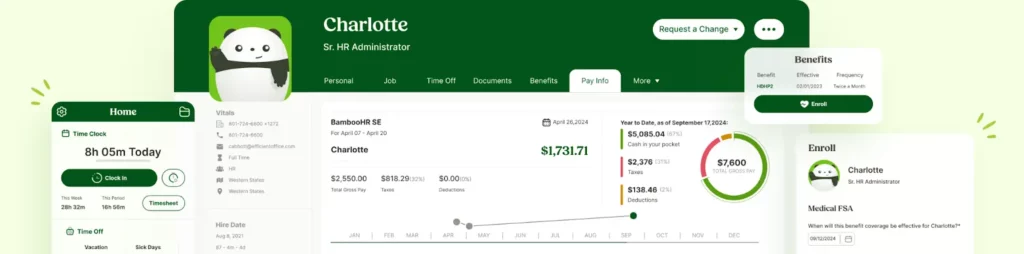
Also, it’s relatively expensive and best suited for companies already looking for a comprehensive HR solution.
Best for: Medium to large teams that want to centralize HR in one platform.
Pricing: ~$6–9+/user/month, no free plan
Weakness: Expensive; overkill if you just want PTO tracking.
5. Factorial HR – Modular HR With a Clean Interface
Factorial offers a modern, modular HR platform. It includes features like onboarding, document storage, payroll exports, and leave tracking. Its leave system is fairly customizable, supporting accruals and different policy types. However, some features are only available through higher-tier modules, and mobile functionality, while present, isn’t as seamless as Day Off.
Best for: Companies looking for affordable HR software with decent PTO features.
Pricing: ~$4.50/user/month
Weakness: Not mobile-first; requires add-ons for full HR functionality.
6. Calamari – Solid Leave Management, But Limited Beyond That
Calamari is a multilingual, leave-specific tool that works well for global teams. It allows custom leave types, multiple approval flows, and calendar integrations. However, it doesn’t offer built-in payroll or attendance tracking, which means you’ll likely need another tool for time tracking or HR functions.
Still, if your focus is on PTO alone and you want international support, it’s a strong option.
Best for: Teams needing multilingual PTO support without broader HR needs.
Pricing: ~$2/user/month
Weakness: Lacks time tracking and full HR suite options.
7. Zoho People – Lightweight and Budget-Friendly
Zoho People offers a variety of HR features, including time off management, time tracking, onboarding, and attendance. It’s highly affordable and integrates well with other Zoho apps. However, its UI feels dated, and it lacks some deeper features like granular PTO audits or flexible mobile approval workflows.
Best for: Small teams with a tight budget already in the Zoho ecosystem.
Pricing: ~$1.25/user/month
Weakness: Not very scalable; limited advanced PTO controls.
Why Day Off Outshines the Rest
| Feature | Day Off | Buddy Punch | Other HR Suites |
|---|---|---|---|
| Free tier with unlimited users | Yes | No | No |
| Built specifically for PTO | Yes | Secondary focus | Varies |
| Mobile apps (iOS & Android) | Fully supported | Partially supported | Rarely supported |
| Day/hour-level tracking accuracy | High | Basic | Varies |
| Calendar and chat integrations | Native integrations | Via APIs | Depends on platform |
| Multi-policy and team support | Yes | Limited | Generally supported |
| Reporting and administrative tools | Comprehensive | Moderate | Comprehensive |
| Scalability for growing businesses | Proven at scale | Scalable | Enterprise-ready |
❓Frequently Asked Questions (FAQ)
1. Does Day Off support half-day or hourly leave requests?
Yes, Day Off supports leave tracking at the hourly or partial-day level, making it ideal for flexible schedules or part-time roles. This allows teams to log time off accurately—whether it’s a full day, half day, or just a couple of hours.
2. Can I set different holidays for different locations or teams?
Absolutely. Day Off lets you assign custom holiday calendars by team or location, which is especially useful for distributed or global teams. This ensures accurate leave balances and avoids conflicts across time zones or countries.
3. Is there a way to handle negative PTO balances or comp time?
Yes. You can allow negative balances, letting employees request time off even if they haven’t accrued enough yet. You can also track compensatory time, offering flexibility in how time off is earned and used.
4. Does Day Off offer integration with payroll providers?
Currently, Day Off does not integrate directly with payroll platforms. However, you can export leave data in CSV or PDF formats, making it easy to share with payroll systems or external HR software.
5. Is there offline access or offline request submission in the app?
No, Day Off requires an internet connection to function fully. Users must be online to submit or approve leave requests. Offline functionality is currently not supported.
6. What is the best PTO tracking tool for remote or hybrid teams?
Day Off is a top choice for remote and hybrid teams due to its mobile-first design, Slack/Teams integration, and cloud-based accessibility. It keeps everyone aligned, regardless of time zone or location.
7. What should I look for in a good PTO tracking tool?
Look for tools that support custom leave types, approval workflows, calendar integrations, real-time reporting, and mobile access. Bonus if it’s scalable and secure, like Day Off.
8. Can I use Day Off even if my team already has a time-tracking tool?
Definitely. Day Off complements tools like Buddy Punch or Jibble by focusing solely on leave. You can keep time tracking separate while managing PTO more effectively and with better visibility.
9. Can managers track time-off trends and absenteeism?
Yes. Day Off provides dashboards and downloadable reports showing usage trends, leave balances, and absences—making it easy for managers and HR to spot patterns and ensure coverage.
Conclusion
Choosing the right PTO tracking tool can dramatically improve how your team manages time off. From automating approvals to syncing calendars and tracking accruals, the right platform saves time, reduces errors, and boosts transparency. Among all the options reviewed, Day Off clearly stands out as the most flexible, mobile-friendly, and affordable PTO tracking tool for teams of all sizes—from startups to enterprises.
