Table of Contents
TogglePaid Time Off (PTO) tracking has evolved far beyond a basic HR function—it is now a critical part of an organization’s productivity, culture, and compliance infrastructure. Learning how to Track PTO the right way—using modern tools like day‑off.app—can elevate your workplace operations and employee satisfaction to a whole new level.
This comprehensive guide doesn’t just rehash old advice. We explore insights rarely discussed online, such as micro-leave capture, emotional trust cycles in PTO tracking, and strategic vacation forecasting—all while spotlighting how day‑off.app simplifies, secures, and supercharges PTO management.
Why You Need to Track PTO the Right Way
Track PTO is not about preventing people from taking leave it’s about understanding how time off impacts performance, morale, and operations. Here’s why it’s so critical:
1. Workforce Continuity and Planning
When leave is tracked properly, you can forecast staffing availability during critical timelines. If your analytics show that certain departments see peak vacation requests during summer or holidays, you can adjust deadlines, hire temps, or stagger workloads to maintain stability.
2. Preventing Burnout Through Insights
Underutilized PTO often hides high-risk stress. A good Track PTO system lets HR or managers identify individuals or teams avoiding time off—and intervene with encouragement or policy change. It creates space for mental health recovery and long-term retention.
3. Strengthening Employee Trust
Transparent PTO tracking builds employee confidence. If balances are updated in real-time and accessible via mobile, employees know they are being treated fairly. Trust is not just about the policy—it’s about visibility and control.
Elevating PTO Tracking with Day Off App
When it comes to managing leave in a modern, fast-moving workplace, Day Off App offers one of the most efficient and intuitive solutions available. More than just a PTO tracker, it is a comprehensive, cloud-based leave management platform built to empower organizations of every size to Track PTO with ease, clarity, and precision.
Whether you’re a small startup managing a compact team or a multinational enterprise handling dozens of locations and policies, Day Off adapts to your needs while providing features that reduce administrative overhead, improve transparency, and align leave practices with organizational goals.
1. Advanced Leave Balance & Accrual Engine
Day Off App’s leave tracking engine supports a wide range of PTO structures. Whether you want to offer leave accruals weekly, monthly, bi-weekly, or based on work anniversaries, the platform accommodates every type of accrual model.
Employees can see exactly how much PTO they’ve earned, how much they’ve used, and what remains—down to the hour. This real-time visibility promotes accountability and reduces back-and-forth communication with HR. It also supports unique leave types like comp-off, half-day leaves, and even negative balances, making it ideal for organizations with nuanced time-off rules.
2. Customizable Carry-Over Policies
You can fully control how unused PTO is handled at year-end or at the end of each leave cycle. Want to allow carry-overs? Cap how much can roll over? Set an expiration period for unused days? Day Off App lets you configure all of this effortlessly.
For employees, carry-over balances are displayed separately to encourage usage before expiry. For managers, it provides oversight so that unused time doesn’t accumulate unnecessarily or get lost in spreadsheets.
3. Multi-Step Approval Workflows
Day Off App offers powerful and flexible approval flows. Depending on your organization’s hierarchy, you can set single or multi-step approvals—for example, requiring both a direct manager and HR sign-off for certain leave types.
Approvers are notified instantly when a request is made, and decisions can be made with one click from desktop or mobile. There’s also the ability to delegate approval authority when managers are out, which ensures smooth operations even in distributed or remote teams.
4. Integrated Team Calendar & Blockout Dates
The integrated team calendar brings all leave activity into one clear view. Whether you’re planning a project launch or managing holiday coverage, this feature helps ensure team availability is always visible.
You can also mark blackout dates—specific days or periods when employees are restricted from taking time off. This is useful for year-end financial closes, client delivery windows, or major internal events. These restrictions are automatically enforced, eliminating the need for manual oversight.
5. Multi-Location and Sub-Team Management
For companies with multiple locations, regional offices, or varied schedules, Day Off App allows full customization by team or geography. Each office can have its own holiday calendar, weekends, working hours, and leave entitlements.
This feature is invaluable for global teams, ensuring compliance with local labor laws and customs while maintaining centralized oversight. Admins can also assign different PTO policies to departments, making it easier to manage production staff, sales teams, and leadership roles under one umbrella.
6. Powerful Analytics & Reporting
With Day Off, leave data isn’t just stored—it’s analyzed. Admins can generate detailed reports showing who’s taking leave, how frequently, and how leave usage compares across departments.
This helps HR leaders detect patterns such as underutilized time off (a potential burnout red flag) or overuse within certain teams. Reports are exportable, making it easy to prepare for board reviews, audits, or quarterly HR summaries.
7. Fully Functional Mobile App
Day Off’s mobile apps for iOS and Android make it easy for team members to check their leave balances, request time off, and get approval updates on the go. The mobile experience mirrors the web dashboard in functionality but is optimized for speed and ease.
Even better, users can submit requests offline, with the app syncing automatically when internet connectivity is restored. This is a must-have feature for teams in the field, in remote areas, or on irregular schedules.
8. Enterprise-Grade Security
Security is central to how Day Off App operates. Data is encrypted during transmission and when stored, with robust infrastructure that supports regulatory compliance. From secure backups to full audit trails, you can trust that leave data is protected and professionally managed.
Every action in the system—from requests to approvals to modifications—is logged. This not only supports compliance but also strengthens internal governance by keeping a reliable record of decisions.
9. Seamless Integrations
Day Off integrates with tools your teams already use. It connects with Google Calendar, Outlook, Slack, and Microsoft Teams, pushing leave events into personal and team calendars automatically. Notifications and requests can even be managed directly from within these tools.
This integration makes leave management part of daily workflows instead of something siloed off in an HR system. It increases adoption, reduces admin work, and enhances visibility for everyone involved.
10. Flexible Pricing for Every Stage
Day Off offers a generous free plan that covers the needs of small teams—perfect for startups or companies just beginning to formalize their PTO policies. As your organization grows, their Pro plan unlocks advanced features like multi-location support, multi-approver workflows, carry-over caps, custom roles, and integration options—all at a cost-effective rate per user.
There are no hidden charges, no setup fees, and no long-term contracts—just simple, scalable pricing built for real-world HR teams.
Creative Methods to Track PTO
Unlocking smarter ways to Track PTO goes beyond spreadsheets and policy manuals. These creative methods introduce innovation, personalization, and intelligence into how your team manages time off.
A. Gamified Leave Calendars
Overlay PTO trackers with visual progress bars or avatars: the more days you take, the more the character “levels up.” This inventive interface encourages healthy time-off usage and builds a social norm around taking breaks—something traditional tracking systems often lack.
B. PTO Usage Forecast AI
Particularly in larger orgs, integrating a light AI engine can predict each employee’s future vacation timing based on historical trends. For example:
“Sara typically files PTO during early summer—project managers should preemptively arrange coverage.”
This approach keeps operations seamless and encourages smarter Track PTO planning.
C. Micro-Leave Tracking
Instead of recording only full days off, capture micro-breaks—50-minute occasional wellness hours, or early leaves by an hour. These micro-leaves, when aggregated weekly, become significant. A fine-grained Track PTO system helps organizations assess their true wellness investment.
Setting Up a Sophisticated PTO Tracking System
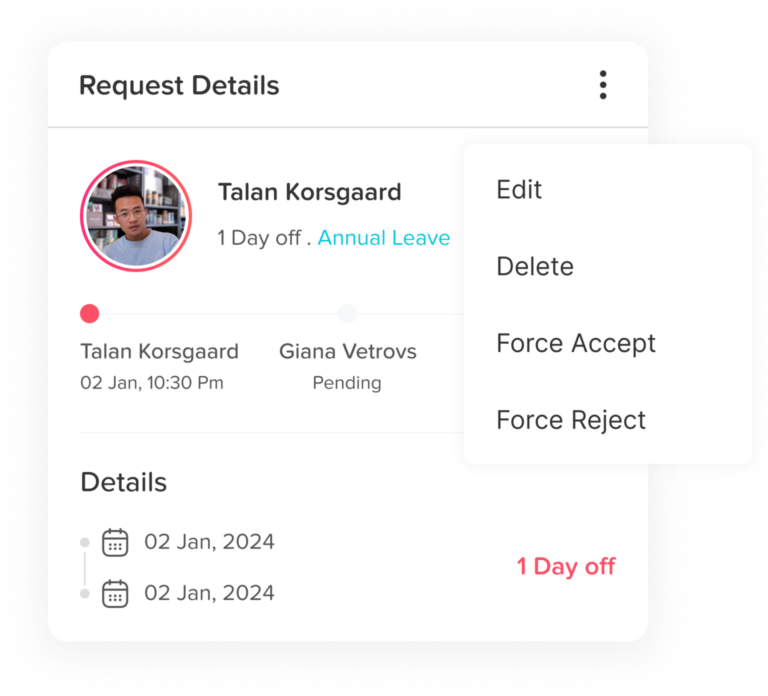
Building an effective framework to Track PTO starts with a well-structured system. Here’s how to design a policy and workflow that balances flexibility, compliance, and operational efficiency.
Step 1: Introduce PTO Tiers for Intent
Assign different leave credit types for recharge (vacation), illness recovery (sick days), and mental recharge. Employees can Track PTO within each category—helping managers differentiate between PTO for rest and PTO for health, and better align leave culture with employee needs.
Step 2: Implement Real-Time Notifications
Whenever someone books PTO that intersects with project deadlines, key meetings, or critical-client demos, the system alerts both the employee and stakeholders. It improves cross-team coordination and embeds Track PTO into project risk management.
Step 3: Offer Return-to-Work Debriefs
A robust Track PTO system tracks attendance and triggers an automated “return-to-work” discussion calendar. This framework turns PTO into proactive connection points—enabling managers to realign employees post-leave, catch up on updates, and maintain engagement.
Step 4: Conduct PTO Utilization Audits
Periodically analyze leave trends. Are certain groups underutilizing PTO? Do specific teams avoid taking time off? Track PTO audits reveal whether your workplace is subtly encouraging presenteeism or burnout.
Best Practices to Track PTO (In-Depth)
To truly maximize the value of time off, it’s essential to go beyond basic tracking. These in-depth best practices will help you Track PTO in a way that supports wellness, fairness, and team performance.
Normalize PTO Transparency
Make visibility a cornerstone of your PTO strategy. Enable shared calendars within teams or departments so that everyone knows who’s scheduled to be off and when. This not only eliminates surprises but also removes any appearance of favoritism. When time-off plans are openly accessible, collaboration and planning flourish, and team members can support each other proactively.
Why it matters: Transparency builds trust, helps prevent coverage gaps, and instills a norm of respecting personal time—especially vital in deadline-driven environments.
Engagement Triggers Based on Leave Behavior
If your system detects someone hasn’t taken time off in over three or six months, it should automatically trigger supportive nudges or wellness-driven incentives. Instead of punitive HR notices, use gentle reminders like, “You’ve got 8 PTO days unused—consider planning a break soon!”
Why it matters: Proactively encouraging time off reduces burnout risk and demonstrates that your organization values well-being over constant availability.
Fractional-Day PTO Approvals
Move beyond full or half-day blocks. Allow PTO to be requested and approved in granular intervals—15 minutes, 30 minutes, or even custom time slices. This enables people to take meaningful breaks without sacrificing a full day, whether it’s for a therapy session, child pickup, or a mid-afternoon rest.
Why it matters: This flexibility aligns with modern hybrid schedules and supports personal rhythms, contributing to a culture of psychological safety and work-life fluidity.
Post-PTO Feedback Loops
Every time someone returns from leave, prompt them with a short, optional reflection:
“Did the time off help you recharge?”
“Was the break well-timed?”
“Is there anything we can improve in how PTO is managed?”
Pair these responses with leave data to evaluate how effective your policies are—not just in granting time off, but in delivering genuine rest.
Why it matters: Quantitative data plus emotional insights create a more holistic PTO strategy. It’s not just about counting days—it’s about how those days make people feel.
Legal & Ethical Considerations When You Track PTO
As you Track PTO, it’s crucial to navigate the legal and ethical landscape with care. These considerations ensure your policies are fair, compliant, and respectful of diverse employee needs.
Embedding Equitable Leave Metrics
Ensure that your PTO tracking system doesn’t unintentionally disadvantage part-timers, interns, or recent hires. It should be capable of adjusting accrual rates, eligibility rules, and access levels based on contract type or tenure.
Why it matters: Equity in PTO access reinforces inclusion and prevents silent turnover due to perceived unfairness in time-off policies.
Cross-Jurisdiction Compliance
For companies operating across multiple legal territories, it’s essential that your Track PTO tool is capable of applying localized laws and holidays. For instance, what’s allowed in the EU regarding paid sick leave may differ from policies in the Middle East or North America.
Why it matters: Centralized systems that adapt locally help your company remain legally compliant while respecting cultural norms and expectations.
Privacy-by-Design PTO Sharing
Introduce privacy control options that let employees choose how visible their PTO details are. Let them pick:
Public – teammates can see exact dates
Limited – only the approver sees specifics
Private – HR only, no peer visibility
Why it matters: Privacy builds trust. This flexibility is especially important for sensitive leave types like medical, grief, or mental health breaks.
Cross-Cutting Benefits of a Robust Track PTO System
A well-designed system to Track PTO offers more than just administrative convenience. It delivers wide-reaching benefits—from mental health support to smarter resource planning and legal protection.
Mental Health ROI
When leave usage data is paired with anonymous feedback, trends start to emerge. You can identify how PTO contributes to employee recovery, engagement levels, or reduced turnover. If mental health days are being used more, it might indicate progress—or deeper stress within a department.
Why it matters: It transforms PTO from an HR cost into a well-being investment with measurable returns.
Workspace Optimization
In hybrid or hot-desk workplaces, syncing PTO data with office space management tools can free up physical resources. If three team members are off on Friday, the system can release their reserved desks or meeting spaces.
Why it matters: Optimizing space based on PTO saves costs, reduces clutter, and improves the workplace experience.
Insurance & Audit Support
Detailed PTO logs provide strong documentation during compliance reviews, workplace injury investigations, or health insurance claims. If an employee reports stress-related illness, having a clear record of their time off and usage patterns strengthens your case.
Why it matters: It protects your business legally while reinforcing the importance of accurate recordkeeping.
Common Pitfalls & How to Avoid Them in Track PTO
Even the most well-intentioned efforts to Track PTO can fall short without the right approach. Avoid these common pitfalls to ensure your system remains fair, flexible, and effective.
Rigid Accrual Resets
When PTO resets annually, employees may feel rushed to “use it or lose it,” resulting in mass absences or disengagement in December. Instead, allow flexible carryover windows that phase out unused days across quarters.
Why it matters: Encourages balanced usage throughout the year instead of last-minute panic leaves.
Ignoring Micro-Leave Data
Don’t overlook 30-minute breaks, early log-offs, or personal errand hours. These micro-leaves may seem minor but they contribute significantly to wellness. By logging them under flexible PTO, you gather insights into how people really balance work and life.
Why it matters: Tracking all types of rest reinforces a culture where recharging is normalized—not hidden or guilt-ridden.
Policy Complacency
Organizations often write a PTO policy once and forget it. But with shifts to hybrid models, new labor laws, or organizational changes, that static policy can quickly become outdated.
Why it matters: A smart PTO system can prompt “policy health-checks” quarterly—ensuring that what’s written still aligns with how people work.
The Future of Track PTO: What’s Next?
As workplace culture and technology evolve, so does the way we Track PTO. Explore emerging trends that are shaping the future of time-off management—from AI-driven insights to wellness-integrated systems.
Wearable Integration for Health-Aware Leave
Imagine a PTO system that connects (opt-in) with wearables or wellness platforms. If an employee shows signs of poor sleep, elevated stress, or reduced movement, it can prompt a personalized PTO reminder or manager nudge.
Why it matters: This enables proactive recovery, catching burnout before it hits productivity or well-being.
Lorem ipsum dolor sit amet, consectetur adipiscing elit. Ut elit tellus, luctus nec ullamcorper mattis, pulvinar dapibus leo.
Gamified Team Wellness Goals
Instead of seeing PTO as isolated events, imagine teams competing in friendly wellness challenges:
“Which team has the most balanced leave usage this quarter?”
“Who earns the ‘Recharge Leader’ badge?”
Why it matters: Encourages a shared culture of wellness and resets the narrative that “always on” equals loyalty.
Predictive PTO and Retention Analytics
By analyzing leave usage, approval delays, and feedback scores, AI can help flag employees at risk of burnout—or those subtly disengaging. This lets managers step in early with check-ins or suggestions to take restorative time off.
Why it matters: Combines data and empathy to retain your best talent before burnout or disengagement sets in.
❓Frequently Asked Questions About How to Track PTO
Even with the best systems in place, questions about how to Track PTO effectively still arise. This FAQ section tackles overlooked scenarios and advanced use cases to help you manage leave with clarity and confidence.
1. How do I handle PTO for contractors or freelancers?
Contractors usually aren’t entitled to formal PTO under most labor laws, but many companies choose to offer flexible time-off options to boost loyalty and work-life balance. When tracking contractor PTO, it’s best to create a separate policy with different accrual rules, clear limits, and non-compulsory approval flows. Tools like Day Off App allow you to create custom leave types or separate PTO categories for non-payrolled team members.
2. What’s the best way to track PTO during parental or long-term leave?
Parental leave often spans months, not days, and may involve government mandates or third-party payment structures. To track it efficiently, set up a distinct leave type labeled “Parental Leave” or “Long-Term Absence” in your tracking system. Link it with specific approval flows, documentation requirements, and automated reminders for pre-leave prep or return-to-work planning.
3. Can PTO be “banked” or donated to other employees?
Some companies offer PTO donation programs, where employees can transfer unused time off to a colleague in need—typically for family or medical emergencies. If you implement this, your system must be capable of adjusting leave balances securely, tracking the donation trail, and ensuring policies around maximum allowable donations are enforced.
4. How should I handle unlimited PTO policies in tracking systems?
Even with unlimited PTO, tracking is still critical. Not for limiting employees, but for:
Ensuring people actually take breaks
Preventing team conflicts or under-staffing
Monitoring patterns to prevent abuse or burnout
To Track PTO under unlimited policies, allow users to log requests and approvals without affecting a balance—focusing instead on frequency, length, and approval rates.
5. How do I manage PTO across departments with different workloads?
Some departments (like customer support or operations) may be more coverage-sensitive than others. Set up staggered rules—such as limiting how many team members can be off simultaneously, or requiring longer lead times for leave requests. Use your tracking system to visually block overlapping PTO or highlight coverage conflicts automatically.
Conclusion: Mastering the Future of How You Track PTO
Tracking PTO is no longer a background HR task—it’s a strategic asset that influences employee satisfaction, legal compliance, and operational clarity. By adopting smarter, more transparent systems and tools like Day Off App, organizations can modernize how they Track PTO, encourage healthier work habits, and unlock actionable insights into team wellness and performance.
From customizable accrual rules to AI-driven planning and gamified wellness culture, the future of PTO is intelligent, inclusive, and impact-driven. When you Track PTO the right way, you do more than manage leave—you empower your people and protect your business.
