Table of Contents
ToggleOperational efficiency and employee satisfaction are essential for success. One often overlooked yet critical component of achieving both is an effective system for managing staff holidays. Gone are the days when tracking employee leave on spreadsheets or through back-and-forth emails was adequate. A staff holiday booking system streamlines the process, reduces errors, and creates a more transparent and employee-friendly work environment.
Why Businesses Need a Staff Holiday Booking System
Managing employee leave manually is outdated and inefficient in today’s fast-paced work environment. A modern holiday booking system helps streamline operations, ensure fairness, and improve workforce planning.
1. Efficiency and Time-Saving
Manual leave tracking is tedious and error-prone. Managers must reconcile leave balances, track overlapping vacations, and ensure compliance with leave policies—all of which can consume valuable time. A holiday booking system automates these tasks, freeing up HR and managerial staff to focus on strategic initiatives instead of administrative chores.
2. Accuracy and Compliance
Maintaining accurate records is critical not only for internal planning but also for legal compliance. Many countries have labor laws governing leave entitlements, and non-compliance can lead to fines or employee disputes. A digital system helps ensure all leave is logged correctly and complies with local laws and company policies.
3. Improved Planning and Coordination
With a centralized system, managers can easily view team availability, allowing for better workforce planning. This helps in avoiding understaffing during peak periods and enables seamless coordination across departments.
4. Transparency and Empowerment
A booking system offers real-time visibility into leave balances and approval status, which empowers employees and promotes transparency. Staff can plan their time off with confidence, and management has a clear overview of availability across the team.
5. Reduction in Conflicts and Overlaps
By providing visibility into scheduled absences, holiday booking systems prevent the risk of overlapping leave requests that could hamper productivity. Automated conflict detection features help ensure that critical functions are always staffed.
Features to Look for in a Staff Holiday Booking System
Selecting the right staff holiday booking system is crucial for maximizing its value to your organization. The best solutions offer more than just basic leave tracking—they enhance the overall employee experience while providing powerful tools for managers and HR teams. Here are the essential features to look for:
The Most Important Features
1. User-Friendly Interface
A system should be easy for everyone to use—from tech-savvy employees to those less familiar with digital tools. An intuitive dashboard with clear navigation ensures employees can request leave and view balances without needing training, while managers can quickly review and approve requests, saving time and reducing frustration.
2. Mobile Accessibility
With remote and hybrid work becoming the norm, mobile accessibility is a must. The ability to access the system through a dedicated app or mobile-friendly browser allows employees to manage leave anytime, anywhere. This flexibility improves responsiveness and keeps workflows moving even outside the office.
3. Customizable Leave Policies
Your business may have multiple teams, locations, or contractual obligations, each with different leave entitlements. A robust system should allow you to customize leave types (e.g., sick leave, annual leave, unpaid leave), set accrual rates, carryover rules, and apply different policies to specific departments or employee groups.
4. Seamless Integrations
Integration with tools like Google Calendar, Outlook, Slack, and Microsoft Teams helps synchronize leave data across platforms. This means team availability is visible in shared calendars, leave approvals can happen in chat apps, and administrative duplication is eliminated—keeping everyone aligned.
5. Multi-Level Approval Workflows
In larger organizations, leave approval often requires multiple sign-offs. A good system supports configurable workflows that match your company’s hierarchy, ensuring requests go through the right channels and reducing the risk of unauthorized or overlooked absences.
6. Automated Notifications and Reminders
The best systems actively keep users informed. Employees receive real-time updates on the status of their requests, while managers are alerted to pending approvals. Automatic reminders help prevent last-minute leave conflicts and ensure that no request goes unnoticed.
7. Advanced Reporting and Analytics
Beyond day-to-day tracking, advanced reporting tools allow HR and leadership to analyze leave trends, identify frequent absenteeism, monitor team coverage, and forecast staffing needs. These insights support strategic planning and help maintain operational efficiency.
8. Robust Security and Privacy
Given the sensitivity of employee data, security is non-negotiable. Look for systems that use strong encryption, secure authentication, and role-based access controls to ensure only authorized users can access confidential information. Compliance with data protection regulations like GDPR is also critical.
Spotlight: Day Off – A Leading Holiday Booking App
Among the many systems available, Day Off stands out as a top-tier holiday booking platform that caters to small and mid-sized businesses. It offers a clean, user-friendly interface that makes both employee and managerial tasks seamless.
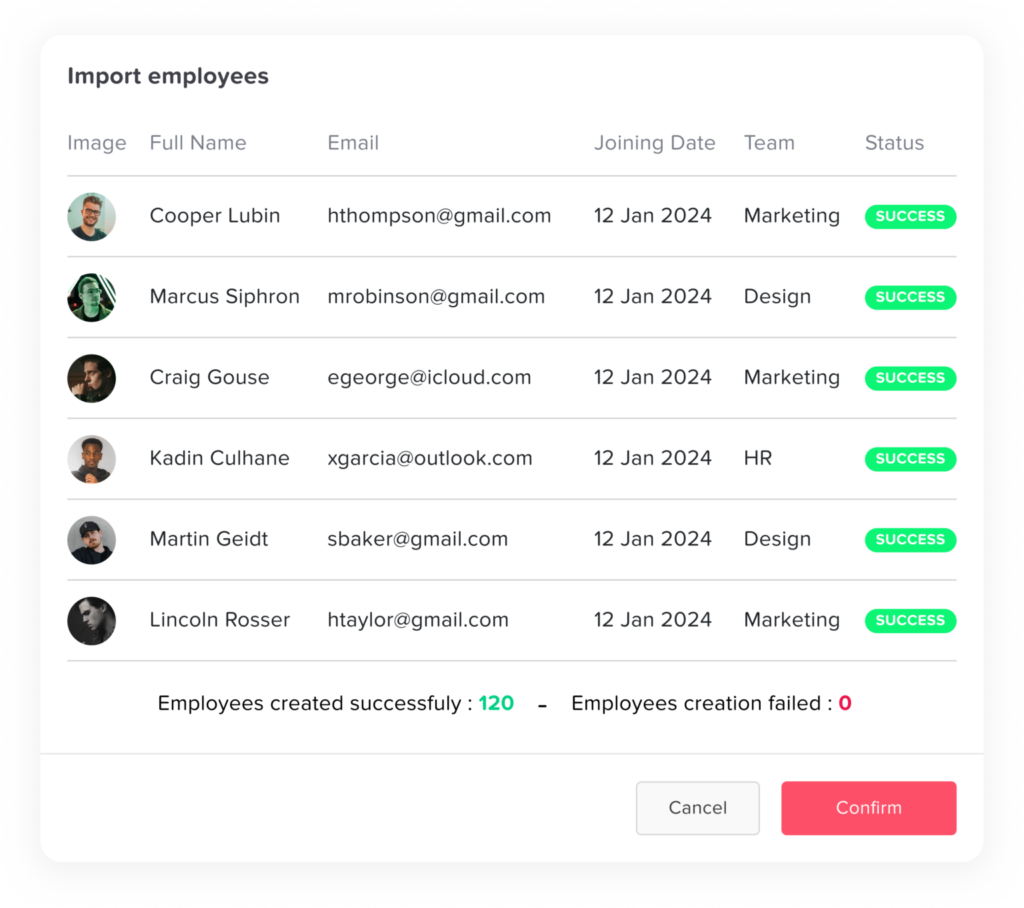
Key Features of Day Off:
Day Off is a leading staff holiday booking app designed to simplify leave management for teams of all sizes. It combines ease of use with powerful features that support both employees and managers in streamlining time-off processes. Here’s a closer look at what makes Day Off stand out:
1. Streamlined Leave Requests
Employees can submit time-off requests in just a few clicks. The system allows them to choose specific dates, leave types (e.g., vacation, sick leave), and add notes or attachments if needed. This simplicity encourages consistent usage and reduces administrative back-and-forth.
2. Custom Leave Policies
Day Off allows businesses to define and manage their own leave rules. Whether it’s varying accrual rates for different employee levels or different policies by department or region, the platform adapts to your organization’s unique needs.
3. Real-Time Balance Tracking
Leave balances are updated instantly, giving employees visibility into how much time off they’ve used and what remains. This transparency minimizes misunderstandings and helps employees plan their time off more effectively.
4. Approval Workflows
From startups with flat structures to large companies with multiple approval layers, Day Off supports flexible workflows. Approvals can be customized to reflect your organizational hierarchy, ensuring that leave requests go through the appropriate chain of command.
5. Third-Party Integrations
Day Off integrates seamlessly with popular tools such as Slack, Microsoft Teams, Google Calendar, and Outlook Calendar. These integrations ensure that approved leave is reflected in shared calendars and that managers can handle requests directly from platforms they already use.
6. Mobile App Access
With native apps for both iOS and Android, employees and managers can handle leave requests, view calendars, and check balances from anywhere. Whether in the office or on the move, the mobile experience mirrors the ease and functionality of the desktop version.
7. Smart Notifications
The platform automatically sends alerts for new leave requests, approvals, denials, and upcoming absences via email or in-app notifications. This keeps everyone in the loop and ensures timely responses and planning.
8. Flexible Pricing: Free & Pro Plans
Day Off offers a free version perfect for small teams or startups needing basic features without financial commitment. For growing businesses, the Pro plan unlocks advanced tools like multiple approvers, comprehensive reports, and deeper integrations—all at a competitive price.
Frequently Asked Questions (FAQs)
Q1: Can a holiday booking system handle different leave types?
A: Yes, most systems support various leave types like vacation, sick leave, and unpaid leave. You can also create custom categories to match your organization’s policies, ensuring flexibility for different roles, contracts, or regional requirements.
Q2: How secure is employee data in a digital leave system?
A: Leading platforms use data encryption, secure logins, and role-based access to protect sensitive information. Many also comply with GDPR or other data regulations, ensuring your employee data is stored and managed securely at all times.
Q3: What happens if an employee forgets to log a leave?
A: Most systems allow retroactive leave requests with manager approval. Notifications and reminders help minimize missed entries, keeping leave records accurate and up to date without disrupting workflow or reporting accuracy.
Q4: Can employees view their team’s leave calendar?
A: Yes, many systems offer shared team calendars, making it easy for employees to see who’s off and when. This promotes transparency and helps teams coordinate better by avoiding overlapping time off and ensuring coverage.
Q5: Is it possible to sync leave data with payroll systems?
A: Many holiday booking systems integrate directly with payroll software or offer data exports. This reduces manual data entry, minimizes errors, and ensures accurate pay calculations tied to approved time off.
Q6: What if internet access is unavailable?
A: Some mobile apps support offline access, allowing users to submit leave requests without an active connection. Once back online, the system syncs automatically, ensuring no request is lost or delayed due to connectivity issues.
Q7: How much does a staff holiday booking system typically cost?
A: Costs vary, but many systems offer tiered pricing. Day Off, for instance, provides a free plan for small teams and a Pro version with advanced features at a competitive rate, making it accessible for businesses of any size.
Conclusion
Implementing a Staff Holiday Booking System is more than a convenience—it’s a strategic necessity for modern businesses. From improving efficiency and compliance to boosting employee satisfaction and streamlining operations, the right system transforms leave management into a smooth, transparent process. Tools like Day Off offer the flexibility, features, and simplicity needed to make this transition seamless. Whether you’re a growing startup or a large enterprise, now is the time to ditch the spreadsheets and embrace a smarter way to manage employee time off.
