Table of Contents
ToggleTime management tools is an essential skill in our rapidly moving modern environment, particularly within the business and entrepreneurial sectors. Proper management of time not only elevates efficiency but also improves the balance between work and personal life such as tracking employees’ vacation balance. The array of available tools for this purpose is vast, making the choice a challenging one. In this article, we delve into the top time management tools of 2024, aimed at enhancing your work processes and optimizing your overall productivity.
Trello: Organizing Tasks Visually

Overview: Trello stands out for its visual approach to task management. It uses a board and card system that allows you to create, prioritize, and customize tasks.
Key Features:
-
- Visual Boards: Trello’s boards, lists, and cards enable you to organize and prioritize your projects in a fun, flexible, and rewarding way.
-
- Customization: With the ability to add labels, checklists, due dates, and attachments, Trello makes it easy to customize each task.
-
- Collaboration: It offers excellent team collaboration features, allowing multiple users to comment, share files, and assign tasks.
Ideal For: Teams looking for a visual and intuitive project management tool, and individuals who prefer a more visually organized approach to task management.
Asana: Project Management for Teams
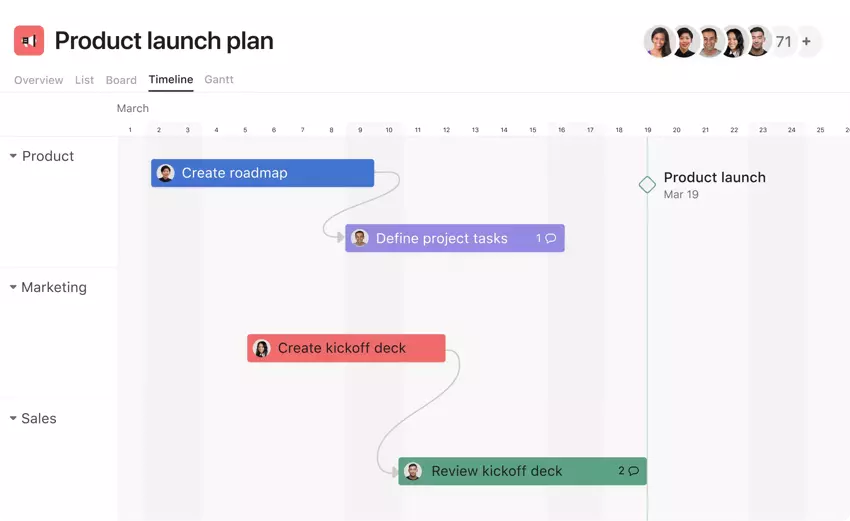
Overview: Asana is a task management tool that helps teams coordinate and manage their work.
Key Features:
-
- Task Assignments: You can create tasks, assign them to team members, set deadlines, and monitor progress.
-
- Project Visualization: It offers multiple ways to view projects – list, board, or calendar view.
-
- Integrations: Asana integrates with various other tools like Slack, Microsoft Teams, and Google Calendar, enhancing its functionality.
Ideal For: Medium to large teams needing a robust tool for managing complex projects and tasks.
Monday.com: Customizable, Collaborative, Intuitive
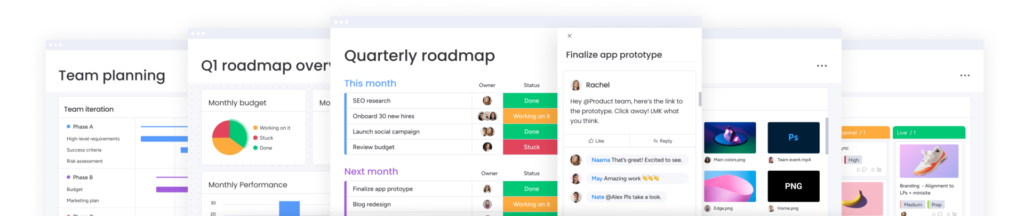
Overview: Monday.com is a work operating system that powers teams to run projects and workflows with confidence.
Key Features:
-
- Custom Workflows: Customizable to fit any project or workflow.
-
- Collaboration Tools: Facilitates team collaboration with features like file sharing and instant messaging.
-
- Dashboards: Provides high-level overviews of project progress and team productivity.
Ideal For: Teams of all sizes looking for a customizable and collaborative platform for managing complex workflows and projects.
Todoist: Simplifying To-Do Lists
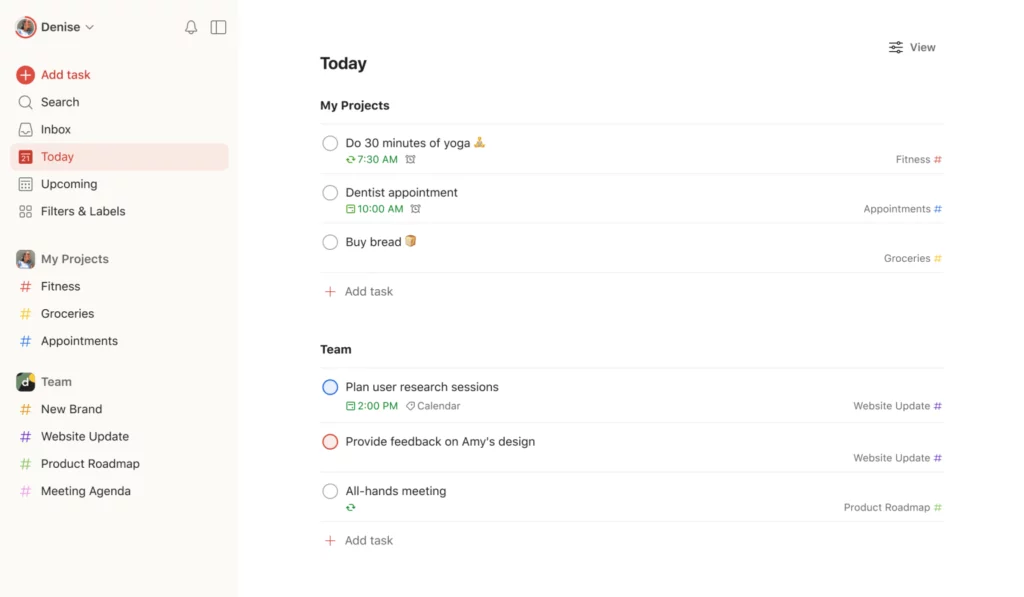
Overview: Todoist is a simple yet powerful to-do list app that helps manage tasks and projects.
Key Features:
-
- Task Management: Easily add, schedule, and prioritize tasks.
-
- Productivity Visualization: Provides visual productivity trends and completion history.
-
-
- Integrations: Syncs with various apps like Google Calendar, Dropbox, and Amazon Alexa.
-
Ideal For: Individuals and teams seeking a straightforward, user-friendly task management tool.
Evernote: Taking Note App
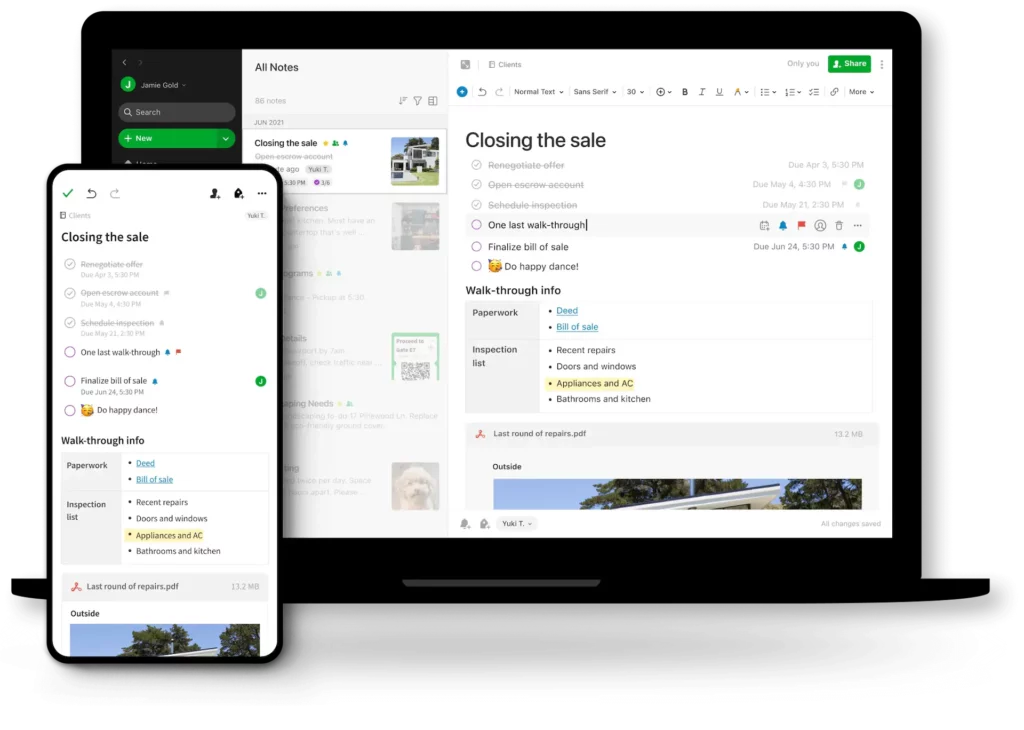
Overview: Evernote is a note-taking app that also functions as a great tool for managing personal tasks and to-dos.
Key Features:
-
- Note Organization: You can create notes, add tags, and organize them into notebooks.
-
- Web Clipper: The Web Clipper extension lets you save web pages, articles, and PDFs directly to Evernote.
-
-
-
- Templates: Offers a variety of templates for meeting notes, project management, and more.
-
-
Ideal For: Professionals and students who need a versatile tool for notetaking and organizing information.
ClickUp: Efficient, Integrated, User-Friendly
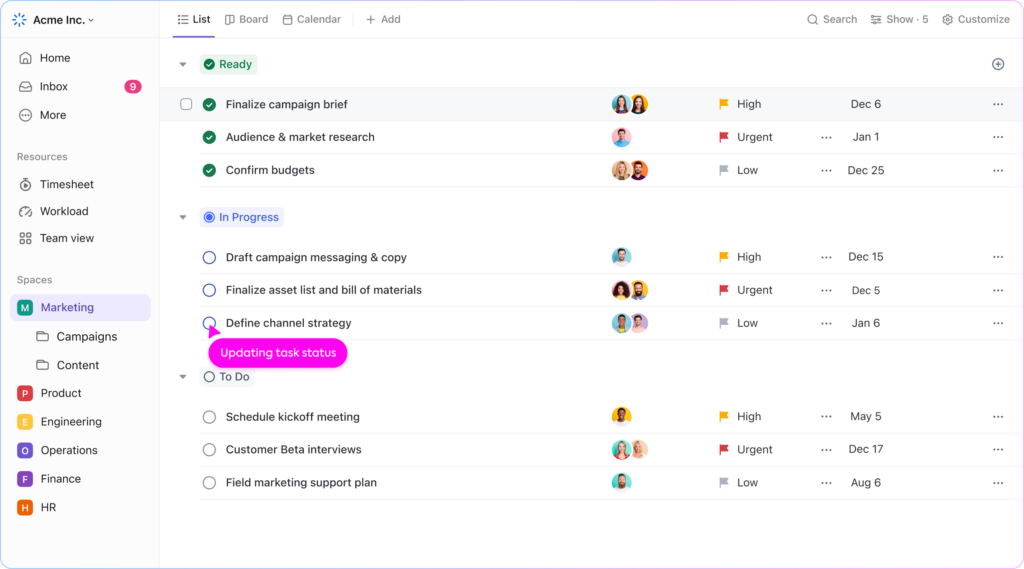
Overview: ClickUp is a highly customizable productivity tool that combines task management with a variety of other functionalities.
Key Features:
-
- Customizable Views: Offers multiple views like List, Board, and Calendar.
-
- Docs & Wikis: Integrates documentation and knowledge sharing within the platform.
-
- Goal Tracking: Enables setting and tracking goals and milestones.
Ideal For: Teams and individuals who need a versatile tool that combines task management, documentation, and goal setting.
Rescue Time: Monitor, Analyze, Optimize.
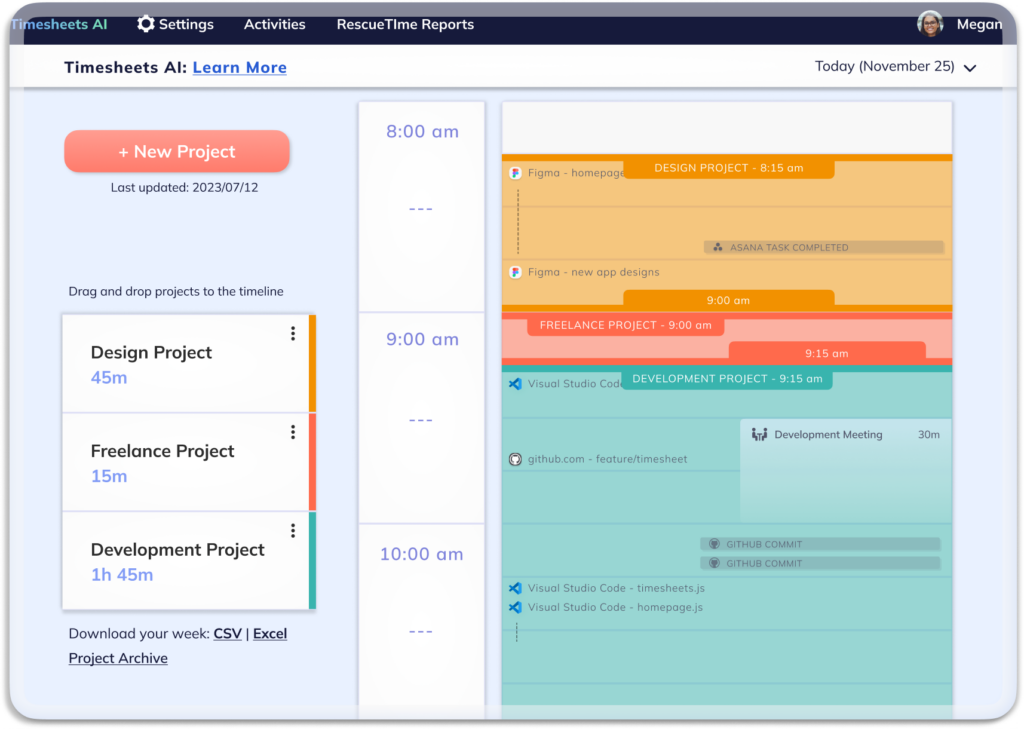
Overview: Rescue Time is designed to help you understand your daily habits so you can focus and be more productive.
Key Features:
-
- Automatic Time-Tracking: It runs securely in the background on your computer and mobile devices, tracking time spent on applications and websites.
-
- Detailed Reports: Provides detailed reports and data based on your activity.
-
- Focus Sessions: Offers the Focus Session feature to help minimize distractions.
Ideal For: Individuals and professionals looking to gain insights into their productivity patterns and improve time management.
Time Champ Mastering Time Tracking Efficiently
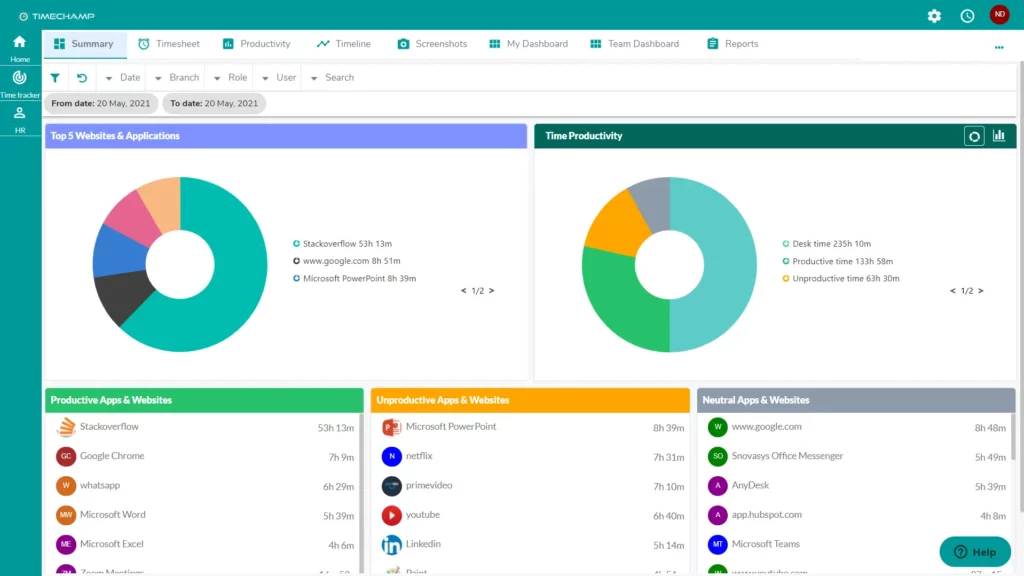
Overview: Time Champ is a powerful time-tracking solution that enables teams and individuals to track work, optimize productivity, and manage tasks with precision.
Key Features:
- Comprehensive Time Tracking: Track work hours effortlessly, active and idle periods are viewed and gain a clear understanding of how time is spent.
- Automated Attendance: Automates attendance check-ins and check-outs, with records accurately showing attendance without manual input.
- Task Timer: Measure the time spent on individual tasks with precision, helping users stay focused and improve efficiency.
- Employee Monitoring: This allows you to get real-time insights into employee activity, keeping them accountable and maximizing workforce efficiency.
Ideal for: Making it very useful for businesses, teams, and individuals in getting organized, data-driven time and productivity management not only keeps you efficient and goal-centered, but also makes you avoid missing deadlines.
Frequently Asked Questions (FAQ)
What is the best time management tool for team collaboration?
Answer: Asana, Monday.com, and ClickUp are top choices for team collaboration. They offer powerful features like real-time task assignment, progress tracking, integrated communication, and seamless collaboration, making it easier for teams to stay aligned and productive.
Which tool is best suited for visual thinkers?
Answer: Trello is perfect for visual thinkers thanks to its intuitive board-and-card layout. It allows users to visualize workflows, prioritize tasks, and manage projects at a glance, making planning and execution more engaging and accessible.
Can I track employee vacation balances using these tools?
Answer: Yes, particularly with Time Champ, which includes automated attendance tracking and detailed activity reports. These features allow businesses to monitor employee availability, including vacation time, without manual record-keeping.
Are there tools that help track how I spend time online?
Answer: Rescue Time is designed for that purpose. It runs in the background and automatically tracks how much time you spend on apps and websites, providing insightful reports and focus tools to help you eliminate distractions and boost productivity.
What is the most customizable tool on this list?
Answer: ClickUp and Monday.com offer extensive customization options. From tailored project views and automated workflows to personalized dashboards, these tools adapt to your team’s unique processes and preferences.
Which tool is best for individual productivity and task tracking?
Answer: For individuals, Todoist offers a clean, efficient way to manage tasks, set priorities, and visualize productivity trends. Evernote complements this by organizing notes, web clippings, and personal to-dos, making it a strong choice for managing both tasks and information.
Conclusion
The right time management tools can revolutionize the way you work and live. Whether you’re a solo entrepreneur, a freelancer, or part of a larger team, these tools offer a range of functionalities to suit different needs and preferences. By leveraging these tools, you can enhance productivity, maintain better work-life balance, and achieve your goals more efficiently.
Remember, the effectiveness of a time management tool largely depends on how consistently and effectively you use it. Explore these options, find what works best for you, and take a step towards more structured and productive days.
