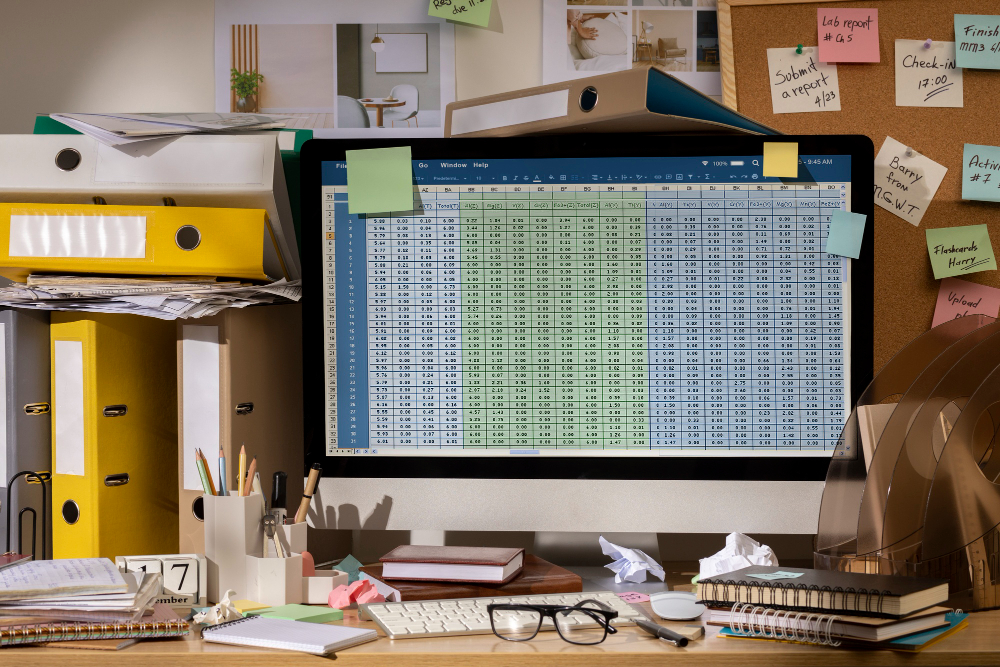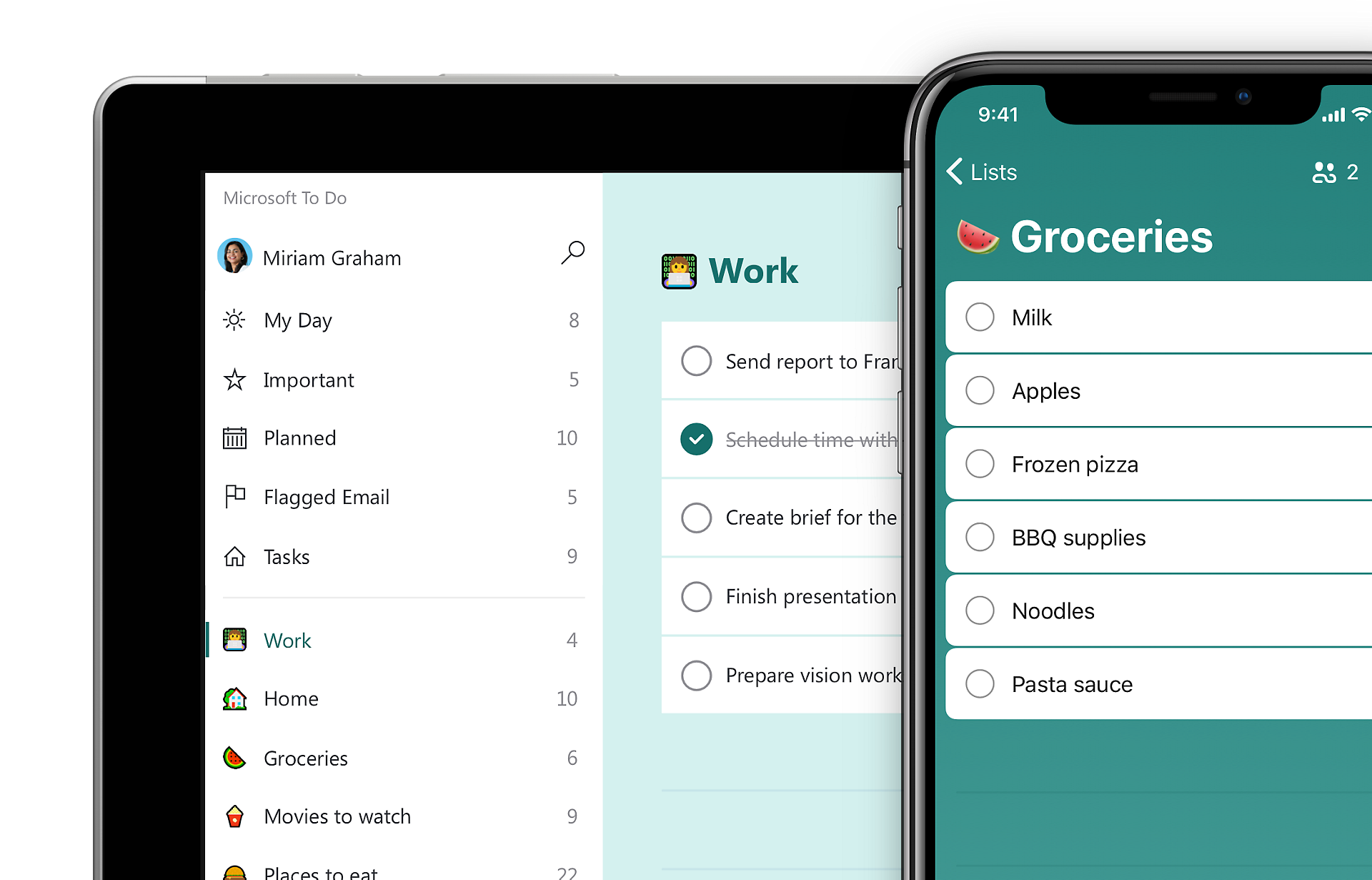Table of Contents
ToggleManaging tasks efficiently is critical for success. Whether you’re a solo entrepreneur, a project manager overseeing a large team, or a freelancer juggling multiple projects, keeping track of tasks, deadlines, and priorities can be overwhelming. The right task management software can transform chaos into clarity, streamline workflows, and boost productivity. Fortunately, a wide array of free task management tools is available, each offering unique features to help you stay organized and on top of your work. In this article, we’ll delve into the best free task management software of 2024, providing detailed insights into their capabilities and why they are considered top choices.
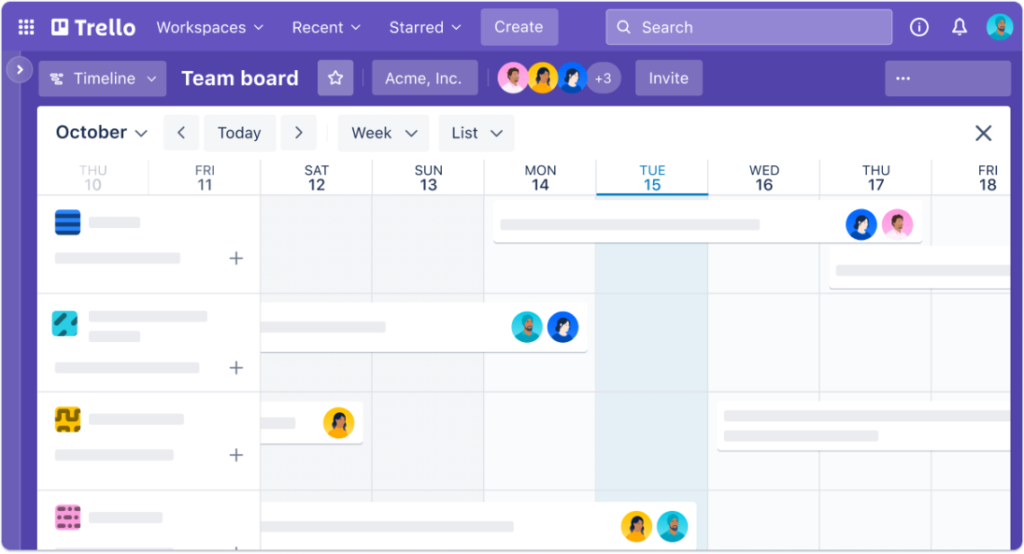
Trello is a widely-used task management tool renowned for its user-friendly and visually appealing interface. It employs a Kanban-style board system, making it easy to create, organize, and prioritize tasks using cards. Trello’s flexibility and visual nature make it an excellent choice for teams and individuals looking to manage tasks efficiently.
Key Features:
Boards, Lists, and Cards: Trello’s core structure consists of boards (projects), lists (stages), and cards (tasks). This hierarchical structure allows users to break down projects into manageable parts, making task management intuitive and organized.
Drag-and-Drop Interface: Trello’s interface is designed for simplicity. Users can easily move tasks between lists using drag-and-drop functionality, making it straightforward to update task statuses and re-prioritize as needed.
Collaboration: Trello excels in team collaboration. You can invite team members to boards, assign tasks, and use comments to communicate within cards. This feature ensures that everyone stays on the same page and enhances team productivity.
Integrations: Trello offers numerous integrations with popular tools like Slack, Google Drive, and Evernote, allowing users to streamline their workflow by connecting Trello with other essential apps.
Butler Automation: Trello’s Butler feature allows users to automate repetitive tasks with custom workflows. This automation can save significant time and reduce manual effort.
Why Trello? Trello’s user-friendly design and flexibility make it an excellent choice for teams of all sizes. Its visual approach to task management, combined with robust collaboration features and integrations, provides a highly customizable and efficient task management solution.
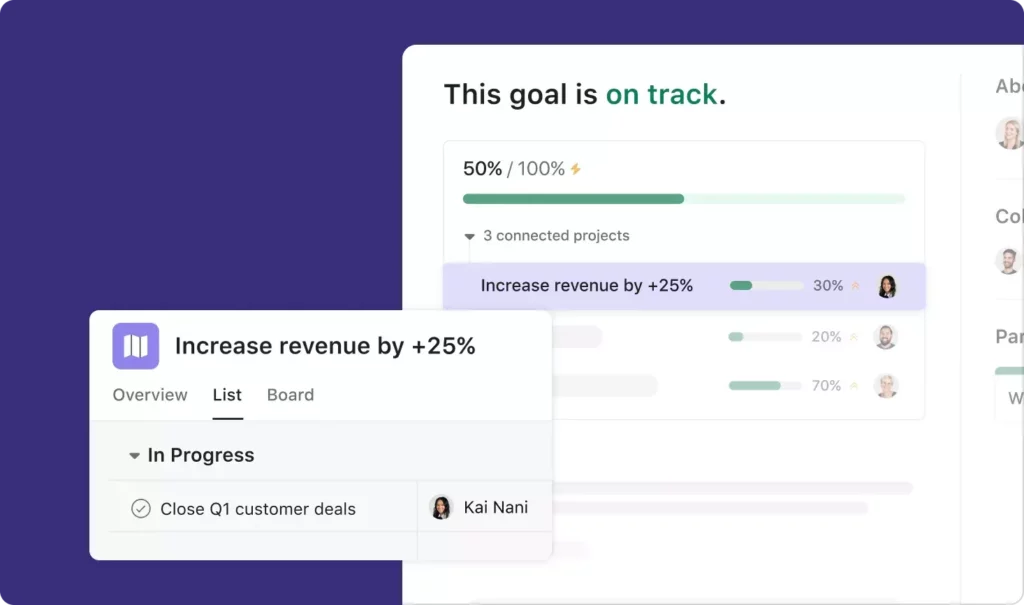
Asana is a powerful task management tool designed to help teams organize, track, and manage their work. With a wide range of views and customization options, Asana can accommodate various project management needs, making it a versatile tool for any team.
Key Features:
Task and Project Management: Asana allows users to create tasks and subtasks with detailed descriptions, due dates, and assignees. Projects can be organized into sections and timelines, providing a clear structure for managing work.
Multiple Views: Asana offers several view options, including list, board, calendar, and timeline views. These views help teams visualize their work in different ways, catering to diverse preferences and project requirements.
Due Dates and Dependencies: Setting due dates and task dependencies in Asana helps manage project timelines effectively. This feature ensures that tasks are completed in the correct order and deadlines are met.
Collaboration Tools: Asana facilitates team collaboration with features like task comments, attachments, and @mentions. These tools enable seamless communication and information sharing within tasks.
Integrations: Asana integrates with numerous tools, such as Slack, Microsoft Teams, and Google Workspace, enhancing its functionality and allowing users to connect Asana with their existing workflow.
Why Asana? Asana’s comprehensive feature set and flexible views make it suitable for various project types. It is particularly useful for teams that need to manage complex projects with multiple dependencies, providing the tools necessary to keep everything on track.

ClickUp is an all-in-one task management platform designed to replace multiple apps with a single tool for all your project management needs. It offers extensive customization and a wide range of features, making it a versatile and powerful choice for teams and individuals.
Key Features:
Customizable Views: ClickUp provides various view options, including list, board, box, calendar, and Gantt chart views. Users can customize their workspace to fit their preferred way of managing tasks.
Task Hierarchies: With ClickUp, users can create tasks, subtasks, and checklists to organize work into manageable parts. This hierarchical structure helps in breaking down complex projects.
Time Tracking: ClickUp includes built-in time tracking, allowing users to monitor how long tasks take. This feature is particularly useful for freelancers and teams that need to track billable hours.
Goals and Milestones: ClickUp enables users to set goals and track progress with milestones. This feature helps teams stay focused on long-term objectives and measure their achievements.
Automations: ClickUp’s automation capabilities allow users to automate repetitive tasks and processes, saving time and reducing the potential for errors.
Integrations: ClickUp integrates with over 1,000 tools, including Zapier, Slack, and Outlook, making it easy to connect with other apps and streamline your workflow.
Why ClickUp? ClickUp’s versatility and extensive feature set make it ideal for teams with diverse needs. Its ability to replace multiple tools with one platform can significantly streamline workflow and improve productivity, making it a valuable asset for any team.
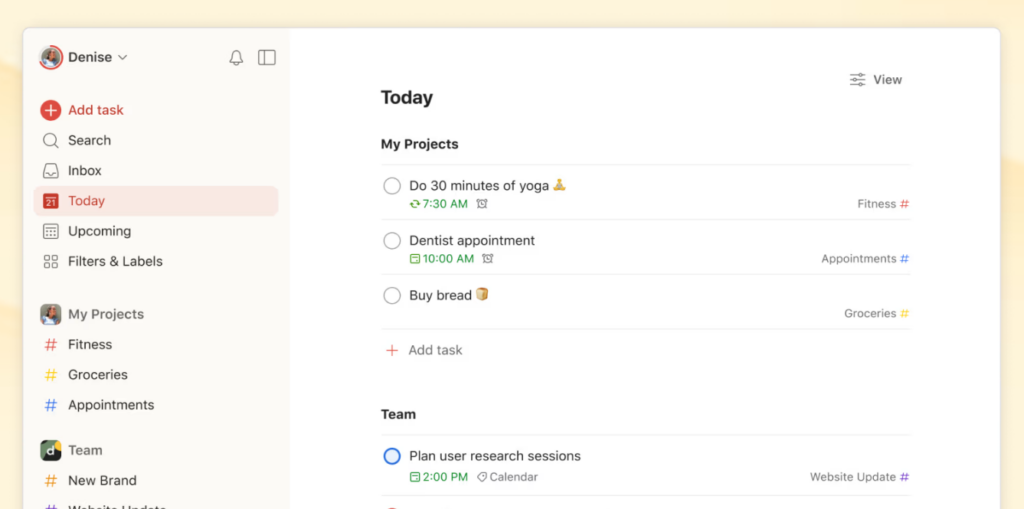
Todoist is a simple yet powerful task management tool designed to help users organize their tasks and projects. Known for its clean interface and ease of use, Todoist is a favorite among individuals and small teams.
Key Features:
Task Organization: Todoist allows users to create tasks and subtasks with due dates and priorities. Tasks can be grouped into projects, providing a clear structure for managing work.
Labels and Filters: Users can use labels and filters to categorize tasks and find them quickly. This feature helps in managing large numbers of tasks efficiently.
Productivity Tracking: Todoist includes productivity tracking tools, such as daily and weekly productivity trends, to help users monitor their progress and stay motivated.
Collaboration: Todoist supports collaboration by allowing users to share projects and assign tasks to team members. This feature ensures that everyone is on the same page and can work together effectively.
Integrations: Todoist integrates with various tools like Gmail, Google Calendar, and Slack, enabling users to connect their task management with other essential apps.
Why Todoist? Todoist’s simplicity and focus on productivity make it an excellent choice for individuals and small teams. Its clean design and easy-to-use features help users stay organized and on top of their tasks, making it a practical tool for personal and professional use.
Microsoft To Do is a task management app that integrates seamlessly with the Microsoft ecosystem. Designed to help users manage their tasks and to-do lists efficiently, Microsoft To Do is a great choice for those already using Microsoft products.
Key Features:
Task Creation and Organization: Microsoft To Do allows users to create tasks, set due dates, and organize them into lists. This feature helps users keep track of their tasks and manage their workload effectively.
My Day Feature: The My Day feature helps users focus on daily tasks by allowing them to prioritize tasks for the day. This feature is particularly useful for staying organized and productive on a day-to-day basis.
Collaboration: Microsoft To Do supports collaboration by allowing users to share lists and work together on tasks. This feature ensures that teams can coordinate and manage tasks efficiently.
Integration: Microsoft To Do integrates seamlessly with Microsoft 365 apps like Outlook and OneNote, allowing users to manage their tasks within the Microsoft ecosystem.
Cross-Platform Sync: Microsoft To Do syncs tasks across all devices, ensuring that users can access their task lists from anywhere, whether on a computer, tablet, or smartphone.
Why Microsoft To Do? For users already invested in the Microsoft ecosystem, Microsoft To Do offers seamless integration and a familiar interface. Its focus on daily task management and collaboration makes it a practical choice for individuals and teams looking to stay organized and productive.
FAQ: Best Free Task Management Software of 2024
1. What is task management software?
Task management software is a tool that helps individuals and teams organize, track, and manage tasks and projects. It typically includes features such as task creation, assignment, deadlines, prioritization, and collaboration.
2. Are these task management tools really free?
Yes, all the task management tools mentioned in the article—Trello, Asana, ClickUp, Todoist, and Microsoft To Do—offer free versions with a substantial set of features. However, they also provide premium plans with additional features for those who need more advanced capabilities.
3. Can I use these tools offline?
Some task management tools offer limited offline functionality. For instance, Trello and Todoist allow you to work offline, and changes will sync once you’re back online. However, the extent of offline features varies between tools.
4. How do these tools ensure the security of my data?
Most reputable task management software providers implement robust security measures to protect your data. These include encryption, regular security audits, and compliance with data protection regulations. Always check the specific security practices of each tool to ensure it meets your needs.
5. Can I integrate these tools with other apps I use?
Yes, most task management tools offer integrations with a variety of other apps. For example, Trello and ClickUp integrate with Google Drive, Slack, and other popular tools. Asana and Microsoft To Do integrate seamlessly with other Microsoft products and services.
6. Are these tools suitable for large teams?
While the free versions are generally more suited to individuals and small teams, many of these tools offer scalable solutions that can accommodate large teams. For extensive project management and collaboration features, you might need to consider their premium plans.
7. How do these tools handle recurring tasks?
Most task management software, including Todoist, ClickUp, and Asana, support recurring tasks. You can set tasks to repeat daily, weekly, monthly, or at custom intervals, helping you automate and manage ongoing responsibilities.
8. What kind of support can I expect if I run into issues?
Support options vary between tools. Typically, free versions come with community support, help centers, and basic email support. Premium plans often include more comprehensive support options like live chat and phone support.
9. Can I use these tools for personal task management as well?
Absolutely. While these tools are great for professional use, they are also highly effective for personal task management. You can use them to organize personal projects, manage household chores, plan events, and more.
10. How user-friendly are these task management tools for beginners?
These tools are designed to be user-friendly and intuitive. Trello and Todoist are particularly noted for their simplicity and ease of use, making them ideal for beginners. Most tools also offer tutorials and onboarding guides to help new users get started quickly.
11. Can I migrate my data from one task management tool to another?
Many task management tools offer options to import data from other tools. For instance, ClickUp allows users to import tasks from Trello, Asana, and other platforms. Check the specific migration capabilities of the tool you are interested in.
12. How do these tools support remote work and collaboration?
These task management tools are excellent for remote work and collaboration. Features like real-time updates, commenting, file attachments, and integrations with communication tools like Slack and Microsoft Teams help keep remote teams connected and coordinated.
13. Do these tools offer mobile apps?
Yes, most of these task management tools offer mobile apps for both iOS and Android devices. This allows you to manage tasks and stay productive on the go.
14. Are there any limits on the number of users or projects in the free versions?
Limits vary by tool. For example, Trello’s free version allows unlimited cards and members but limits you to 10 boards per workspace. Asana’s free version supports up to 15 users, while ClickUp’s free plan offers unlimited tasks and members. Always check the specific limitations of each tool’s free plan.
15. How can I choose the best task management tool for my needs?
Consider your specific requirements, such as the complexity of your projects, team size, preferred features, and budget. Evaluate the free features offered by each tool and take advantage of any free trials to see which one fits your workflow best.
Conclusion
Choosing the right task management software can significantly impact your productivity and workflow. Trello, Asana, ClickUp, Todoist, and Microsoft To Do each offer unique features and advantages, making them excellent choices for different needs and preferences. By leveraging these powerful tools, you can streamline your task management, improve collaboration, and achieve your goals more efficiently. Explore these options to find the best fit for your team and start optimizing your workflow today.